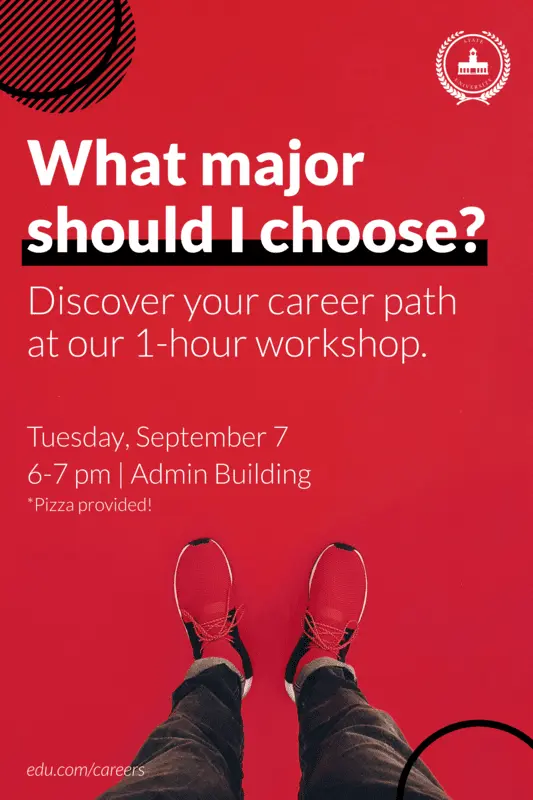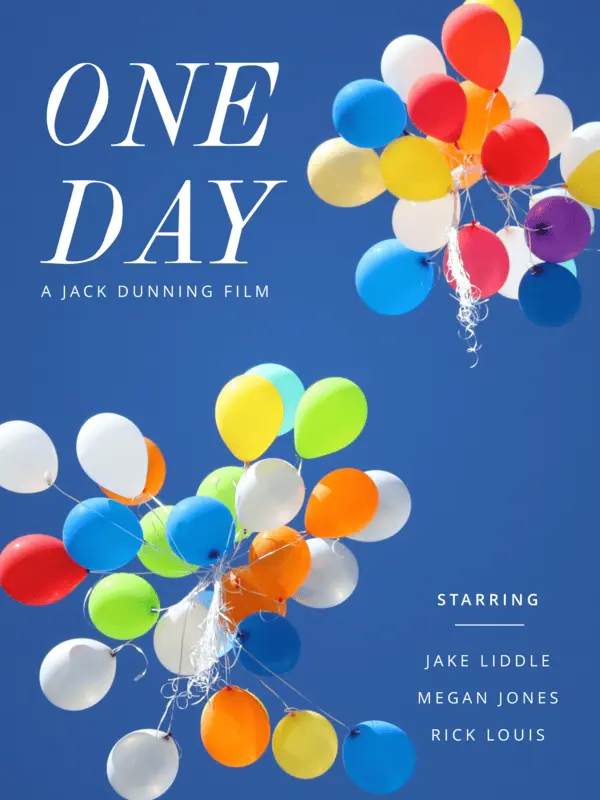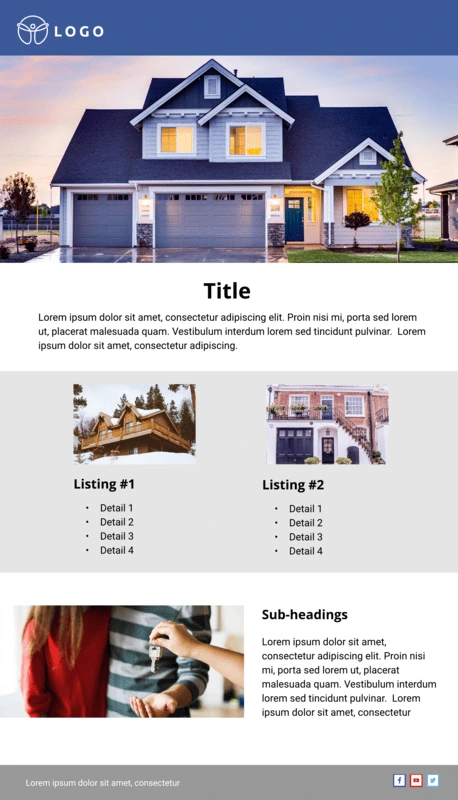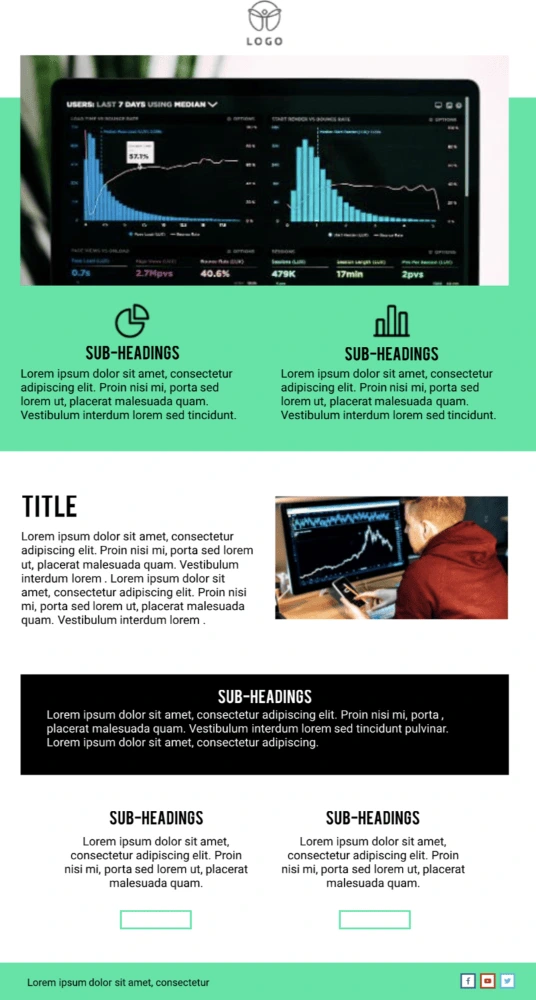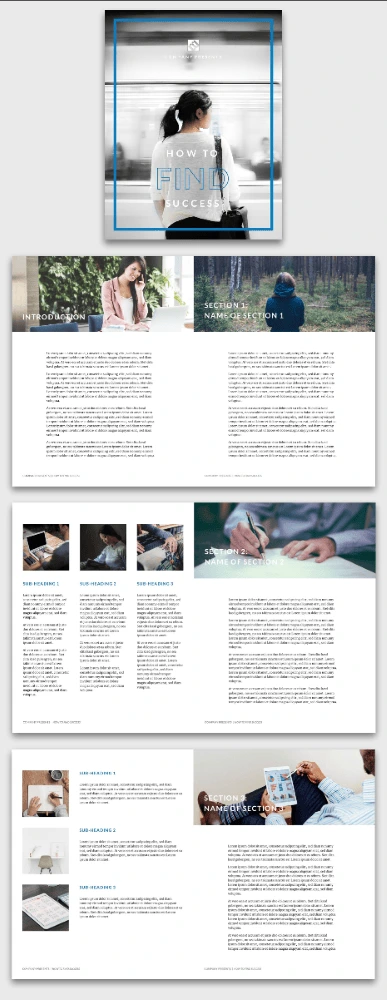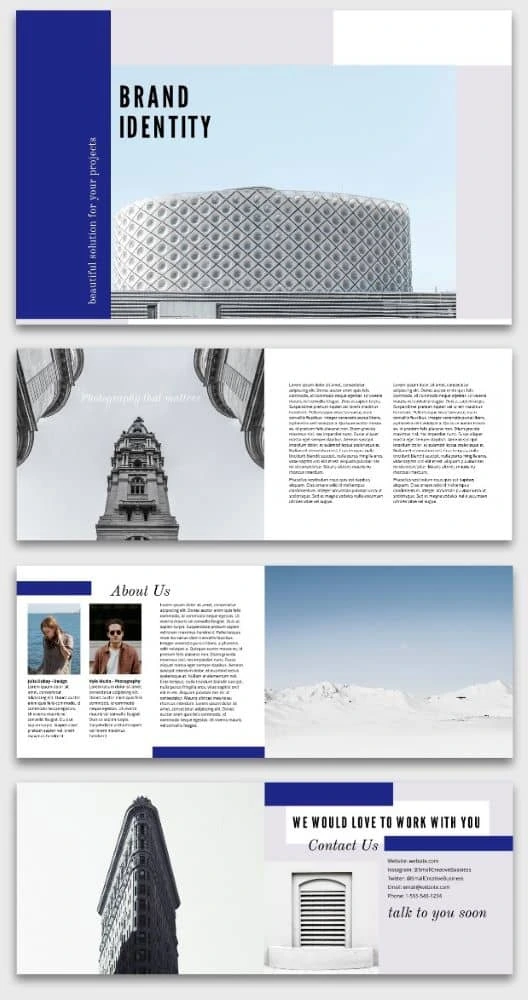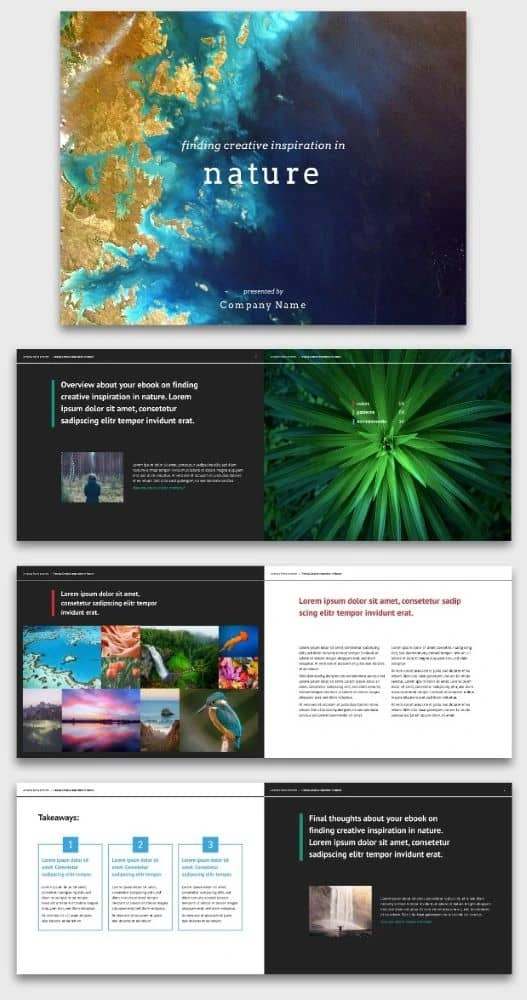“Good artists copy, great artists steal.”
Steve Jobs
When you’re stuck on something, the best thing to do is to step away and look around. Often, the greatest inspiration comes from the world surrounding us. A great designer, like a great artist, will take in the best of what they see to make something new and unique.
Related: 17 flyer design ideas for your inspiration
Keep reading to see 21 examples of brochure ideas you’re welcome to steal from. You can browse to spark some ideas, or you can edit a template to fit your creative vision of the brand you’re representing. All of these brochure and pamphlet designs are available with a Lucidpress account.
The other thing that’s exciting about these brochure templates is that they can be used for digital or print. Digital publishing opens up exciting new possibilities like scrolling text, links within the brochure, embedded video, and widespread distribution. For example, La Presse, the oldest French newspaper in North America, used digital publishing in Lucidpress to revolutionize the newspaper industry. Enjoy, and check out the end of the post for more design resources.
1. Perennial Brochure Template
A fit for more than just floral applications, the Perennial brochure is perfect for organizations with a cheerful, springtime brand, or for any outdoor events held when the sun is shining.
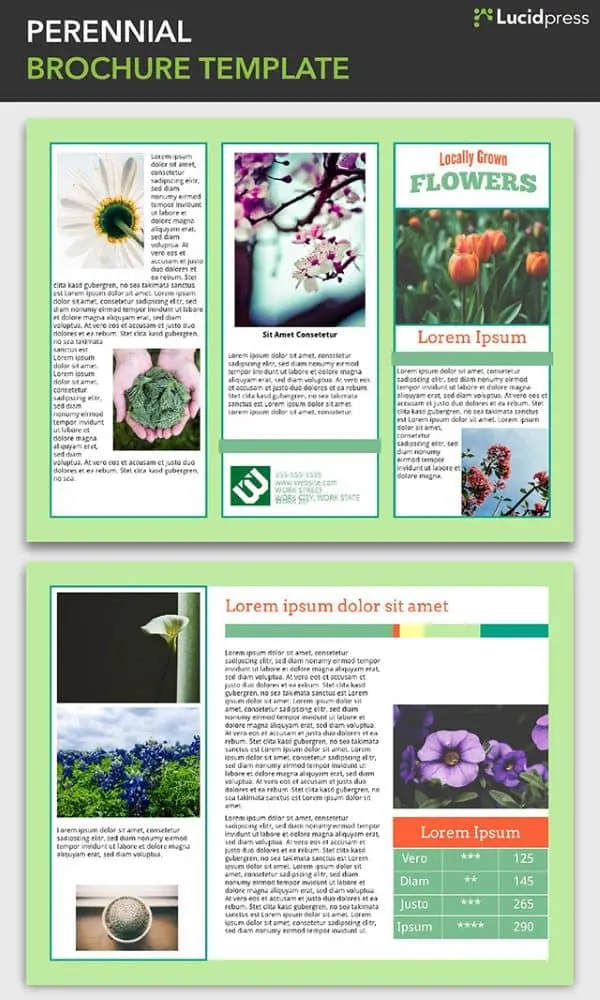
2. Academic Brochure Template
Museums, historical landmarks, and city tour organizations can use the Academic brochure to bring their unique features to life. The Academic uses a tri-fold design and a section-based layout to highlight the different sites and items of interest that visitors or tourists will want to see during their stay.
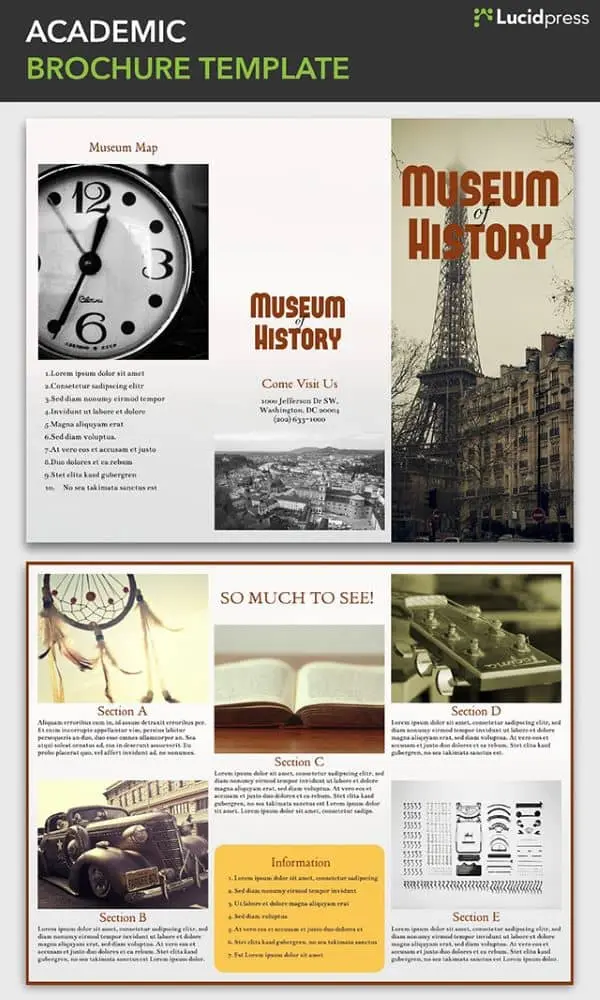
3. Redwood Coast Travel Brochure Template
This bi-fold brochure template has ample space dedicated to photographs of the travel destination. Readers will be quickly transported there by the immersive images. The image-based cover is intriguing but not overwhelming, adding just the right touch to this beautiful design.
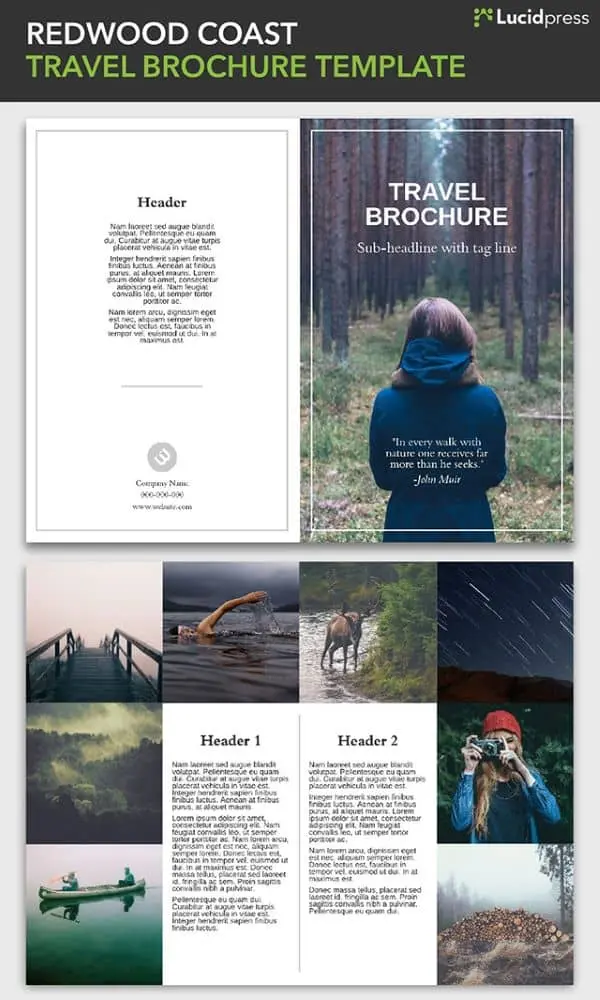
4. Wine Country Brochure Template
This tri-fold brochure template is particularly well-suited for agricultural or rural-oriented organizations, including wineries, family farms, and agricultural nonprofits. The elegant, clean design evokes the simple beauty of the countryside.

5. Alpine Vista Travel Brochure Template
The Alpine Vista brochure has an adventurous tone perfect for companies promoting mountain sports and expeditions. A stunning photograph leads out on the cover while a yellow color scheme injects a positive, exciting energy. Also, the three divisions for different destinations makes the most of the tri-fold layout.
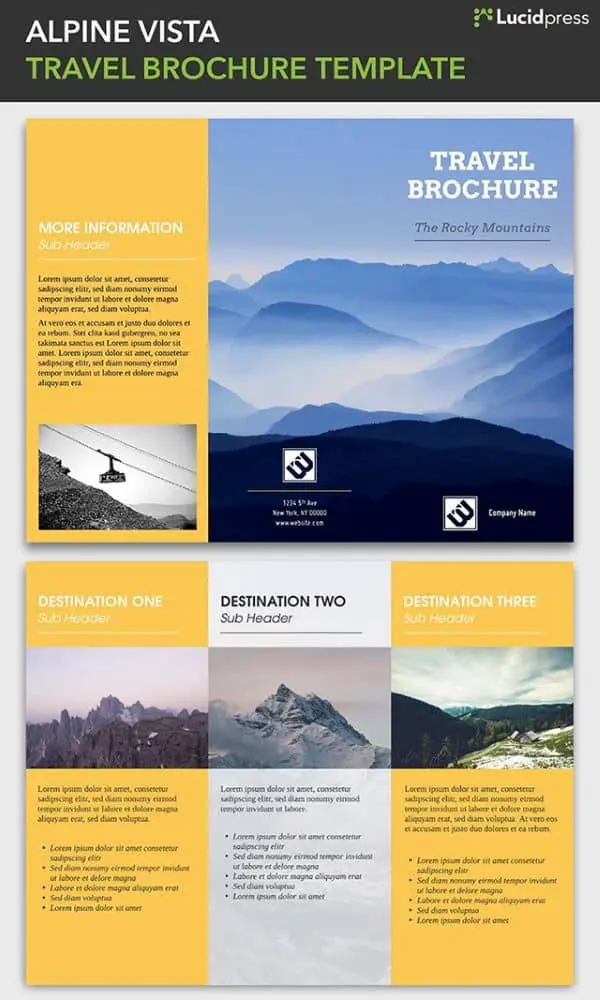
6. Keynote Brochure Template
The Keynote is stylish and modern, embracing minimalist design that can be adapted to a range of industries and organizations. This template can be customized to be longer or shorter, depending on your needs. This bi-fold design lends itself well to a creative mind looking to try something new.
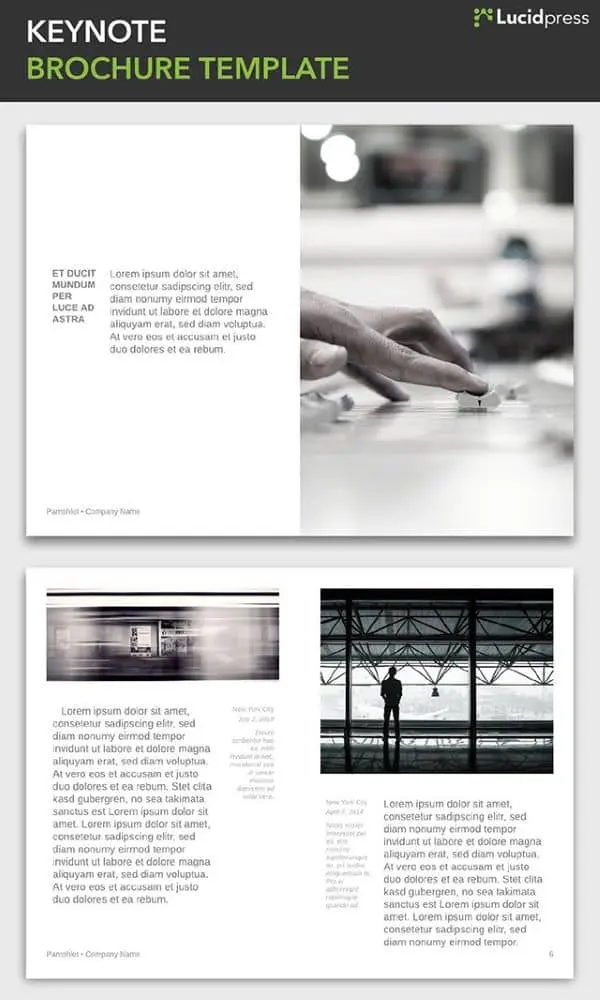
7. Passport Brochure Template
Another booklet-style brochure, the Passport balances modern sensibilities with just the right dose of playfulness, calling to mind a day spent exploring hidden wonders on New York City streets. This design separates the text and the images, giving each an opportunity to stand on their own while remaining cohesive.

8. Lavender Cafe Brochure Template
This tri-fold brochure design has elements that work in harmony with the tri-fold format to create distinct sections, each with a unique layout that keeps things interesting. It works well in a restaurant application, as shown here, but could be adapted to any business.

9. Melody CD Booklet Template
If you’re creating an album booklet for yourself or a client, this template provides a good foundation. It can also be a springboard for out-of-the-box brochure design ideas. The image-centric, booklet-style design is a sleek, artistic format that could give your brand a professional edge.
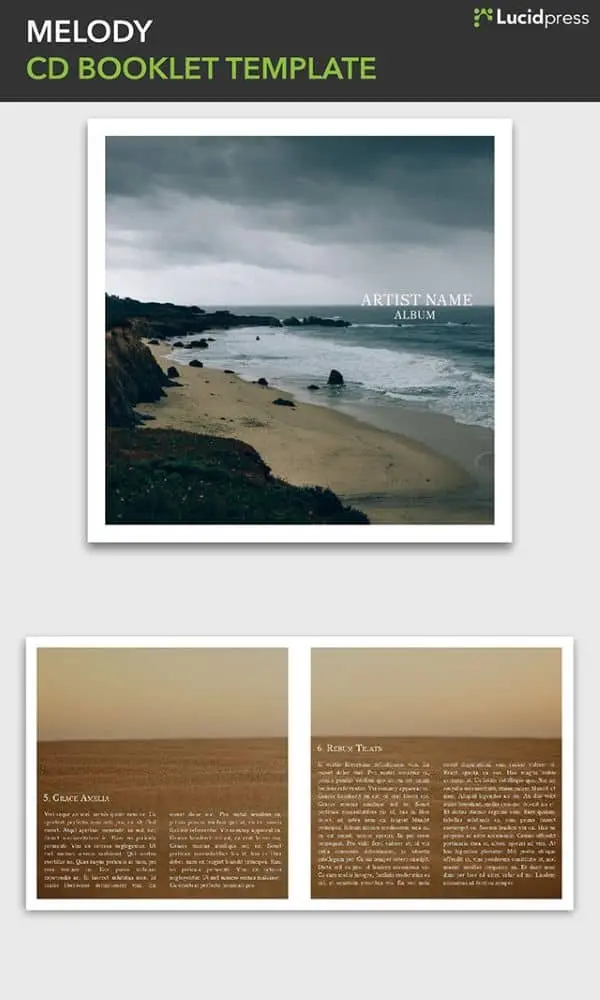
10. Avenues Real Estate Brochure Template
Real estate brochures are an industry standard, so you need yours to stand out. Plenty of space for images of the property as well as for your engaging descriptions makes this template a powerful tool in your real estate marketing arsenal.
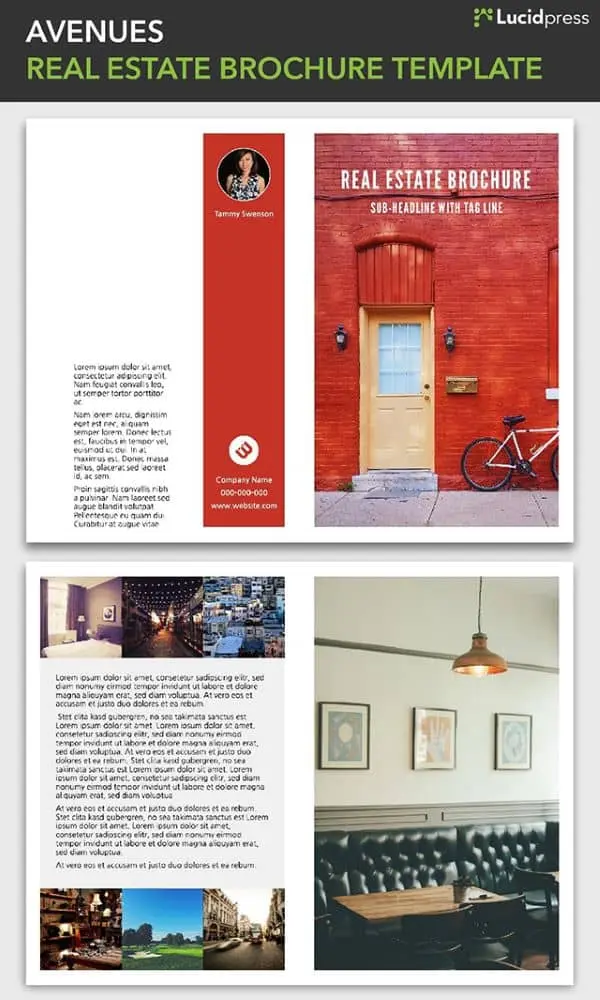
11. Visual tri-fold Brochure Template
This visual brochure template uses large photos through the middle of of each page and mixes regular text with bold to highlight important phrases.

12. Brisk Pamphlet Template
The Brisk pamphlet template, ideal for both long-form and short-form applications, has a modern, edgy feel. At the same time, it’s clean and professional, giving your brand room to breath. Who says business can’t be stylish?
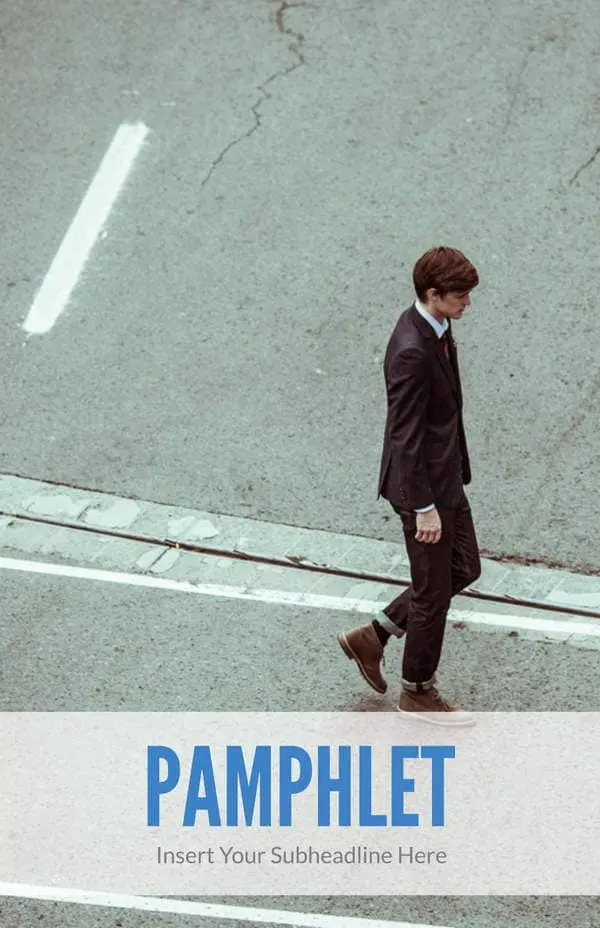
13. Contempo Brochure Template
Clean lines and compelling angles define the Contempo brochure. Assert your unique brand of corporate culture with a spin-off of this design. Or insert your brand colors and use it as-is for a progressive, well-groomed brochure.

14. Grey Skies Pamphlet Template
Sometimes just a little bit of text is all you need. The image is king in this leaflet design, letting you give a visual summary of your brand’s core ideals. First impressions are important, and this design leaves them intrigued and wanting more.
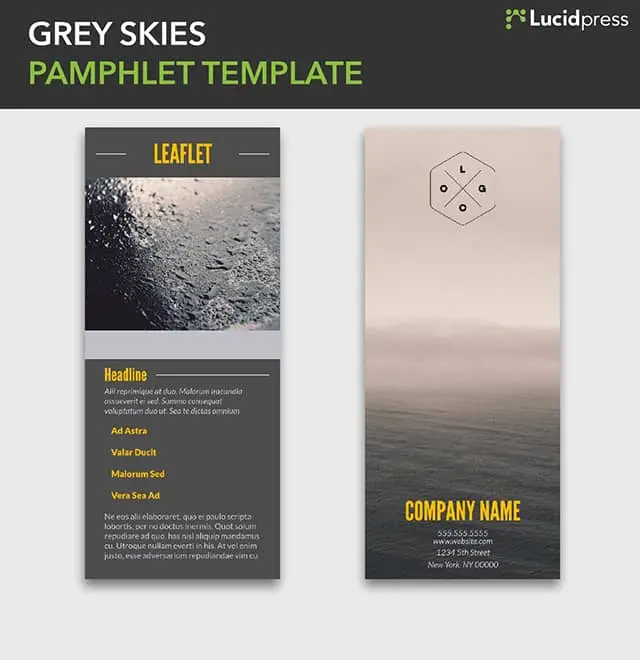
15. Oceanside Pamphlet Template
The Oceanside pamphlet template is still short and sweet, but gives you a little more room to write than Grey Skies, if that’s what the situation calls for.
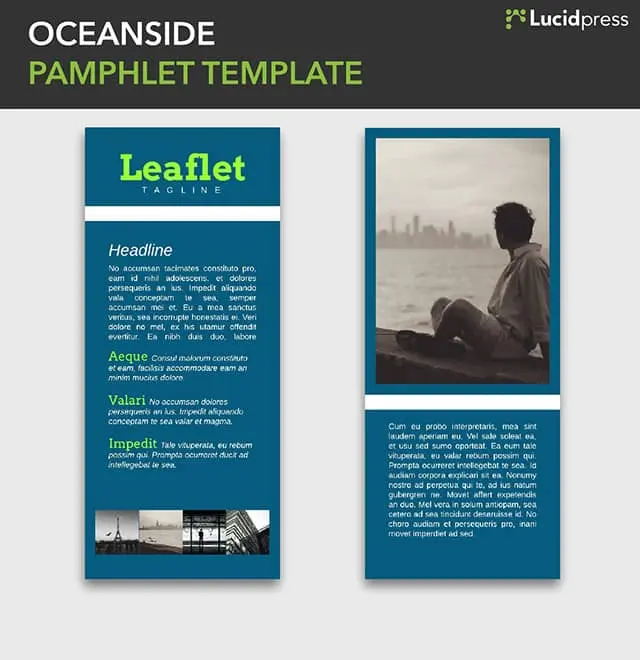
16. Residential Real Estate Brochure Template
The Residential real estate template has a warm, inviting tone that also feels very fresh and current. The way the text wraps around the images resembles a tour around a property, with the realtor pointing out the highlights to prospective buyers.
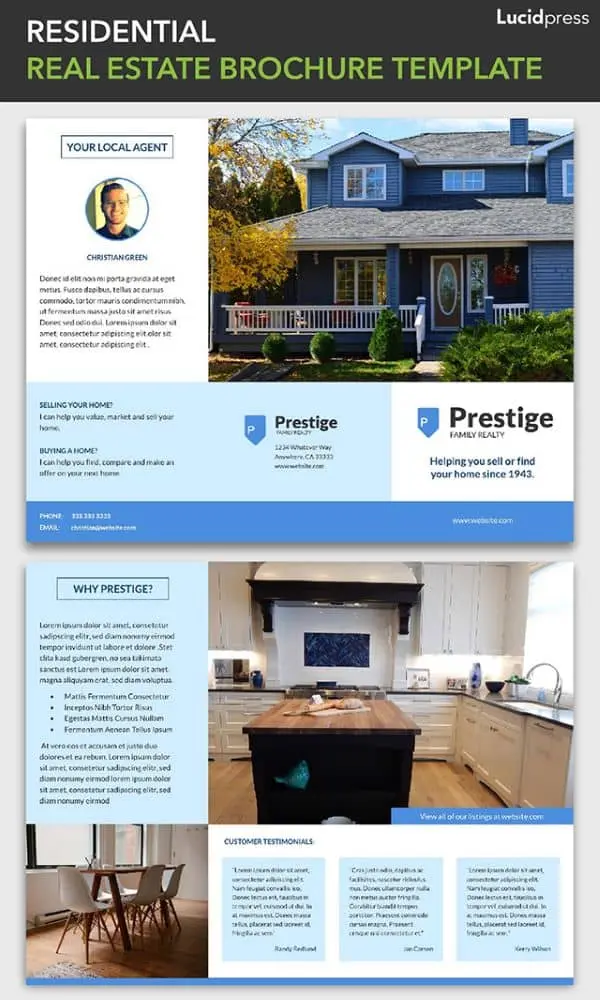
17. Mediterranean Brochure Template
Beautiful images make up the bulk of this brochure template, giving it an immersive and open feel. Blue tones and ocean-themed photographs call to mind the gentle lull of lapping waves and warm sand. Using the design of your brochure to create a distinct feel can solidify your brand for a customer before they even read a word of copy.

18. Big Sky Travel Brochure Template
The Big Sky travel brochure template is highly adaptable, with a blend of elements that are easily customized to match the look and feel of the destination. The front cover has space for three photos, immediately showing the diversity of the locale, and the layout of the text makes the most of the space without looking cluttered.
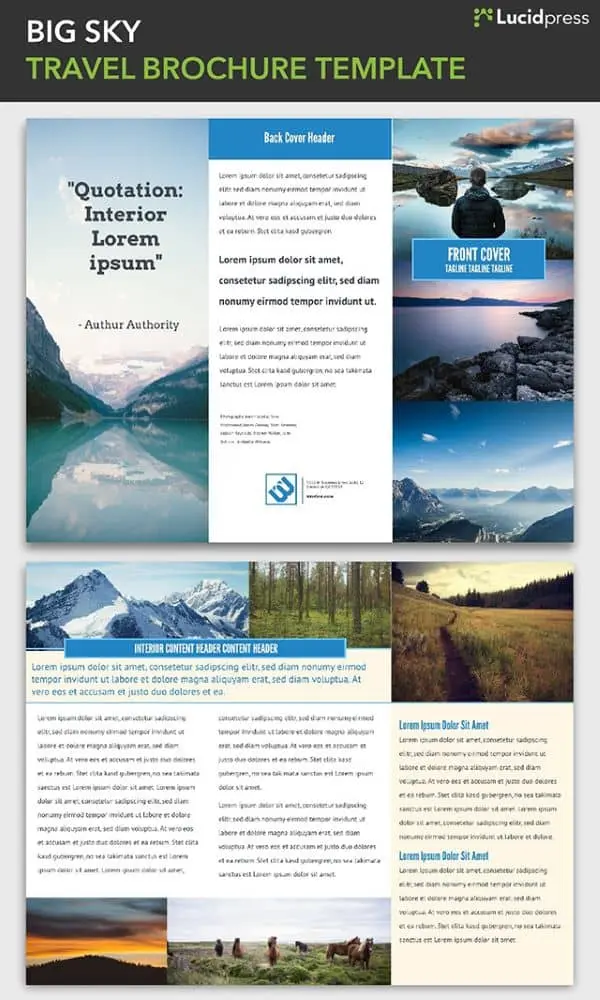
19. Prism Brochure Template
The pronounced angles of the Prism brochure template match the mountain resort imagery it riffs on. This template is excellent for relaxing spas and massage centers, tour companies and ski resorts, or for internal company announcements like an upcoming retreat.
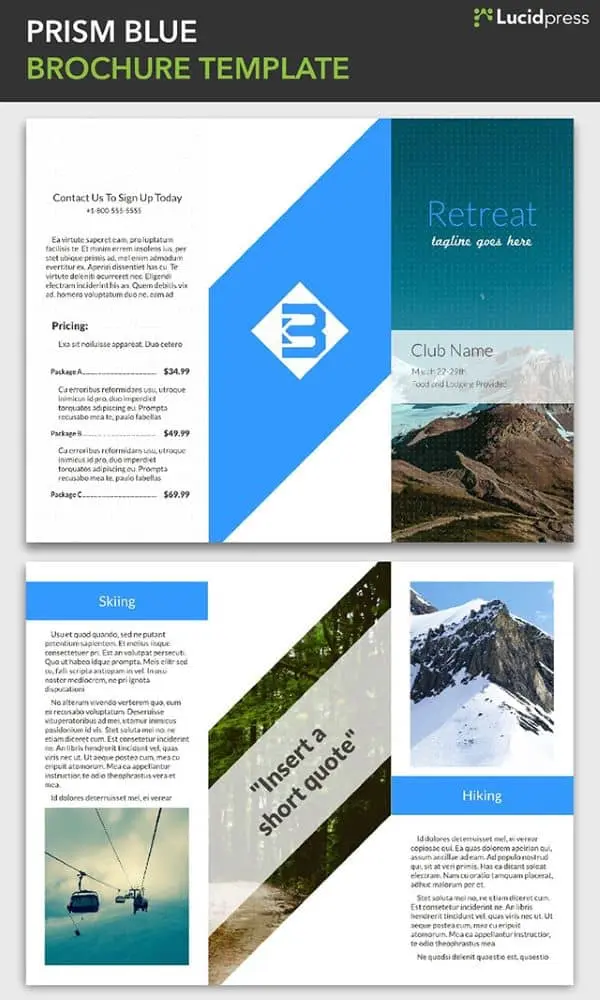
20. Golden Gate Travel Brochure Template
This template captures the diverse personalities of America’s favorite state (according to me). There’s the crashing surf, the vibrant city, quiet vineyards, and the intriguing fog of San Francisco. The main image on the cover sets the tone, while supporting images show the range of the featured destination.
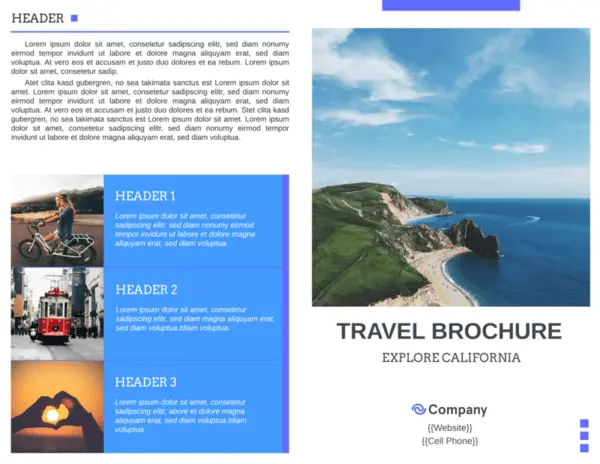
21. Commercial Real Estate Brochure Template
A subtle triangle theme in the Commercial brochure pulls the design together, with the three points of the triangle echoing the tri-fold style of the brochure. There’s plenty of space for text, but the layout is well-spaced and clean. The highly professional look of the Commercial brochure is perfect for real estate and corporate use.
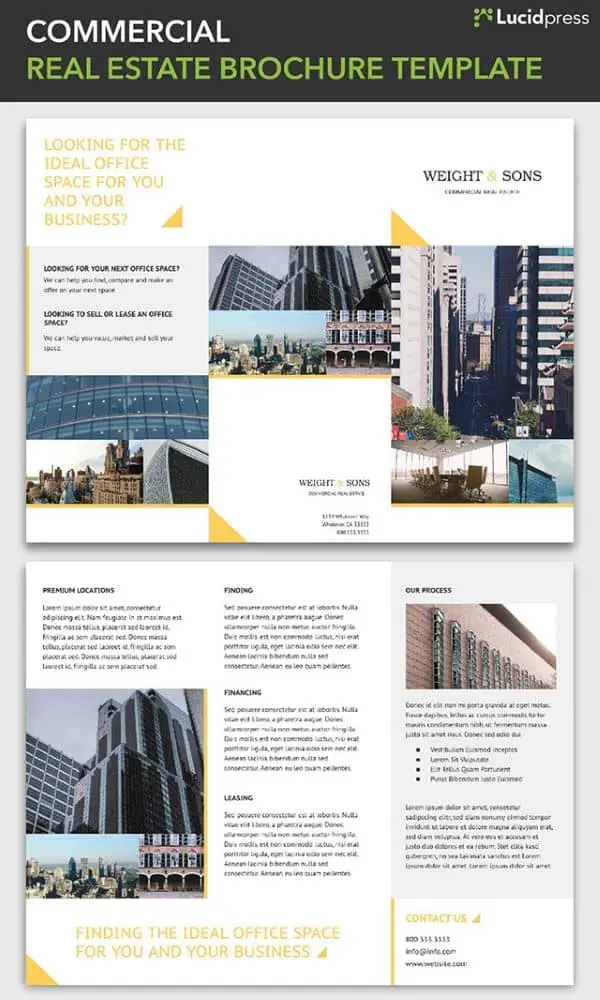
Now that you have some inspiration, or maybe picked out a template to use, a few design resources might be helpful. The first thing to consider is making sure the brochure you create is consistent with the brand you’re designing it for. The color scheme, photos, and font choices will all contribute.
If you’re wondering where you can find high-quality photos for your brochure, check out this post with tips for finding royalty-free images that aren’t corny stock photos.
Now go make something great.
Almost everyone has made a flyer before, whether for a personal event like a block party or a professional event like a company picnic. As a follow-up to our most recent post about magazines, we decided to put together this list of 17 flyer layout design ideas. If you want your flyer to stand out, ditch the boring old Word document and get inspired from these flyer ideas!
1. Bistro Restaurant Menu
Can a restaurant menu really be a flyer? You bet! Not everyone needs to read your full menu, unless they’re already sitting at a table. If you make a simplified, one-page version of your menu, you can print them out and keep them near the door for curious passersby. Then they can take them home as a handy reminder to return later! It’s the perfect way to advertise, tantalize, and stay top-of-mind.

2. Block Party Flyer
Aha, there’s that block party we were talking about in the intro. Long autumn evenings are the perfect time to gather the neighborhood for a barbecue or potluck. A great-looking flyer will show them that, yes, this is a party worth attending. Or, hey, what about a street dance party? Talent show? The possibilities are endless and—given your dad’s amateur “jazz guitar” skills—endlessly entertaining.

3. Bungalow Real Estate Flyer
Flyers have many professional purposes, too. For example, this real estate flyer makes it easy to showcase what’s on the market. With multiple places for photos, it’s easy to see how this design can be used for a single property (with photos of different rooms) or multiple properties (with photos of the outside). This flyer also includes contact details along the bottom, so interested buyers know how to get in touch.

4. Cobalt Cafe Restaurant Flyer
Now here’s one idea to stand out—a horizontal layout. Neatly divided into four colored segments, this design uses shapes to create visual interest. The circular photo frames are great for showcasing menu items, or items that are part of a theme. For example, if you were hosting a game night, the items pictured could include dice, game pieces, and cards. Layouts are versatile, so you don’t have to stick to whatever the template’s called. Let yourself be creative!

5. Cosmopolitan Business Flyer
With flyers, you tend to see two design choices. Either the flyer offers very little in terms of visual interest, or the content is lost in a sea of imagery. This is a pleasing balance of the two, where the upper half of the page is dedicated to rich photography while the bottom is reserved for bold copy. When you pass by this flyer on the street or in the hall, you definitely won’t miss the point. It’s a striking layout that’s easy to design and customize.
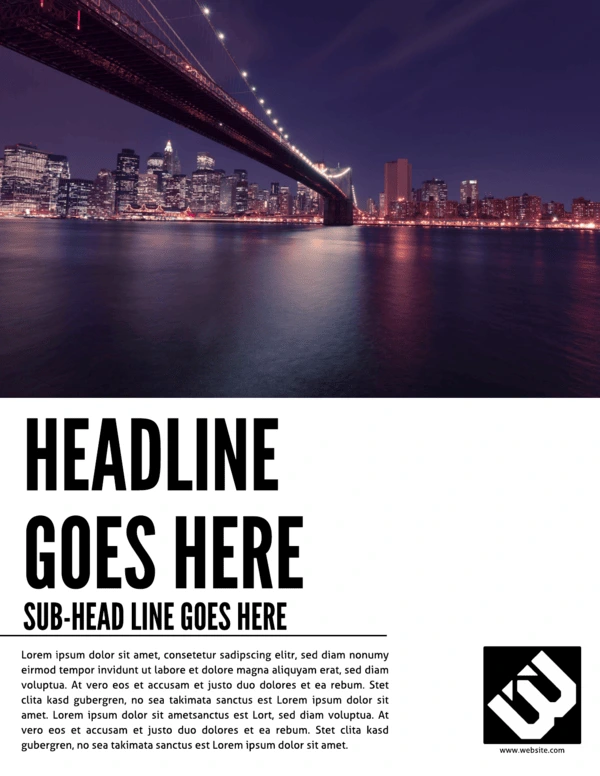
6. Cut Glass Digital Corporate Flyer
As a design element, color can be used to great impact, but it’s often underused in flyers. What’s so unique about this design is the way a sash of vibrant blue cuts across the monochrome page, drawing the eye down along with it. To take advantage of its pull, the bulk of the copy is positioned over the blue hue. When done correctly (i.e. high contrast images, spare use of color), this layout can be very effective.

7. DJ Club Flyer
Club events are one of the most popular use cases for flyers. Surely you’ve seen them plastered around town, on college campuses, or on the walls of your favorite music shops. It’s a quick and easy way to spread the word, but because there are so many, these flyers have to be competitive. Big fonts, recognizable names, and captivating images can give your flyer an edge, so don’t be afraid to experiment.

8. Gym Fitness Flyer
If you’re running a subscription-based business, it’s critical to draw people in with compelling advertising. This flyer layout contains several persuasive elements that you can use to punch up your design. For example, a big “hero” image has the power of suggestion. Red is a power color that attracts the eye, so it’s smart to put a bold headline over it. This one emphasizes affordability, with a coupon just below it to sweeten the deal even further. Add bullet points and contact details, and you’ve got a solid single-page flyer layout.

9. Nature Retreat Business Flyer
Sometimes the imagery matters more than the text. In those situations, a horizontal layout offers ample space for pretty photography, like landscapes and nature shots. This design takes advantage of transparent text to include needed details without detracting from the background. Depending on the image you’re using, elements can be moved around to accommodate it.
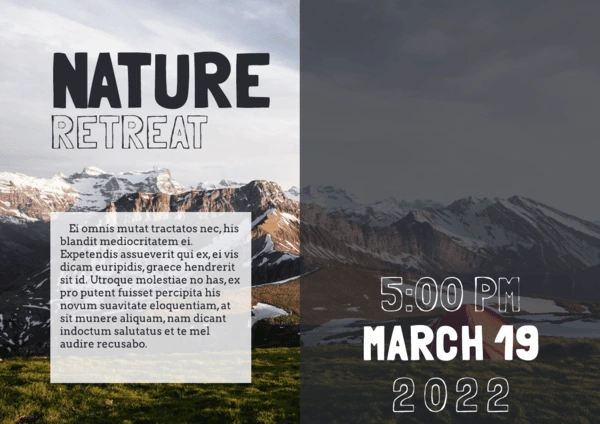
10. Night Life Club Flyer
Concerts are another type of event that depend on flyers to attract an audience. The design will really depend on which artist or band is playing, since they each have their own style. But for a clean, chic layout that works for almost anyone, try out this design. We chose a triangle here, but if you open the template, you’ll find that other shapes work great, too. Each one provides a different vibe, so play around until you find one that you like!
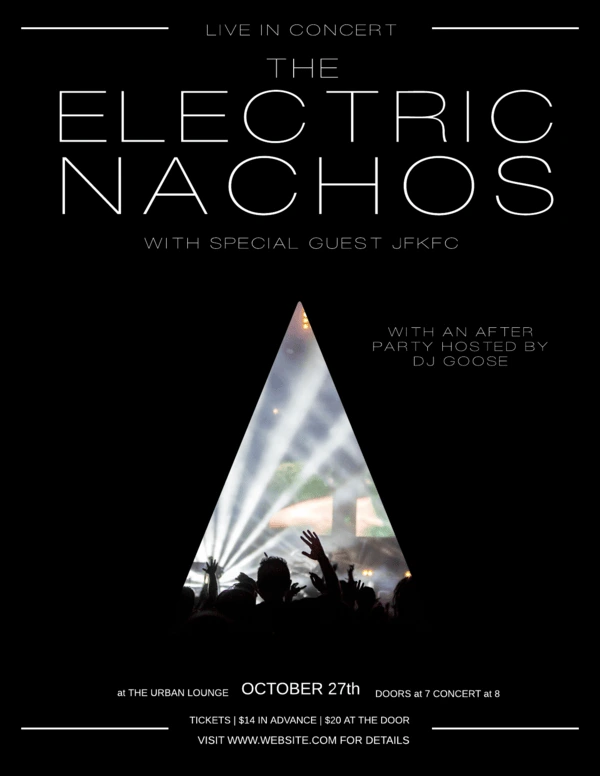
11. Origami Banner Event Flyer
It might seem difficult to create the illusion of depth on a one-page flyer, but it certainly can be done. This layout uses a couple of visual tricks to make it happen. First, the background is an image of rolling hills, giving the viewer a familiar sense of perspective. Next, the content boxes have an added flourish: a darkened, shadowed triangle. It looks as though the content is floating on folded pieces of paper!

12. Reflections Product Flyer
Maybe you don’t want your flyer to be whimsical. Or fanciful, or fantastical, or any other flimflam. Maybe, like the lawyer Wayne Jarvis of Arrested Development, you describe yourself with only one adjective. Well, in that case, your flyer needs to match. This design is official and confident in its authority—but also rendered in warm grays to keep it from being too coldly corporate. If you need to communicate essential information, this flyer design can’t be ignored.
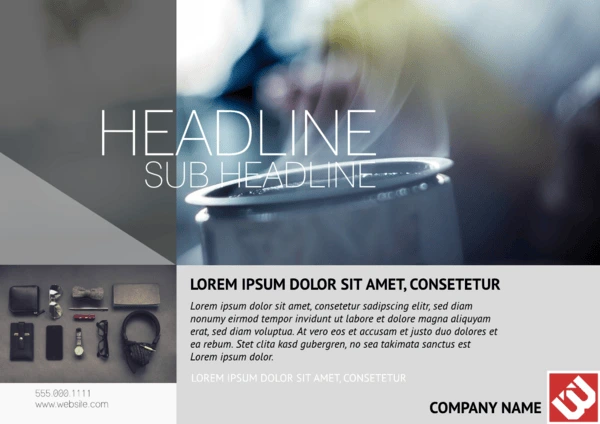
13. Simple Educational Flyer
Flyers have their place in education, too. For students, this usually means firing up Microsoft Word and struggling to create a project that doesn’t look either boring or terrible. No more! A simple, elegant design like this is easy to fill out in minutes, and it prints out like a dream. Just goes to show that flyer layouts don’t have to be complex to be attractive.
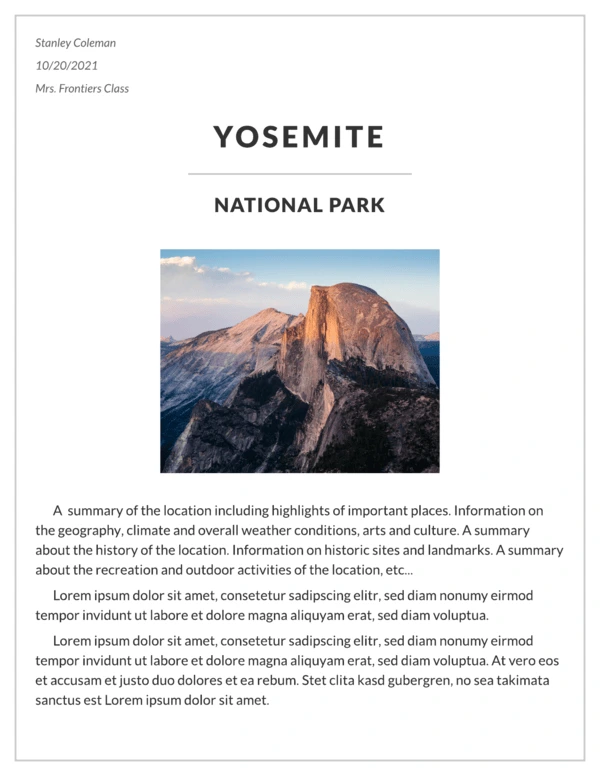
14. Simple Promotional Flyer
Short, sweet, and to the point—that’s how you might describe this flyer layout. If it reminds you of online advertisements, there’s actually a good reason for that. Unlike most flyer layouts you’ve seen before, this one is digital, hence the callout button daring you to click it. A digital flyer layout like this can be embedded on a page or used in email campaigns to help customers find your latest sales and promotions.

15. Standard Advertising Flyer
This flyer layout design is about halfway between the last flyer and a full brochure. So if a brochure would be too much, but you still want to give them a better lay of the land, this feature-packed layout might be the perfect solution. Because of the smaller font sizes, it’s not a good choice for a hanging flyer, as people will pass right by it without gleaning any details. But from person to person, especially in a sales environment, it provides valuable info with a closer human touch.
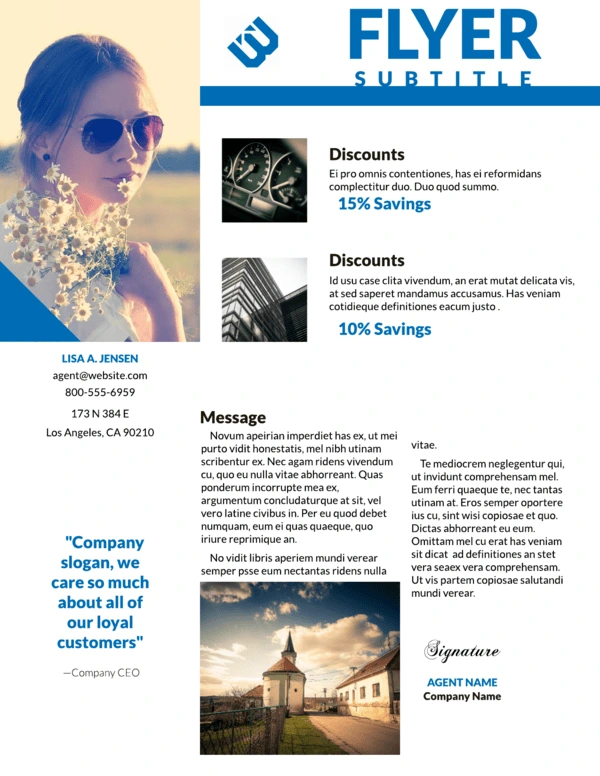
16. Swiss Alps Company Flyer
What’s one good way to create a distinctive, interesting flyer design? Don’t think of it merely in terms of what it’s for—like a company event flyer, for instance. Instead, pick a theme inspired by world culture, and incorporate its most recognizable elements into your layout design. This retro flyer borrows colors, fonts and symbols from the Swiss to promote a yearning for travel and nostalgia. Now that company ski trip looks a lot more alluring, doesn’t it?
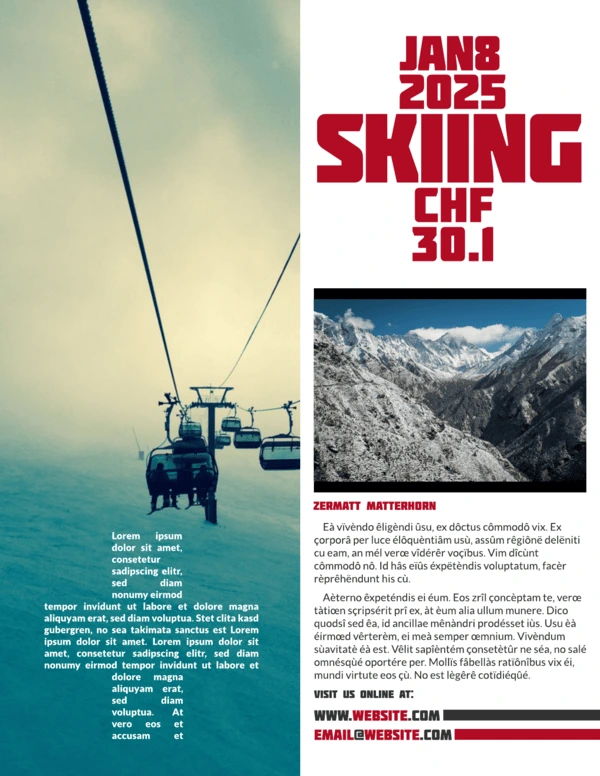
17. Travel Real Estate Flyer
How can you include a wealth of information on your flyer without overwhelming the design? This layout offers some great ideas. The top half of the page features a nice, big photo. The bottom half is split into neat boxes that tell you everything you need to know. It would’ve been easy to accidentally clutter up the page, but the shapes and spacing give it plenty of room to breathe.
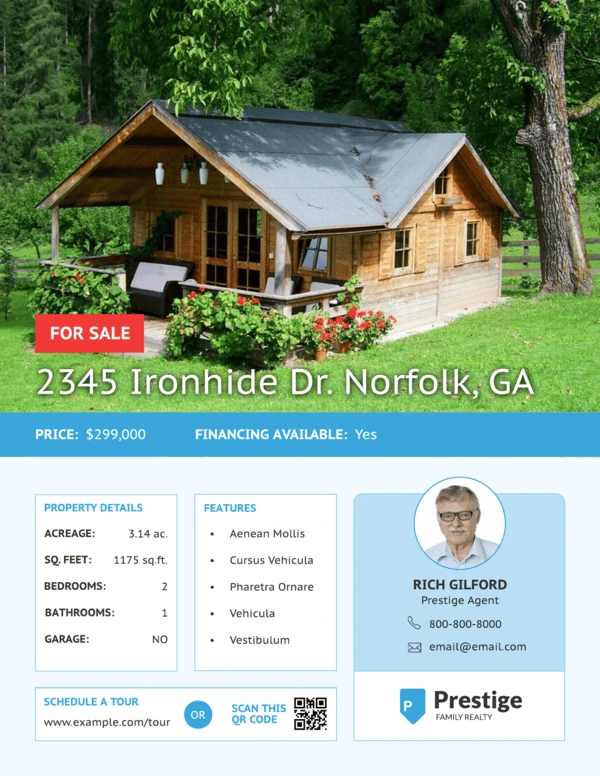
And that’s our round-up! See any ideas you like? Hopefully, these examples can give you a quick burst of inspiration, so before you know it, you’ll have a gorgeous flyer that you can’t wait to share.
Ready to design a new flyer? Give yourself a leg up, with our free flyer templates & layouts. See you there!
When done well, flyers can be an incredibly effective (and inexpensive) way to promote your business, no matter your size. In fact, 89% of folks remember receiving a flyer, more than any other form of advertising. What’s more, 45% hold onto the flyers they receive for future reference.
Still, while flyer distribution is one of the most widely used marketing strategies, simply copy and pasting something together isn’t enough to stand out in today’s busy marketplace. If you want to grab people’s attention long enough for them to actually read your flyer and then act on it, you’ll need to be intentional in your messaging, design, and distribution.
Below you’ll find our comprehensive guide to flyering. From how to design a flyer for maximum impact to tips on distribution, we’ll help you create the perfect piece of print marketing for your business.
How to design an incredible flier
1. Create an attention-grabbing focal point
What’s the first thing that you want people to notice? Intentionally designing your flyer around a singular focal point will catch people’s eye and make sure your message comes across loud and clear.
Using unique, professional imagery, bold colors, and easy-to-ready fonts will help you stick the landing.
For example, we love how this Cinco de Mayo flyer immediately draws your attention in with a beautifully drawn taco that conveniently tells you exactly what the flyer is about. Fun colors + a casual, handwritten lettering style make this super easy on the eyes and a joy to read.

2. Speak to your target audience
Who’s your target audience, and how do you want them to respond to your flyer? For example, you might want them to stop by your shop, visit your website, or call for more information.
Knowing your target audience will help you craft messaging that appeals directly to them.
The goals of this flyer’s messaging and design are clear:
- To highlight the event is one night only, so people should act now to buy tickets/mark their calendars
- To catch the attention of film and poster enthusiasts
- To establish legitmacy by including the names of well-known print artists who will be featured
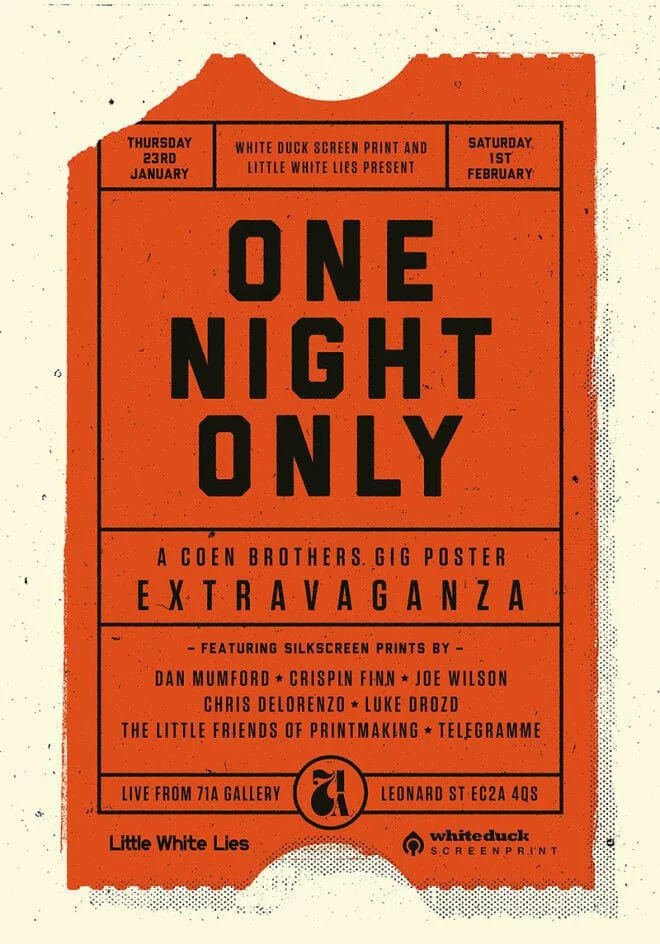
3. Focus on the benefits
It’s not enough to grab your customer’s attention. You need them to stick around so you can convey your whole message. Keep them interested by rewarding their attention. Answer their main question, “What’s in it for me?”
4. Keep the content simple
When it comes to creating flyers that stand out, less is more. Remember that you only have a couple seconds to capture the attention of your potential customers, and only one or two more seconds to hook them in with your product. That’s why you need to be straight-to-the-point content when describing what your product/service/event is, its benefits and other important details.
This funky design let’s people know exactly what kind of guitar lessons are being offered, what level they’re for, and how to get in contact.
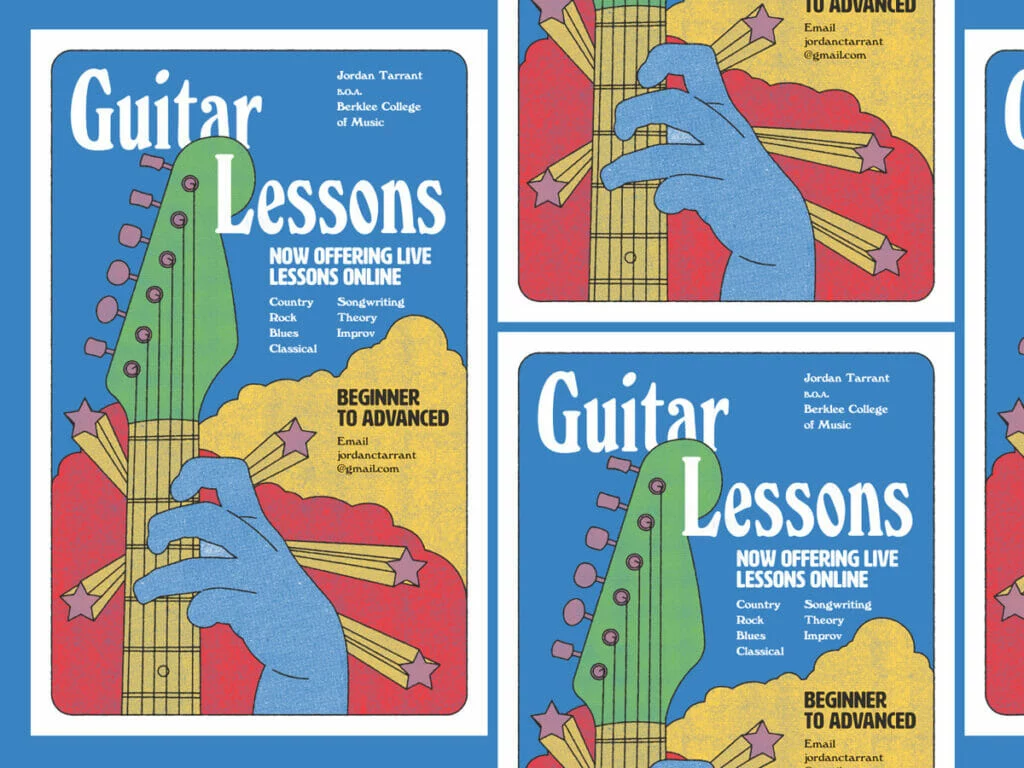
5. Include a call-to-action
After conveying your message, tell readers exactly what to do next, whether that’s to order now, call now, visit your website, etc. Get them excited about what they’ve learned on your flyer.
Be clear how you want them to interact with you by including important details about your business, like your website, contact info, location and more.
6. Print in high quality
Another vital element to creating attention-grabbing flyers is the final print. A quality print finish can be just as important as everything else you put on your flyer. Using a glossy finish and quality paper for your flyer creates a great first impression and can reflect the same quality of your products or services. Need a printer? Marq delivers high-quality prints of any design you create in our software.
7. Consider the impact of folds
Different folded finishes can create a unique impact and lasting impression. F Adding folds to your flyer will not only make it stand out but can also guide your audience through your intended information flow. Just remember to plan how you’re printing your flyer before you start with the design.
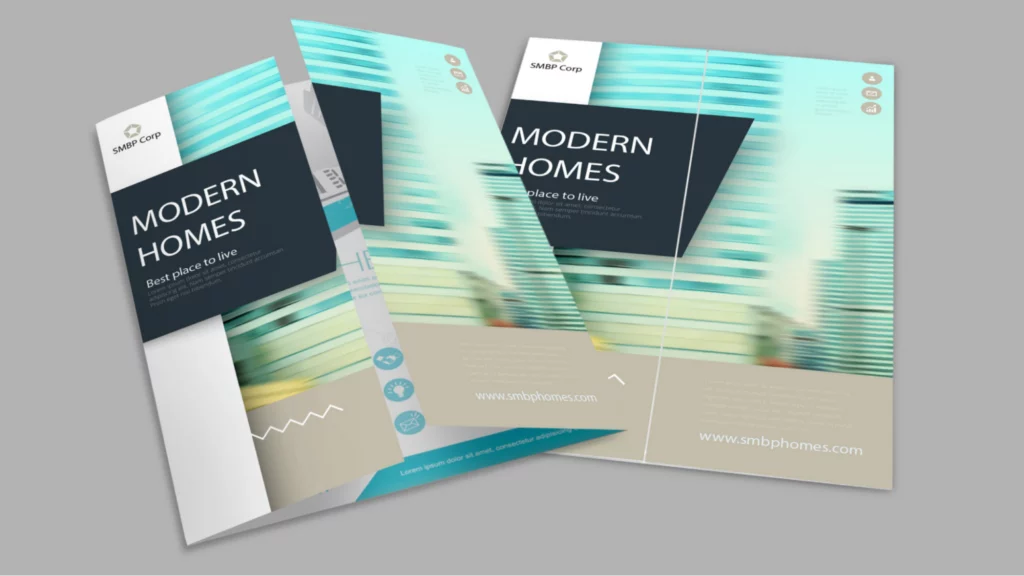
How to nail flyer distribution
Now that you’ve learned how to design a flyer, we want to make sure that flyer gets as much attention as possible. Design is only ‘half the battle’ so to speak – nailing your distribution strategy is key.
Here’s how to make sure your flyers get the attention they deserve:
1. Consider your timing.
We might be stating the obvious here, but flyers aren’t known for being particularly durable. If you’re hanging flyers outside, their lifespan could be substantially shortened by the elements. Before you get out the staple gun, check your local weather forecast for rain, snow, and heavy winds. If harsh weather is on the horizon, you might have to adjust your plans.
While we’re on the subject, take holidays into account as well. Around certain ones, like Halloween and Christmas, your flyer will be competing with a lot of decorations. Space might not be as readily available as it was before. That doesn’t mean you shouldn’t advertise around a holiday—especially if your message is seasonal or topical—but you should still take note.
2. Consider your distribution method.
How are your flyers getting to your intended audience? You have a few choices. The most popular methods are:
- Hanging the flyers in public/community areas.
- Handing the flyers to people directly.
- Keeping a stack of flyers in a high-traffic area.
- Delivering the flyers door-to-door (or car-to-car).
The method you choose will have critical ramifications on your distribution plan. For example, how many flyers will you need to accomplish your goal? How long will it take to get rid of them all?
No matter where you’re flyering, make sure you get the right permissions. Not all places that are open to the public are open to flyering as well. Parks have maintenance staff. Neighborhoods have soliciting policies. Storefronts and cafés have managers. Schools have approval forms.
Don’t give up hope, though. Many times, you can chat with property owners to determine whether they’re open to flyering. If you see shops with flyers already out front, that’s a good sign. Many places, like college campuses and laundromats, have corkboards especially for flyers and local ads. Take a look around, and don’t be afraid to ask!
3. Build your distribution team.
If you’re hanging or handing out flyers all by your lonesome, it’s going to be a long ride. Flyering moves much faster in a team. Fortunately, you can call on your support network for help. If you’re announcing a new store, employees can help. If it’s a party or a concert, you can recruit family and friends. If it’s a club or organization, it shouldn’t be hard to find volunteers.
The lower the quantity, the easier it will be to get all those flyers out into the world. However, if your back’s against the wall, you still have options. If you don’t have the time—and no one else seems to, either—give a flyering agency a call.
There are specialized businesses out there who take care of the entire distribution process, from start to finish. They can help you create a smart plan that targets your audience in a timely fashion. Some even offer GPS tracking so you can watch in real-time. Just keep in mind that you can’t control how the staff does its job, so choose your agency partner carefully.
4. Target your distribution.
Finally, take a good hard look at your distribution plan and make sure you’ve accounted for all the steps up to this point. Now that you have all the basics in line, you can make some advanced adjustments. Targeting your distribution is the final consideration that will have a major effect on your success, and there are two ways to do it.
- Geographic targeting. If you run a local business, you can target specific areas who are more likely to benefit from your services. You can choose the zip codes, cities, streets, or even neighborhoods to flyer. Take into account the topography and landscape of these areas. Some terrain will be harder to cover than others, such as hills or neighborhoods where houses are far apart.
- Demographic targeting. If you’re announcing a new location for your business, you might target loyal customers who you know will be interested. Or if your flyer addresses a specific need, like babysitting or landscaping, you might be selective about who gets a flyer. The idea is to give flyers only to the people who actually benefit from your message, so your flyer has a higher chance of success.
Key takeaways
No matter your level of experience, flyers can be a powerful tool to grow awareness around your brand or business. Just make sure to follow these tips and you’ll be set.
Check out our extensive library of flyer templates and get started designing yours today!
Stationery—including letterheads, envelopes, labels and business cards—can be a useful addition to your company’s branding strategy. Even with the widespread use of email and other electronic means of communication, old-fashioned stationery still has its place in your business. However, the design of your stationery is just as important as the information you’re delivering.
Related: 30 creative business card ideas & designs to help yours stand out
Whether you’re sending out a company-wide memo, bringing your business card to a networking event, or just delivering a friendly letter to a client, your stationery should represent your brand clearly and appropriately. We’ve put together a list of four concepts to remember as you design your stationery.
1. Keep it simple
While it can be tempting to bring all desired elements into one design, this can overwhelm the recipient and may even downplay your template’s branding. Instead, you want to keep your stationery clean and simple. Remember, its task is to support your content, not overshadow it.
What exactly does this mean?
- Keep typography styles minimal. A maximum of two is recommended.
- Keep colors minimal. A maximum of three is recommended.
- Incorporate white space where possible. This will break up the content while giving your design a clean, professional look.
Overall, keep in mind that your stationery design shouldn’t overtake the content; it should complement it.
2. Incorporate your brand
From color schemes and typography to your logo and other imagery, your stationery should represent your brand in all aspects. Of course, you shouldn’t feel obligated to incorporate your brand elements in any particular way.
With many different stationery items (like letterheads, business cards and labels), you have many inclusion options. For example, you can make your company’s logo the background image of your business card while also using it on your letterhead as the break between your business information and content.
3. Use the best software
The software you use to design your stationery is just as important as the design itself.
Photoshop and InDesign are great, but they’re also costly and overwhelming for the initiated. Fortunately, Lucidpress offers its own alternative design software. The free, intuitive editor makes it easy to create your own designs (or edit any pre-designed templates from the gallery). You can even upload your brand’s fonts, images and logos, as well as other elements.
4. Organization matters
Last but not least, the organization of your stationery can make or break your design. After all, you want your stationery to be beautiful, but also functional and legible.
- Use a hierarchical ordering. This means using headings and font elements (such as bold and italic).
- Use typography and colors to distinguish sections. To support your stationery’s organization, use branded elements to further break up the ordering.
- Choose legible colors and typography. Bold colors and easy-to-read font styles are important if you want to deliver your message clearly.
To further distinguish your content, you should keep obvious branding separate. Keep a distance between your logo, imagery and business information. This will keep the focus on the content but also make it possible for your information to be noticed.
As you’ll see below, Lucidpress’s pre-designed templates fall in line with all of the above advice. From classic and traditional to sleek and modern, you have plenty of choices for your company’s stationery.
Are you ready to bring your own stationery ideas to life? Create your own design in the Lucidpress editor, or use one of our professional, pre-made templates to get started!
12 creative stationery design ideas to give you inspiration
Now that you know the mechanics of creating effective and beautiful stationery, here are a few online designs to inspire your creations.

Source: Ana V. Francés

Source: Itembridge Design & Development
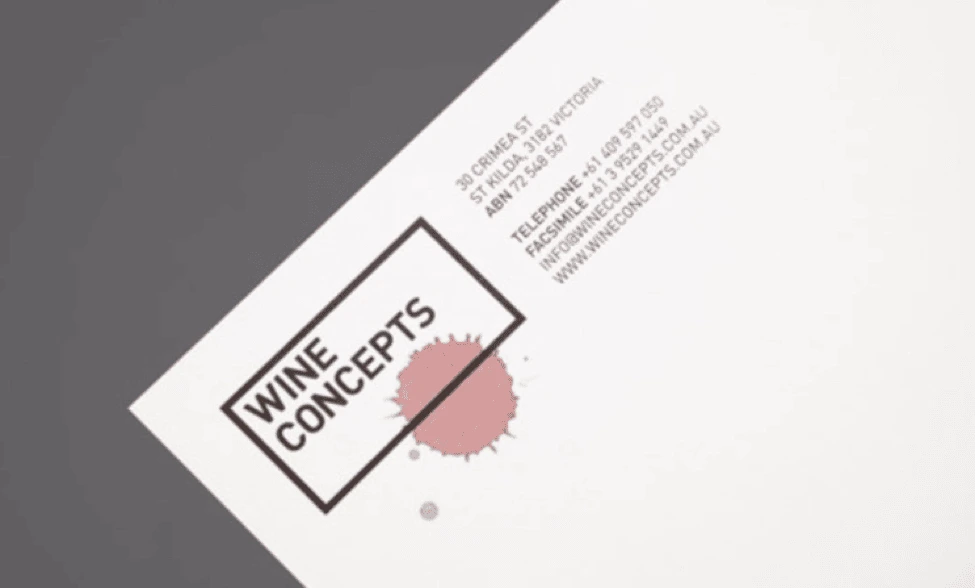
Source: Hunt & Co.

Source: Tim Jarvis
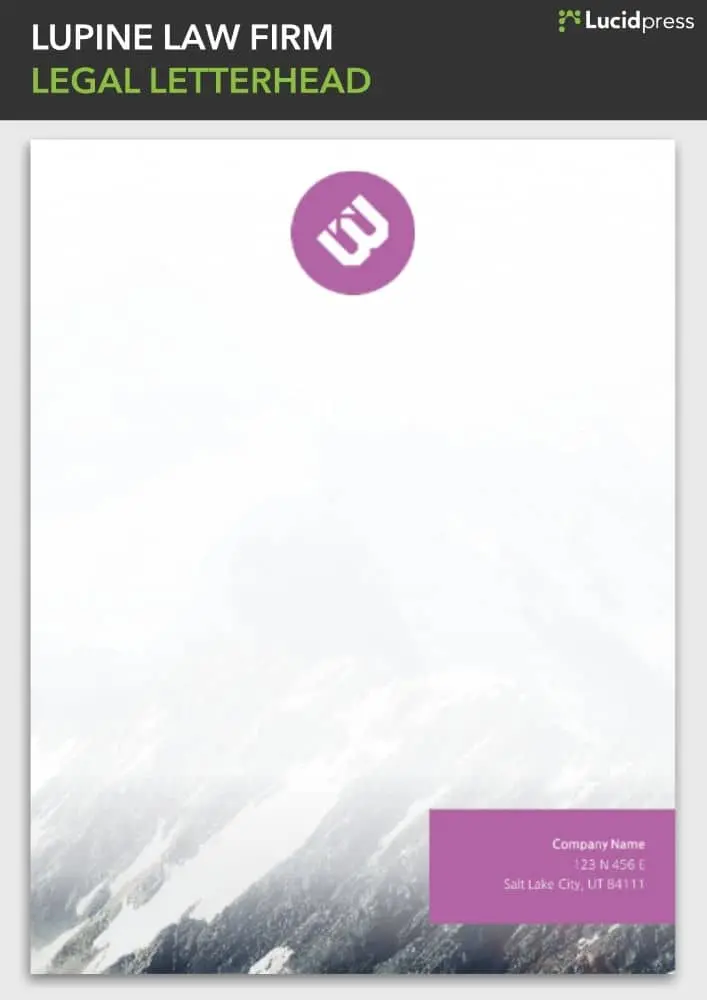
Source: Lucidpress

Source: Tom Cavenau
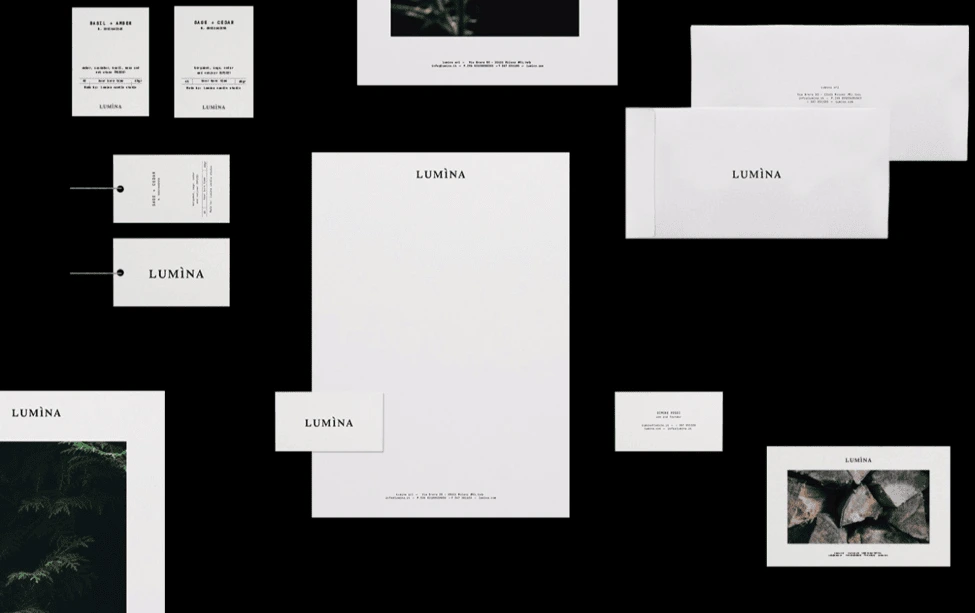
Source: Gloria Villa

Source: Lucidpress

Source: Islam Yossry
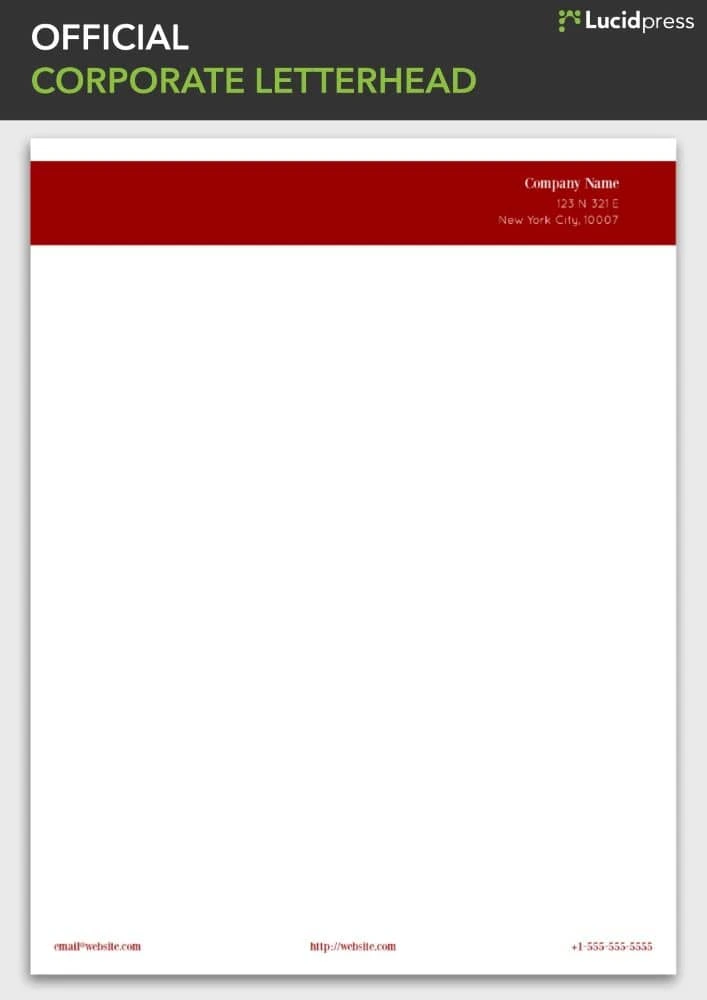
Source: Lucidpress

Source: The Branding People

Source: Noeeko Studio & Michal Sycz
Are you feeling inspired and ready to take on your own stationery design project? Feel free to use the Lucidpress templates within this post, or create your own stationery with the help of Lucidpress’s interactive editor.
Ready to bring your own stationery project to life? Create your own design in Lucidpress, or start with one of these free letterhead templates!
Back in older days, your name, address and contact details at the top-right of your client correspondence constituted a letterhead. Today, letterheads have become a visual art, delivering a first impression of who you are, what you do, and why you do it.
Take a flight of fancy and imagine your letterhead as sort of a haiku for your brand. For instance, are you a fast-moving tech startup or a dependable financial services provider? Are you a freelance nature photographer, or do you sell vintage clothing online? Your letterhead should creatively reflect that brand identity.
Related: The 7 key elements of brand identity design
Today, letterhead is no longer just a printed heading on stationery; it’s the look and feel of the entire page. Sometimes letterheads are, as we’ll see, really “letterfooters”—and they’re just one element of your brand stationery, from business cards to envelopes.
3 keys to designing great letterhead
The keys to making a great letterhead are:
- A well-designed logo. In the examples below, you’ll notice how a strong logo makes each letterhead design compelling and unique.
- Solid brand framework. Your design should reflect who you are, not who your designer is. From colors to layout design, your brand personality should be evident in every element.
- Document consistency. Keep your marketing materials consistent. Your templates should be tamper-proof to prevent logo stretching, rogue fonts and clashing colors.
Before we present our visual smorgasbord of design ideas, let’s review some quick tips on how to preserve brand consistency while creating letterhead, and how Lucidpress can help you simplify the process.
Already know what you want and don’t want to be sidetracked by other designs? Dive in right here with Lucidpress’s free online letterhead maker.
14 creative examples that’ll change how you think about letterhead
Fill up that white space
If a stark white page feels too plain, adding a background image can provide some much-needed visual interest. Just make sure your design contains enough contrast so the text remains easy to read.
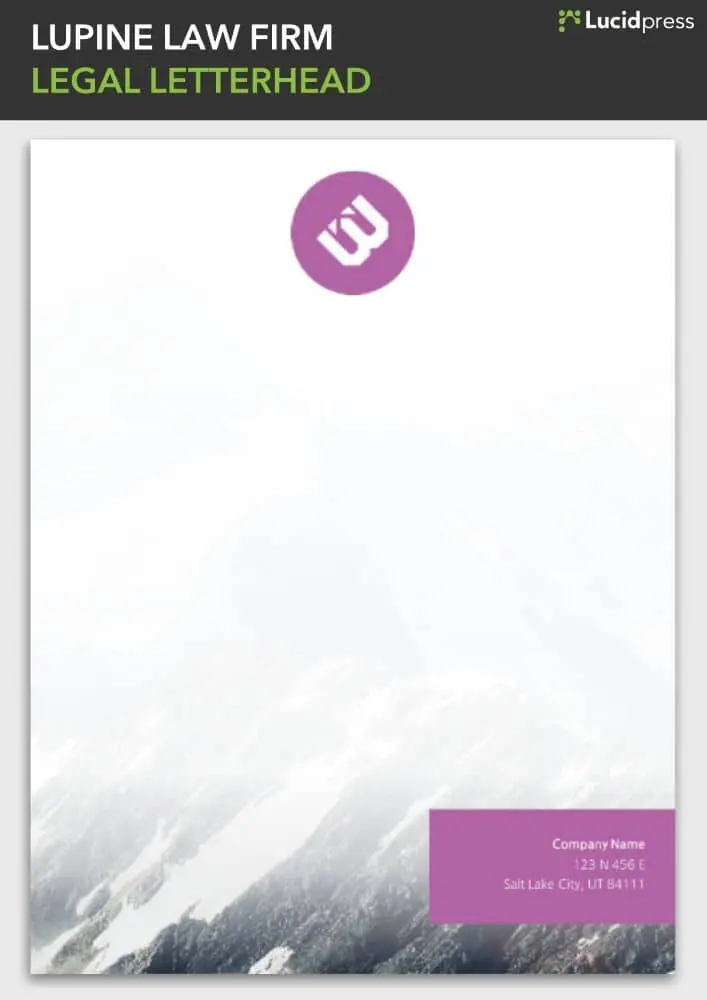
Source: Lucidpress
Color me beautiful
Color can breathe new life into most simple free templates you can download on the internet. And no, you don’t really need to worry about web-safe colors these days.

Source: Lucidpress
Zebra crossing
On a printing budget? You don’t need to go into the red (ha) with black-and-white designs. In Lucidpress, it’s easy to create layers with elements. In this example, the logo (top layer) would live on top of the background (bottom layer) so it’s easy to drag & drop your logo anywhere on the page.

Source: Envato
Moving elements
The letterhead design police will not penalize you for moving the position of your contact details, or of anything else. It’s your party, so dance how you want to!

Source: CIPMANN
The spirit of the season
Why stick to the same letterhead all year ’round when you can get a little fun and festive around the holidays? Bring a smile to your recipients’ faces with a taste of the unexpected.
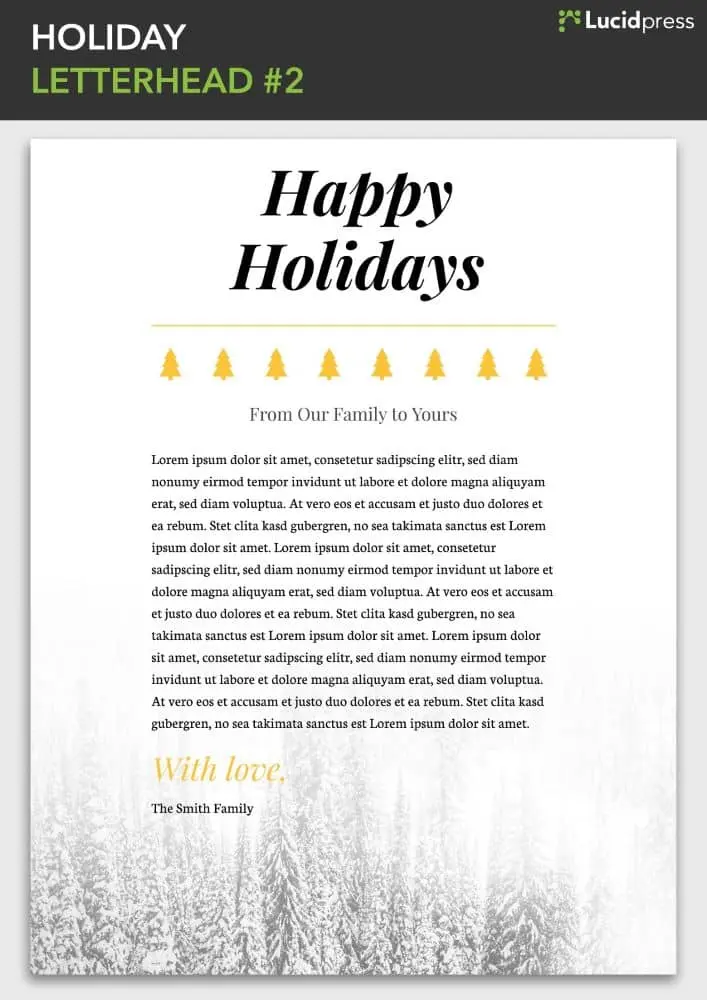
Source: Lucidpress
A picture says a thousand words
Don’t have a logo yet? All is not lost. Use free graphics and images to visually describe your products and services until you have a custom-made logo of your own.
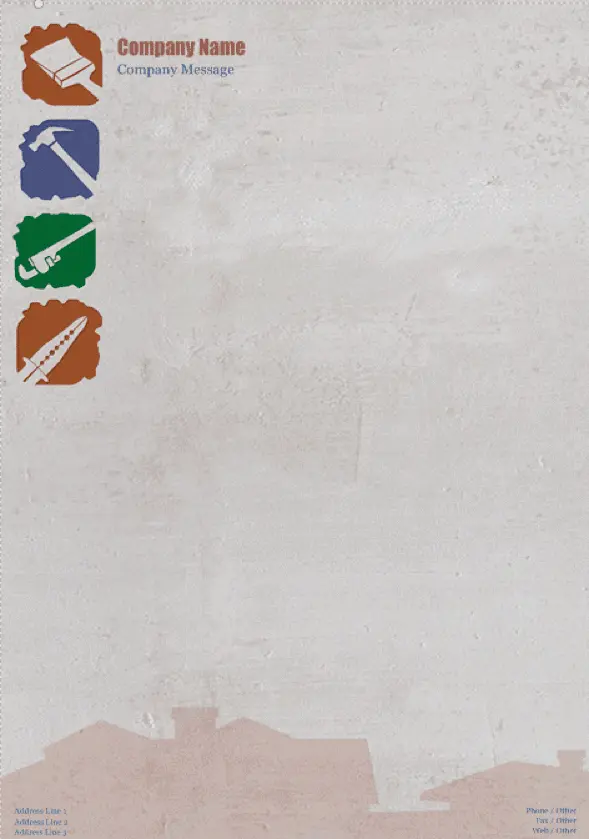
Source: Vistaprint
Fortune 500
Be inspired by the greats of graphic design. Turns out you don’t have to be a big brand to look like one.

Source: YAGWYD
Turn branding on its head
The significance of lines and shapes in logo design make it both an art and a science. When done correctly, your brand can deliver surprising style while still being completely recognizable.
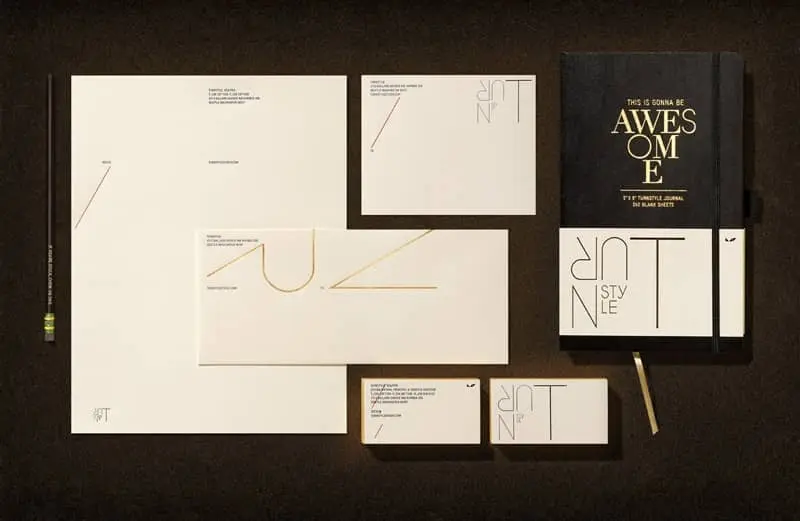
Source: Turnstyle
Stylish & eye-catching
Nearly 93% of people say a product’s visual components are the most influential factor in making their purchasing decisions. Use this to your advantage with a striking color palette and close attention to detail.

Source: Graphicsegg
A complete visual identity
When you design your logo, make sure it fits on all your marketing collateral, from brochures to business cards. Don’t be afraid to play around with your color palette to create a diverse and visually interesting library of templates.

Source: Logo Design India
Contemporary & artistic
Beautiful photography can elevate your brand identity from sufficient to stunning. Why not splurge on a professional photo session to make your letterhead truly one-of-a-kind?

Source: Nonola
Modern & funky
Your imagery should use a theme, but it doesn’t always have to be precise—just recognizably your brand. Play around with how and where you place your design elements to create different templates.

Source: ID Vision Studio
Keeping it simple
Letterhead doesn’t have to be fancy or ornate. If you find most designs too distracting, take it back to basics with a clean and simple letterhead like this one.
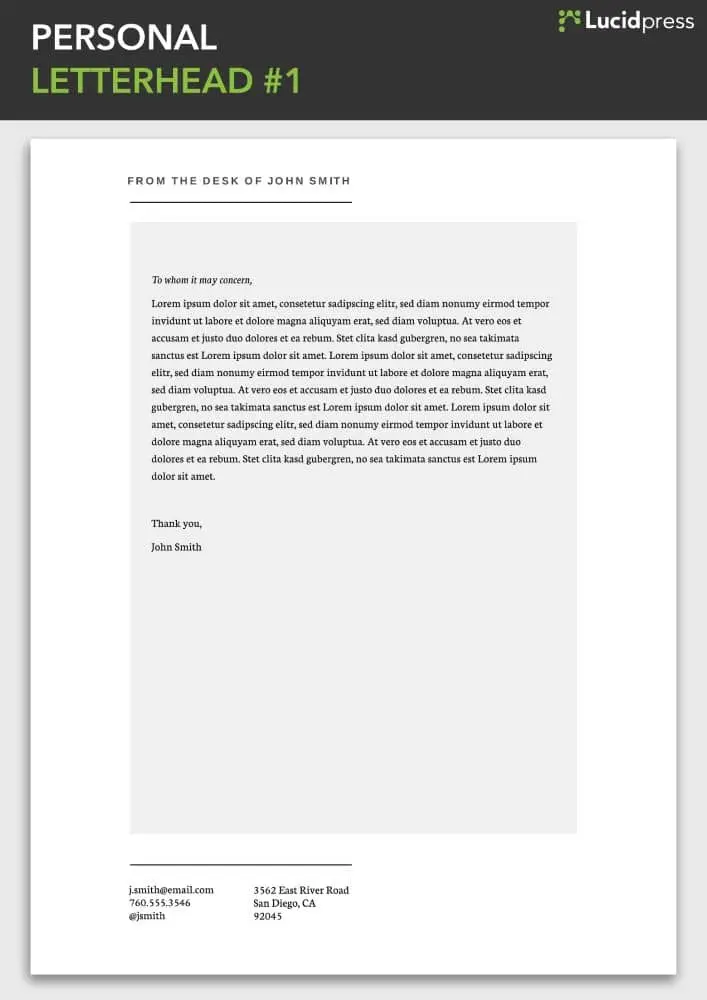
Source: Lucidpress
Small business savvy
This letterhead, unusually but effectively, includes important information about the business—including its opening hours. It’s a great way to remind local clients when and where to find you.
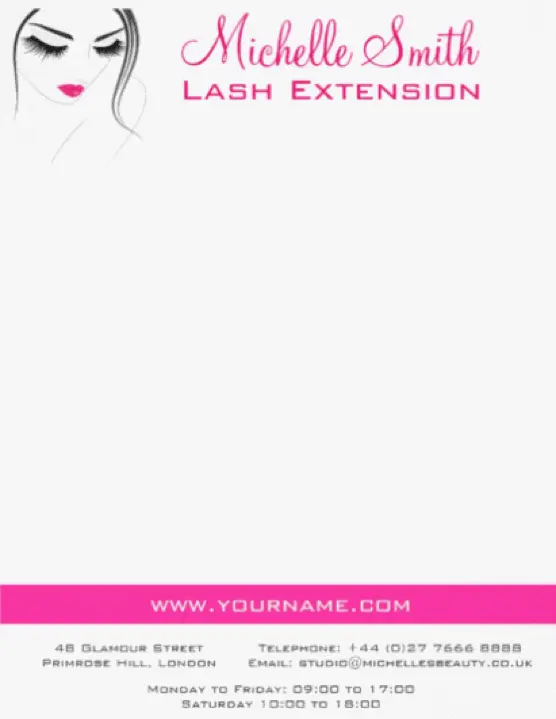
Source: Colorshop
Answering the 5 W’s
An effective letterhead serves as your calling card—both business communication and brand identity design rolled into one. Here are some questions you should consider before you start designing.
Who? Who are the targets of your correspondence—e.g. new clients, colleagues, investors—and what information needs to be included? (Read more on how to imagine your target audience here.)
What? On the internet, many brands omit contact details and opt to use contact forms instead. If you don’t want customers to phone you directly, it might be easier to include a website link or QR code to a contact form in your letterhead design. In Lucidpress, it’s easy to add links via shapes, images and text.
When? For what occasions will you use this stationery? For example, is it for sending out debt collection notices or to announce the winners of a competition? In the first instance, a bright, cheery letterhead could understandably get on customers’ nerves—the message will be clear that this is a standard form letter sent without a moment’s thought about who it’s going to and why. Additionally, how do you intend to distribute your correspondence: in digital, print or both? Lucidpress supports both RGB (ideal for digital) and CMYK (optimal for print) color profiles. This is key to making sure your brand colors appear consistent across the board.
Where? Two questions here: Where do you store your business collateral, and who is allowed to change it? Lucidpress uses advanced template locking so you have the flexibility of adapting your designs when necessary but limiting the privilege to admin users. You can also lock down important elements like logos, fonts & sizes. That way, you can give edit access to whoever needs it—like sales agents—safe in the knowledge that they can update the text without altering or ruining the brand assets.
Why? One of the first mistakes brands make while designing letterhead is including redundant information. Invariably, your stationery will be used for different purposes. For instance, it’s unnecessary to include your company’s address on internal memos. And if you have international clients, you may want to design a letterhead that accommodates more than one language—or even design letterheads for each one. Lucidpress supports the full gamut of branded collateral, from letterheads to business cards and brochures to newsletters. Simply clone your template and update it any way you like. For more ideas, the University of Waterloo provides some great examples of how to customize a letterhead for different uses.
Wrapping up
Follow these tips and, with a little inspiration, you should end up with a beautifully professional letterhead that represents your brand. Graphically challenged or on a deadline? If you’re really stuck, simply grab one of our professional, easy-to-use letterhead examples. Our designers have crafted these letterhead templates with care and expertise, so you don’t have to start from scratch. Just add your logo and text details, select your brand colors, and make any other edits you desire with intuitive drag-and-drop tools. It really is that easy to design a new letterhead that you’ll love!
Ready to bring your own letterhead project to life? Create your own design in Lucidpress, or start with one of these 7 free templates!
Poster design has come a long way since the 1880s, changing in style for different eras and often strongly influenced by political or social events of the day. Posters have become a powerful and popular medium for advertising (sometimes referred to as street or guerilla marketing).
Let’s take a look at some of the creative poster templates from our Lucidpress poster collection and how you can use them effectively to convey your unique message and reach your targeted customer base.
Choosing a design
We admit it’s not always easy to choose a design, so to help you make up your mind, we’ve assigned two keywords to each poster. These keywords capture the mood of the poster and what it’s ideally suited for. We’ve also identified “niche” posters, such as real estate or restaurants. Still, remember: Lucidpress templates are fully customizable. If you wish to use our restaurant poster to promote your software business, go right ahead. You can easily change the tone by using different color schemes or fonts.
The ins and outs of poster design
Poster design — like colors, shapes, lines and patterns — plays a central role in creating memorable content. All poster templates here were inspired by different combinations of these key elements.
99Designs succinctly illustrates the six core elements of great design. Some tips:
- Lines — The Golden Ratio is a number calculated by dividing a line into two parts so that the longer part divided by the smaller part is equal to the whole length divided by the longer part. (Phew.) It’s a golden rule for pleasing design.
- Color — Try to use your brand colors in all business collateral. Use a color picker to get the shades right. Color is an integral element for professional business designs.
- Shapes — Shapes and images are central to any design, and Lucidpress makes working with them easy and intuitive. Custom shapes can be used to great effect in fun, trendy and modern designs.
- Textures — Use the Lucidpress image editor to texturize your images and poster background. Texture is a core element of whimsical and innovative designs.
- Framing — Frames and borders help to focus a viewer’s attention. Use them to structure your layout and content, and to layer design elements. Layering adds depth to posters and is a key element of sophisticated, cosmopolitan and luxury designs.
- Type — Don’t forget: Fonts used for educational and research project designs should never be distracting to the reader. In Lucidpress, users can upload custom fonts.
Getting started only requires an internet connection — which you clearly already have. Imagine a blank wall. To decorate it, head over to our free online poster maker. Bring your ideas to life!
Blue and pink empowering poster template
Make someone’s day sparkle — try adding more shapes and sparkles
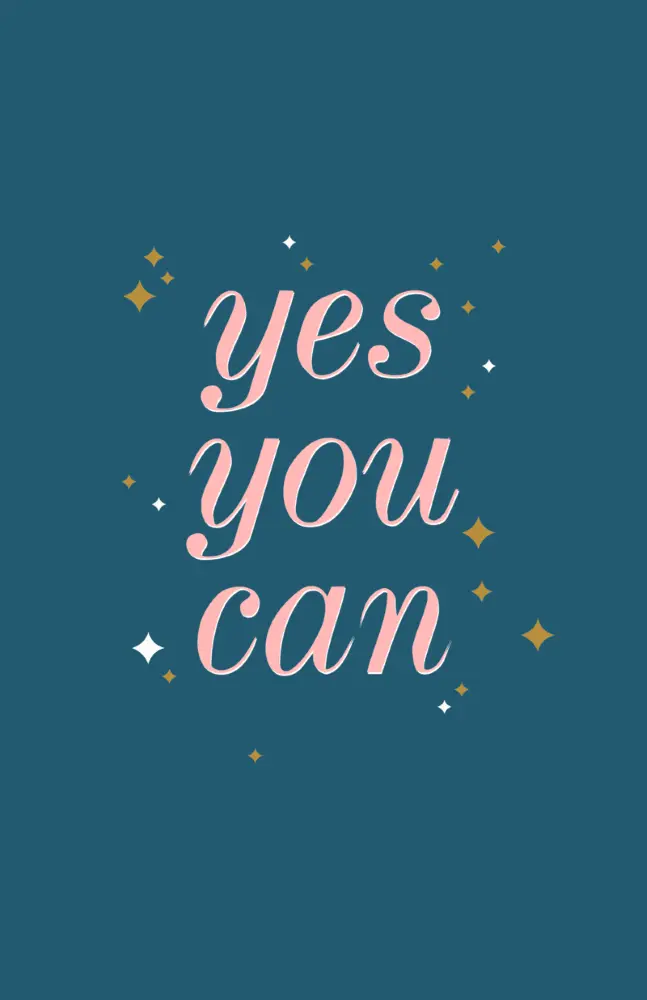
Click on the image to see the template
From motivational quotes to inside jokes, the blue and pink empowering poster template is bound to uplift a special someone’s day. The simple execution of this poster’s creative design lends equal parts positivity and inspiration.
Delivery and curbside pickup poster template
Allowing only three customers in the store at a time? Customize based on your needs
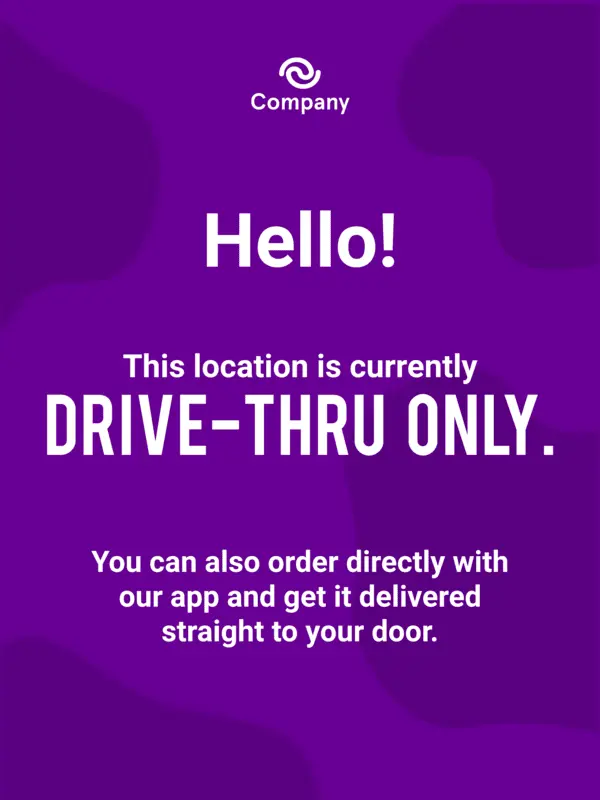
Click on the image to see the template
An ideal poster design for storefronts and buildings whose occupancy limit has been impacted by the pandemic, changes in fire regulations or construction, this poster empowers you to communicate clearly and easily.
Campaign poster template
Keep copy simple to avoid distracting the reader
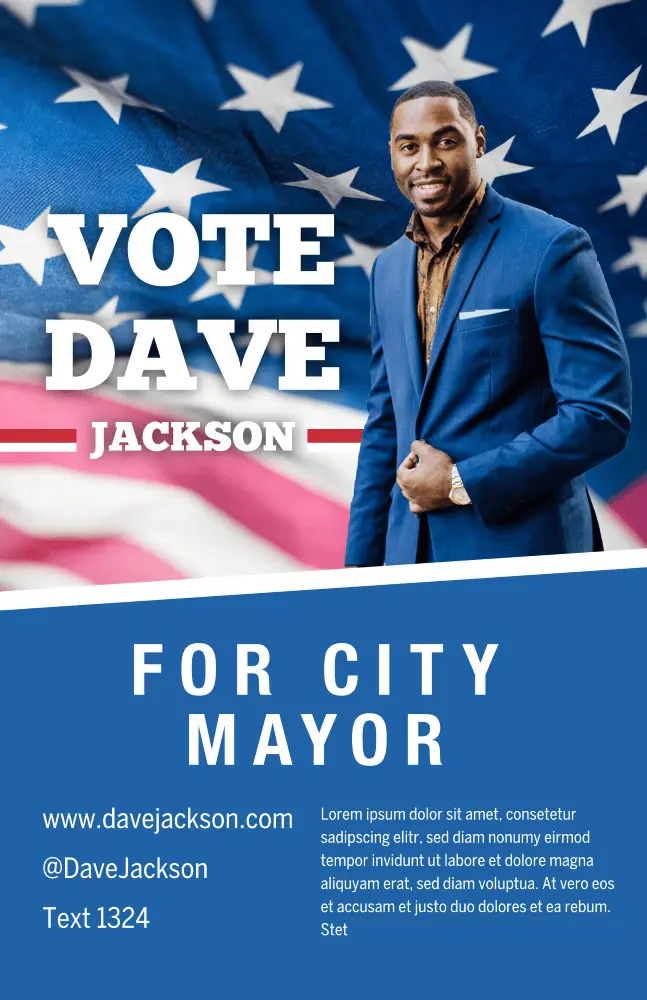
Click on the image to see this template
Make your campaign’s purpose loud and clear with this patriotic campaign poster template. Change up the layout design by swapping out the flag for an illustration, or insert different colors instead of using blue.
University poster template
Pick a background image that reflects the event
Click on the image to see this template
An excellent choice for schools and alternative education platforms, this poster design assures your org’s message will stand out. Bold colors make your advertisement feel loud and clear — swap out your organization’s logo for the provided one.
Nature quote poster template
Too moody for your vibes? Brighten things up by overlaying shapes and color
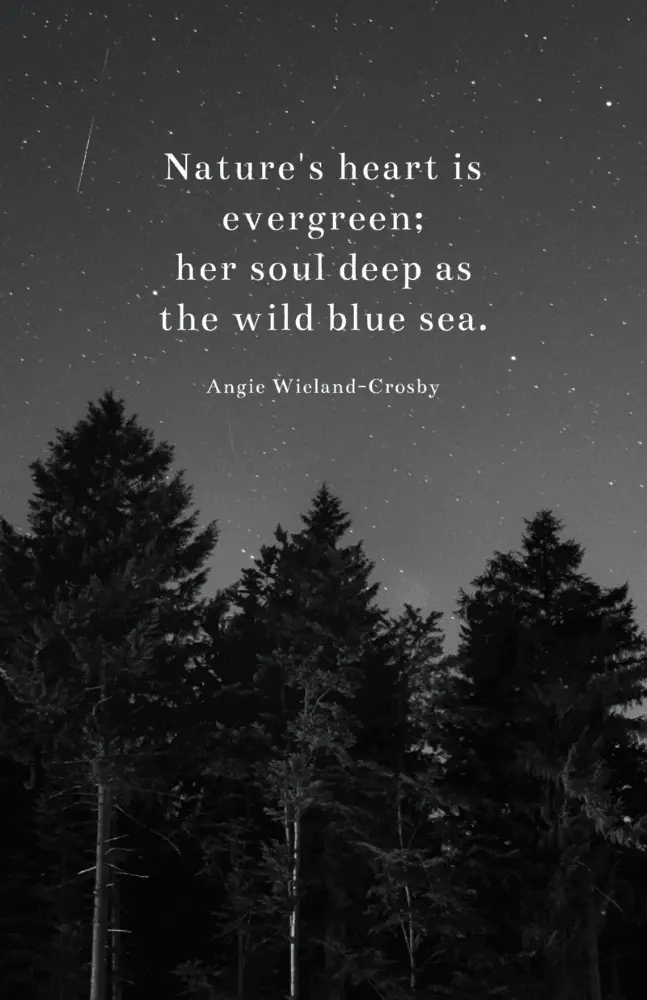
Click on the image to see this template
Whether you’re looking to meditate, motivate or inspire, the nature quote poster is here to do it all. Customize the graphic design with your own photo or use a stock image to change things up.
Coming home movie poster template
Make the text pop with a border or shape

Click on the image to see this template
Quick, somebody grab the popcorn! And don’t forget the sour gummies! Shhhh!!! It’s time to cozy up and get ready for the character arc, story development and more with the Coming home movie poster template.
Duo campaign poster template
Keep your tagline simple
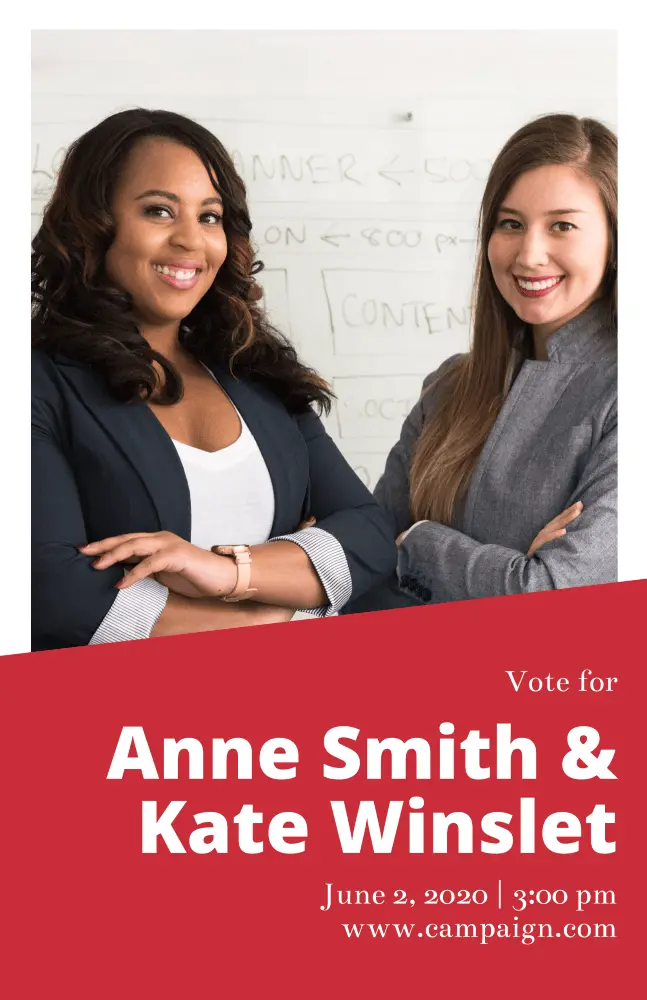
Click on the image to see this template
Give them a reason to try and name a more dynamic duo with the Duo campaign poster template. Showcase your running mate, as well as upcoming town hall events or speaking sessions. Don’t forget to include your campaign’s motto!
Orange & blue passion quote poster template
Don’t stop at one version — make a few till you get it just right
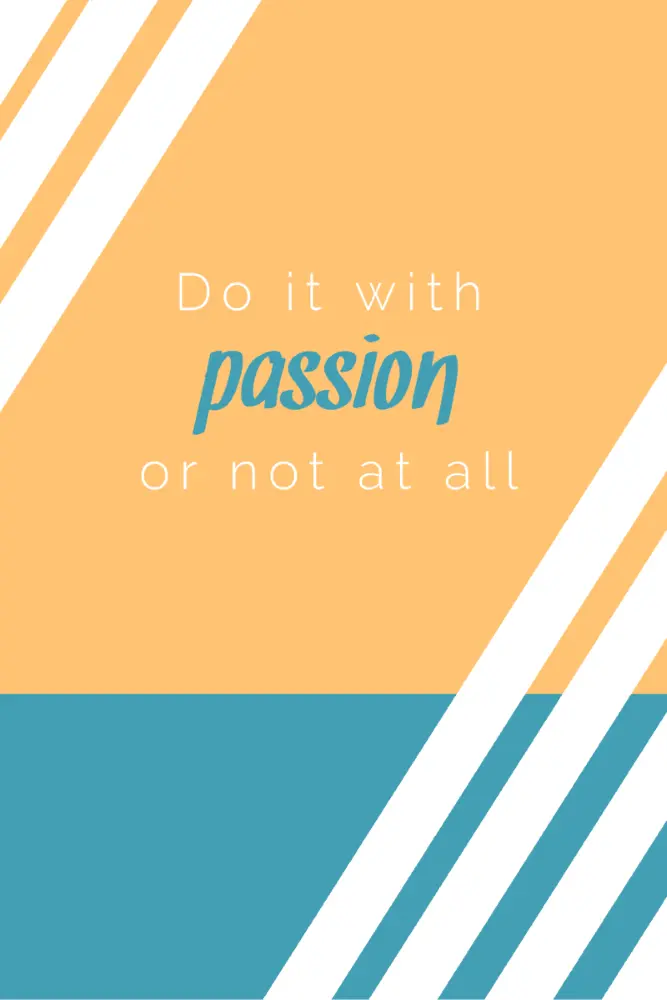
Click on the image to see this template
Equal parts jazzy and simple, the orange and blue passion quote poster template keeps the eye centered on your quote of choice. Be sure to include or note who originally said the quote. Everyone appreciates credit where credit is due.
Blue soccer game day poster template
Be sure to include important details — like event times and such

Click on the image to see the template
Get your fans ready to rumble with the Blue soccer game day poster template. Use the colored overlay to highlight your school or team’s colors — plus you can swap out the image to feature one of your very own athletes!
Student council campaign poster template
Limit CTA usage to one — get folks out and votin’
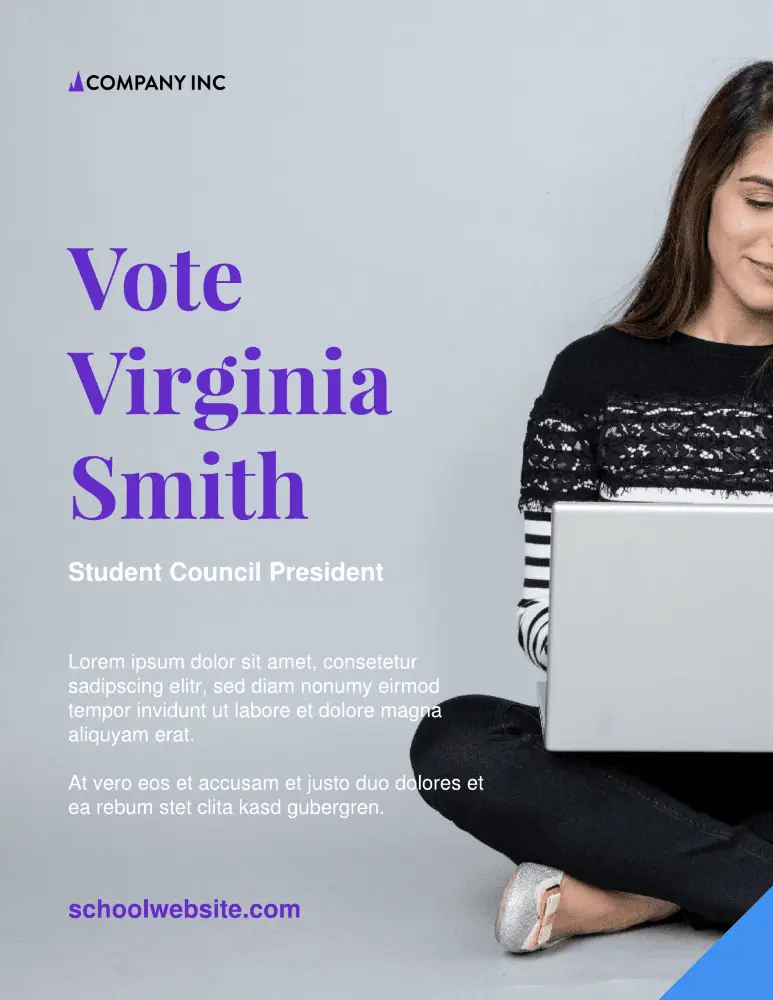
Click on the image to see this template
Make an impact on your school experience with the Student council campaign poster template. Swap out the stock image for a candid, congenial photo — and be sure to include a little bit about yourself and your campaign initiatives.
One day movie poster
Use the image and icons to tell a story
Click on the image to see this template
Lean into your zany, mad scientist side and use an abstract image to tell a story about your movie. The font is completely customizable, as well as the copy and text box placement. Wherever this template inspiration takes you, may it be nothing short of magical.
Blue and green track schedule poster template
Create a visual timeline aid to help keep folks informed

Click on the image to see this template
Keep your school and sports teams on track to win (ayyy, see what we did there?) with the blue and green track schedule poster template. Customize the colors however you see fit, and swap out dates for any upcoming events, like the homecoming match or what have you.
Forests research poster template
Let your content do the talking
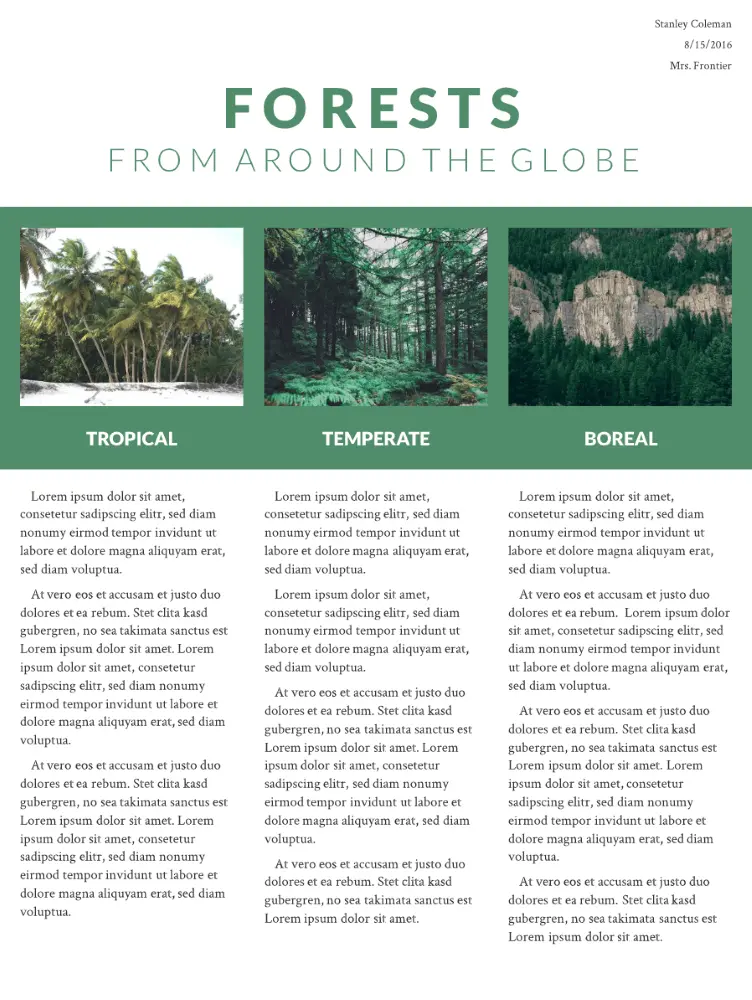
Click on the image to see this template
Created with research and educational projects in mind, this poster provides ample space and graphic design opportunities for images and content in a structured, brochure-like design. The slideshow is both modern and practical, and you can easily add or duplicate pages. The beauty of a one-page template is that your design remains consistent.
Western wanted poster template
Get what you want while paying homage to the original poster
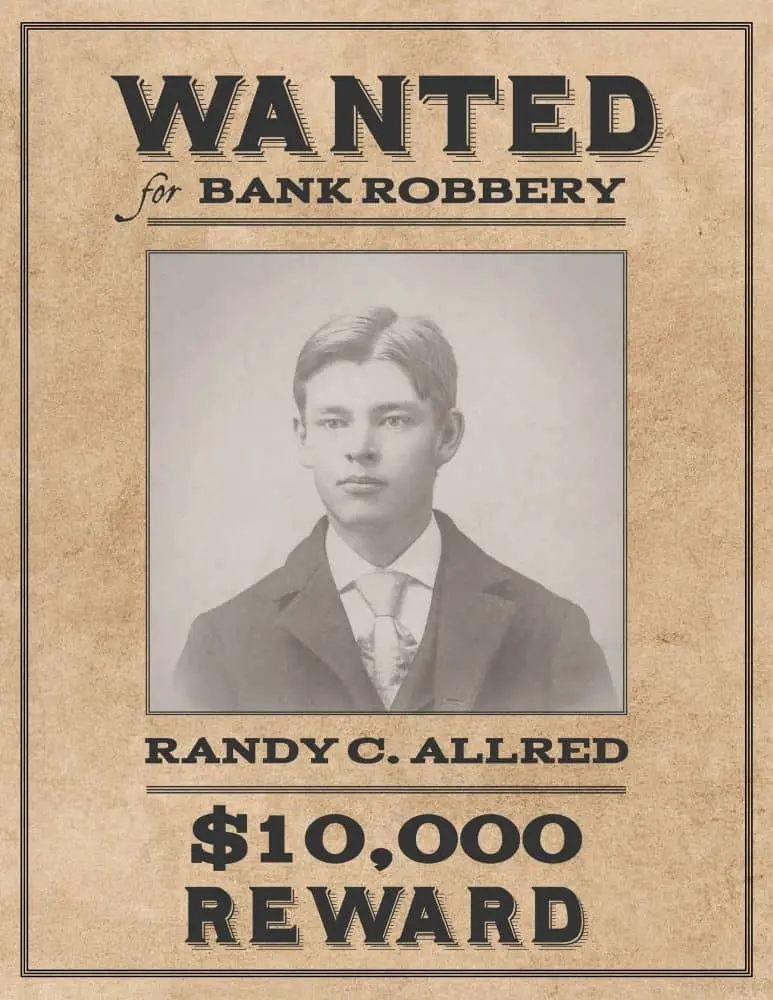
Click on the image to see this template.
Our designers created this poster design tongue-in-cheek. It’s eye-catching and memorable with an instantly recognizable theme. Have excessive quantities of stationery gone missing at work? This is a fun and subtle way to draw attention to outlaw behavior in the office or at home.
Standard advertising poster template
Swap out the red placeholder with your brand’s color palette

Click on the image to see this template.
This 3-page poster design is perfect for marketing your business at trade shows and exhibitions, or it can be used for an online catalog to advertise special offers. The format is deliberately simple so as not to distract from the content and to make it easy to update if you have regular campaigns.
Motivational quote poster template
Use an action verb for maximum inspiration

Click on the image to see this template.
Motivational quotes and typography are powerful tools to inspire innovative thinking and promote a sense of well-being. Psychologist and motivation expert Jonathan Fader, PhD, says well-structured messages that use strong imagery and appeal to our aspirational nature can be powerful in changing our thought patterns and behavior.
Heartland business poster template
Don’t have quite the right photo for the event? That’s okay — try Unsplash!

Click on the image to see this template.
This business poster design template provides a surprising and unusual variety of content placeholders so you can sneak in a wealth of information. The placeholder and graphic design space demand your customers’ attention, and the longer they’re looking at your poster, the more likely they’ll absorb your message.
Homegrown event poster template
Keep your colors simple — avoid using discordant color combinations like purple and green
Click on the image to see this template.
We call it Homegrown because this poster design has multiple layers, just like a home-baked pie. If you really want to stand out from the crowd, putting a bit of effort into creating a layered poster will help you to demonstrate the depth and originality of your company’s vision.
Ecosystem scientific poster template
Avoid large walls of text — use illustrations or graphic design to break up walls of copy
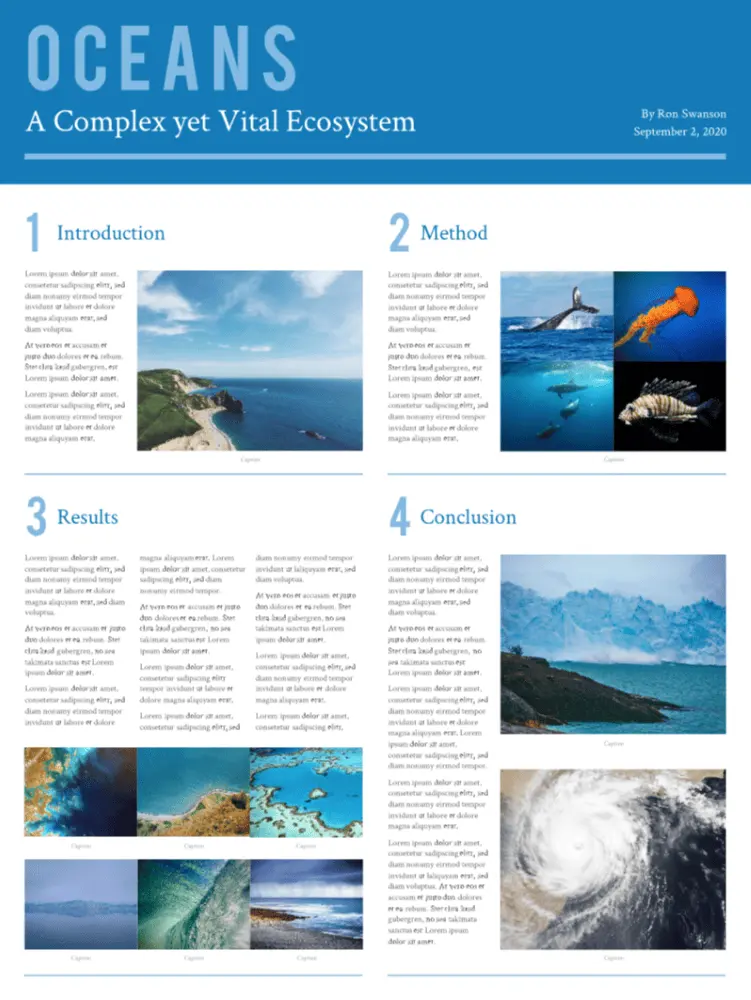
Click on the image to see this template.
Blue is the new green — and this eco-theme disrupts the traditional color mold quite innovatively. This huge 36″ x 48″ poster gives you the physical space to cover even the most complex research projects without having to resort to smaller fonts or cropped images.
Weekend away photo poster template
Start simple with an easy-to-read font and play around from there

Click on the image to see this template.
This trendy poster design showcases your professional photographs, however, your message still takes center stage. It’s ideal for travel and tourism businesses, for exhibitions, and for luxury brands to announce corporate events and exhibit their products. The Weekend Away is a great example of design layering.
Swiss Alps travel poster template
Want to make a bold statement? Use a vivid, contrasting color for your font
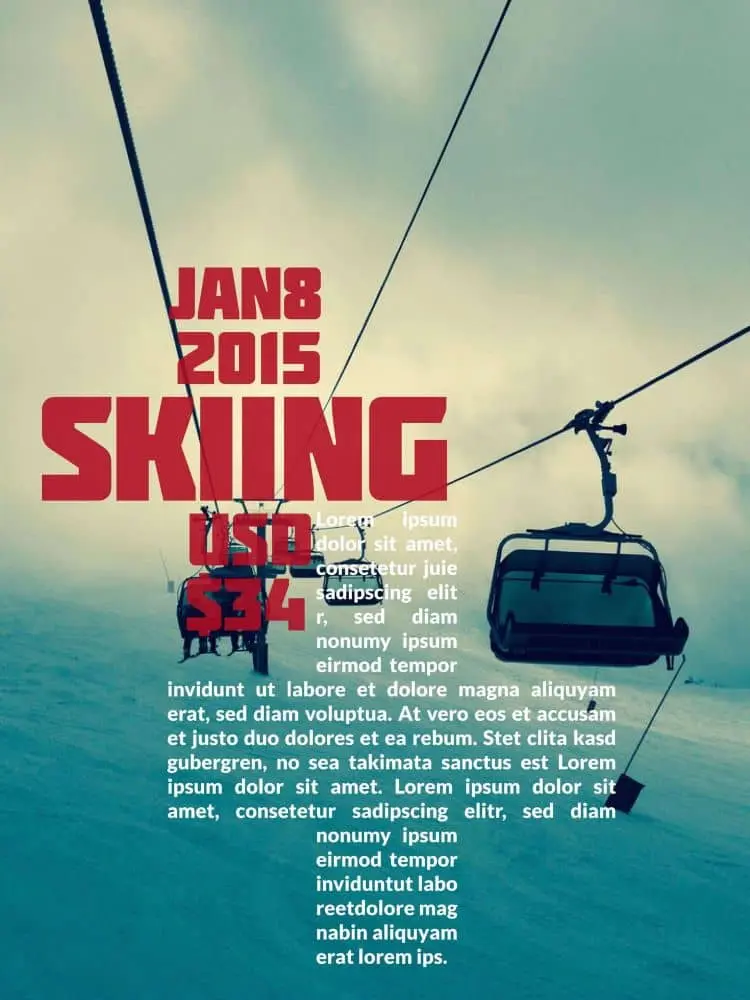
Click on the image to see this template.
Contemporary and bold, this poster paints a strong message. It’s a single-focus design, and you should customize it with your own bold background photograph and daringly creative fonts. The unusual text layout makes it a unique and original choice for technology startups and entrepreneurs.
Nature retreat poster template
Don’t love the included typography? That’s ok, customize with your brand’s font

Click on the image to see this template.
Inspired by the layout of quality print magazine covers, Nature Retreat is eminently versatile. Our customers have used it in projects as diverse as publishing upcoming event information and showcasing their portfolios, and for school projects. The style is informal and slightly whimsical.
Origami banner event poster template
Concise and clear, make the most of this simple layout design
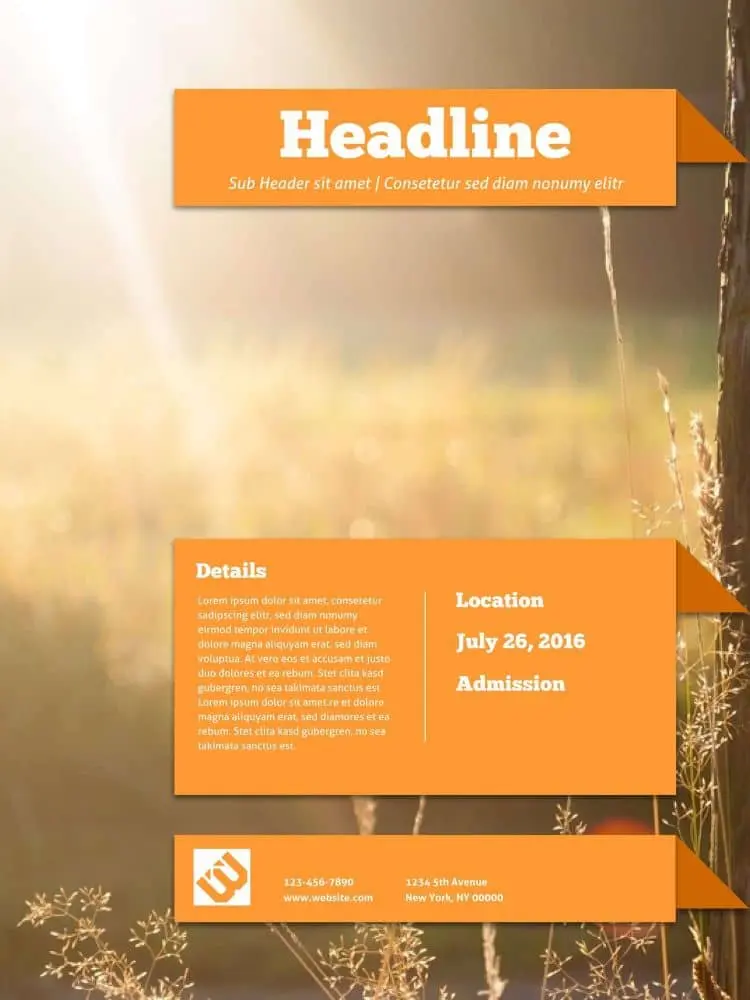
Click on the image to see this template.
Origami is the Japanese art of folding paper into decorative shapes and figures, dating back to the 1880s. This template combines traditional origami with a fresh, modern look to create a perfectly structured design ideal for formal and professional corporate posters.
Block party poster template
Use colors, be it bright or soft, to communicate the vibe of the party

Click on the image to see this template.
Everyone likes a party. Its vibrant graphic design and no-nonsense block layout works well for invitations and holiday events. It’s a one-pager, easy to modify and with placeholders for the “who-what-when-where-why” information. The blocks and frame design are reminiscent of the calling cards of yesteryear.
Night life poster template
Juice up the tone with an abstract illustration for your background
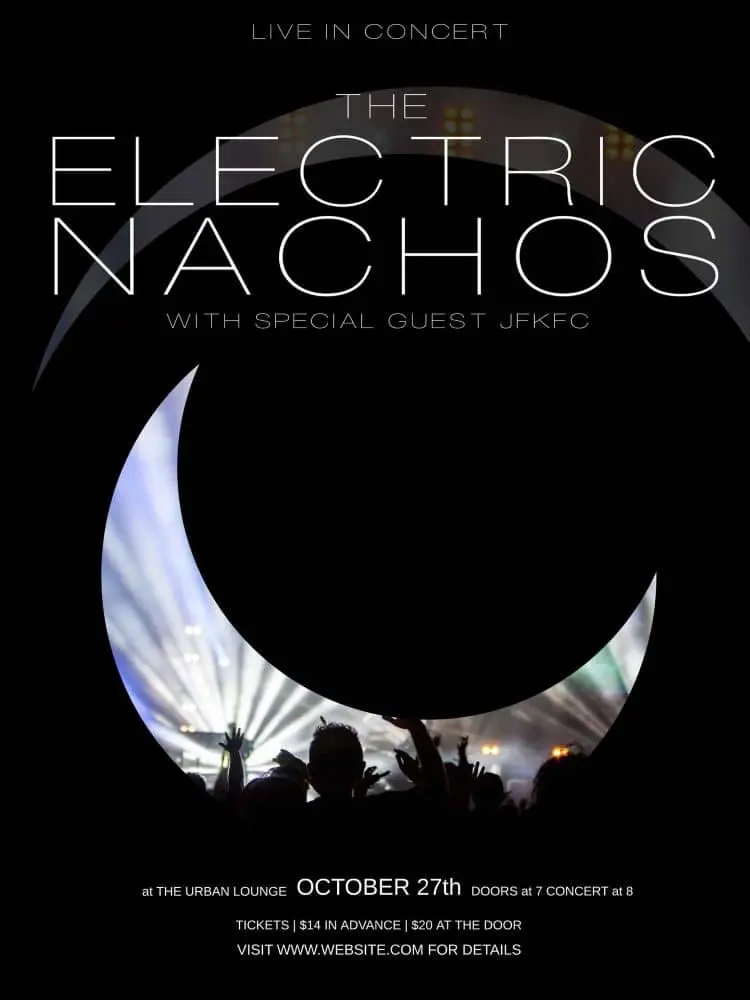
Click on the image to see this template.
Evocative of torn classic denim and multi-layered dresses, this poster design and typography ushers in a new trend of visually captivating posters that challenge design rules — you could even say that we wouldn’t be surprised to see it in the MOMA one day. Light and dark are juxtaposed to evoke excitement and anticipation.
Real estate poster template
Highlight the diversity and variety of your selling history through various images

Click on the image to see this template.
Arguably the most versatile and stylish template in the Lucidpress collection, this block design is ultra-bold and is anything but lacking in the design inspiration department Rather than simply invite, the poster compels customers to attend a home viewing. We’ve incorporated vintage and trendy elements both formal and informal… and the result rocks.
Cobalt café poster template
Avoid using stock photos if you’re looking to highlight a unique restaurant

Click on the image to see this template.
When it comes to real estate, location is everything. And when it comes to food, presentation is everything. The design for this creative poster mimics those used for magazine food pages, arousing your taste, visual and smell senses. The Cobalt is warm, welcoming and very practical.
Cut glass marketing poster template
Use this template to communicate official corporate events
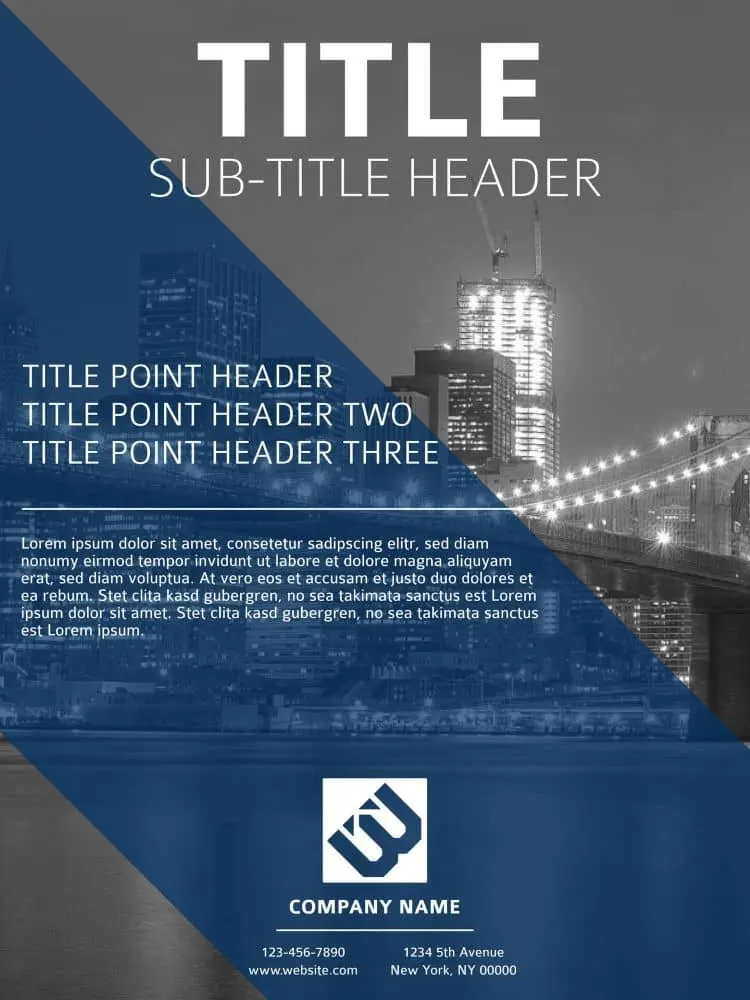
Click on the image to see this template.
Cut Glass presents a sharp graphic design look and feel, perfect for technology startups and real estate innovators. Diagonal lines are more striking than horizontal or vertical ones. As explained by Vanseo Design: “Their kinetic energy and apparent movement create tension and excitement.” Use this template boldly and aggressively.
Cosmopolitan business poster template
Swap out the included stock photo for a snap of your city or HQ

Click on the image to see this template.
Cosmopolitan means cultured, suave, polished and refined… an image you may want to cultivate, particularly if you have an international, sophisticated client base. The hallmarks of cosmopolitan design include the avoidance of “fluff,” subtlety, attention to detail, intricacy and cohesiveness. Would these graphic design and marketing tactics serve your brand, too?
Reflections company poster template
Have official health comms that need relaying to employees? Look no further
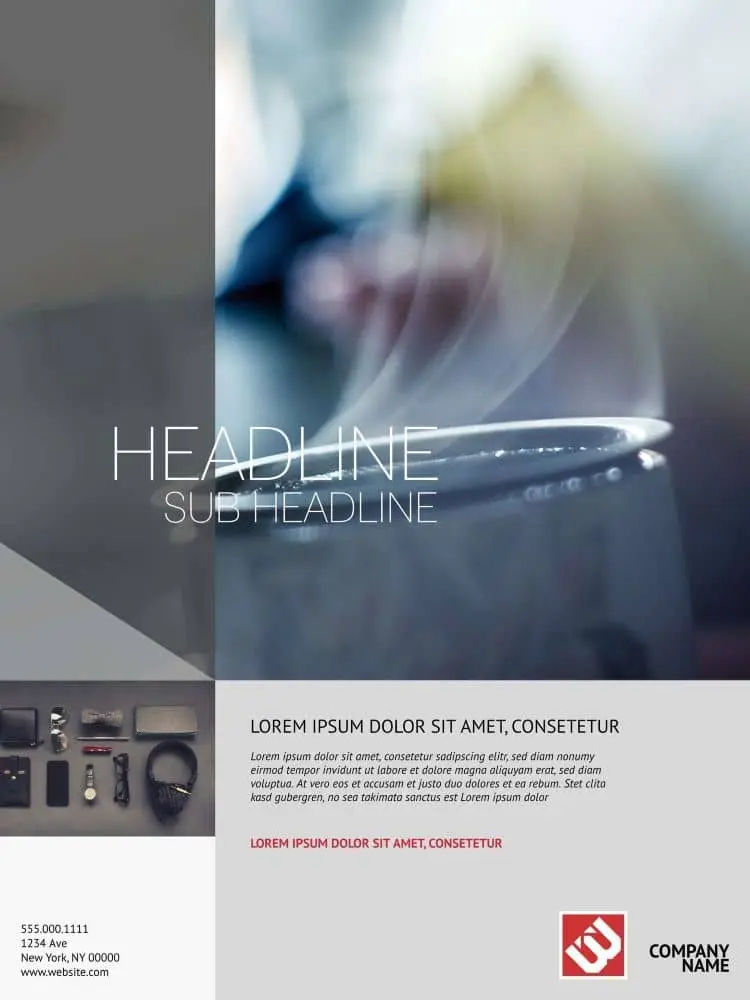
Click on the image to see this template.
The creative inspiration for this design was the subtle reflection of images in water, clouds and shadows, conveying the impression of depth and intelligence. This poster would work particularly well for a beauty technologist, health spa or clinic, or even a luxury brand.
Poster design with Lucidpress is simple thanks to our user-friendly, intuitive interface. It gives you all the functionality of traditional desktop publishing software—but without the learning curve needed when using professional packages. Now it’s time for you to grab one of our free poster templates and get creative.
Feeling inspired? You can design and order your brand new poster right here in Lucidpress.
Choosing the right newsletter design isn’t easy. There’s a seemingly infinite number of designs out there, each with their own strengths and weaknesses. (And in many cases, more weaknesses than strengths.) Finding the right colors, shapes, text formats and image placements can take up a huge amount of time.
But with these professionally designed newsletter templates, all you need to worry about is customizing. The designs are already in place, suggested color palettes chosen, and even some images added (though adding your own is recommended).
Related: How to make a newsletter in 9 steps
Newsletter design tips
There’s a few principles to keep in mind as you concoct your newsletter, even if you start with a pre-existing template. Though, in the end, you’ll have a fantastic-looking newsletter in less time than it will take to find a template from Microsoft Word or Publisher. Your readers will thank you. Also, it’s worth noting that we’ve organized this blog post based on newsletter type — i.e., newsletters for schools, businesses, holidays, digital and more.
Consider the layout type
As in — do you want your newsletter to be: fixed, fluid, responsive or adaptive? To avoid overwhelming you with information (and empowering you to learn on your own terms), we recommend checking out UX Alpaca’s article on layout types.
Grab attention with a header
Let your header do the talking for you. Your header should do one of two things (or both): First, it should draw the reader in. Copy can be witty and sharp, or directly address a pain point you know they have. Either way, you need to grab their attention and endeavor them to keep reading. Without telling them to keep reading. 2.) You need to say something. There’s an approach to copywriting that can be best summarized as “Say it straight, then say it great.” But whatever you do, it has to say something of substance.
Let your body copy do the ‘splainin
Remember: Your header doesn’t have to carry the weight of your newsletter — body copy can come in with the assist. The body copy is where important information should live. How you choose to present that is up to you, but keep in mind that big walls of words can be overwhelming for readers, so we recommend keeping the information as scannable as possible.
Add relevant links where it’s appropriate
The devil is in the details, right? Be sure to include links to webinars, listings, school flyers and more. If you want people to show up, you gotta give them a reason to show up! Or whatever.
Newsletters for schools
Skyline High classroom newsletter template
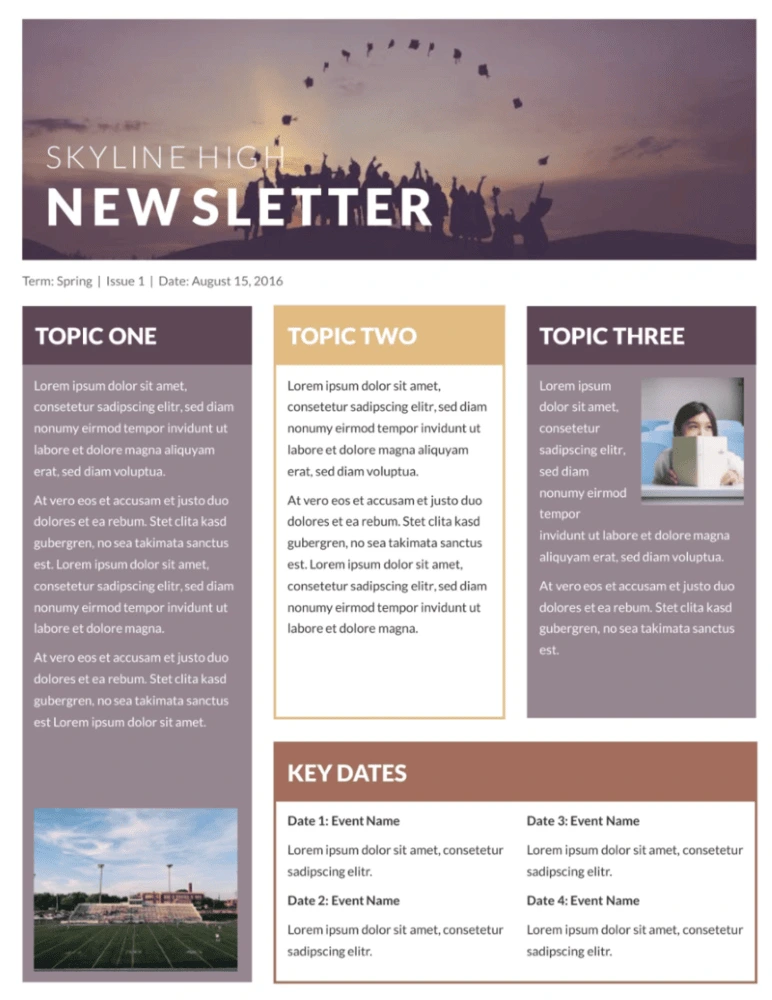
This classroom newsletter template stands out from the rest with muted colors, an inspiring header image, and lots of room to share your message. Whether you’re simply giving updates on what’s happening or sharing important news about conferences, exams or standardized testing, your message will come across loud and clear.
Blossoms school newsletter template
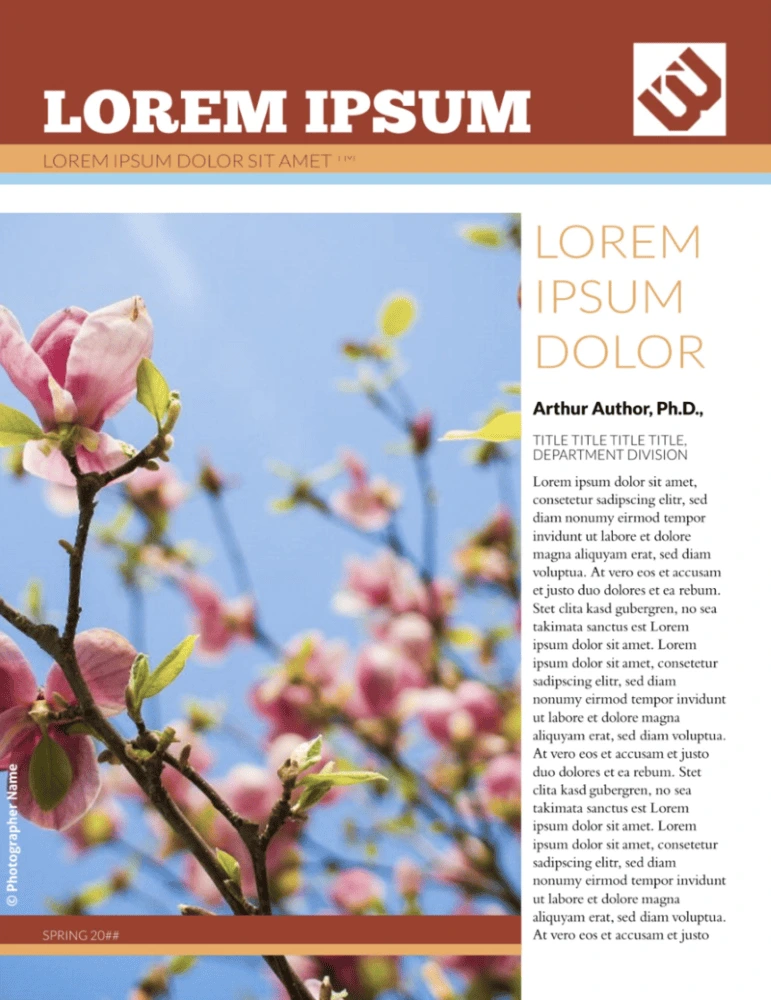
Flowers are perfect for school newsletters: they imply growth, potential, purpose, and they lend a positive, happy feeling to everything. Just add your school’s logo, the content of your newsletter and a few custom images, and you have a newsletter that parents will want to read.
Newsletters for business
City events newsletter template
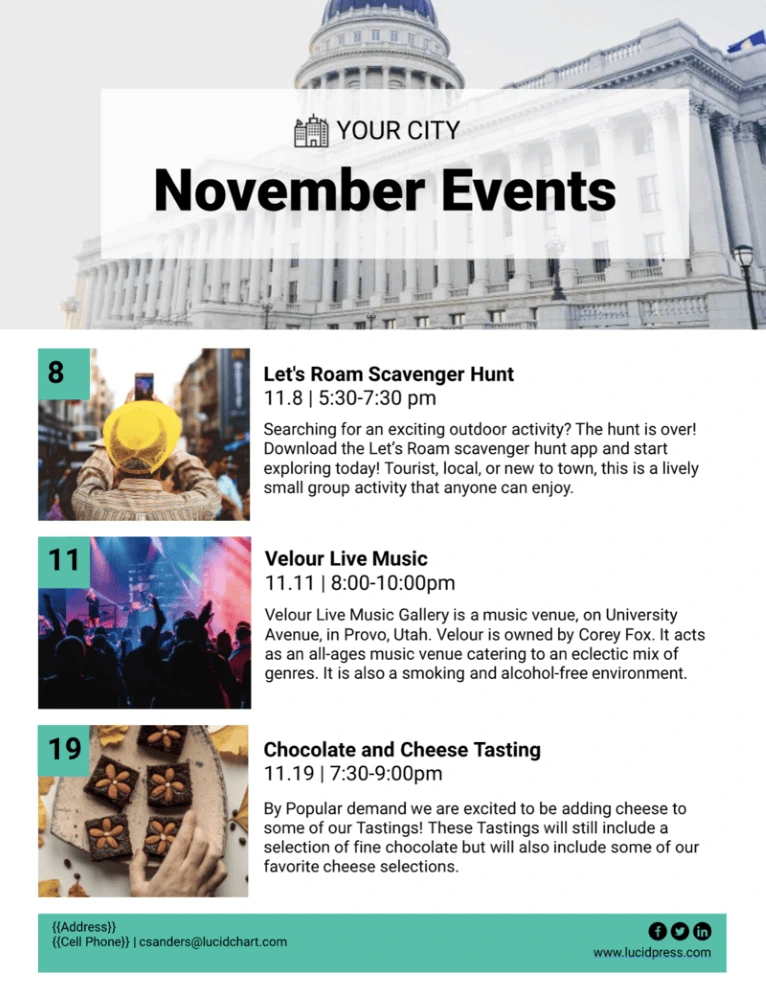
Keep your community apprised of upcoming events — both virtual or in-person — with the city events newsletter template. Insert photos from previous events (as well as your own city hall building or town committee) — or use stock images if you need to — and leverage the ample writing space to communicate with others about changes in local regulations, upcoming town halls and more.
Polaroid real estate newsletter template
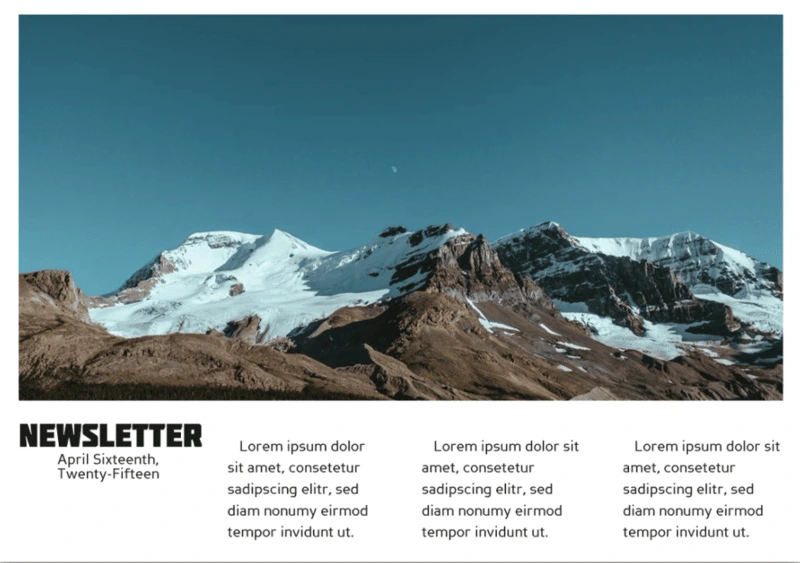
Real estate is all about pictures, and this newsletter template captures that feeling perfectly. The iconic rectangular format gives you tons of room to show off your best properties, and choosing a scrollable digital format allows for all the text you need to describe it. Optional blocks of color help your newsletter stand out from the rest, too.
Merge financial business newsletter template

The time of boring business newsletters is over. Modern companies need to grab readers’ attention with bold colors, interesting shapes and arresting images. This financial business newsletter design has all of those ingredients in spades. The newspaper-style columns let you share different stories or ideas, and the header is great for recurring newsletters with featured authors.
Black Widow company newsletter template
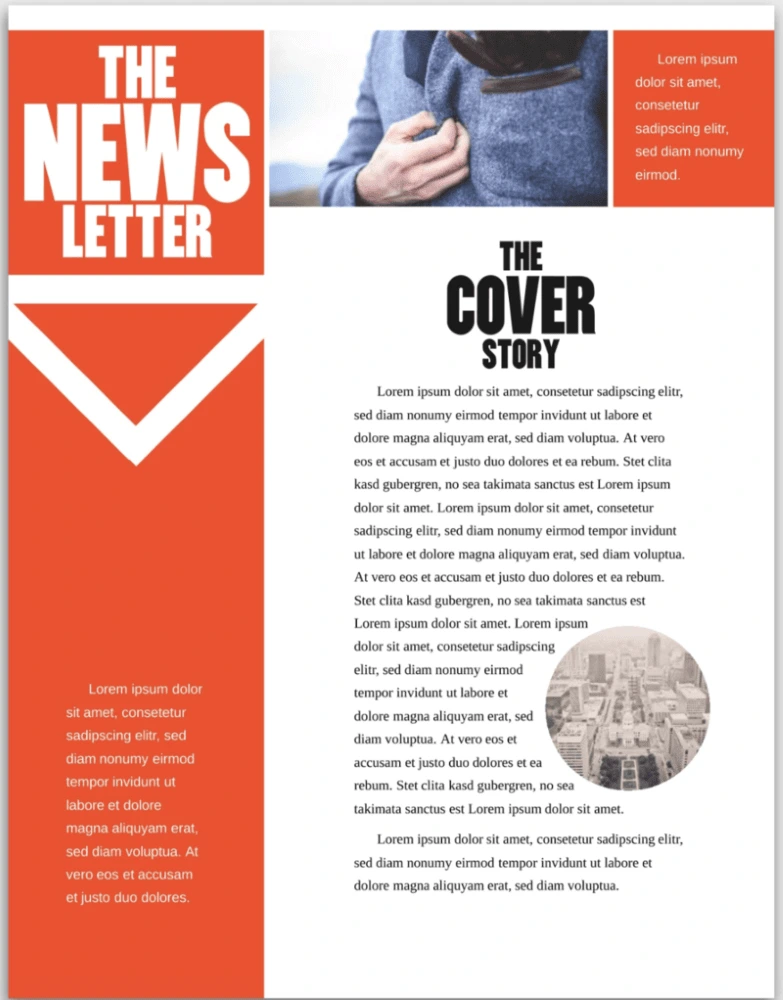
Company newsletters are often bright and airy or monochromatic and, well… boring. But this template finds a balance with bold red accents, striking blocks of black, and plenty of whitespace to make reading easy. Add images to spice things up a bit, and you have yourself a professional — but unique — newsletter template.
Citrus Splash employee newsletter template

Employee newsletters have a reputation for being rather boring—and that starts with the template. Don’t settle for bland colors and cheesy iconography! This template is full of bright colors that immediately set a positive tone for your newsletter. Whether you’re in a tropical climate or a temperate one, your employees’ days will be brightened by it.
Angles company newsletter template

There’s something dynamic about angles in bold colors—and this newsletter template takes full advantage. A combination of bright and calm tones adds even more energy to the template. If your company is pushing forward, the vitality in this template will fit it perfectly. Plenty of room for images and multiple text sections make it as useful as it is engaging.
Bold business newsletter template

Business newsletters are so often really boring, but with big attention-grabbing text, this template will help you grab your readers’ attention. It’s not all flash, though—there’s plenty of room for the headlines and text you need to share important information with customers, colleagues, shareholders, and anyone else interested in your business.
Corporate business newsletter template

We know that not every company wants lots of bright colors in their newsletter template. But that doesn’t mean it has to be boring. This template uses a cool, muted palette to maintain a professional look. The professional design, room for images, and well-laid-out pages ensure that your newsletter shares information effectively while maintaining the tone you’re looking for.
Holiday newsletters
Holiday Christmas newsletter template
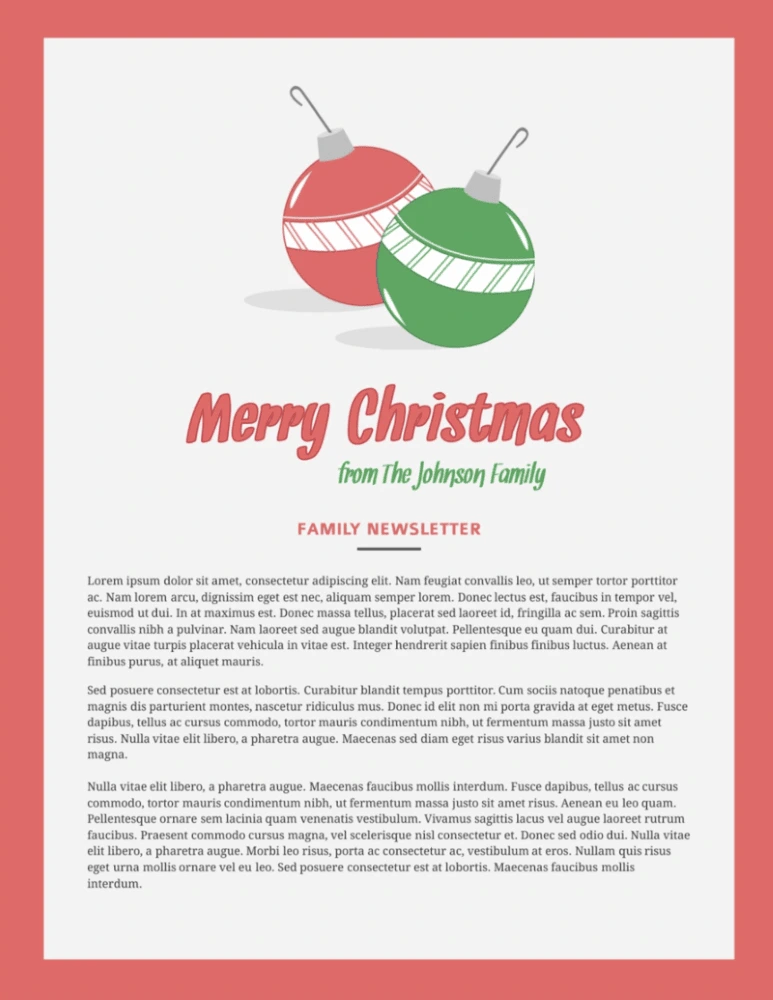
There are tons of Christmas newsletter designs out there, but most of them look the same: full of too many snowflakes, baubles and presents. They’re distracting and, frankly, a bit tacky. This Christmas newsletter keeps things simple with seasonal colors, clean layouts, and just a few ornaments.
Photo Christmas newsletter template

Spread some holiday cheer with the photo Christmas newsletter template. Just pop any of the year’s recent photo sessions (both impromptu and professional) into the layout, and be prepared to warm friends’ and families’ hearts from afar.
Digital and email newsletters
Restaurant email newsletter template
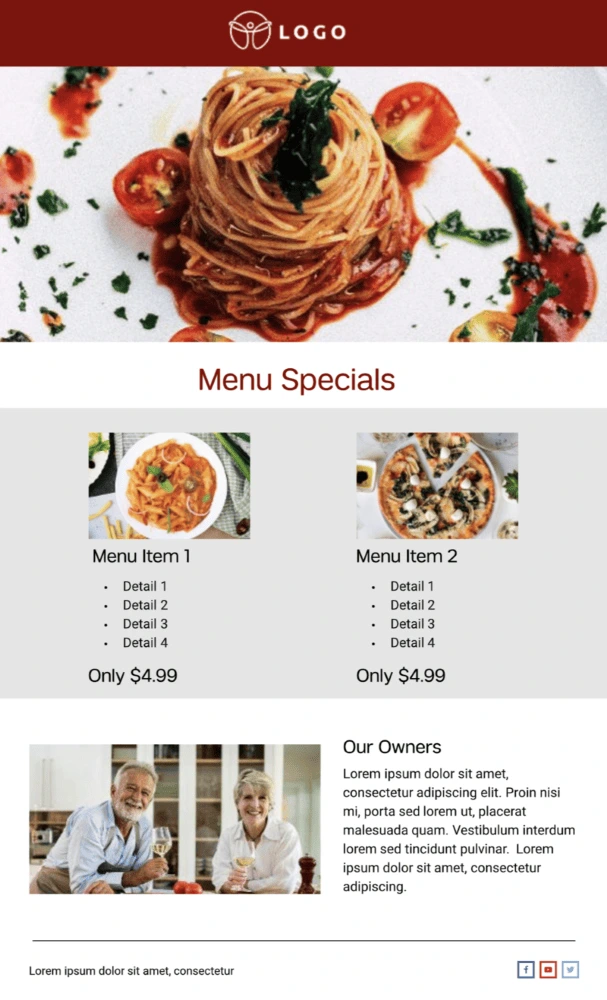
The restaurant email newsletter template is :chef’s kiss: — Highlight your restaurant and the staff that make everything possible with this easy-to-customize template. You can easily communicate any upcoming closures, events or changes in menu. Or you can simply give folks a mouth-watering reason to come back with a coupon or friendly reminder about your hours.
Conference email newsletter template

When it comes to attending conferences, attendees need you to get straight to the point — there’s no need for fancy, floral language or walls of text. Give the people what they need with the conference email newsletter template. The simplicity of this newsletter empowers you to cut to the chase, therefore keeping the agenda and end goals clear and concise.
Real estate email newsletter template
Need an easy way to keep clients, brokers and fellow agents up-to-date with the fast-moving market? Look no further than the real estate email newsletter template. Customize the images based on the MLS listing, along with any noteworthy callouts in the copy sections.
Data email newsletter template
Highlight important wins, transformations in ROI or dips in sales performance with the data email newsletter template. Whatever numerical information you need to present, this newsletter helps you compile the information in an orderly and easy-to-digest format. And if you need to send the newsletter out monthly, all you have to do is make a copy of the doc and you’re off to the races!
Business email newsletter template
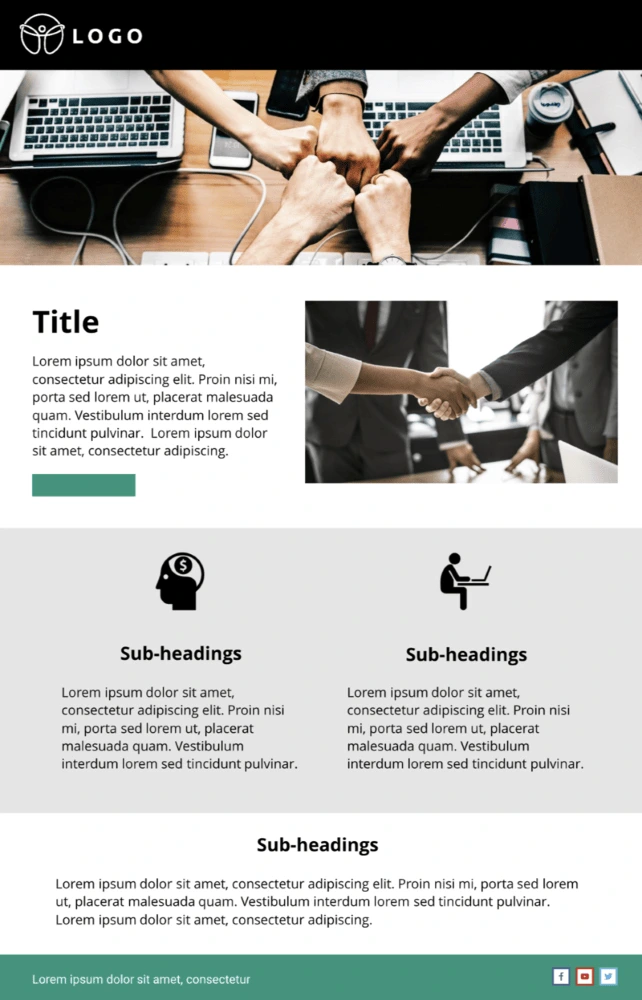
Regardless of what arena or industry you’re in, keep your business top of mind with the business email newsletter template. Whether you’re looking to periodically update board members, customers or even fellow colleagues, this easy-to-customize newsletter template.
Terra Cotta digital newsletter template
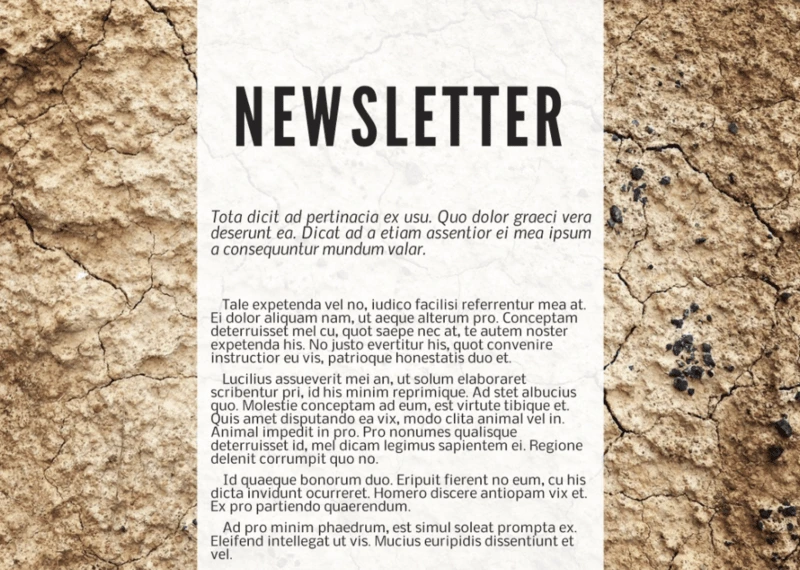
Digital newsletter designs don’t have the same requirements as print ones—they can be more image-based, use different colors, even include scrolling effects. This template allows for a wide variety of designs, all of which capitalize on ample space for powerful images. Combined with clear text and the ability to add your own images and videos, you can share any information you want in a clear, visually appealing package.
Orbital digital newsletter template

This template is all about creating the right feel with a big, powerful image. Whether you use one of our images or upload your own, you’ll be setting the tone for your entire newsletter. It could be inspirational, topical, or just an image that speaks to you. And because this digital template has room for scrolling text, you can include as much information as you want. That makes it one of the most flexible and versatile templates out there.
Textual e-newsletter template
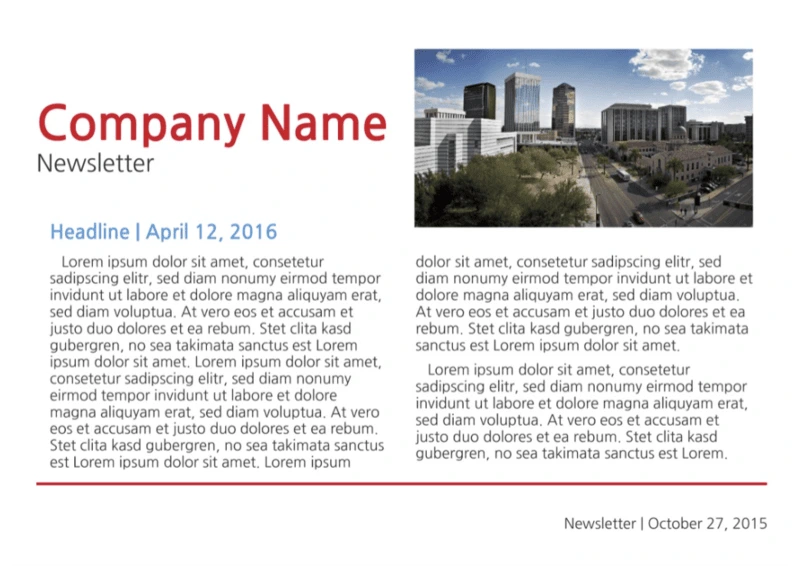
It’s easy to get carried away with images, photos, links, and other distracting things when you’re building an e-newsletter. It’s important to remember that your main goal is to share information in an easy-to-read manner. The clear fonts and white background of this template let you do that without over-complicating things. Sometimes simple really is better.
Be a memorable point of contact
A newsletter is an important point of contact. Whether you’re designing one for a school, a business, another type of organization, or just for your family and friends, you want it to reflect your message. These designs give you a wide variety of looks to do just that
So, what are you waiting for? Find a template that fits the feeling you’re going for, customize it in a few minutes with your own photos and colors, and get your message out there in style.
Ready to wow your audience with beautifully designed newsletters? Lucidpress will help you send the right message.
What is a research poster?
A scientific research poster (or conference poster) is a tool that researchers use to present information in a structured way.
It may be used instead of a talk and can often prove more effective, particularly in a situation where a researcher doesn’t feel confident presenting in front of large audiences.
Related: 18 cool and creative poster design ideas
One of the key advantages to using a scientific research poster is that it allows the researcher to interact with their audience in a one-on-one or small group setting. This gives the researcher plenty of opportunities to measure the reaction to their findings and listen to important feedback from their audience.
That audience might consist of colleagues within the same field, fellow scientists in a different field, or members of the public who have no background in conducting or analyzing scientific research. It’s crucial that the researcher tailors the information within their poster to suit the intended readers’ level of ability.
While a scientific research poster may be primarily used within a conference setting, where the researcher is on hand to elaborate and discuss their method and findings, the poster should also be able to stand alone. It might be left on display following the event, so it needs to include all the relevant information that a reader could be looking for.
What to include in your scientific research poster
To meet the expectations of your audience and provide them with thorough but concise insight into your work, your scientific research poster should include:
- A heading
- An introduction
- Your research method
- The results
- Your recommendations/conclusion
- Your name
- Your contact details
- Funding acknowledgements
- Institutional affiliation
You should also prepare:
- A short verbal explanation of your research
- Handouts that accompany the poster
Design tips for your scientific research poster
Now that you have a good understanding of what a scientific research poster is and what it should include, it’s time to look at how to design one that’s appealing and effective.
Your scientific research poster should be a simplified version of your full research paper. But, rather than just cutting and pasting sections of text from your paper, you should carefully consider how best to present the information in a visually appealing way.
Your poster should be attractive and attention-grabbing, but you also need to ensure that it’s easy to read and follow.
Try to focus on just two or three major points, and limit the word count. Leave plenty of white space, and use charts and visuals wherever possible.
Here are our top tips and tricks for designing an effective scientific research poster that stands out:
1. Catch their attention with a big headline
It’s important that you stand out among your rival researchers if you want to arouse interest in your work. To catch the attention of passers-by, use a large, bold font and leave plenty of white space around your heading. Choose a heading that highlights the most interesting aspect of your research.
2. Keep it simple with a plain background
When a document contains too much clutter, it can cause confusion and distract us from where we should be focusing our attention. Use dark type on a light, plain background, and your scientific research poster will be easy to read.
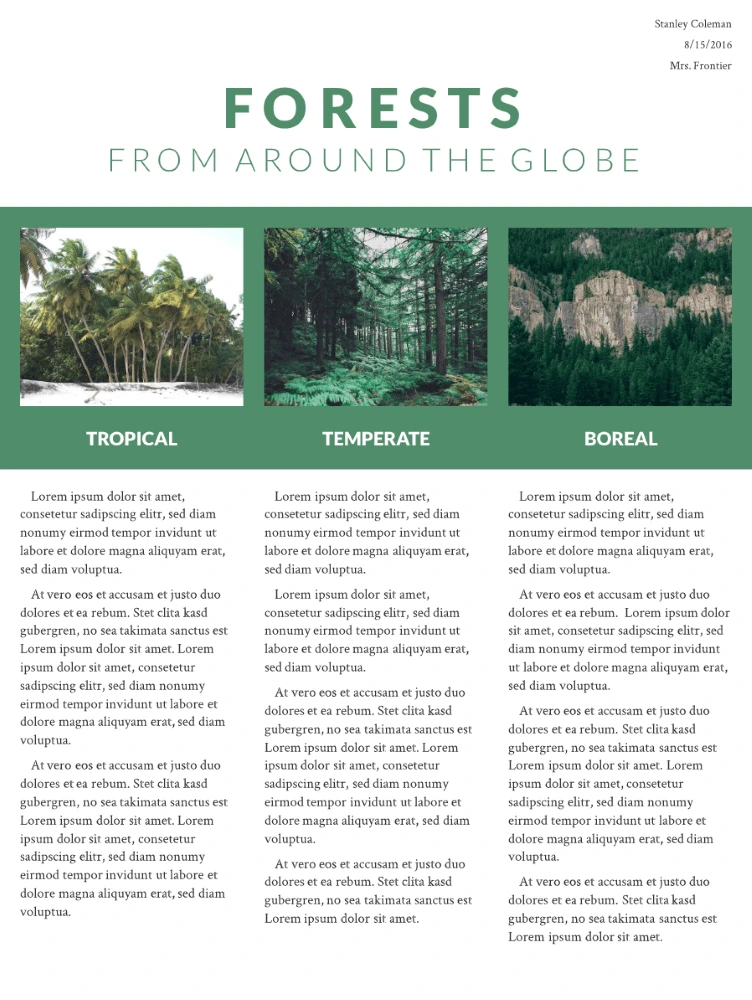
Here’s an example of a poster with dark text on a light background.
3. Use no more than three colors
Too many colors can wreak havoc on our eyes. The rule of three is simple to follow, and it produces stunning results. It’s simple: pick one key color, then pick two other complementary colors. As long as you don’t put three strong colors together, you can’t really go wrong.
4. Choose easy-to-read fonts
Fonts like Georgia, Helvetica, Open Sans and Verdana are all popular choices for print materials. Try running a test print of your poster and looking at it from a few steps away. If you can’t read the text, try a larger size or a simpler, bolder typeface.
5. Use small blocks of text
Your scientific research poster should tell an engaging story, but it’s essential that you keep it brief. Long rambling paragraphs and big clumps of data won’t make anyone happy, especially not when they’re standing in a crowded conference room. Use short sentences and paragraphs, and keep your text blocks small. If you need to, you can go into more detail in the handout and the short verbal explanation you prepare for the event.
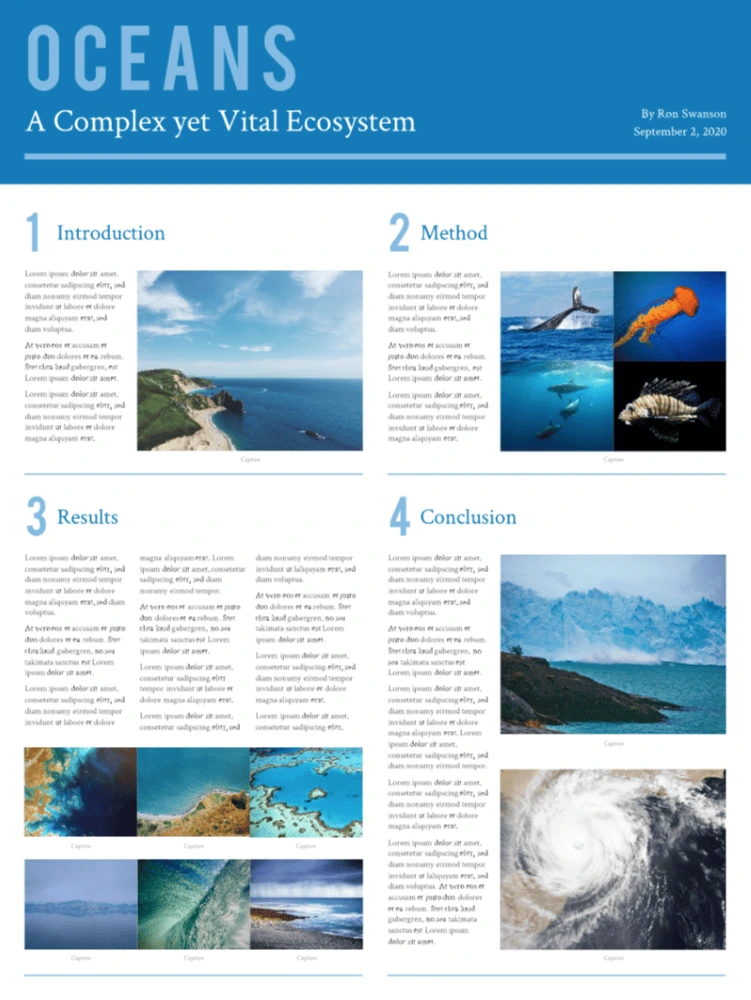
Here’s an example of a poster with small blocks of text.
6. Add simple data displays and visuals
Any scientific research poster that’s worth its salt will contain photos, visuals and charts that present the data in an appealing way. Many of us are visual learners, and it is these details—the graphics—that will really help your reader understand and appreciate your work. Ensure all graphics are a high resolution and are captioned with a brief explanation.
Make it simple with Lucidpress
To get started designing your scientific research poster now, sign up for a free account with Lucidpress. Our drag-and-drop editor makes it simple for anyone to customize our free, professionally designed templates or create their very own design from scratch.
As if that wasn’t enough, our cloud-based storage makes collaborating easier than ever before. You can forget the hassle of sending PowerPoint, InDesign or Illustrator files back and forth—with Lucidpress, your team can make updates in real-time and you’ll each have access to the latest version at all times. Once you’re done, you can download your poster in print-ready files or order a glossy print version directly from Lucidpress.
You’ve already worked hard on your research. Let us simplify the design process.
Feeling inspired? You can design and order your brand new poster right here in Lucidpress.
Creating an ebook—especially for the purpose of generating leads—can be a critical marketing technique for your business. If you’re not a designer, this can be a truly daunting task. After all, not only do you have to create the content, you have to design the layout, choose fonts & color schemes, and tweak orientation.
Fortunately, it’s possible to create a professional and effective ebook, even without expert design skills. This can be done with the help of free ebook templates. Not sure where to begin your search? We’ve compiled five of our finest ebook templates which you can explore below.
Would you rather go straight to the source? Head over to our gallery of free ebook templates to see all your options.
1. Marketeer Business ebook
If you’d like to take a traditional approach, this business ebook template geared toward marketing is your best bet. With a traditional vertical design, and a 10-page pre-made layout, this template can be used to promote your products & services or engage your customers.
There’s no reason your business ebook needs to be boring. In fact, the inclusion of images on each page makes it easy to spice up the content. You can easily use stock images or upload your own. What more, you can test out different fonts & layouts in the easy-to-use Lucidpress editor.
Click on the image to see this template.
2. Boutique Lookbook
For creative businesses—including boutiques and salons—it’s important to bring a unique touch to each piece of content you create. This extends to ebooks, and it can be easily achieved with the Boutique Lookbook.
With a muted color scheme and full-feature image pages, you can use this template to create a lookbook, product catalog or seasonal spread. The vertical design makes it well-suited to any device: smartphones, tablets and e-readers. In addition, the bold black text against the light-colored background makes it easy to read.
Click on the image to see this template.
3. Colorblock Creative ebook
A grid-based layout is perfect for a variety of industries including architecture, photography and consulting. Even better, this modular layout means you can create a truly unique design. You don’t like how the blocks are laid out? No problem—with the Lucidpress editor, you can easily ‘snap’ each block into a new position.
Additionally, the use of elegant font styles, as well as a minimal color scheme, makes this ebook template easy on the eyes. The pops of blue color on each page also add a unique element without cluttering the layout.
Click on the image to see this template.
4. Lead Magnet ebook
Even Lucidpress (a company with its very own talented designers) uses templates to create quick & easy ebooks, one-pagers and more. In fact, this is the very template we use on much of our in-house content.
The gray & green color scheme can be changed to fit any brand. However, be sure to pick contrasting colors to ensure your content is legible to readers. You can even personalize each page; all contain a header & footer with a placeholder for company name, website and phone number.
Click on the image to see this template.
5. Global Photography ebook
A horizontally designed template can be love-it or hate-it for many readers. However, this particular template is great for immersive photography or other media-heavy topics.
You can create beautiful collages and even split your ebook into different sections. With 20 pre-made pages, you have plenty of space to feature your content. And, with the use of white space, you won’t have to worry about cluttering the pages or overstimulating your readers.
Click on the image to see this template.
Using ebooks to promote your business and attract new leads can be incredibly effective. However, the quality of that ebook will play a large role. Fortunately, even non-professionals can create truly stunning designs & layouts.
With the help of Lucidpress’s design software, you can create beautiful templates that rival even InDesign and Photoshop creations. You can then publish or save your ebook as a webpage, PDF, JPG and more. If you’re in need of some more inspiration, be sure to check out more ebook templates & layouts here.
Ready to wow your marketing leads with beautifully designed ebooks? Lucidpress will help your brand send the right message.
It’s getting harder to put your marketing messages in front of consumers. Increased digital competition, changing algorithms, and a crowded social media space mean you have to work hard to stand out.
So how are marketers breaking through the clutter? By revitalizing some tried-and-true, pre-digital strategies like direct mail.
Related: Direct mail marketing: Does it still work?
Receiving something in the mail is sure to get people’s attention. These 11 direct mail examples will inspire you to launch your own effective direct mail campaign. We’ve chosen each one because it showcases a particular strategy you can use to generated direct mail ideas for your own marketing pieces.
Bold text

Your central marketing message should be the first thing a recipient sees when they receive your direct mail piece. The Waterfront open house postcard has big, bold text taking up almost half of the design, so the main marketing message gets across right away.
If you design your own piece with bold text, just remember not to go overboard—you can overdo it. Balance the text with complementary images, and leave some space for the design to breathe.
Shaped text

Another great way to get people’s attention is with interesting shapes. This office party invitation from Every Door Direct Mail organizes text into a Christmas tree shape, a surefire hit around the holidays. You can organize text into all sorts of shapes, from beer bottles to flowers. It’s a fun and creative way to add some eye-catching visual interest to your direct mail piece.
Stunning images

While your marketing pitch lives in the text, great images capture attention and evoke emotion. This Parisienne travel postcard gets viewers thinking about travel and romance with a pretty, black-and-white photograph of the Eiffel Tower. It’s good practice to choose an image that complements your brand and your offer, but the primary goal is to make a strong emotional connection.
Macro photography

Direct mail pieces have to stand out from the stack of mail that people receive every day. Macro photography is a great way to provide a new perspective on a familiar object—and this direct mail piece from Canva puts this strategy to good use. Rather than a standard cup of coffee, this alluring photo evokes the scent, taste and tactile feel of coffee beans.
Of course, you don’t have to use coffee beans—or any food, for that matter. If there’s an object that represents your brand, product or service, use macro shots to highlight it. If you can use an image that’s personalized to your customers or local area, even better.
Eye-catching colors

When you look in your mailbox on an average day, what do you see? Probably a sea of white (and off-white) envelopes, most of which look the same. The bright red stripe on this gym fitness flyer immediately stands out and draws attention to the value proposition. Be prudent with your color pops—an overly bright direct mail piece can look tacky and overwhelming. Stick with tasteful highlights like those showcased in this design.
Different shapes

Mailboxes are crammed full of standard envelopes and flyers every day. If your advertising needs to stand out, why not try a different shape? This modern tri-fold brochure will grab people’s attention not only with its color-blocked design, but also with an unusual shape. Folded pieces have a three-dimensional aspect to them, making it more likely to get noticed.
A personalized map

Personalization is a standard digital marketing tactic, but it’s more difficult to achieve in the direct mail space. Maps4Mail solved that by printing customized maps on each piece of mail, showing the recipient exactly where they need to go. The map is intuitive, personalized, and makes it easy for anyone to find your business. This is a great way to show customers you personally value their business as individuals.
If you don’t have the budget for such a granular campaign, you can still try other ways to add a personal touch to your direct mail. For example, you could include something specific to the local area, or you could include your signature.
Unusual materials

Most letters and flyers are printed on the same white paper. That’s not very exciting. If you can find materials or textures that stand out, you’ll have a big advantage over the competition. Heavy or textured paper work nicely, but if you really want to branch out, check this: These postcards from Cards of Wood are (as you would guess) made entirely of wood. Wood you believe it?
3D objects

People are curious creatures, and we’re more likely to open packages that contain objects. If you can get your brand message across with an object, it can serve as a fantastic ad. Amnesty International sent out these pencil chopsticks to encourage people to write to the Chinese government. Thinking outside the box (or should we say inside) can get great results in direct mail because people spend more time with it.
Interactive mailers
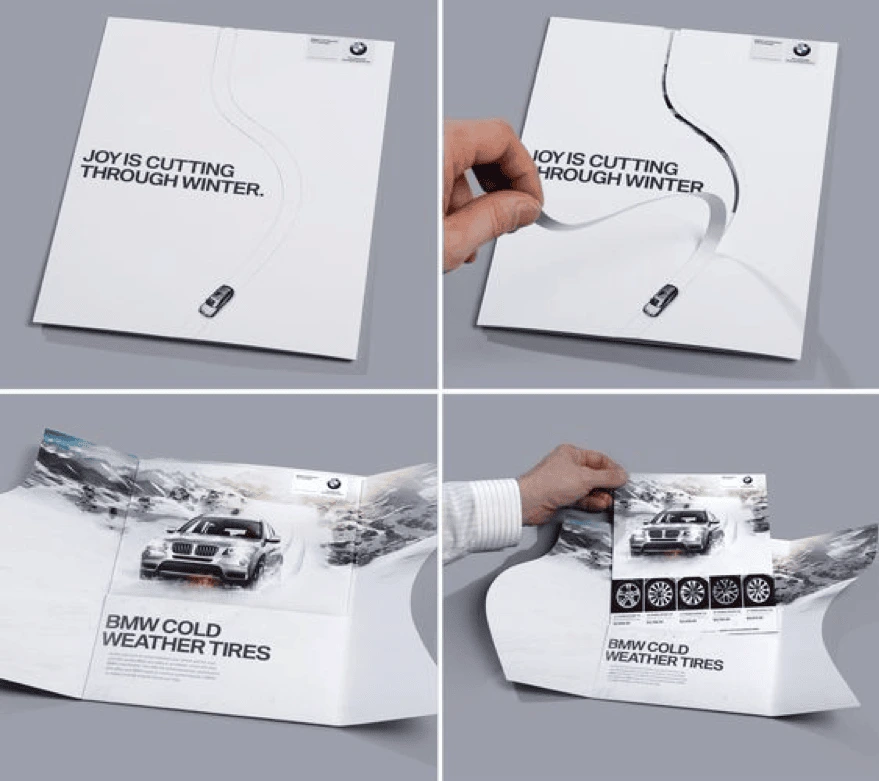
Not every brand can afford to design interactive mail pieces—but if you can, there might be no better way to connect with your customer. This piece from BMW had customers cutting a path through a wintery postcard to emphasize the reliability and control of their snow tires. Their combination of an envelope and mailer is great creative thinking.
Gifts

Many direct mail pieces focus on the value brands can provide to their customers—but you’ll have to go further if you want to stand out. A coupon is a good start, but that’s still fairly common. Consider including a punch-out gift card instead. It lets you take advantage of an unusual material (plastic) and give the recipient a gift. A great combination that’s tough to beat.
Key takeaway
People get a lot of mail they didn’t ask for, and different brands will find success with different types of direct mail. The most important thing is to stand out and provide real value to your audience. These examples should get your creative juices flowing and inspire the best direct mail campaign for your own marketing goals.
Ready to create your own direct mail designs in minutes? Check out our direct mail postcard templates.
As you’re building your brand with new ideas and projects, you might not always have access to an in-house designer to assist with all your creative needs. Leaving you, someone with less creative experience, to face the perils of graphic design alone.
Okay, okay, it’s not (usually) that dramatic.
Related: 3 design tips to make your flyers stand out
But to those of us who aren’t used to creating aesthetically pleasing or practical designs, creating a line of marketing labels or flyers can be a daunting task.
These 5 design tips go out to the non-creatives of the world. You, too, can make beautifully branded designs if you start with this advice.
1. Seek & gather inspiration

Source: Etsy shop banner template
One critical element of good design is starting with a strong idea of what you want to create. But without much creative experience, you might be at a loss for where to begin.
Start by visiting some of your favorite brands’ websites or artists’ portfolios and look for designs that stand out to you. Save a few examples that catch your attention (in the creative biz, we call this a “swipe file”). Try to gather different styles to begin learning how to differentiate between them.
Once you’ve gathered a good number of examples, open that folder up and review your selections. Pay special attention to the following aspects of design:
- The color palette
- The fonts used
- The placement of various elements
You’ll begin to see that all design can be broken down into a number of basic elements. As you start to build your own designs, focus on these elements one at a time to create a cohesive finished product.
2. Use negative space correctly

Source: Large promotional banner template
Have you heard of negative space?
Negative space is the area of a design where things are simply left blank or unfilled. Not every inch of the flyer or booklet you’re making needs to be covered with visuals—and in fact, that makes the design look too busy.
Instead, use negative space to your advantage. By leaving certain areas blank, you ensure the eye will be drawn to the most important information.
There are a few easy-to-identify areas where you can intentionally make unique shapes or words within negative space:
- Between letters of the alphabet (like the Fedex logo)
- Within letters of the alphabet (like this logo for Shift)
- Writing a word with negative space on top of an image or logo
- Using a negative space logo on top of a colored section
Using negative space can be tricky but effective. Why? Because our minds search for messages in everything, even in blank space. By using negative space deliberately, you’ll stimulate the viewer’s mind and capture their interest.
3. Limit your fonts

Source: Block party flyer template
When beginners get into design, they’re likely to be amazed and overwhelmed by the sheer number of fonts available. From pre-programmed fonts to free-use fonts that can be found online, there are literally thousands of options… and that can lead to some design disasters.
Beginners and non-creatives have been known to use five, six, or even more fonts within a single project. While it can be fun to choose these fonts, the end result will usually be messy.
Follow these guidelines to keep the fonts clean and classy:
- Limit font types to 2 or 3 typefaces per project.
- Try to choose typefaces within similar font families for smooth transitions.
- Don’t change fonts in the middle of a piece of text.
- Make important information the largest and most eye-catching.
4. Consider your color palette
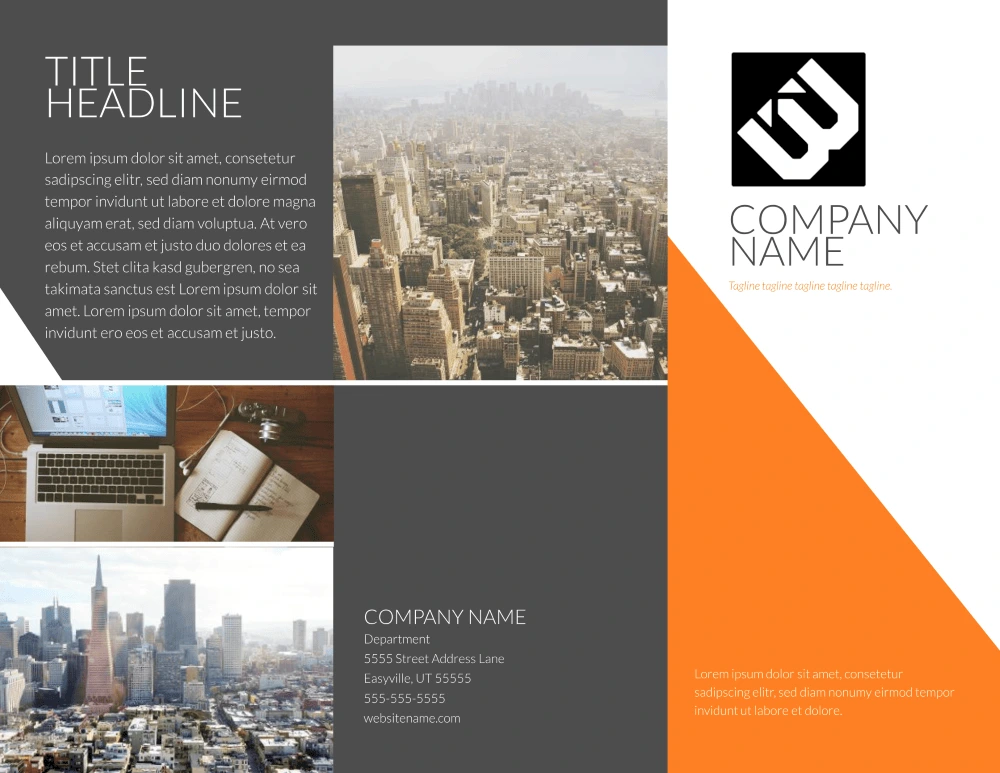
Source: Contempo modern brochure template
Choosing the right color scheme is an essential part of design. Colors have strong psychological effects on the viewer, so you want to be sure that your colors send the right message and match your brand palette.
Think about common color associations that people’s minds make:
- Red: energy, boldness, love, excitement
- Pink: romance, soft, appreciation
- Orange: warm, young, enthusiastic
- Brown: rugged, simple, serious
- Yellow: happy, warm, friendly
- Green: healing, safety, growth
- Blue: dependable, trustworthy, loyal, calm
- Purple: luxury, mystery, sophistication
- Black: elegance, distinction, tradition
Now that you see the reactions different colors can evoke, let’s see how you can inspire those feelings with your color palette.
- Create a mood board of photos that represent your brand’s personality. Once you have a large collection, find six colors that appear regularly in those photos.
- Try out different tones, shades and variations of these colors until you find a balance between them.
- Check out pre-existing color palettes to see if any of them line up with your colors.
There are more concepts that can help you finalize your color palette—such as monochromatic, analogous and complementary—but most non-creatives probably won’t need to get into the weeds quite this much.
Instead, it’s time to move forward with what you’ve already created.
If you’re using a design template, you have access to a range of color options. These pre-selected color palettes are well-balanced and specially created for those designs, so copying them can make your project simpler. You can also choose a color scheme that matches previous in-house designs.
5. Creatively challenged? Don’t worry
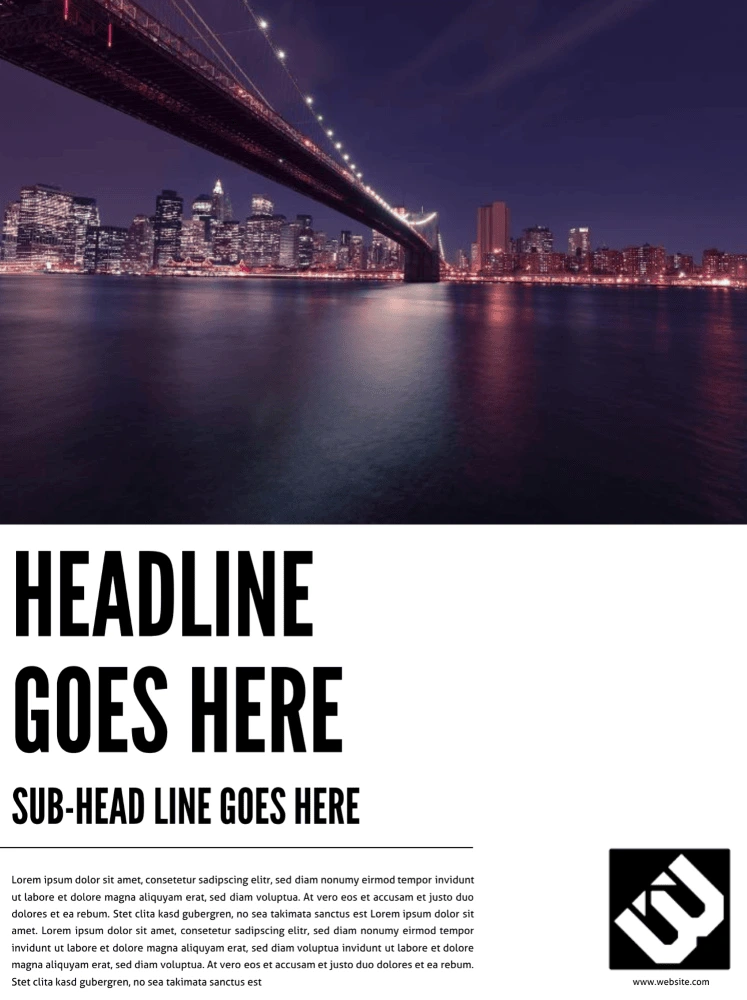
Source: Cosmopolitan business poster template
Even with these design tips, those of us who are creatively challenged may still struggle to create a design we feel confident in.
And that’s okay! There are ways to keep it simple and still create a great design.
Lucidpress offers hundreds of templates for various types of marketing materials, and they already include font selections, color palettes, and all of the design aspects covered above without you having to think about it. Better yet, each of these elements is customizable, so you can quickly and easily adjust templates to match your ideas.
Want to browse our free template gallery? Lucidpress has over 1000 professionally designed templates for business, education, personal projects & more.
When you’re fine-tuning your brand, it’s important for everyone in your company to be on-board.
Let’s face it: Keeping your brand consistent is a tricky task—but it’s one that’s almost impossible if your staff aren’t fully educated about the strong brand you’re trying to create.
Related—Brand building 101: An 8-step brand development strategy
But, how can you keep everyone up to speed with the branding guidelines you’ve put together? In the modern age, when teams are becoming increasingly tech-savvy, an old Word document with a bulleted list of brand elements isn’t the way forward.
There’s one not-so-tiny thing that can help: a brand platform.
Here’s how you can create your own brand platform, and a free template to help you get started.
What is a brand platform?
Acting as the overarching document that includes important details about your business, a brand platform typically includes:
- Your mission statement: What are you hoping to accomplish through the products or services you’re offering?
- Your key values: What do you stand for as a company?
- Your brand’s tone of voice: Do you use slang in your communications with customers or stick to industry jargon?
- Your brand personality guidelines: Are you a fun and friendly brand, or do you talk to your customers professionally?
- Your visual branding elements: Which logos, fonts & colors are you using on your website and marketing collateral?
Every company, no matter what industry they’re operating in, should have a brand platform.
Why do I need a brand platform for my business?
It’s all well and good for me to harp on about brand platforms, but you want to know why this document is so important for businesses, right?
Here’s your answer: This central document helps to make sure everyone in your business is on the same page. From sales and marketing teams to creative departments, your business’s brand platform should be accessible by all employees, and clearly understood before undertaking any new marketing strategy or messaging.
This helps to keep your brand consistent—a tactic that has been proven to influence a 23% increase in revenue, on average.
In short: You’d be foolish to neglect it!
The perfect template for creating a brand platform
While brand platforms are critical, creating a document that is well-received by all members of your team isn’t an easy task.
However, we’ve created this brand platform template to provide inspiration for your own development. Simply open the template in Lucidpress and edit each element to match your brand.

Download this free brand platform template.
3 tips for adding your own identity to this template
Now that you’ve got a template to base your brand platform on, use these three tips to add your own identity.
1. Dig deep into your business’s true values
Certain sections of this template require you to dig deep into the core of your brand—including the mission statement and brand personality sections.
So, avoid filling this section of your template with fluff. Remember: A strong brand has a strong reason behind the things they’re doing.
You could gain valuable insights for this section of your brand platform by:
- Interviewing your CEO or founder to discover why the company started, what problem it was created to solve, and what aim it means to accomplish.
- Asking co-workers why they enjoy working at the company.
- Surveying previous customers to unveil which company value prompted them to purchase.
The latter option is fantastic because you’re able to identify which of your branded elements have worked previously. For example, if you notice an overwhelming number of customers purchased because of your company-wide passion against animal testing, don’t miss out by failing to include this in your brand platform. It’s already proven to be effective.
2. Use your brand platform for every type of marketing activity
Planning to launch a Facebook advertising campaign? Looking to use Google Ads to sell more products? Gearing up to attend an industry trade show?
In any of these occasions, your brand platform is critical.
Why? Because a powerful brand is consistent. Think about it: One of the most recognizable brands in the world is Nike. I’ll bet their signature checkmark logo wouldn’t be as iconic if it wasn’t plastered across their sneakers, website and social media profiles.
So, use this consistency concept when doing any type of marketing activity. Encourage all members of staff to refer back to the brand platform when representing your company, and you’ll be on the road to a strong, powerful brand in no time at all.
3. Don’t try to be something you’re not
Did you know that 94% of all consumers are more likely to be loyal to a brand when they commit to transparency? Attempting to be something you’re not isn’t going to sit well with the people you’re working so hard to win over.
Going back to our tip on digging deep into your brand’s true values, pretending to be something you’re not—and fabricating your values to seem more interesting—shouldn’t be part of your brand platform creation process.
Instead, be true to your brand. Marketing to the beat of your own drum is much better than following the crowd.
Final thoughts on creating a brand platform
Are you ready to make a start on your brand platform and experience the benefits of consistent branding?
That’s great, but don’t let your hard work go to waste.
Make sure every member of your team is fully on-board with your brand platform before publishing any marketing materials—including social media posts, online ads or blog posts.
Whether you’re printing out the template and pinning it to your office wall or holding a company-wide meeting to explain each element, your new brand platform won’t be effective if it’s not being taken seriously. Be the champion your brand platform needs, and you’ll see results in no time.
When you’re selling properties with a hefty price tag, attracting new customers isn’t the easiest thing in the world—especially since they’re only likely to buy if they’re actively looking for a new home.
Despite the fact that the number of leads generated for real estate companies has increased by 65% since 2016, the conversion rates of those leads are tanking. It’s not as easy to take a prospect from initial meeting to sale completion as it once was.
Related: 8 tips to get more responses to your email marketing
However, there’s one thing you can focus on to change the story: Email marketing. In an industry where high-ticket items are a huge investment, email marketing could be the perfect channel for you. That’s because consumers who purchase through email spend 138% more than those who don’t receive email offers, on average.
That’s right: By diving into the inbox of your potential clients, you’re etching your real estate brand in their mind. Then, when they’re ready to take the next step and purchase a new home, they’ll come to you—rather than the other way around.
If you fancy making that dream a reality, follow this guide to real estate email marketing.
How real estate companies can use email marketing
Are you ready to hit “send” on your emails and fire off a message to everyone who’s contacted your real estate company?
…That might not be the wisest idea.
There’s a whole list of things you need to do before sending an email marketing campaign, and here, we’ll cover a few of the major ones.
1. Collect information on potential customers
You can’t email people who might be interested in your properties if you don’t have their contact details. Sounds obvious, right? However, you don’t want to contribute to the 79% of marketing leads that never convert to sales.
So, start your real estate email marketing campaign by making sure you’re emailing the right people. You could attract potential clients (and convince them to handover their email address) by:
- Creating a free ebook on a relevant topic but asking for their email address in return.
- Asking people who’ve inquired about a property whether they’d be interested in receiving your newsletter.
- Running Facebook ads which ask target customers to fill in a form and receive a brochure via email.
Just take a look at this ebook, created by The Kingdom Real Estate, which helps to collect leads from their website:

Because the free ebook is gated and requires an email address to access, it’s a fantastic way to add warm leads to your email marketing funnel.
But, this step comes with a warning: Always make sure you’ve got permission to contact the person you’re emailing—especially if they’re located in the EU. You don’t want to land yourself a hefty fine for going against GDPR regulations.
2. Create a perfect subject line
When you’re sending an email, the subject line is almost—if not more—important than the email itself. Why? Because 47% of email recipients decide whether to open an email based on the subject line alone.
If you’re not crafting an interesting subject line that piques your audience’s attention, there’s a high chance your email will head straight to their virtual trashcan. Research has found that the best subject line:
- Contains 6 to 8 words (source)
- Includes the recipient’s first name (source)
- Has a sense of urgency (source)
Use these best practices when piecing together the tagline of your real estate email marketing campaigns before hitting send.
3. Write (or share) something valuable often
Think about the last time you opened an email in your inbox. (It doesn’t have to come from a real estate company.)
What made you open it?
Chances are, the message didn’t land in your trashcan because it contained something of value to you. Whether it contained a discount code for your favorite store or a free guide to something you’re struggling with, your customers are the same.
They’ll only open and respond to emails they get value from.
Your real estate business can use this concept by asking yourself, “What value am I providing in this message?” before hitting send on your latest campaign. That could be:
- A message to let them know about a discount on a property they’ve inquired about.
- A discount on realtor fees if they’re looking to sell their current home.
- A solution to one of their pain points.
In short: If you’re not giving value to your subscribers, think twice about sending it. You don’t want to be seen as the annoying company who constantly sends self-promotional messages. That’s only going to lead to an unsubscribe.
4. Analyze what’s working
You’ve built up the courage to hit “send” on your email after working hard to perfect the subject line and email copy. What happens next?
Well, like any new real estate marketing campaign, you’ll need to analyze whether your new strategy is working. It’s the only way to know whether it should play a key role in your marketing plan, going forward.
To do this, head to your email software and analyze key metrics like:
- Open rate. What percentage of people received your message and opened it?
- Click-through rate (CTR). Did many people click the link in your email?
- Response rate. How many people hit the “reply” button and started a conversation off the back of your newsletter?
- Conversion rate. How many people made a purchase as a result of your email?
Your goal here is to find a common denominator across high-performing emails and replicate that moving forward. For example, if the emails with the highest click-through rates contained emojis, build this into your set of email marketing best practices in the future.
Tools for real estate email marketing
Using the right tools will help you be more efficient and effective at your email marketing. To start, you will want to select an email marketing tool that can collect contact information, segment lists and schedule emails. For agents starting out with smaller lists, a service like MailChimp or Constant Contact will provide the basic functionality you need.
In addition to managing your email list, you will need a tool to help you design your emails and generate content for your email campaign. Lucidpress offers an easy-to-use design tool with social media templates, infographic templates and flyer templates to get you started. You can also design the entire email in Lucidpress with one of our email newsletter templates and use our ConstantContact integration to send your emails straight from Lucidpress. Or generate HTML code and paste it into any email provider of your choice.
Bonus: Free real estate email marketing template
Are you ready to put these tips into practice?
If you’re still hesitant, don’t worry. Writing email messages to your potential customers can feel daunting—which is why we’ve created a free email marketing template you can use to push subscribers back to your website.
Simply edit the capitalized text, add your own personal touches, and you’re good to go.
Subject line: ? NAME, here’s a free guide to BLOG POST TOPIC
Message:
Hey NAME,How’s it going?
Here at COMPANY, we’ve been working hard on RECENT ACTIVITY. In fact, we’ve listed X new properties this week! (That’s no easy feat.)
To top it off, we’ve just published a guide to BLOG POST TOPIC.
Including DETAIL #1, DETAIL #2 and DETAIL #3, it covers some of the most common issues we see with home-buyers-to-be.
Click here to give it a read: LINK
If you’ve got any questions, ideas or suggestions for this guide (or anything we talked about in it), drop me a line. I watch my emails like a hawk, and I’ve always got time to chat with you, NAME.
Best,YOUR NAME
Key takeaway
As you can see, email marketing is a fantastic way for real estate companies to generate more leads—and turn those people into paying customers through your email workflows.
By committing to a weekly newsletter or regularly sharing free value with your subscribers, there’s no reason why a few tweaks to your email marketing strategy couldn’t be the best thing you’ve done for your business lately.
(At least not when you’re using our templates.)
Your brand matters. Learn how to protect and elevate your real estate brand in this branding essentials guidebook.
Every sales manager knows how difficult responding to an RFP can be. From wrangling subject matter experts to formatting your responses, getting everything together without an efficient process feels like a race against the clock.
Related: How to respond to an RFP (request for proposal)
The pressure is enough to make you think about abandoning the proposal altogether. But before you give up, there is a way to help things go smoothly without pulling your hair out. RFP software helps you manage the process without having to start from scratch with each new request that comes in.
Benefits of RFP software
When it comes to responding to requests, time is of the essence and automation is key. [] A good RFP tool helps you build a knowledge base of past responses and assign questions to staff for review.
The best RFP software:
- Saves time in generating answers to common questions. Since your company is likely to work on several similar proposals, you’ll be able to reuse past responses.
- Keeps you organized. No more merging multiple documents, copying and pasting from emails, or having to transcribe verbal answers. Responses are saved in a common library where you can tag and organize them in a way that makes sense.
- Accommodates multiple users. Your RFP response is a team effort. You’ll likely have multiple contributors, as well as reviewers who need to approve things before submission. Being able to collaborate seamlessly in the software is critical.
- Makes it easy to update outdated content. The right RFP tool shows you how old your answers are, so you can update responses as needed to keep content fresh. Some software gives you the ability to create review cycles so you don’t have to think about how often to update information.
Tips for a successful RFP
Even the best RFP management software won’t fix a broken proposal process on its own.
If you’re looking to improve the procurement process, here are some tips on how to make your next RFP a success.
1. Have a kickoff call
Start the process with a call that includes all members involved in the procurement process. This includes SMEs, reviewers, and marketing team members formatting the final proposal.
2. Set clear expectations
Make sure everyone knows what their role is and how to do their job. This includes training new members on RFP software.
3. Stick to the plan
Don’t overcomplicate things by straying off-course. Every member has a job to do, and they need to be willing to follow the same process and timeline as everyone else.
4. Create internal deadlines ahead of the RFP closing date
Plan for the unexpected. Internal deadlines should be far ahead of the final due date. This way, problems can be addressed before submission.
5 Best RFP Softwares to Choose From
1. PandaDoc
Rating: 4 stars and above
PandaDoc offers RFP generation software and eSign technology. The RFP software offers reusable proposal templates, customizable design elements and custom pricing tables. The software also integrates with Hubspot, Salesforce, PayPal and Insightly.
2. Qwilr
Rating: 4 stars and above
Qwilr RFP software offers design blocks with text, videos and other embeddable features that can be saved and reused in every proposal. The software also includes interactive pricing, so prospects can learn about additional line-items and upsells related to their initial proposal. Teams can use real-time collaboration features to coordinate on a proposal, and the software offers several integrations and security features.
3. Proposify
Rating: 4 stars and above
Proposify offers templates, e-signature capabilities and a content library with case studies, product descriptions, images and bios. It also offers interactive quoting capabilities and analytics metrics on which proposals were viewed and when.
4. ClientPoint
Rating: 4 stars and above
ClientPoint also offers templates and a master content library to quickly pull RFPs together. It integrates with Salesforce, HubSpot, ZOHO and other CRM tools. A live dashboard tracks whether proposals have been sent, viewed or signed. Analytics data shows how long a prospect viewed a document and if they shared or downloaded it.
5. Lucidpress
Rating: 4 stars and above
Lucidpress is a brand templating platform that makes it easy for sales teams to quickly create on-brand proposals. The software offers pre-designed templates, a brand asset library with saved colors, fonts, logos and images and you can quickly auto-populate information with data automation features.
Creating on-brand proposals for your RFP
While RFP software is great at orchestrating the process and saving time, one thing it may not be so great at is creating branded proposals that match other company documents.
Your marketing team invests a considerable amount of time into building your brand. Instead of creating a generic proposal using templates provided by your RFP software, tap into their creative genius and use a branded proposal instead.
Lucidpress makes it easy to create beautifully branded proposals, and getting started is easy. You can design a new template from scratch, choose one from the template library, or import an existing file from InDesign.
Next, add smart fields to your document. These dynamic fields auto-populate information (like name, job title and contact details) to save proposal creators time.
Once you have all static elements and smart fields in place, lock down the parts of your proposal that don’t change (e.g. brand logo, fonts and colors). This keeps editors from accidentally changing information that is essential to your brand identity.
After document setup is complete, save your template so others can use it.
Proposal editors can now access the files they need and share proposals directly with the client when complete.
Key takeaways
Creating RFPs is hard work. Using RFP management software streamlines response time by providing a knowledge base to reuse winning answers and empowering team members to collaborate in real-time.
Once you have your responses in order, ditch the cookie-cutter files provided by your RFP software and create beautiful, on-brand proposals with Lucidpress.
Want to get a head start on your next RFP? Take a look at these sales proposal templates.
Infographics are a creative, interesting visual presentation of your ideas, statistics or research. These can be used throughout your brand’s marketing plans—whether on Pinterest or in proposals.
Related: 32 stats & facts that prove infographics aren’t dead
You don’t need to be an expert graphic designer to create your own infographic, as there are several pre-made infographic templates available in Lucidpress. The key is to find an infographic design that best suits your communication goal.
To give you a dose of inspiration, check out these unique and creative infographic ideas you can use to set your brand apart.
For the business startup: develop your brand.

Give a clear, brief breakdown of your product or brand development with this clean infographic template. Creating a visual map of your business brand will help keep things on track, as well as provide an overview for your contractors, investors or employees.
This infographic template is clear, clean and includes enough room to get into the details without overloading your reader. Use each section to outline your brand vision from brief to delivery. Include this infographic in your marketing strategy or print it out for a quick reference.
For the chef: share your recipe.

Share your passion for the delicious by customizing this infographic template with your own recipe, step-by-step. Food, drink and other recipes make up some of the most shared content on social media sites like Pinterest, Tumblr and even Facebook.
This template has room to break down even complicated recipes. Each step has room to expand with details, as well as editable titles. Share this infographic on your blog, or print and fold into the size of an index card for your kitchen.
For the entrepreneur: sell your product or pitch.
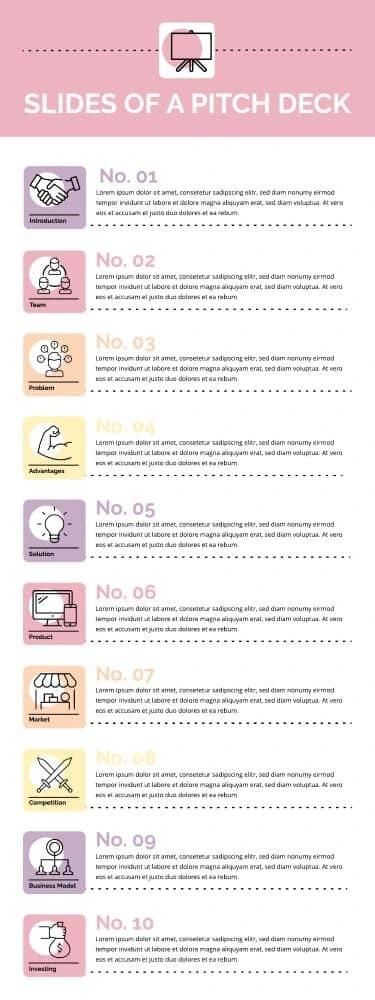
Minimize your speech anxiety by using this infographic template to plan out your business pitch. Using an outline is a proven speech tactic to look and feel more confident in your presentation. Notate your key points to keep yourself on track.
Each of the ten bullet points has room for a short paragraph. The clean, colorful and professional design is perfect for leaving with your audience to review later. Print it out after easily customizing it, and fold it into the size of an index card.
For the financial advisor: break it down step-by-step.

Build trust with your clients by helping them understand complicated processes without causing an overload of information. Educating your clients will help them make decisions and build your credibility as an expert in your field.
This template allows full paragraphs in a beautiful, professional presentation. The right side features steps, while the left serves as an in-depth description. It is color-customizable to accommodate your brand colors. Create a handout with this infographic template to explain taxation, loans, collections and other processes.
For the manager: guide your team to success.
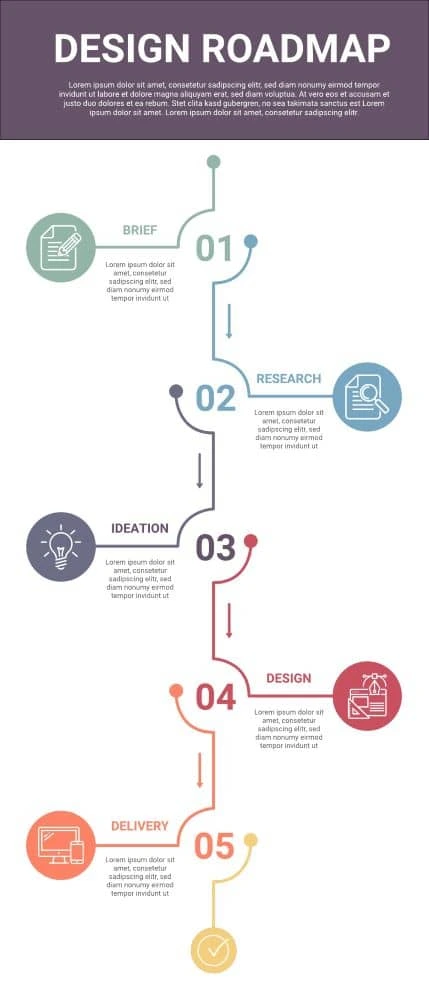
Give your employees clear direction with this visually interesting infographic. This roadmap to success may be used to outline goals, instructions or steps. Your team will love the change of pace, and you’ll love the results.
Provide a title and in-depth introduction, then edit the short descriptions under each of the colorful five steps. The leading lines guide your reader to the next step. Print this out for your staff members’ desks or include it in the new hire orientation.
For the marketing specialist: present your audience demographics and traits.

Buyer personas are often used in marketing strategies to organize audience characteristics, goals and needs into a visual representation, based off real research and data. Help your team picture clients or customers with this vibrantly professional infographic template.
This template gives you plenty of room to play, while leaving enough space to breathe. Each persona has a customizable title and description. The simple illustrations prompt your mind to imagine your real clients. After making this infographic template your own, add it to your annual marketing strategy plan, board presentation or product proposal.
For the personal trainer: remind your client of their goals.

Help your clients visualize their health success with a visualization of their plan. Starting a new health and fitness routine might seem overwhelming, but this infographic will simplify instructions into an easy-to-digest quick guide.
This infographic features blocks of text and in-depth instructions without clutter. Use each segment to outline forbidden foods and daily exercise routines. After customizing the infographic template, print or email a digital version to your client as a portable, visual reminder of their game plan for success.
For the professional: stand out against the competition.
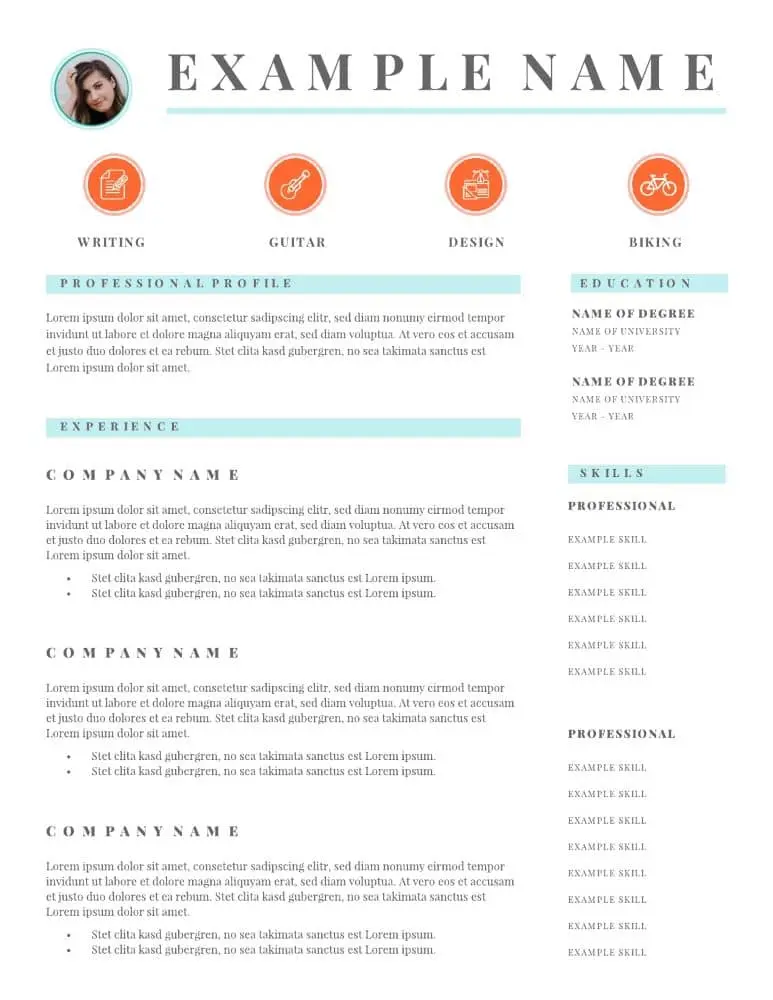
First impressions are important—and most employers expect one page that briefly summarizes who you are in the workplace. Make your resume stand out with a beautiful, unique resume.
This template takes advantage of the full page with multiple sections and columns. It feels professional but with a modern twist. Make it your own by customizing the color scheme, graphics and, of course, the text.
For the real estate agent: educate your client.
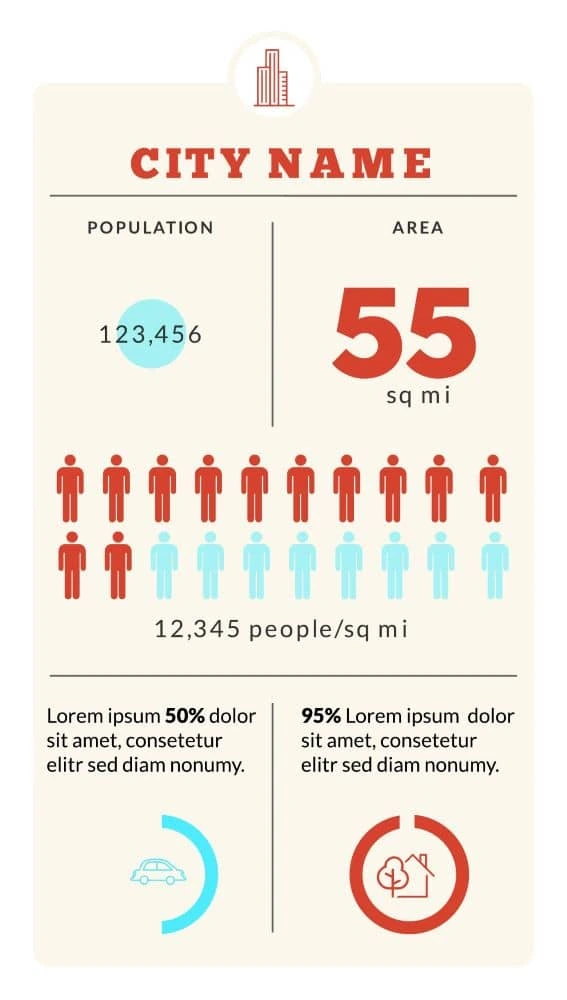
Real estate agents and realtors are well-known for providing personalized customer service. Educate your client on their new neighborhood or city with a quick guide to the local population, population density, area and other demographic insights.
Using this infographic shows your clients you care about taking the extra step. Each section is customizable and easily changed so you can update it as needed. The clean layout makes it easy to focus on the numbers. Add this infographic template to your client’s portfolio or to your personal website and listings.
For the teacher: give tips to success.

Help your students prepare for the SAT, ACT, SASVAB or other test by outlining effective study habits and tips. Outline a timeline or provide six different methods—it’s up to you with this very customizable template.
Knowing how to study is half the battle. Update the six titles and descriptions with your tips and other helpful information. Each segment allows for several lines of text. The thin dimensions make this a great bookmark for your students.
Ready to wow your audience with beautifully designed infographics? Lucidpress will help your brand send the right message.
When you’re managing a busy sales team, you might fall into the trap of “anything goes.” It doesn’t really matter how your reps take someone from stranger to customer; it matters that they’re doing it, right?
Not necessarily.
A mismatched sales team could deliver promises they can’t keep, fail to convert leads, and be generally unproductive—something that costs companies at least $1 trillion every year, along with poorly managed leads.
Related: How to create engaging assets for your sales team
What if I told you all of those issues could be prevented by spending a few hours creating one single document?
Spoiler alert: You can. It’s called a sales playbook.
In this guide, we’ll show you how to create a winning sales playbook, with tips & tricks to help you format your own.
What is a sales playbook?
A sales playbook is a document that outlines everything your sales team needs to know to succeed.
It covers basic elements like a rundown of the products or services they’re selling, while also diving into detail with things like your brand’s tone of voice, cold email scripts, and information about the people they’re selling to (i.e. buyer personas).
In a nutshell: A sales playbook is the one document your entire sales department needs to close deals… and close them often.
Why bother creating a sales playbook?
I know where you’re at right now: You’re sick of creating boring documents that lurk in the bottom of your Google Drive, never to be seen again a few weeks after you initially introduced them.
Trust me when I say sales playbooks aren’t like that.
These documents contain everything your sales reps need to make a sale, which is bound to lead to more efficiency.
A report by HubSpot found that salespeople spend just a third of their day talking to prospects. The other time is spent writing emails (21%), entering data (17%), and prospecting or researching leads (17%). []
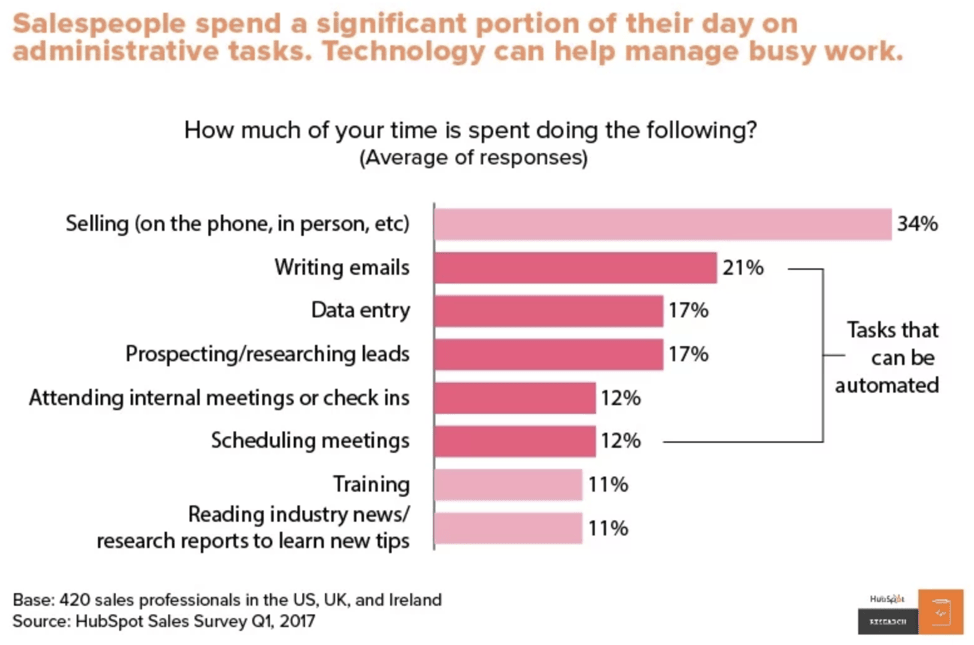
Source: HubSpot
A sales playbook will solve all three problems because:
- It contains scripts for cold emails.
- It shows sales reps how to use their CRM more effectively.
- It specifies the step-by-step process for finding warm/hot leads, while detailing buyer personas so they don’t spend time trying to convert irrelevant people.
That’s over half of their daily schedule that could be better-spent talking to customers.
But if that’s not enough to convince you, remember that a sales playbook is the “ultimate guide” for your entire sales team.
Think about the reputation your business gains when your sales representatives are discussing your brand to the public day-in, day-out. You want to make sure they’re giving a good impression, right?
Sales departments who reference an in-house sales playbook are always on the same page. They know what’s expected of them, understand how to communicate without going against your brand values, and stick to sales processes you know aren’t too pushy or forceful.
That’s bound to lead to brand consistency—and the chance to increase overall company revenues by as much as 23%.
You’d be mad to miss out.
What should my playbook include?
Are you convinced it’s time to create your own sales playbook?
Before you rush off and hold a sales department meeting to run through the notes you’ve put together, think about what actually needs to be included in your document.
That usually includes the answers to these questions:
- Company info: Why did your company start? Who owns or manages it?
- Your products/services: What does it do? Why does someone need it?
- Brand guidelines: Are you a cheeky brand known to tell the odd joke, or are you serious and professional?
- Buyer personas: Are your typical customers aged 55+, live in California, interested in expensive cars and own a software company?
- Sales & buying processes: Do you typically offer a free trial before convincing someone to buy? Or is your product a one-off, low-value purchase that usually converts after sending 3-5 targeted emails?
- Selling methodology: Do you use cold emails or account-based marketing tactics?
- Pre-made content: What should your emails, follow-ups & cold call scripts look like? What additional sales enablement content do you need?
- Tools they’ll need (with access details): Which CRM do you use and how can they access it? Do you use any other sales tools or software?
- KPIs: How does a sales rep know they’re performing well? How many sales are they expected to close per week? When do they need to improve? Learn about specific sales KPIs in this post.
- Payment for commission: What percentage does your sales team earn on deals they close? Do all sales generate commission? If not, what’s the qualifying criteria?
How to create your own sales playbook template
By this point, you’ve got a solid idea of what your sales playbook should include. What you might not be so certain about is how you’ll package so much information in one document.
It’s a tricky situation: You don’t want it to be overwhelming (to the point where it becomes a chore to read), yet you also want to arm your sales department with enough information to be productive.
The good news? You don’t have to start from scratch.
There are hundreds of other sales templates that you’re able to customize by simply searching for them in Lucidpress—like a proposal or presentation, for example.
Simply add your information and create more pages, and you’ll create your own professional sales playbook that’s almost ready to distribute across your entire team:
Source: Bright business ebook template
The sales playbook you create in Lucidpress is totally secure. Links are protected, meaning only your team can access it—and it’s not visible to Joe Bloggs if the link accidentally goes public.
3 tips for maximizing the value of your playbook
By this point, you’ve got a fancy-looking document that’s in review—and almost in the hands of your sales team.
Take some time to check whether your sales playbook is easy to read. Nobody is going to extract value from your document if they can’t understand it, right?
Here are three incredible tips you can use to maximize the value of your sales playbook.
1. Deliver a mini-training when introducing your playbook
Chances are, your sales team won’t read your playbook if they aren’t motivated to do it. But, you don’t want to be jumping down their throats or sending daily reminders to open your playbook. Both of those are a total waste of time.
That’s why you should consider delivering a mini-training when you’re introducing it. Bring your playbook up on the big screen and invite the entire department to see it. Then, run through the entire playbook from start to finish, and end with an ask for questions.
That way, you can spot areas that need improving before they start regularly referencing it.
2. Don’t start from scratch
It’s easy to get carried away with your sales playbook template and want to overhaul your entire sales process. However, starting from scratch could do more harm than good.
Start by analyzing the content you already have, instead.
Does your team already use email or phone call templates? Do you have a branding guidelines document that you send to freelancers? Did your CEO record a video on why they started the company in the first place?
Each of these sales playbook features can be copied and pasted—saving time and effort.
3. Ask for feedback
Whether your cold email script has an extra comma or you’re missing a key trait your typical customer has, some issues are easier to spot when you get a second opinion.
That second opinion should come from your experienced sales reps, because they’re the people who know your target customers inside out, and they likely have their own techniques proven to nudge a lead into purchasing your product or service.
However, you should get feedback from all staff, not just your best sales reps.
Why? Because other members of staff are likely experienced with each part of your sales playbook. For example: While a sales rep might have a cold email template, it’s wise to have a copywriter look over it for any spelling mistakes or recommendations to make it easier to understand.
So, invite your:
- CEO or founder
- Copywriting team
- Product marketers
…to glance over your sales playbook template before you begin to roll it out.
It sounds simple, but it’s a fantastic way to prevent small mistakes from becoming big, conversion-blocking problems.
Key takeaways
As you can see, creating a winning sales playbook isn’t an easy task for any sales manager.
You’ll have to dive in and analyze your sales process, create solid buyer personas, and give a full rundown on how to use your product or service before it becomes a lead-dripping ultimate guide.
But as hard work it is, remember it’s the only document your entire team will need to become a sales powerhouse—and grow your business at a rate you’ve never seen before.
Creative briefs are a lot like lighthouses: they provide essential guidance and direction for creatives working on large and small projects alike. Without a beacon, it’s easy for your project to get moored or lost at sea — think Castaway but at your job. And no Tom Hanks or Wilson by your side for company or relief.
Related: Essential client onboarding checklist for agencies in 2019
You want your creative briefs to be both concise and thorough. A good creative brief goes a long way. It helps maintain efficiency across teams and ensures individual contributors feel supported, happy and appreciated. But it also takes time. To help you maintain steam and produce creative briefs that (ahem) get the job done, we compiled a shortlist of questions to consider as you write:
- What is the end goal of my project?
- Are there templates I can use to fill out the creative brief and reduce the time spent on this task?
- Which departments should be involved in this project?
Answering these questions provides you with the clarity and structure needed to fully flesh out your creative need. So whether you need a one-page press release or a 15-page ebook, you can trust your brief to communicate your project’s scope effectively.
Now, let’s cover some basics.
What is a creative brief?
A creative brief is a detailed summary of a creative project.
Typically a brief is filled out by whoever is making the request. At a baseline, it needs to include The Basics:
- A project summary is a brief synopsis of the project.
- Some background context (such as data, products, or research articles) helps the creative team better understand your project goals.
- Your objectives, otherwise known as project goals, shed light on the project’s long-term (and short-term) strategy.
- Timeline(s) and a list of expected deliverables provide the creative team with a clearer picture of how and when they can take on your project.
- Include a list of the key stakeholders or people the creative team should contact when questions pop up.
- The target audience tells the creative team who they should be speaking towards throughout the campaign (so to speak).
- Brand guidelines or rules, like voice, tone, and style preferences, are crucial details for creatives to know. Including these notes in your creative brief helps eliminate time spent on revisions.
- Including a project budget is optional. However, if there’s any chance of sending it to freelance, be sure to include one.
That said, different types of briefs have different kinds of requirements — but don’t worry about that right now, we’ll touch more on that shortly.
What are the benefits of a creative brief?
Two parties benefit the most from creative briefs: the requesting party and the creative team.
- For the creative team, creative briefs help people like designers or copywriters do their jobs better and more efficiently. Not only that, it helps them craft great content that your audience will love.
- For the requesting party, a creative brief helps you understand the strategy and goals behind your project. It also helps to ensure that the work you get back is aligned with your vision for the campaign.
For example, say a sales agent needs a unique one-pager for an event they’re planning to attend in a month. That sales agent would fill out a creative brief and then send it to the creative team. From there, the creative team can slot the project into their production queue, quickly fill the request using a pre-templatized format, or temporarily backlog it depending on their workflow.
Now that we’ve covered the basics, let’s dive into how to write a creative brief for copy, design, and PR departments.
What are the main types of creative briefs?
Creative briefs are built to cover a broad spectrum of project needs. We’ve identified three different types of briefs:
- Copy — Anything word-related.
- Design — Anything visual-related.
- PR — Anything newsworthy that’s public-facing.
What do I need to include in a creative brief?
A copy brief is going to be a little bit different than a design or PR brief. No matter what, you’ll want to cover your bases thoroughly. We recommend using a pre-formatted brief template to make your life easier. (You can mark the fields N/A if they don’t apply to your project.) And keep in mind all creative briefs need to include The Basics — plus a few extra tidbits.
But, how do you know what information goes into what brief? We’ve outlined what you’ll need to include in 3 different types of briefs (copy, design, and PR) to help you get the ball rolling.
Copy brief
- The Basics
- Project summary
- Background context
- Objective
- Timeline(s) and deliverables
- Key stakeholders
- Target audience
- Guidelines
- Budget (optional)
- Word count — This helps the writer gain a clearer understanding of how much time it will take to complete the project. Additionally, some social media platforms have word count restrictions so you’ll want to make sure the writer is aware of these ahead of time.
- SEO keyword list — SEO keywords help boost your content’s ranking in search engine optimization results. Most demand generation copy projects include one.
- Examples — Content examples can help guide the writer if you’re looking to produce a specific type of content.
Design brief
- The Basics
- Project summary
- Background context
- Objective
- Timeline(s) and deliverables
- Key stakeholders
- Target audience
- Guidelines
- Budget (optional)
- Distribution — Where you’re planning on placing this visual asset matters. Are you posting the visual asset to social media, on the company blog, or distributing it to your customers?
- Deliverables and size requirements — Designers need to know these details ahead of time. Including this information prevents designers from sizing something incorrectly or creating a digital asset instead of a hands-on one.
PR brief
- The Basics
- Project summary
- Background context
- Objective
- Timeline(s) and deliverables
- Key stakeholders
- Target audience
- Guidelines
- Budget (optional)
- Publication — Location, location, location! Where you publish PR content matters, so be sure to include where you’re planning on having the content live.
- Word count — Most PR efforts are copy-heavy. And some publications have word count requirements, so you want to make sure the writer is aware of project expectations. You can include the word count in the “deliverables” section of the content if you’d prefer.
Examples of creative briefs
In case you wanted a frame of reference before you get started (visual learning style, anyone?), we’ve included some modified creative brief examples from our template gallery.
Copy brief
Modified from our Simple project proposal template
Design brief
Modified from our General project proposal template
PR brief
Created in Lucidpress
In brief
At the end of the day, creative briefs bridge the gap between good ideas and polished projects. They empower creative teams to stay on-task, on-time, and on-brand. And with the help of a pre-formatted creative brief template, you can quickly and easily insert information, send and process requests, and do more as a team. After all, who doesn’t want to save time and energy — while getting more done as a company?
Okay, so, now that you’ve been briefed on how to write a creative brief, it’s time to let your colors fly. Show us your briefs!
Download a free creative brief template to get started
If you’re interested in learning more about sales automation and how it can help your sales team, you’re in the right place. In this article, we’re going to discuss what sales automation is, cover the benefits, and then go through some types of sales automation already out there. After that, we will take a brief look at the best tools (that already on the market) and how they might help your company.
Ultimately, by reading this article, you stand to learn how and why so many businesses use sales automation tools — and what it could mean to your business if implemented correctly.
What is sales automation?
Sales automation is, in effect, any type of technology that reduces the amount of manual effort and time spent making sales. Typically, sales automation solutions include tech like software, artificial intelligence, and digital tools that are designed specifically to streamline production.
Ultimately, sales automation gives sales managers and reps more time to focus on building relationships with prospects or existing customers — which means reps can make more pitches in any given day.
Let’s get started.
The benefits of sales automation software
Sales automation benefits you and your team in a wide variety of ways. Here are some examples:
- Increases resource efficiency — Your sales team only has so much time to spend making sales. However, sales automation enables teams to allocate and distribute your existing resources more efficiently, so you can close more deals for each hour your team spends selling.
- Makes sales data more consistent — Ensuring the consistency of sales data across your organization can be challenging. Sales automation equips you with the right tools to reduce overhead obstacles and keep data consistent.
- Helps prevent prospective leads from falling through — Do you ever get the sense that you missed an opportunity to make a sale? With sales automation, you can cut down on that gnawing doubt and feel more confident that you’re leveraging every opportunity available.
- Improves your sales process — Guiding your prospects from initial interest to final sale can be tough: you need to take the right route. If you don’t, you risk the deal falling through and miss opportunities to upsell. Sales automation gives your sales process a boost by helping you and your team adhere to best practices.
- Enhance sales rep productivity — There’s only so much work that an individual sales rep can do in a day (no matter how energetic or motivated they might be). Sales automation tools cut down on time-consuming tasks and frees them up for other, more urgent priorities.
- Improves accuracy — Ideally, you want to know as much about your customers as possible before you start pitching. The more you know about which stage in the sales funnel they’re at, the more likely you’ll convert them into paying customers. Leverage the power of sales automation tracking tools, so you can get a handle on your customer’s needs and interests, making the sale more likely.
- Speeds up the design process — In the past, you and your reps had to create your marketing designs from scratch or Frankenstein together old assets from your creative team. But with tools like Lucidpress, you can whip up all kinds of marketing materials fast and then send them right into the relevant channel. Choose from a variety of templates and then start publishing your designs on flyers, social media, email, brochures, and your website.
The types of sales automation software
Sales automation has different working categories. Let’s get familiar with them so you can uncover how sales automation can help you.
Automated guidance
CRM software is excellent for managing contact and storing conversations and an overall great initial sales automation tool, but it doesn’t help when it comes to telling sales reps what to do or what steps to take next. That’s where automated guidance comes into play — if you research customer relationship management software, you’ll quickly come across the term “automated guidance.”
Automated guidance compiles and sorts all the data you collect about a customer and then tells sales reps when to reach out or move ahead with the next stage in the sale. It’s an easy, data-driven approach that helps to boost sales while also preventing customers from becoming disgruntled with your team as they navigate the sales process.
For example — say you want to maximize your lead management. This means you’ll have to create a spreadsheet that tells you when you last contacted a particular client to make sure that you don’t communicate with them again too soon. Prior to automated guidance, you’d have to do all of that by hand, increasing your chance of making mistakes and irritated customers. In the new world of automated guidance, though, that’s a thing of the past. The software does it all for your behind the scenes — making recommendations for what to do next, based on the best available data.
Lead management
Sales managers have to continually manage leads and distribute follow-ups across the sales team. That said, assigning leads is massively time-consuming — something that most managers would prefer to avoid.
Some sales automation tools have a workaround for this. Some tools have a trigger-feature that will automatically assign different leads to different reps based on certain criteria. You can create rules for practically any parameter you can think of (like geography, income, and gender): the opportunities for customization are enormous.
Take this as an example — so you’re managing a large group of estate agents and you know that one of your reps is very good at selling to people over fifty. You can set up a rule or trigger to forward all over-fifty clients to that particular sales agent.
Tools that automate communication
While artificial intelligence can’t yet replace the conversational skill of human sales representatives, there are still ways that it can help improve communication.
A lot of sales work involves relatively dull admin work in order to facilitate the initial pieces of a conversation that could (in theory) be done by a machine. For the most part, it consumes an employee’s time and makes them less productive.
But here again, sales automation offers a solution. You can use communication automation for the following:
- Automate voicemails, so sales reps can periodically drop voicemails into their client’s inboxes, sometimes without even having to initiate a dial tone.
- Create personalized email drip campaigns that continue in the background automatically until a prospect either blocks them or replies.
- Automate the distribution of marketing emails by scheduling their delivery (and sometimes optimizing it around the characteristics of individual customers).
Automated calling and data entry
Filling out forms on behalf of customers is time-consuming and dull. What’s more, it takes valuable time away from sales reps who could spend their time selling.
Data entry automation does the hard work for you and cuts down the amount of time it takes to, say, send a customer a pitch. Reps simply send out information to a customer without having to fill out forms —customer name, email address, or previous conversation points are already in the message.
Many companies also use one-click telephone calling. It’s a simple innovation that connects reps to customers with a single click, bypassing the need to dial manually, like on a regular telephone.
Automated reporting
Finding out how your team is performing is a data-intensive task — one that involves a lot of processing and analyzing when done by hand.
Fortunately, with sales automation tools, you can forgo the manual labor and conduct it quickly. These types of tools let you who is converting the most customers, how many calls they made, how many follow-ups there were, and so on. In turn, automated reporting tools can help you conduct sales forecasts based on current trends and see what tasks need to be tackled next.
Creating quotes and proposals
From time to time, customers will contact you directly for a quote or appraisal. The standard response is to cut and paste a quote document from your CRM, stuff it into an email, and send it off to your client.
That, however, is a time-consuming process. It’d be much easier if you could just do the whole lot in real-time within the CRM itself. Well, it turns out that you can.
Some CRMs let you integrate quotes with customer information and product details and then transfer this information to clients automatically. You can also set up system-checks that requires approval from senior management or legal teams prior to sales reps sending quotes off to customers.
Lead scoring
Lead scoring is a tool that managers utilize to identify the most promising prospects. It aggregates all the relevant data your company obtains about a customer and then uses it to rank customers in terms of how lucrative they might be for your company. That way you can dedicate your resources to the customers who are most likely to convert.
Sales automation tools and software
Here are some common sales automation software products and what they do:
- Expensify — Allows the sales team to track all of their expenses as they travel around in real-time and share these with the rest of the team,/p>
- CirrusInsight — Integrates CRM software like SalesForce with Gmail and Outlook, making customer correspondence and follow-up easier.
- IFTTT — A handy tool that helps you create programming statements like “if this, then that.” So, for instance, if a customer pings you on LinkedIn, you might tell it to send an alert to your CRM.
- Lucidpress — A smart tool and brand templating platform that empowers you and reps to create marketing materials quickly, and then share them in a variety of formats.
- Outreach.io — Automates workflow and reporting. Comes with voice dialer and SalesForce integration.
- PerfectLeads — A tool that lets you target any prospects you like by industry using any means you want, including Google Analytics and Optimizely.
Conclusion
At the end of the day, sales automation solutions are a powerful concept for sales managers and reps alike. Plus it’s vital for getting more productivity out of your team and takes a lot of the hassle out of working in sales. With sales automation tactics and tools, you can cut back on grunt work and let your team focus more on the things that they’re great at, improving not only efficiency but morale and employee retention too.
So, tell us, are you planning on using sales automation in your enterprise?
Leverage the power of personalized content with Lucidpress.
Author’s note: At the end of the day, we want this blog post to offer a little bit of reprieve. And, if we’re being honest, we hope it’ll make you laugh a little too. Because we could all use a little laughter in our lives. Stay tuned for a comprehensive download on everything that entails creating a BCP, as well as access to the business continuity plan template.
Two words: dumpster fire.

If you’re unfamiliar with the term, Merriam-Webster defines it as “an utterly calamitous or mismanaged situation or occurrence.” As a business owner, it’s safe to say that you’d probably like to avoid them at all costs. But as John Lennon so famously iterated, “life happens when you’re busy making plans.”
What’s the purpose of a business continuity plan?
In the event of a crisis (big or small), you want to ensure business continuity, as well as an ability to secure the safety of your employees in some way, shape or form. Meaning, you want to be able to maintain or work toward business recovery and functionality. And a business continuity plan helps you:
- Maintain business functionalities.
- Manage crisis-related hurdles.
- Resume business functionalities.
- Recover from the crisis accordingly.
What’s the difference between a business continuity plan and a disaster recovery plan?
You’ve probably seen the terms “business continuity plan” and “disaster recovery” used in the same sentence — likely because a disaster recovery plan functions as a subset of a business continuity plan.
Simply put, a business continuity plan works:
- To ensure business as usual — i.e., maximum functionality despite circumstances.
- To gain validation and assurance from and for stakeholders of your business.
Whereas a disaster recovery plan refers to:
- A pre-existing emergency procedure or process that a business implements during a time of crisis to protect any IT infrastructure.
- A crisis can be:
- Ecological – Also known as environmental disasters, ecological disasters usually occur because of humans. Examples would be the long-term side effects of a nuclear event or an oil spill.
- Natural — Disastrous natural events include floods, hurricanes, earthquakes and more.
- Human-made — Similar to ecological disasters, human-made disasters also happen because of human actions as well as a lack of action.
So, all that said, how do you write a business continuity plan? Let’s dive in.
How to write a business continuity plan
There are five core components you need to define and implement before going hog-wild on a business continuity plan template. The more time and effort you put into creating a thorough and well-thought business continuity plan, the better off you’ll be — no matter if you’re leveraging a small business continuity plan template or a BCP template for a large-scale organization.
More specifically you need to:
- Create a business continuity team
- Define objectives
- Conduct a business impact analysis
- Write and define your response plan
- Set a testing schedule
Over the next few paragraphs, we’ll expand on what steps you need to take and things you need to create an effective business continuity plan.
Create a business continuity team
To get started, you’ll want to assemble a business continuity team. These folks will function as your business continuity management group and handle the ideation, development and implementation of your business continuity plan. Whomever you nominate should have a sharp attention to detail and be both highly organized and dependable in times of stress.
- Executive manager — Responsibilities include: writing the business continuity process and serves as the liaison between your business continuity team and executive management or board members.
- Program coordinator — Responsibilities include: functioning as team lead for business continuity team, handling coordination in regards to plan development, budget and recovery procedures.
- Information officer — Responsibilities include: Sharing data information related to the business continuity plan.
Define objectives
There are two factors you want to consider as you evaluate and define your objectives.
- Your end goal — What is the end goal you’re looking to achieve by creating this plan? Are you looking to resume business as usual? Are you looking to recover a certain amount of financial standing? By defining your end goal, you’ll be able to narrow down the scope of your business continuity plan to ensure it feels both tangible and realistic.
- Your budget — What kind of budget can you expect to allocate for? As in, how much can you allocate toward resources to execute and achieve your business continuity plan?
Once you’ve defined your objectives, you’ll have a clearer perspective and understanding of how to go about putting together the business continuity plan.
Conduct a business impact analysis
To get a firm grasp on your budget, you’ll want to conduct a business impact analysis. A business impact analysis provides insight into costs, benefits and prioritization.
According to Ready.Gov, a Department of Homeland Security website, a business impact analysis (also known as a BIA) “predicts the consequences of disruption of a business function and process and gathers information needed to develop recovery strategies.”
As in, what happens when one functionality breaks down? What else does this loss of functionality impact? For example, say you’re a food distribution business and one of your trucks breaks down — how does this affect your delivery and operations?
Write and define your response plan
Great news! You and your business continuity team are on track to completing a concise yet simple business continuity plan template.
Now, you’ll need to brainstorm, write and define your response plan. Keep in mind, this BCP will be your first draft, so not everything will be set in stone right off the bat.
Within your response plan, you’ll need to include:
[Program administration]
- Purpose
- Objectives
- Financial limitations or budget
- Expected timeline
[Governance]
- Team roles and responsibilities
- Additional stakeholders
[Business impact analysis]
- Your BIA
[Strategies and requirements]
- Your proactive approaches to prevent crises
- Your reactive strategies to ensure immediate response to crises
- Your reactive strategies to ensure long-term recovery
[Training and testing]
- Your training schedule for employees
- Your testing schedule
If you’re so inclined, you can easily leverage one of our existing business continuity templates to your advantage. All you need to do is plop any existing information into the corresponding fields, and get to testing, which leads to our next and last step….
Set a testing schedule
As tempting as it might be to call it in when you’ve wrapped up your business continuity plan, you should err on the side of caution and give it the old test-a-roonie. A test ultimately helps you identify potential hurdles, soft spots or holes in your plan, so when push comes to shove and a crisis does arise, you’re not left having to deal with a colander for a lifeboat during your time of need.
To start testing, communicate with and train each team member about the steps they’ll need to take when implementing the business continuity plan. Then, you’ll conduct a test trial of your BCP — be sure to make a note of any holes or gaps in the plan or execution of the plan itself as you’ll need to come back to these and fix them.
You’ll want to consistently and periodically test your BCP for any hiccups. Plus, your company and organization are bound to change, and you need your BCP to be agile and grow with your company as it grows, too.
Creating a BCP for recovery
Ultimately, the last thing you want to be dealing with when you’re navigating a crisis is to be dealing with, well, the fallout of an unplanned emergency. And not only that, you want your employees to remain as safe and secure as possible. After all, they are the driving force behind your business productivity and functionality, which is why you must ensure that your business continuity plan provides the best chance of recovery possible.
Uncover how our business continuity template can help you, your business and your employees.

Most companies provide ready-to-use software on their computers and one of the standard choices is the Microsoft Office suite. Because of this, PowerPoint has become a default option for business presentations. PowerPoint’s layout is similar to other Microsoft Office software like Word and Excel, making it an easy and familiar option for creating creative presentations. But it may not be the best option for you.
Small companies may not use Microsoft Office because of the cost, and some freelancers may not have the budget or need for the entire suite. Additionally, PowerPoint isn’t exactly the most stunning option and lacks some much-wanted features like locking capabilities.
We’ve rounded up some of the best PowerPoint alternatives that small business owners may find as a better option for business presentation creation.
1. Lucidpress
Lucidpress’s free presentation maker comes with two different kinds of presentation templates: basic or premium. With Lucidpress, you can use the presentation aid to drag and drop images, text, logos, and more into an easy-to-use editor.
For large businesses, you have the option of “locking” presentation templates so that specific items stay in place on all presentations such as logos or brand elements. It also comes with the ability to share your presentation templates across any device. Since it’s web-based, users can access professional presentations in minutes. Lucidpress is also perfectly compatible with Dropbox, InDesign, Unsplash, and more and everything is stored on the cloud.
There’s even a free plan option.
Pricing
Lucidpress offers four different plans: Free, Pro, Team, and Business.
- Under the Free option you have access to stock photos and icons and you can have up to three documents with three pages in each.
- The Pro plan is $10/mo. and along with access to stock photos and icons, you get unlimited documents and pages, access to premium templates and presentation designs, and basic template locking.
- The Team plan has everything that the Pro does along with advanced template locking and basic account and identity management. This plan is $12/mo. with a three user minimum requirement.
- Under the Business plan option, you get all of the above plus data automation. Contact Lucidpress today for a quote for the Business plan.
2. Haiku Deck
Our runner-up of PowerPoint alternatives is Haiku Deck. With Haiku Deck, you can create amazing presentations from your desktop, iPhone, or iPad. Haiku Deck has removed some of the fancy or more complicated controls that other presentation softwares offer. This feature forces users to focus on their message in the slides and offer a crystal-clear presentation without all the frills.
Some of Haiku Deck’s top features:
- A wide range of fonts, layouts and image filters
- Thousands of available presentation templates
- Cloud storage
- Consistent slide formatting
- Access to over 40 million photos
- Ability to copy and remix decks
- Download to PowerPoint and editable .pptx format for other presentation apps
Pricing
There are two plans to choose from with Haiku Deck — Pro or Premium.
- Pro comes with the choice of billing annually or monthly with a cheaper option if you bill annually at $9.99/mo. versus $19.99 billed month-to-month.
- The Premium plan is $29.99/mo. and comes with all the benefits of the Pro plan, plus in-depth analytics and lead tracking, presentation view notifications, live web playback and priority technical support.
Haiku Deck also offers special pricing to nonprofit organizations, educators and students.
3. Beautiful.ai
Unlike other PowerPoint alternatives, Beautiful.ai’s design of slides is completely controlled by, you guessed it, artificial intelligence (ai). The idea is that presentations will turn out perfect every time with very little effort from the user. However, customization is limited like with Google Slides.
Beautiful.ai comes with the following features:
- Password protection for private sharing
- Color theme picker for the entire presentation
- AI-powered presentation building
- Collaboration capabilities with email invites
- Export to PowerPoint or PDF
- Customization options for each type of slide
- Presenter view and speaker notes
Pricing
Currently, there are two available plans: Basic, which is free, and Pro.
- The Basic plan comes with a 100 slide limit, free image library, rich icon library, 60+ smart slide templates, export to PDF or PowerPoint, collaboration between multiple users, customizable themes and integrations.
- Pro is priced at $15/mo. This plan comes with everything offered in the Basic plan along with unlimited slides, editable PowerPoint export, custom fonts, removal of Beautfiful.ai branding, presentation analytics, comments and notifications, improved organization, secured sharing, desktop player and revision history.
There is a Team plan option set to launch in August 2020.
4. Visme
In addition to offering presentation templates, Visme also offers the ability to create data visualizations, infographics, resumes, product demos and even reports. Visme has ready-to-use presentation templates with professionally designed layouts — a great alternative to the oft-seen PowerPoint visuals. Visme also comes with millions of free images, graph tools, hundreds of fonts and thousands of vector icons.
You can publish presentations from Visme anywhere including sharing a URL or embedding into a site. You can also control who can see your presentation with their privacy management, present offline, add animation and interactivity to any element, and even search for the exact slides you need from 900+ layouts.
Pricing
Visme has three tiers (Individual, Business and Education), and each has its own pricing plans.
- Under Individual, you can choose from the free, $14/mo. or $25/mo. plan.
- The Business tier has three options: single for $25/mo., Team for $75/mo. and Enterprise with custom pricing.
- The Education tier offers discounts for students and teachers. Their pricing for students is $30 per semester. For educators, it’s $60 per semester, and the final tier is their School tier with custom pricing.
5. Google Slides
One of the most popular alternatives to PowerPoint is Google Slides since it’s completely free with a Google account.
Google Slides offers hundreds of presentation templates with different, simple color themes to choose from. Because it’s connected to the cloud and Google servers, everything in the presentation is automatically saved. Another great feature is that you can change an entire presentation with the theme and color picker. It offers the ability to collaborate with team members on slides in real-time and to export finished presentations as PowerPoint files. Google Slides is great for anyone looking for a PowerPoint alternative with no frills, especially since its design capabilities are quite limited.
Pricing
Free with Google account.
6. Microsoft Sway
Ironically, Sway is Microsoft’s very own alternative to PowerPoint. But it’s so different from PowerPoint, you wouldn’t even know they come from the same company. Unlike PowerPoint, Microsoft Sway is a cloud-based app that is accessed through any Microsoft account such as Outlook or Hotmail.
Top features of Microsoft Sway:
- Storyline editing
- Available in multiple languages
- Remix feature that switches up design elements
- Font and color customization for the whole presentation
- Access to thousands of images
- Animated slide transitions with custom speed settings
- Outline and Accessibility views
Pricing
Microsoft Sway is free with a Microsoft account, it’s the best among free PowerPoint alternatives for any small business, company, or individual who is already paying for Microsoft Office suite and doesn’t have the budget for new presentation software.
7. Slidebean
If you need a PowerPoint alternative but don’t have time to design your own slides, then checkout Slidebean.
Slidebean has taken pitch deck presentations from big-name startups and offers them as ready-to-use templates. All you have to do is punch in your content. Slidebean offers great presentation templates for startups, businesses or marketing endeavors. It also gives users access to thousands of flat icons, the ability to share and collaborate with others, and the option to search and insert curated images or GIFs from Giphy or Unsplash — all within the presentation software.
Other great features include curated color palettes, a chat feature to communicate with others, the option to import CSV data to create charts and access to viewers’ actions for each presentation. One downfall to Slidebean is that it doesn’t offer animation.
Pricing
Plans start at $96 per year, per user (that’s $8/mo.).
- Slidebean offers a Free plan that doesn’t come with an export option.
- After the $8 Starter plan, there’s a $19 per month Premium plan or the Founder’s Edition that is specifically designed for startup founders. Slidebean also offers educators 50% off the Premium plan.
8. Canva
Canva is another among free PowerPoint alternatives. It comes with 8,000+ presentation templates and is a great option for anyone who’s new to creating presentations. The layout is extremely user-friendly and makes creating slides easy and quick. Canva offers video tutorials for new users and also has two paid plans along with the free option. With Canva, you can also download your slides in multiple formats including PowerPoint or present directly from the Canva platform.
Pricing
Canva has a free plan and two paid options.
- The first paid plan is Pro starting at $12.95 per team member, per month. It comes with millions of photos and videos, easy resizing and more.
- The second paid plan option is Enterprise that has custom pricing. It has the same functionality as the Pro plan but with additional management controls and unlimited storage.
With each of these eight different alternatives to PowerPoint, you have several new and better options for creating some truly stunning professional presentations. Thankfully, most of these software options provide a trial run so you can find the right software and presentation templates for your business’s needs.
Try your hand at creating a presentation today with Lucidpress.
Most companies strive for market penetration as soon as they enter a new market to launch a new product. The hope is to enter the market swiftly and capture a sizable market share.
What is market penetration? In simple terms, it’s planning how to grow your business in an already thriving market where similar products exist. When you enter an already established market, you need to have strong implementation and execution strategies in order to get the upper hand against your competitors. This is where market penetration strategies come into play.
Market penetration strategies carry a low amount of risk and are ideal tactics for business growth, especially for startups that are low on cash or can’t invest in riskier growth strategies. Entering an established market is a safe bet as it already guarantees a need for products in your industry.
Before you can start considering which strategy to move forward with, it’s important to note that market penetration can be looked at as a metric or an activity.
Market penetration as a metric
Market penetration as a metric assesses how much of a product is being sold in relation to the total estimated market for that product. This metric is expressed as a percentage. When market penetration is viewed as a metric, it can also be called the market penetration rate.
See the simple calculation below that you can follow to get the market penetration rate:
Market penetration rate = (number of customers ÷ target market size) x 100
This can be calculated if you know your total addressable market (TAM), which is the total amount of money you can make selling your product or service. Sometimes calculating your market size can be tricky, especially depending on the nature of your product. Plus, your potential customer base could be global and your target audience may be “everyone.” The more particular you can be with your ideal audience demographics, the easier it will be for you to calculate.
To know whether or not your product or business is doing well once you’ve calculated your market penetration rate, consider this — the average rate for market penetration for a consumer product should be around 2% to 6%, whereas a business product can range anywhere from 10% to 40%. If you’re able to hone your product to where you can capture around 10% of the TAM in your industry, you’ll be doing quite well.
Apple offers a good example of successful market penetration. Within the smartphone industry, the iPhone has a market penetration rate of 19.2%, whereas smaller brands like Huawei have 10.2%.
Market penetration as an activity
As an activity, market penetration is the process of going to market with a product (in an existing market where current or similar products already exist) and taking market share from competing companies. This can also be known as market penetration strategy.
Market penetration as an activity first stemmed from the Ansoff Matrix. The Ansoff Matrix was developed in 1957 by Igor Ansoff and is used to help companies plan their strategies for future growth. It’s a 2×2 matrix that represents four different business growth strategies including market penetration, product development strategy, market development strategy and diversification strategy.
Market Penetration Strategies
There are several different ways you can approach market penetration and different strategies to apply in order to achieve success. We’ll highlight five strategies below.
1. Improving marketing effectiveness
This may feel like a “no duh” approach, but updating your content and analyzing its effectiveness can go a long way in market penetration. Consider these three ways to improve your marketing effectiveness: content adoption, content effectiveness or content customization.
Content adoption rate
How much of your content is actually being used? If your marketing team is churning out content that is rarely used by the rest of your business, it could be because that content is ineffective (see below for more about that) or because the content is too difficult to find or use. By adopting brand templating, your marketing team can organize templated content in one location that stakeholders can quickly find and customize to their needs.
Content effectiveness
If you’re looking to improve your marketing effectiveness, you need to ensure that your content is on brand and on message so you don’t lose customers to irrelevant or low quality content. Brand education, brand consistency controls and regular feedback from customers and stakeholders on which content is most effective is critical to stand out in a saturated market.
Content customization
Empowering everyone in your organization to customize content is a powerful way to improve content effectiveness. Provide your staff with tools like templates that they can adapt and personalize based on customer and industry insights.
2. Increasing brand awareness
Similar to improving marketing effectiveness, another good market penetration strategy is to increase brand awareness. You can do so through several different ways including branded packaging, upping your presence on social media, working with influencers or leaning into your brand story and personality.
No matter which approach you take with increasing your brand awareness, you have to be consistent with your brand across all platforms and channels. With a consistent brand voice and aesthetic, potential customers can get to know your brand and recognize it easily.
3. Enabling multiple distribution channels
In today’s digital world, it’s no longer enough to simply sell through your personal website or in a brick and mortar shop. You need to post your content on multiple channels, as well as sell your product or service through different distribution channels as part of your market penetration strategy. That can include internal sales, channel sales partners, digital channels, franchises or strategic alliances.
If you’re looking at acquisition, know that by buying a company within your industry, you can practically buy the customer base and the market share along with it. Or, you can buy the competition and shut them down. This business plan may not be accessible for small startups, but may be feasible for more established companies.
If you can’t buy out your competitors, then making a strategic alliance as channel partners with similar companies will help you to capture their audience while also widening your market. Remember to put brand guidelines in place to keep your messaging consistent — it will ultimately make your channel partners’ lives easier too.
Creating a business franchise can also be a well-planned market strategy helping you to stand out among competitors. Franchising can be a cost-effective way to quickly get you into a market, because you won’t be footing the cost for every location. In franchising, franchisees use the brand and open their own location, while the franchisor gets royalties from the profits.
To help with brand consistency across franchises, create a brand manual that will detail things like your brand’s voice and tone, outline a general code of conduct, and include best practices templates. These templates will ensure that franchisees won’t stray from correct branding. Using templates like those provided by Lucidpress will help you create and customize templates so your franchises won’t have to create content from scratch. You can also use a content marketing platform to create, manage, distribute and organize all of your content in one place.
4. Changing pricing
Another effective market penetration strategy is through lowering or raising your prices. In fact, it’s one of the most widely used tactics. Lowering the price of a product with the intent of increasing sales is considered a price adjustment tactic. After analyzing your competitors’ prices, offering lower prices or an openly discounted price (that will be raised later on) can help swing business your way. If you do take this approach, be careful, as overdoing it can lead to the opposite effect that you’re hoping for.
5. Updating or launching products
Small adjustments to your product or service can make a big difference in your market penetration strategy. Reaching out to customers or clients through surveys or researching competitors can help you understand what your audience is looking for along with what they’re saying about your current products. By listening to your customers you can pinpoint essential functions or features that they want. If done correctly, you could end up giving your market something they need but can’t find with any other company.
Whether you choose any one of these tactics to help your business grow, it’s important to note that market penetration won’t affect your overall marketing strategy for your business. Rather, it will bring solid growth potential and increase revenue. However, each of these strategies will require strong implementation and execution in order to compete and grow alongside your competitors. So be ready to stick to your guns and don’t give up too soon.
Want to create a more memorable, consistent brand? Check out our free ebook — The extra 1%: Delivering a memorable content experience.
A marketing brief is the blueprint that keeps your team aligned from the start of any marketing campaign, big or small. Unfortunately, these briefs don’t always feel like the superhero that makes your life easier, rather, they tend to feel like a complicated task that takes too long to put together.
But hey! It doesn’t have to be that way. It’s time to ditch the traditional document that can be too complicated. In order to get you to a more efficient starting point, we’re going to outline how to write a marketing brief like a champ so you can get the ball rolling on success.
Why you need a marketing brief
Marketing briefs give creative team members, along with stakeholders, a foundation for the marketing strategy for each and every project. They provide a hard outline of what everyone needs to know to carry out your campaigns for advertising, communications, websites, public relations, etc.
With the right things included in the brief, you’ll get down to the nitty-gritty, like the target audience and budget for any marketing campaign. With a good marketing campaign brief template, you can also clarify roles and objectives so everyone you work with on the campaign knows exactly what you want and how you want it done.
It’s important to note that a marketing brief is different from a creative brief. A good marketing brief example is as follows: it explains the purpose of a marketing strategy, identifies the goals and audience of the campaign, sets timelines, and establishes measurements for success. Essentially, it’s the instructions for the agency or team you’ll be working with.
A creative brief is a separate document used for campaigns or projects that require creative strategy. A creative team uses it to outline aesthetic elements and address any other problems through a creative strategy. A creative brief can include your target audience, correct logo use, brand colors, etc.
What to include in a marketing brief
To make things easier for yourself in the future, create a simple marketing brief template. We’ve outlined the most important things you should always include in a marketing brief below. There may be some projects that require more information than what we’ve included, but this outline will be a great starting point to build off of.
1. Goals and Objectives
Use this section to outline exactly what you want to achieve with the campaign or project: Increase brand awareness? Gain 10,000 new subscribers? Generate $20,000 in new online purchases? Be as specific as possible. This section is also a good spot to highlight any potential risks associated with the project.
2. Background
This section of your marketing campaign brief is meant to help team members understand the significance of the project. Providing background context for why the work is being requested will influence their decisions and help the project reach its goals.
3. Audience
In every marketing brief template, you’ll find a section with information on the audience or target market. This is one of the most important sections because it will explain exactly who you’re trying to reach. The more specific you can be, the better.
4. Deliverables
Clearly list out what finished products are expected to be included in the campaign. This may include ads, designs, logos, social media posts, landing pages, etc.
5. Channels
Where are the deliverables going to live and how will they be distributed? Outline which channels you’re currently using and if you want to experiment with new channels. This will be influenced by your target audience.
6. Timeline
No matter how big the project is, you need to outline the timeframe for work expected. Include hard and soft deadlines and whether they’ll fall within a quarter or particular sprint. Break down every step as much as possible. Remember to include when the campaign will launch and end.
7. Budget
Remember to outline your budget for the campaign. You can start with a range and then map out expenses once the full execution plan is decided on. You may either need to scale back or have some wiggle room when comparing your final budget to the initial range.
8. Tracking and Measurements
A marketing brief template would be useless if it didn’t include a section for tracking and measuring success. At the end of every campaign or project, be sure to collect any necessary data to determine if the campaign was a success, to measure marketing performance, and to see if your initial goals and objectives were met.
A marketing brief template that includes these eight sections will provide any potential agencies you work with the right background to put together a plan that can achieve your marketing goals. Overall, your marketing brief is meant to help define, plan and evaluate the overall campaign or project. When you think about it, it’s really just as simple as outlining what all stakeholders involved need to be doing, how they need to do it and when they need to do it by.
Check out our free marketing brief template for help getting started.
White papers are popping up in marketing campaigns even outside the tech industry — and for good reason. In this guide, we’ll go over what a white paper is, why creating one might be good for your business, how to write a white paper, and a few examples to check out.
What is a white paper
A white paper is an in-depth report used to educate an audience on a specific topic. White papers often require an email address for access, which helps capture leads. It’s for this reason white papers should be a staple in your content marketing arsenal.
Here are a few white papers you can check out to get acquainted with the genre:
Evry
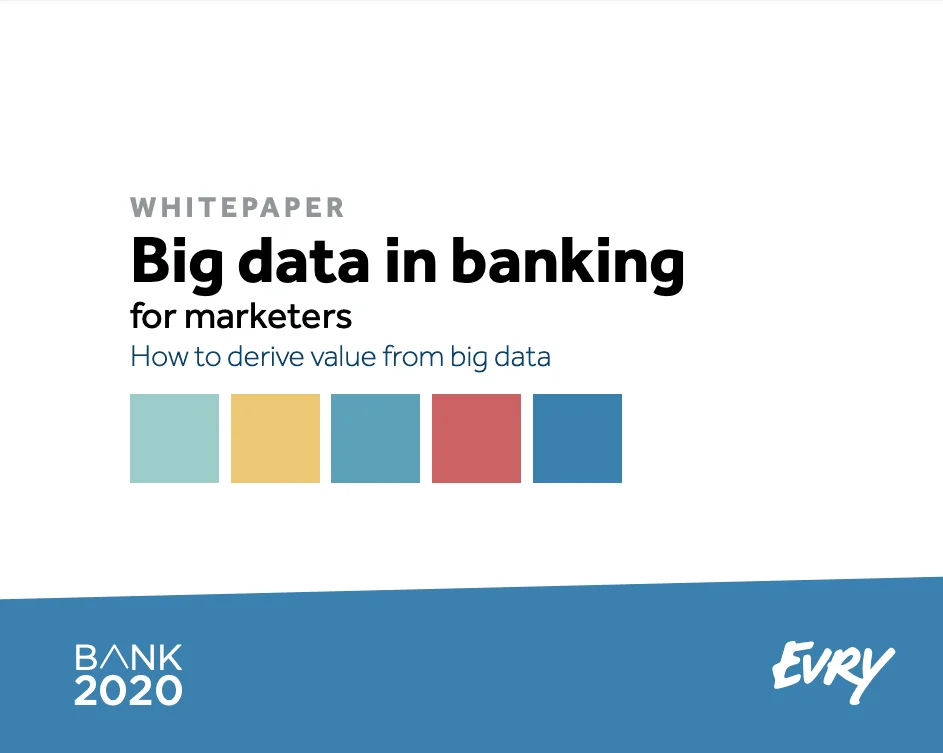
Microsoft + NetHope
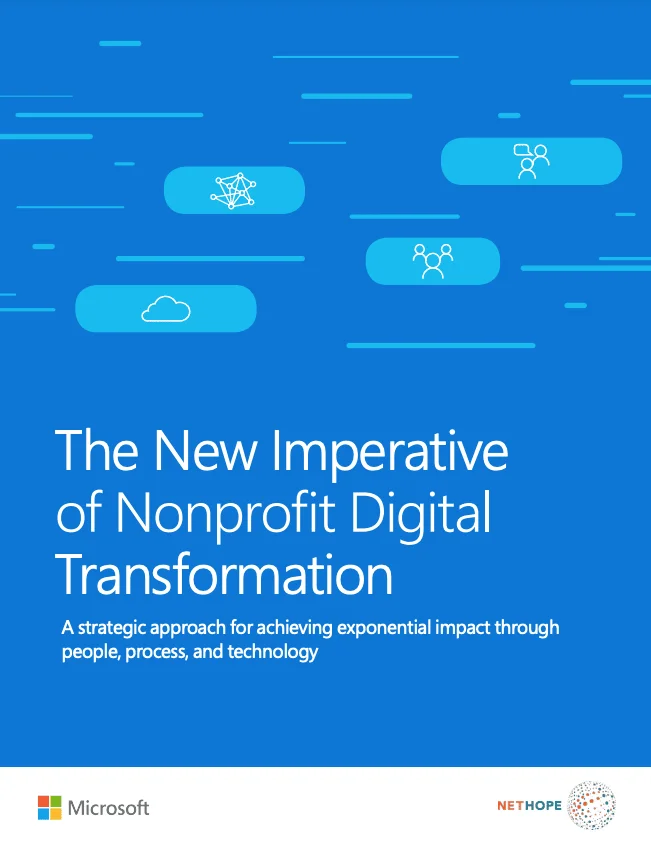
AT&T Business

How white papers are used
White papers are used for a variety of purposes, but according to Demand Gen Report, 71% of B2B buyers use them to research purchasing decisions. White papers are bonafide marketing collateral and should be used as such — to promote or highlight certain features of a product, service or a solution.
However, there are some common misconceptions about white papers…
White paper myths
- Myth #1: A white paper is a product pitch.
- Myth #2: Addressing both technical and business audiences in a white paper saves you time and money.
- Myth #3: Using the second-person point of view (“you”) in your white paper is inviting.
- Myth #4: White papers should be more than 2,500 words long.
The biggest thing to worry about is whether or not a white paper is right for your purposes, and that’s an easy question to answer. Since a white paper can be considered sales collateral, it’s most likely right for you. Ultimately, any business that is selling something new or complex (or even costly) can benefit from a white paper.
What to consider before you get started
Keep the basics in mind before you get in the weeds of white-paper writing.
- WHO is your audience?
- WHAT are your goals?
- WHEN do you need to complete this by?
- WHERE will you promote and use this content?
- WHY should your target audience care about this white paper?
- HOW realistic are your expectations?
Steps to create a white paper
1. Choose a format
Most white papers follow a tried-and-true format. Here are the types you’ll run into the most.
Product overview
Also known as “The Backgrounder,” a product overview will explain how a product functions and the context surrounding it. Use this technical white-paper format to showcase a new product or service.
Comparison
Best used towards the end of a sales cycle, a comparison white paper will weigh the pros and cons of competing vendors or solutions with a clear winner at the end.
How-to or list
Numbered lists or straightforward how-tos are aimed at a casual audience. This format is a useful introductory marketing tool to answer common questions or explain the benefits of a product or service.
Strategic narrative
This white paper format tells a story. It explains how your business got to this point, what your vision for the future is and how you’ll get there.
2. Do your research
White papers are meant to be authoritative in tone, which means research is imperative to your success. When writing a white paper, you should provide information your readers won’t be able to get anywhere else. This can be done by, for example, conducting an original survey.
3. Follow a standard outline
Nearly all white papers follow a basic structure:
- Title
- Abstract
- Problem statement
- Background
- Solution
- Conclusion
- References
Following this format keeps your information tidy while also helping with readability.
4. Dedicate time to design
Don’t forget the impact your overall design will have. Use the same fonts, colors and overall branding you use for your other marketing collateral and go from there. You’ll also want to think about these design elements::
Supporting images and graphs
Use images strategically to help break up the text and to make your data easy to visualize. Well-placed graphs, charts, illustrations and images will enhance the reading experience and make your white paper much simpler to digest.
Headings, subheads and white space
Be sure to use clear headings and subheadings so your reader can quickly scan the white paper and find what they need. Using different fonts or colors for your headings and subheadings will create a clear distinction while allowing readers to focus on the points that matter most to them. And don’t be afraid to have white space around your main design elements either — this keeps your white paper from looking cluttered.
White paper templates
You can also start your design with a white paper template. Having something like a template can really help you envision things, so try starting with a white paper template if this is your first go-around.
White papers do’s and don’ts
Because the white paper format is pretty fluid, it’s easy for anyone to call anything a white paper. But that doesn’t necessarily mean yours will get the attention you want. To help your white paper stand out, consider these tips:
- Don’t stress the length. Concision is more important than any minimum requirements you’ll see out there. If your topic requires a good amount of detail, then dive into that detail.
- Follow the white paper structure. This will not only help with your concision but also with cutting out any fluff while producing an easy-to-read document.
- Consider the style. Make sure your white paper is professional and well written. If you need to, reach out to someone to help edit and design your white paper.
Here are a few other do’s and don’ts to help your white paper stand out:
Do’s
- Invest the time in good design.
- Tell a story.
Don’ts
- Make it a sales pitch.
- Forget the research.
- Leave it abstract.
We know writing a white paper isn’t all that easy, but the time you put into creating one will produce a valuable document your sales and marketing teams can leverage. If you follow our simple guide, you’ll be creating your first one in no time. And if you want to really cut that time in half, check out our free white paper templates.
Thanks to the internet, it’s easier than ever design a beautiful digital or print magazine. No matter your niche, there are plenty of layouts and brand templates that can help get you started. In this resource, we’ll take you through some of our favorite magazine design and layout ideas to help you put your own special touch on your creation.
How to design a magazine layout
There are four core graphic design principles that will ultimately help guide your magazine layout design.
- Hierarchy — How people read or consume the information, i.e., what’s most important? What are the key takeaways here? And how do you showcase that? You want this information to be visible right out the gate.
- Purpose — Why should your audience care about reading this? What’s the point of your magazine? Is it something that needs to be communicated visually or through words?
- Readability — How easy is your magazine to read and understand? Are you pairing poetry with images, or are you articulating EOY program goals for a non-profit? Either way, your choice in communication and end goal needs to be clear.
- Balance —Chaos can be art, but it’s not always beautiful or helpful when it comes to graphic design. You want to strike a balance between cluttered and sparse.
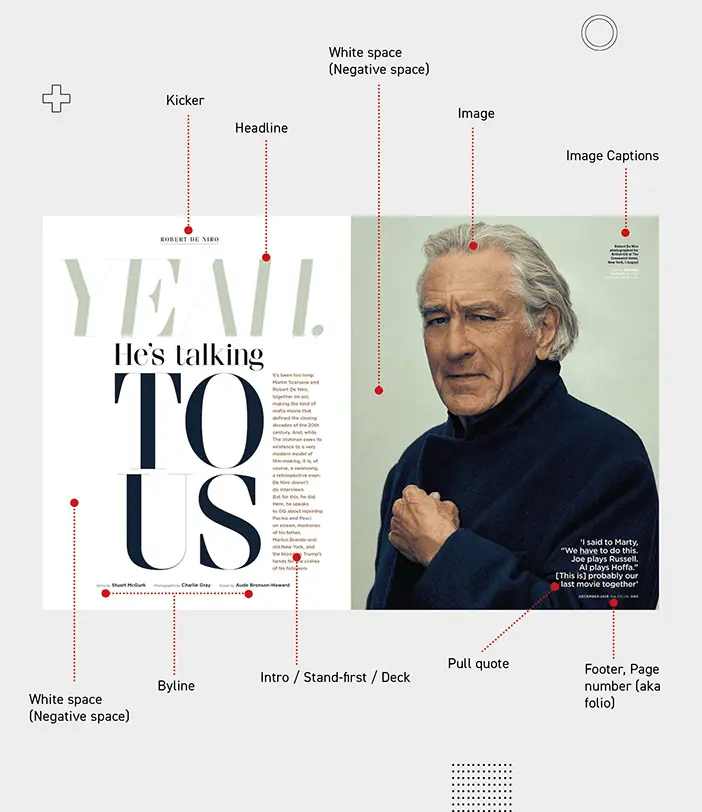
Image from Yes I’m a Designer, by Kevin Fay
In the image above, you’ll see various callouts for certain design elements — keep in mind, each of the design elements serve a specific purpose, whether it’s to help break up a wall of text, or illustrate a point with images.
Now, let’s dive into some more magazine design and layout examples!
Magazine design inspiration
If you want to create a sharp, eye-catching magazine that balances important information about your brand with spot-on graphic design, we’ve got plenty of inspiration for you.
1. Adventure Digital Magazine
If your magazine features immersive photography, your magazine design and layout should give more weight to imagery than words. The layout of this Adventure digital magazine template will help you put your photos front and center while balancing them with sections of text. And, as a digital magazine, this template gives you the bonus option of scrolling text, meaning you can include long-form content without taking space away from imagery.
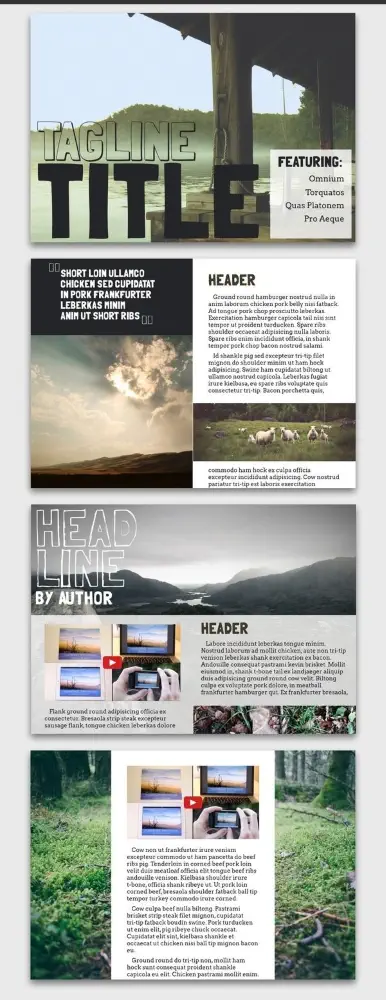
2. Aficionado e-Magazine
Traditional publications tend to avoid using a horizontal magazine layout because it can be unwieldy to (physically) hold. But as tablets and e-readers become more common, we’ve noticed that designers are revisiting the concept. This Aficionado e-magazine template is a great jumping-off point for magazine design inspiration, and offers some great ideas for orienting pages horizontally. For instance — the columns alone offer a variety of graphic design capabilities:
- Split the page in half
- Be weighted more towards one side
- Skipped altogether in favor of rich photography and breathable white space
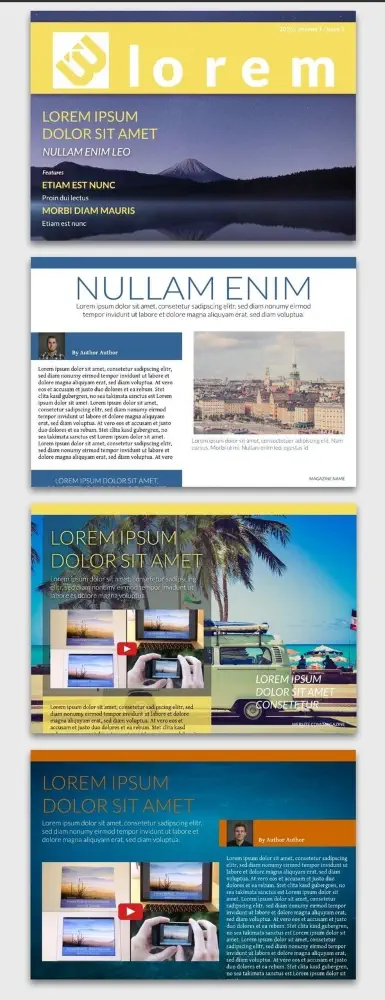
3. Azure Magazine
What’s great about the Azure magazine design and layout is how well it lends itself to color customization. Thanks to its blocky columns and bold fonts, it would be easy to read with a variety of color combos (but don’t forget to choose high contrast colors for text and backgrounds). For brands with strong, recognizeable color palettes, it’s an excellent candidate.
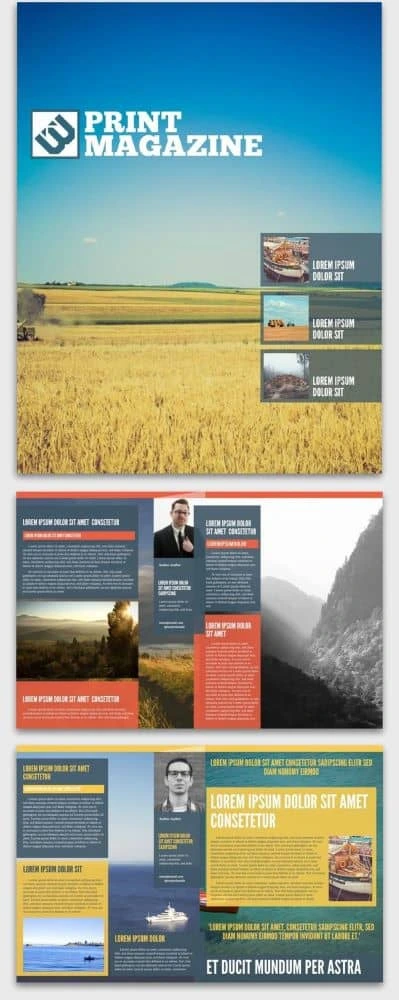
4. Connoisseur Food Magazine
What stands out in the Connoisseur food magazine layout is its use of colorful sectioning. You can customize just about anything — from a single column surrounded by photography to three narrow columns side-by-side. Plus, this layout works vertically or horizontally, so you get multiple options in one delicious template.
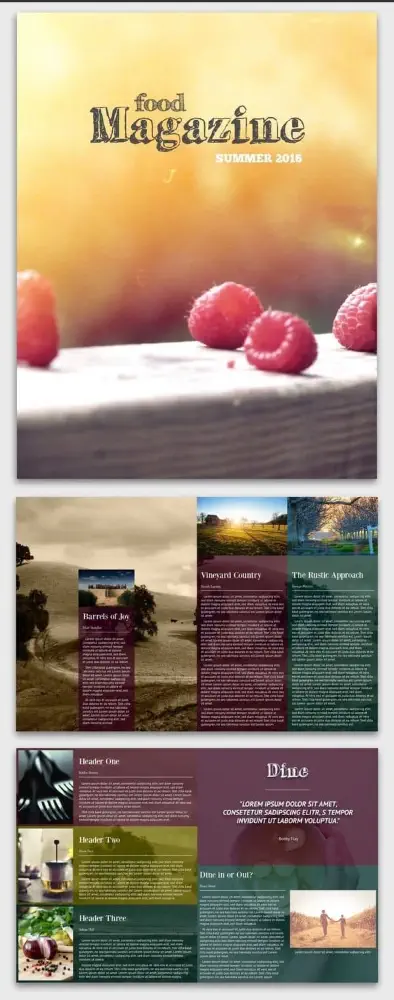
5. Introspective Digital Magazine
Never underestimate the power of the “less is more” design approach. The Introspective magazine design makes the most of negative space and contrast to leave a strong impression. And because it’s digital, scrolling text and rich media (like video) can be included.
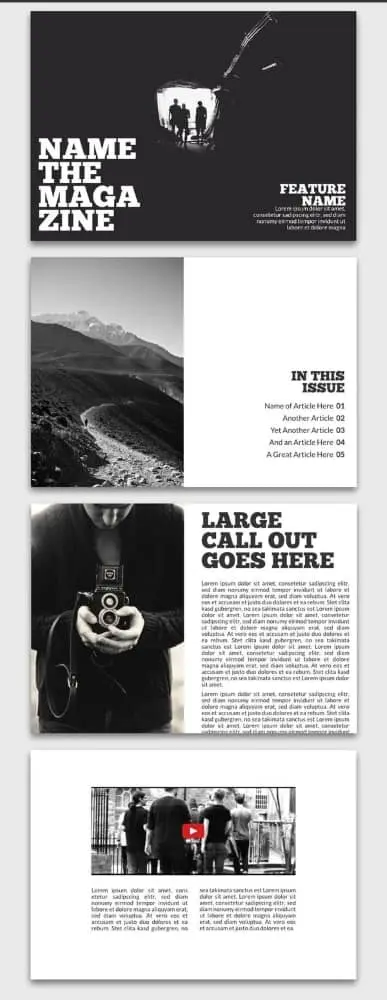
6. Money Fake Magazine Cover
Have you ever wondered what it feels like to be on the cover of a magazine? The Money fake magazine design and layout template gives you the perfect chance to do so! We all know the formula: a large portrait situated front and center with a masthead underneath, surrounded by intriguing teasers for the articles inside. This template even includes little details like date and issue number, as well as a UPC code at the bottom.
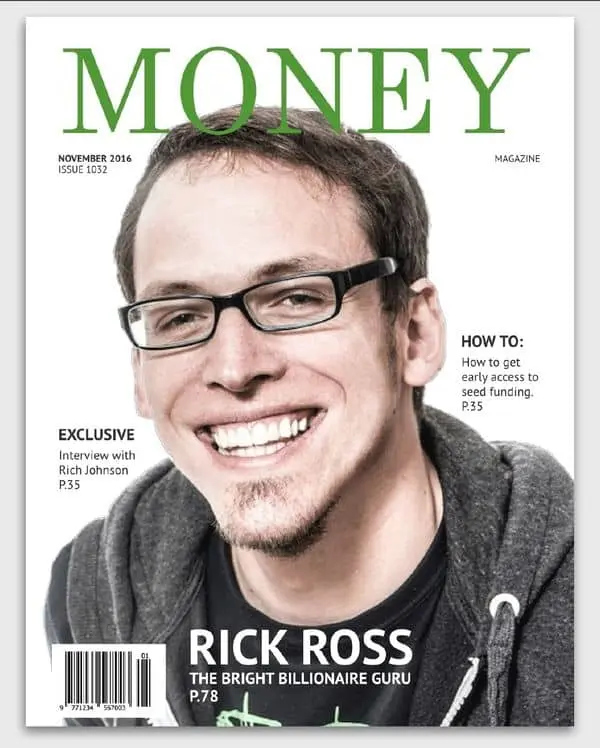
7. New Yorker Business Magazine
The New Yorker business magazine layout is primarily black and white, but it adds a pop of vibrant red for powerful emphasis. Its thin font and art-deco touches set it apart from the monochrome intensity of the Introspective layout in #5. Note the expansive cushions of white space, especially in the single-column layout, which features scrolling text with a single quote spotlighted on either side.
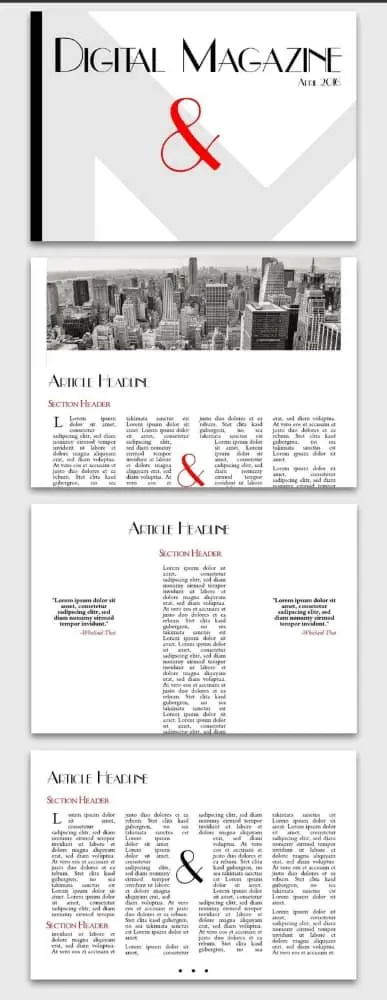
8. On the Road Magazine
There are several things to love about the On the Road magazine template. First, the white border offers the option to frame your content in a somewhat nostalgic way. Or, if that’s not to your taste, check out how one page cuts two photos together with no border at all. With plenty of choices, there’s enough here to spark anyone’s imagination.
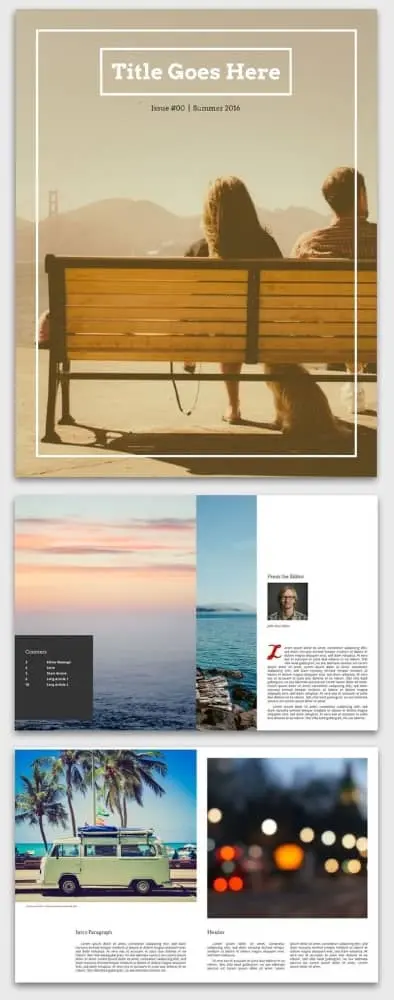
9. Open Air Online Magazine
True to its name, the Open air online magazine layout leaves plenty of room for airy background photos. Adding transparency to the content blocks and bringing them in from the margins a little bit provides a cool sense of depth. It’s a neat visual trick that works especially well with scrolling columns, a design advantage unique to digital magazine layouts.
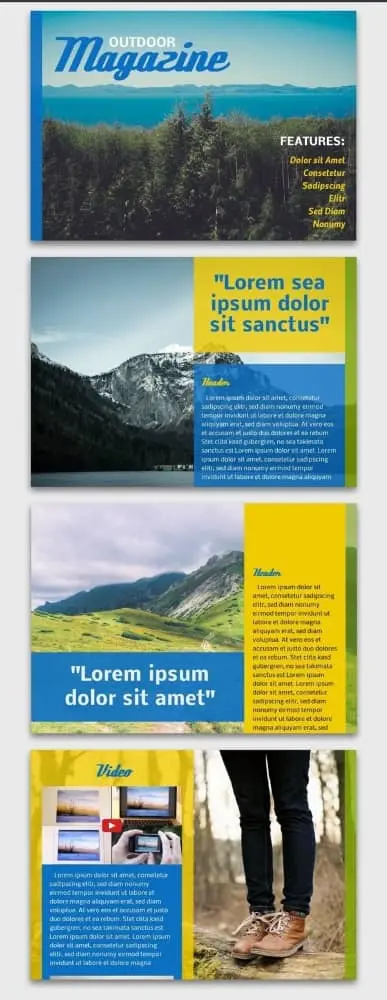
10. Seasons Digital Magazine
Who says digital layouts have to look amateur? With this template, it’s easy to craft elegant, sophisticated content that still feels like it belongs on a screen. The juxtaposition of serif copy with sans-serif headlines creates a stylistic identity that’s both traditional and modern — a comfortable in-between place for those of us who grew up with the rise of the internet.
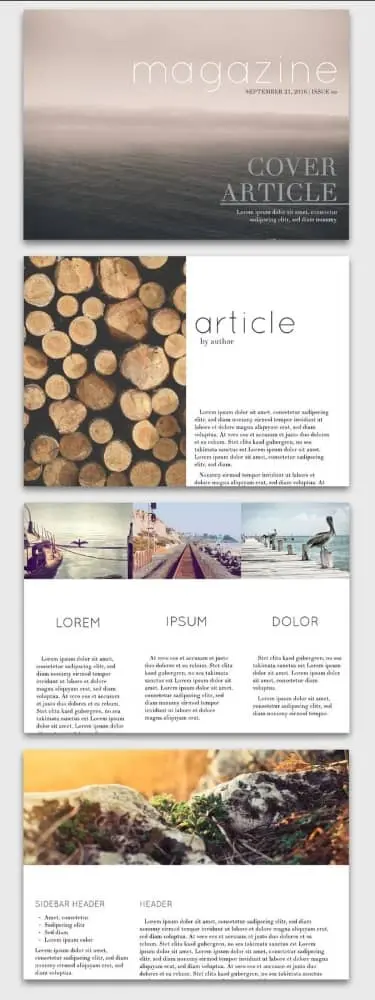
11. Showcase Travel Magazine
The Showcase travel magazine design and layout is designed for readability above all else. There’s a clear division between pages dedicated to photography and pages dedicated to copy. For a travel magazine, this is a wise choice, helping create immersive visual and narrative stories.

12. Trendsetter Fashion Magazine
Like in art, sometimes the best designs are those that purposefully ignore the rules. A look at the Trendsetter fashion magazine layout illustrates several possibilities here. If your magazine explores the avant-garde, it’s worth considering how unique font and color choices can convey your brand’s unique position.

13. Tropic Magazine Cover
Sometimes, following a familiar formula is the perfect way to entice readers in. This Tropic magazine cover exemplifies a typical layout in a simple and well-balanced way. It’s easy to succumb to clutter (looking at you every website from 1999), but this layout uses a minimal design that still includes the necessities — the title, the headlining article, two featured pieces and photography.

14. Urban Print Magazine
Like a newspaper, the Urban print magazine layout divides itself into many columns, presenting dense and information-rich content for readers to scan or consume at their own pace. If you’ve struggled with creating readable layouts that feature multiple columns, this layout offers a wealth of examples.
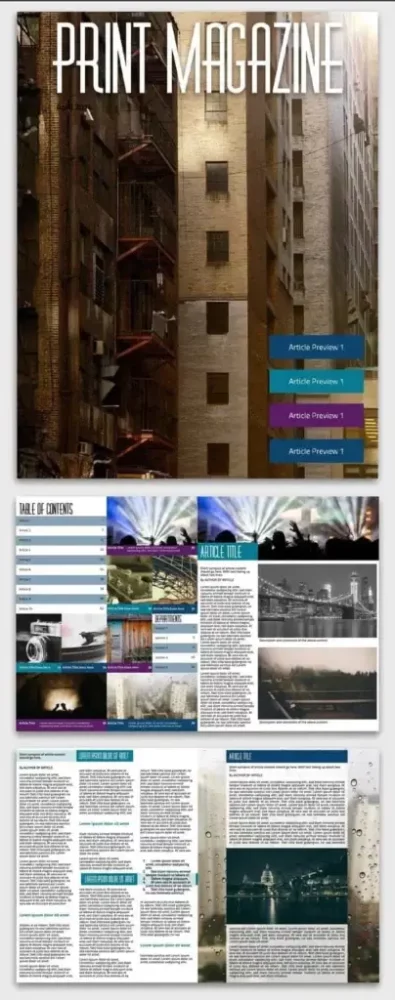
15. Simple car magazine
This simple and clean car magazine template provides the perfect cover layout to show off a classic car. When you’ve got eye candy like this, minimalism can make the most visual impact.
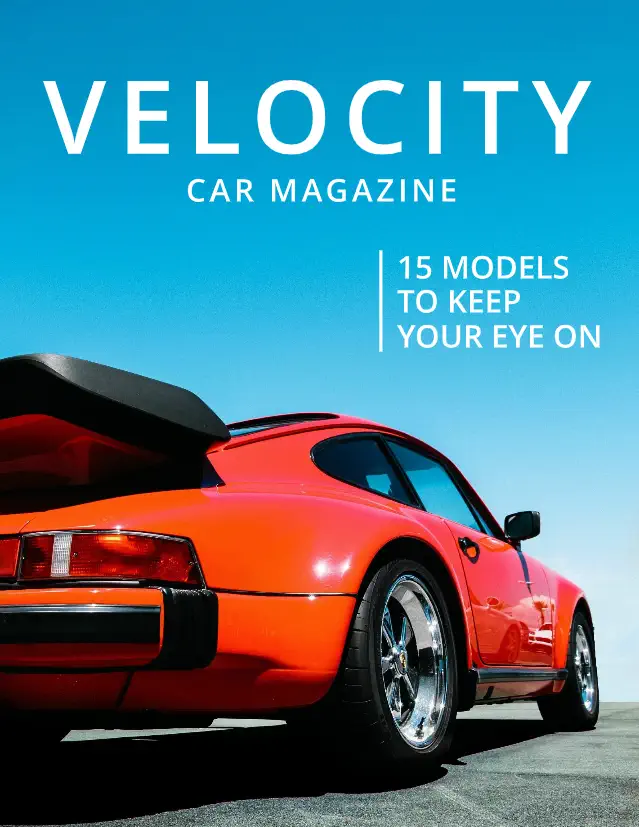
16. Science magazine
When you need a data-forward approach for your magazine layout, our free science magazine template will get the job done. A clean and clear layout leaves plenty of space for long articles and in-depth figures.
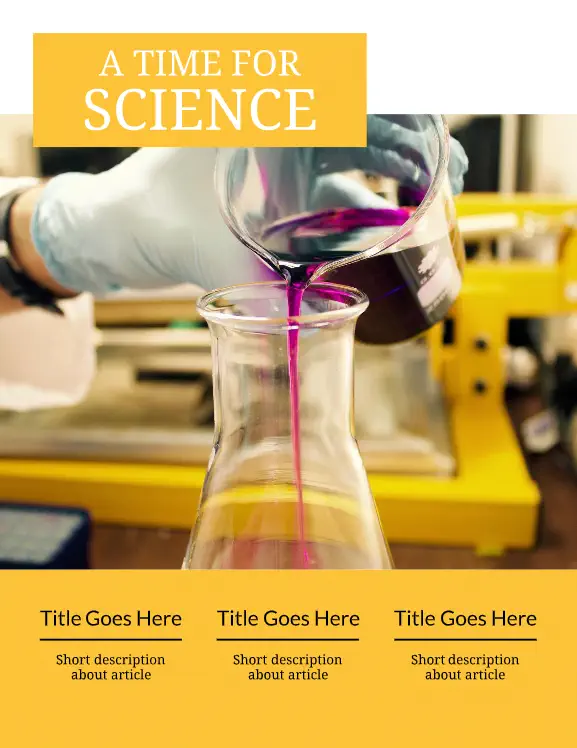
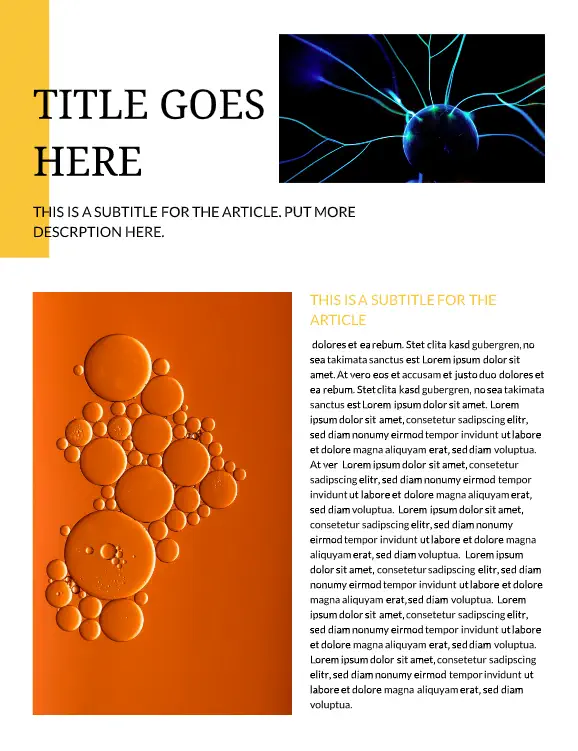
17. Bridal magazine
A simple magazine layout combined with classic photography lets your brand’s wedding inspiration shine. With subdued colors, inspirational photos, and plenty of room for copy, this multi-page wedding mag template has everything you need.
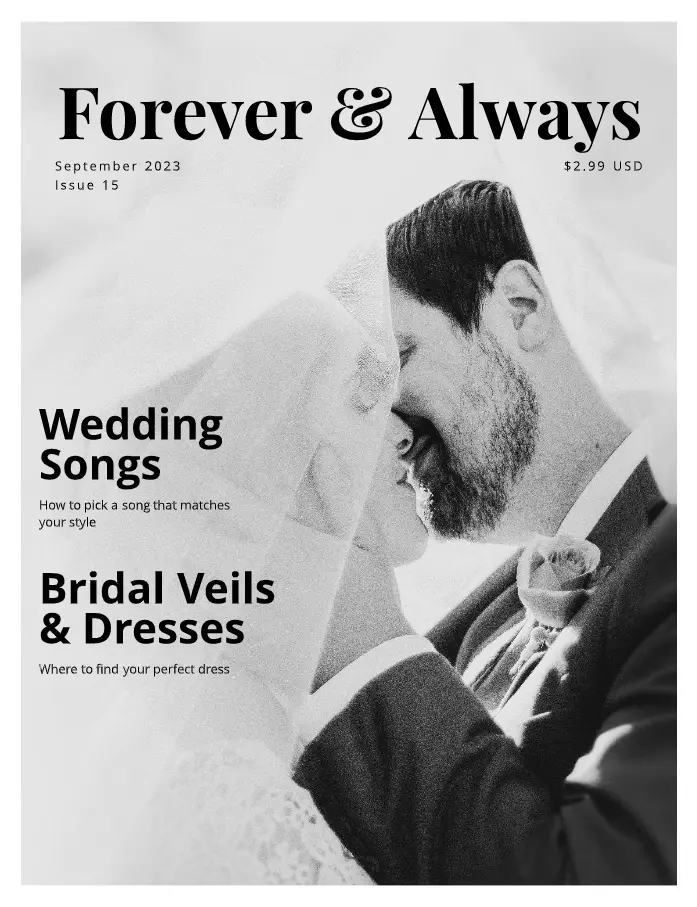
18. University magazine
Keep students, faculty, and alumni up to date on everything new at your school with this bold and classic magazine layout design. Need to run school news, announcements, and ads? You can pack it all into this straightforward template.

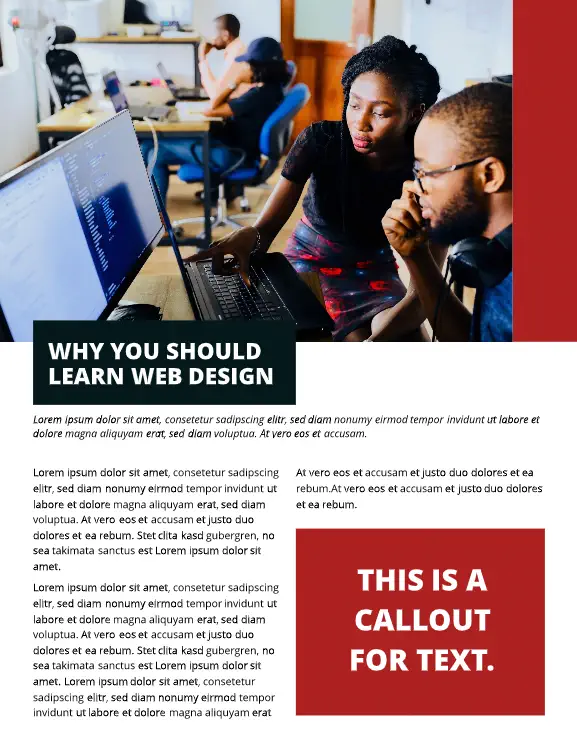
19. Food magazine
Images do all the talking in this elegantly designed food magazine layout. There’s ample room to highlight your brand’s culinary creations, with clean text callouts doing the supporting work.

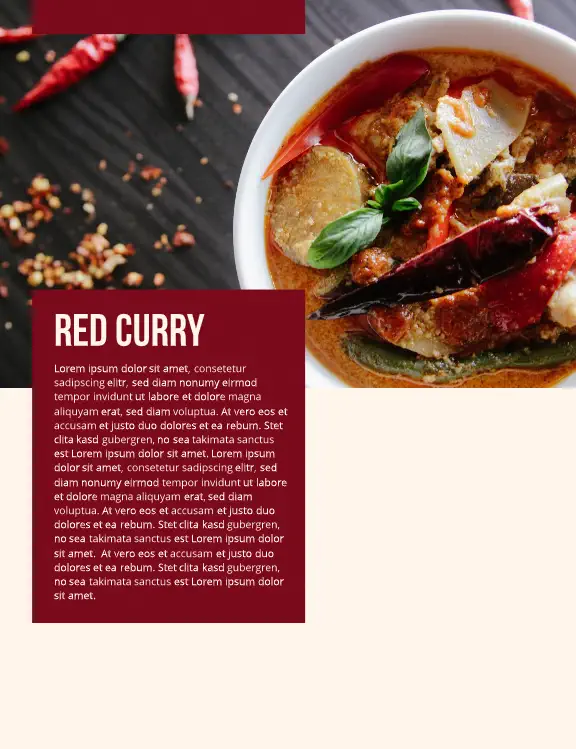
20. Minimal fashion magazine
If you need a clean and simple fashion magazine layout design, this template will help you show off your company’s looks without any of the visual clutter.

21. Dessert magazine
Put your ‘mmm’-worthy creations front and center with this brightly colored desert magazine layout. Close-up photos and fun fonts create a mouth-watering magazine template.
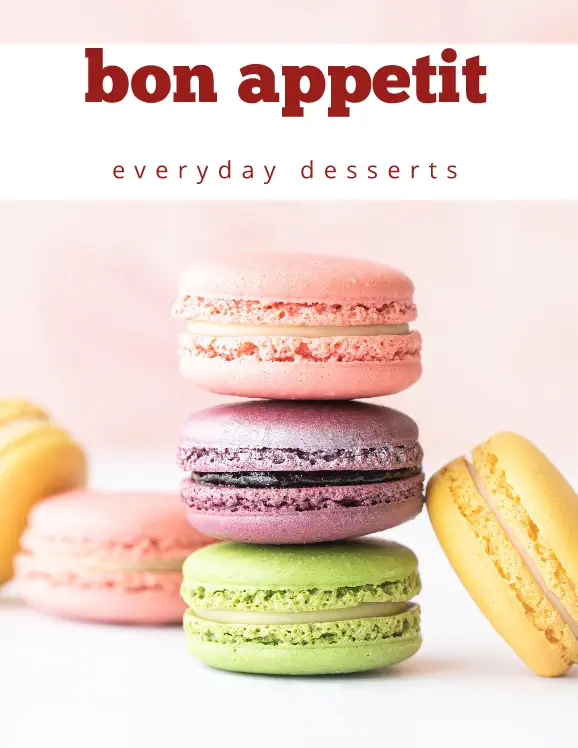

22. Teen magazine cover
A bright photo collage creates a teen magazine cover layout that’s bound to catch plenty of eyes. With bold graphics and a Y2K nostalgic touch, this design offers a familiar but fresh take on the genre.

23. Men’s fashion magazine
This men’s fashion magazine layout doesn’t shy away from the details. A well-defined balance between images and copy helps your brand show its best side.

24. Fake Vogue cover
When only a fake Vogue cover will do, try this template. Pop in your preferred photo and let the classic magazine cover template do the rest.

25. Wedding magazine
It’s easy to get lost in the details of this dreamy bridal magazine layout. Soft colors juxtaposed against calming sections of text let your customers peruse beautiful wedding inspo at their leisure.
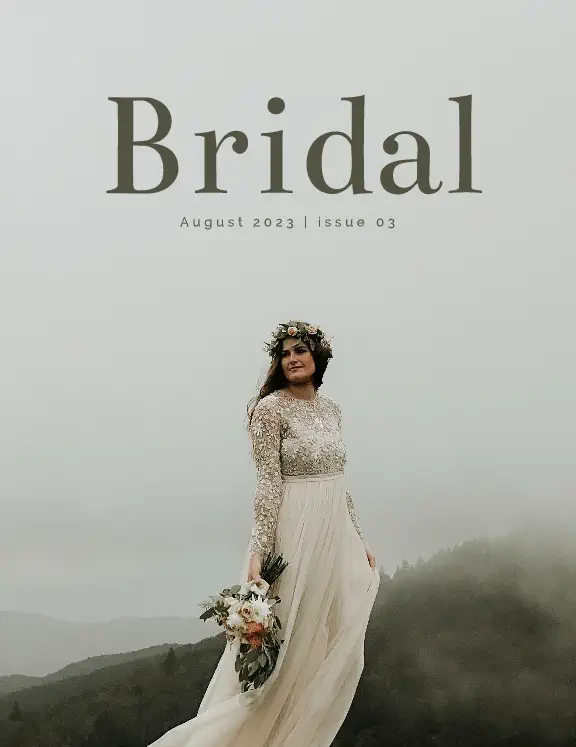
26. Elementary school magazine
Easily toss your school updates into this bright, fun elementary magazine layout. A balanced combination of photos and longer and shorter sections for text ensures readers of all ages can easily navigate your school news.
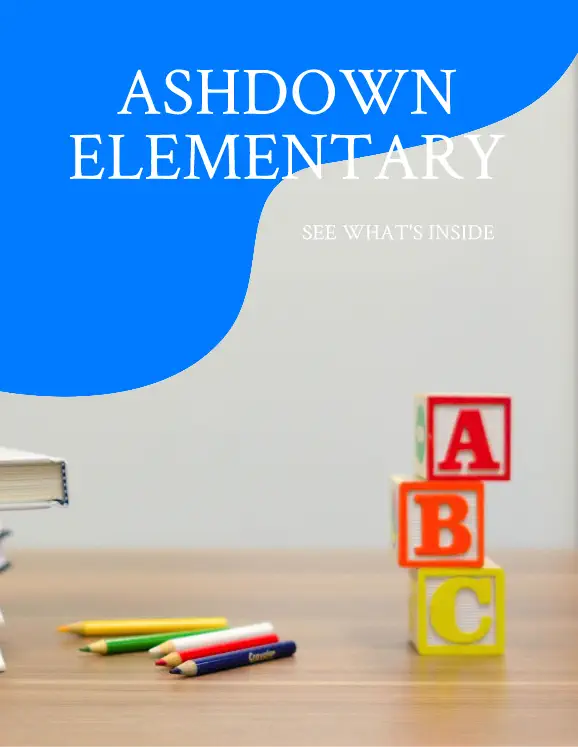
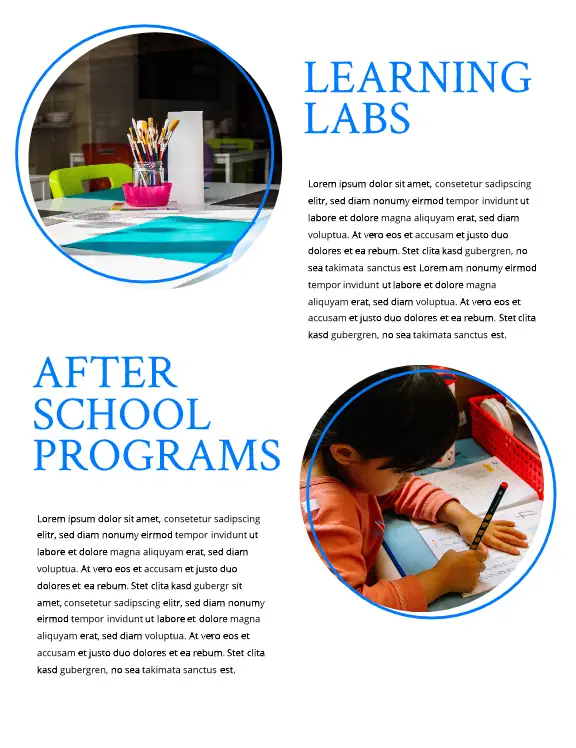
27. Seasons magazine
Want to show off your brand’s appreciation for the natural world? Give this Seasons physical magazine template a chance. Showcase nature in all her glory with beautiful, detailed photos and unobtrusive spaces for immersive articles.

28. Art school magazine
Bold sans-serif headings and bright colors showcase your art school offerings in this educational magazine layout. There’s plenty of room for the nitty-gritty details, along with space for larger text call outs and lifestyle photography.
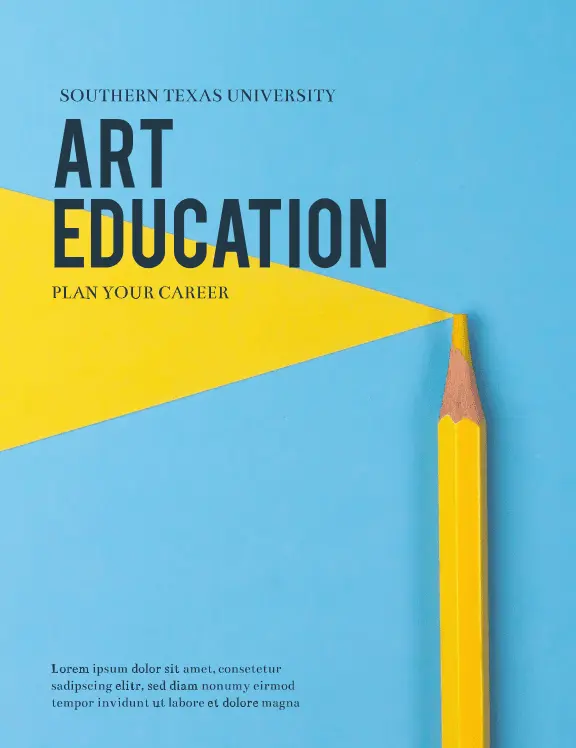
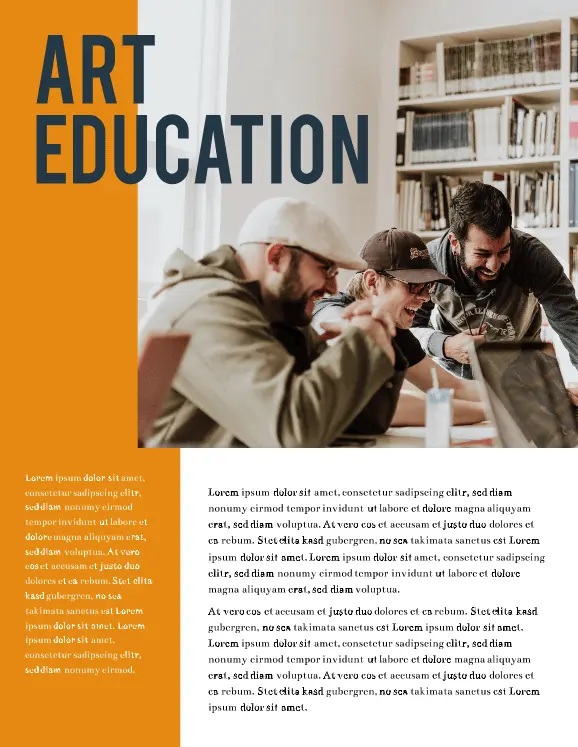
29. Surf magazine cover
Your action shot goes front-and-center in our surf magazine cover layout. A color-blocked section for your title and clear sans-serif headlines round out this tried-and-true cover design.
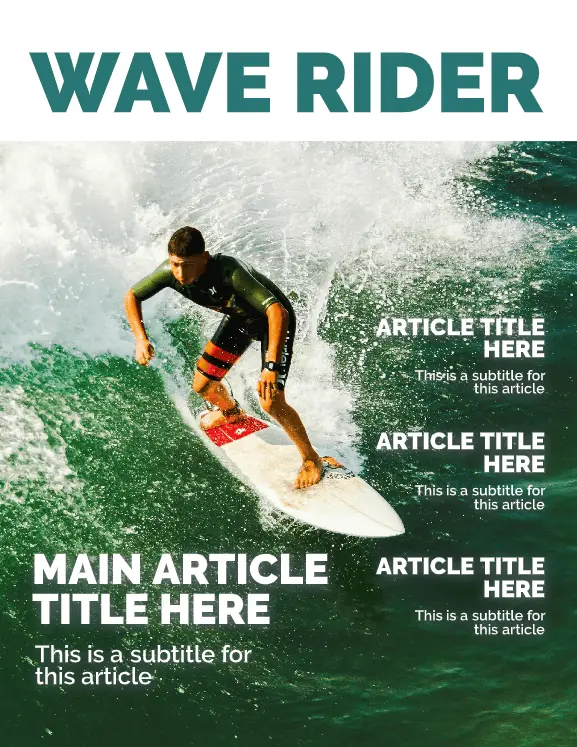
30. Performance car magazine
When you need to show off what a beautiful piece of machinery can do, this performance car magazine layout is a go-to. With lots of space for ads, articles, and glamor shots, the simple, masculine layout gets the job done.
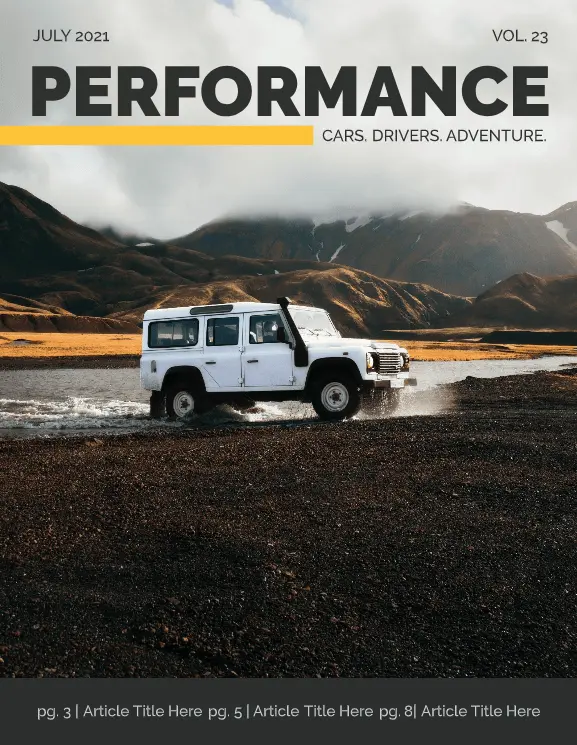
Creating your own magazine design and layout can feel like an intimidating task, but with templates like these, it becomes a breeze. Don’t be afraid to mix and match elements from more than one template to create something truly unique!
Ready to start designing your own magazine? Get a head start in our gallery for free magazine templates & layouts.
Struggling to find fresh ideas for your next catalog? Does your existing approach to catalog layouts need a modern update? Despite the abundance of email and online marketing campaigns, catalogs still hold a vital place in communicating the style and purpose of your brand. From print brochures and booklets to online product catalogs, a dynamic, well-designed layout can make a significant impact on potential customers and clients.
Fortunately, you don’t have to go back to the veritable drawing board to come up with fresh catalog design ideas. Lucidpress has a customizable, easy-to-use collection of catalog templates that can be adapted to meet your needs no matter the industry or audience. Whether you’re looking for innovative product catalog design ideas or gorgeous, glossy catalog cover inspiration, our templates have you covered.
Check out the Lucidpress catalog creator to get started.
6 catalog design ideas to consider
When your catalog needs a refresh, look no further than the Lucidpress catalog template collection. Our customizable templates feature modern graphic design elements that can punch up the playful or create a sleek new look for your next campaign. Below are a few product catalog design ideas featuring bold branding and unique catalog cover design ideas that’ll transform your approach to print and online catalogs.
1. Let visuals lead
Our kid’s catalog template can be adapted to any approach where you want impactful visuals to do the talking. With minimal text overlaid against full-page photos, this catalog puts images front and center without the distraction of competing graphic design elements. This template is full of product catalog design ideas that create visual opportunities to frame your brand as an integral part of your customer’s daily life.

2. Play with patterns
Product catalog design ideas don’t have to be boring or minimalist. Playing with patterns or pops of color can provide a unique approach to catalog cover design ideas. This product catalog template maximizes the impact of a colorful pattern as a backdrop and then carries those same graphic design elements throughout the pages. This is one of several creative product catalog ideas in our template collection that leverage the use of color and pattern to create bold branding.

3. Choose clean design and modern lines
Put your products forward without the fuss. Our contemporary furniture catalog template offers clean catalog design ideas that let products shine and can be adapted to suit a wide range of items. Customizable page layouts include a large image approach or a windowpane of smaller images that lends flexibility to suit your product line. With modern lines and one of our most appealing, minimalist catalog cover design ideas, this template doesn’t have to shout to get attention.
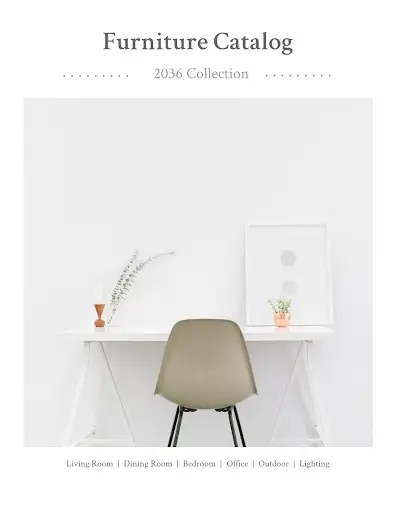
4. Make it reader-friendly
Got a lot to say? That’s okay. Our catalog design ideas can accommodate extra text or be adapted to become online or print brochures. These high-quality layouts can be the cornerstone of your marketing approach at conferences or on the showroom floor. Whether you’re featuring products or services, this catalog template can be adapted to highlight a few items or expanded for a bird’s eye view of an entire product line. Add your own branding elements to this clean, traditional design to create professional catalogs and pamphlets that put your best foot forward.

5. Keep it simple
The strength of your catalog graphic design is defined by what’s on the page but also by what isn’t. Catalog cover design ideas like this template utilize blank space to create a breezy, beautiful layout perfect for a boutique brand. Sixteen pages of customizable templates mean you can show off highly stylized photos and explore catalog cover design ideas that create impact. Whether you’re an up-and-coming hipster brand or a company looking to embrace a new aesthetic, our boutique catalog template provides the space for your brand to find its voice.
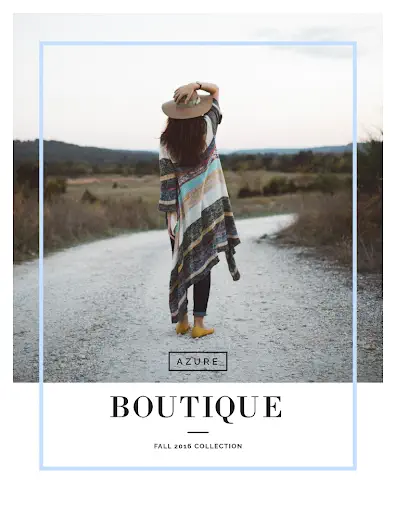
6. Go bold with branding
This outdoor-themed catalog template isn’t just for sporting gear. It can be customized to tackle all kinds of product catalog design ideas, from clothing to housewares and more. This template’s perfect blend of visual content and graphic design elements creates a drag-and-drop catalog that is surprisingly adaptable for whatever adventures your campaign wants to take on. Go wild with your own brand colors, logos, and product layout pages and see where this catalog template can take you.

Once upon a time, it seemed product catalogs, especially print versions, were headed towards the dustbin of history. While booming e-commerce sites made paging through a glossy product spread seem passé, digital and print product catalogs are now making a big comeback for a variety of reasons.
Digital product catalogs put a wealth of information and interaction at your customers’ fingertips, while print catalogs remain useful tools to elevate your brand. Product catalogs of both varieties continue to be a cornerstone of successful marketing campaigns by teasing new product lines and shaping a better shopping experience.
Our guide to product catalogs will help you determine the value to your business and decide how to create a product catalog without breaking your budget.
5 reasons your brand needs a product catalog
If you’re worried a product catalog isn’t worth the investment, consider a few statistics from the USPS. The results of a study conducted by the US mail service determined that 92% of households take time to sort through the mail specifically to keep catalogs. And on average, a person will spend as long as 30 minutes paging through a single catalog of interest.
Those compelling stats indicate product catalogs hold their value and can provide a captive audience your brand doesn’t want to miss out on. Here are a few other reasons both digital and print catalogs are compelling marketing tools that offer much more than product eye candy.
Already convinced? Skip over to our catalog creator to try some templates on for size.
1. Catalogs are a chance to show off your style
Pulling together stunning visuals for glossy full-page layouts is also a chance to reshape your brand’s style. Product catalogs can help you branch out into something new, show off cutting-edge items from a new line, or demonstrate how your product fits into consumers’ everyday lives. Both digital and print catalogs offer a chance to put your brand’s style, voice, and values front and center.
2. Catalogs are a tactile approach that pays off
Don’t underestimate the value of putting something tangible into people’s hands or getting them into the driver’s seat of the shopping experience. There is still an advantage to seeing products in print or being able to click through for more details. It can also propel prospective customers to seek out your retail or online stores for more information. This is especially true for millennials, who have an affinity for old-school, traditional print catalogs.
3. Product catalogs can be data goldmines
Both digital and print product catalogs can be a fantastic opportunity to get more data about your customers. Gather email addresses for mailing lists or embed QR codes to track how and where customers are learning about your products. Create social media campaigns in concert with catalog launches to increase conversions and demonstrate which channels are effective platforms for your brand.
4. Catalogs help consumers commit
Product catalogs are like one-on-one window shopping. They offer a glimpse into a lifestyle or an experience that customers can try on for size. And they can be effective marketing strategies provided they offer a simple path towards purchase. Research shows product catalogs can shorten the buying journey, leading to increased brand loyalty and customers who come back for more.
5. Product catalogs aren’t just for potential customers
And last but not least, product catalogs aren’t just for customers. They can assist in improving the sales process and act as a reference and training tool for new employees. This is especially true of B2B businesses who utilize product catalogs to shape new product offerings and pivot clients toward upgrading to the new lines of products.
How to create a product catalog
Creating a product catalog doesn’t have to be a costly creative endeavor. And where you start in laying out the pages for your catalog depends on where you want to end up. What do you want your product catalog to accomplish? What do you have to say to customers?
Once you’ve brainstormed the marketing goals of your catalog, consider taking the following steps to flesh out your pages and help your product line put its best foot forward.
Don’t start from scratch. Seriously.
While there’s something to be said for ingenuity, you don’t have to start from scratch to create a compelling catalog concept. Grab customizable catalog templates like the ones Lucidpress offers and start tinkering.
You’ll find basic components in most product catalog templates like cover and product pages, but you also don’t have to rely on traditional layouts to make an impact. Dynamic product catalog templates let you mock up something basic and then add or drop elements as the project comes into focus.
Define the basics before you begin
Customizable catalog templates offer a lot of flexibility, but you should define the basics before you dive into the details. Ideally, you want a template that meets specific parameters you have in mind for dimensions, length, and quality of the images for digital catalogs. All those components can have consequences for mailing costs and page-loading times.
Making sure you’ve dialed in the basics keeps you from having to head back to the drawing board later when your template doesn’t quite fit your specifications. If those details sound a little overwhelming, stick with standard sizes or call your printer to clarify expectations regarding product catalogs.
Gather the details
Product catalogs don’t get conjured out of thin air. You’ll need to define what’s going into the catalog and start gathering product details. In addition to item numbers and cost, consider compiling some extras like reviews, dimensions, pictures, and testimonials so you have everything handy in one place.
Some details that shouldn’t get left by the wayside are colors, fonts, and other branding elements that are consistent with your existing marketing materials. If you don’t have a brand style guide, it’s worth developing one before you dig into your product catalog.
Professional photography is a must
The entire purpose of a product catalog is to highlight your products in splashy, full-color digital or print spreads. That means high-quality, professional photography has to take center stage in your catalog. Keep in mind that a variety of images will be needed, from sharp close-ups of products to larger lifestyle photos that set the mood.
Professional photography doesn’t always mean carefully staged images. Decide if highly stylized photos fit your brand or if your customers prefer more relatable images. Depicting your products in luxurious, pristine settings may make your brand seem out of reach or unattainable to some customers.
Make the most of character counts
Product catalogs are at their best when they let the photography do the talking. Plan on keeping product descriptions as concise as possible and set your character counts in advance. Use some descriptive language selectively to enhance the vibe of your catalog, but make sure every word is pulling its weight.
While it makes sense for most catalogs to use words sparingly, that’s not always the case for every brand. The infamous J. Peterman Company’s lavish catalog product descriptions are a great example of how wordiness can become your forte. If your brand has a long-winded tradition that sits well with customers, find a template that makes room for the verbose.
Say something about your brand
A product catalog should speak volumes about your brand’s story. Every choice you make about what goes into it and how it looks reflects what you want customers to feel about your products. The difference between a Tupperware catalog and a luxury clothing catalog lies less in the layout and more in the images, colors, and style choices.
Shoot for lofty goals that elevate the lives of consumers or a more down-to-earth strategy that strives to make products a seamless part of your customer’s day. Once you decide what you want people to feel when they thumb or click through your pages, look through the catalog and make sure both the layout and every image deliver on that expectation.
Make it easy to navigate and share
A pretty product catalog doesn’t do much for your bottom line if nobody sees it. Consider how your catalog will be consumed and how you can make it easier to share. Who is your audience? Where will they be engaging with your product catalog, and how can you make it easier for them to make purchases?
For print catalogs, that means providing an easy way to scan the catalog and find products online. Digital catalogs make it easy to make online purchases, but consider how you might help customers who need to try an item on or make sure it will fit their space before they purchase.
Product catalogs can be a cornerstone of a brand’s marketing approach, but they don’t have to be a huge investment of creative capital. Get organized, find a template, and start customizing a catalog to help your product line put your brand’s best face forward.
Download our free catalog templates and get started.
Finding a solution to replace Adobe Spark’s free suite of tools can be challenging. Adobe Creative Cloud Express (formerly Adobe Spark) offers a wide variety of features, so it can be tricky to find a one-size-fits-all solution without sacrificing functionality. The best way to identify an alternative to Adobe Spark is to clarify your needs and target a few tools that excel at meeting them.
When searching for an Adobe Spark alternative, keep in mind that you’ll be trying to replace the following three components:
- Adobe Creative Cloud Express (formerly Adobe Spark): Whether you use the browser-based web or the mobile app, Spark lets you create and customize social media graphics, web stories, and videos.
- Adobe Spark Page: As a mobile iOS app in the Adobe Spark suite, Spark Page makes creating templatized web pages and slide shows easy, although it has limited e-commerce functionality.
- Adobe Spark Video: Another mobile iOS app, Adobe Spark Video focuses on basic video editing with options to create social media content, ads, and more. Because Adobe Spark video defaults to support 30-second video clips, it can be tricky to produce longer projects in the app.
The basic features of Adobe’s Creative Cloud Express are free, but premium templates, images, branding features, and basic asset management require a premium monthly subscription. While Adobe’s suite of tools probably sounds like a sweet deal, there are some caveats. Users report limited choices available in the free tier of templates. You should also be aware that Adobe watermarks can’t be removed from designs created in the free version, making it of limited use to businesses.
With this functionality and these limitations in mind, let’s focus on some Adobe Spark alternatives that have some of the same features and might be better suited for your professional or personal content creation needs.
8 best Adobe Spark alternatives
After exploring the wide array of options out there, we’ve zeroed in on eight of the best Adobe Spark alternatives. Included below this section are also suggestions for more sophisticated web page and video editing tools to replace the features offered through Adobe Spark Page and Adobe Spark Video.
1. Lucidpress
Adobe Creative Cloud Express dips its toes into a lot of things, but that can make for a chaotic user experience. For professional creatives, Lucidpress may be a better solution because it offers a streamlined experience that focuses on lockable templates and incorporating branding elements into customized social media content. You’ll also get access to plenty of digital marketing templates that Adobe Spark may be lacking, such as ebooks, magazines, catalogs, brochures, and other print and digital assets.
Lucidpress may be a little light on some specialized streaming or web page templates, but it does provide a basic video and photo editing tool as well as video templates. Pricing starts at free and scales up to paid monthly subscriptions for premium tools, templates, and support.
Best for: Business or enterprise users
Pricing: Free, Pro ($10), Team ($12), or Business monthly subscription
2. Canva
Canva is a popular Adobe Spark alternative that shines as a platform for individual content creators and casual users. Easy to navigate with a drag-and-drop photo editor, Canva makes some templates, fonts, and design elements available for free while premium content lives behind the paywall. Canva also makes a basic video editor available alongside YouTube and other video templates.
One significant downside to Canva is that most of the functions that secure consistent branding elements and other business features are only available through the more expensive enterprise subscription.
Best for: Casual users
Pricing: Free, Pro ($12.99), or Enterprise ($30.00) monthly subscription
3. Snappa
Snappa is another alternative to Adobe Spark that is well-suited for social media managers and those who need to create content quickly and easily for multiple platforms. Lots of stock images, templates, and design elements allow users to build out customized content, resize it, and then share directly to social channels.
While Snappa may be easy to use, it does have drawbacks. There aren’t many templates for business or video content, and there’s limited ability to create infographics or slide presentations. Snappa does have a free tier as well as two paid subscriptions that offer pro or team access.
Best for: Social media managers or professional bloggers
Pricing: Free, Pro ($10), or Team ($20) monthly subscription
4. Placeit
If you’re marketing a product line, Placeit’s free mockups, designs, video templates, and logos might be a better Adobe Spark alternative for your needs. They specialize in creating product-focused digital and print assets as well as mockups for branded merchandise. There are also resources for streaming templates, YouTube channel banners, and even logo design tools.
Placeit does provide some basic video and photo editing capabilities, but if you don’t need product mockups, you may find the monthly cost has less value for small creative teams.
Best for: Merchandise mockup or product marketing
Pricing: Free or Unlimited ($14.95) monthly subscription
5. DesignCap
Looking for an Adobe Spark alternative best suited to creating data-heavy social media content? DesignCap may be for you. On the surface, this graphic design software leans into creating promotional content like fliers, posters, and social media posts. But dig a little deeper and you’ll find templates to support infographics, presentations, and even learning modules.
DesignCap has quite a few templates, a stock photo library, and some photo editing tools, but they don’t support video content creation. However, if video isn’t your primary medium, DesignCap’s bargain basement pricing may win you over.
Best for: Educators or non-profits
Pricing: Free, Basic ($4.99), or Plus ($5.99) monthly subscription
6. Wepik
This free alternative to Adobe Spark proves customizable templates don’t have to cost you. Wepik focuses on social media templates for Instagram stories and Facebook or Twitter headers. The online editor also supports a resume builder and a few other scattered features like a photo collage and meme maker.
As you might expect from something offered for free, the template choices are pretty limited. But if you’re an infrequent creator of templatized social and branded content, Wepik will do in a pinch. And if you use it frequently, you can opt to support the development team with a donation.
Best for: Just the basics, please
Pricing: Free
7. VistaCreate (formerly Crello)
Not a graphic designer? VistaCreate doesn’t mind. This alternative to Adobe Spark houses lots of flavors for templatized content plus the capacity to create and edit videos. VistaCreate also allows you to remove backgrounds from photos, convert videos to gifs, and even create animations.
VistaCreate does offer some free functionality, but most of the tools for branding, resizing content, and creative asset management require a paid pro subscription.
Best for: Small teams or entrepreneurs
Pricing: Free or Pro ($10) monthly subscription
8. PosterMyWall
PosterMyWall doesn’t do everything, but what it does do, it does well. This Adobe Spark alternative is one of the few on our list that centers video content and animation with an emphasis on design templates for events and promotions.
PosterMyWall provides a free and premium version to users, but if you need to work with HD and 4K videos, you’ll have to opt for the Premium Plus subscription.
Best for: Event promoters and coordinators
Pricing: Free, Premium ($9.95), or Premium Plus ($29.95) monthly subscription
Adobe Spark Video Alternatives
If the ability to edit and produce high-quality videos for social media is important to you, these alternatives to Adobe Spark video are worth investigating. While the video editing tools in both Adobe Spark and some of the alternatives listed above can handle the basics, the following video editors provide more robust video tools.
Vimeo Create
While anyone can use Vimeo Create’s short video maker, many of their layouts are designed with business goals in mind. You can use the video presets or create something from scratch in a matter of minutes and then export it into Dropbox, Google Photos, and more.
Vimeo Create does offer a free 30-day trial, but after that, you’ll have to buy into a monthly subscription. The cost of a subscription rises dramatically once you opt for a business account, especially one that supports unlimited live streaming.
Best for: Businesses
Pricing: Plus ($7), Pro ($20), Business ($50), or Premium ($75) monthly subscription
WeVideo
If you’re on a budget but still want a video editor that can handle professional projects, WeVideo is a good alternative to Adobe Spark video. Even beginners will quickly get the hang of WeVideo’s interface, and there are a wide variety of video templates as well as a stock library of footage.
In theory, WeVideo has a free tier, but it only provides the ability to publish a measly five minutes of video per month. The upper-tier paid subscriptions offer unlimited publish time and cloud storage, so those subscriptions will be of value if you produce longer video projects.
Best for: Entrepreneurs or social media content creators
Pricing: Free, Power ($4.99), Unlimited ($7.99), Professional ($19.99), or Business ($36.99) monthly subscription
iMovie
Apple’s video editor is a popular choice because it’s user-friendly and widely available on iPhone and Mac devices, but it’s geared towards personal and not professional use. It’s best confined to short, simple projects because it doesn’t allow much customization. The best part about iMovie is, of course, everyone’s favorite word — free.
Best for: Casual or personal use
Pricing: Free
Adobe Spark Page alternatives
Because creating a web page is a bit more specialized, not all Adobe Spark alternatives include this function. As a unique feature, Adobe Spark Page can be helpful for businesses looking to design sites that showcase their products, but it misses the mark on e-commerce solutions. Below are a few alternatives to Adobe Spark Page that might better meet your business needs.
Wix
With pre-designed layouts and lots of free templates, Wix is a favorite with beginners who want access to web hosting, logo makers, SEO tools, and more. If you intend to open an e-commerce shop, it’s recommended to head over to Wix eCommerce website builder instead for features better suited to hosting a shop online. The starter plan is free, but you’ll need to upgrade if you want to get tools that support your business site.
Best for: Bloggers
Pricing: Free or paid premium/e-commerce subscriptions
WordPress
WordPress dominates the website building market and stands up well as an alternative to Adobe Spark Page. Once used almost exclusively by bloggers, it now handles all types of websites, including e-commerce. The advantage to WordPress is that while there are themes and a whole suite of plugins, everything is highly customizable as long as you know a bit of coding. WordPress is free, although there are several subscription options for users who want more or need e-commerce solutions.
Best for: Customizable solutions
Pricing: Free and paid premium/business subscriptions
Squarespace
If you place a premium on aesthetics, Squarespace is the web page builder for you. This Adobe Spark Page alternative offers templates that maximize white space for a clean, modern style. Squarespace has a bit of a learning curve, but the results definitely pay off for professionals who are willing to spend the time. While you might fall in love with the look of Squarespace sites, keep in mind subscriptions can get pricey, so it’s not for casual users.
Best for: Business
Pricing: Personal ($16), Business ($26), Basic Commerce ($30), Advanced Commerce ($46)
For those looking for alternatives to Adobe Spark that offer the same features, there are a plethora of choices out there, ranging from free to premium and professional to beginner’s solutions. Take advantage of free trials and features to try on each of the alternatives we’ve recommended for size and see what suits you and your team best.