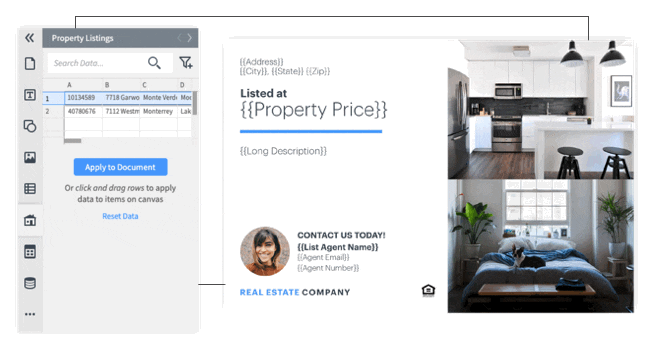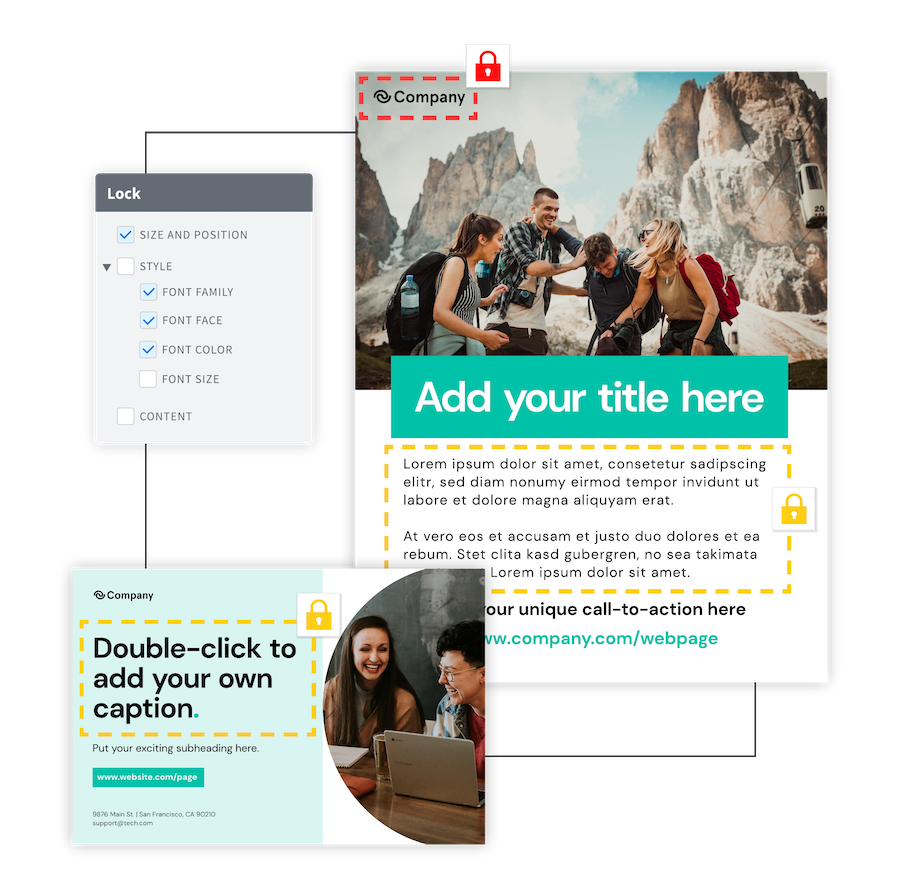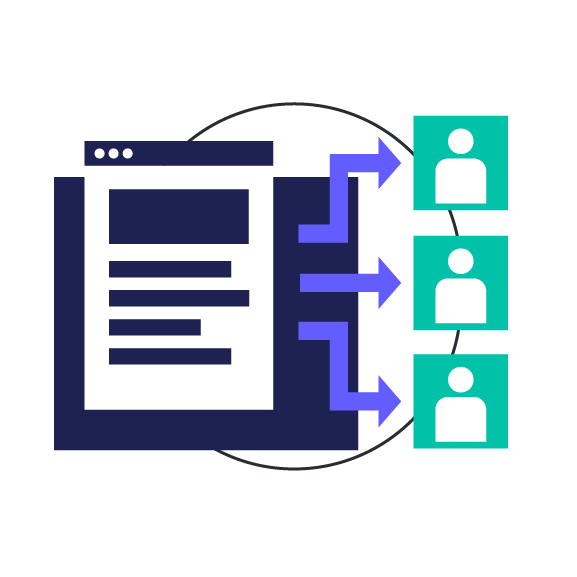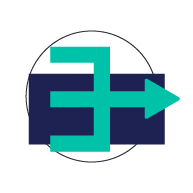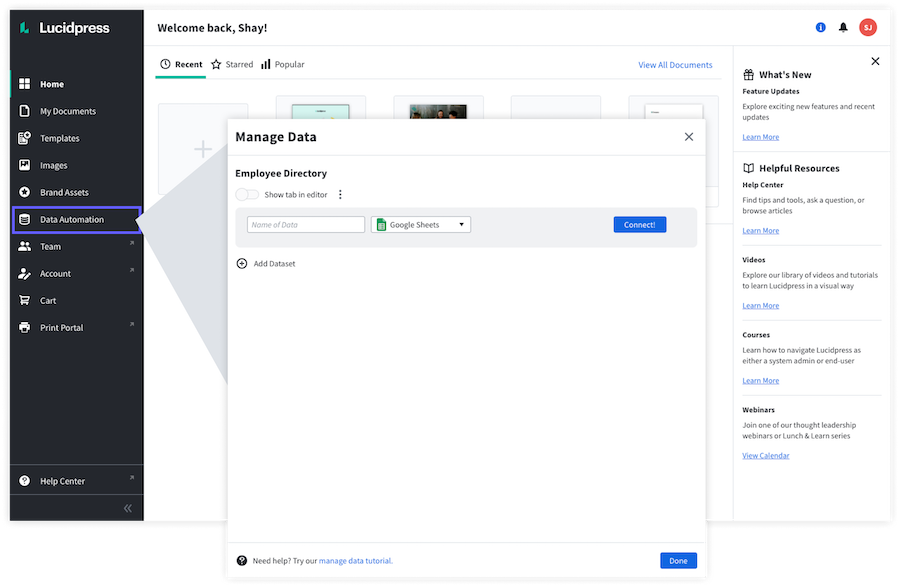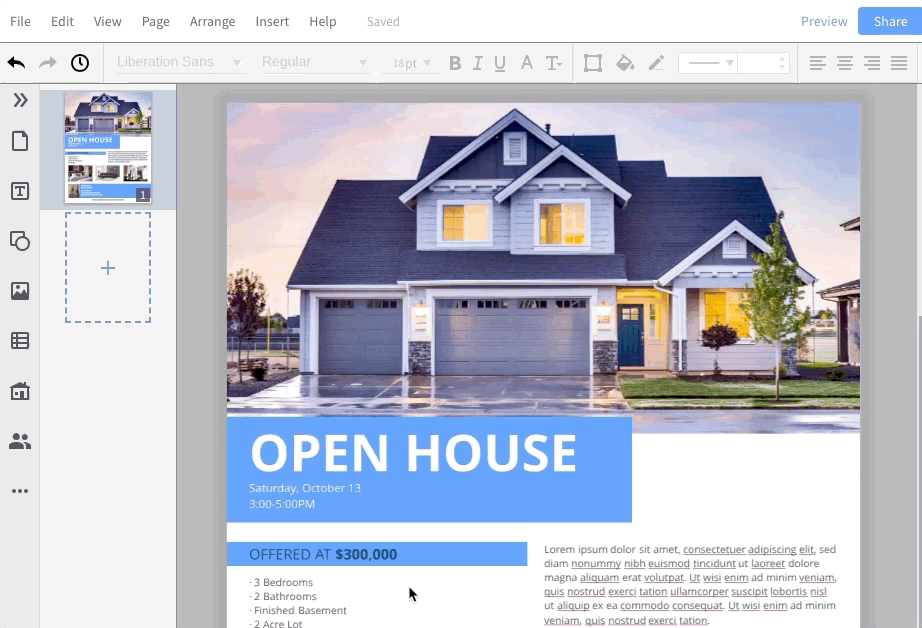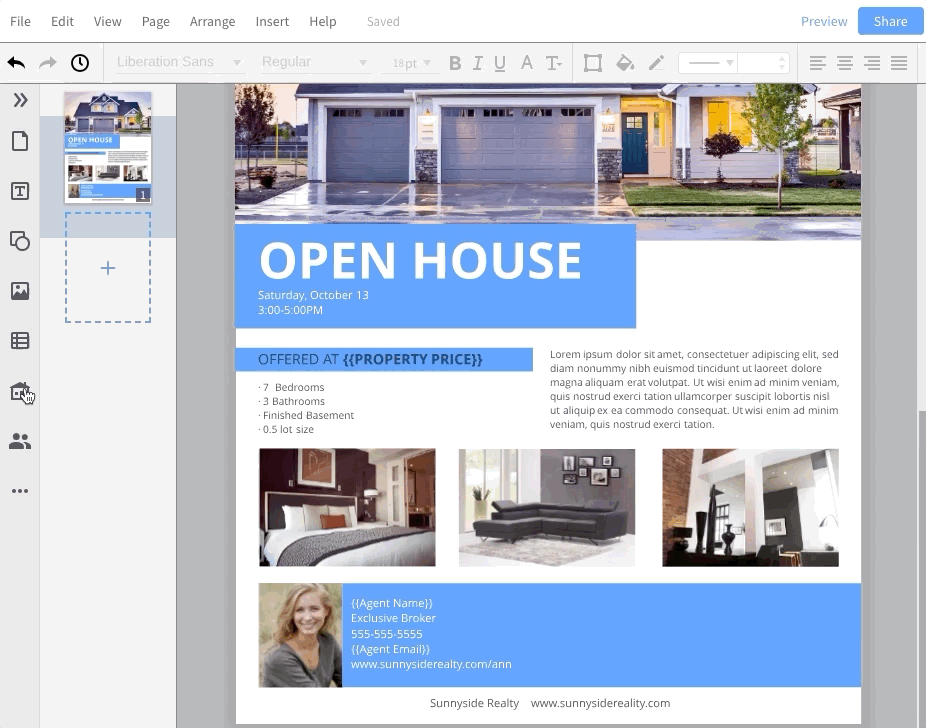"[Marq] makes it easy for people to create their own content without having to impact my department too much. They get what they need without us having to worry about them going off brand."
— Beth Hayes
Head of Marketing
University of Gloucestershire