There’s no denying it – Facebook isn’t the powerhouse of a social media platform it used to be back in the aughts. But while organic reach has declined over the years, don’t discount how valuable Facebook can be as a part of your social media marketing strategy.
As of 2023, Facebook has over 3.03 billion monthly active users. That means if you want to get eyes on your brand, Facebook is definitely a place to build a consistent presence.
Want some tips on building brand affinity on Facebook in 2023 and beyond? Keep reading!
How to build brand affinity on Facebook
1. Create captivating, on-brand creative
With so much competition already on Facebook, you want to be publishing content that not only catches peoples’ eye, but content that is clearly consistent with how your brand looks elsewhere. Using unique imagery and bright colors can be a good start, but only if that fits with the brand you’ve already curated.
For example, if you publish 20 Facebook ads that all use different styles and colors, no one is going to be able to recognize your brand.
Instead, stick to your brand colors whenever possible and always include your logo in the ad. You should also use the same principal font that’s on your site, and never use more than two fonts in one ad.
Here’s a great example of what to do vs. what not to do:
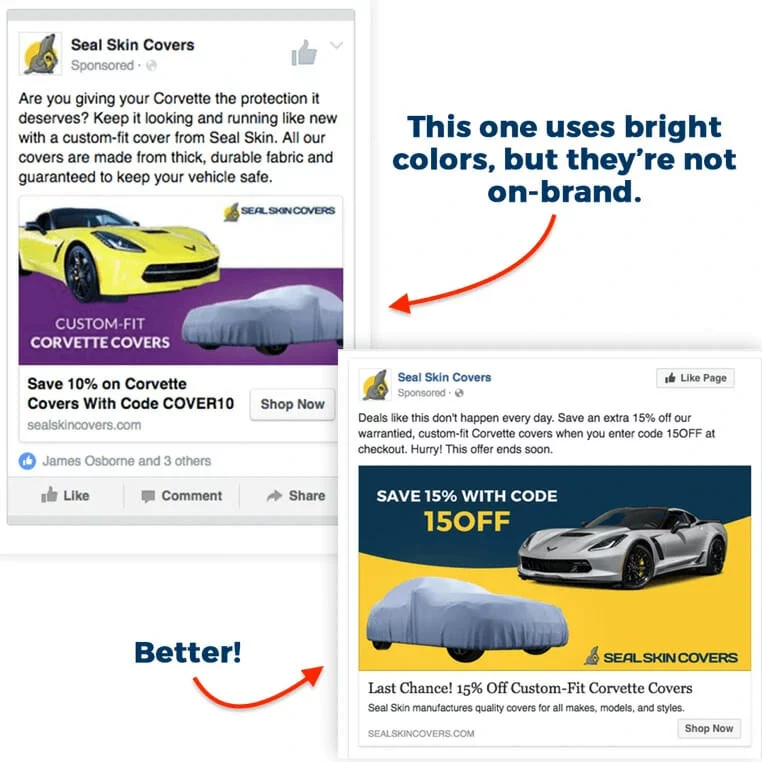
2. Use targeting filters and “Lookalike audiences” to find new fans
While remarketing campaigns are like shooting a fish in a barrel, finding new consumers who will have a genuine interest in your brand is a far more challenging task. Luckily, Facebook has a variety of unique targeting features that can help you refine your audience. Think about the demographics, behaviors and interests of your ideal customer and use that information to narrow your selection. For example, if you own a bridal shop and want to increase your wedding dress sales, you could target people who recently became engaged.
Facebook also has a unique feature called Lookalike Audiences. Think of it like a matchmaking service for brands looking to grow their audiences. To use this tool, you’ll want to create or import a custom audience that fits your ideal consumer.
Then, Facebook will work its magic and identify new customers who are likely to be interested in your brand based on that custom audience. This can be an incredibly valuable tool, and can help you save on ad spend and spend less time searching for quality leads.
3. Establish a brand voice—and stick with it
One of the most important elements of building brand affinity (no matter what platform you’re using) is sticking to your brand voice. For example, if you own a mortgage firm and your brand voice is authoritative and professorial, then you don’t want to run ads that are filled with over-the-top puns and jokes.
We recommend being consistent with your terminology as well. If your e-commerce company refers to buy-one-get-one-free sales as “BOGO,” this should be a consistent term in all your ads.
The more people you have working on copy for your Facebook ads, the trickier it can be to establish a consistent brand voice. Creating a brand style guide with rules on tone, voice, and POV can help.
4. Advertise free content, too
Everyone likes free stuff – especially if they might not be ready to fully commit yet. Instead of focusing exclusively on selling, get creative with free content, whether that’s free information (whitepapers, newsletters, ebooks, etc), or free products.
Athleisure brand Girlfriend Collective used this tactic to their advantage when they first launched. To drum up word-of-mouth and interest in their sustainably-made leggings, they offered their audience free leggings for a limited time. The result? They received over 10,000 orders on the first day of this freebie campaign. Not too shabby, eh?
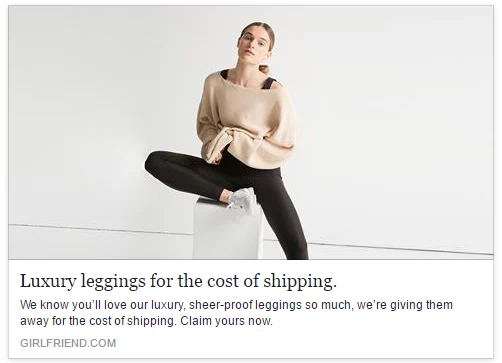
5. Follow the right image sizing guidelines
Visuals are everything, and in the world of social media, they’re often the first things your audience notices. As such, you want to make sure your images are the right dimensions.
Here’s a handy guide to Facebook image sizing.
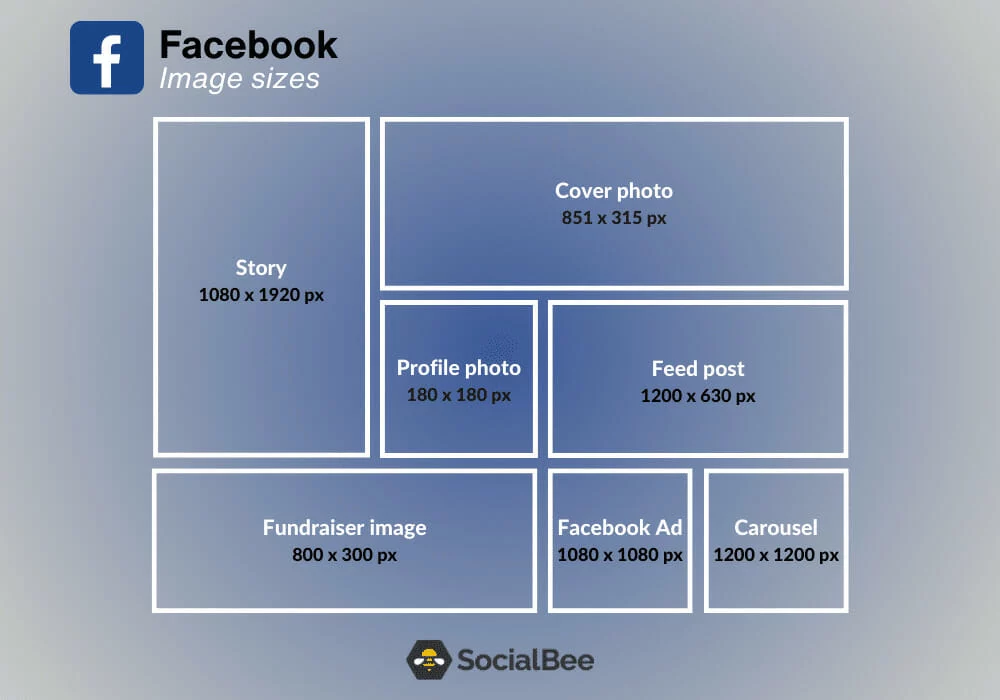
When it comes to your profile page in particular, making sure your imagery is visible both on desktop and mobile devices is crucial. While the ideal Facebook cover photo size is 820 pixels wide by 360 pixels tall, if you use an image that size, the edges will be cropped on mobile (and the top and bottom will be cropped on a computer). To avoid losing important elements of your cover photo, keep the most important details 90 pixels from the right and left sides and 12 pixels from the top and bottom edges – like this:
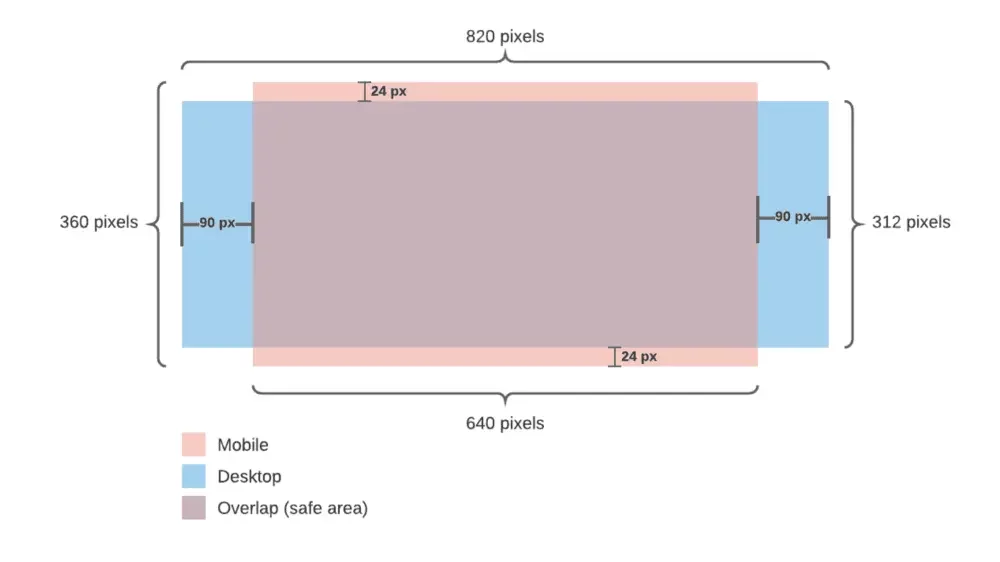
Want to streamline your Facebook marketing process? Check out our free library of customizable Facebook ad, cover photo, and post templates and get publishing today!



