Brand Enablement for Higher Education
Make cross-campus design requests
obsolete.
Stop doing one-and-done designs and turn your creative into branded templates so campus clients can customize their own content.

Creative teams at 150+ leading universities and colleges use Marq
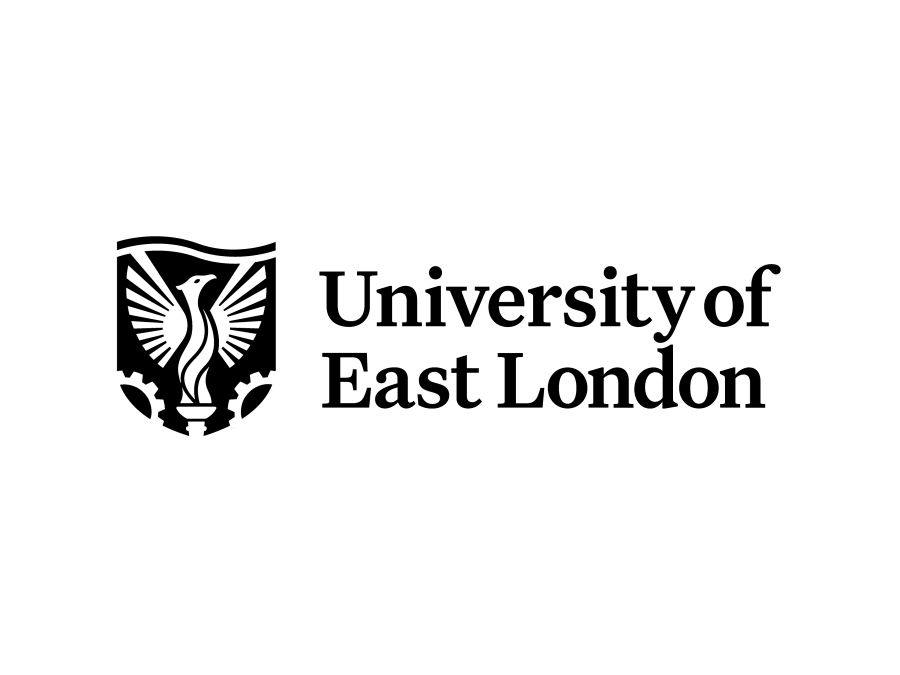
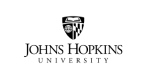
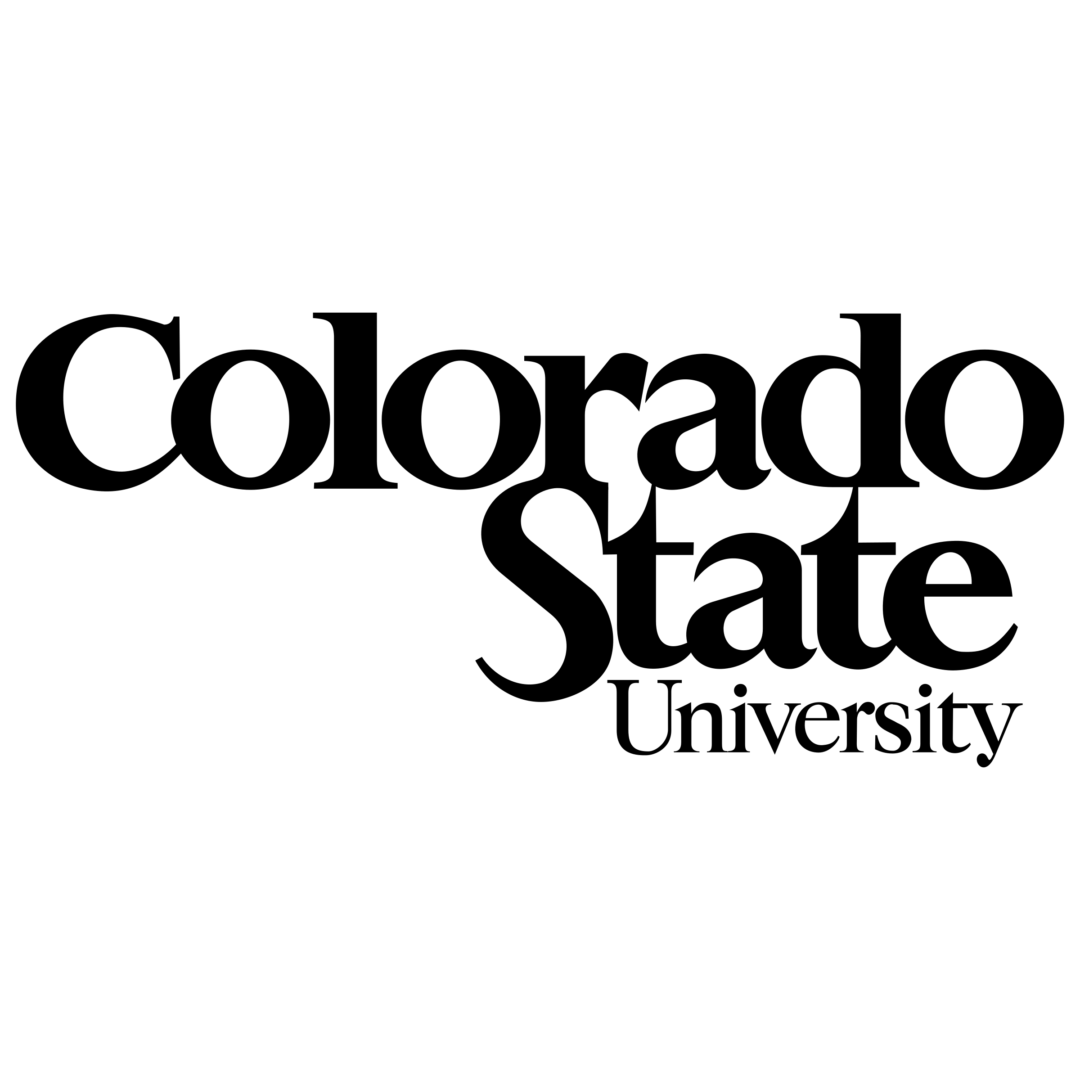
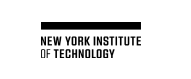


Marq provides us the assets and tools that empower people to do their own thing and stay within the university’s brand image.
Rick Pallansch I Townson University
Marq helped us provide our campus clients with the right assets to create their own smaller projects, like flyers and brochures.
Anna Boyle I Western Colorado University
Our faculty and staff have loved Marq. They feel like they’re taken care of and my team gets tedious tasks off our plate — it’s a win win.
Texas A&M International University
BUILD TEMPLATES FOR CAMPUS CLIENTS
Turn your university branded designs into a template library.


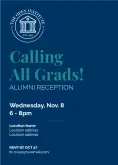





HOW MARQ WORKS
ADMIN
Design
Anywhere
Import your university assets from your favorite design platforms or create directly in the Marq editor.
Templatize
Everything
Lock down critical elements like logos, fonts, and colors, then share your template library across campus.
USER
Personalize
Anything
Campus partners quickly access relevant templates and customize for their needs all while staying on brand.
Share
Everywhere
Users can request approval or immediately print, email, or share to social or the web based on custom permissions.
Marq made our design team of four feel like an army of 40.

Kelly Hiller
Exec. Director of Creative Services
Purdue University
WHY MARQ?
Say goodbye to stretched logos and rogue content, Marq keeps your campus on-brand.
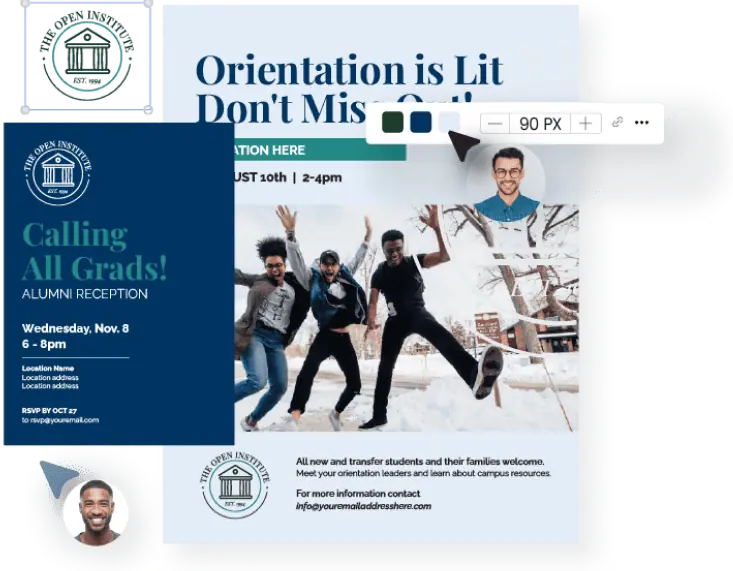
Designers can lock down critical brand elements like logos, fonts, styles, and images.
Varying degrees of locking ensure brand consistency while empowering creators to customize.
Require approval on projects that need it and give feedback in real time.
Tie content creation to the systems your institution relies on


Supercharge your creative workflow by connecting the DAM to branded templates
- Eliminate asset hide-and-seek by connecting template users to your central library
- Protect the university brand with multi-level design locks, authorized asset categories, and approvals
- Give department stakeholders the power to self-serve content independently and on-brand
Let front-line teams personalize content directly within the CRM
- Automatically deliver relevant content at key touchpoints and keep edits native to your CRM
- Dynamically personalize materials with branded automation and custom data sources like contact info
- Gain insights and ROI attribution from content utilization data

Save your creative team’s sanity.
By making it possible for anyone on campus to customize content, your designers won’t be bogged down with cross-campus requests.
Instead, they’ll have more time back to focus on growing your university brand.
MANAGE YOUR UNIVERSITY BRAND
Protect your brand across campus.
Store all your brand assets directly in Marq so everyone can quickly access them as needed. Plus, embed brand standards directly into the editor experience to ensure everything stays on-brand.
Words you’ll never hear again:
“Hey can you send me our logo?”
“I don’t have that font.”
“Can you change the headline on this flyer?”
“Are there different navy blues?”
“Do you have a photo I can use here?”
“I know this is last minute but...”
