With a collection of great-looking book cover templates, our book cover maker gives you a foundation to start with. If you’re looking for a little inspiration or need a hand getting your cover done quickly, we can help. You can create a beautiful book cover in minutes with our pre-designed book cover templates. Customize by hand or upload your branding to access a collection of Smart Templates automatically customized to fit your brand.
Free book cover maker software online
Every good book deserves to come in a great package. Now that you’ve finished writing, give your book an eye-catching cover with Marq’s free book cover maker software. With a powerfully intuitive editor, it’s never been easier to impress your audience… and yourself.


Haven't signed up yet?
Give us a try.
 Sign up with Google
Sign up with Google
By signing up you agree to our Terms of Service and Privacy Policy
Feature highlights
Become a savvy book designer and publisher. We make it fun to bring your creative projects to life. With multi-page layouts, robust image management and smart brand controls, you and your team can collaborate online to create a book cover you're proud of. Check out our book cover design features below.

Brand assets
Store and download custom brand assets (like logos, colors and fonts) into our asset hub for fast access.

Web-based platform
With a web-based platform, no downloads or software installations are required, and you can access your Marq account from any browser or platform.

Data automation
With smart fields or our advanced data automation feature, you can auto-populate information in your templates, cutting down on repetitive content updates.
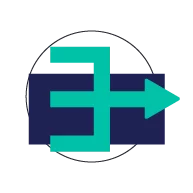
Easy Import
Marq integrates with your favorite tools to put content at your fingertips. Transfer text from a Google Doc or import photos from Dropbox, Facebook, or Google search so you can stay focused on your project.
How to make a book cover
Step 1: Select a style that works with your book
Decide on a portrait or landscape orientation—or you could even go for a different look, like a square. Select fonts and colors that fit well with the book’s style. At the same time, choose whether the focus of the book cover will be on the text or the imagery.

Step 2: Consider your readers
Select images, a title, and other information that will connect with your target audience. Think about other elements of your book cover that you can use to attract readers. Your book cover is the first impression they’ll have of your work, so make it count.

Step 3: Use visuals
Make sure each visual element is cohesive with one another and with the theme of the book. Choose a font that really brings your text to life. Decide on an image that helps to create a visual overview of the book.
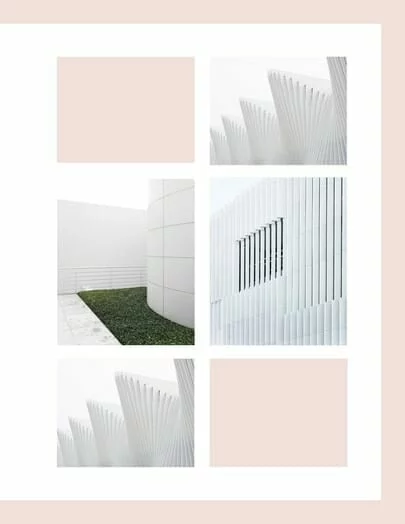
Step 4: Share your book cover with the world
Save both the digital and print versions of your book cover in a high-quality format. Now you can print it off or share it online. For example, you can use the cover to promote your upcoming book launch on social media. Let the whole world see your work.

Save time with a book cover maker
It’s fast and easy to produce professional results with our book cover designer. Our templates and drag-and-drop functionality make designing your book cover quick, while still allowing for full customization. Templates give you a place to start, and you decide how much time you want to take customizing your cover. Either way, you’ll end up with a professional quality book cover design. With Marq, you won’t waste time learning how to use a complicated software that takes time and expertise to use. Marq is the perfect cross between a simple and a professional design tool.
Create all of your on-brand collateral in Marq
Marq book cover maker FAQs
What is a book cover maker, and why is it essential for authors?
Marq's book cover maker is a tool that empowers authors to design visually striking covers for their literary works. Book covers play a crucial role in grabbing readers' attention, conveying the essence of the story, and setting the tone for the reading experience. With Marq's book cover maker, authors can create captivating covers that reflect their creativity and entice readers to explore their books.
Can I customize my book cover designs using Marq's book cover maker?
Absolutely! Marq's book cover maker offers extensive customization options. Authors can choose from a variety of templates, fonts, images, and design elements to craft unique and personalized book covers. Whether you're aiming for elegance, mystery, or vibrancy, Marq provides the tools to align your cover with your artistic vision.
Do I need design experience to use Marq's book cover maker effectively?
Not at all. Marq's book cover maker is designed to cater to authors of all skill levels. Our intuitive interface and user-friendly features make it easy for anyone, regardless of design experience, to create professional-quality book covers. You can bring your ideas to life with minimal effort and no prior design expertise.
How can I ensure my book cover design resonates with my target audience?
Marq's book cover maker is equipped with design elements and templates that cater to various genres and styles. You can customize your cover to align with your book's genre, themes, and intended audience. By selecting design elements that resonate with your target readers, you can create a book cover that speaks directly to those who will appreciate your work.





