Three years ago, Gartner predicted that 30% of our interactions with technology today would happen via conversations with smart machines—and mainstream adoption would be just around the corner.
Related: 10 digital trends that are transforming marketing in 2018
We can see the evidence of this change all around us, from Siri and Cortana to Alexa and Google Home. And while we haven’t reached mainstream adoption quite yet, marketers shouldn’t wait for the masses to catch up before grappling with the implications of voice search.
In particular, voice search represents a move from the abstract to the physical. Certain aspects of your brand—voice, tone, personality—will soon become real in ways they never have before. Just like mass marketing has shifted into digital marketing, we’re now seeing the dawn of conversational marketing with voice search. Here are five factors that show how voice search will impact your brand.
1. Copy that can be read aloud
As more people turn to smart machines to ask questions, brands should be prepared to respond in kind. Creatives will have to write copy that sounds good when read out loud—often in the form of answering a question. Offer the most important information first (remember the inverted pyramid?), and for goodness sakes, keep it brief and unambiguous.
For example, in an older blog post of ours, we discuss the definition of branding. If someone were to ask “What is branding?” today, our blog post would respond like this:
To begin to understand what a brand is, you must first understand that your brand does not exist in your marketing department, your public relations team, or your CEO’s office…
And as pretty as it looks on the page, no one is going to stick around to listen to that. Instead, our response should get straight to the point. Again, from the post:
A brand is the sum total of all the impressions a customer has, based on every interaction they have had with you, your company and your products.
If we wanted to optimize this content for voice search, we could restructure it intelligently by putting the important data first. Then, we have plenty of space for the kind of writing that’s meant to be read rather than spoken aloud.
Finally, keep in mind that voice search is more conversational than traditional search. The queries are longer, and they’re often localized (e.g. “What’s the weather like today?” or “When does The Copper Onion close tonight?”). Your responses should follow suit, mimicking how real people talk (including conversational phrases).
2. New advertising rules
With new advertising mediums come new advertising guidelines. This doesn’t just mean best practices, like we see with paid and organic digital search. We’ll also see big players in voice search (like Google) establishing new rules for brands who want in.
Remember this voice ad from Burger King last year? The commercial was designed to hijack your Google Home device by asking “What is the Whopper burger?” This request prompts devices to begin reading the Wikipedia entry for the Whopper—which, of course, Burger King had edited to their benefit.
The Whopper is a burger, consisting of a flame-grilled patty made with 100 percent beef with no preservatives or fillers, topped with sliced tomatoes, onions, lettuce, pickles, ketchup, and mayonnaise, served on a sesame-seed bun.
Oh, be quiet, already!

My feelings exactly.
Not only did this violate Wikipedia’s terms because it so clearly sounds like ad copy, it also left open the door to vandalism. People were quick to edit the Wikipedia entry to include phrases like “cancer-causing” and ingredients like “toenail clippings.” Not exactly what the fine folks at Burger King had in mind.
Even when the ad worked as intended, people were annoyed by the tactic—but online trolls had made it so, so much worse. It should come as no surprise that Google shut down the ad 3 hours later, and Burger King pulled it entirely.
Consumers aren’t used to advertising in voice search yet. Take care not to annoy them with lengthy descriptions or aggressive sales pitches—and follow the terms and guidelines of the services you use.
3. What does my brand sound like?
Today, Alexa always sounds like Alexa, but it’s not hard to imagine a future where voice search becomes highly customized. Brands will be able to choose their own vocal characteristics, which opens up a world of questions and considerations.
If your brand was a real person, what would they sound like? How would you determine:
- Gender
- Age
- Language or dialect
- Accent
- Conversational tone
- Conversational speed
- Personality

Source: Pexels
Some of these characteristics even raise ethical considerations—like gender, for example. According to OnBrand’s State of Branding report, 54% of marketers prefer a female voice assistant (while only 17% prefer a male). Nearly all the voice assistants we’re familiar with today default to female voices, which raises the question why.
“The simplest explanation is that people are conditioned to expect women, not men, to be in administrative roles—and that the makers of digital assistants are influenced by these social expectations,” says Adrienne Lafrance in an article for The Atlantic. Power structures influence our technology all the time, and it’s important for brands to consider these traits (and their impact) carefully.
In the mean time, it’s likely that female voices will continue to answer most consumers’ vocal commands. How can masculine brands compensate for this—punch up their language, perhaps?
4. Consistency matters
Voice search does not alter the impact of brand consistency, but it does present new channels to manage. Once you’ve decided what your brand sounds like, it’s important to convey that across all channels and communication. Voice and tone need to remain consistent for the brand to be distinct and recognizable.
After you’ve set the tone and refined your brand voice, go back and make sure it’s reflected everywhere:
- Voice-optimized content on webpages (especially Q&A format)
- Voice-optimized ad copy
- Product descriptions
- Social media posts (hashtags & emoji don’t always translate)
- Program dialog
- Chatbot dialog
Interesting note about chatbots: If your brand already has one, you might be ahead of the game. Because chatbots are designed to be conversational, they can help to inform your strategy for voice search. Look to them for guidance as you explore this brave new world!
5. First-mover advantages
And now, the good news. Because voice search has yet to reach mass adoption, there’s still plenty of time to move into the space before other brands catch up. It’s a rare opportunity to reap first-mover advantages without being one of the big, established brands.
“Given that many people are currently rather disappointed with their voice search interactions, the first brand to create a genuinely standout experience is going to garner a lot of excitement,” says Rob Curran in this article for Campaign. And like we’ve seen with other new mediums like augmented reality, it’s only a matter of time before someone does. Could it be you?
Key takeaway
Equal parts scary and exciting, the adoption of voice search represents enormous opportunity for savvy marketers. With it, you can deliver a digital brand experience that’s more personal and human-like than ever before—and hopefully, one that’s consistent with your brand messaging. Drive the conversation and address these factors now to enjoy the benefits while we head into the next decade.
Want to know more about the power of brand consistency? Download our free 32-page report, chock full of stats & great insights.
Bonus: Voice search infographic
Want to share these insights with your followers? We’ve adapted the main points of this article into a sharable infographic perfect for Facebook, Twitter, LinkedIn and Pinterest.

When we consider brand-customer relationships and interactions, many of us instantly think of viral examples of “brands behaving badly”—like a tweet about a lost online order or a post about terrible airline service. And then there’s the aftermath of such an interaction, where the brand scrambles to do damage control by pledging to do better next time and make changes going forward.
Related: 5 situations that can damage your brand—and how to respond
But, what if there was a way companies and brands could respond to every customer in real time with a completely personalized approach? There is a new way of cultivating and maintaining customer relationships. It’s faster, easier and cheaper than any call center.
Enter chatbots
First, what are chatbots? Chatbots complete automated tasks and services via messaging apps. They also respond to users by pulling answers from a database and relying on pre-programmed phrases. Some bots employ artificial intelligence (AI) to learn and get “smarter” with each interaction, like voice assistants Siri and Alexa.
Because of their ability to interact and provide instant answers to users’ questions, bots are uniquely suited for improving customer service. Here are just a few ways chatbots can benefit brands.
Chatbots are available 24/7/365
Thanks to apps like Lyft and Uber Eats, our society has become even more accustomed to instant gratification. We want everything right here and now; it’s the definition of the on-demand economy that apps and bots helped to create. So, it makes sense that bots would step in to fulfill our need for immediate interaction with brands and companies.
Protecting your brand’s reputation for stellar customer service could be as simple as deploying an after-hours chatbot for your website. Long after your human customer service reps have clocked out and gone home, your bot is hard at work fielding questions from customers.
Additionally, since bots are designed to complete tasks and gather information, brands are positioned to solve some of their unique customer service challenges with the implementation of chatbots.
One thing to note: Be upfront when customers are communicating with a bot. In other words, don’t disguise the chatbot as a real person. In fact, bots are favored over humans when it comes to answering quick questions. So, let customers know that after-hours customer service is handled by chatbots.
Chatbots are proactive
Browse through any e-commerce website, and you’re likely to encounter a bot in the form of a helpful personal shopper. More brands are using chatbots to interact with customers and establish contact proactively in anticipation of shopper needs.
Why the shift? A recent poll found a whopping 83% of shoppers say they need help while shopping online. The thought behind this strategy is that not connecting with a shopper until they actively reach out with a question often results in the loss of a sale. But, if a brand can reach out and start a conversation with a customer at the beginning of their shopping experience, there’s a better chance of keeping them on the website.
Brands like Aerie and Whole Foods are using chatbots exceptionally well to proactively engage with customers and offer things like discounts and recipes.
Think of all the possible ways a bot could help a browsing customer before they even know they need help:
- Advising on size, fit & color
- Answering FAQs faster
- Fulfilling inventory checks
- Assisting with account questions
- Facilitating returns or exchanges
Chatbots are more consistent, faster & cheaper
Humans get burnt out, have bad days, and need to take breaks. Bots have no such problems. Bots can work around the clock and never waiver in the level of customer service they provide. Humans have a limit to how many people they can realistically help during a shift, while bots are not beholden to any such rules. Because bots are inherently adaptive and exist solely to help users, they can even build relationships more efficiently than humans. (That is, to a degree.)
Chatbots are great at collecting data from their interactions with customers, which can then be used to improve or personalize future communication. Instead of a customer starting over each time they visit your site, a bot can pick up right where they left off and build upon the previously established relationship.
Bots can handle tedious tasks (like gathering and verifying account information) much faster than a human employee, and they do it all without the need for a paycheck. Plus, the overhead required to staff a 24-hour call center far outweighs the cost of programming a chatbot.
What’s next?
Humans will never be fully replaced by chatbots for meaningful interaction, especially in face-to-face instances. But, as engineers fine-tune their programming to become more sophisticated and handle increasingly complex requests, more brands will use chatbots as a way to stay “always on.”
Do you struggle to manage your real estate brokerage? I don’t blame you—your list of tasks can feel overwhelming. With tracking leads, managing commissions and uploading new listings, there’s a lot that goes into selling properties.
But, there’s one thing that can help: Software.
Related: Should you hire a real estate marketing agency?
If you’re enlisting the help of real estate software to help you manage each task, you could cut the time you spend on each activity—and boost your productivity in the meantime.
In this guide, we’re sharing a list of 12 incredible real estate softwares you can use for each major task you’re handling on a daily basis.
1. Copper CRM
Is your inbox out of control? Whether you’re inviting leads to an open house event or coordinating with someone selling their home, you might be struggling to remember who’s who.
That’s where Copper (formerly ProsperWorks) helps.
Because Copper is a CRM with G Suite integration, you can create profiles for each person you’re emailing—allowing you to follow email conversations and manage leads directly from your inbox, without needing to switch between several apps.
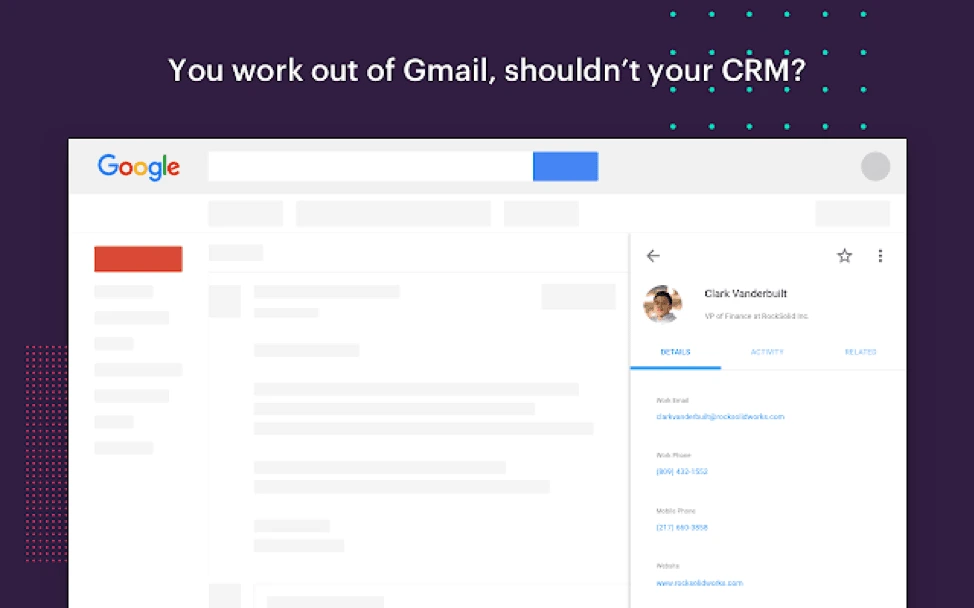
Pricing: From $19 per month.
2. Propertybase
If you need more from your CRM, Propertybase is worth investigating.
This real estate software tracks and manages leads, while also featuring a marketing center to manage email campaigns, real-time lead generation dashboards—and even syndications with platforms like Rightmove and Zoopla.
Granted, it’s more expensive than Copper’s CRM, but it could be the only software you need to manage your brokerage.
Pricing: From $79 per user, per month.
3. QuickBooks
QuickBooks is an accounting tool that real estate companies can use to track their finances. But, what makes QuickBooks different is the control it gives businesses without tons of financial knowledge, looking for more than just a spreadsheet.
You can track transactions, along with:
- Property descriptions—including floor plans
- Lease dates
- Current and market rent
- Due dates
- Appraisal values
Pricing: From $10 per month.
4. Placester
Every brokerage needs a website—that’s nothing new. But if you’re looking for a platform built specifically for realtors, Placester is fantastic.
Placester allows you to build modern, personalized websites with the aim of generating more leads for your properties. And, with several themes and lead capture templates to choose from, you don’t need a ton of HTML knowledge to create a strong website for your real estate company.
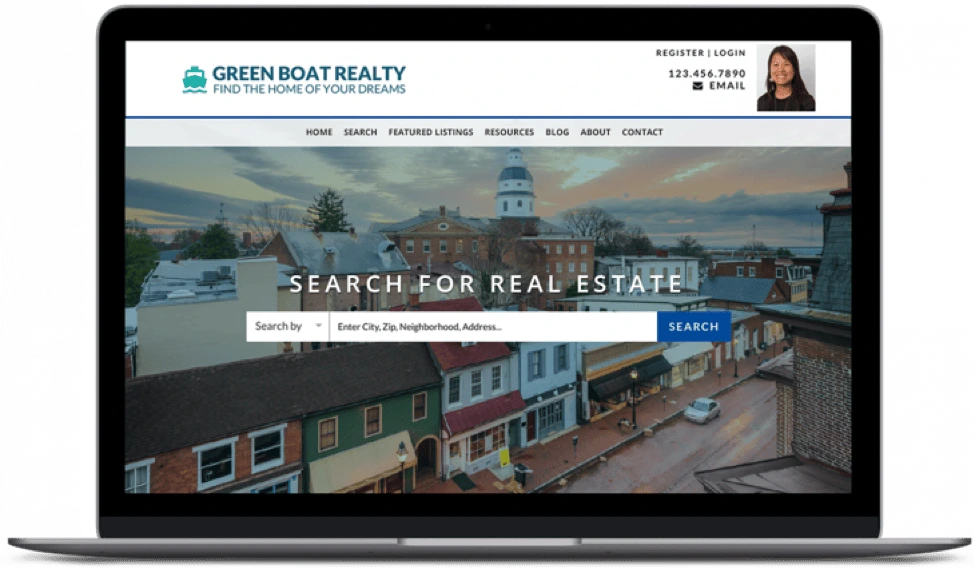
Pricing: From $99/month, plus $99 setup fee.
5. PropertyWare
Are you managing a handful of rental properties at your brokerage? Another real estate software you should add to your list is PropertyWare.
Designed to act as a “toolbox for single-family property management,” PropertyWare is a web-based software that allows realtors to track payments, create online portals for tenants and owners, and screens tenants to make sure they’re high quality.
The best part? It’s built by property managers—so they know what they’re doing.
Pricing: From $1 per unit, per month (minimum 250 units), plus an implementation fee of 2x the monthly subscription.
6. Commission Trac
Creating commission reports can quickly get confusing. That’s where Commission Trac shines.
A real estate platform that allows brokers to manage commission plans, invoices and agent distributions, Commission Trac “streamline back office accounting” and take away the headache from managing commission cuts.
They’ve also partnered with organizations like the National Association of Realtors to offer members 20% off their plans.
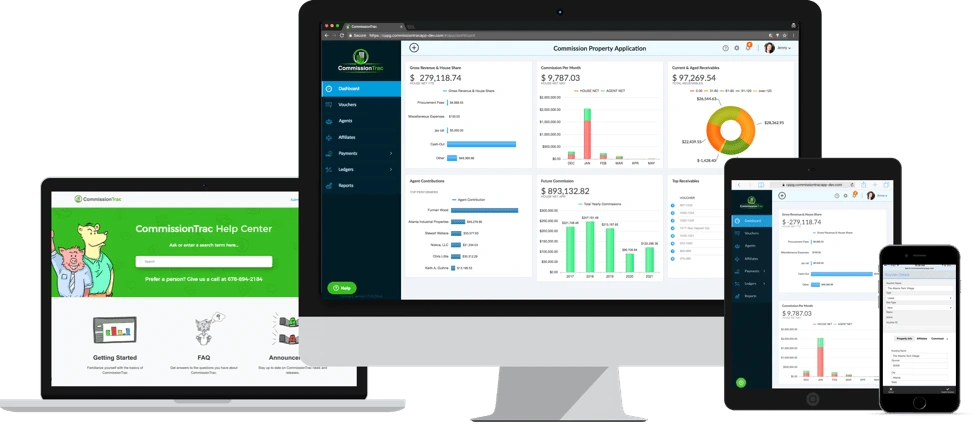
Pricing: From $45 per month, depending on how many agents are in your brokerage.
7. HelloSign
Don’t let paper documents take over your office. Ditch the traditional scanners and use HelloSign instead—a tool that allows your clients or tenants to sign documents electronically.
You can use HelloSign for a variety of electronic documents, including:
- Tenancy agreements
- Mortgage papers
- Offers to purchase
- Closing statements
- Real estate transfer tax returns
Plus, HelloSign documents are legally binding (and enforceable in court).
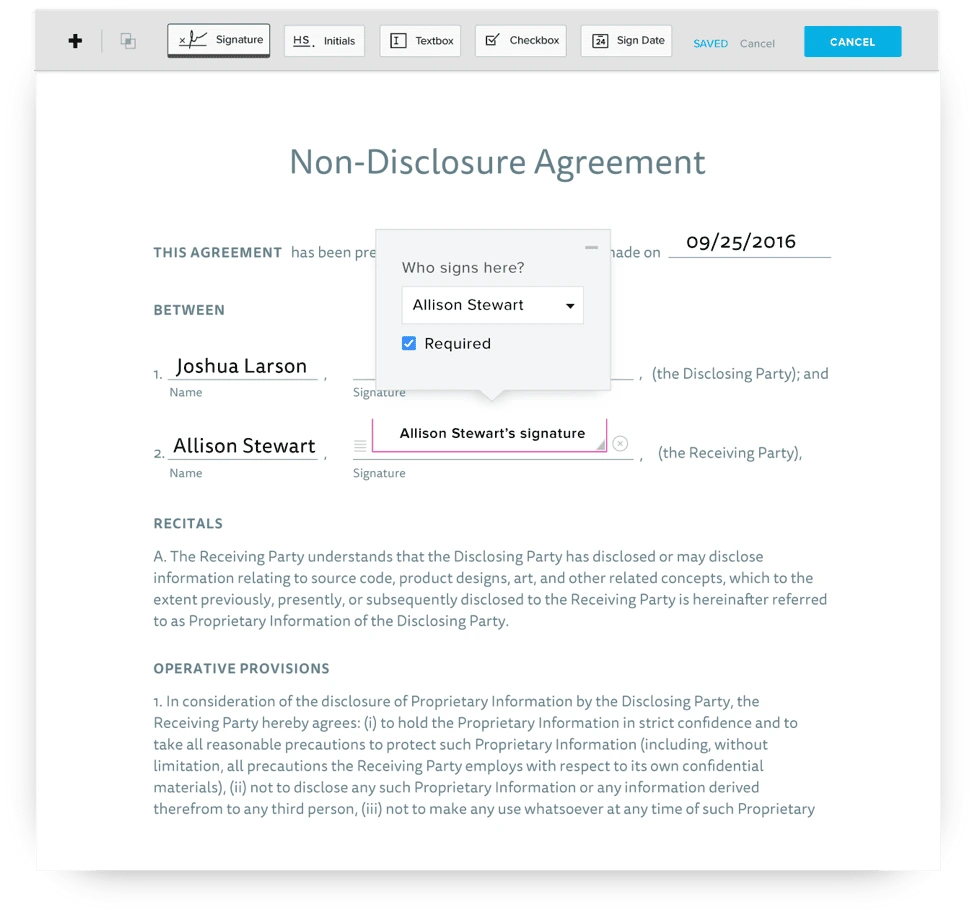
Pricing: Free for 3 documents per month; $13 per month thereafter.
8. ShowingTime
If you regularly schedule property viewings, ShowingTime is a software you’ll love.
ShowingTime is a real estate software that allows brokers to collect analytics and provide feedback on home showings. It also allows realtors to quickly schedule and confirm property showings, while helping to offer better customer service to their clients.
Nobody likes no-shows, right?
Pricing: Custom; demo required.
9. CityBlast
You’re likely familiar with marketing software that can help businesses supercharge their growth.
But, CityBlast is different to the rest. They focus solely on real estate businesses and have a live team who describe themselves as “social experts.”
They provide social media PPC campaigns to increase audience growth—meaning you could see more social followers, site traffic and hot leads if you’re enlisting their specialist help.
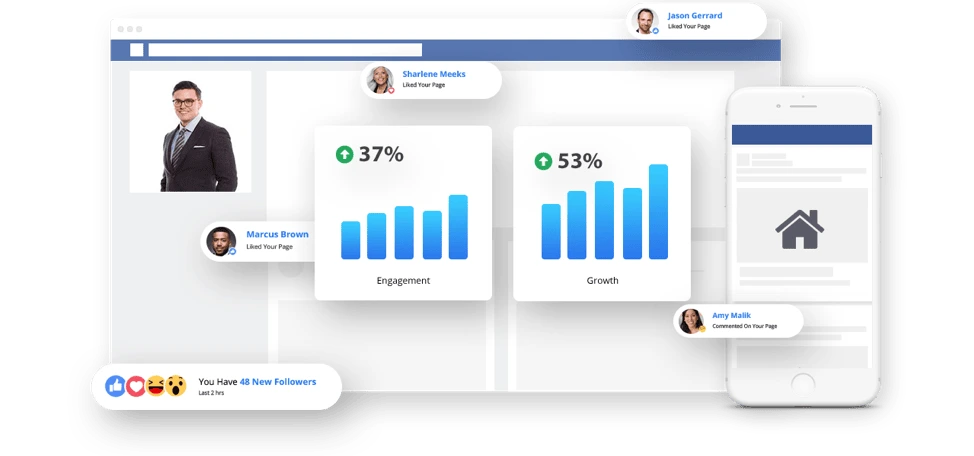
Pricing: From $83.25 per month.
10. AreaPulse
For more in-depth reports on your properties, it’s worth checking out AreaPulse.
In this web-based real estate software, you’ll find every metric you need to track the success of your brokerage, including:
- How long a property has been on the market
- 6-month price trends in the local area
- How many homes you’ve got for sale
You’re also able to send AreaPulse reports to your potential customers, giving them a solid understanding of the property market. Plus, with the ability to track open rates on these emails, it’s a great way to identify which subscribers could become hot leads.
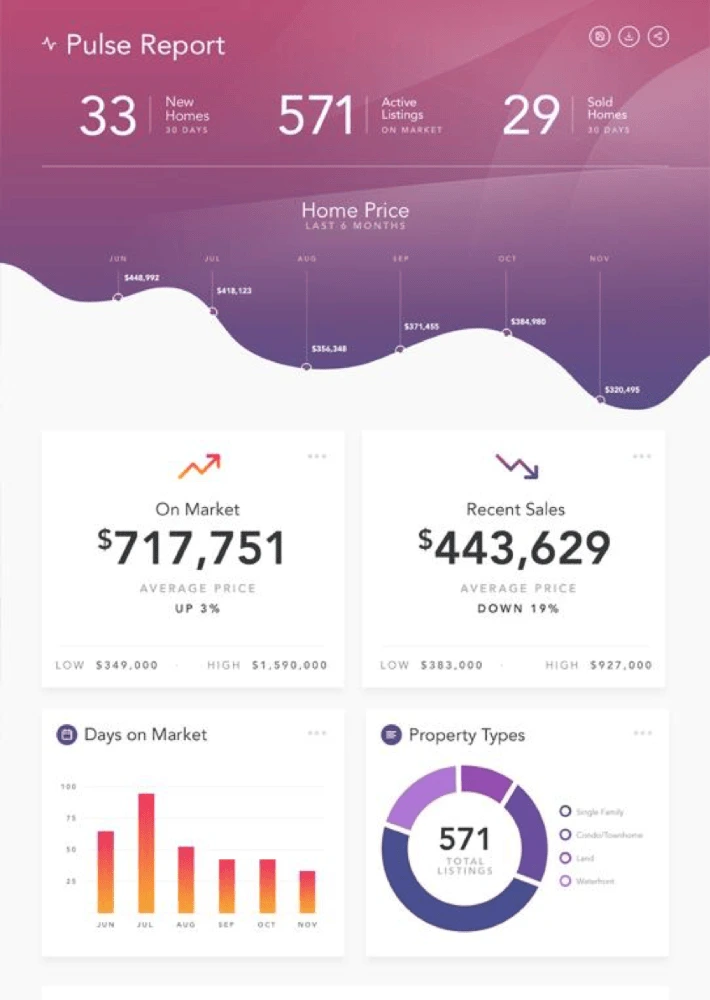
Pricing: From $49 per user, per month.
11. HouseCanary Value Report
Another incredible option if you’re looking to dive deeper into real estate analytics is HouseCanary’s Value Report tool.
They use data science, advanced software and predictive analytics to create the “most accurate automated valuation model”—meaning you get a full understanding of the local property market, forecast returns over the next three years, and set rent fees that are relative to the area.
Sounds awesome, right? (Spoiler alert: It is.)
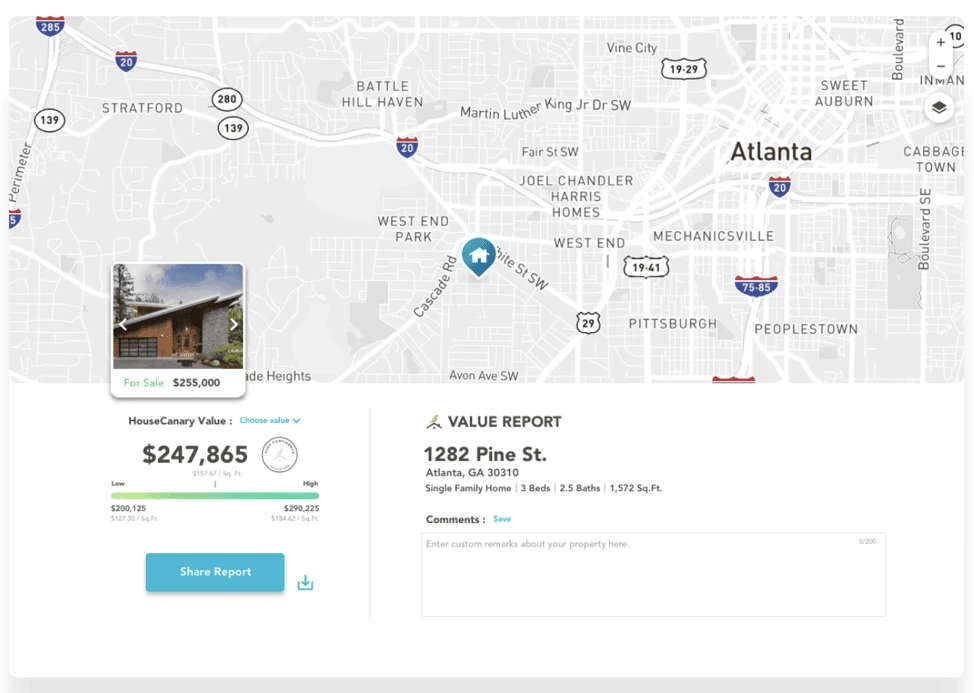
Pricing: Custom.
12. Lucidpress
…We couldn’t share a list of real estate softwares without including ourselves, right?
Lucidpress gives brokers a nifty tool to create branded real estate marketing material—such as PDFs, social media images and newsletters—in one web-based portal.
There are hundreds of templates to choose from, making it perfect for real estate businesses that need ahold of their branding campaigns, but don’t have a clue about graphic design.
(Considering that consistent branding increases revenue by 23% on average, you’d be mad to miss this off your list.)
Pricing: From $5.95 per month.
Key takeaway
Now that you’re well-equipped with the real estate software you’ll need to manage your brokerage, it’s time to start seeing results.
Remember to determine which tools are affordable, and start with tools you need (versus the tools you want). You don’t want to go broke in the process.
You’ll soon be experiencing increased productivity—we’re sure of it.
Get started with Lucidpress, the brand management platform for real estate. It’s perfect for brokerages of any size.
Building out a successful brand doesn’t hinge on offering a great product or service alone. You also need smooth, efficient operations that are consistent from location to location.
The most popular restaurant chains, for example, draw customers in everywhere because food quality and service quality are consistent across the board. People know what they are going to get and there’s comfort in that knowledge.
Related: 7 tips to coordinate local & national franchise marketing
Finding the best franchise management software tailored to the needs of your business is critical to its overall success. It will streamline day-to-day operations and keep everything from distribution to accounting running like a new high-powered engine.
Here’s a look at four examples of franchise management software designed to boost your brand.
Naranga
This versatile cloud and mobile platform is designed to streamline and automate both sales and operations. It’s used by more than 300 brands nationwide, and it handles a wide spectrum of needs for any franchise owner.
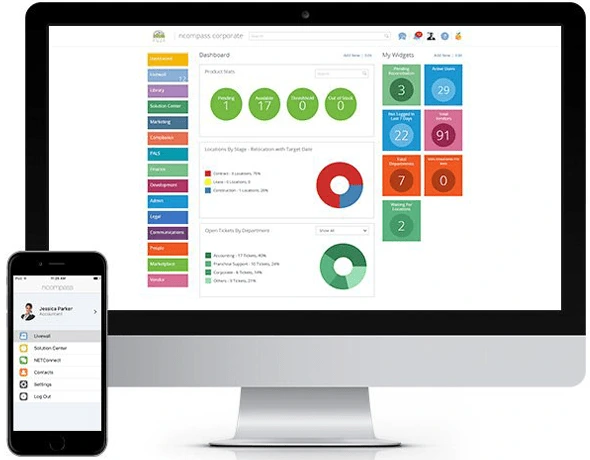
Naranga assists with key functions needed to run day-to-day operations. It can be used to train employees, streamline communications, onboard new franchisees, conduct mobile field audits, organize local marketing efforts, and turn leads into sales. (Phew, what a list!) It features tools like commissions manager to construction tracker to help franchise owners stay on top of daily operations in all franchise locations.
Marketing 360
Advertising is the lifeblood of any brand. You can’t get customers without getting the word out first. Marketing 360 makes marketing so much easier to manage, so you direct your time and money down the avenues that are most effective.
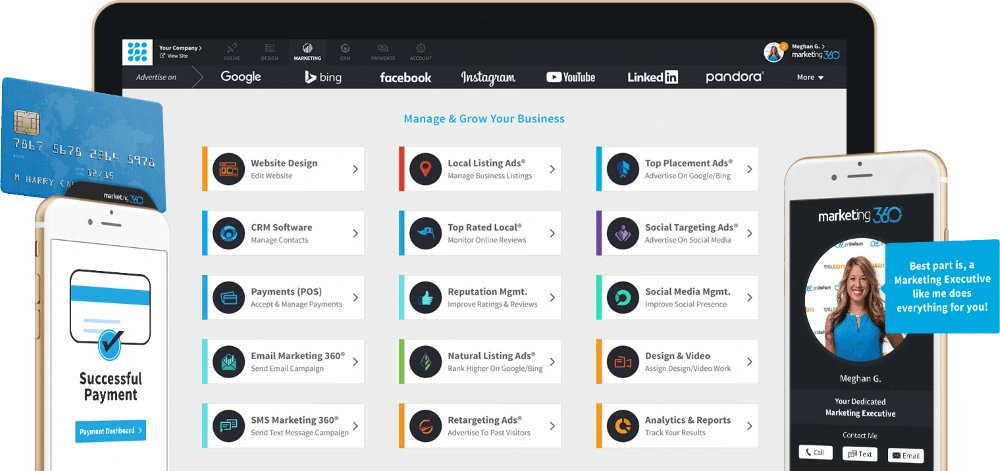
What sets Marketing 360 apart? It makes point-of-sale (POS) marketing a breeze. This platform features tools that track organic search results through keyword volume and ranking, analyze SEO performance for competitors through those same keywords, and segment and target ads to a specific demographic. Users can create branded webpages that include call-to-action buttons. The platform also makes it easy to customize and edit website templates.
Vonigo
This cloud-based platform sets the standard for service-based franchise software. It’s available with a monthly subscription that includes phone support and product tutorials. Vonigo offers an extensive customer management system that makes it easy to build client relationships and track all aspects of that relationship with built-in reporting tools.
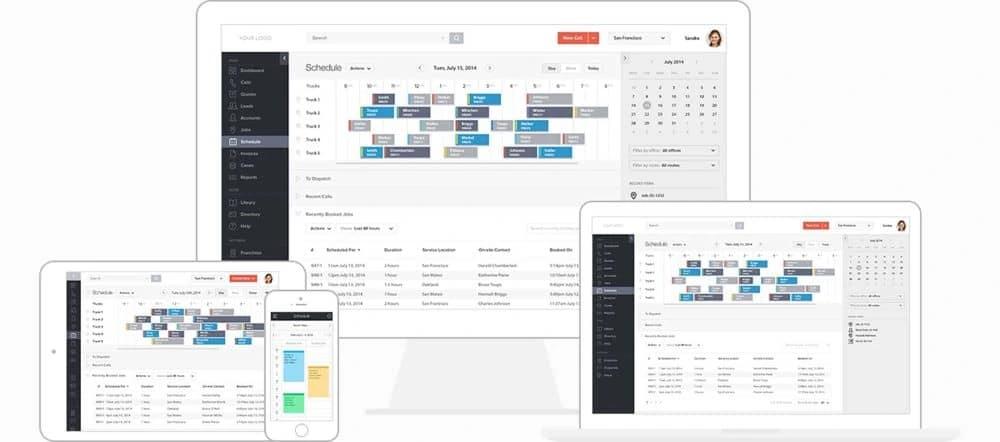
With the platform’s tools, you can create invoices directly from work orders and route online payments to the destination bank account. It also includes automated route sheets for dispatching, a Google Maps interface for appointments, email notifications, and on-screen signature capture. Cloud-based modules from Vonigo handle multiple tasks including CRM, scheduling, online booking, work orders, invoicing, payments and reporting. All of it is accessible from desktop and mobile devices.
Marq
Branding is paramount for franchises. You want a consistent brand message that reflects the quality of the products or services your company offers. If you want to scale your design and keep it consistent, Marq has you covered with web-based, lockable marketing templates.
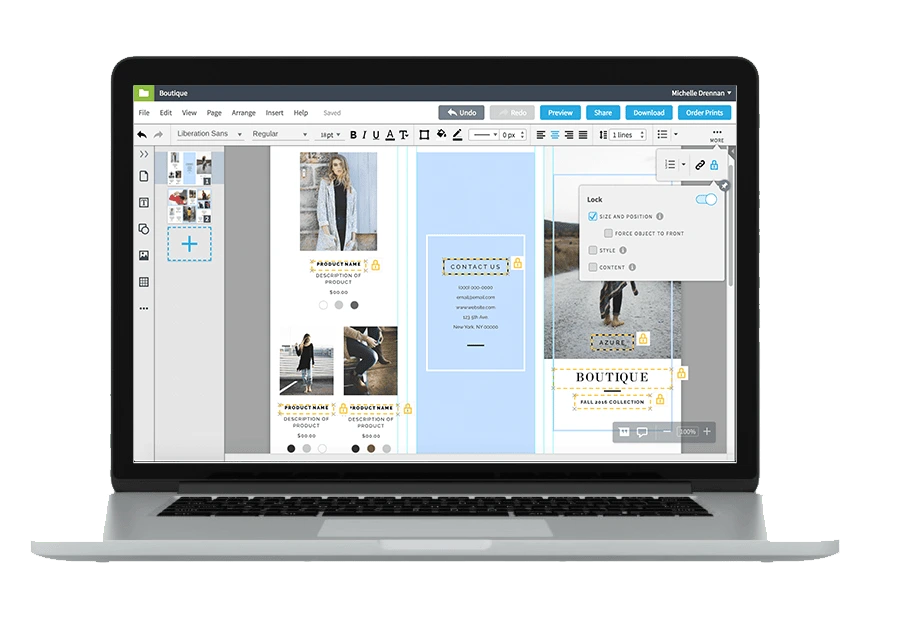
Marketing templates from Marq make it easy to localize your branding. Keep logos, fonts, images & colors all looking smooth, polished and professional. Its drag-and-drop editor makes it easy to combine images and text into eye-catching print and digital marketing materials.
Franchisees can customize and distribute pre-approved templates that prevent off-color or stretched logos. You can create, print and deliver direct mailers to multiple locations simultaneously with the Marq editor. A radial search function makes it easy to target prospects based on age, income, geographic location and other key demographic factors.
Key takeaway
Growing a franchise business is hard work, but it becomes much easier when you have the right tools in your toolbox. Give these four a try to see which one is the best franchise management software for your brand.
Get started with Marq, the brand management platform for franchises. It’s perfect for franchise brands of any size.
Brand management isn’t for the fainthearted. Even companies with well-documented brand-building strategies struggle to keep up with an ever-evolving list of marketing channels used to communicate with clients.
One of the core strengths of Lucidpress is that our platform helps you build a cohesive brand across your entire organization. Admins create templates and lock down the important brand elements. Users can customize templates but can’t change any elements locked into place to maintain brand unity.
Related: How to ensure brand compliance
The digital files marketing teams create with Lucidpress (or any other graphic design software) are commonly called marketing assets. The term immediately brings to mind the many software packages commonly referred to as digital asset management (DAM) or media asset management (MAM) systems.
Today we’re going to take a closer look at these systems and how they relate to brand management, including the benefits of keeping tabs on all that marketing content.
What DAM is and why it matters
Digital asset management is the process of organizing and making digital files available across an organization, managing them, and tracking their usage.
The term is often confused with marketing asset management, but digital asset management can cover files from other departments as well. Even though accounting may have ownership of a specific file — like a vendor setup form — managers from other departments might need to access the form or provide it to other parties.
Unlike the office environment of 20 years ago, paper is no longer the way people primarily communicate. Digital asset management is the online equivalent of an office filing cabinet.
Why does it matter?
DAM often involves a cross-functional team assembled from different departments including IT, marketing and operations.
When looking at DAM software options, most emphasize file management and organization for marketing departments. However, files can be shared across an entire organization, within single departments, or even with outside vendors & contractors.
Keeping content in order was originally handled by the marketing department. But as enterprise IT needs grew, so did the need for technical specialists to step in and help with DAM.
Very large companies often hire digital asset managers to handle this task for the entire company. Digital asset management is also gaining ground in the MarTech community.
There are some drawbacks to traditional DAM systems, including version control and poor customer experience. Since these systems run the gamut from very simple tools to complex custom builds, we’ve created a buyer’s guide to help you understand how these systems work.
Because Lucidpress is a branding platform, we take brand protection and file management very seriously. Our software can serve as a very simple DAM or integrate with more complex solutions, depending on the size and needs of a particular business.
Digital asset management (DAM) vs. marketing/media asset management (MAM)
We’ve touched on the fact that digital asset management and media/marketing asset management are different.
If you try to search for a DAM system that only handles files from accounting, you probably won’t find one. This is because, in most enterprise companies, the marketing (and sales) department produces the largest amount of digital assets.
That being said, the definition of digital asset management as a business practice differs tremendously from the definition of DAM software.
Additionally, marketing asset management and media asset management are often used interchangeably, even though they have different meanings.
Let’s clear up the confusion here with a few definitions:
- Digital asset management: the business practice of organizing and making digital files available across an organization, managing them, and tracking their usage.
- Digital asset management software: systems used primarily to organize branding materials, including logos, fonts, photos and documents.
- Marketing asset management: the business practice of creating and managing a library of branded materials including logos, photos, sales collateral, audio and video assets.
- Media asset management software: systems used primarily to organize audio & video branding materials, such as radio spots, commercials and videos for social media.
Understand the difference now? It can be confusing when you spot all of these in the wild, but these definitions are something you can refer back to if needed.
Marketing asset management use cases
According to CampaignDrive, there are four generic use cases for marketing asset management that are typically handled by DAM software:
- Content creation. This is where Lucidpress excels and most DAMs fall short. Some DAMs assist with content creation, but marketing content usually requires graphic design or other programs built for professional creation.
- Version control. Most DAMs are focused on content storage, which means you only have access to the current version of any particular file. However, some do allow you to view file history, publish to the final channel and focus on version control.
- Print & offline marketing. Although companies often operate with a digital-first mentality, certain industries like e-commerce and local business services often need to invest in print marketing as well. DAMs really shine here, as print designers can pull logos, previously printed pieces, and other brand elements as needed.
- Local marketing. Enterprise companies with local branches (such as franchises and restaurants) have a greater need for customization & control, as marketing teams in the field might not always have or use correctly branded assets. A few DAM systems support “distributed DAM” or local marketing automation (LMA) to help with this.
Types of files typically included in marketing asset management
Your marketing department often handles many different file types, depending on the channels and campaigns it manages. Given how many there are, it’d be impractical to list every file type supported by a particular DAM or MAM system.
Instead, let’s paint this with a broad brush. Generally speaking, MAM systems are mostly used for audio & video file management. DAM systems are mostly used for file types that aren’t as large or complex, like documents & graphics.
That’s not to say you can’t use a DAM system to store videos. But, a MAM system is better built to support them, from the interface to search capabilities to storage capacity. It might seem like a small distinction now, but those factors become more important as your library grows.
Marketing asset management ROI: Who benefits from marketing asset management?
For enterprise companies, the marketing department directly benefits from having a formal system in place. It saves time for designers who are looking for branded templates and the latest version of your logo and other marketing materials. Brand managers save time, too, because final quality checks will be faster and easier.
Another practical benefit: Properly organized files with good version control will save you money & embarrassment by preventing incorrectly branded print & digital ad campaigns.
Another benefit of marketing asset management is that it improves the relationship with IT. Many art departments and in-house creative studios already work side-by-side with dedicated IT employees, and having a formal system to manage files can help both sides stay on the same page.
Overloaded servers, multiple versions of the same file, and other problems create real headaches for companies trying to manage computer networks and hard drive space. Marketing asset management helps alleviate that, especially if the company has a dedicated digital asset manager.
Employee productivity is another benefit of marketing asset management, since creatives spend less time looking for files and more time fulfilling creative requests.
Key takeaway
Marketing asset management is a fairly new concept, but it’s already distinguishing itself from digital asset management in a few key ways. Understanding whether your brand would benefit from DAM, MAM, or a combination of both will make it easier to build the right system for your business.
Learn more about digital asset management in our comprehensive buyer’s guide.
Our world has become a digital one. You see its digital fingerprints in virtually every aspect of 21st-century life. We stream movies & shows on smartphones, store photos & documents in the cloud, and create apps to cover a wide spectrum of activities. These digital assets are everywhere.
Related: What is marketing asset management?
For a company, a digital asset creates or augments its brand identity. Understanding the role that a digital asset plays in your success is crucial when you’re managing or marketing a brand.
Identifying a digital asset
What is a digital asset in simple terms? At a basic level, a digital asset is content that’s stored digitally and holds value to the company who uses it.
This creates a broad spectrum of items that can be considered a digital asset. Photos, videos, images, slideshows, graphics, PDFs, spreadsheets, audio files, and even plain text documents all fall under the digital asset umbrella. For example, an .SVG file of your brand logo is a digital asset. So is the template for company letterhead. Advances in technology mean that what is considered a digital asset is always evolving.
For your company, digital assets are going to include everything related to your brand messaging, products offered, and services rendered. If you have digital content that is uniquely identifiable and provides value to your company, it’s considered a digital asset.
Benefits of a digital asset
Companies count on digital assets to serve a couple of distinct purposes. Such assets help build brand awareness. They can also influence a consumer’s purchasing behavior. When used effectively, digital assets can help brands do a better job of engaging consumers and earning their business by offering personalized, relevant content that fits their needs.
Think about it. Would you sell baby clothes & toys to a single person without any children? No. You would target parents with your products. Tailoring digital assets to fit the needs of your target audience sets successful brands apart from brands that fail.
What makes digital content so important? The rise of social media has put a premium on visual content. When you check out platforms like Instagram, Facebook, Twitter and Pinterest, you’ll notice a flood of visual posts featuring photos, short videos and GIFs designed to draw attention. These assets help brands connect with an audience via multiple channels and form the foundation of your brand identity.
How should you manage digital assets?
Making a good first impression and a lasting impression are both equally important in business. You want to manage digital files properly so you can always put your best foot forward in marketing and in communications, with vendors and customers alike.
Before the digital age, managing brand assets meant keeping file cabinets stuffed with all sorts of materials around the office. It could easily get cumbersome and hard to track. Today, digital asset management (DAM) software takes the place of the file cabinet. It makes it easier to store, edit, share and protect your content. Employees can play an active, collaborative role in modifying and sharing documents, images and other digital media while remaining true to your company’s brand voice.
DAM software exists for the purpose of making all digital assets identifiable, searchable and discoverable. It incorporates metadata into the process, which is data — such as keywords or phrases — used to describe a particular digital asset. This makes it easier for your company to build a consistent and strong brand voice across all marketing channels.
Take a holistic approach to digital assets
As a solitary tool, DAM software will not be completely effective in keeping your brand voice loud, strong and memorable. Think of it in terms of owning a car. Getting an occasional oil change isn’t the only thing you do to keep the engine running. You need to fill up other fluids, replace air filters, and do diagnostic checks to extend the life of your car.
Managing digital assets operates on a similar principle. You need to incorporate DAM software into a larger toolbox you use to create and share content. DAM software can be fully integrated to aid other functions such as web content management or digital advertising platforms. It can also be specialized to focus on a narrower channel like media production or brand management.
DAM software does come up short in key areas. It has no version control, no enforced brand guidelines, and no locked templates. The end result is chaos in systems where there should be order in building & maintaining a strong brand voice.
Lucidpress can pick up where DAM software leaves off. It lets you design templates with the latest logos, colors & other assets that align with your brand. You can update brand assets seamlessly and finally get old logos out of circulation. With our brand templating platform, you can create everything from newsletters to social media ads through cloud-based software and a user-friendly interface that promotes real-time collaboration.
Learn more about digital asset management in our comprehensive buyer’s guide.
Folder structures. Files by the thousands. Cloud sharing that goes awry when trying to search for something.
“Where can I find the latest version?” messages over Slack or email.
Download V5. Upload V6. Share it with the team for feedback.
“That doesn’t look quite right.”
If you’re familiar with this scenario, you’re most likely looking for an effective way to solve it and ensure a solid foundation for future growth. We’re here to provide clarity and solutions so you can streamline how you create and manage your visual assets.
Related: What is media asset management?
We do this every day for our customers and believe your marketing team can become a lot more productive with the right tools and workflows in place.
You can use this practical overview to validate use cases for image management software in your organization to save time, money, and a lot of energy.
Let’s dig in!
What is image management software?
The contemporary marketer needs to deliver high-quality work in a visually compelling manner that fits every platform in a custom approach. This requires being able to preview, find, work with, and share images faster than ever before.
An image management system caters to these specific needs. It provides your marketing team with a platform where you can cluster and organize all your digital images and visual assets so everyone can view, use, and distribute them.
As your brand grows, makeshift solutions won’t do. You need image management software that’s tailored to your challenges so you can focus on growth instead of answering repetitive operational questions.
What’s more, using it means you’ll spend less time adjusting access levels as your team members change. It also helps to worry less about security issues which have become prominent in recent years.
A high-performance marketing team knows that the right software can boost productivity and free up mind space for valuable creative work.
Streamline your workflow with visual assets
Today’s best image management software options are cloud-based, built for accessibility, and highly flexible.
For example, marketing teams that create a lot of content want to be able to track the entire life cycle of their marketing materials. This means being able to:
- Browse through a branded image library fast
- Convert files in large batches for specific channels
- Search for digital images, graphics, and illustrations and get accurate results
- Tag assets and assign descriptions so other team members can make informed decisions about using them.
An image management system that’s well implemented within a marketing team reduces friction by enabling content creators to both be self-managed and collaborate effectively.
Marketing managers can also improve their speed when reviewing visual assets and giving feedback. They can also:
- Set custom privacy and copyright settings (e.g. only certain members of the team can download specific images).
- Ensure branded photos and illustrations are safely stored and shared (e.g. everyone in the team logs in with a username and a strong password to access the assets).
- Share up to date visual assets with customers, partners, distributors or media representatives in a fast and centralized way.
Once you’ve experienced the challenges of not having a dedicated software solution in place, you know how valuable it is to align teams across departments and get them to use the right visual assets on the right channels, in the right formats (without being annoyingly repetitive about it).
The visibility and control image management software provides is fundamental for maintaining brand consistency. When everyone uses templates, images, graphics, and illustrations that belong to the same design iteration and have the same quality, your brand becomes stronger, stabler, and even more trusted.
Digital asset management vs image management software
Two main challenges have led to the creation of specific tools to address them:
- Storing and working with high volumes of digital assets (which is a challenge for even the most organized person — and we know a few).
- Changing habits and expectations around using these digital assets (availability, sharing, updating, etc.).
Two of the main options marketing managers have are DAMs (digital asset management systems) and IMSs (image management software).
To make it easier for you to choose the right platform for your team, here’s the big picture comparison between their usual features.
Features
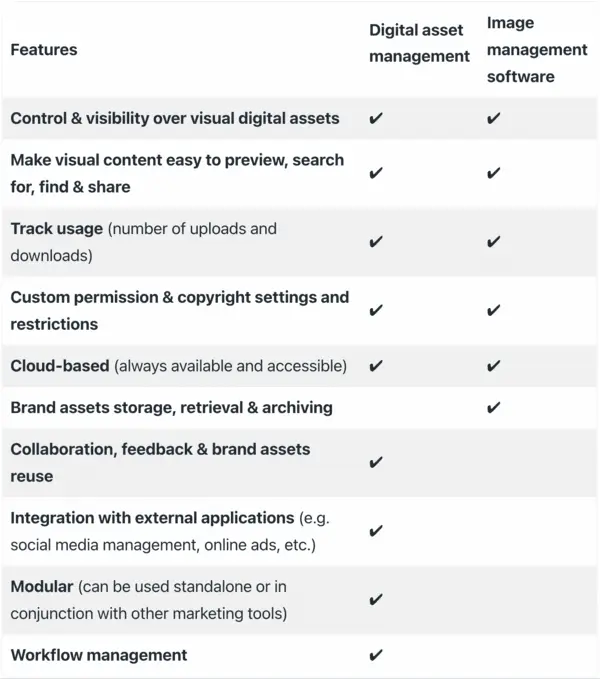
While digital asset management software can handle most file formats your company works with, image management solutions may be a little less flexible.
DAMs usually support a variety of file types, from JPG to AI, DOCX, EPS, FLV, GIF, INDD, M4A, RAW, WMA, ZIP, TIFF and many more.
For security reasons, both DAMs and IMSs restrict uploading executable files (such as EXE, MSI or DLL).
Close the gap in your visual assets’ life cycle
As you can see, there is some overlap between image management software solutions and digital asset management ones, with the latter providing a richer set of features.
However, you should know that your choices aren’t limited to these two types of platforms.
In fact, if you find their core functions falling short of your needs, you can use a brand templating platform to close the gaps in their offering.
Say the design team has just wrapped up a set of illustrations for a guide your company created for customer onboarding. You might want to make those illustrations available for the content team that writes articles for the company blog.
You can upload them to your DAM or IMS, tag them, add a quick note for context and share them with the appropriate team.
However, you need to ensure they’re used on-brand and at the highest possible quality. (No one likes blurry visuals in blog posts in this day and age.)
Your team can use Lucidpress to create graphics that integrate the illustrations while respecting brand guidelines. In Lucidpress, you can store approved colors, fonts, logos, and templates and other elements content creators need to work with.
What’s more, you can lock individual elements or specific attributes in a template so that brand consistency is always on point. The elements you can lock include shapes, images, text boxes, and more.
Once your digital assets are ready, you can easily export them from Lucidpress to your DAM or image management software of choice in a variety of formats such as PNG, JPG, SVG, PDF, INDD, IDML and more.
Key takeaways
If you find yourself looking for solutions to improve your productivity, streamline processes in your team, and keep your brand consistent across channels and assets, know that you have plenty of options to choose from.
Moreover, you can set select them so that they integrate with each other, saving you even more time and energy spent on moving visual elements from one platform to another.
Hopefully, this kick starts a new era for your marketing team, defined by increased productivity and a stronger brand coherence every time you show up for your customers.
Learn more about digital asset management in our comprehensive buyer’s guide.
Do you remember the dark days before cloud storage and internet searches? I know I do.
Today, if you have a question or need to know something right now, I’ll bet you do the same thing we all do… Google it. Gone are the days of the Dewey Decimal system and library searches that limit you to the knowledge in books they have onsite. Gone (thank goodness) are the days of inserting floppy disk after floppy disk (despite your best labeling efforts), madly trying to find that one photo you need for an ad or that flyer your team created last year that you to repurpose for a last-minute client meeting.
Related: Image management—What it is & why it matters
If you’re a young millennial or younger, you’re likely shaking your head no. You’ve grown up with the internet and all of its magical powers of information filing and seeking. But before Google became synonymous with finding things on the ‘net — and storing them for you via Google Drive (or Dropbox or Microsoft OneDrive) — finding your files and sharing them sometimes felt like the hero’s quest for the grail.
Of course, this didn’t solve every file management problem. It’s one thing to have a system for storing your own collection of files and media — but what happens when you add more people to the equation? Predictably, it becomes much more complex. That’s the situation many companies and marketing teams find themselves in as they start to grow and build up their multimedia assets.
What is media asset management?
Details, please. A media asset management (or MAM) system provides a single warehouse for storing and managing video and multimedia files.
Think of it like your own private ‘Google’ that you can adopt for your media storage, brand integrity, usage analytics and team collaboration needs, helping you and your team easily find, edit, share and centrally store all of your media assets and projects so that the most recent versions are accessible to anyone (to whom you grant access), anytime, anywhere.
Yes, content is king. But asset management is most definitely queen.
The right media asset management software empowers you to build a strong, consistent brand and maintain its consistency across all types of marketing collateral. Most users are impressed by how intuitive, flexible, logical, and easy the software is to use. It’s a cost-effective approach that has proven very successful for the world’s most powerful brands in managing their digital assets.
Why it’s so important
So why is media asset management so important? If your organization is still depending on internal folder structures and email to manage content, it’s likely costing the company money.
This is money in lost time, inefficiencies, recreating the wheel over and over, emails back-and-forth between team members, and reduced production or ability to take on new work. It may also be causing the company less tangible side-effects like employee stress, breakdowns in brand compliance, loss of version control, and loose file security.
So much media, too little management. Much like the saying “With great power comes great responsibility,” today most of us have more media than we know how to (properly) manage. And it’s costing us big time. According to PR Newswire, inefficient knowledge sharing costs large businesses $47 million per year.
According to the Panopto Workplace Knowledge and Productivity Report, “U.S. knowledge workers waste 5.3 hours every week either waiting for vital information from their colleagues or working to recreate existing institutional knowledge. That wasted time translates into delayed projects, missed opportunities, frustration among employees, and significant impact on the bottom line.”
Talk money to me. That’s one solid reason to switch your content management to a MAM system or brand templating platform. But what is the full ROI of media asset management?
Based on impact to the bottom line alone, it’s crucial for every brand to manage their assets properly, using media asset management software (or digital asset management software – but we’ll get to that later).
Have you ever had to find a flyer your team made sometime last year right now to impress a new client with samples of your work, with little regard for the 40,000 files in your internal folder structure? Or put a few grey hairs on your head trying to work with multiple players across your organization to storyboard, produce, animate, and record voiceover for a video highlighting a new product?
If so, I’ll bet this took hours or weeks. With a MAM system, you can reduce this to minutes and days. Imagine the time (and sanity) saved by gaining hours of your life back for other tasks — not to mention the money…
MAM: What marketing managers, CMOs, and digital asset managers need to know. The leadership and tools you provide your team, and the instructions they follow, produce the future you create.
Next-generation media requires new ways to manage it. Lucidpress is revolutionizing modern media asset management that keeps companies in control of their content, regardless of industry, size, or the number of people on your team. Learn more >>>
Use cases for media asset management
A MAM system gives you and your team greater control with your media, digital assets, and content over how you:
- Share: Produce content without inevitable delays typical of folder structures or lack of capacity or any technological blockers that you’ve experienced in your non-MAM system before. Quick to deploy, a MAM system will simplify your workflow significantly.
- Edit: Efficiency is the name of the game. Whether you’re working with a team of two or 20, they can update content, video, and digital assets from anywhere they have an internet connection.
- Distribute: Imagine this: your team is facing a big project that requires input from eight team members in four different offices. Overhaul the way they search and find content and collaborate so they can focus on creating more content with fewer resources (and hours).
- Manage: Revolutionize the way you team manages things like video creation, editing, and distribution, making the process much more seamless and efficient. Your team can store digital assets, including templates, and you can even lock them or decide what parts of an asset members can access or edit. You’re in charge every step of the way.
- Archive: Knowledge transfer and loss is a real thing that’s hindering too many businesses. Manage the ongoing preservation of your company’s most important legacies with a system that automates the storage and retrieval of your brand assets.
- Process: Allows your team to not only create a searchable catalog of your historical digital assets, but also to implement automated workflow for distribution and archive. After giving up an internal-folder-structure-and-email process, you’ll never understand how you lived without a MAM system.
- Security: Ensure that the material stored is secure and available to the wider community. With media asset management software, no matter how much content you generate, you stay in control of what gets stored, who sees it, and how.
The difference between MAM and DAM
I’m listening. So, what is the difference between media asset management (MAM) and digital asset management (DAM), you ask? The answer isn’t always clear.
First, the similarities: Both MAM and DAM relate to content management and are used to store, organize, and retrieve digital assets that must instantly accessible. You can think of them much like Pinterest and many other social networks and consumer sites, including Instagram, Canva, and Flickr that people use to store digital files. The goals are the same, while some of the features differ.
And the differences? In the past, DAMs wouldn’t typically manage rich media assets like audio and video (you needed a MAM for that), but that is quickly changing. With these changes, often the terms MAM and DAM are used interchangeably. The systems share similar features and there is a lot of crossover.
However, there is still a fine line between the two. DAM software takes the control, flexibility, portability, and access also found in MAM systems, and adds reporting to it – the ability to track and measure digital asset engagement across an organization and its potential reach.
In general, a DAM asset is defined as the media content and its metadata. The metadata can simply include the name, author, or creation date of a file, or track more complex information like extracted speech converted to text from a stored video, or the rights and fees around image use. Here is a page that explains the benefits of DAM nicely.
Which is better (DAM or MAM)? It depends. If you’re looking for audio or video storage and close integration with editing applications, MAM may be the way to go. Conversely, if you’re managing thousands or more assets of different types for many different users within your organization and want to allow different permissions for many of them and need to use analytics from metadata to tailor your content and reach your target audience, a DAM is a better bet.
Features to look for:
You want a straightforward solution to easily manage all of your content, videos, assets and graphics. You’ll also want to make sure the system is expandable later, as your company and your team grows, and provides enterprise-level functionality.
It goes without saying that you want a platform that allows easy migration from your current system while preserving your existing content archives without downtime or the need to restore media during migration.
Here are some must-have features to look for in a MAM or DAM platform:
- User-friendly interface
- Content rights management
- Asset organization
- User permissions and personal portals
- Search functionality
- Workflow management and integrations
- Analytics
The best asset management platforms have even more features to help your team manage your brand assets properly. With the Lucidpress brand templating platform, you can:
- Allow version control
- Enforce brand guidelines
- Lock templates so that only certain users can alter content
- Embed video files directly into your documents
Who benefits from media asset management?
The short answer: everyone. The longer answer: every member of your team, from management to marketing to design to sales.
The proof is in the profit, and I don’t mean only the cash-money bottom line (though, as we’ve learned above, it definitely helps that, too). I’m talking about the importance of building a strong, consistent brand through employee and team efficiencies, stress reduction, data security, knowledge capture and preservation, and brand asset management.
The tools you use are just as important as the work you put into creating the content. Better outcomes. (Less swearing.) Sometimes the hardest work of all is figuring out how to make it easy.
A brand templating platform like Lucidpress is a great way to help marketing teams stay on brand and generate all the marketing content you need. In fact, Lucidpress can be an excellent partner or replacement for DAM software.
Key takeaway
If you’re doing it right, your brand assets are audience-ready. You have instant access to the most up-to-date files to deliver the right content and target your customer in the most effective way. And that should make any content marketer’s job easier.
No matter which MAM option you choose or currently use, by integrating Lucidpress with your stack, you can easily and quickly design on-brand content, then store and share those assets with your employees.
As secure technology becomes more important in many businesses & organizations, there is a growing need for new positions & roles so that there are plenty of people to manage all this new IT. One such role is that of the digital asset manager.
Related: What is a digital asset?
This position is now very important within any company that obtains & stores any kind of digital assets. These might be things like photos, videos, website content, and much more. If these aren’t stored, managed and used correctly, then it could potentially cause some really big headaches for the company.
Since digital asset managers are still a relatively new position, some companies are still unclear why they might need one. Here’s our complete guide to what a digital asset manager is and does.
What does a digital asset manager do?
First, let’s take a look at what a digital asset manager does. One of the first things to note is that you shouldn’t confuse this with digital asset management (DAM), as this refers to the software that helps with the job. The digital asset manager is the person who is responsible for all digital assets. Here’s an overview of their general responsibilities.
- Put secure storage practices in place. Each digital asset needs to be correctly and securely stored so there’s little chance of it being lost or compromised in a security breach.
- Monitoring employee access to digital assets. The digital asset manager should review which employees should have access to certain assets — and ensure that this access isn’t being misused or exploited.
- Using & monitoring digital asset management platforms. Most likely, the manager will use a DAM platform to help them correctly manage all of the assets. Digital assets of every type will need to be cataloged on this platform. It’s the digital asset manager’s decision which DAM software is used, and they will need to ensure that any employee who requires access to it is well-trained in its use.
- Train other staff. There’s a good chance that a few employees will need to rely on the DAM platform, and it is the manager’s responsibility to train everyone who requires access to it. This training should be done continually on a cycle so that all colleagues are aware of any updates and changes to the DAM.
What skills should a digital asset manager have?
There are a lot of transferable skills that a successful digital asset manager will possess, as well as a few that are very job-specific. Not sure if you have what it takes to tackle this role? You might be surprised.
If you check out some of the digital asset manager roles advertised on sites like Glassdoor, you will see what companies expect from their applicants. Here’s a rundown of some of the main skills that are required in most digital asset management positions.
- Project management. Having good project management skills is now key in a wide range of roles, but it will be especially important for all digital asset managers. As part of the role, you will have to collaborate with various departments within the company. That means there might be a few different projects that these managers will be working on at once, so they need to be able to juggle different work and deadlines with ease.
- Leadership & people management. As mentioned in an earlier point, it is often the digital asset manager’s responsibility to train other employees in the correct ways to use and manage various digital assets. You will also need to train them in how to use the DAM software responsibly. This will require some expert people skills. A strong leadership background is valuable as well, since you might be the head of a whole digital asset team.
- Data entry. It might not be the most exciting task in the world, but part of being a good digital asset manager is carrying out impeccable data entry. Whenever you gain any new digital assets, you will need to import them into the DAM and, more often than not, the only way to do this is manually. If your data entry skills are rusty, it pays to practice and perfect them before applying to this sort of role.
- Good attention to detail. It’s important for you to pay good attention to the details, no matter how small they are. For instance, there may be finer details and metadata that you need to catalog regarding a certain asset and it will be important that you don’t miss any.
- Patience. There might be some on your team who take a lot longer to understand the DAM software that you use. They might require more training from you. Make sure that you are patient with them and have plenty of empathy. After all, not everyone is great at adopting new technologies or understanding the importance of strong digital security. It’s your job to show them these things.
- Flexibility. When you are managing people & technology, you never quite know what kind of problems you might be asked to solve. It’s also fair to say that no two days will be the same. You need to be flexible with your work so that you’re always able to accommodate whatever obstacle your team might need to overcome together.
- Strong communication skills. Any manager will have to have some very strong communication skills, but this is especially the case for digital asset managers as they will be carrying out training & compliance quite regularly.
There are plenty of skills that a digital asset manager requires, but thankfully, most of them are ones that can be quickly picked up and learned on the job. You can give yourself a head start over the competition by searching for opportunities to practice these skills in your current work situation.
Key takeaway
As you can see, this relatively new role of digital asset manager is becoming more important to a range of companies, industries and sectors. If you run a company or manage a brand, then you should definitely consider hiring a suitable candidate as soon as possible. In the mean time, you can purchase DAM software to help protect your company’s brand and its digital assets.
Learn more about digital asset management software in our comprehensive buyer’s guide.
Once upon a time, conversations about education revolved around the needs of millennials, but Generation Z college students have arrived and with them the potential to reshape the four-year experience. Gen Z learners are those born after 1996, and they are the cohort currently graduating from high school and facing decisions about investing in a college experience.
Like previous generations, Gen Z students have specific needs and learning preferences shaped by evolving societal expectations and technology advancements. We’ll take a closer look at the characteristics of Generation Z students and how those factors influence not just today’s four-year degree programs but tomorrow’s college marketing and recruitment strategies.
How Generation Z college students are different
Perceptions of each generation are too often shaped by cliches, and Generation Z students are no different. The suggestion that Generation Z is addicted to their smartphones, reliant on social media, and dependent on their parents will sound eerily familiar to millennials. While age groups aren’t monoliths, certain demographics and trends can get beyond cliches to tell us about the unique challenges Generation Z students face.
Generation Z college cohorts are more diverse than their predecessors
Nearly half of post-millennial students are racial or ethnic minorities, and by 2026, it’s expected the next generation will be a majority of non-white students. Currently, one out of every four Gen Z students are Hispanic, followed by 14% who are Black and 6% who are Asian. Today’s college students are also more likely to hail from urban areas and be more well-educated than their predecessors.
Like millennials, Generation Z college students live with their parents
During the pandemic, it was widely reported that a majority of young adults were living with their parents. In truth, this is a trend that presented itself before coronavirus and has stayed consistent from millennials through Generation Z. Today’s college-age students are more likely to live with their parents and for longer stretches than previous generations.
Generation Z students grew up entirely in the age of the internet
The internet has shaped our lives in profound ways, but perhaps none have felt the effects as much as Generation Z. They were born as the world wide web and smartphones were truly becoming ubiquitous and have lived their entire lives with modern technology. Social media specifically is the cornerstone of how they communicate and forge relationships.
Generation Z students are more likely to report mental health concerns
A 2018 report from the American Psychology Association raised the alarm that only 45% of Generation Z students reported themselves to be in good or excellent mental health compared with 56% of millenials. Primary stressors for Generation Z included mass shootings, suicide rates and climate change. It’s certain the health concerns and economic challenges of the pandemic have only added to this Pandora’s box of worries.
Generation Z students have specific learning preferences
The characteristics that define Generation Z college students have driven a set of specific learning preferences. Understanding how these students prefer to learn and what environments they thrive in can help inform both college recruitment strategy and a better college experience.
Generation Z college students are pragmatic
As tuition costs rise, both students and their parents are worried that degrees don’t hold the same value they did for previous generations. In the face of mounting student loan debt, Generation Z college students want to make sure their college pays off as an investment by focusing on the acquisition of practical, career-focused learning.
Modern college students expect flexible learning models
You’d assume that the newest generation of college students who cut their teeth on YouTube would lean into virtual education. However, surveys indicate Generation Z college students are skeptical that remote learning can provide what they need to succeed in the workplace. Increasingly, Gen Z students prefer hybrid models that combine world-class online learning environments with in-person engagement.
Generation Z wants to move at their own pace
While the latest generation of college students is quite comfortable with virtual learning, they prefer opportunities for independent work, project-based learning and a self-paced curriculum. Accustomed to having a wealth of knowledge at their fingertips, Generation Z college students are more focused on acquiring the soft skills that employers view as increasingly essential.
How to adapt education for Generation Z college students
Attracting Generation Z college students isn’t just about updating your university branding and getting visibility on social media channels. It’s also about carefully considering the challenges Generation Z college students face and how you can support them with a better four-year degree experience.
Get serious about community and inclusion
The diversity of Generation Z demands that educational institutions invest extra effort in creating an inclusive and welcoming environment. If you want today’s college students to call your campus home, communicate support and devote resources to establishing safe communities for racial and ethnic minorities as well as LGBTQ populations. Generation Z is full of seasoned activists who believe there are no shortcuts to being a trusted ally, so be prepared to do the work.
Build more value into degree programs
Selling Generation Z college students on the burden of student loans means providing more bang for the buck in a four-year experience. Think expanding internship opportunities, career placement services, and classes that provide plenty of hands-on learning experience. A network of engaged alumni can also help students get their foot in the door of that dream job.
Diversify the learning model
The pandemic drove many education institutions to expand remote learning. Now that the virtual infrastructure exists, colleges should use it to develop better hybrid-learning models that blend remote, in-person and experimental classes into a flexible learning model Generation Z students will appreciate.
Support services are crucial
Generation Z students need more support services than many campuses provide. College budgets should invest in expanding mental health services and offering holistic wellness programs that benefit students both in-person and at a distance. Considering how to better support mental health and wellness in high-stress degree programs is also a must.
Graduate to better, more immersive technology
Speaking of budgets, limping along on last year’s tech isn’t going to cut it with Generation Z. Start investing in virtual reality, esports communities, and learning spaces designed to accommodate immersive experiences. Generation Z college students are mobile. Make sure your technology can keep up.
Give Gen Z’s parents more opportunities for involvement
Generation Z increasingly lives at home with their parents, so leverage those relationships to form a system of support for students and create a healthier college community. While it may pose some challenges for colleges up-front, studies show the long-term payoff on parental involvement is more stability and a better chance of success for students.
Providing an exceptional four-year experience to Generation Z college students will force educational institutions to navigate a different roadmap than the one used for millennials. But setting aside cliches and approaching the challenges students face with compassion is well worth the effort to recruit the most well-educated and diverse generation of college students in history.