The modern workplace has changed vastly compared to just a decade ago. It’s now possible to do business with companies and people on the other side of the globe, with remote and distributed teams scattered across continents and time zones.
However, one thing that hasn’t changed is the need for collaboration. In fact, it’s become even more of an imperative now that your coworkers can be located thousands of miles away.
Related: 7 best tools for project management
Many great work collaboration software are designed to help marketing teams, but it’s easy to get overwhelmed if you try to use them all at once. Here are some of the best, hand-picked team collaboration tools to make your marketing team more productive than ever.

Trello as a project management tool
Let me be completely honest: I’ve tried at least a dozen project management tools, ranging in price and complexity, and none beats Trello. In fact, Trello has become synonymous with “project management app” for many users across industries.
The beauty of Trello is that it’s so simple, anyone can get the basics within 20 minutes and become fully proficient using the Kanban board system. As an extra, it has countless integrations, and you can make it work with practically anything through Zapier or IFTTT.

Chanty as a team chat app
There is no collaboration without communication. When shouting across the office and sending emails becomes impractical and unmanageable, it’s time to introduce a team chat app. Although Slack has been the industry standard for quite some time now, many teams are dropping it in favor of less complicated and resource-intensive solutions.
Chanty is one of the up-and-coming team chat apps looking to take Slack’s crown. Boasting features such as unlimited message history, in-app task management, easy search options for messages and files and a growing number of integrations, it’s a no-brainer for teams looking for a Slack alternative. When it comes out of beta in the next couple weeks, Chanty will certainly shake up the team chat app market.

Marq as a collaborative design app
Design is traditionally a field with a strong necessity for communication and proper collaboration to do right. Unfortunately, sending an InDesign file to your colleagues and waiting for their feedback via email is far from the ideal way to collaborate on design projects.
Marq bridges the gap by providing an easy-to-use design collaboration tool that empowers coworkers to work together on designs in real time, with handy features such as responsive comments and live chat. No more messy emails or feedback lost in project management tools—you can now do it all within one app.

SugarSync for cloud storage
One app that made giant waves in the cloud industry is Dropbox, and it’s been the most popular app for years when it comes to storing, backing up and sharing data between individuals and teams.
SugarSync does everything that Dropbox does, along with some neat extras. For example, you can remotely wipe an entire synced folder, which can be especially handy for teams with remote workers. Moreover, you can also store your entire folder structure, along with the folder’s contents. This means that the path to your files will be the same, no matter the device used to access them.

Usersnap for reporting bugs
For developer and designer teams, one of the biggest collaboration issues is reporting bugs. When a QA wants to report an issue, they have to open a separate app and let the developers know what’s going on. This is anything but convenient, and there’s a chance that some of the message is being lost in the process—not to mention the fact that developers have to find the bug using the description from a QA.
Enter Usersnap, which lets you track bugs directly from your browser. You can annotate screenshots and request changes immediately instead of having to fill out forms and reports. This makes tracking and reporting bugs quicker and more efficient than ever before.
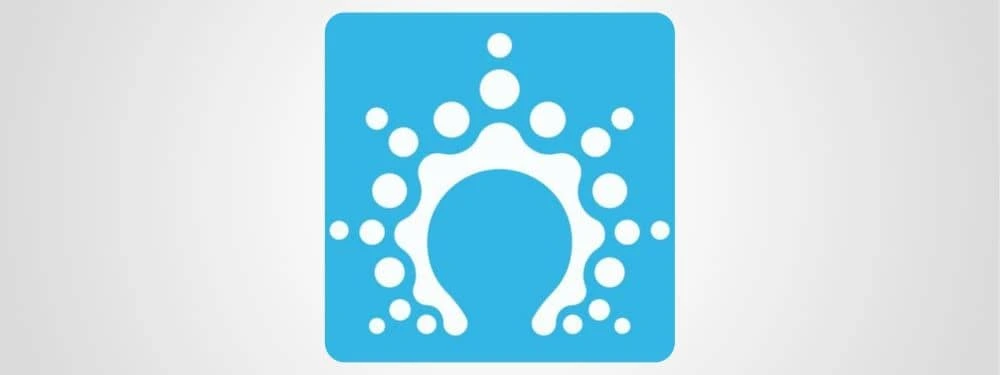
Salesflare for customer relationship management
Entering the CRM arena, the Salesflare team had their work cut out for them. Battling with giants such as Salesforce, Pipedrive and AgileCRM, it quickly had to prove its worth to make an entrance in the market—and so it did.
Its great design, ease of use and multitude of automation options are some of the many reasons why the app has so many raving fans. On top of it all, Salesflare makes it effortless for different stakeholders in the sales process to collaborate on their work.

Box Notes for collaboration in writing
If you’re in need of a collaboration tool that makes writing easier, but you find Google Docs clunky and just can’t imagine sending Word files as attachments, Box Notes is an excellent solution. Created by the Box team (known for their cloud storage app), Box Notes lets you create, share and edit documents with a team of up to 20 people.
Some other reasons to give it a try include options for sharing with non-Box users, version tracking, annotations and comments. Besides writing tasks, it can also be used for taking notes, brainstorming sessions, creating plans and more.

Appear.in for video conferencing
With remote work becoming less of an exception in the modern-day workplace, meetings no longer take place in offices. Instead, everyone hops on a call wherever they’re located for a video conference.
Back in the day, tools like Skype and Google Hangouts were the industry standard—until it became apparent that a more robust solution was necessary for business use. Appear.in is one of the most widely used video conferencing apps out there, with features such as conference rooms, group video calls and more. Like all other tools on the list, it stands out from the competition with its incredible ease of use. All you need is a link to the room, and you can hop on from any device with internet access.
Key takeaway
No matter whether you’re in the office, working remotely, or part of a distributed team, collaboration is a necessary ingredient to any brand’s success. Using the right tools, you’ll be able to communicate and collaborate more efficiently, getting more work done in less time.
Ready to take your team’s collaboration to the next level? Try Marq for free or schedule a demo today.
How can you make the most out of your day? Why not start at the beginning? Specifically, the beginning of your day. Mastering your morning routine will put you ahead of the pack and also make you a whole lot happier. This post will highlight 9 of our best morning routine habits to jumpstart your day.
Related: Productivity tips for businesses
1. Get enough sleep
Nailing the perfect morning routine actually starts the night before. Getting enough sleep is hugely important, no matter how much we might trick ourselves into thinking we can beat the system. The National Sleep Foundation (who knew, right?) recommends 7-9 hours per night for adults. Not convinced? The NSF also estimates that a lack of sleep costs the United States $66 billion a year in loss of productivity and health care expenses.
Another sleep-related thing to be aware of is the concept of sleep debt. When you don’t get enough sleep, you actually owe sleep to your body and need to make it up to be fully rested. But, the best way to solve this problem is to not go into debt in the first place. Schedule your day so you can get enough sleep.

Ever felt like this at 3 p.m.?
2. Customize your alarm
If you’re using a traditional alarm, it’s easy to wake up thinking that a primordial reptile is perched over you, unleashing its hunting screech before going for your jugular. Not the best way to get things started.
Instead of the traditional—and highly unnerving—alarm, why not try waking up to one of your favorite songs? When you are gently roused from your slumber by a soft tune, you’re likely to feel peaceful and composed—priceless emotions at the crack of dawn.
If you prefer to have a more punchy start to your day, there are songs for that, too. Here’s a playlist with a few ideas for songs that work great as alarms. But pick any song that works best for you (here’s the playlist in Spotify if you don’t use Apple Music).
A little tip: change up your alarm song every week or so. This will preserve the positive effect of waking up to music. If you get used to a certain song as an alarm, it can become almost as annoying as a regular alarm.
3. Exercise
A peaceful vibe is great for the moments just after waking up, but there comes a time when you need to get the heart rate going and sweat a little. Exercising in the morning is the way to go, even if it’s hard to get started. The benefits of A.M. exercise include:
- Starting the day off with a victory (winning the battle against lethargy)
- Getting a nice boost of endorphins to carry you through the day
- Shaking off any residual drowsiness from your slumbers
- Working up an appetite so you can have a hearty breakfast (more on that later)
- Increased chances of interesting wildlife encounters (cool critters are more likely to be out in the early morning)
That’s not even including all the benefits of exercise in general, which are many. Try exercising every day for two weeks, and you’ll feel the difference.

The world is a beautiful place in the wee morning hours.
Morning exercise time is also a great opportunity to do some positive mental visualization and self-talk. Though there’s nothing wrong with exercising to music, consider using the time to visualize the day ahead and go over possible scenarios, thinking about how you’ll respond to each one. This will relieve stress and help you feel that you have everything under control.
While you’re visualizing your day, try repeating positive mantras to yourself, using your name. For example, you could say something like “Jarom, today you’re going to do your best.” Or, “Jarom, you’re going to blow everyone away with your presentation.” Or maybe, “Jarom, you’re so good-looking.” Ah, shucks! Thanks! I appreciate that.
4. Eat breakfast
Guys, Mom was right. The saying is cliché, but breakfast is still the most important meal of the day. In fact, to get a little meta on you, I’m writing about the importance of breakfast while eating breakfast.
In today’s fast-paced world, it seems that the delights of breakfast are often surrendered to a hurried cup of coffee before running out the door. This is a big mistake. One of the realities of being mortal is that we need fuel, and some hot bean juice water just isn’t going to cut it.
But I get it—you’re busy, and taking the time to prepare a three-course breakfast just isn’t realistic. Here are some ideas for breakfasts that are fast, easy and pack enough punch to get you through the morning (they’re healthy too):
- Microwave some instant oats, then add a dash of salt, some brown sugar or honey, and a sprinkling of chia seeds. (Chia seeds might sound weird, but they’re actually delightful in oatmeal, and they’re a good source of omega-3 fatty acids. I promise grass won’t start growing from your head.) To treat yourself, try a little butter mixed in with your oatmeal. Trust me.
- Top a bowl of cottage cheese with walnuts, honey and fresh fruit (diced apple, blueberries, banana slices).
- Peanut butter toast. It’s simple and extremely fast, but it keeps you going. You can just do plain peanut butter on the toast, or you can top it with honey and banana slices to take things to the next level (and bulk up the meal).
- Sprinkle some granola and fresh fruit on top of Greek yogurt. It’s delicious and high in protein.

This photo contains all the elements of a great breakfast: waffles, waffles and waffles.
Depending on your appetite, you could even combine some of these ideas, e.g. oatmeal with peanut butter toast. One thing I’ve found is that if you can get a good bit of protein in your breakfast, you’ll feel full and energized for longer. One option is adding some fried or scrambled eggs to your meal.
Because I’m a recent convert to Soylent, I have to throw in a plug for them here. Basically, Soylent is a full meal in a bottle that not only tastes really good, it has all the vitamins and nutrients we need to be happy and healthy. Soylent has worked really well for me when I’ve been crunched for time or out and about.

5. Treat yourself
It always helps to give yourself a little reward for getting up in the morning and tackling the day. Find one brief activity that you enjoy, like checking your favorite news app or listening to a bit of a podcast. Personally, I like to glance over the NPR News app while I eat my breakfast.

Hey, if the business section is what gets you going in the morning, go for it.
Adding something you enjoy to your morning will help you feel more positive about the day ahead and give you a moment to settle the anxiety of the morning rush. It feels a million times better to not be frantic in the morning.
6. Take the stairs
This one’s pretty simple. Once you’ve made it to the office, take the stairs instead of the elevator. It’s a perfect way to naturally work some exercise into your day, and it feels great to power up the steps and strut into the office feeling like you’re on top of the world.
To spice things up, you can challenge your co-workers to a little friendly competition: they take the elevator and you take the stairs, and see if you can beat them to the top.
You’ll notice your endurance building as you consistently take the stairs, and your happiness will go up too. To make it even better, I recommend plugging in your headphones and listening to some jamming tunes as you walk up to your office from your car and bound up the stairs. When you burst through the doors of your office, you’ll feel ready to take on anything.

Me at the Rocky steps in Philly. As a firm believer in taking the stairs, I needed to make this pilgrimage.
7. Start off with something engaging
Beginning your day by slogging through emails can be a productivity and motivation killer. If you can help it, try starting your most important and demanding task right when you get to your desk. By channeling all the good energy from your morning routine into something engaging at the beginning of the day, you’ll keep your momentum and save your brain power for when you need it most.
When I’m in the middle of working on a blog post, I like to jump right into writing first thing in the morning. I find that I can usually get a nice burst of around 600-750 words done in a fairly short amount of time because of all the energy I have. Then, when I’m tired later in the day, I can do a task that takes less concentration, like going through emails.
8. Use power poses
Adjusting a simple thing like your posture can make a surprising difference in your morning. Being hunched over in your chair is a submissive pose and can make you feel bad about yourself (subconsciously or not). Instead, sit with shoulders back and core engaged so you feel strong and ready for the day. If you’re preparing for a meeting or presentation, you can even try victory poses like hands on hips or hands outstretched in the air. However, you may want to do this in private.

Talk about a power pose. Maybe you could have a mural installed to simulate this effect.
For a little more about this, check out this TED talk about how body language affects the way we see ourselves.
9. Prioritize your day with Trello
I like to use Trello to keep myself organized and focused throughout the day. For those who aren’t familiar with Trello, it’s a free online service that helps you organize your to-do lists. I highly recommend it.
Trello even lets you share a board of to-do’s with your team members so you can all stay up-to-date. Plus, you can assign yourselves awesome nicknames and photos to make things fun. Here’s what the Lucidpress content team’s Trello board looks like:
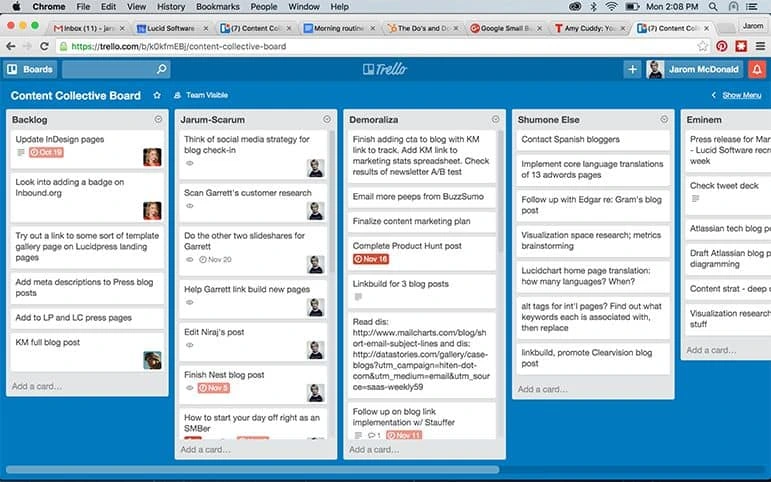
Bonus: Infographic
One more thing. We made a shareable infographic to summarize all these points. Feel free to pass along this image across your social channels!

Icons made by: Freepik from www.flaticon.com.
Let us know how these morning routine tips worked for you in the comments below! And feel free to pass along your own tips as well.
Productivity is not easily achieved—and when you do achieve it, it becomes even harder to maintain. As a team leader, your guidance will be the driving force behind your team’s productivity. If you plan on increasing your team’s effectiveness, you’ll need to implement some key management solutions.
Related: Productivity tips for businesses
Let’s move on to the practical steps you can take to improve your team’s productivity.
Implement clear communication
Effective communication is one of the key prerequisites for a thriving workplace. It drives fast, clear and precise flow of information between individuals and groups. A lack of proper communication can greatly decrease productivity. According to research, employee productivity is expected to increase if you implement direct lines of communication, both in terms of software application and personal relationships.
How do you do this? First, your employees should have a clear set of communication guidelines. These will include communication hierarchy and conduct guidelines that cover tone of voice, language, brevity, etc.
Communication needs to be transparent and to the point. To be succinct, provide your employees instructions for how information is handled, who are the correct recipients, and what are the key elements that every communique should contain.
Failing to establish these guidelines will lead to decreased performance due to noise and redundancy.
Finally, always keep your team connected. Inspire social media bonding and connect the team within a unified business platform or program. Encourage them to share their opinions and support every employee by showcasing their strengths and qualities within the network.
Develop trust
True productivity within a team is rarely achieved without mutual trust. And trust is earned, rather than demanded or expected. Your team needs to trust your judgement and decision-making as much as you need to trust your team.
Additionally, support trust and camaraderie within the team itself. Two heads are better than one—but if one doesn’t trust the other, then they won’t work together for the common goal.
How do you do this? First, earn the trust of your team by showing true leadership in the form of smart quick decision-making, honesty and attentiveness towards others. Learn as much as you can about your employees and help them reach their goals. In turn, they will respect you and feel they can rely on you.
Once you’ve earned their trust, you can start building a bond between them. By giving them a push here and there, helping out from behind the curtain and orchestrating their workflow, you can encourage the team to grow closer and develop a trusting relationship. This will lead to better collaboration and productivity.
Manage funding
Constant cash flow is important not only for productivity and security but also for the long-term development of the company. While it’s good to have employees who are passionate about their work, passion and love will not pay the rent.
You can nurture your team’s productivity by assuring that they will be rewarded for their work. This is how you create a thriving collective. The way to secure funding is, of course, to get clients. This is the main determining factor of your company’s success.
When working on acquiring new business opportunities, you’ll need secure funding to keep your business afloat and your team working productively. You can’t be burdened with slow-paying customers, so you will definitely need a flow of cash to get the project going. One of the best solutions is invoice factoring, which can secure your cash flow and provide immediate funding.
As we all know, money makes the world go ’round. That’s why, by securing funds ahead of time, you can raise employee productivity and set high goals right from the start.
Impose deadlines
Deadlines are a key tool of productivity. While everyone would like to have as much time as they comfortably need to finish a task, it can actually be detrimental to their performance. People tend to thrive under pressure, but too much pressure can make them crack, so it needs to be carefully balanced.
What is carefully balanced pressure? It’s the fine line that you as a leader must draw between peak productivity and diminished performance. For your team to work at peak performance, they need to have the right kind of stimuli. And deadlines are one of them.
Deadlines should be imposed seamlessly and calmly. Always present a deadline as achievable, and give your team an inspiring pep talk to set the tone.
Next, deadlines need to be prioritized. You can’t simply impose twenty deadlines and expect people to remain calm and avoid panicking. No, deadlines are like tasks—they need to follow a hierarchy. It is the leader’s job to carefully plan out every deadline and put it in hierarchical order. This will give your employees a clear sense of direction and an action plan, and they will feel empowered to tackle the tasks with clear and precise guidance.
People say that there is no “I” in team, but every team is comprised of unique individuals, with unique sets of strengths and weaknesses. Everyone is susceptible to distraction and procrastination, and maintaining top team performance is quite a challenge. Luckily, with these powerful solutions, you can create a productive working environment.
When you’re tired, it affects everything you do. You can’t concentrate, you can’t focus, you have trouble listening and retaining information—it’s the worst. That’s probably why sleep deprivation costs the U.S. economy somewhere in the region of $400 billion dollars every year.
Related: 9 tips to master your morning routine
That’s why one of the most important things you can possibly do to stay productive is to get a good night’s sleep. If you’re not convinced yet, here are 5 great reasons to get a decent amount of shuteye.
Lack of sleep affects focus & concentration
When you’re tired, your mind has less energy to devote to simple things like processing sensory inputs. The technical term for this is vigilance.
I’m sure you’re familiar with attention tests that prove we only see what we’re focusing on, ignoring 90% of sensory input. Even if you aren’t, it’s common sense. After all, there’s so much going on that, if we were paying close attention to all of it, we’d quickly be overwhelmed.
When you’re tired, you’re less vigilant, and vice versa. When you get a good night’s sleep, it’s takes far less effort to focus. You’re also able to focus for longer periods of time without your attention wandering or getting distracted.
Sleep is tied to emotional well-being & stability
Sleep-deprived brains are more reactive, especially to negative situations. It’s theorized that this mechanism exists to keep you safe. Your brain doesn’t know why you didn’t sleep well, so getting a bad night’s sleep puts you in permanent fight-or-flight mode. Levels of key hormones that regulate emotion go down, and levels of stress and panic hormones go up, so when crunch time rolls around and you’re placed in a stressful situation, you’re more likely to crumble.
It’s also been shown that people with even a minor level of sleep deprivation react differently to other people, and they’re more likely to take things in a negative way. So if you’re in charge of others, especially if it’s your job to keep them motivated and productive, losing sleep doesn’t just affect you—it affects everyone on your team and everyone around you.
Conversely, when you’ve got a decent night’s rest, you’re more likely to be emotionally stable and capable of reacting to changing situations, as well as more personable with your colleagues.
Tiredness contributes to indecision & bad choices
Being tired has the same effect on our minds as being drunk, and the effects increase the longer you go without sleep. In fact, being awake for as little as 24 hours has been shown to affect the mind in the same manner as several glasses of wine. If you wouldn’t show up to work drunk, then how can you justify making decisions when you’re tired?
Not only that, but decision-making can be up to 50% slower when you’re tired because of the increased delay in accessing and processing information. If you’re in a role where you’re regularly making decisions, whether that’s for your team or simply the project you’re working on, you could be adding unnecessary hours to your total working time.
Sleep keeps us physically healthy
Our prime healing time is when we sleep. Our bodies heal the damage done during the day, repairing muscles, replenishing fat and sugar stores that our bodies use as energy, as well as working through and sorting the events of the day.
It’s when we’re sleeping that our brains place things into long-term memory, from where it’s readily accessible. What this means is, if you’ve gone through a heavy day of new knowledge but don’t enjoy a good night’s sleep, you’ll to retain far less of the information than you otherwise would. That means more time having to revisit information you’ve already learned once, or even potentially making decisions based on incorrectly remembered information.
If you’re at all interested in your long-term health, setting up a good sleep schedule is going to be a keystone habit. It increases your effectiveness in everything you do.
A decent night’s sleep helps us solve problems
We’ve all faced difficult situations and problems that we just couldn’t seem to solve, and we’ve all been given the advice to “sleep on it.”
As much as you might sigh and roll your eyes, it turns out that this is sound advice.
As previously mentioned, sleep is the time your mind sorts through the events of the day and decides which memories to keep and which to discard.
As part of this process, our minds compare our current problems with our past experiences, and as we’re asleep, our minds are free to dive deep into the subconscious and freely associate without passing judgment on what we’re thinking about.
That’s why it’s common to wake up with flashes of inspiration or new ideas, and why sleeping next to a notebook is recommended by so many creatives and industry leaders. You might capture your next great idea first thing in the morning after a deep, restful sleep. Try it—after all, what do you have to lose?
So there we are: 5 major reasons why sleep is important for productivity at work. Start tonight! Get a good night’s sleep and feel the difference tomorrow.
Be even more productive with Lucidpress. Create content, collaborate & approve documents in mere minutes with our free desktop publishing software.
Many of us are familiar with the maxim “Don’t mistake activity for productivity.” It refers to people who juggle multiple tasks, under the guise of staying busy all the time, without ever inching towards their goal. Their time is completely wasted in thinking about what to do next—leaving no time for the actual job at hand.
To bring a renewed sense of productivity to your work life, we offer this list of 7 ways to use your time more wisely.
Related: Productivity tips for businesses
1. Prioritize your projects
Prioritization is not only about completing more tasks within a stipulated time frame; it also refers to eliminating unnecessary tasks. Planning and prioritizing offer clarity of thought when you feel like procrastinating. When backed by strong reasoning, prioritization empowers you to focus on the most important target, while shelving unimportant work for later.
2. Know yourself—and avoid comparing yourself to others
It’s up to each individual to discover their most productive time of the day. For some, early mornings bring a rush of energy, while for others, late evenings prove best for tasks that demand concentration and mental agility. This self-awareness relieves the confusion of how and when to engage in focused work, helping you make the most of your time.
Work as though you’re running your own race. Your thoughts and efforts should be focused on completing the task at hand—not getting bogged down by others’ expectations or worrying about how they will meet their own deadlines. Do away with the urge to seek validation or compare yourself to others, and pour that time and energy back into your own work. The results of your work will be better, and you’ll avoid a lot of unnecessary stress along the way.
3. Make time for your passions
A clear-cut timetable that balances work with play is imperative to striking the right work-life balance. Irrespective of the task, everyone should engage in hobbies and sports occasionally to bring variety, excitement and rejuvenation into their lives. Good hobbies are effective stress-busters, so make space for them in your daily or weekly timetable. Not only does it give you something to look forward to, but you’ll be more relaxed and prepared to tackle the day when you return to work.
4. Unlock the power of saying “No”
Don’t bite off more than you can chew. While proving one’s competence at work is always a concern nagging at even the most accomplished of us, it’s important to be firm in setting realistic boundaries about what you can and can’t deliver. We all have our limits, and if you think you’re going to burnout from work stress, learning to say “No” to extra assignments will save you in the long run. Rather than spreading yourself thin across a variety of projects, you can dedicate yourself to excelling with your most important ones.
5. Resist the urge to multitask
Doing one thing at a time is the secret behind improved productivity. When we’re in a race against the clock, we’re all tempted to indulge in multitasking, hoping to complete several jobs within a stipulated time. But none of us deliver our best work this way. The lack of focus and concentration impairs the quality of our creativity, our decision making, and our results. Errors could even lead to repeat work, which defeats the whole point of saving time in the first place.
If you have several items to focus on within the same day, try segmenting your work time into short, focused bursts. The Pomodoro method is a popular strategy where you spend 25 minutes working and 5 resting. This way, you’re still focusing when it counts, but also giving yourself the freedom to jump between different tasks.
6. Use reminders to stay motivated
The clock is ticking, and with every passing moment, you should be moving closer to meeting your deadlines. When every second counts, it’s critical to stay motivated. Staying motivated will help you push yourself and inspire you to reach ever further to accomplish your goals.
What motivates you? Write it down, and take a moment to review whenever you feel yourself flagging. You might even bring photos to your workplace that remind you of what you’re trying to achieve. Maybe it’s photos of your family, a gorgeous vacation destination, or an aspirational business card. Having a tangible reminder of what motivates you can provide that last burst of energy you need to cross the finish line.
7. Be honest about your progress
Did your work today bring you closer to your goals, or did you just have a busy day? Honest introspection should become a daily practice as you find out which productivity methods work best for you. Take a few moments at the end of each day to meditate on what went well and what didn’t. Consider taking notes so you can tweak your methods as you go along.
There’s much pleasure to be had in this time-bound journey called life, and it’s important to live each moment to the best of your ability. Discipline and repetition form the key to transforming your habits. We hope these tips help you enjoy more productive and fulfilling days.
Want to save even more time? Lucidpress makes it easy to create beautifully branded content in a matter of minutes.
Anyone working in today’s busy world knows just how valuable time can be. Without the right resources and goals, you’ll likely lose time and potential customers. AI is stepping up to provide new ways to get more done during your day. New AI productivity tools can help manage schedules, social media accounts, email, security and more.
If you’re looking to save time, automate busy work, or jumpstart your creativity, take a look at these 7 AI productivity tools that bring a little of the future into your present day.
1. Sidekick
Sidekick is a scheduling tool that helps teams automate their calendars and meeting schedules. When you receive an email with a meeting invite, you can simply forward it to your ‘Sidekick’ who will automatically pencil it into your calendar and send a confirmation to your guest.
You can test out Sidekick for free, or pay $5/month to access team scheduling and other perks.
2. Conversica
If you need help qualifying and following up with sales leads, Conversica is your go-to AI software. This AI initiates conversations with your leads, and when the software thinks a potential sale will happen, it notifies a salesperson so they can jump in and close that deal. By using a number of Large Language Models, Conversica is able to create naturally flowing, human-sounding conversations, so leads don’t even know they’re chatting with a bot.
While you can test a free monthly package that allows you to message 25 leads each month, you might get more out of a paid subscription if you need additional assistance. The Professional Edition plan runs around $3,000 for an annual subscription. Pricing depends on which package you choose. The overall cost may seem expensive, but if qualifying leads eats up a large chunk of your business’s time, the investment may be worth it.
3. Trevor
For task management and personal planning, turn to Trevor. This AI connects your to-do list with your calendar so you can perform certain tasks at the best times for you. You just have to tell Trevor what task you’d like to take care of. Say you’re a Creative Direction struggling with managing multiple projects and deadlines. Trevor’s time blocking feature can help you schedule tasks and assign priorities, helping you visually organize your to-do list to prevent overwhelm
The company currently offers a free and ‘pro’ plan for $3.99/month. With the pro plan, you can sync multiple calendar accounts and task list integrations. Plus, your personal Trevor model will update after each session, slowly personalizing the suggestions it gives you.
4. Ironclad
Ironclad is a handy digital contract management tool that helps you draft, edit, negotiate, search, sign, and store your legal contracts all in one place. With an user-friendly drag and drop interface, you can quickly create and launch contract workflows. What’s more, their “dynamic repository” analyzes your storedrecords, offering real time data that teams can use to work smarter.
While there is no set pricing scale, businesses interested in this tool can reach out to get a custom quote.
5. Frontier Secure
In this age of big-name hacks and cybercrime, online security should always be a top priority for businesses, especially those that deal with sensitive information. Frontier Secure keeps tabs on your computers and data to mitigate corruption, theft and loss. It also offers secure cloud storage to keep your content safe and accessible.
Rather than leaving your sensitive information vulnerable to hackers and would-be thieves, you can use Frontier Secure to back up your data and protect it.
Their base plan starts at $64.99/month.
6. Salesforce Einstein GPT
Salesforce, a popular customer relationship management (CRM) application, gets a futuristic makeover with Einstein GPT. For sales teams, Einstein analyzes leads and determines how likely they are to close. Or, if you work in data, Einstein can automate your dashboards and models. With tools for nearly every department, it’s certainly a powerhouse.
The best part? Einstein GPT is built into many Salesforce products, meaning you won’t have to purchase this AI in addition to other tools. No matter how you use Salesforce, Einstein learns and makes suggestions for your benefit.
If you need another way to connect to your customers, don’t worry. Salesforce offers an array of other AI tools to help you with commerce, marketing, customer service and more. Plans start as low as $25 a month (billed annually).
7. ChatGPT
If you’ve been keeping up with new tech, you’ve definitely heard of ChatGPT and its sibling GPT-4. These AI tools have completely changed the marketing game, allowing anyone to create written content and generate ideas. With its ability to scrape all corners of the web, these tools can help users solve complex problems in seconds, opening up new opportunities for team efficiency.
Currently, a subscription to Chat GPT Plus will only set you back $20 a month. However, you can also use this AI tool for free.
Bonus: Marq
As commerce moves from product centricity to customer centricity, it’s incredibly important to build and protect your brand. A strong brand leads to stronger relationships with customers, leads, and the public at large. And, as we know from our research, it leads to stronger bottom lines.
For this reason, enforcing brand consistency across your organization is vital to its growth. But how do you prevent rogue, off-brand content from sneaking through sales teams, people operations, and all the other departments that generate content?
Marq streamlines brand consistency by baking it into the content creation process. When you create documents in our platform, they’re housed in a central location with advanced sharing & editing permissions. All the brand assets you need (logos, colors, fonts, etc.) are accessible from right inside the editor, so no one has to track down the latest approved versions. Plus, you can lock down parts of your documents to prevent future changes—no deleting, moving, hiding or stretching. It’s the simplest way to ensure that your organization’s content is beautifully branded.
Marq offers several pricing options depending on the size of your team and the features you need. However, if you want to give it a test drive, it’s easy to sign up for a free account. You can create documents from scratch or start with one of our hundreds of customizable templates.
Ready to save more time? Marq makes it easy to create beautifully branded content in a matter of minutes.
On average, people who live near big cities spend nearly two hours each day commuting to work and back. This adds up to more than 500 hours—or around 21 days—per year! [] That means most of us spend up to three weeks of our year on commuting to and from work. Geez.
Related: 9 tips to master your morning routine
However, it doesn’t all have to be lost time. You can use your morning and evening commutes to add a little something extra to your day. Here are 10 practical ways to make your commute a productive one.
(Of course, some of these will depend on your form of transportation. If you’re a passenger in a vehicle or on a train, you have more options. If not, use your best judgment and always drive responsibly.)
10. Listening to audiobooks or podcasts
Commuting gives you more time to learn new things about all sorts of topics. First, you can listen to work-related podcasts to hear about the latest industry trends. If that’s not your bag, listening to audiobooks is also a very pleasant way to make use of the time. There are many online audiobook libraries where you can find thousands of interesting titles. If you can’t seem to make room for books during the day, this is a great way to blast through your reading list.
9. Read company news
Company news is usually valuable info, but few of us pause to read the updates during busy office hours. Still, those announcements could help you discover and appreciate new developments in your organization. Take some time while commuting to review the corporate blog and social media profiles. It can reveal valuable knowledge that will help you stand out from the rest of your colleagues and feel more connected to your workplace.
8. Plan out your day
You probably don’t start a single project without a decent plan, and there’s no better opportunity to set your daily schedule than while you’re riding public transportation. You can use a mobile notepad to create your plan, then stick to the scheduled activities to increase your everyday efficiency.
7. Check your email & compose drafts
We usually check our emails throughout the day as we complete more important tasks. However, commuting gives you the chance to start your workday a bit earlier. You can check your emails while traveling and save regular business hours for serious work. For an even bigger boost, you can compose draft replies to the most important messages then send them when you get to the office.
6. Learn a language
Learning new languages can truly enrich your understanding of the world. If you’d like to get started, choose a language that suits your personal interests, whether it’s a place you’d like to visit one day or a language spoken by people you know. You can also study a language that improves your career prospects. Whichever way you choose to go, there are more than enough high-quality language learning apps to help you build fluency.
5. Brainstorm problem solutions
Most likely, you have to deal with numerous problems in your job. Coming up with the best solutions can be demanding and time-consuming, and the stress can dampen your creativity. Your old familiar commute gives your brain a chance to relax and come up with creative ideas. Without disturbances from your colleagues, you can have a few moments to ruminate on the biggest problem you want to solve that day.
4. Practice meditation
Meditation has gained popularity recently due to its various health benefits. It can help you relax and set your mind free from everyday stress. Plus, there are lots of apps and videos that provide guided meditation and soundscapes. The biggest challenge for commuters here is to ignore all the surrounding noise. But, as you keep practicing, you will soon find that you can meditate in any environment, regardless of external distractions.
3. Listen to music
Music has the power to inspire you in the morning and help you relax at night. We all have our favorite songs and artists, so of course, build yourself a playlist based on personal preferences. Additionally, I suggest that you try some chill-out music such as classical, lounge, or even lo-fi hip-hop. Using mobile radio apps, you can get a wide variety of free music channels. It’s the perfect way to add a little culture to your commuting hours.
2. Make a list of your goals
Who says that daydreaming is always bad? If you have big dreams about your career or personal life but never enough time to think about them, take the first step by creating a list of your goals. It’s a well-known fact that people who write down their objectives have a much higher chance of achieving them. Give it a try, and let your goals motivate you as you move through the day.
1. Record your achievements
Not only should you create a list of your goals, you should also keep track of your achievements. This is important for boosting both motivation and confidence. Seeing your progress will make you proud and eager to carry on. It also gives you a good recap to share with your manager whenever you discuss your performance and career aspirations.
Commuting to work every day isn’t always easy or fun. We all spend a lot of time traveling, so it’s worth it to find a way to use it productively. Try some of these ideas and see how it improves your productivity and the quality of your day.
Gaming is a big part of Lucidpress’s product & engineering culture. Strategic, long-term planning… tactical attacks and counter-attacks… working together to save the world from a pandemic… What’s not to love? The biggest challenge is figuring out how to play board games and still get all our work done. Here are a few things we’ve learned about playing (and working) hard as a team.
Related: How to lock in your team’s productivity
Async FTW
Everyone has variable schedules, so we’ve found that playing asynchronously over several days (maybe even weeks) makes it easier to fit with busy schedules. It also eliminates the painful effects of analysis paralysis. No more waiting for players’ min-maxing, spreadsheet-drafting minds to formulate that winning move; they can crunch the numbers without wasting other players’ time.
Here are some tips to keep in mind if you’d like to try out asynchronous gaming in the office:
- Pick board games with longer turns that aren’t dependent on other players. Examples: Terra Mystica, Caverna
- Shorter-turn games are probably more difficult and disruptive to play asynchronously in the office.
- In some cases, it might be better to have multiple short, synchronous sessions across several days or weeks instead of an asynchronous session. Examples: Ethnos, Ticket to Ride and Carcassonne
- Have a stuffed animal or other object as a turn marker. Put it on the desk of the person whose turn is next.
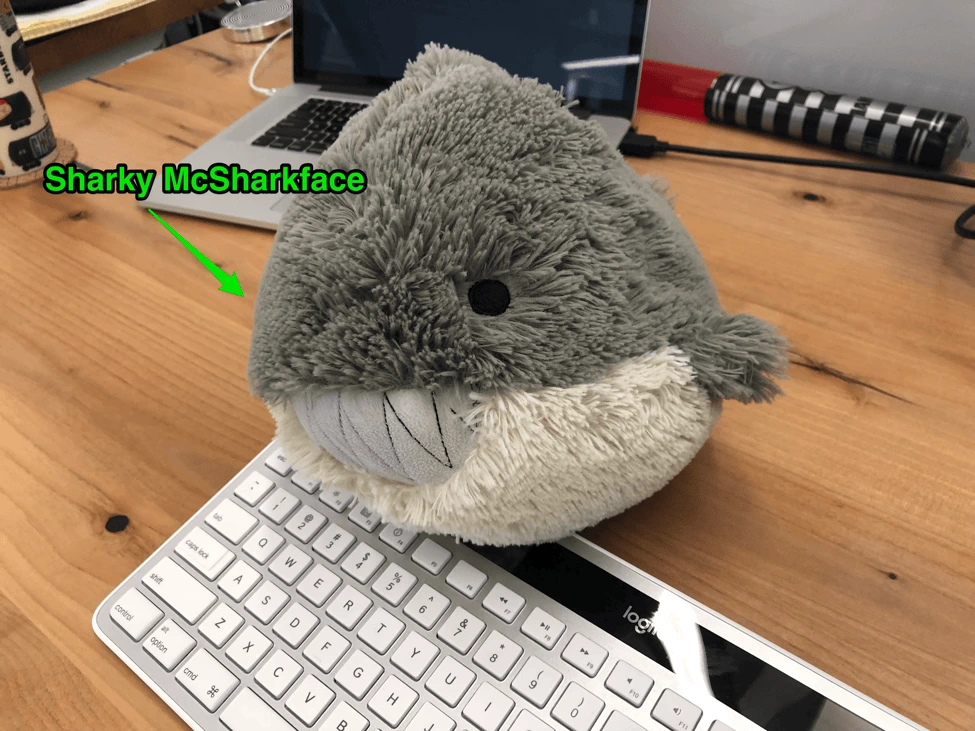
Sharky, one of our beloved turn markers
Celebrate winning (and losing)
We have traveling trophies for winners and losers in our competitive games. Bragging rights = great. Bragging rights + battle axe = amazing. On the losing side, our “Make Software Great Again” cap provides more than enough motivation—everyone fights not to be last. Hugely.
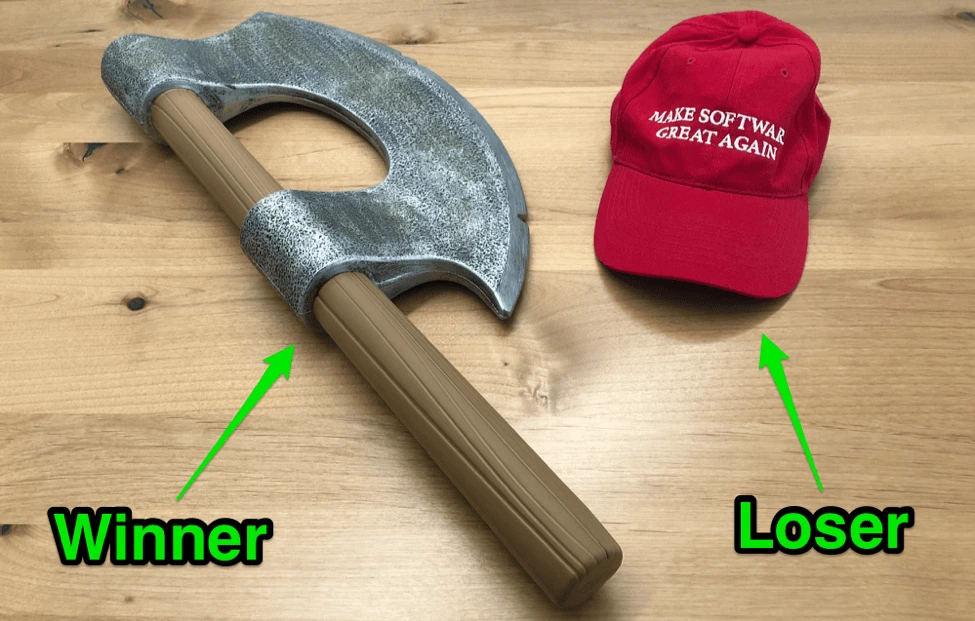
Motivation comes in many forms.

Another teams’ loser prize. Maybe the hat isn’t so bad, after all…
Co-op gaming goodness
By far, co-op games are the most-played games in the office. There are some good reasons for this:
- All for one… Co-op games unite the players against the game. Great for team-building.
- Flexible gameplay. If one of your teammates is too busy, you can play for them. Once they’re available, you can catch them up on your joint progress.
- Pandemic Legacy 1 & 2. Just get these games. Their immersive narrative and unique twists on the classic Pandemic mechanisms have enthralled our team.
- Other popular co-op games include Castle Panic, Orleans (co-op scenario), Escape and Secret Hitler (a social deduction game, but there is team-based cooperation going on).
Final thoughts
“Play is the highest form of research.”
Albert Einstein
“The enjoyment of problem-solving seems to be an evolved survival mechanism. People who enjoy solving problems are going to solve more problems, and probably get better at solving problems, and be more likely to survive.”
Jesse Schell, The Art of Game Design: A Book of Lenses
“The creation of something new is not accomplished by the intellect but by the play instinct.”
Carl Jung
Further reading:
- 6 great board games for team-building
- Why team-building is the most important investment you’ll make
- Need for recreational activities for employees, especially in the startup sector
BONUS: Creating a board game in Lucidpress
Did you know you can design your very own game boards in Lucidpress? Imagine how delighted we were to receive this tweet last year:

Source: Twitter
This innovative teacher led his classes of 4th and 5th graders to brainstorm and create their own board game, from concept to rules of play. You can see evidence of their awesome teamwork in this post describing the creation process.
If you want to design your own game board, we recommend starting with a poster-sized canvas. From there, you can pull in shapes and text boxes to create the ultimate custom game board.
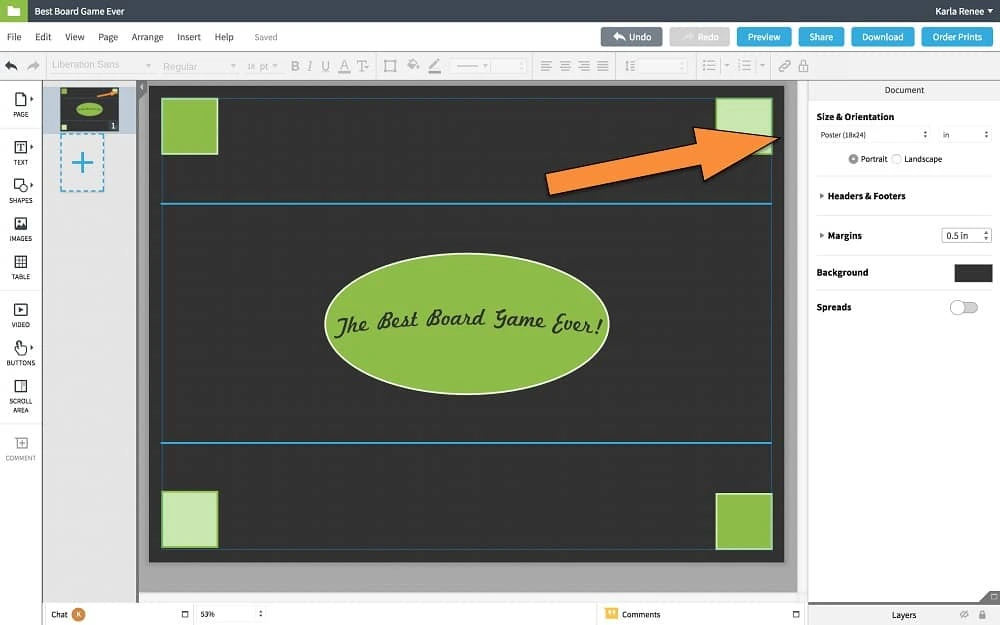
Here we’ve thrown together the humble beginnings of a game board, with an arrow pointing to the document size option.
There’s no limit to what you can create. Once you’re done, you can download your board in high-resolution, print-ready file formats (such as PDF). Or, to make it even easier, you can order printed versions directly from the Lucidpress editor. It’ll look great printed on our 18″ x 24″ glossy EPSON photo paper, and it’ll only cost you a few bucks.
Want to design your own board game? Jump into Lucidpress and play around with shapes, lines, colors, fonts & more.
The early stages of a brand’s lifespan are crucial because it’s during that time when it’s usually easiest to set expectations and form habits, instead of attempting to do those things for an already established brand or company.
Related: Don’t be busy, be productive—7 ways to use time more wisely
Productivity impacts how efficiently employees get things done, whether a brand’s goals are met, and if teams can complete projects by deadline. Here are 6 tips to help new brands boost their productivity and increase the likelihood of their success.
1. Encourage employees to focus on one thing at a time
One of the typical characteristics of new brands is that staff members fulfill many roles that weren’t part of their initial job descriptions. In other words, they become multitaskers. However, contrary to popular belief, multitasking makes people less productive than doing one task and finishing it before going on to the next one.
The American Psychological Association investigated and found when people attempt to do two things at once, their performance on both of them goes down. That’s because the human brain isn’t designed for multitasking.
A common productivity hack of successful CEOs is that they devote themselves to focused work instead of getting distracted by numerous unfinished tasks simultaneously. It’s smart for the entire workforce associated with a brand to do the same.
2. Understand the power of setting firm boundaries
There’s a common perception—especially at customer-facing brands—that being seen as busy is a good thing. It suggests the brand is thriving and in-demand if flurries of activity consistently characterize its offices.
However, being too busy can negatively impact productivity, especially if it means employees don’t use their time wisely. When new brands set boundaries, whether interacting with clients or deciding how soon a new task can be accomplished, they’ll find it easier to progress steadily toward task completion and not get overwhelmed.
Saying no is difficult for many people in today’s society. They fear that by doing it, they’ll make others regard them as unwilling to accept responsibility or work hard.
Research shows, though, that people find it easier to set boundaries by saying “I don’t” instead of “I can’t.” The latter response suggests a person might want to do something, while the former indicates there’s no room for debate.
When individuals associated with new brands initially get into the habit of effective boundary-setting, they’ll likely feel that they’re letting people down. However, firm boundaries boost productivity by ensuring brand representatives don’t take on too much.
3. Don’t urge workers to sacrifice sleep
Many people who assist with bringing new brands to profitability might only sleep a few hours per night. They justify it by telling themselves things like, “I’ll get back to a healthier sleep schedule after we finish the logo design / once we can hire a full-time social media manager / as soon as we release that new product line,” and so on.
What they don’t realize is that a lack of sleep is probably making their productivity plummet by causing a lack of mental clarity, poor decision-making and other unwanted side effects. Scientists have also discovered that when people don’t sleep, they have trouble regulating and processing emotions.
That could result in a problem where a new brand’s company culture becomes full of tension, frustration and not enough thorough judgment. Plus, when people are deprived of sleep, they might have trouble even keeping their eyes open during meetings. That’s definitely not the tone you want to set in the office.
4. Use some carefully chosen productivity tools
Some productivity tools encourage collaboration, while others block access to certain websites during work hours. Leadership might resist investing in some of them due to a desire to save money. Fortunately, various productivity tools have free options, allowing business owners and others to try them without paying.
Science shows that certain aspects of the workday or environment—such as superiors who constantly interrupt workers or meetings that are too long and frequent—could cut down people’s productivity so much that they aren’t to blame.
Rather, their employers or workplaces are the culprits. That’s why it’s useful to see which productivity tools could reduce interruptions or foster fluid collaboration that would make lengthy meetings less necessary.
For example, a brand templating platform can save your team hours of time by providing brand-approved templates for every kind of marketing collateral. Teams can collaborate on designs and submit them to management for approval. Rather than waiting weeks to get creative work back, everyone has what they need, right when they need it.
5. Don’t waste too much time studying competitors
New brands often get bogged down by paying attention to competitors’ actions. That may seem like a smart thing to do, especially if the competitors are significantly more successful than the newer brand. However, finding success when launching a new brand requires paying attention to the target audience and what they want.
Customers appreciate when brands understand their needs and aim to cater to them. It’s impossible to do those things without getting acquainted with a target audience first.
In one study, 80% of respondents said brands hadn’t ever communicated with them in ways that were too invasive or personalized. So, instead of getting hyper-focused on other members of the marketplace, new brands should be using their resources to get to know their clients.
6. Consider setting “quiet hours”
Most workplaces feature an assortment of sounds—ringing phones, chatter and people typing on keyboards—that eliminates the potential for anything close to silence. As established earlier, people perform their best work when they’re focused on one thing at a time… but noisy workplaces prevent that from happening.
Some companies have established quiet hours intended to increase productivity. During those periods, people cannot send or receive emails. They don’t get or make phone calls during quiet hours, either.
There may be instances where it’s not feasible to stick rigidly to the rules, especially if a person requires email and phone communications to complete a project. When those occasions arise, it’s useful to set aside a particular place for individuals to go—such as an unused meeting room—to take care of activities that cause noise.
Scientists know silence gives the brain a break, and that people subjected to environments with lots of noise are often more stressed than those who are in quieter places.
Depending on what a brand needs to get done, scheduled blocks of silence could help everyone buckle down and accomplish things, then feel refreshed when the noise level in the office returns to its usual din.
Key takeaway: Practice productivity from the start
A brand’s performance could depend on some of the longest-standing principles the company sets in the beginning. Regardless of the industry, productivity is a necessary ingredient for ongoing competitiveness and prosperity.
It’s better for leaders and their employees to adopt solid productivity habits every day than to form bad habits and try breaking them later.
Ready to save more time? Lucidpress makes it easy to create beautifully branded content in a matter of minutes.
Every sales manager knows how difficult responding to an RFP can be. From wrangling subject matter experts to formatting your responses, getting everything together without an efficient process feels like a race against the clock.
Related: How to respond to an RFP (request for proposal)
The pressure is enough to make you think about abandoning the proposal altogether. But before you give up, there is a way to help things go smoothly without pulling your hair out. RFP software helps you manage the process without having to start from scratch with each new request that comes in.
Benefits of RFP software
When it comes to responding to requests, time is of the essence and automation is key. [] A good RFP tool helps you build a knowledge base of past responses and assign questions to staff for review.
The best RFP software:
- Saves time in generating answers to common questions. Since your company is likely to work on several similar proposals, you’ll be able to reuse past responses.
- Keeps you organized. No more merging multiple documents, copying and pasting from emails, or having to transcribe verbal answers. Responses are saved in a common library where you can tag and organize them in a way that makes sense.
- Accommodates multiple users. Your RFP response is a team effort. You’ll likely have multiple contributors, as well as reviewers who need to approve things before submission. Being able to collaborate seamlessly in the software is critical.
- Makes it easy to update outdated content. The right RFP tool shows you how old your answers are, so you can update responses as needed to keep content fresh. Some software gives you the ability to create review cycles so you don’t have to think about how often to update information.
Tips for a successful RFP
Even the best RFP management software won’t fix a broken proposal process on its own.
If you’re looking to improve the procurement process, here are some tips on how to make your next RFP a success.
1. Have a kickoff call
Start the process with a call that includes all members involved in the procurement process. This includes SMEs, reviewers, and marketing team members formatting the final proposal.
2. Set clear expectations
Make sure everyone knows what their role is and how to do their job. This includes training new members on RFP software.
3. Stick to the plan
Don’t overcomplicate things by straying off-course. Every member has a job to do, and they need to be willing to follow the same process and timeline as everyone else.
4. Create internal deadlines ahead of the RFP closing date
Plan for the unexpected. Internal deadlines should be far ahead of the final due date. This way, problems can be addressed before submission.
5 Best RFP Softwares to Choose From
1. PandaDoc
Rating: 4 stars and above
PandaDoc offers RFP generation software and eSign technology. The RFP software offers reusable proposal templates, customizable design elements and custom pricing tables. The software also integrates with Hubspot, Salesforce, PayPal and Insightly.
2. Qwilr
Rating: 4 stars and above
Qwilr RFP software offers design blocks with text, videos and other embeddable features that can be saved and reused in every proposal. The software also includes interactive pricing, so prospects can learn about additional line-items and upsells related to their initial proposal. Teams can use real-time collaboration features to coordinate on a proposal, and the software offers several integrations and security features.
3. Proposify
Rating: 4 stars and above
Proposify offers templates, e-signature capabilities and a content library with case studies, product descriptions, images and bios. It also offers interactive quoting capabilities and analytics metrics on which proposals were viewed and when.
4. ClientPoint
Rating: 4 stars and above
ClientPoint also offers templates and a master content library to quickly pull RFPs together. It integrates with Salesforce, HubSpot, ZOHO and other CRM tools. A live dashboard tracks whether proposals have been sent, viewed or signed. Analytics data shows how long a prospect viewed a document and if they shared or downloaded it.
5. Lucidpress
Rating: 4 stars and above
Lucidpress is a brand templating platform that makes it easy for sales teams to quickly create on-brand proposals. The software offers pre-designed templates, a brand asset library with saved colors, fonts, logos and images and you can quickly auto-populate information with data automation features.
Creating on-brand proposals for your RFP
While RFP software is great at orchestrating the process and saving time, one thing it may not be so great at is creating branded proposals that match other company documents.
Your marketing team invests a considerable amount of time into building your brand. Instead of creating a generic proposal using templates provided by your RFP software, tap into their creative genius and use a branded proposal instead.
Lucidpress makes it easy to create beautifully branded proposals, and getting started is easy. You can design a new template from scratch, choose one from the template library, or import an existing file from InDesign.
Next, add smart fields to your document. These dynamic fields auto-populate information (like name, job title and contact details) to save proposal creators time.
Once you have all static elements and smart fields in place, lock down the parts of your proposal that don’t change (e.g. brand logo, fonts and colors). This keeps editors from accidentally changing information that is essential to your brand identity.
After document setup is complete, save your template so others can use it.
Proposal editors can now access the files they need and share proposals directly with the client when complete.
Key takeaways
Creating RFPs is hard work. Using RFP management software streamlines response time by providing a knowledge base to reuse winning answers and empowering team members to collaborate in real-time.
Once you have your responses in order, ditch the cookie-cutter files provided by your RFP software and create beautiful, on-brand proposals with Lucidpress.
Want to get a head start on your next RFP? Take a look at these sales proposal templates.
Folder structures. Files by the thousands. Cloud sharing that goes awry when trying to search for something.
“Where can I find the latest version?” messages over Slack or email.
Download V5. Upload V6. Share it with the team for feedback.
“That doesn’t look quite right.”
If you’re familiar with this scenario, you’re most likely looking for an effective way to solve it and ensure a solid foundation for future growth. We’re here to provide clarity and solutions so you can streamline how you create and manage your visual assets.
Related: What is media asset management?
We do this every day for our customers and believe your marketing team can become a lot more productive with the right tools and workflows in place.
You can use this practical overview to validate use cases for image management software in your organization to save time, money, and a lot of energy.
Let’s dig in!
What is image management software?
The contemporary marketer needs to deliver high-quality work in a visually compelling manner that fits every platform in a custom approach. This requires being able to preview, find, work with, and share images faster than ever before.
An image management system caters to these specific needs. It provides your marketing team with a platform where you can cluster and organize all your digital images and visual assets so everyone can view, use, and distribute them.
As your brand grows, makeshift solutions won’t do. You need image management software that’s tailored to your challenges so you can focus on growth instead of answering repetitive operational questions.
What’s more, using it means you’ll spend less time adjusting access levels as your team members change. It also helps to worry less about security issues which have become prominent in recent years.
A high-performance marketing team knows that the right software can boost productivity and free up mind space for valuable creative work.
Streamline your workflow with visual assets
Today’s best image management software options are cloud-based, built for accessibility, and highly flexible.
For example, marketing teams that create a lot of content want to be able to track the entire life cycle of their marketing materials. This means being able to:
- Browse through a branded image library fast
- Convert files in large batches for specific channels
- Search for digital images, graphics, and illustrations and get accurate results
- Tag assets and assign descriptions so other team members can make informed decisions about using them.
An image management system that’s well implemented within a marketing team reduces friction by enabling content creators to both be self-managed and collaborate effectively.
Marketing managers can also improve their speed when reviewing visual assets and giving feedback. They can also:
- Set custom privacy and copyright settings (e.g. only certain members of the team can download specific images).
- Ensure branded photos and illustrations are safely stored and shared (e.g. everyone in the team logs in with a username and a strong password to access the assets).
- Share up to date visual assets with customers, partners, distributors or media representatives in a fast and centralized way.
Once you’ve experienced the challenges of not having a dedicated software solution in place, you know how valuable it is to align teams across departments and get them to use the right visual assets on the right channels, in the right formats (without being annoyingly repetitive about it).
The visibility and control image management software provides is fundamental for maintaining brand consistency. When everyone uses templates, images, graphics, and illustrations that belong to the same design iteration and have the same quality, your brand becomes stronger, stabler, and even more trusted.
Digital asset management vs image management software
Two main challenges have led to the creation of specific tools to address them:
- Storing and working with high volumes of digital assets (which is a challenge for even the most organized person — and we know a few).
- Changing habits and expectations around using these digital assets (availability, sharing, updating, etc.).
Two of the main options marketing managers have are DAMs (digital asset management systems) and IMSs (image management software).
To make it easier for you to choose the right platform for your team, here’s the big picture comparison between their usual features.
Features
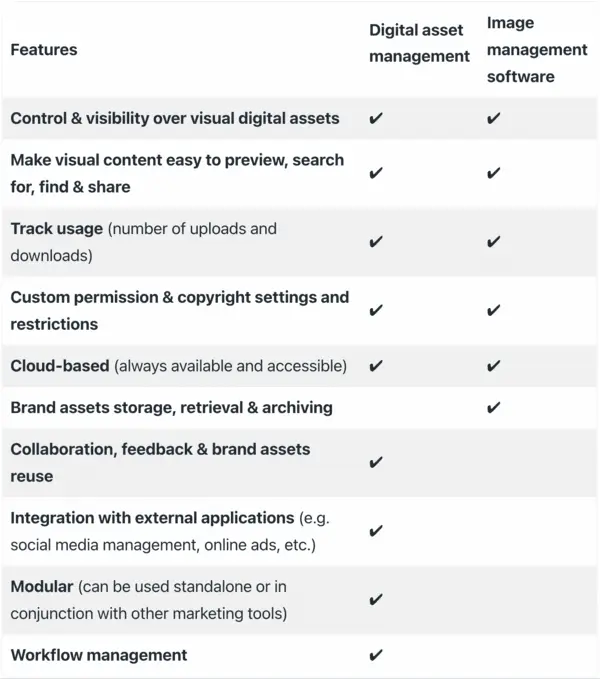
While digital asset management software can handle most file formats your company works with, image management solutions may be a little less flexible.
DAMs usually support a variety of file types, from JPG to AI, DOCX, EPS, FLV, GIF, INDD, M4A, RAW, WMA, ZIP, TIFF and many more.
For security reasons, both DAMs and IMSs restrict uploading executable files (such as EXE, MSI or DLL).
Close the gap in your visual assets’ life cycle
As you can see, there is some overlap between image management software solutions and digital asset management ones, with the latter providing a richer set of features.
However, you should know that your choices aren’t limited to these two types of platforms.
In fact, if you find their core functions falling short of your needs, you can use a brand templating platform to close the gaps in their offering.
Say the design team has just wrapped up a set of illustrations for a guide your company created for customer onboarding. You might want to make those illustrations available for the content team that writes articles for the company blog.
You can upload them to your DAM or IMS, tag them, add a quick note for context and share them with the appropriate team.
However, you need to ensure they’re used on-brand and at the highest possible quality. (No one likes blurry visuals in blog posts in this day and age.)
Your team can use Lucidpress to create graphics that integrate the illustrations while respecting brand guidelines. In Lucidpress, you can store approved colors, fonts, logos, and templates and other elements content creators need to work with.
What’s more, you can lock individual elements or specific attributes in a template so that brand consistency is always on point. The elements you can lock include shapes, images, text boxes, and more.
Once your digital assets are ready, you can easily export them from Lucidpress to your DAM or image management software of choice in a variety of formats such as PNG, JPG, SVG, PDF, INDD, IDML and more.
Key takeaways
If you find yourself looking for solutions to improve your productivity, streamline processes in your team, and keep your brand consistent across channels and assets, know that you have plenty of options to choose from.
Moreover, you can set select them so that they integrate with each other, saving you even more time and energy spent on moving visual elements from one platform to another.
Hopefully, this kick starts a new era for your marketing team, defined by increased productivity and a stronger brand coherence every time you show up for your customers.
Learn more about digital asset management in our comprehensive buyer’s guide.
As secure technology becomes more important in many businesses & organizations, there is a growing need for new positions & roles so that there are plenty of people to manage all this new IT. One such role is that of the digital asset manager.
Related: What is a digital asset?
This position is now very important within any company that obtains & stores any kind of digital assets. These might be things like photos, videos, website content, and much more. If these aren’t stored, managed and used correctly, then it could potentially cause some really big headaches for the company.
Since digital asset managers are still a relatively new position, some companies are still unclear why they might need one. Here’s our complete guide to what a digital asset manager is and does.
What does a digital asset manager do?
First, let’s take a look at what a digital asset manager does. One of the first things to note is that you shouldn’t confuse this with digital asset management (DAM), as this refers to the software that helps with the job. The digital asset manager is the person who is responsible for all digital assets. Here’s an overview of their general responsibilities.
- Put secure storage practices in place. Each digital asset needs to be correctly and securely stored so there’s little chance of it being lost or compromised in a security breach.
- Monitoring employee access to digital assets. The digital asset manager should review which employees should have access to certain assets — and ensure that this access isn’t being misused or exploited.
- Using & monitoring digital asset management platforms. Most likely, the manager will use a DAM platform to help them correctly manage all of the assets. Digital assets of every type will need to be cataloged on this platform. It’s the digital asset manager’s decision which DAM software is used, and they will need to ensure that any employee who requires access to it is well-trained in its use.
- Train other staff. There’s a good chance that a few employees will need to rely on the DAM platform, and it is the manager’s responsibility to train everyone who requires access to it. This training should be done continually on a cycle so that all colleagues are aware of any updates and changes to the DAM.
What skills should a digital asset manager have?
There are a lot of transferable skills that a successful digital asset manager will possess, as well as a few that are very job-specific. Not sure if you have what it takes to tackle this role? You might be surprised.
If you check out some of the digital asset manager roles advertised on sites like Glassdoor, you will see what companies expect from their applicants. Here’s a rundown of some of the main skills that are required in most digital asset management positions.
- Project management. Having good project management skills is now key in a wide range of roles, but it will be especially important for all digital asset managers. As part of the role, you will have to collaborate with various departments within the company. That means there might be a few different projects that these managers will be working on at once, so they need to be able to juggle different work and deadlines with ease.
- Leadership & people management. As mentioned in an earlier point, it is often the digital asset manager’s responsibility to train other employees in the correct ways to use and manage various digital assets. You will also need to train them in how to use the DAM software responsibly. This will require some expert people skills. A strong leadership background is valuable as well, since you might be the head of a whole digital asset team.
- Data entry. It might not be the most exciting task in the world, but part of being a good digital asset manager is carrying out impeccable data entry. Whenever you gain any new digital assets, you will need to import them into the DAM and, more often than not, the only way to do this is manually. If your data entry skills are rusty, it pays to practice and perfect them before applying to this sort of role.
- Good attention to detail. It’s important for you to pay good attention to the details, no matter how small they are. For instance, there may be finer details and metadata that you need to catalog regarding a certain asset and it will be important that you don’t miss any.
- Patience. There might be some on your team who take a lot longer to understand the DAM software that you use. They might require more training from you. Make sure that you are patient with them and have plenty of empathy. After all, not everyone is great at adopting new technologies or understanding the importance of strong digital security. It’s your job to show them these things.
- Flexibility. When you are managing people & technology, you never quite know what kind of problems you might be asked to solve. It’s also fair to say that no two days will be the same. You need to be flexible with your work so that you’re always able to accommodate whatever obstacle your team might need to overcome together.
- Strong communication skills. Any manager will have to have some very strong communication skills, but this is especially the case for digital asset managers as they will be carrying out training & compliance quite regularly.
There are plenty of skills that a digital asset manager requires, but thankfully, most of them are ones that can be quickly picked up and learned on the job. You can give yourself a head start over the competition by searching for opportunities to practice these skills in your current work situation.
Key takeaway
As you can see, this relatively new role of digital asset manager is becoming more important to a range of companies, industries and sectors. If you run a company or manage a brand, then you should definitely consider hiring a suitable candidate as soon as possible. In the mean time, you can purchase DAM software to help protect your company’s brand and its digital assets.
Learn more about digital asset management software in our comprehensive buyer’s guide.
As a sales leader, pipeline management is one of the most challenging aspects of your job.
In the past, communication only took place through phone, snail mail and in-person meetings. Cold-calling was the strongest tool in your sales arsenal.
Related: The 160 best sales tools & software
In 2007, sales pros could reach prospects one the phone in about one out of four attempts. Today, it takes about eight tries to get a potential client on the phone, and sales cycles are longer.
Your role as a sales leader is vital, but it means you don’t usually hear from prospects until they’re almost ready to buy. It takes heaps of patience & organization to keep track of potential leads.
Not only that, but the vocabulary of the industry has become more complex.
In this post, we’ll review the concepts you need to know to understand sales pipeline and offer specific strategies on how to manage sales pipeline effectively.
Sales terms you need to know
Sales jargon can be confusing.
Before we dive into what a sales pipeline is in more detail, let’s cover some commonly misused sales terms.
Though the following terms are related, there is a difference between the terms sales pipeline, sales funnel and sales process.
- Sales pipeline: Traditionally, this meant the stages a prospect moves through in their journey from stranger to customer. The sales rep moves this process along. Sales pros also use the term sales pipeline in another way. They often refer to their “pipeline” as the dollar value of current leads they are moving through the stages of a pipeline. While it’s fine to use this term, sales forecasting is a more accurate way to refer to the amount of potential revenue in your pipeline.
- Sales funnel: The stages a prospect moves through in their journey from stranger to customer. As mentioned, this is often confused with sales pipeline. The stages in the funnel are different than the pipeline, and the prospect is the one in control of how they move through those stages.
- Sales process: What the sales rep/team does to help prospects through the pipeline. These are specific actions, not stages as in the pipeline. Sales process & sales pipeline are often used interchangeably, even though they have different meanings.
Because different teams use these concepts to refer to different things, it’s important to clearly communicate what you mean by these terms and how you expect them to be used on the floor.
Do sales pipelines fit into inbound marketing?
Inbound marketing is a bit of a buzzword these days. Specifically, it’s a marketing process pioneered by HubSpot as a way to convert prospects digitally, using content to attract them.
What is inbound marketing? Inbound marketing uses a sales funnel that prospects move through on their own. The traditional sales pipeline is a function of outbound marketing, though it may be adapted to work well in an inbound marketing process.
As the internet became an integral part of our everyday lives, companies dived into the bottomless ocean of inbound marketing – sometimes hastily. Many abandoned traditional sales techniques (a.k.a. outbound marketing) altogether. The sales pipeline was ignored because it didn’t fit with the inbound marketing model.
What followed was an explosion of content: blog posts, landing pages & email newsletters galore. Back in 2014, business expert Mark Schaefer saw the writing on the wall and we entered the age of content shock.
Today, thankfully, many businesses take a more balanced approach. This raises the question, though: does inbound marketing with content still work?
Of course it does.
But, there are certain situations where traditional outbound marketing techniques often work better. This is where sales pipeline management becomes a critical skill for sales leaders to have. Some examples where outbound is more appropriate include:
- High-ticket consumer goods with five- to six-figure price tags
- B2B services with long-term contracts
- Service-based businesses like home contractors, etc.
Inbound marketing & outbound sales are the perfect pair in omnichannel marketing strategies. This combines traditional outbound techniques like TV ads and cold-calling with inbound marketing techniques like landing pages and educational content.
Stages of the sales pipeline
Sales pipelines are structured in stages based on how close a prospect is to converting from a stranger to customer.
Sales pipeline stages can look very different depending on a variety of factors, including:
- Businesses that rely on one-off projects or services
- Subscription-based business models (software subscriptions, web hosting, service contracts)
- How many sales are needed to achieve company revenue goals for a specified time period (monthly, quarterly & yearly are the most common).
A business that relies on one-off projects will need more prospects in the pipeline than a subscription-based model because the length of the relationship is usually shorter.
Here’s a basic pipeline that works across all business models. The length of time each prospect stays in a specific stage (and the number of leads needed in each stage at any given time) vary greatly.
- Prospecting – the process of finding potential buyers for your product or service. 40% of sales pros say prospecting is the hardest part of the job.
- Qualification – when you determine the prospect is a good fit. This can happen via meeting, phone call, email, or some other method.
- Proposal – After qualification, you present a proposal to a prospect. This can be verbal, delivered via a formal document (most common in high-ticket sales), or even sent as a price list.
- Sale – If the prospect accepts your proposal and buys, they are now a customer.
CRM (customer relationship management) software is a great sales tool to help determine where your prospects are in your sales pipeline. It can also help you analyze the prospects who didn’t make it to the end of the pipeline.
Sales forecasting: How pipeline value is calculated
Pipeline reports provide a dollar value of all deals currently in a salesperson’s pipeline. Most CRMs automatically calculate this amount.
We mentioned before that sales forecasting is a better way to talk about what’s in your pipeline. There’s no 100% guarantee that all those prospects will become customers, so it’s important to keep filling your pipeline with prospects to continue closing deals.
Experienced sales leaders can often predict (not 100%, but often) which leads are likely to turn into customers quickly (hot leads), which will take more hand-holding (warm leads), and which are likely to fizzle out. Over time, you will develop and refine this sense as well.
Tools of the sales leader’s trade: CRMs & sales collateral
Both newer technology and “old school” techniques play a crucial role in sales. Here are two of the most important sales tools to master.
CRMs
The more leads you have in your pipeline at the same time, the more likely it is you’ll need to use a tool like a CRM to keep track of all your customers & deals.
Software programs like Salesforce harness the power of technology to keep you organized without a secretary. You can track all emails, calls & meetings with particular prospects or client companies.
CRMs provide huge benefits to those who deal with a high volume of leads, because you can:
- create pipeline reports
- see percentage of deals won versus lost
- automate follow-up and check in with your leads via drip emails
- attach branded materials like brochures & sales sheets to emails
When used efficiently, CRMs eliminate the tedious work of keeping track of which lead is in what stage of the sales pipeline. CRMs like HubSpot Sales have mobile apps that connect to phones so you can record conversations.
Sales collateral
Before the internet was around, sales enablement collateral (like brochures & business cards) was mailed, handed out or left behind at in-person meetings.
Now, meetings take place both in person and virtually. But, that doesn’t printed sales collateral is dead. Far from it.
Consider this:
If a prospect is meeting with you, they are probably interviewing several potential vendors at once. Since companies often provide a lot of information (like flyers) about different products & services, the prospect needs an easy way to keep everything organized.
Because information is exchanged both in person and via email, all your company’s sales collateral should match so the prospect knows which flyer belongs to what company. This way, they can make an informed decision using all of your information. If you email them a plain Word document but hand them a colorful flyer that looks completely different, they might mix up or throw away critical information and you lose the sale.
That’s why Lucidpress is a stellar sales tool for your entire organization. It gives your entire team flexible access to branded sales & marketing templates.
Though you likely won’t be involved in designing the documents, sales reps on your team can use Lucidpress to provide prospects with the same documents digitally and in print. They can also personalize everything they hand out, so prospects feel seen and know how to get in touch quickly & easily.
With branded templates, you don’t even have to worry about whether colors, logos & fonts are being used properly – those assets are already present & locked down, so everything stays consistent.
Sales pipeline management tips & tricks
Ready to learn some pro tips for managing your sales pipeline? Check out these six strategic ideas to master the process.
- Don’t use a CRM if you don’t need to. If you’re responsible for managing only a few leads at a time, a CRM may be overkill. You can often get away with using a free CRM like Streak – or even a spreadsheet.
- Know your numbers. Even if you don’t use a CRM, you should still measure your average sales cycle, average dollars per deal, average lifetime value of a customer, and retention rate.
- Use your numbers. Take advantage of the data you uncovered to make decisions regarding how much time you should spend working with prospects, how often to follow up, and when to give up on an unresponsive lead.
- Keep accurate records. Your team has to keep track of who they’re working with and what’s been discussed, especially if they’re working with multiple people at the same company.
- Cold-calling is your friend. It’s not as scary as people make it out to be. If you get a prospect’s voicemail, keep your message between 8 and 14 seconds.
- It’s okay to use your personal phone. These days, most people have consolidated to one phone with one number. If you plan to use your personal mobile for business, record a professional voicemail greeting.
Key takeaways
Managing your sales pipeline can be complicated, but it isn’t impossible. Here are some key points to remember as you tackle this month’s quota:
- Understand the difference between pipeline & funnel, and make sure your team understands how you’re using these terms.
- Mastery of sales tools like CRMs & sales collateral make it a lot easier to close deals.
- Follow best practices to manage your pipeline – they really work!
Boost your bottom line and do more as a team with Lucidpress.
Whether you’re new to project management entirely or you’re an experienced project manager with a whole range of projects under your belt, having the right tools to get your job done is essential. Today’s technology stack offers a deep selection of project management software, from scheduling to document management.
Related: 8 best team collaboration tools for your marketing team
Project management tools help everything run smoothly, keeping your team together in lockstep and empowering you with a bird’s eye view to monitor how each project is going. It’s especially important to have smart project management tools if your team is juggling several projects at the same time – like most of us do these days.
Some project management tools help you plan & report on a project from end to end, while others streamline specific parts of the process boosting your productivity. Because there’s so much choice out there, it pays to sit down first and think through why your team needs project management – and how much management is needed.
What is project management & why is it important?
Project management is essentially the business process of planning, executing & completing a project using a team’s documented workflows, tracking, skills & knowledge.
A good project manager has to wisely allocate the resources (e.g. people, money, time) available to them to get projects completed to the right standard. It’s their primary job to plan & track progress on the team’s projects in order to meet the goals they set.
Project management is valuable across a broad range of industries. The biggest challenges are usually to finish on time and within budget, while still meeting the project’s goals.
Agencies, partners & clients all need to do project management well to be efficient and successful over the long term. It ensures that when the final project is delivered, it provides value for the business and meets any strategic goals that have been put in place. A project conducted without good management in place runs the risk of devolving into chaos, with no clear responsibilities or expectations to inform or guide the team – not to mention clients.
To some, project management might seem like an unnecessary expense or even a waste of time, but it’s proven to actually save both time & money. Good project management gets everyone on the same page so the team can move together and deliver high-quality work they all feel proud of.
The 7 best project management tools
There are so many different software platforms that can be helpful for project managers & the teams they serve. If you want to manage your projects more efficiently, you can select a suite of tools from the same vendor or combine tools that work well together for different parts of the process. Here are some of the tools we recommend for excellent project management.

Asana
Asana is a great one to start with if you’re looking for a comprehensive project management tool. Created by the co-founder of Facebook, this tool takes care of all of your project management needs. It helps you schedule & assign tasks so that everyone knows what they need to do (and when) to achieve success for the project.
Asana lets teams create individual workspaces, which can then be used to manage various projects & tasks. You can track individual tasks and notify followers of any changes or updates, as well as make sure that each task has a next step. If you’re looking for a tool that helps you to track everything in one place, Asana is an excellent choice that makes it straightforward.

Casual
For those who like to visualize the projects they’re managing, Casual offers a simple online tool for visualizing workflows. Even those who don’t have a project management background can find this tool useful. You might also choose it simply because you’re a visual thinker (wink) and want to see everything about your project laid out before you.
The easy-to-use interface is intuitive, so there’s no steep learning curve when you start using it. You can create new tasks, put them into different categories, and create new branches for your visual map. The tool is simple but still lets you assign & track tasks, as well as integrate it with a variety of other tools.

Lucidpress
When you’re looking for project management software, don’t forget to consider the tools you can use for specific types of projects or certain parts of a project. If you’re involved with generating or customizing branded marketing materials, having an intelligent design tool that helps your team create & collaborate on projects is essential.
Lucidpress makes it easy to manage design & publishing for your brand, and it incorporates features that are perfect for project managers. For example, turning on Document Approval requires all documents to be reviewed & approved before they can be published or shared. This empowers team leaders to retain control over document quality while team members get on with the next tasks assigned to them.

Trello
Trello is another option for those who crave a visual interface to manage their projects. With Trello, you create different boards for your projects, with cards that you can group into columns.
The tool itself is super customizable. The columns can be labelled any way you want – many of them start off with generic labels such as To Do, In Progress and Done. You might have task lists for research, ideas or anything else you want to organize, keep track of and move around.
Each card represents a task and can be assigned to members of your team. They can also hold deadlines, notes, and even attached files so that team members have immediate access to everything they’ll need to get their work done.

Slack
While Slack isn’t a project management tool in and of itself, it is a tool that can contribute nicely to your project management software stack. In Slack, you create different channels for various purposes, so you can keep conversations about different topics as focused as possible.
Slack can foster better collaboration and provide better oversight. It can speed up communication and file-sharing, and it integrates with a range of project management tools like Asana and G Suite. Since it’s primarily a communication tool, we don’t recommend depending entirely on Slack to manage complex projects, but it can certainly be a valuable aid.

Basecamp
Basecamp was an early offering for project management tools, and it’s been used by large enterprise companies since it was first released.
Basecamp lets you split up your view of projects, so you can zoom in or out to see as much (or as little) as you want to. You can look at an HQ view, which provides a broad overview of your teams & projects, or you can dive into specific ones to get a closer look.
Using Basecamp, you can create to-do lists, assign tasks to one or more people, store notes & files and add comments. Message boards are also available to make project-based communication easier to conduct & reference later.

Dropbox Paper
Dropbox Paper initially began as an in-house tool for Dropbox. Unsurprisingly, considering it was built for a file-sharing company, the tool helps you to keep documents, files & images in one convenient place. It gives you the features you need to organize & prioritize tasks and keep projects on track. It also provides real-time reporting on the work your team is doing.
Dropbox Paper integrates with a few other tools you might use for project management, too, such as Slack & Trello. The built-in task management feature makes it easy to assign people & deadlines to specific tasks, ensuring the right people get their eyes on the right tasks at the right time.
Key takeaway
If you’re looking for the best project management tools, you have a deep bench of alternatives to help your team complete all its projects to a high standard. Consider what you really need from a project management tool before evaluating your available options and making a choice.
Ready to take your team’s project management skills to the next level? Try Lucidpress free or schedule a demo today.
Does your creative team struggle to make deadlines? Are they working way too many hours, or are they constantly stretched thin by production demands? These are all signs that your team may not be as efficient as they could be, and the answer isn’t necessarily more tech or more people — it’s creative operations.
What is creative operations?
Creative operations (or “creative ops”) is a means of improving the way work is done on creative teams. Think of it as pairing the left brain with your creative right brain, the marriage of Don Draper with Henry Ford. It’s a framework that optimizes productivity and manages deadlines by bringing metrics, process and structure to the creative process. It requires looking at the creative process as a supply chain to figure out where you can optimize each step and produce more with what you currently have.
Creative operations also covers things like:
- Creative briefs
- Project management
- Project intake
- Communication with clients and project owners
- Communication within your team
- Status updates
- Delivery
- Distribution
- Asset storage
Creative ops vs. project management
Although a creative ops position will have some overlap, it involves much more than project management. In the simplest sense, the difference between creative ops and project management is depth: project management requires organizational skills, whereas creative operations management requires a strategic mindset to find better solutions. Creative operations managers need to understand the cross-functional tasks of different creative teams and bring them together to work in collaboration.
Why creative teams are adopting creative ops
The overall goal for creative ops is to reduce costs and eliminate waste, which is why an in-house agency may adopt creative operations. Creative ops management is all about operationalizing the process, which ultimately causes you and your teams to be more productive and efficient. In addition, there are four other major reasons why more businesses are adding creative ops to their management system: the increased demand for creative assets, complex processes, process inefficiencies and marketing compliance.
Benefits of creative operations
Data-driven decisions
Many business decisions made on creative teams have been driven by best guesses based on prior experience or last-minute creative deadlines. Through creative ops, you can collect data that will empower your team to make more accurate projections and more sound decisions about their projects. With this collected data, they can also provide better reasoning behind requests for hiring, new work, budget or additional resources.
Increased collaboration
Creative operations alleviates issues that arise from workers avoiding difficult situations. It will encourage better collaboration in design by gathering data and identifying where issues are stemming from. This will give employees the space to take accountability for their actions and improve.
More accurate project forecasts
Through creative operations, you’ll be able to define project measurements and give stakeholders access to data from past projects to help project the performance of current or future creative work.
How to implement creative operations
1. Hire a creative ops manager
The first step to implementing creative operations is to hire a creative ops manager. You should be looking for someone with a strong creative background along with excellent management skills in addition to the following skills:
- Strong process-orientation and problem-solving skills
- Proven experience in providing project solutions across multiple disciplines
- Conceptual and strategic thinking
- Experience in developing simple, efficient processes for a set of complex activities
- Knowledge of all aspects of digital creative and production workflow
- Understanding of cross-channel marketing and its interdependencies
- Ability to prepare and present high-impact business cases and recommendations to executive team
Along with other typical management responsibilities, your new creative ops manager will be responsible for:
- Marketing and creative process innovation
- Ensuring process optimization and scalability
- Developing, documenting and maintaining creative and marketing processes
- Overseeing PM teams to work in conjunction with marketing PM teams
- Advocating on behalf of creative quality
2. Review creative workflows
Once you hire a creative ops manager, you should review creative workflows and identify common issues like slow turnaround time, too many mundane creative requests, or content getting lost, going unused or needing to be re-created. Weed out the stumbling blocks for your teams in their creative workflows.
3. Develop new processes
When you’ve identified issues in your creative workflows, it’s time to develop new, better processes. If your creative team has been overwhelmed with content requests, a platform like Lucidpress that offers brand templating and digital asset management could be a good solution. Brand templating streamlines the creative process by empowering non-creatives to customize their own content. It also ensures content is easy to find and use by organizing a library of templates connected to a digital asset management system.
Curious about brand templating? Check out how the creative director from Club Pilates uses Lucidpress to avoid marketing mishaps:
https://fast.wistia.com/embed/medias/f7e3ghotto.jsonphttps://fast.wistia.com/assets/external/E-v1.js
Creative operations is a huge shift in work philosophy, but it shows a commitment to continuously improving the workflow of your creative teams. This new commitment will take time and effort to make sure everyone is on board with a new approach to their work. If you’re looking for extra help in managing your teams, check out our guide to managing creatives.