Not a professional designer? No problem. Choose from one of our hundreds of templates to get you started creating a professional graph or chart. Customize the template by hand or upload your branding to access a collection of Smart Templates automatically customized to fit your brand.
Free online chart and graph maker
Transform your data into a stunning graph or chart with the Marq brand templating platform. With our intuitive, drag-and-drop editor creating beautiful, on-brand graphs and charts is easy for everyone.


Haven't signed up yet?
Give us a try.
 Sign up with Google
Sign up with Google
By signing up you agree to our Terms of Service and Privacy Policy
Why our chart and graph maker?
You don’t have to be a brilliant designer to craft beautiful content. Whether you’re a team of one or a team of five, our brand templating platform makes it easy to transform your data into charts and graphs that tell a story.

Brand assets
Your business has a unique look and personality and so should your graph. Store and access your brand's logos, fonts and colors to create beautiful, on-brand content.

Web-based platform
With a web-based platform, no downloads or software installations are required, and you can access your Marq account from any browser or platform.

Data automation
With smart fields or our advanced data automation feature, you can auto-populate information in your templates, cutting down on repetitive content updates.
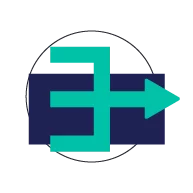
Easy Import
Use our handy integrations with Google Docs, YouTube, Dropbox, Facebook and InDesign to import existing content.
How to create a graph or chart
Follow the steps below to quickly create a graph or chart in Marq.
Choose a graph template
Marq offers templates for all types of diagrams from pie and bar charts to flow charts and venn diagrams.
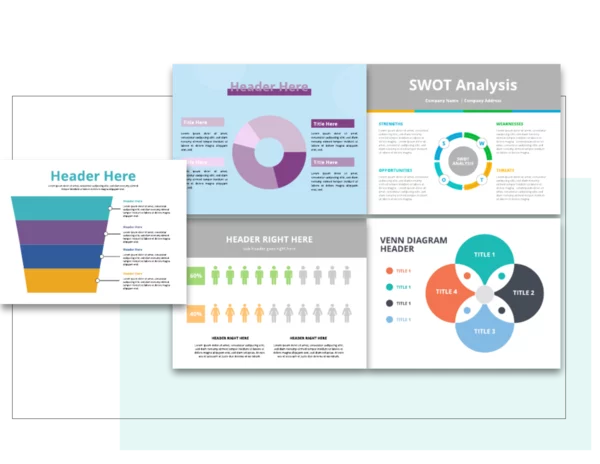
Add your data
Adjust the chart area and data labels to match your values.

Customize to your brand
Update colors and fonts to match the chart to your brand.

Download and share
Download the final graph or embed it in a presentation, infographic or social media post.






