Marq provides free YouTube banner templates that are the exact dimensions you need to make your YouTube banner, icon, or other customized social media image. Customize by hand or upload your branding to access a collection of Smart Templates automatically customized to fit your brand.
Free YouTube banner maker
If you want to make a YouTube banner for your channel, try out the Marq brand templating platform. With a powerfully intuitive editor, it’s never been easier to impress your audience… and yourself.


Haven't signed up yet?
Give us a try.
 Sign up with Google
Sign up with Google
By signing up you agree to our Terms of Service and Privacy Policy
Feature highlights
From the moment you sign in to Marq, the difference is clear. Our Youtube banner maker gives you more creative freedom than any other design tool—without the steep learning curve. Whether you’re a team of one or a team of five, our brand templating platform makes it easy to create content and build your brand in the new design democracy.

Brand assets
Store and download custom brand assets (like logos, colors and fonts) into our asset hub for fast access.

Web-based platform
With a web-based platform, no downloads or software installations are required, and you can access your Marq account from any browser or platform.

Data automation
Smart Fields auto-populate information in your templates, so you don't have to chase down information.
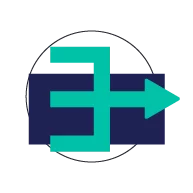
Easy Import
Access thousands of free stock photos or icons in the Marq editor or easily import your own from Dropbox or Facebook. Use our Indesign Import feature to import existing InDesign files and convert them to Marq templates.
Using our YouTube banner maker
Pick a template
It all starts with you picking a template that fits (or nearly fits) what you’re going for. If you already have a design in mind, selecting a template becomes that much easier. If you need inspiration first, simply browse our template collection and see what you think works best.
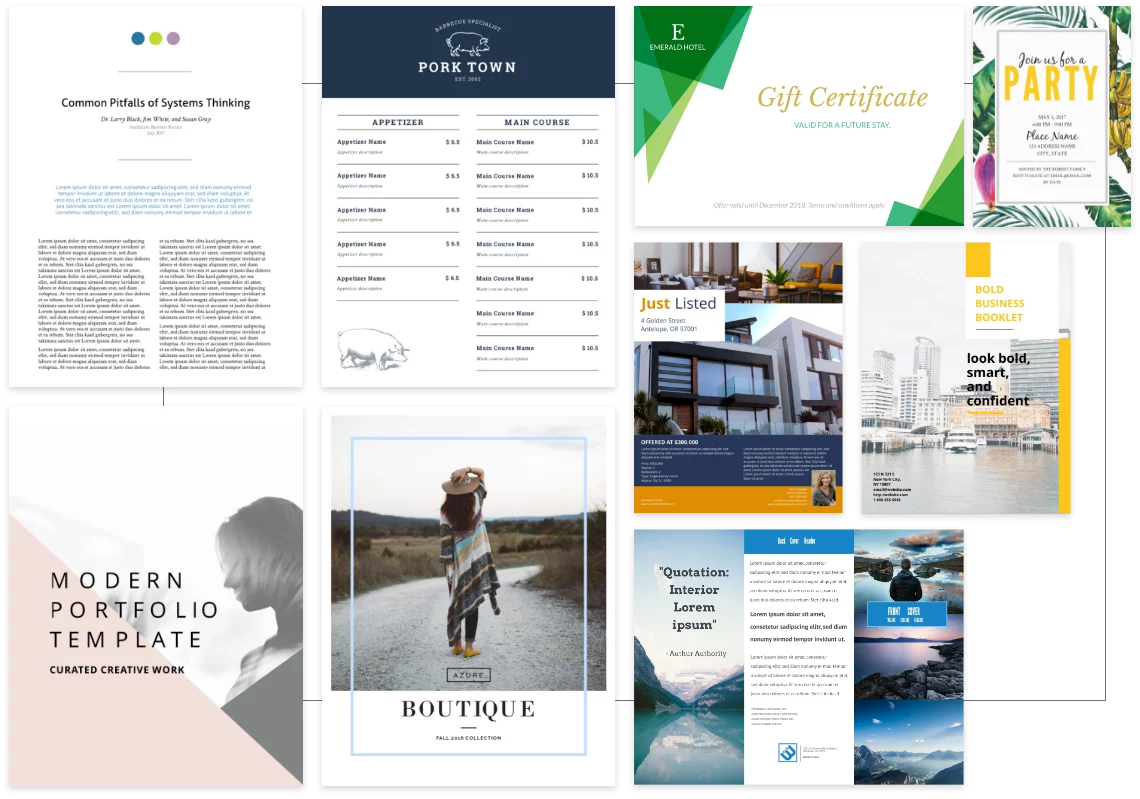
Select an image
Your YouTube banner needs to make a strong first impression on anyone who visits your channel, so select some eye-catching images. You can use your own images, or you can use handy search integrations in Marq to find them. Once you’ve collected all the images you want to use, add shapes and icons that match your channel’s personality.

Add copy
Don’t forget to include additional text, and choose a font that goes well with your channel. Your YouTube banner needs to communicate a lot of information in only a few seconds, so make sure it’s easily viewable. That includes keeping the most important parts of the banner toward the center, since many people will be looking at it from their laptops or mobile devices.
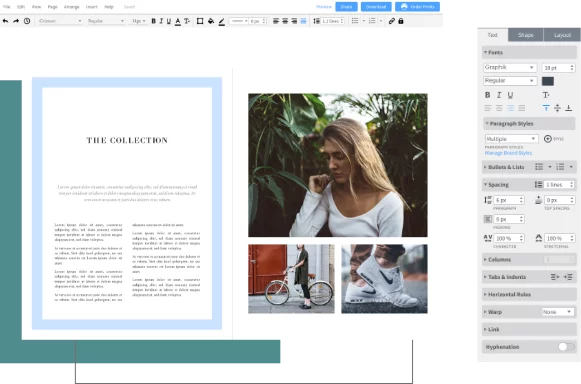
Create all of your on-brand collateral in Marq





