The modern workplace has changed vastly compared to just a decade ago. It’s now possible to do business with companies and people on the other side of the globe, with remote and distributed teams scattered across continents and time zones.
However, one thing that hasn’t changed is the need for collaboration. In fact, it’s become even more of an imperative now that your coworkers can be located thousands of miles away.
Related: 7 best tools for project management
Many great work collaboration software are designed to help marketing teams, but it’s easy to get overwhelmed if you try to use them all at once. Here are some of the best, hand-picked team collaboration tools to make your marketing team more productive than ever.

Trello as a project management tool
Let me be completely honest: I’ve tried at least a dozen project management tools, ranging in price and complexity, and none beats Trello. In fact, Trello has become synonymous with “project management app” for many users across industries.
The beauty of Trello is that it’s so simple, anyone can get the basics within 20 minutes and become fully proficient using the Kanban board system. As an extra, it has countless integrations, and you can make it work with practically anything through Zapier or IFTTT.

Chanty as a team chat app
There is no collaboration without communication. When shouting across the office and sending emails becomes impractical and unmanageable, it’s time to introduce a team chat app. Although Slack has been the industry standard for quite some time now, many teams are dropping it in favor of less complicated and resource-intensive solutions.
Chanty is one of the up-and-coming team chat apps looking to take Slack’s crown. Boasting features such as unlimited message history, in-app task management, easy search options for messages and files and a growing number of integrations, it’s a no-brainer for teams looking for a Slack alternative. When it comes out of beta in the next couple weeks, Chanty will certainly shake up the team chat app market.

Marq as a collaborative design app
Design is traditionally a field with a strong necessity for communication and proper collaboration to do right. Unfortunately, sending an InDesign file to your colleagues and waiting for their feedback via email is far from the ideal way to collaborate on design projects.
Marq bridges the gap by providing an easy-to-use design collaboration tool that empowers coworkers to work together on designs in real time, with handy features such as responsive comments and live chat. No more messy emails or feedback lost in project management tools—you can now do it all within one app.

SugarSync for cloud storage
One app that made giant waves in the cloud industry is Dropbox, and it’s been the most popular app for years when it comes to storing, backing up and sharing data between individuals and teams.
SugarSync does everything that Dropbox does, along with some neat extras. For example, you can remotely wipe an entire synced folder, which can be especially handy for teams with remote workers. Moreover, you can also store your entire folder structure, along with the folder’s contents. This means that the path to your files will be the same, no matter the device used to access them.

Usersnap for reporting bugs
For developer and designer teams, one of the biggest collaboration issues is reporting bugs. When a QA wants to report an issue, they have to open a separate app and let the developers know what’s going on. This is anything but convenient, and there’s a chance that some of the message is being lost in the process—not to mention the fact that developers have to find the bug using the description from a QA.
Enter Usersnap, which lets you track bugs directly from your browser. You can annotate screenshots and request changes immediately instead of having to fill out forms and reports. This makes tracking and reporting bugs quicker and more efficient than ever before.
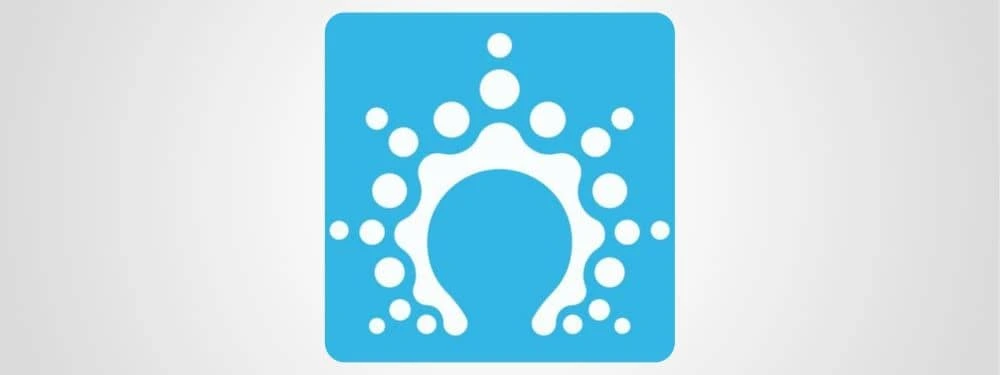
Salesflare for customer relationship management
Entering the CRM arena, the Salesflare team had their work cut out for them. Battling with giants such as Salesforce, Pipedrive and AgileCRM, it quickly had to prove its worth to make an entrance in the market—and so it did.
Its great design, ease of use and multitude of automation options are some of the many reasons why the app has so many raving fans. On top of it all, Salesflare makes it effortless for different stakeholders in the sales process to collaborate on their work.

Box Notes for collaboration in writing
If you’re in need of a collaboration tool that makes writing easier, but you find Google Docs clunky and just can’t imagine sending Word files as attachments, Box Notes is an excellent solution. Created by the Box team (known for their cloud storage app), Box Notes lets you create, share and edit documents with a team of up to 20 people.
Some other reasons to give it a try include options for sharing with non-Box users, version tracking, annotations and comments. Besides writing tasks, it can also be used for taking notes, brainstorming sessions, creating plans and more.

Appear.in for video conferencing
With remote work becoming less of an exception in the modern-day workplace, meetings no longer take place in offices. Instead, everyone hops on a call wherever they’re located for a video conference.
Back in the day, tools like Skype and Google Hangouts were the industry standard—until it became apparent that a more robust solution was necessary for business use. Appear.in is one of the most widely used video conferencing apps out there, with features such as conference rooms, group video calls and more. Like all other tools on the list, it stands out from the competition with its incredible ease of use. All you need is a link to the room, and you can hop on from any device with internet access.
Key takeaway
No matter whether you’re in the office, working remotely, or part of a distributed team, collaboration is a necessary ingredient to any brand’s success. Using the right tools, you’ll be able to communicate and collaborate more efficiently, getting more work done in less time.
Ready to take your team’s collaboration to the next level? Try Marq for free or schedule a demo today.
The small business marketing industry: Let the buyer beware!
As a small business marketing consultant who’s consulted for almost a decade, I have observed one key reality—most marketing agencies that target small businesses aren’t worth hiring. This post will give small businesses a checklist of 9 red flags to watch for when you’re evaluating a marketing agency.
Related: A 5-step guide to success on Small Business Saturday
Behind the scenes of small business marketing companies
The first thing to understand about small business marketing companies is that they don’t make much money on a single client. The less a company charges for their services, the more likely it is that that company isn’t providing you any value at all. If you are paying less than $1000/month to someone who’s not giving you a discount (like a friend or relative), chances are that their business basically consists of collecting checks. This reasoning can be explained by simple economics.
A consultant who knows a lot about marketing might expect to get $150/hr. So, if you’re paying $300/month to a marketing agency for their services, you shouldn’t expect to get more than a couple hours of work. Some of these companies get around this by hiring employees at the rate of $20/hr, and then charging the customer $60/hr while pocketing the difference.

Don’t let a strong handshake fool you into making bad business decisions.Photo credit: Flazingo Photos
That means the customer is paying for (but not receiving!) an expert level of service. An employee that can be paid $20/hr is probably right out of college. They’re unlikely to know much about SEO, which is crucial for many small businesses. What this employee can do is write is a few articles a month and provide a little bit of link building. They can be expected to handle around 20 clients/month, after factoring in bathroom breaks, client communication, etc.
A company like this is probably mediocre at marketing, since they’re managing employees at low monthly margins. Or, they’re evil geniuses who jack the margins sky-high by only assigning employees to work on your account at key points in the relationship.
Neither of these options is good for you. But don’t worry; these 9 tips will help you avoid an unprofitable relationship with a small business marketing agency.
1. Check out their design skills
When evaluating potential small business marketing companies, one warning sign is outdated website design. Web pages that look like they were created 5 years ago are a sign that the company hasn’t kept up with the latest practices. They also signal that the company lacks an in-house designer.
What that means for you is 1) the company clearly doesn’t understand the importance of visual appeal, and 2) the content you’re paying for won’t look good today, much less in the coming years. If you’re not sure about the agency’s design skills, just ask. Any competent agency will gladly display examples of their recent work to help win your business.
2. Insist on up-to-date technology
How a website is designed and implemented is more important than ever. In particular, a marketing company that builds mobile sites on a separate domain puts your mobile site in the SEO graveyard. If the company shows you a site that they built, check it out on your phone. The site shouldn’t look like a smaller version of the desktop website. All websites need to be responsive, or in other words, look and function well at the same web address, on any device. Google wants your site to be responsive and is less likely to show your search results on mobile if it isn’t. Considering how many local searches happen on mobile, you can’t afford to make this mistake.

Vintage technology looks nifty, but it doesn’t work so well on your iPhone.
3. Stay away from restrictive contracts
You’re hiring a marketing company, not signing up for cable. While contracts are important for protecting both the client and the provider, a good marketing company won’t try to lock you into a contract that doesn’t meet your needs. Many contracts will create a relationship that is longer or more restrictive than necessary. Plus, a company that has you locked into a contract may not be as diligent about impressing you with their results. You can expect a bad marketing company to really pick up their efforts about ten months into a one-year contract in the hopes that they can snag you for another year.
4. Always read the fine print
Avoid companies that quote a fixed monthly cost without getting specific about the marketing services they’ll be providing. If you aren’t quite sure what they are doing, they aren’t doing much. It pays to do your homework. It also pays to know which services you need. If you’re unsure, try asking these questions of the company:
- How often will you be adding new content to my website?
- Will you provide detailed link building reports?
- How do you plan to increase my citation count? (see #8)
Add a few more questions to this list, and you’ll be well on your way to scaring off bad marketing companies.
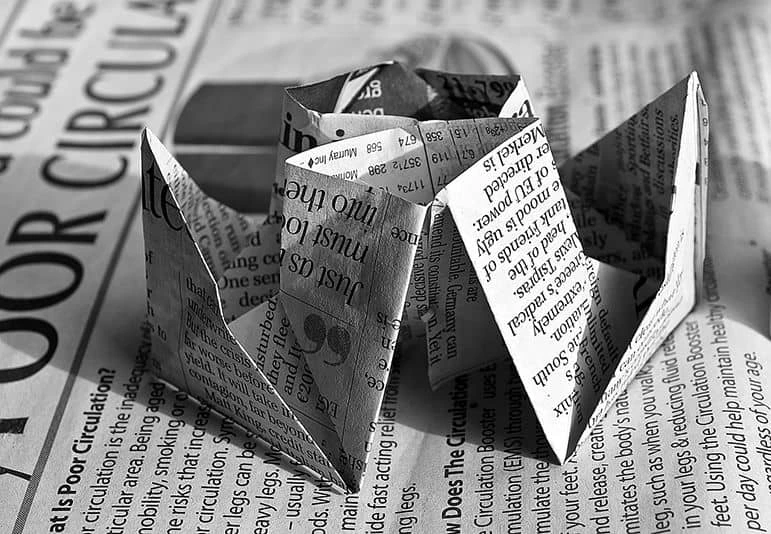
Don’t just fold your contract into pretty shapes—read the darn thing!
5. Search for reviews
Be sure to look up reviews on the company you’re considering. Small business marketing companies usually aren’t on Yelp, so try searching their business’s name on Google. You can usually find someone commenting about the company in a forum, or you may be able to view the company’s participation in a conference.
But do keep in mind that people who had a negative experience are more likely to complain than those who had a great experience. If you see one negative review, consider bringing it up with the company. If you see several negative reviews, just move on. One last note here: be equally skeptical of a company with overwhelmingly good reviews. They are probably offering an incentive for clients to review them, or simply paying for fake reviews.
6. Go with a local company first
It’s important that the company you are working with is local. Don’t hire a firm that doesn’t allow you to meet someone face to face. There are certainly good companies in other locations, but the squeaky wheel (that happens to be local) really does get the grease. As a consultant, I’m more likely to do a good job for a local client who could show up on my doorstep at any moment.
7. Ask around
If a marketing agency is a bad actor, word can travel fast. If you aren’t involved in the the local business community, it might be worth going to a chamber of commerce meeting. Chatting up fellow small business owners is a good way to hear about who’s been burned. A lot of small business owners will be glad to warn you about companies that have ripped them off in the past.
8. Invest in citations
A good marketing company will focus on building citations for your company. A full citation is any place on the internet where your business’s name, address, and phone number are listed. SEO experts agree that building citations is a reputable (and pretty easy) way to get marketing results for your small business. The best part about citation building is that once you have paid for and built the citations, they continuously benefit your business. As an added benefit, potential customers will have an easier time finding (and choosing!) your business if you’re building citations while your competitors are not.
9. Consider doing it yourself (for now)
Are you beginning to realize that the marketing firm you hired isn’t a good fit? Never fear. Many of these tactics, including citation building, are skills you can learn on your own. If you’re discouraged because you don’t think you can afford to hire a results-driven marketing firm, just do it yourself until you can hire a solid agency. Best of luck, and let me know how it goes.
Small Business Saturday will be here before you know it, so we’ve put together a 5-step marketing guide that will help your small business brand knock it out of the park this year.
Related: 10 best social media campaigns you haven’t tried yet
1. Focus on a single goal
There’s a lot of hype around the biggest shopping weekend of the year. But that also means you have a lot of competition from retailers both online and off. To avoid burnout, it’s wise to pick one goal and stay laser-focused on it.
Of course, that doesn’t mean you can’t use multiple tactics to achieve this goal. Let’s say you own a beauty salon that relies heavily on referral business. Your goal may be to collect 200 referrals from existing customers. To make it happen, you’ll probably use a combination of email reminders, social media posts, and an in-store event. As long as every tactic points to your goal, you’re golden. Just be wary of offering competing promotions or asking for too much from your customers.
2. Take advantage of free design resources
American Express, the sponsor of Small Business Saturday, is offering several resources to participating small businesses. That includes downloadable templates for promotional material. These templates are good for showing your support of Small Business Saturday, but they don’t do a lot to promote your brand.
So we created a free template pack for you to customize with your branding for Small Business Saturday. All you need to do is sign up for Lucidpress (it’s free!), click the links below, then add your own logos and content.

Free digital templates (click to access)
- Banner ad (160 x 600) template
- Banner ad (300 x 25) template
- Banner ad (728 x 90) template
- Webpage header template
- Facebook cover photo template
- Facebook photo post template
- Twitter photo post template
- Digital or print flyer template
3. Look far and wide for ideas
Every industry has its quirks. So instead of telling you which ideas are best for your business, we’ll show you how to find them yourself.
- Check with your local government and Chamber of Commerce. Often these organizations already have a plan for Small Business Saturday that you can easily piggyback on. For example, the state of Utah is running a “Shift Your Spending” campaign to encourage residents to allocate 10% of their holiday spending dollars to local businesses. Chambers of Commerce are also known to give out Small Business Saturday collateral, like postcards and storefront signs.
* Ask your peers for winning ideas. Do you belong to a trade organization? Connect with members to see what they’ve done in the past. Head to relevant subreddits and ask whether other business owners in your field have promotional ideas for the big day. Check out small business forums like Manta and see what fellow SMBs are planning. You can even request membership to a few groups on LinkedIn and join the conversation there.
* Sell for a season, not just a day. Recognize that your Small Business Saturday efforts should be part of a larger strategy for the holiday season. Sometimes googling “Small Business Saturday” yields the same ideas over and over. To get some fresh ideas, try searching for holiday-related keywords, e.g. [Industry name + holiday marketing ideas]. And be sure to check out the Small Business Administration’s list of holiday marketing ideas.
4. Ramp up your customer service
The biggest shopping weekend of the year is also your biggest opportunity to get new customers and lock in repeat business. Creminelli Fine Meats is a local producer of delicious artisanal meats in Utah, and no stranger to the importance of customer service.
Creminelli’s CMO Jeff Fuller says, “I have found that Black Friday, Small Business Saturday, and Cyber Monday are all fantastic opportunities to attract new customers. The combination of social media, outdoor media, and buzz-worthy deals drives a huge boost in sales. The key is to have amazing customer service during that long weekend, so you can earn a repeat visit from those same consumers—and hopefully another purchase at full price.”
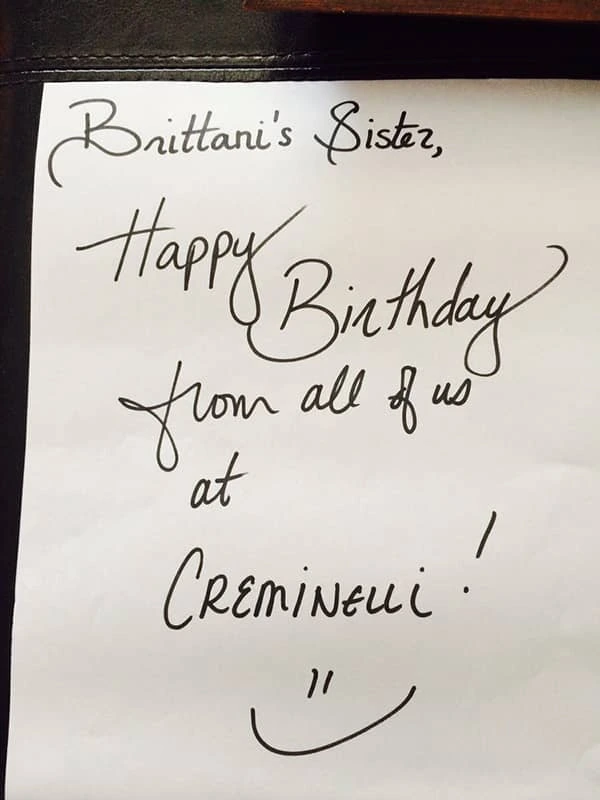
Make your customers happy with personal touches like this birthday note from Creminelli’s team.
Hiring additional staff can create a smoother shopping experience for your customers. What are other ways to delight them? Try using live chat to offer online shoppers the same great experience you’re creating in-store. Send thank-you cards to loyal customers before the big day. Hire a photographer, grab some seasonal props, and invite customers to snap their holiday photos while they shop.
There are tons of possibilities. Just think about what your customers will value most, then plan an initiative around it.
5. Don’t forget to follow through
You should have a simple way to gather contact info from customers on Small Business Saturday. This will build your mailing list so you can stay in touch year-round.
In all the hustle and bustle, make sure you engage on social media. Use the official Small Business Saturday hashtag #ShopSmall as you promote your business and chat with followers. Engaging on social media the day of an event is important, but more frequent posting is linked to higher engagement and loyalty from customers. We recommend amping up your posts both before and after Small Business Saturday.
And finally, it doesn’t hurt to offer discounts once the new year rolls around. This will help you stand out in customers’ minds from every other retailer.
Try Lucidpress today to create beautiful promotional materials for your brand—no expert knowledge required.
By now, we’ve all heard how social media can support a brand and make it easier to connect with customers. But not all of us have the benefit of being a consumer-facing brand like Pepsi, Domino’s, or Oreo. If you’re representing a B2B brand, can you still take advantage of social media? Absolutely!
Is your brand new to social media? Grab a copy of our free eBook: How to adapt your brand to social media
As a follow-up to one of our most popular posts, here are 10 of our favorite examples of B2B brands using social media to build their brands and make an impact online.
10. Build brand awareness: MailChimp on Instagram
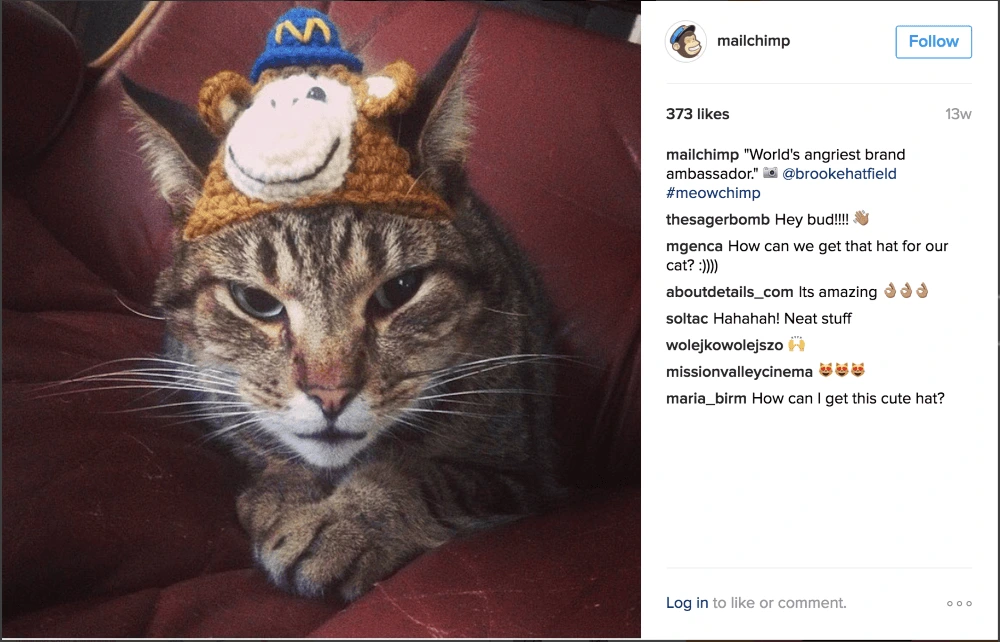
If you take a cursory glance at MailChimp’s Instagram account, one thing is immediately clear: That gosh-dang monkey is everywhere. (Forgive my crude Utah language.) But there’s a good reason for it. “Freddie” the monkey has been MailChimp’s loyal brand ambassador since the beginning, and while he’s gone through a few changes over the years, his fun personality still shines through.
As a visual platform, Instagram is specially suited to sharing Freddie’s shenanigans and encouraging MailChimp fans to do the same. From figurines to knitted caps, he is a constant reminder of the brand without being too ‘on the nose’, and he keeps MailChimp top-of-mind for its followers. (Bonus tip? On the internet, you can never go wrong with cats.)
9. Show off your expertise: Huawei on Twitter

Huawei is the largest manufacturer of telecommunications equipment in the world. Yet, if you asked the average American, it’s unlikely they’d know much about this giant company headquartered in China. That hasn’t stopped the brand from embracing social media in various countries and building up an appreciative audience for its content.
Huawei spotlights innovative technology trends and predictions for the future, inviting experts to weigh in on the tough questions (“Can AI ever function like a human?”) that make for rich conversations. Its Twitter timeline is chock-full of thought-provoking quotes from industry leaders.
By taking the time to create smart, dense content, Huawei sets itself apart from other social media accounts who find it easier to keep things fluffy.
8. Join relevant groups: Lucidpress on LinkedIn

If we want to talk the talk, we’d better walk the walk.
Although Lucidpress isn’t strictly a B2B brand, we serve a large number of businesses who use Lucid’s software across various departments. To reach these businesses, we have found that it’s better to go where your audience is than to expect it to come to you. One way to do that is to join relevant LinkedIn groups and share your content with them. It’s this strategy that likely brought many of you here today, as a follow-up to one of our most successful LinkedIn conversations.
Due to the many comments and feedback in that conversation, we realized there was a content need we were not filling (that is, looking at social media from a B2B perspective), and it gave us the opportunity to serve our B2B users better.
7. Share your human side: Novartis on Facebook
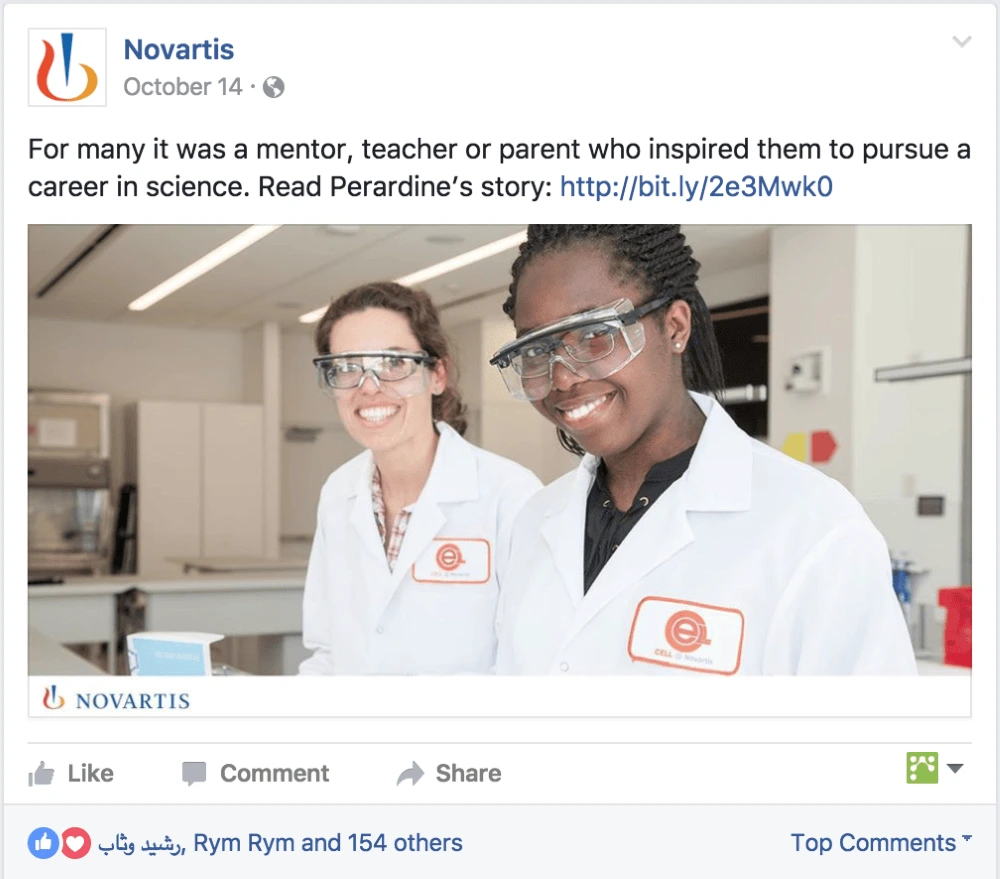
As a B2B brand, it can be difficult to express humanity online. What I mean by that is a corporation can start to feel like a faceless monolith (“We appreciate your business”) when compared to real, one-on-one connections with other people (“I’m so glad you called!”).
Novartis, the multinational pharmaceutical company, has found a wonderful way to remind us that organizations are made up of real people with unique stories and goals, by spotlighting individuals who work or intern there on its Facebook page.
The best part about this strategy is that any brand can use it, because every brand has fascinating people working behind the scenes. Take a look around your office and see who’s got a story to tell. We guarantee your users will relate and respond far better to that than to your next press release.
6. Create a community: American Express on Twitter

American Express has been recognized in the past for OPEN Forum, its small-business blog—and rightly so. But its dedication to serving SMBs crossed over into social media with the creation of the @ShopSmall Twitter account. @ShopSmall is active throughout the year, but things really ramp up in the fall in preparation for November’s #SmallBizSat.
If you haven’t heard, Small Business Saturday is a national holiday (first sponsored by American Express in 2010) that takes place between Black Friday and Cyber Monday. It encourages shoppers to support small and local businesses—just the kind of places American Express hopes to service.
@ShopSmall is a hyper-focused social media account that leverages the larger SMB community American Express has built over the years, and the community’s passion and enthusiasm are contagious.
5. Highlight user-created content: Maersk on Instagram
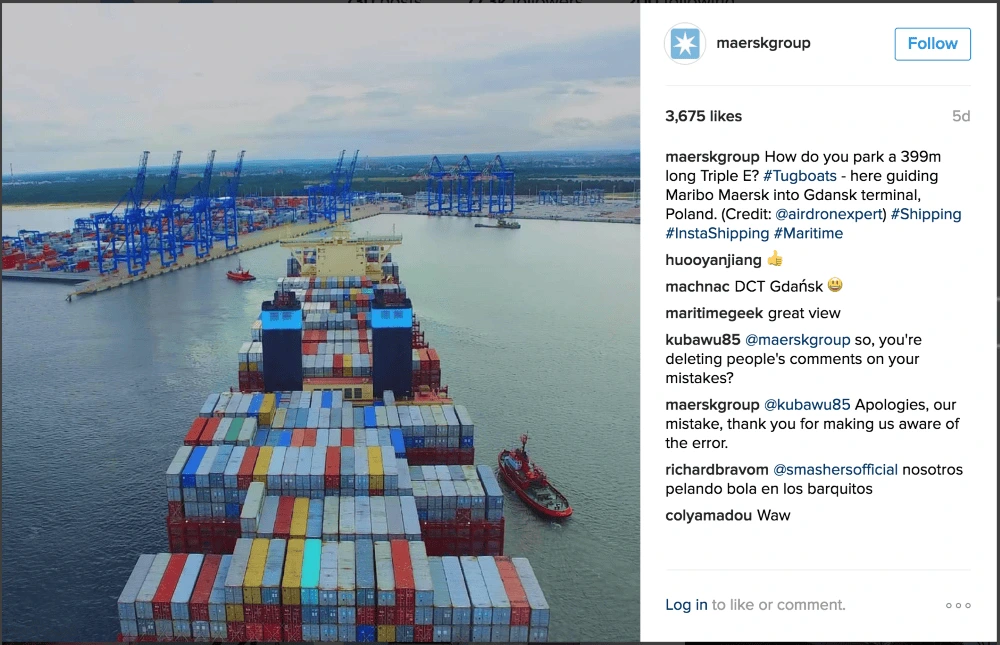
What do you get when you combine smartphone photography, shipping containers, and the open sea? For Maersk, the world’s largest container ship and supply vessel operator, you get one hell of an Instagram account. Thanks to pilots, sailors, and travel professionals around the world, Maersk has a deep well of user-generated photos to share with its 77.4k followers.
And the pictures are good. Like, really good. If you had told me that one of the best business Instagram accounts out there specialized in photos of shipping containers, I’m not sure you could’ve convinced me. But after scrolling past sun-lit ocean horizons, grand heavy ships that miraculously still float, and even the occasional double rainbow… I’m a believer.
(And, like Maersk, if you decide to use this tactic for your social media, don’t forget to credit the awesome folks who create branded content for you.)
4. Feature your customers: Square on Facebook
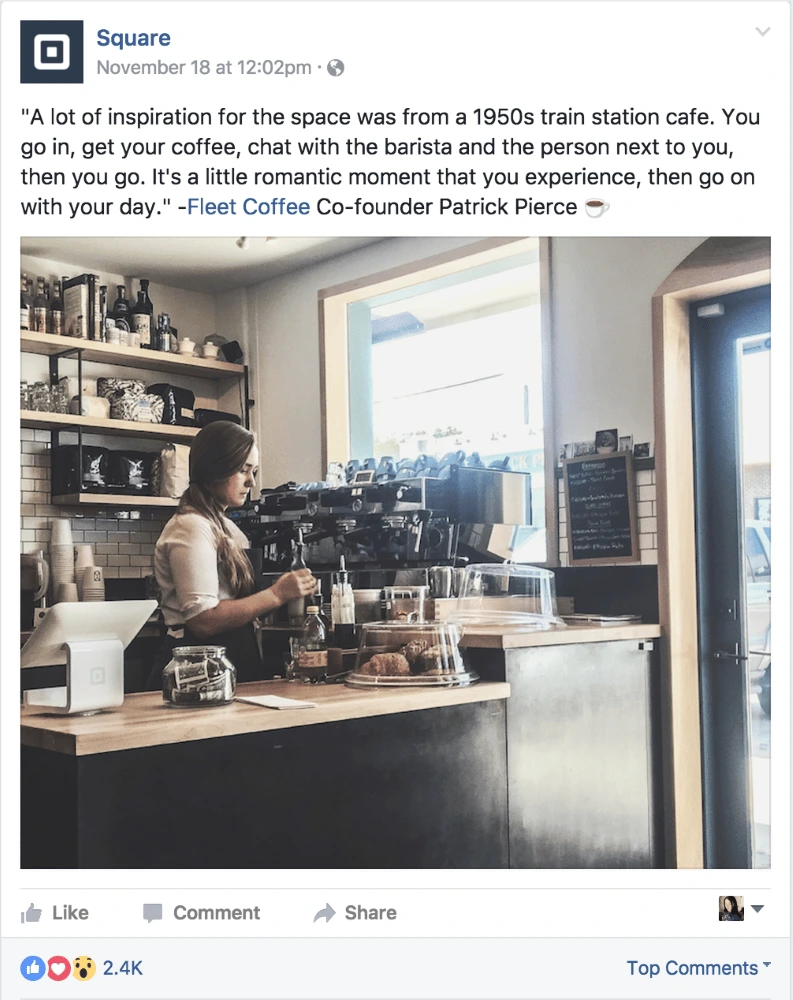
Like we learned from the Novartis example, stories about real people are compelling. But rather than turning its focus within, Square looks out towards its customers for social media inspiration.
Its Facebook page features slice-of-life photos of small businesses and the people who own them, people who depend on Square for payment processing. Next to the photo is a quote handpicked from a longer interview, where you get a glimpse into the daily lives of SMB owners around the country.
In this example, Fleet Coffee in Austin, Texas, is tagged so readers can easily visit their page. It’s not hard to imagine that this feature brought Fleet Coffee a few new followers—which is a nice way for Square to give a little bit back to the folks who keep them in business.
3. Display your culture: Intuit on LinkedIn
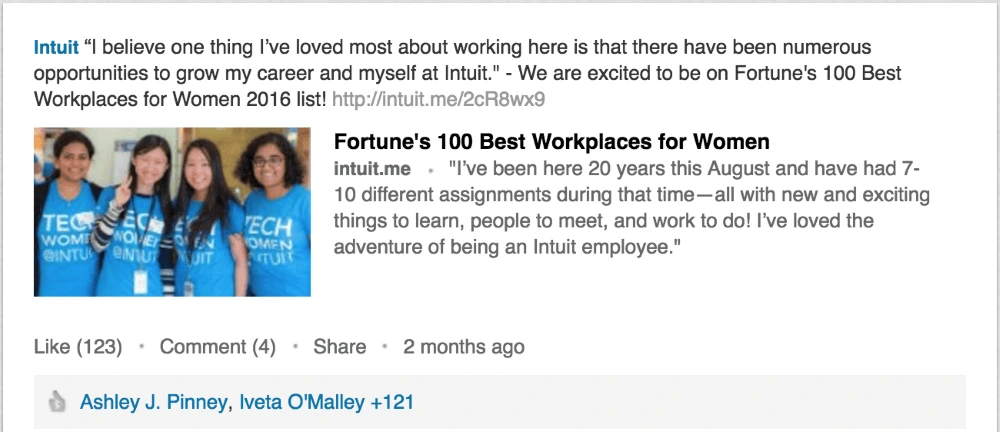
Got a company culture that you’re proud of? Share it! LinkedIn is the network of choice for business professionals, which means it’s the perfect place to share updates about awards, activities, and other exciting announcements pertaining to your company. As you can see in this update, the award shows that Intuit values a diverse culture that offers opportunities to women in tech.
Sharing what makes your company a great place to work offers dual benefits. First, it assures potential B2B clients and partners that you care about your people and will likely work hard to treat them fairly. Second, it attracts top talent who shares your values, which makes it easier to keep your culture strong. So don’t be shy—when it comes to culture, it’s okay to brag a little bit.
2. Give a peak behind the curtain: Sunnybrook Hospital on Twitter

As you go about your daily work, consider that what might seem like regular routine to you could be fascinating and new for your audience. For example, take a look at the healthcare industry. Sunnybrook Hospital in Toronto, Ontario, came up with a fascinating way to give its followers a peak behind the curtain—by livetweeting a patient’s heart surgery.
As part of its efforts to raise awareness for Heart Month in February, the hospital livetweeted a coronary artery bypass graft over the course of nearly eight hours (with consent from the patient, of course). This unique use of social media attracted media coverage for their cause, which means the surgery and the strategy were both a great success.
To see the tweets, check out this Storify link (be advised: some tweets contain graphic medical content). Are there processes or procedures going on “behind the scenes” that you could share with your followers?
1. Don’t be afraid to try something new: General Electric on Instagram (Stories)
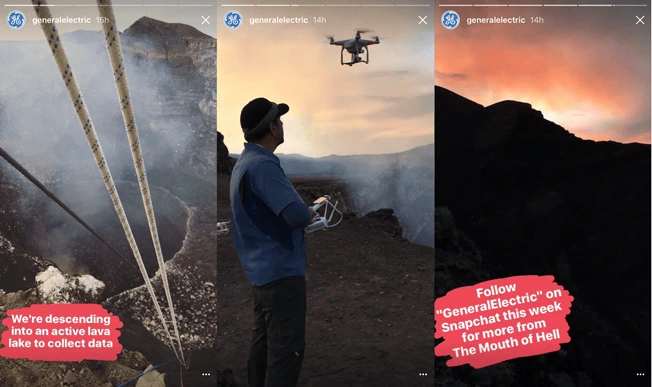
It’s almost impossible to talk about B2B social media without mentioning General Electric. The digital/industrial giant maintains a presence on all the major social networks and has earned praise for campaigns in the past like #ILookLikeAnEngineer, which highlighted women and minorities working in a white-male-dominated field. But what earns GE a spot on this list is not what they do on Facebook or Twitter.
It’s the willingness to experiment with new forms of social media, trying out innovative content and new platforms that might scare other brands away. GE was on Vine the day after it launched, it’s on Snapchat, and when Instagram launched Stories in August, GE was there with an exploration of the Masaya Volcano in Nicaragua.
While it might not keep or update every platform, GE strikes while the iron is hot and earns valuable views in the process.
It turns out that, with a little ingenuity, B2B brands can make just as big a splash on social media as any other brand. Next time you’re planning a social media campaign, try out some of these ideas. Did we miss any of your favorites? Share them in the comments below!
Is your brand new to social media? Grab a copy of our free eBook: How to adapt your brand to social media
Building a local brand is tough. Even if your business is in an area with significant foot traffic, developing your brand within the community is critical if you want to be successful in the long term.
Usually, when people talk about branding, they’re often referring to large companies with a proportional budget for their marketing strategies. However, brand building is essential for local businesses, too. It’s what will set you apart from your competitors and determine how your customers perceive you.
Luckily, to develop a local brand, you don’t have to break the bank. Here are five important tips to keep in mind for branding your small business.
Create local partnerships
Team up with other local brands, and make sure that your objectives align or complement each other.
If you’re unsure how to connect with other business owners, you can join local chambers or community service groups to expand your network, especially if you’re just starting out. Then, you can partner up for campaigns that promote each other’s brands.
Another way would be to reach out to local leaders of your community and help them where they are struggling. This gives your brand a social cause and shows that you value giving back to your community.
Simply put, building a trusted brand is much easier when you form connections locally.
Build relationships with the community
Small towns are all about building relationships and trust. If you show that you care about your customers—which you should, since public opinion of your brand can make or break your business—you’re more likely to earn their trust and, even better, their loyalty.
To make this happen, you should actively listen to their feedback, be responsive to messages and inquiries, tackle complaints as fast as possible, and resolve issues. All that is to say: provide excellent customer service.
Leverage social media
These days, if a brand does not have a social media presence, it may as well not even exist. It’s that important. Especially among millennials and the younger generation, social media is a must-have.
It’s also a great tool for promoting your brand to potential customers; let them get to know it, and show different aspects of it. Social media is one of the best ways to interact with your current customers.
You can use social media to show that your brand cares about its community by sharing any local news you think will be of interest to your audience.
Establish a local SEO presence
There’s no getting around it: SEO is one of the most important tools in a brand’s arsenal to generate new leads and develop awareness. Many of the searches people perform on their phones today are location-based—meaning they’re looking for businesses around them to meet their needs in that moment. Your brand should be right there in the search results, waiting to take care of them.
Investing in SEO can effectively build your online search presence and have a monumental ROI for your business. If you do it correctly, this can become a continuous source of new traffic and leads.
Some tips to optimize your website for local search:
- Claim your business page in Google My Business
- Verify your local address with Google
- Make sure your business’s name, address and phone number are consistent across all business directories
Control your online reputation
Online reviews are an important ranking factor in local search. Perhaps more importantly, they influence purchase decisions. Businesses with a low star rating or a low number of online reviews are ofen overlooked by customers. Reviews also provide a valuable source of feedback as the business identifies potential problems and improvements.
Tips for getting more online reviews:
- Send the invite before the customer leaves your business
- Make it ridiculously easy to request a review and to give a review
- Send review invitations via text
Give back
Giving back means different things for different people, but it all depends on what you can do for the community. For example, you can offer to mentor another business owner and show them the ropes, so to speak. Or, you can volunteer for a local program. Lucidpress has a team of volunteers that deliver Meals on Wheels each day to local seniors.
Another idea is sponsoring local events (e.g. farmers markets) or sports teams, which is an effective way of getting your brand exposed to many people in the same area—and building a positive perception of your brand.
Aside from the business benefits, doing good for the community is rewarding in its own way. It feels great to get out of your bubble and do something for others.
Be consistent
I love this quote from former Disney CEO, Michael Eisner:
A brand is a living entity—and it is enriched or undermined cumulatively over time, the product of a thousand small gestures.
Your brand is being shaped every day by the thousand small gestures your customers (or potential customers) are getting from your company. A gesture might be an interaction with one of your employees, a post on your company’s Facebook page, or even a direct mail piece you send out.
If all these things contribute to building your brand, it’s vital to be consistent with each gesture’s message.
So, these are some essential tips to keep in mind if you’re looking to build a local brand. If you follow this list of advice, you’ll be one step closer to making your brand a success.
How to have more consistent local branding:
Tip #1: Establish brand guidelines.
If you don’t yet have brand guidelines, create them. If you do have brand guidelines, revisit them and make sure they are up-to-date.
Tip #2: Make your brand guidelines easy to find.
The issue at most organizations is simply that their brand guidelines are too hard to find. The best brand guidelines are useless if they’re too difficult to find.
Tip #3: Pick the right brand champion.
I’m curious: how would you answer this question? Who in your organization has the PRIMARY responsibility to manage and protect how your brand is used? Initially, I would’ve thought that, for most organizations, the designer or senior creative person has the primary responsibility to manage and protect the company brand. I mean, they’re the ones doing all that “branding stuff” all day, right?
In our survey, CMOs/CEOs won far and away.
If brand consistency is important to your organization (which it should be), primary responsibility for managing and protecting the brand should fall to the CMO or another member of the executive team. When senior management recognizes the importance of managing the brand, it sends a clear message to everyone that the brand is worthy of protection and investment.
Know the differences between local audiences.
This is all about knowing your customers. Once you know your different customer segments, you can understand the differences between them.
For example, if you own a car dealership and have one location in a more affluent neighborhood than your other locations, you might notice that the affluent buyers are looking for something different than the buyers at your other locations. Maybe they want to see cars with leather and sunroofs. Your marketing at this location should highlight these things.
How many advertisements do you remember fondly? Probably not that many, considering we’re bombarded with content on a daily basis.
But the ones you do remember seem to creep into your subconscious. It’s like a catchy song that you can’t help but remember.
Good visual content has a lot to do with psychology. Appealing to human emotions will influence people to react to your ad a certain way.
Related: 4 ways to increase conversions with visual content
Corporate Executive Board did a survey on this in partnership with Google. They contacted marketing leaders, vendors, consultants, and over 3,000 B2B buyers to understand the rise of emotion-driven content marketing.
In their report From Promotion to Emotion, it’s revealed that 86% of buyers believe that brands are all selling the same stuff. Unique value propositions are not turning out to be… not so unique. But, brands that connect with customers on an emotional level will see 2x more impact than those trying to sell based on functional value alone.
If you’d like to tap into that influence, here are 7 emotions that drive people to connect with brands—and real-world examples of each.
1. Urgency
Even when your customers want your product, they can still be hesitant. Maybe they feel like they can buy from you any time, so why spend money now? Later, they say, later.
This is when you need to infuse a bit of urgency. Add a timer or an expiration date in your email newsletter or video ad, and buyers will take the cue. No one wants to miss out on a good deal.
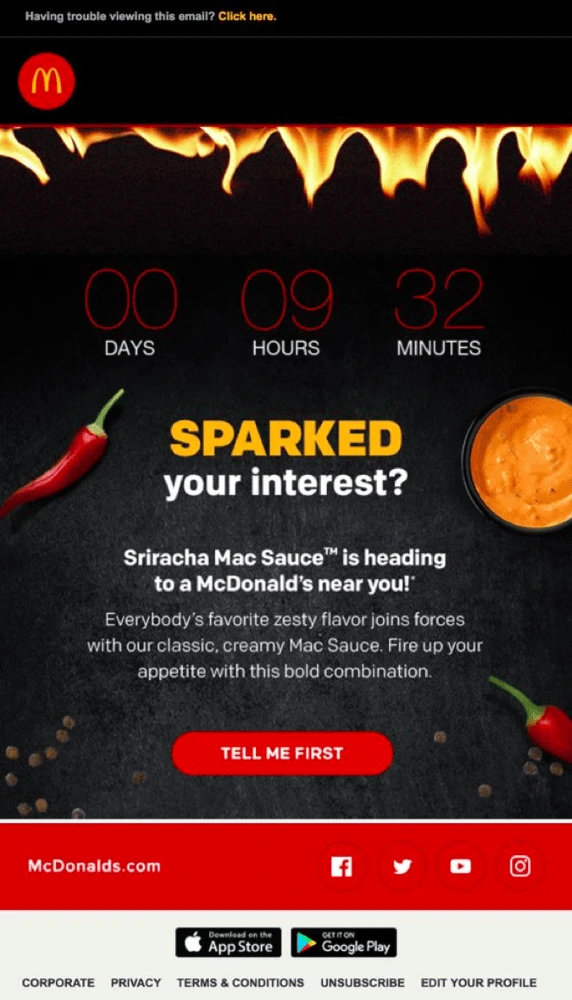
Source: McDonald’s
Big retail & e-commerce brands use urgency (tick-tock) to promote instant consumer action or purchase decisions. However, make sure you have a good reason for incorporating urgency in your offer. For example, countdown timers are often used for festive occasions or limited product runs.
Urgency even works better when you pair it with scarcity. Use phrases like “limited stocks available,” “limited tickets,” or “first come first serve.”

Source: 4YFN
A similar psychological catalyst is FOMO. Fear of missing out is a social worry that if you don’t participate in time, you won’t be able to enjoy the same rewards other people are reaping. One study reveals that around 69% of millennials experience FOMO when they can’t attend a popular event. You can use that fear to your advantage.
2. Desire
Desire is a powerful emotion. Almost every action we take and purchase we make is driven by desire. Many brands channel desires into their visual ads to capture an audience’s interest.
One way to do this is through before-and-after images. Olay took this concept even further with their “Identical Twins” campaign, where one of the twins uses the product and the other does not.

Source: Olay
But, before-and-after images don’t have to be about skin care or weight loss products. Check out this GIF, for example. SiteFlood creatively uses the before-and-after concept to show prospects what kind of results their service delivers.
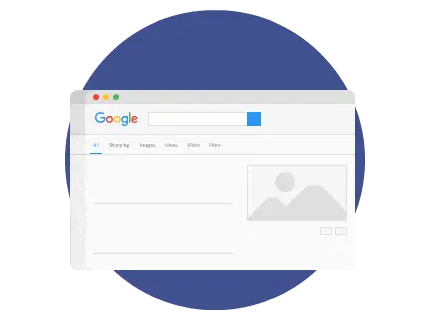
Source: SiteFlood
Similarly, most explainer videos use a “problem-and-solution” format to identify prospects’ needs, then provide a solution to help them fulfill that desire. This video explores the desire to live in the Caribbean, the problems one faces to achieve this, and the solution.
At Lucidpress, we used the same animated format to introduce our brand management platform—complete with white knights, bodyguards and Mama bears.
3. Compassion
We’re social creatures, and that’s frequently reflected in our behaviors and reactions. We care about our family, our friends, and even random strangers. Doing something for others makes us feel good.
Thai Life Insurance produced a series of heart-warming videos that showcase the sentiments of altruism and care, even in adversity. In the end, it’s wrapped up nicely as part of the brand message.
Attaching your brand to feelings of love, care, attachment, altruism and charity can give your visual content a strong emotional pull.
4. Delight
Humor provides more delight than almost any other emotion, but it can be difficult to pin down and execute well. You must know your audience and their sensibilities, so you don’t end up missing the mark, falling flat, or even offending them instead of making them laugh.
Old Spice has perfected the art of appealing to its demographic in a variety of fast-paced, cinematic ad campaigns. It’s delightful, humorous and exciting to watch.
5. Personal care
Advertising is everywhere, and it rarely feels like an ad is speaking directly to you. In this constant deluge of content, personalization is valued more and more. If you want my business, make me feel special. Show me that you care.
Starbucks is no more “special” than any other coffee brand, but they show their patrons that they care. It’s a brand synonymous with warmth, comfort and convenience, and it’s easy to make it your own.

Source: Tumblr
Starbucks proves that it cares about the individual experience by providing a casual meeting space, a work environment, a place to relax, free Wi-Fi and other comforts. Perhaps more importantly, they ask each customer for their name and write it on every cup of brew they order.
In some ways, Starbucks has come to resemble a hospitality brand without actually being one, simply by extending a comforting personal touch.
Introducing customization or personal touches to your brand can make you far more appealing to your audience, because they will feel special and cared for.
6. Trust
Your customers have their own personal tastes, values and opinions. Likes and dislikes. Movies or music that they love or hate.
It turns out that personality will largely determine a customer’s shopping behavior. They buy products and experiences that either reinforce their personality or help them get closer to who they want to be.
So it stands to reason that if you associate your brand with a celebrity they like (or want to be like), that would give them a reason to trust in your brand and buy from you.
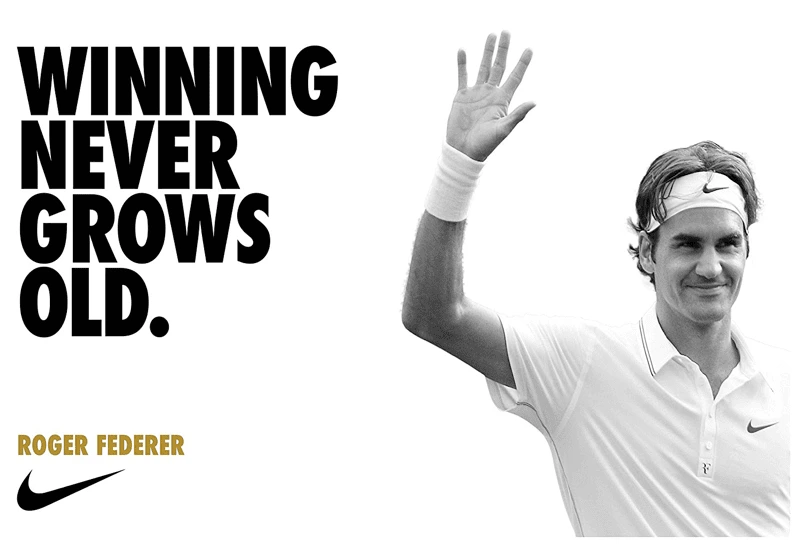
Source: Nike
This is why brands hire celebrities and influencers to drive brand awareness and adoption.
The idea here is to create an image your target customers will like or aspire to. Do some research on who your customers are (or who you want them to be). Once you’ve sketched out a buyer persona, including their likes and interests, you can solidify brand messaging that speaks to their personality and values—and earns their trust.
7. Motivation
Participating in social causes you believe in can be very gratifying. But, that gratification often comes from harrowing personal experiences, or at the very least, a visualization of others’ worst experiences.
CoorDown, an advocacy group for people with Down syndrome in Italy, made a beautifully profound video featuring people with Down syndrome delivering their own messages of reassurance to a future mother who’s worried about what kind of life her child will have.
The video is a rollercoaster of emotions that culminates in the promise of a happy, fulfilling life.
Find a cause that speaks to your brand values or to your employees. You can draw on personal experience or the hardships of others to create stories that inspire hope and motivation for your audience.
Key takeaway
Emotions are fundamental. You don’t need a PhD in psychology to figure out what makes people tick. You just have to do some research on your buyers. Draw up a buyer persona, then create visual content that will resonate with that audience.
It’s a big move, taking that first step to franchise the business you’ve built from the ground up. Now that you’ve done it and it’s paying off, what’s next? Are you ready to expand further?
Related: 4 best franchise softwares to boost your brand
Do you want to scale up your franchise system and present the opportunity to a wider audience? Build your real estate portfolio, increase sales, and hire more people?
In this post, we’ll introduce you to 8 key ideas you need to consider if franchise development is next on your to-do list.
In the first half of the post, we’ll look at developing your franchise system. In the second half, we’ll talk about marketing it.
Franchise development
1. Build a positive company culture
First things first: Are you doing enough to build a company culture you can be proud of?
Potential franchisees will be encouraged if they’re presented with a positive, supportive and productive culture.
When you first started out, that culture was right under your nose—but as you grow, it’s something you could easily lose touch with.
Work on your company values from the inside-out, listening to and learning from your people. Recognize that they’re your strongest asset, and welcome feedback and a collaborative approach.
When you’re open to new ideas, and you empower your employees to contribute, you’ll find that engagement and loyalty grows.
2. Take pride in your processes
You’ve already built a successful business, but as you continue to push forward with your franchise development plans, new problems will arise.
Tackle them head-on to find effective solutions, and communicate these changes clearly to your teams.
In today’s tech-driven landscape, efficient systems make all the difference. Demonstrate that you use the latest technology, and continually look for ways to improve your processes.
During presentations to potential investors or partners, highlight the technology and support you have available, and you’ll certainly make your franchise more appealing.
3. Prioritize brand management
Where you have existing franchises in place, take a tough stance on brand management.
Brand consistency is key here, as you’re trying to spread the message and demonstrate a strong, viable business that’s gaining traction.
Don’t foil your chances of further franchise development by neglecting the quality and unity of your current locations.
Brand management software that stores assets in the cloud makes it easy for a franchisor to develop a central system. A tool like Marq—with lockable templates and an easy-to-use editor—could solve your brand consistency problems overnight.
4. Get clear on your marketing strategy
It might sound obvious, but it’s worth saying: When potential partners can see that you’ve already been successful, they’ll be more likely to invest in franchise development.
Remember that one key benefit of taking on a franchise is that it comes with a ready-made brand and marketing assets that have been tried and tested.
Once you’ve found a marketing model that works, put plans in place for how you’ll scale it to bring in business for a new franchise.
Communicate those plans clearly, and you’ll reassure potential franchisees that risk is low—and chances of success are high.
Franchise marketing
Once you’ve tightened up your business internally, it’s time to get to work on your franchising marketing.
5. Create brand advocates
Have you brought your existing franchisees together to form a support network?
As much as it will help them learn more and grow in confidence, it could also prove a great way to attract new candidates.
If business is good and your teams are happy, existing franchisees will be more likely to sing your praises and support your franchise marketing efforts.
Focus on the people who are already in your circle, and they’ll be the ones to help you widen it.
6. Develop a strong web presence
To attract further interest in your franchise development, focus on building a solid presence online. It’s the first place candidates will look when they’re in the market for franchise opportunities, and it’s where they’ll go to check you out once they’ve discovered you.
A poor web presence could do serious harm to your reputation, and it’ll certainly dissuade interested candidates who might have plenty of other exciting opportunities in front of them.
Use your website to communicate your offer, then promote it on social media, in forums, on relevant industry websites or via targeted ads. Make sure the information you’re presenting is engaging, up-to-date, and geared towards your potential new franchisees.
As well as thinking about what potential candidates might be looking for, you might also want to include your own requirements and expectations. If the applicants you’re getting aren’t suitable, this is a clear sign that you need to switch up the message you’re sending out.
7. Research to find the most likely recruits
Do you know who your ideal franchisees are? Have you done your research to determine which type of candidate is best for your business?
Understanding the data surrounding different demographic groups might help you focus your search.
Did you know, for example, that nearly half of all millennials want to start a business within the next three years?
While this demographic may not readily come with the sort of cash injection you’re looking for, there are plenty of lending options available to them. With some clever research, you might be able to hook them up with the right opportunity.
8. Get noticed at industry events
To further the success of your franchising marketing, take advantage of industry events for reaching a niche audience.
By sponsoring events, trade shows and conferences, you’ll get your brand noticed by a select audience. Go one step further by attending these events and, aside from meeting potential clients, you’ll also make some worthwhile industry connections.
What you don’t need to do here is spend thousands to get seen. Find the right events, and the audience will be there waiting to hear from you.
Remember that people appreciate a transparent and professional approach much more than a hard sell.
Key takeaway
To increase the chances of success during your next round of franchise development:
- Get your house in order with a positive company culture, a strong business model, a consistent brand and a clear marketing strategy.
- Next, focus on your franchise marketing. Turn your teams into brand advocates, develop a strong web presence, target the right people, and get noticed at industry events.
The more appealing a proposal is, the more likely you’ll be to win the job. Seems simple enough, doesn’t it?
But, creating proposals that are professional, detailed, attractive and on-brand isn’t easy. Especially when you’re trying to do it quickly.
Related: How to create engaging assets for your sales team
The good news is that proposal management software can help you speed up and improve the process.
In this post, we’re going to look at 5 tools that can help you, as well as explore the benefits and key features of proposal software.
The benefits of proposal management software
Central location
Store everything in one central, cloud-based location and access it from anywhere you get online. Assign access to multiple team members as necessary and collaborate in real time.
Act quickly
With templates and automation, creating proposals is much faster. Generate pitches, proposals and presentations quickly and simply, and make the most of opportunities as they happen.
Streamline the entire process
When you can create, collaborate on, approve and distribute your proposals in one neat system, it removes the need for complicated processes that use multiple pieces of software.
Notable features of proposal management software
Searching for proposal management software can be overwhelming. There are so many options on the market, each with varying features.
To help you make the right choice, consider the 4 elements below and decide which would be most beneficial for your situation.
1. Branded templates & pre-filled forms
Proposal creation takes time, but with ready-made templates and automation that allows you to pre-fill forms, the sales process will move much faster.
Even the most basic proposal automation software should carry this feature, but it’s the extras—like being able to brand and fully customize the templates—that will give you that professional edge.
2. Mobile-ready
If your sales team spends a lot of time in the field, proposal generator software that works on mobile devices could quickly put you ahead.
When a sales rep can input key information while on the road, at a meeting or on-site, a professional proposal can be turned around in days rather than weeks.
Also, being able to give on-the-spot estimates straight from a handheld device means the conversation can progress more quickly. If this is important to you, you might want to consider software that can integrate with or replace your CPQ (computer pricing quote software).
3. Customer relationship management
From the minute an RFP starts to form, a CRM process should be initiated for tracking purposes. The better your sales team is at nurturing leads and following up after proposals have been sent, the higher your chances of success.
Proposal automation software that comes with CRM features will empower your sales team to make the most of every opportunity.
4. Smart reporting
Where time and money are being put into drawing up proposals, the return on investment should be measured. The better you get at analyzing the data, the more refinements you’ll be able to make to your sales process.
Some proposal automation software will come with built-in reporting tools, though this could just as easily be managed with a spreadsheet. Software might offer an expanse of reports, but it needs to be easy to learn. If it’s overly complicated, it won’t be as effective as it could be.
5 proposal automation & management tools
To find the right proposal generation software for you, you’ll need to weigh up your requirements against the features on offer.
Consider the 4 elements we’ve listed above as well as any other functionality you’re looking for. Do any of the following proposal management tools seem to offer the ideal solution?
1. Bidsketch

Bidsketch allows you to make customized proposals using saved sections that can be combined to build a full document.
Features include:
- Templates & reusable content
- Optional fees (for upselling additional services)
- Client landing pages
- Automation & workflows
- Electronic signatures
- Analytics
2. Nusii

Proposal management software Nusii lets you personalize templates and track the proposal process.
Features include:
- Proposal notifications
- Unique branding, domain & email
- Reusable content
- Reporting
3. RFPIO

Compared with the proposal management tools we’ve looked at so far, RFPIO is more advanced. It’s likely to be a better fit for larger organizations with a lot of activity.
Features include:
- Import & export data
- Answer library
- Intake forms
- Project management
- Collaboration & commenting
- Recommendation engine
- Integrations
4. PandaDoc

PandaDoc handles proposals, quotes and contracts. It also integrates with popular CRMs like HubSpot and Salesforce.
Features include:
- Templates
- Content library
- Brand customization
- Electronic signatures
- Pricing tables
- Collaboration & commenting
5. Lucidpress

Lucidpress is a brand templating platform for businesses that want to align sales & marketing and manage brand consistency, while also empowering their people to customize materials quickly.
Its features include:
- Fully customizable proposal templates
- The ability to lock elements within a template (e.g. fonts, colors, logos)
- Smart fields for pre-filling data like names & contact details
- Automatic data population
- A central storage location
- Real-time collaboration
- Instant digital sharing
- In-app printing & mailing
Using Lucidpress to create on-brand proposals
Of course, we have a favorite. With Lucidpress, it’s easy to create quick proposals that are on-brand.
Put another way, Lucidpress is a design platform with brand management capabilities. It’s a tool for designing sales & marketing materials, with plenty of additional features that make brand consistency achievable.
The benefits of Lucidpress include:
- One central storage system that’s cloud-based, meaning it can be accessed from anywhere.
- An intuitive design tool where templates can be created from scratch or imported from InDesign.
- Templates where key elements (such as logos, brandmarks & crucial text) are locked in.
- Document automation, to save time on tedious tasks like importing data or filling out frequently used information.
- Customization options that allow team members to personalize templates as needed.
- Easy distribution via instant online sharing or an in-app printing & shipping service.
How to create proposals in Lucidpress
To give Lucidpress a try for creating and automating proposal generation, follow the short guide below.
1. Design the template
Build a template from scratch (or import from InDesign) using the intuitive drag-and-drop design tool. Customize it completely to mirror other assets and keep your proposals on brand.
(Not sure where to start? Check out our library of proposal templates for inspiration.)
2. Add smart fields
Reduce admin time with smart fields in Lucidpress. Use them to auto-populate your proposal template with things like names, email addresses and contact details.
When a sales representative begins to customize your template, it’ll auto-fill with their details.
3. Lock brand elements
Before you make your template available to others, though, you should lock in the crucial elements.
Fix logos, brand names, and essential elements in place to maintain control over the brand and the way the document is structured.
4. Empower your team to customize
Next, make the template available to colleagues. Give them access to the central document store in Lucidpress.
Teach them how to customize the template so they can generate professional, on-brand proposals in minutes.
5. Distribute to potential clients
Use Lucidpress to share proposals instantly online, or to order & deliver printed versions. It offers a number of digital and print-ready file formats, so you can share documents with anyone anywhere.
Key takeaways
The primary benefits of proposal automation software include:
- central storage
- a streamlined process
- the ability to work faster
There are hundreds of proposal automation tools on the market. Before you invest, you need to understand which features are most important to you.
Lucidpress can help you protect your brand and align sales & marketing content. With lockable proposal templates that are stored centrally and easily customized by sales reps, you can streamline and speed up your proposal process.
Social media has changed a lot over the last decade—and the way marketers manage social media channels has changed, too. Few marketers have the bandwidth to stay on social media all day, curating and sharing content as they go. Many of us have additional job responsibilities, and we have to be structured and deliberate about the time we dedicate to social.
Related: 6 effective social media strategies to increase brand awareness
Fortunately for us, there are lots of tools out there designed to make social media management easier and more efficient. From finding sharable content to scheduling posts, the 30 tools listed below can help you streamline and automate the tasks you can—so you have more time to spend on the ones you can’t.
What is social media automation?
Before jumping into the list and trying out the tools, let’s quickly clarify what we mean by automation. Social media automation is using software or tools to accomplish specific tasks on social media platforms without human intervention. Put simply, it means using a program to automate things like posting and sharing content on Facebook, Twitter, and other platforms.
30 best social media automation tools
Without further ado, let’s get to our list. You’ll find big players and small players here, with a variety of specialties and capabilities, so there’s something for everyone. The descriptions are short, just to give you a general idea of each tool’s primary strengths. If you want more info, give one a click and check out their website.
Our picks for the 30 best social media automation tools out there today are…
1. Buffer
One of the market leaders, this popular tool lets you schedule & publish upcoming posts across all of your social media accounts. It also offers excellent analytics on your campaigns.
2. Hootsuite
Hootsuite is another popular choice. You can use it to schedule your posts and monitor the competition. Using search streams, you can more easily build a community of followers.
3. Workflow
With Workflow, you can craft the ideal workflows (hence the name) so that the right content is always shared at the right time.
4. SocialPilot
The tool automates the process of scheduling content across various social media accounts. You can also learn more about your followers, so you can determine the right content to post.
5. IFTTT
An acronym that stands for “If this, then that,” this free tool lets you set up rules for how different tools, apps and social media platforms trigger one another. It’s a simple concept that’s hard to explain, so pop over to their website for details and examples.
6. Sendible
The tool is designed to help you schedule updates, reply to followers, create reports, and collaborate with others.
7. Later
Later is a powerful tool for Instagram scheduling that boasts over 600k customers. Unlike many social media tools, you can use this one to manage comments.
8. Tailwind
Tailwind is an automated scheduling and analytics tool that’s great for Pinterest. It will recommend the best times for you to post to reach your audience.
9. CoSchedule
This application helps you to schedule all your posts. In fact, you can schedule over 60 posts at once! You can also use it to lay out your social media calendar.
10. Post Planner
This simple tool helps you to find content and schedule posts for your social media accounts.
11. Iconosquare
Iconosquare arms you with personalized information about your social media accounts that will help you manage activities more efficiently.
12. Agorapulse
You can easily plan and schedule posts across your social networks with this tool, but it’s also useful for tracking performance.
13. Crowdfire
This automation tool helps you root out inactive Twitter followers. It’s also worth using if you want to discover the right cadence and content to share with your audience.
14. Socialert
Social media listening is made much easier when you use this tool. Again, it’s all about finding the best content for your audience and being part of conversations as they happen.
15. BuzzSumo
BuzzSumo is popular with content marketers because it’s great at finding trending topics. Results can be filtered based on location and domain. You can also find influencers here and start building relationships with them.
16. Scoop.it
With this tool, you can easily curate content from other sources and share in a way that reflects your brand’s personality and values. You can also use it to set up a smart social calendar.
17. Pocket
This “read later” tool lets you save content you find around the internet. The service is free, and you can access it anywhere, so you’ll never lose track of that one awesome article you found again.
18. Sprout Social
Designed to help small businesses use social media more effectively, this tool automates posting. It can also help you engage with an audience and monitor the competition.
19. Mention
You’ll never miss a conversation your brand is mentioned in when you use this tool. It’s also great for identifying influencers and monitoring keywords in real time.
20. TweetDeck
TweetDeck is an awesome free service for social media listening on Twitter. You can set up custom timelines to track brand names, usernames, hashtags, keywords and more.
21. SocialOomph
SocialOomph makes it really easy to manage your Twitter accounts. Effortlessly schedule tweets, track keywords, and more.
22. MeetEdgar
MeetEdgar is a fascinating take on social media automation. You can build a library of content you’d like to share across different platforms, and Meet Edgar will automatically schedule it for you—including repeat posts. It can even write variations of your posts to keep things fresh.
23. Everypost
Everypost is perfect for brands who want to schedule and share visual content on social media.
24. Facebook Pages Manager
No surprise here, this app helps you manage your Facebook pages effectively. You can get insights on traffic, clicks and views from its main menu.
25. Zoho Social
With Zoho Social, you can schedule as many posts as you like and monitor keywords & trends. It’s great for teams who collaborate on social media.
26. SocialFlow
This is one of the best tools for publishers, because it replaces arbitrary scheduling with data-driven scheduling, so your audience is engaging with you in real time.
27. Social Studio
Social Studio by Salesforce offers marketers a range of features such as publishing posts across various platforms, social media listening, and managing marketing commands.
28. Sprinklr
This tool helps you to achieve end-to-end social media marketing management. Data is unified across platforms, and publishing is automated.
29. DrumUp
DrumUp is an interesting tool that helps you discover and share meaningful content with your audience.
30. Kontentino
The last tool on our list provides you with easy, flexible workflow management. Content is easy to schedule, share and modify.
Bonus: Lucidpress
That’s right—it’s yours truly! If you’ve used Lucidpress before, you might be asking yourself: Why are we including ourselves in this list?
The answer: because Lucidpress has a host of new features that actually make it easier than ever to streamline social media for brands.
Everyone knows we offer some of the best free social media templates around—but have you ever considered creating your own branded templates with certain elements locked down?
Imagine if, instead of starting with a blank slate, you could always start with a perfectly sized template that uses your brand’s colors, fonts & logos. That would save a lot of time, right?
Don’t forget, you can share your Lucidpress designs straight to Facebook, Twitter and Buffer… without ever leaving the tool. That makes it a one-stop shop for creating beautifully branded social media posts and sharing them to your platforms of choice.
Key takeaway
Social media automation helps you discover and share the right content at the right time. Automation tools can also help you analyze audience behavior, monitor conversations, keep an eye on competitors, and more. For the best results, consider your business’s goals with social media (and your preferred budget) before selecting a tool.
Ready to drive more leads and engagement with social media? Grab a copy of our free ebook: How to adapt your brand to social media
Every sales manager knows how difficult responding to an RFP can be. From wrangling subject matter experts to formatting your responses, getting everything together without an efficient process feels like a race against the clock.
Related: How to respond to an RFP (request for proposal)
The pressure is enough to make you think about abandoning the proposal altogether. But before you give up, there is a way to help things go smoothly without pulling your hair out. RFP software helps you manage the process without having to start from scratch with each new request that comes in.
Benefits of RFP software
When it comes to responding to requests, time is of the essence and automation is key. [] A good RFP tool helps you build a knowledge base of past responses and assign questions to staff for review.
The best RFP software:
- Saves time in generating answers to common questions. Since your company is likely to work on several similar proposals, you’ll be able to reuse past responses.
- Keeps you organized. No more merging multiple documents, copying and pasting from emails, or having to transcribe verbal answers. Responses are saved in a common library where you can tag and organize them in a way that makes sense.
- Accommodates multiple users. Your RFP response is a team effort. You’ll likely have multiple contributors, as well as reviewers who need to approve things before submission. Being able to collaborate seamlessly in the software is critical.
- Makes it easy to update outdated content. The right RFP tool shows you how old your answers are, so you can update responses as needed to keep content fresh. Some software gives you the ability to create review cycles so you don’t have to think about how often to update information.
Tips for a successful RFP
Even the best RFP management software won’t fix a broken proposal process on its own.
If you’re looking to improve the procurement process, here are some tips on how to make your next RFP a success.
1. Have a kickoff call
Start the process with a call that includes all members involved in the procurement process. This includes SMEs, reviewers, and marketing team members formatting the final proposal.
2. Set clear expectations
Make sure everyone knows what their role is and how to do their job. This includes training new members on RFP software.
3. Stick to the plan
Don’t overcomplicate things by straying off-course. Every member has a job to do, and they need to be willing to follow the same process and timeline as everyone else.
4. Create internal deadlines ahead of the RFP closing date
Plan for the unexpected. Internal deadlines should be far ahead of the final due date. This way, problems can be addressed before submission.
5 Best RFP Softwares to Choose From
1. PandaDoc
Rating: 4 stars and above
PandaDoc offers RFP generation software and eSign technology. The RFP software offers reusable proposal templates, customizable design elements and custom pricing tables. The software also integrates with Hubspot, Salesforce, PayPal and Insightly.
2. Qwilr
Rating: 4 stars and above
Qwilr RFP software offers design blocks with text, videos and other embeddable features that can be saved and reused in every proposal. The software also includes interactive pricing, so prospects can learn about additional line-items and upsells related to their initial proposal. Teams can use real-time collaboration features to coordinate on a proposal, and the software offers several integrations and security features.
3. Proposify
Rating: 4 stars and above
Proposify offers templates, e-signature capabilities and a content library with case studies, product descriptions, images and bios. It also offers interactive quoting capabilities and analytics metrics on which proposals were viewed and when.
4. ClientPoint
Rating: 4 stars and above
ClientPoint also offers templates and a master content library to quickly pull RFPs together. It integrates with Salesforce, HubSpot, ZOHO and other CRM tools. A live dashboard tracks whether proposals have been sent, viewed or signed. Analytics data shows how long a prospect viewed a document and if they shared or downloaded it.
5. Lucidpress
Rating: 4 stars and above
Lucidpress is a brand templating platform that makes it easy for sales teams to quickly create on-brand proposals. The software offers pre-designed templates, a brand asset library with saved colors, fonts, logos and images and you can quickly auto-populate information with data automation features.
Creating on-brand proposals for your RFP
While RFP software is great at orchestrating the process and saving time, one thing it may not be so great at is creating branded proposals that match other company documents.
Your marketing team invests a considerable amount of time into building your brand. Instead of creating a generic proposal using templates provided by your RFP software, tap into their creative genius and use a branded proposal instead.
Lucidpress makes it easy to create beautifully branded proposals, and getting started is easy. You can design a new template from scratch, choose one from the template library, or import an existing file from InDesign.
Next, add smart fields to your document. These dynamic fields auto-populate information (like name, job title and contact details) to save proposal creators time.
Once you have all static elements and smart fields in place, lock down the parts of your proposal that don’t change (e.g. brand logo, fonts and colors). This keeps editors from accidentally changing information that is essential to your brand identity.
After document setup is complete, save your template so others can use it.
Proposal editors can now access the files they need and share proposals directly with the client when complete.
Key takeaways
Creating RFPs is hard work. Using RFP management software streamlines response time by providing a knowledge base to reuse winning answers and empowering team members to collaborate in real-time.
Once you have your responses in order, ditch the cookie-cutter files provided by your RFP software and create beautiful, on-brand proposals with Lucidpress.
Want to get a head start on your next RFP? Take a look at these sales proposal templates.
There’s a good reason optimizing productivity is the holy grail of the sales world right now.
You just know you can do a lot more if you use software to automate repetitive tasks that eat up your resources.
Related: How RFP software helps you streamline RFP responses
One of the biggest challenges in sales is to organize information from multiple data sources, identify priorities and act on them.
If you’re reading this, then you already know you can tackle this issue (and others connected to it) with the right tools. But with a schedule like yours, it’s hard to find the time to build a list of potential solutions.
Assemble your tool stack from the list of options below to improve productivity and streamline your sales process.
How software sales tools get you in control of your time & resources
Whether you’re searching for leads or closing customers, your sales team needs all the help it can get.
The entire sales process can become significantly more effective when you:
1. Optimize the time you spend on repetitive tasks
The right platform integrates activities like emailing, calling and progress-tracking to keep salespeople engaged and boost productivity.
Instead of dealing with mindless tasks over and over again, empower them to achieve more. Give them the tools to use their skills, knowledge and time to close deals.
2. Automate manual tasks to increase your productivity & focus
Limit your sales software stack to just a few tools to avoid tech overhead and process disruption.
What really moves the needle is automating tasks such as outreach, follow-up, and reminders for key activities. []
3. Collaborate in real time and disseminate best practices faster
When you keep information in silos, salespeople waste time testing approaches their colleagues already (in)validated through practice.
Build a scalable path to success by making it easy for sales reps to share their findings and collaborate in real time.
Look for software that can:
- auto-assign leads
- show you a deal’s status instantly
- allow salespeople to reply to each other’s unanswered emails in a common team inbox.
4. Improve consistency across your sales collateral
Mix sales with marketing & customer service to get higher success rates when pitching exigent customers.
When your sales proposals, e-signatures, reports, sales presentations, case studies or brochures look polished, you look more professional, too.
Implement tools salespeople can use to collaborate on creating and personalizing these assets fast and scalably, and reap the rewards.
5. Promote prioritization & faster decision-making
Some of the best sales tools on the market fixate on helping sales teams focus on what’s important.
Sales reps plan their time & efforts effectively when they have access to:
- complex lead scoring
- contextual insights
- behavior-based segmentation
Rich details about their prospect’s activity help skillful salespeople engage leads at the right moment and close deals faster.
6. Track progress effectively and gain more visibility
Another way you can use online sales tools to keep your pipeline flowing is to monitor progress with greater efficiency.
Use the right tech to integrate your data sources & sales activities, so you have one clear view of the process. Become better at setting realistic goals and forecasting revenue.
What makes online sales tools a good fit for you
Once you pinpoint the benefits you’re looking to get, consider these factors when evaluating your options.
The best apps for sales reps should:
- Have a strong onboarding process
- Include detailed documentation & help articles
- Feature user-friendly, intuitive design
- Have strong data security & privacy policies
- Provide automation for repetitive tasks
- Include robust features that work well together
- Be flexible and support customization
- Carry collaborative features that stimulate action
- Be compatible with your culture, needs & existing tools.
The software sales tool you choose should not:
- Have too steep of a learning curve
- Require spending more time to manage it than it saves
- Lock you into a closed ecosystem
- Create unnecessary burdens for IT & managers in charge of operations
- Require expensive custom development to integrate with your current setup
- Clutter your existing CRM with additional, useless custom fields
- Have obvious shortcomings that hinder your current sales process.
Some adjustment to new technology & processes is inherent when you implement new software, but that’s just in the short-term. Once they’re up and running, new tools should produce overwhelmingly positive results.
Now let’s dig into the options and see which of the sales tools below match your criteria.
Browse the best sales tools for your needs
The best tools for lead generation & prospecting
The selection of tools below covers a wide range of needs. From access to millions of GDPR-compliant leads to data enrichment, these software options can skyrocket your sales performance.
Features include:
- Prospect-tracking during key events, such as promotions or job changes
- Automated lead validation through AI-fueled sales assistants
- Surfacing new companies worth adding to your sales pipeline
- Quick & fair sales territory mapping
- Speeding up outreach with sales sequences and email & content templates
- Automatic confirmation of the lead’s intent to buy, and many more.
Which of these tools has the right combination of features for your sales team’s profile?
- Aircall
- Apollo
- CircleBack
- Close
- CloudSponge
- Cognism
- Conversica
- DataFox
- DealSheet
- DealSignal
- GetProfiles
- Groove
- Growbots
- Growlabs
- Leadfeeder
- LeadFuze
- LeadGenius
- LeadSquared
- LeanData
- MapAnything
- Nudge.ai
- Outreach
- PersistIQ
- RingResponse
- SalesWings
- ToutApp
- Vainu.io
- Velocify
The best software for your sales team’s productivity
Break down data silos across your entire company with these integration & automation platforms:
These are some of the best sales tools to capture & analyze customer-facing conversations. You can use them for both phone & video calls. Plus, they feed the details & notes into your CRM!
Use these encrypted file-sharing services to send larger sales collateral safely to your customers:
Create collaborative & flexible workflows for your sales team using any of these tools:
Help your sales reps collect valuable insights from your customers with professional, customizable and user-friendly surveys & forms:
Onboard new sales reps faster and share best practices across your team by recording & analyzing your sales videos. These software solutions help you personalize your outreach and add the human touch that can make the sale:
Get a lot more out of your email sales pitches with software tools such as:
- Cirrus Insight
- eMail-Prospector Pro
- FullContact
- GetResponse
- If No Reply
- Mailshake
- Nimble
- Opensense
- Reply
- Sales Navigator for Gmail
- SalesHandy
- Streak
- TruCadence
- Yesware
You can also try specific tools that increase productivity such as:
- Share your unified, real-time availability
- Save hundreds of hours spent on back-and-forth emails with AI-automated availability matching
- Capture & annotate screenshots, then share them securely
- Use screen recording to explain complex ideas
- Keep all your sales collateral in accessible, safe cloud storage
- Get personality insights to use in sales calls & meetings
- Improve response rates for cold outreach through deep personalization
The most powerful software apps for content sharing & management
Almost half of your customers (47%) consume between 3-5 pieces of content before engaging with a sales rep, studies show.
With that in mind, it’s clear that a high-performing sales team needs a strong process to create & share sales enablement collateral.
Here are some of the most effective online sales tools to help you build & leverage professional, polished content assets.
Make it easier for your customers to close the deal with these software options for sending & signing documents:
Eye-catching sales collateral (such as presentations, proposals, case studies & one-pagers) plays a big role in showcasing what you excel at.
With the right tools, you can respond to RFPs faster, reduce your reliance on designers, and improve brand consistency & compliance across your assets.
Collaborate with your colleagues and showcase the level of quality prospects can expect from you when they become your customers with these software tools:
- Adobe Spark
- Bit.ai
- Canva
- Haiku Deck
- Infogram
- Lucidpress
- Piktochart
- Prezi
- Proposify
- Qvidian
- Slidebean
- Slides
- Visme
Create & deliver high-converting sales videos that speak to your customers’ needs and inspire them to act:
Make sure your sales materials are impeccable and optimized for increased readability:
Outstanding customer relationship management (CRM) systems
A complex yet flexible CRM is the beating heart of any sales team. Our list of online sales tools wouldn’t be complete without it.
From dominant players who set the standard to AI-fueled options, this list has it all.
Which one of these solutions will speed up your sales process?
Leading performance management software for processes & training
No matter how much technology helps, managing & training your sales reps plays the biggest role in sales success.
These are some of the best tools to manage your sales reps and ensure they can focus & feel motivated to close deals:
- Altify
- Always Hired
- Ambition
- Betts Recruiting
- Detective by Charlie
- HireVue
- Hoopla
- LevelEleven
- Showpad
- Veelo
- Xactly
The most advanced analytics & reporting sales tools
Extracting insights from your ongoing sales process fuels your improvement & growth. As a result, this makes reliable & accurate reporting essential.
Sales reps can track their performance and find key ways to upgrade their approach with these analytics & reporting tools:
- 6sense
- Aviso
- Bombora
- Clari
- Datanyze
- FullStory
- Hotjar
- InsideSales
- People.ai
- Tableau
- Voogy
- Whoisvisiting
The best sales forecasting & market intelligence software
If you’re looking for the most reliable sales forecasting tools on the market, the list below will point you in the right direction:
- Artesian
- Clearbit
- DiscoverOrg
- D&B Hoovers
- Emissary
- EverString
- FirstRain
- MadKudu
- Mattermark
- ProfitWell
- Prospect.io
- TrendWatching
- ZoomInfo
Key takeaway
Sales software goes far beyond CRMs nowadays. There are plenty of robust tools to increase response rates & sales volumes. Guide your actions and help your sales team prioritize their prospects with data-driven insights, and you’ll gain a significant competitive advantage.
There’s no time like the present to leverage artificial intelligence & powerful integrations to drive better results.
Where’s the best place to start? Learn how Lucidpress can streamline the sales process for your team while building a strong brand for your organization.
You already know that sales collateral can help your sales reps close leads much faster. They speed up the sales process by offering prospects the information they need to make a buying decision.
But, which types of sales collateral should you use? And most importantly, which ones convert best?
Related: What is sales enablement and why it matters
Let’s find out—and let’s go over the top three tips you need to know if you want to get the most out of your sales enablement content.
Here are some of the best types of sales collateral and how you should use them.
Blogs & ebooks
Let’s say you want to make a brochure to promote your business. You google around for a tutorial, and you land on our blog, where we have a step-by-step tutorial to show how it’s done.
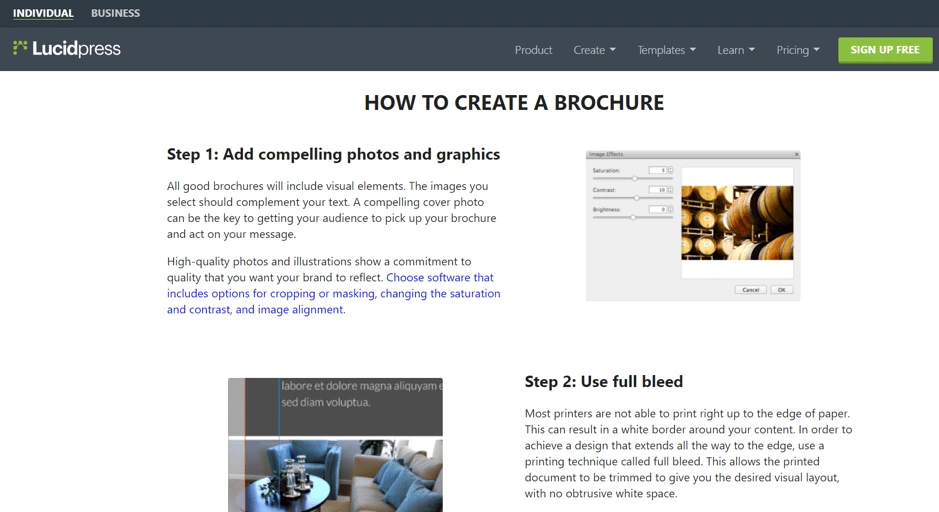
Next, you might sign up for a free account to use a template and quickly create your brochure.
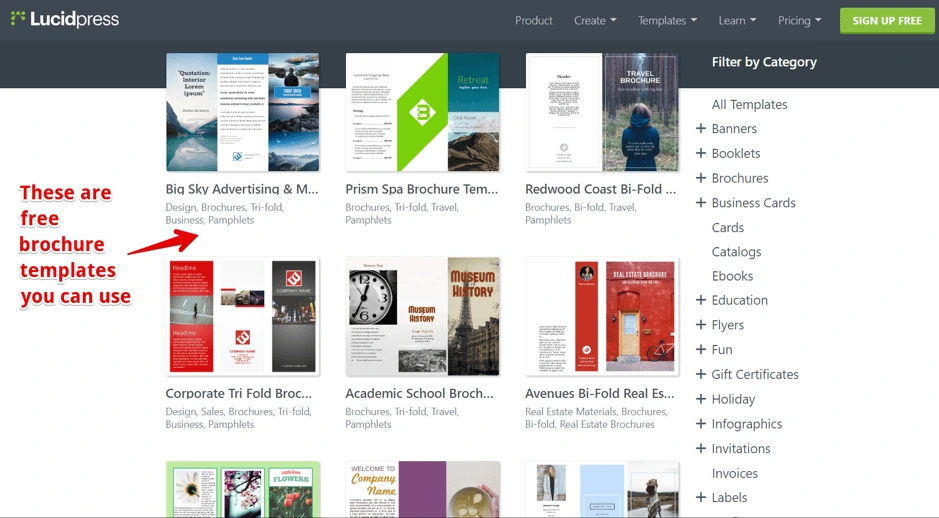
Now, here’s where the interesting part begins.
After a couple of days, you might hear from one of our sales reps. You’d already be aware and excited about our product because it helped you.
At this point, the job of the sales agent isn’t to arouse your interest, it’s to answer your questions. You’ve already completed the first part of the sales funnel before our team ever reached out to you—and as a result, you’re that much closer to conversion.
The bottom line is this: A blog, article or ebook can short-circuit the sales process and fast-forward it directly to the closing part. It helps you close more sales faster.
Landing pages
Here’s another example of sales collateral from our own brand. Our brand templating platform is well-suited for both individuals and large companies.
But, since our software serves different customers with different needs, we created two separate landing pages for them.
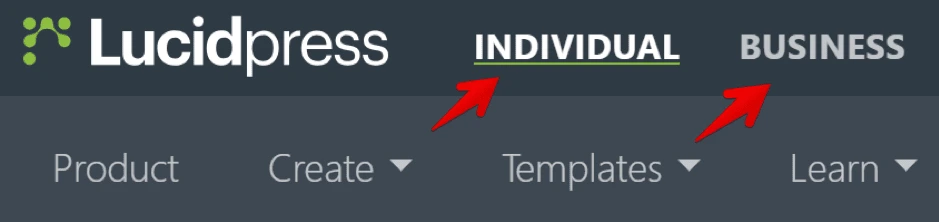
How does this help sales? Well, let’s say a marketing manager visits the business page and sees that she can request a quote right away. Now, the job of our sales agent is much easier.
He knows:
- why this person wants the product (for organizational use)
- which features & benefits to present
He isn’t bombarding the prospect with benefits and waiting to see what sticks. Instead, he knows exactly which of the buyer’s buttons to push.
The point is this: A landing page helps you segment your audience, and it helps your sales agents talk about what interests the buyer, which makes their pitch much more persuasive.
Case studies & testimonials
Case studies are one of the most effective types of sales collateral because they rely on a powerful principle of persuasion: social proof. []
According to Dr. Robert Cialdini, this psychological & social phenomenon is driven by the assumption that people around us are more knowledgeable about a particular situation than we are.

When a prospect reads a case study, it provides them with valuable information about the historical performance of your company. They’re able to project their business or brand into the narrative and “try on” your company as a partner. If you could help a business like theirs achieve success, it stands to reason that you could help them, too.
The bottom line is this: A case study not only makes the prospect want your product more, it also resolves objections a person might have about your company’s performance and trustworthiness.
Live sales presentations with product demos
Sales presentations are sometimes perceived as boring or annoying. Actually, they can be one of the most effective pieces of collateral—if your sales reps are properly trained.
For instance, what brochure, flyer or ebook could be more convincing than this? (Watch how sales come pouring in…)
The bottom line is this: When delivered properly, sales presentations can be one of the most compelling types of sales collateral out there. People buy from people, and live presentations are a great way to build that relationship.
Explainer videos
The biggest disadvantage of a live sales presentation is that you cannot scale it. For instance, you can’t demo a product in front of a million people at once, right?
Actually, the internet can help you do that. For instance, if we bring one million people to our website, they can see in a matter of seconds how our product can help them.
Source: Lucidpress.com
As you can see, it doesn’t have to be a super complicated video production. And you don’t have the logistics of a live sales presentation—where you have to reserve a room, take care of your guests, make sure you have the proper equipment, and so on.
The bottom line is this: An explainer video helps your prospect have an a-ha moment that brings him closer to the buying decision. It’s a scalable way to create interest & desire with your clients before a salesperson steps in.
Brochures & flyers
What do you do when a sales agent offers you a flyer or a brochure? You probably thank them politely and throw it away around the corner, right?
Well, it doesn’t have to go that way. Not if it’s clear that your brochure will provide value to the reader.
Here are a few tips to make brochures & flyers some of your most effective sales collateral:
- Put the benefits front & center—don’t just talk about your company; tell prospects how their life will be better with you.
- Create a compelling offer (like a discount or a free sample) that’s exclusive to your print materials.
- Take advantage of great design—a vibrant, colorful brochure with neatly organized sections looks far more professional than a quick job done in Microsoft Word.
Sales scripts
There are basically two ways to learn anything:
- The slow, risky way: You can try every idea and fail until you eventually find the formula for success.
- The fast, sure way: You can skip all that and do what’s already proven to work.
Instead of letting your sales reps waste time & money to learn what works and what doesn’t, why don’t you provide them with sales scripts that already work?
All you have to do is take aside your top sales agents and ask them how they do it.
The bottom line is this: Sales scripts are one of those growth hacks that can bring you 80% of the results with 20% of the effort. Plus, it costs next to nothing to implement.
Other useful sales collateral types
Sales collateral includes any materials that help reps close deals faster by offering prospects the information they need to make a buying decision.
The format can be just about anything. Above, we discussed some of the most efficient types both on and offline.
Here are some other types of sales collateral that can be handy for your sales agents:
- FAQ sheets
- Buyer’s guides
- Newsletters
- Email templates
- Technical data sheets
- Slide presentations
- Objection-handling sheet for prospecting calls
Sales collateral tips & tricks
Stay consistent with your branding
If you’re a beer drinker, you can probably guess which product is being advertised below, right?

It’s Carlsberg, and that is a banner they used at the Euro 2006 Football Cup in France. They couldn’t use their brand name due to a French law that forbids advertising alcohol or cigarettes at sporting events (even though they were a sponsor).
But because they kept their branding consistent throughout the years, they had the confidence to leave off their logo (a move few brands could pull off), and people still recognized the brand.
No matter what type of sales collateral you use, make sure you convey:
- the same value proposition
- the same benefits
- the same tone of voice
- the same keywords
- the same fonts
- the same colors
- the same brand personality
This will help you build a strong brand over time that inspires loyalty and trust in your customers—and recognition and credibility with your prospects.
Collaborate with other departments
Different departments have different insight that could help prospects make buying decisions quicker.
For instance, digital marketers could look into their analytics and find out that certain features of your product are used more often than others.
Sales reps, on the other hand, have direct objections from the field.
If your departments communicate with each other, you can get maximum results out of your sales collateral.
Make sure your sales collateral stays up-to-date
At some point, you’ll probably have to make changes to your sales materials. Maybe you’ll go through a rebranding. Or maybe you just want to refine your value proposition.
No matter the changes, you must make sure that everybody stays on the same page. Otherwise, you might confuse your prospects.
There are two ways to avoid this.
The hard way: You track all the edits you’ve made to your sales collateral in a document you share with all team members. Of course, this is time-consuming, and you can easily make mistakes.
The easy way: Use a brand templating platform to make updates much easier, and you can be 100% sure there are no errors because your changes will sync with everyone else.
For instance, with Lucidpress:
- Your team has access to all brand assets in one place.
- You can lock down branded elements in your templates that should never be changed.
- You can collaborate in real time to make sure your brand stays consistent throughout every channel.
Before creating your next sales collateral…
No matter what type of sales collateral you create, you should answer the following questions:
- How does this material help the prospect?
- How does this material fit into the buying journey of my clients?
- What are the top 3 to 5 benefits that matter most to my clients?
If you can answer these questions, you’re on the right track to create compelling sales collateral that streamlines the process and helps your team close more deals.
Learn how you can lead your organization to creating an effective sales enablement program with consistent storytelling across your sales org.
Are you sitting at your desk waiting for that sweet, sweet logo inspiration to strike?
No matter whether you’re a consultant looking to brand your business or a designer looking for new ideas, this article will get you unstuck.
Related: 9 excellent logo redesigns for famous brands
Below, you’ll discover different types of consulting logo ideas from some of the biggest consulting brands in the world.
Whether you’re looking for designs with hidden meanings or something more traditional, the examples below are bound to stir up some creative juices.
Before diving into our pool of inspiration, though, let’s see what makes a good consulting logo and what mistakes you should avoid.
3 golden rules to create a modern consulting logo that stands out
Make sure your logo doesn’t misrepresent your business
The color, the weight of your fonts, the spacing between the letters—everything stirs an emotion.
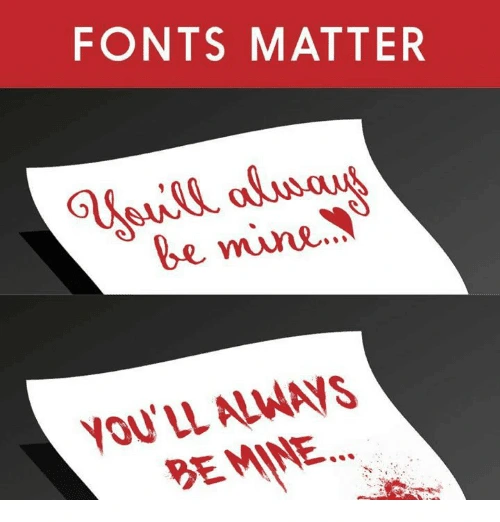
You have to make sure your logo conveys the right story, the right emotion and the right voice for your brand.
For instance, if you want to be perceived as an expert, you wouldn’t want an overly playful design.
Make sure your logo is clear and not too complicated
Yes, it’s true, your logo should tell a story. But, this doesn’t mean a person should figure it out in the blink of an eye.
Here’s what I mean. If you look carefully at Amazon’s logo, you’ll see an arrow pointing from A to Z. This is because they want to show people that they can find almost any product on their platform.

This story now makes sense because I’ve just told it to you. It only took a few seconds, and a logo which was already effective before now seems even more so. It goes to show that you don’t need to overcomplicate your logo to tell a story.
Make sure your logo doesn’t look old or outdated
What would be your first impression if you saw a consulting logo like this? (Yes, we know Hot Wheels is not particularly known for its consulting prowess, but please bear with us for the sake of example.)

A vintage font combined with a childish design… If this actually were a consulting company, you’d probably think they don’t care about how they look—and maybe they don’t care about their customers either, right? Not great.
Of course, this doesn’t mean you have to update your logo every year just to keep up with the trends. You just have to make sure you’re not hanging on to outdated design elements that were only trendy 20 years ago.
And with that, let’s move on to our round-up of consulting logo ideas.
Consulting logo idea #1: Accenture
Accenture is one of the biggest management consulting firms. The company offers strategy, consulting, digital, technology and operations services. Their revenue was around $40 billion in 2018, so we could definitely learn some design lessons from them.
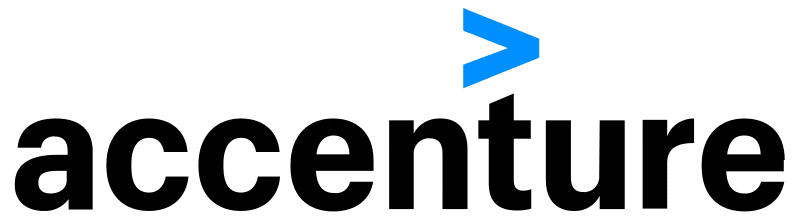
The sign for “greater than” is placed above the letter t to represent the future—a future where you’ve ascended and grown to be greater (>) than (t) you (u) are (re).
As you can see, your next consulting logo can be clean & simple and still have a deeper message to communicate.
Consulting logo idea #2: Capgemini
Capgemini is another consulting giant that can teach us a valuable design lesson.

The key lesson here is that you can build a financial empire… even if your logo isn’t closely related to the services you’re selling.
The Ace of Spades has been present in their logo since its inception, but it has little to do with their business. In fact, it refers to bridge—a card game that the founder of the company, Serge Kampf, enjoys. In bridge, the Ace of Spades is the highest-value card.
It’s simple, it’s sweet, and it works. The lesson? You don’t necessarily need to hire an expensive designer to create a custom logo that’s meaningful to your brand. There are plenty of free logo makers out there that can help you get started.
Consulting logo idea #3: DLA Piper
If you’re offering legal consulting services, here’s what you can learn from one of the biggest global law firms. (How big? DLA Piper has lawyers in more than 40 countries and over $2 billion in revenue—that’s how big.)

The open-ended shapes represent out-of-the-box thinking. Something you might actually want from a lawyer, right?
If you look at it from a different angle, the logo seems like a talking bubble, which shows they value the art of communication… or that they’re friendly. You decide.
Do you see how the story starts to make sense after you receive more information? And how quickly this story can change, depending on the interpretation?
The point is this: If you’re just starting out and you’re not a giant corporation, don’t fret too much on pinpointing the right story behind your logo. You can refresh the design and infuse more meaning as your brand grows and develops.
Consulting logo idea #4: Deloitte
Deloitte’s revenue was over $40 billion in 2018, and they use one of the most basic design elements in their logo: a dot.

What could we possibly learn from this? Actually, it makes a great point. (Ha!)
Timeless shapes (like the point) and simplicity will never go out of style. You don’t need an overwhelming design that distracts people from getting your message.
Plus, a simple logo will be much easier to integrate in almost any sales collateral or marketing material you develop later.
If you need further proof, just study the logos of some of the biggest brands out there: Nike, Apple, Adidas, Dell, Intel, etc. Enough said.
Consulting logo idea #5: McKinsey & Company
McKinsey & Company is undoubtedly one of the biggest consulting firms you can study and look to for inspiration.

And it can teach you two important lessons.
The first is that you don’t need a fancy or even a creative logo to express professionalism or extensive experience within a field.
In fact, quite the opposite is true. If you study successful companies, you’ll see that most of them refined their logos into simpler, cleaner versions as they matured.
The second lesson here is that even your choice of font can tell a story.
At its core, McKinsey & Company uses a classic custom font because experience, heritage and legacy are what represent them best.
Consulting logo idea #6: L.E.K. Consulting
Want to make your consulting logo stand out while still maintaining a professional, bold look?

Here’s a key takeaway from L.E.K. Consulting, a global company established in 1983.
Their logo stands out because of some basic design elements and principles like composition, contrast and negative space.
For instance, they draw attention to their logo by using the contrast between the negative space in the top-left corner and the logo in the bottom-right corner.
They also give a bold look to the whole design by leveraging one of the most basic elements—the rectangle—all in combination with a deep-colored background.
Consulting logo idea #7: KPMG
If you’re afraid that your consulting logo won’t be perfect right away, don’t fret.
KPMG proves that no design should be set in stone, even if it’s a logo. You can always change it, and there’s no tragedy in doing that. It doesn’t mean you have to lose sales or credibility.
For instance, here’s how many iterations their logo’s had throughout the years:

Source: KPMG
As you can see, these weren’t minor changes—in fact, many were radical redesigns. Even its name changed each time the company got a new partner or the shares were redistributed.
Still, the company is one of the largest professional services companies in the world with over $28 billion in revenue for 2018.
Consulting logo idea #8: FedEx
FedEx isn’t a consulting company, but if you want your consulting logo to be more creative and have a hidden meaning, it’s a good example to follow.
If you look carefully, there’s a hidden arrow that communicates speed and accuracy to those in-the-know.

Of course, now the question is, how do you come up with such clever ideas?
It’s simple. It all starts with your unique value proposition, the core message you want to communicate.
Find out that one thing, that most important thing that makes people want to do business with you. Then, incorporate it in your design.
Consulting logo idea #9: Sony Vaio
Sometimes, the hidden meaning in a logo can come from the product itself.
Here’s a clever logo idea from Sony Vaio. Even though it’s not a consulting company, it’s worth mentioning because they managed to create such a simple logo with a hidden meaning behind it. Take a look:
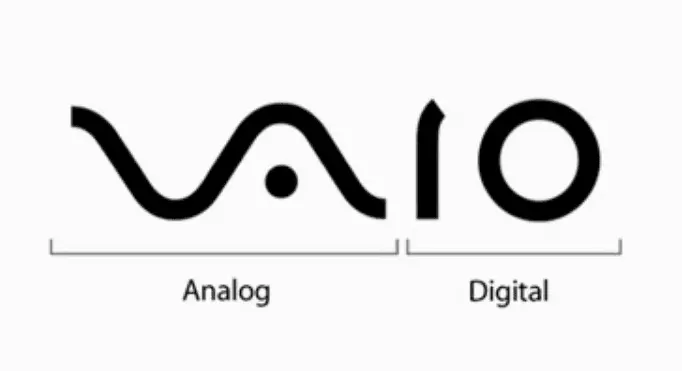
Consulting logo idea #10: Eighty20
If you’re looking for creative consulting logo ideas, Eighty20 is probably one of the best examples you can use for inspiration.
Eighty20 is a business consulting company that uses big data to inform its market research, then they use these insights to help marketers and companies better sell their services.
Their brand is a combination of geeky and creative, and they express that well in their logo. How? Each of the horizontal lines represents a binary sequence. The blue squares represent 1s, and the grey squares represent 0s.

In binary sequence, the top row is 1010000, while the bottom one is 0010100. If you transform these numbers from binary to decimal, it reads… you guessed it: 80 and 20. Pretty clever, right?
Before designing your next consulting logo, do this
There are thousands of logo design ideas out there. The problem is, the more you see, the harder it is to choose one.
Here’s a method professional designers use to come up with great ideas quickly (and easily decide on the right one).
First, stop looking for ideas. Then, define the core message you want to communicate.
Are you fast and precise? Do you offer a complete range of services? Do you have the most innovative solutions or the most comprehensive research? Are you affordable for SMBs, or do you only serve large enterprises?
Only after you define your core message should you start looking for inspiration. Don’t worry—we’ll be right here when you come back.
Ready to start exploring your new brand identity? Try creating a few logo variations in Lucidpress, using your brand colors.
Whether you’re new to project management entirely or you’re an experienced project manager with a whole range of projects under your belt, having the right tools to get your job done is essential. Today’s technology stack offers a deep selection of project management software, from scheduling to document management.
Related: 8 best team collaboration tools for your marketing team
Project management tools help everything run smoothly, keeping your team together in lockstep and empowering you with a bird’s eye view to monitor how each project is going. It’s especially important to have smart project management tools if your team is juggling several projects at the same time – like most of us do these days.
Some project management tools help you plan & report on a project from end to end, while others streamline specific parts of the process boosting your productivity. Because there’s so much choice out there, it pays to sit down first and think through why your team needs project management – and how much management is needed.
What is project management & why is it important?
Project management is essentially the business process of planning, executing & completing a project using a team’s documented workflows, tracking, skills & knowledge.
A good project manager has to wisely allocate the resources (e.g. people, money, time) available to them to get projects completed to the right standard. It’s their primary job to plan & track progress on the team’s projects in order to meet the goals they set.
Project management is valuable across a broad range of industries. The biggest challenges are usually to finish on time and within budget, while still meeting the project’s goals.
Agencies, partners & clients all need to do project management well to be efficient and successful over the long term. It ensures that when the final project is delivered, it provides value for the business and meets any strategic goals that have been put in place. A project conducted without good management in place runs the risk of devolving into chaos, with no clear responsibilities or expectations to inform or guide the team – not to mention clients.
To some, project management might seem like an unnecessary expense or even a waste of time, but it’s proven to actually save both time & money. Good project management gets everyone on the same page so the team can move together and deliver high-quality work they all feel proud of.
The 7 best project management tools
There are so many different software platforms that can be helpful for project managers & the teams they serve. If you want to manage your projects more efficiently, you can select a suite of tools from the same vendor or combine tools that work well together for different parts of the process. Here are some of the tools we recommend for excellent project management.

Asana
Asana is a great one to start with if you’re looking for a comprehensive project management tool. Created by the co-founder of Facebook, this tool takes care of all of your project management needs. It helps you schedule & assign tasks so that everyone knows what they need to do (and when) to achieve success for the project.
Asana lets teams create individual workspaces, which can then be used to manage various projects & tasks. You can track individual tasks and notify followers of any changes or updates, as well as make sure that each task has a next step. If you’re looking for a tool that helps you to track everything in one place, Asana is an excellent choice that makes it straightforward.

Casual
For those who like to visualize the projects they’re managing, Casual offers a simple online tool for visualizing workflows. Even those who don’t have a project management background can find this tool useful. You might also choose it simply because you’re a visual thinker (wink) and want to see everything about your project laid out before you.
The easy-to-use interface is intuitive, so there’s no steep learning curve when you start using it. You can create new tasks, put them into different categories, and create new branches for your visual map. The tool is simple but still lets you assign & track tasks, as well as integrate it with a variety of other tools.

Lucidpress
When you’re looking for project management software, don’t forget to consider the tools you can use for specific types of projects or certain parts of a project. If you’re involved with generating or customizing branded marketing materials, having an intelligent design tool that helps your team create & collaborate on projects is essential.
Lucidpress makes it easy to manage design & publishing for your brand, and it incorporates features that are perfect for project managers. For example, turning on Document Approval requires all documents to be reviewed & approved before they can be published or shared. This empowers team leaders to retain control over document quality while team members get on with the next tasks assigned to them.

Trello
Trello is another option for those who crave a visual interface to manage their projects. With Trello, you create different boards for your projects, with cards that you can group into columns.
The tool itself is super customizable. The columns can be labelled any way you want – many of them start off with generic labels such as To Do, In Progress and Done. You might have task lists for research, ideas or anything else you want to organize, keep track of and move around.
Each card represents a task and can be assigned to members of your team. They can also hold deadlines, notes, and even attached files so that team members have immediate access to everything they’ll need to get their work done.

Slack
While Slack isn’t a project management tool in and of itself, it is a tool that can contribute nicely to your project management software stack. In Slack, you create different channels for various purposes, so you can keep conversations about different topics as focused as possible.
Slack can foster better collaboration and provide better oversight. It can speed up communication and file-sharing, and it integrates with a range of project management tools like Asana and G Suite. Since it’s primarily a communication tool, we don’t recommend depending entirely on Slack to manage complex projects, but it can certainly be a valuable aid.

Basecamp
Basecamp was an early offering for project management tools, and it’s been used by large enterprise companies since it was first released.
Basecamp lets you split up your view of projects, so you can zoom in or out to see as much (or as little) as you want to. You can look at an HQ view, which provides a broad overview of your teams & projects, or you can dive into specific ones to get a closer look.
Using Basecamp, you can create to-do lists, assign tasks to one or more people, store notes & files and add comments. Message boards are also available to make project-based communication easier to conduct & reference later.

Dropbox Paper
Dropbox Paper initially began as an in-house tool for Dropbox. Unsurprisingly, considering it was built for a file-sharing company, the tool helps you to keep documents, files & images in one convenient place. It gives you the features you need to organize & prioritize tasks and keep projects on track. It also provides real-time reporting on the work your team is doing.
Dropbox Paper integrates with a few other tools you might use for project management, too, such as Slack & Trello. The built-in task management feature makes it easy to assign people & deadlines to specific tasks, ensuring the right people get their eyes on the right tasks at the right time.
Key takeaway
If you’re looking for the best project management tools, you have a deep bench of alternatives to help your team complete all its projects to a high standard. Consider what you really need from a project management tool before evaluating your available options and making a choice.
Ready to take your team’s project management skills to the next level? Try Lucidpress free or schedule a demo today.
Every business worries about customer experience, but B2B businesses face a much harder challenge than B2C companies when it comes to interpreting CX. Consumer-oriented customer experience has decades of research behind it, while B2B CX is still getting its footing. Applying B2C measurements to your B2B business won’t get you clear results — you’ll need a strategy that’s designed specifically for the complexities of B2B.
The challenges of B2B customer experience
B2B customer experience ratings are significantly lower than B2C ratings — less than 50% satisfaction compared to 65%-85% for B2C. And it’s not surprising. Retail businesses have only one person on the other end of a transaction, but B2B customers are a whole lot more complicated.
In a business-to-business deal, you’re involved with any number of stakeholders, teams and personalities to account for. There’s a much greater distance between you and your end user. Plus, B2B services are often complex — a single product can have various facets. To put it simply: the customer journey is a lot more complicated. Untangling the web of customer touchpoints for your particular business can be a formidable task.
Pair that with business expectations rising to meet consumer expectations for quick and seamless interactions, and you could find yourself in a tight corner.
Strategies for improving B2B CX
Here are a few specific strategies for measuring and improving the B2B experience for your customers.
Map every customer
To get a better understanding of your customers’ experience, you first need to map all of your customers. This means the people who are actually purchasing your product as well as their supervisors, the end users and any third parties involved in the customer journey. And you’ll need to do this for each persona. It’s going to get complicated, but the more insight you have into your customers, the better you’ll be able to tailor your CX strategies.
Create tracks to improve journey mapping
Once you’ve mapped each customer in each persona, you can start to create tracks, which means building a hierarchy of customer journeys and divvying them up between more and less complicated journeys. This will help you know where to focus your efforts (and how much effort it’s going to require).
Tracks can be separated into categories like a complex journey, a standard journey and a simple journey, but figure out a set of tracks that makes the most sense for your business.
Work closely with channel partners
When you have channel partners, your customer journey is even more complicated. It’s important to remember that channel partners are just another branch of your business and to treat them with the same attention you do the rest of your company. Focus on maintaining excellent relationships with your partners and providing them with the same level of training that internal departments get.
You may even consider investing in a partner relationship management (PRM) solution to facilitate an open, beneficial relationship and customer success across the board.
Democratize content creation for a fluid content experience
Good content connects the dots between your brand, your product and the customer experience — and a consistent content experience will go a long way in keeping B2B customers happy.
Democratizing access to content production, or making sure everyone at your company can create on-brand content, will ensure your customers are regularly getting content that resonates with them. It’s a clear way to improve your CX while also bolstering marketing efforts for future prospects.
Metrics that matter in B2B CX
You’ll need at least a handful of different measurements to get a good sense of your customer experience. Since there are so many steps in the B2B customer journey, it only makes sense that you need multiple metrics to get the full picture.
Net Promoter Score (NPS) is widely used to measure customer experience for B2C companies, and it can be useful for B2B experience too, with a few adjustments. You need to use a larger sample size (at least 1,100 scores) to get an accurate measure, and looking at the average score will give you more insight than dividing scores into promoter, passive and detractor. B2B scoring just isn’t as straightforward as B2C.
OSAT (overall satisfaction) and CES (customer effort score) ratings can help round out NPS scores and give you insight into certain aspects of your customer experience.
Tracking importance will also help you further narrow the usefulness of CX metric scores. Importance looks at how useful your product or service is to a business right now (absolute importance) and how useful it will be in the future (importance trajectory).
B2B International cites six pillars to measure for an understanding of the true quality of your company’s CX.
- Commitment: How dedicated your company is to the customer experience.
- Fulfillment: How quickly you follow through on what customers really need.
- Seamlessness: How easy it is to buy and use your product.
- Responsiveness: How quickly you react to and resolve problems.
- Proactivity: How often you get ahead of problems before they start.
- Evolution: Your efforts to make your CX better.
Looking at your customer experience from as many angles as you can will help you identify what needs to be improved so you can put a plan in motion.
Examples of B2B CX done right
If you’d like some real-life examples of nicely done B2B CX to get your wheels turning, take a look at what IBM and Salesforce are doing.
- IBM consistently ranks as one of the top valued B2B brands in the world. Among a host of CX initiatives, the company employs customer success experts to help clients optimize their IBM Cloud accounts. Going above and beyond in customer support has proved to be a smart strategy for the technology giant.
- Salesforce offers one-on-one time with experts via adoption services, advisory services and success plans to keep customers happy. And the company is even a thought leader in the CX field, penning loads of content about how to improve customer experience — a great example of a fluid content experience.
Customer experience is inarguably one of the most important elements of your business. And while B2B CX can be complicated to measure, you’ll reap what you sow here — so don’t hesitate to get down to it and tailor a CX strategy for your company.
Learn more about the customer experience and how each of your employees can make a difference in our free ebook.
With most marketing conducted online, it shouldn’t surprise you the amount of content — also known as marketing collateral — your business is producing each week. Each of those pieces could be considered essential to your efforts in growing your business, but how do you know if you’re utilizing them in the best ways possible? Let’s start by defining marketing collateral.
What is marketing collateral?
Defining marketing collateral is pretty simple. Whether it’s print or digital, you can categorize anything you use to communicate your brand’s message as marketing collateral. And with most marketing happening online, the opportunities for you to promote your brand are endless. But knowing what marketing collateral to use when and who to send it to is half the battle — i.e., you shouldn’t be handing out white papers to someone who’s set eyes on your brand for the first time today.
How is marketing collateral used?
Knowing when to use your assets will depend on how marketing collateral is used overall. Generally, each piece tends to fall into one of the following areas of your business:
Brand awareness
Collateral used for brand awareness is meant to educate potential customers. Any brand awareness collateral created should focus on your customers’ needs and showing them that you understand their problems. This type of collateral is also used to introduce your brand.
Lead generation
Creating collateral for lead generation will help your prospects decide regarding what you have to offer. These types of content pieces should prove your success with past customers, get contact information or provide extra information.
Sales enablement
By now, any potential customers likely in need of additional info on the advantages your product or company offers over your competitors. To get them to click “buy” or move forward down the customer journey, you’ll want to create sales enablement content that provides additional details about your services.
Customer relationships
This type of collateral is used to build and strengthen relationships you have with existing customers. Whether it’s reminder emails or support articles, they tend to be valuable tools that keep you in contact with your customers.
Types of marketing collateral by use case
Now let’s go through a quick overview of the different types of marketing collateral you can use in each of those areas.
Brand awareness
Blogs
Blog post articles can be used to help solve a problem, present a solution or answer questions for customers — without feeling like a forced sales pitch.
Social media
Social media posts are most effective when used to inform viewers or promote a product or service your business provides.
Infographics
Infographics can be a standalone piece or included as part of an article or blog post. Infographics are great at getting you noticed because of the visual appeal.
Podcast
Podcasts are a unique way to communicate with your audience. This type of marketing collateral can help tell your brand story to listeners who are always on the go or audible learners.
Direct mail
Fondly known as junk mail, direct mail is a physical piece of collateral used to communicate with customers. Use direct mail service as an additional channel to conduct a marketing campaign.
Lead gen
eBooks
eBooks are longer than blog posts and go further in-depth on specific topics. Think of eBooks as slightly more detailed guides. Since eBooks can only be accessed in exchange for a prospect’s contact information, they’re an excellent conduit for lead generation.
White papers
White papers focus on more technical topics. They’re beneficial in attracting leads by delivering information at the point in the customer journey when prospects are considering your services.
Reports
Reports help stakeholders stay engaged as they access information like sales figures and company growth. They’re more effective when you use visual components.
Webinars
Webinars are a simple way to communicate with your audience, offer free, valuable information, and increase your customers’ expertise. They’re also great as a resource for other marketing collateral.
Landing pages
A landing page is the starting point for collecting information as they often require prospects to fill out a form in exchange for a piece of content or to get on your mailing list.
Need help creating your marketing collateral? Browse our collection of free templates.
Sales enablement
Proposals
With the recent shift toward a digital-first experience, business proposals are taking on more flair and personality companies are finding better, more interesting ways to convince clients to invest.
Product brochures
Product brochures can help increase sales by empowering you to showcase what you have to offer. They’re easier for audiences to get a quick overview of your products.
Case studies
Case studies are used to highlight how your services have impacted customers in real life. They’re often used in partnership with a satisfied customer so prospects can visually see people willing to vouch for you.
One-pagers
One-pagers highlight what your business is about, the problem you’re trying to solve and what your audience can do for you. One-pagers are typically used when pitching to investors or for distribution among clients and partners.
Explainer video
Complex product? An explainer video can simplify your product’s functionality easily and intuitively. Post it to your homepage or share it on your social media platforms.
Customer relationships
Newsletters
Newsletters are an easy way to stay in touch with your clients, keeping them up-to-date on new products or features while also driving traffic to your site.
Email is a great method of re-engaging customers to subscribe or complete a purchase.
Training videos
Providing training videos to customers helps build customer relationships. Videos like these can be used to take customer service that extra mile if you offer a complex product.
Support articles
Support articles are used to expand your customer service by providing explanations to issues other customers may have encountered or to answer frequently asked questions around certain features of your product or services.
Best practices for marketing collateral management
Organize
Start by taking inventory and organizing your marketing assets. Once you have a catalog of all your marketing collateral, you can begin eliminating unused pieces of content and then templatizing and customizing your most-used pieces.
Templatize
With a solid library in place of all your non-digital and digital collateral, you’ll want to make sure these pieces are easily accessible and editable to anyone in your organization who uses them. Templatizing your digital collateral is also a sure-fire way to guarantee that all content with your name on it follows your brand image and guidelines.
Customize
With templates in place, it’s now a thousand times easier for you to customize your marketing collateral. Your templates will allow your teams to repurpose just about any piece of collateral you have stored.
With this understanding of how to use your marketing collateral, you can create more effective content and better utilize your existing marketing collateral. Still need a little extra help? Check out our ebook on effective content.
The world is filled with buzzwords. Exciting ones, boring ones — confusing ones too. Corporate identity is one of those slightly-confusing-is-it-real buzzwords. But it’s legit. It’s not something totally made up by The Internet in an attempt to get your information, or whatever The Internet does these days.
TLDR — A corporate identity keeps your brand consistent and your content effective, which makes your brand more memorable. Think of it this way: A strong corporate identity = strong brand identity. For the most part.
What is a corporate identity?
Corporate identity sums up how your business presents itself — e.g., visuals, templated designs, brand colors, brand guidelines and more. You know all that official on-brand hullabaloo.
Having a clear value proposition, which Wordstream defines as “A value proposition tells prospects why they should do business with you rather than your competitors, and makes the benefits of your products or services crystal clear from the outset” is an important component of having a strong corporate identity. You don’t want to muddy things up by making it difficult to ascertain why your brand is important over another.
Now, remember, a key component to ensuring a strong corporate identity falls on the shoulders of your employees — also known as your internal culture. Having a strong internal culture, of both buy-in and desire to bring out the best in a brand (which sometimes means testing the limits and questioning prioritization), cultivates a rather naturally strong corporate culture and identity.
But, oftentimes folks confuse corporate identity with brand identity, but they’re definitely not the same beast. Brand identity sums up how customers perceive your business’s presentation.
Like:
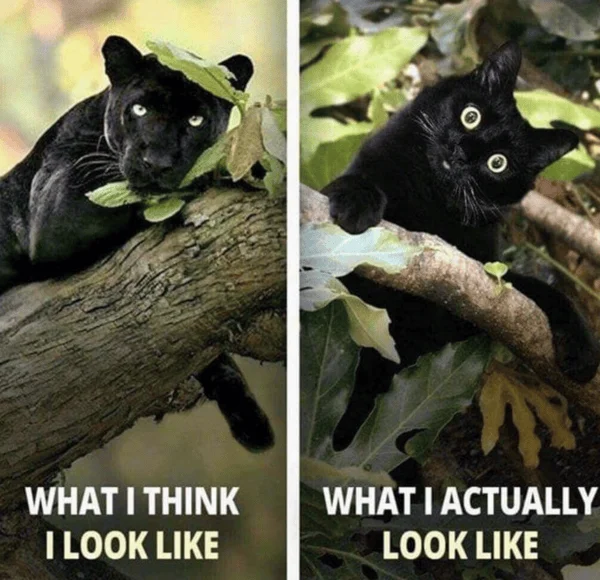
Relatable, right?
How you present yourself vs how your corporate identity design is experienced is a whole other ball game. So, keep that in mind as we explain the following content.
How to create a corporate identity
Think of a corporate identity like you would a power pantsuit — you need pants, a shirt, blazer, the right accessories and a matching pair of shoes in order to really make an impression.
So, here’s your proverbial pantsuit aka What You Need to Create a Corporate Identity:
- Write a brand positioning statement — First and foremost, you want to write a brand positioning statement. We’ve got a whole blog post dedicated to writing a brand positioning statement, so to avoid hitting you over the head with information, we’ll just link you there. Once you’ve got that squared away, you’ll move onto the brand personality.
- Establish your written brand identity — Like we said, this is your brand personality. Your flavor, spice, whatever! These words right now… they’re are part of the brand identity of Lucidpress, e.g., your mission, values and messaging
- Create a visual identity — This is pretty self-explanatory, but corporate visual identity is all about the design experience meaning brand colors, branded templates and so forth.
Now, once you’ve identified your corporate identity power pantsuit, let’s get onto the good stuff. Yaaaas, queen!
Corporate identity design inspiration
So this is the list of the 10 best corporate identity design examples. Now, let’s get one thing out of the way, this isn’t really the best. (I mean, who am I to judge that? Is anyone really qualified to make that list? But I digress; I had to include “best” because our content manager said it would be good for SEO.) So, if you searched for “best” and ended up here, well, you’re welcome. So, while this is not the authoritative list, it is a list of some very solid corporate identity branding designs that have turned up over the last few years.
Airbnb

A few years ago Airbnb decided that their brand needed a refresh, so they called in San Francisco-based DesignStudio for some help. When Airbnb rebranded, it was very controversial both inside and outside of the design world. But as with many logo redesigns, after some time has passed, it’s easy to look back and see that they made the right decisions. It’s obvious now that it was the right decision to move away from the then-trendy script logotype to the more iconic stylized “A.”
DesignStudio worked hard to incorporate the international, friendly, adventurous and belonging nature of Airbnb. This meant simplifying the logo from words to just an icon, eliminating language barriers and making it universally recognizable. By incorporating a large palette of colors and a variety of photography styles, any culture or country can now identify with the Airbnb brand.
Read more: New logo & identity for Airbnb by DesignStudio

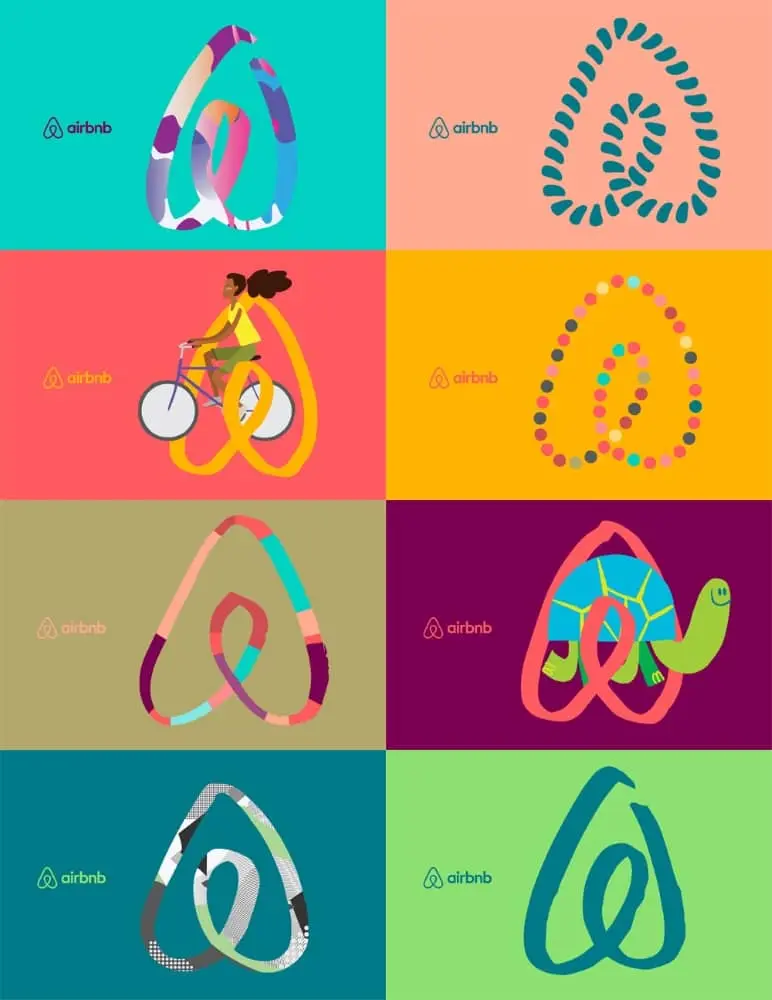

Key takeaways
In this case, the old branding for Airbnb did not align to the values and needs of the company. It called for not just a revision or an update, but a complete visual identity overhaul. I respect them for being willing to undertake a massive change to their corporate identity for the greater good of serving their customers.
Spotify

Spotify, the Swedish music streaming service, has taken music lovers by storm. But the original logo is probably foreign to most American listeners. It was a funky logo type with the “O” lifted up and (what I assume are) radio waves coming out of it.
In 2013 Spotify updated their corporate design, focusing on the “circle with radio waves” motif. They stuck with the green and white but introduced a gradient that gave the mark some fake 3-D dimension. In 2015 the brand consultancy group Collins took a crack at refining the 2013 logo design. And in my opinion, they knocked it out of the park. One of the things I love about the Spotify branding is that it successfully uses a large color palette. While green is their primary color, it is certainly not the only color they use. I also appreciate the use of the duotone technique, gradients and pop art graphics. These techniques can help pull the branding together even though Spotify features musicians who represent a large spectrum of styles.
Read more: New identity for Spotify by Collins



Key takeaways
Don’t be afraid of color. Consider using unexpected art styles, like duotone, as key parts of the visual identity.
Australian Open

The Australian Open went through a rebrand in 2016 by agency Landor Australia. They took a dated logo and completely overhauled the look. They eliminated any visual reference to tennis players or tennis balls and simplified the mark down to just “AO.” They simplified that even more by knocking the crossbar out of the A. They then applied this “circle and delta shapes” motif across all other branding. The result is a corporate identity that is bold, athletic and fun. They eliminated all of the stuffiness that the previous logo had.
Read more: Landor helps Australian Open change game



Key takeaways
Sometimes a logo needs to be completely rethought. If the current logo is not true to the goals and values of the brand, it’s got to change. Also, don’t be afraid to boil a brand image or system down to simple, essential elements.
City of Melbourne

A great follow-up to the Australian Open is the rebranding of the City of Melbourne back in 2009. Melbourne had a very safe, predictable city logo. It had all of the required “city logo things”: Sun? Check. Roman column? Check. Some sort of plant? Check. It was very official-looking—and very boring. The city also had a problem in that every city department and event had its own logo, without any brand consistency.
In 2009 the city rebranded, completely overhauling the logo of the city and introducing a visual identity system. I just want to note that this is a difficult task for any large organization, but government organizations are notorious for being resistant to change, so kudos to the designers and their government counterparts for pulling off this redesign.
The new design is simply fantastic. It does so many positive things for the corporate identity of the city. First, it better reflects Melbourne’s vibrant culture and makes it more appealing to visitors. Second, it unifies the many different logos that existed before. Finally, it creates a visual language that can be used across all of their messaging. I appreciate the nice details, like how the logo can be broken up into individual shape elements, making it even more versatile.
Read more: City of Melbourne gallery on Behance



Key takeaways
Just because logos for a certain type of client are usually boring doesn’t mean the one you make has to be. Cities are not known for having great logos, but Melbourne bucked that trend. Make the logo and identity system versatile enough that they can be used in a variety of situations and needs, so the corporate design system is future-proof.
Heart & Stroke Foundation
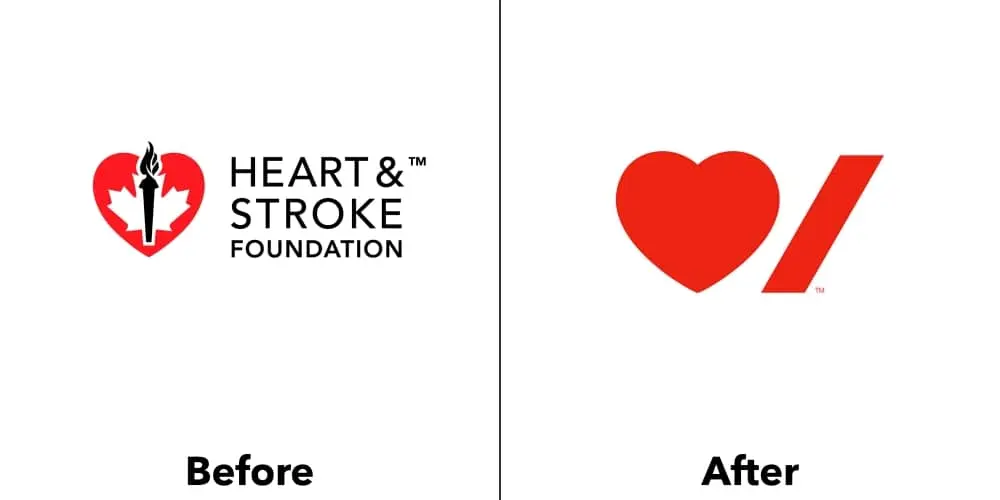
The new Heart & Stroke logo is a master class in minimalism and reduction. Pentagram’s famous Paula Scher took a busy, very official-looking logo and distilled it down to its basic message. I really appreciate how Scher tucked everything so close together. The stroke mark is neatly placed under the curve of the heart, and the closely tracked typography is snuggled in tight under the stroke. The Heart & Stroke mark is strong enough that the name can be eliminated and replaced with locations, departments, etc., making the mark multi-functional.
Read more: Pentagram’s Paula Scher rebrands Heart & Stroke Foundation Canada



Key takeaways
The beautiful thing about this design is that it uses two extremely basic shapes that anyone could have made in Microsoft Word using Wingdings and Arial. But as is often the case in graphic design, it’s not how complex a design is that proves the designer’s brilliance, but how simple it can be. When making a design, delete delete delete.
Kodak

Kodak — you know, the company you used to buy film from. (I kid; I still buy Kodak film from time to time to take pictures with my Pentax Spotmatic.) The Kodak company has been through a lot of trouble over the years as digital cameras have all but eliminated the need for physical film. But Kodak has pushed through it. In a recent rebrand, they went back to their roots. In 2006 the company had already eliminated the big red “K” block in favor of a simpler wordmark, but then they reversed the decision. Using a fresh sans-serif font, they stacked the letters on the right side of the red block. The visual branding on the packaging is bold and simple, helping their products stand out.
Read more: New logo & identity for Kodak by Work Order



Key takeaways
When working with a brand that has as much history and legacy as Kodak, you can’t just throw it all away. The branding effort effectively evolved the logo to keep it fresh without losing its heritage.
Deliveroo

British food delivery company Deliveroo recently underwent rebranding with DesignStudio, turning away from a literal depiction of a kangaroo to an abstract version that also happens to look like a hand giving the peace symbol. They opted for large, angular swashes of bold colors to fill their palette, giving the brand energy and a fun personality. The design is also decidedly flat, falling in line with contemporary design trends. The vibrant design motifs work well with their delivery uniforms, making their riders unmistakably visible.
Read more: New logo & identity for Deliveroo by DesignStudio
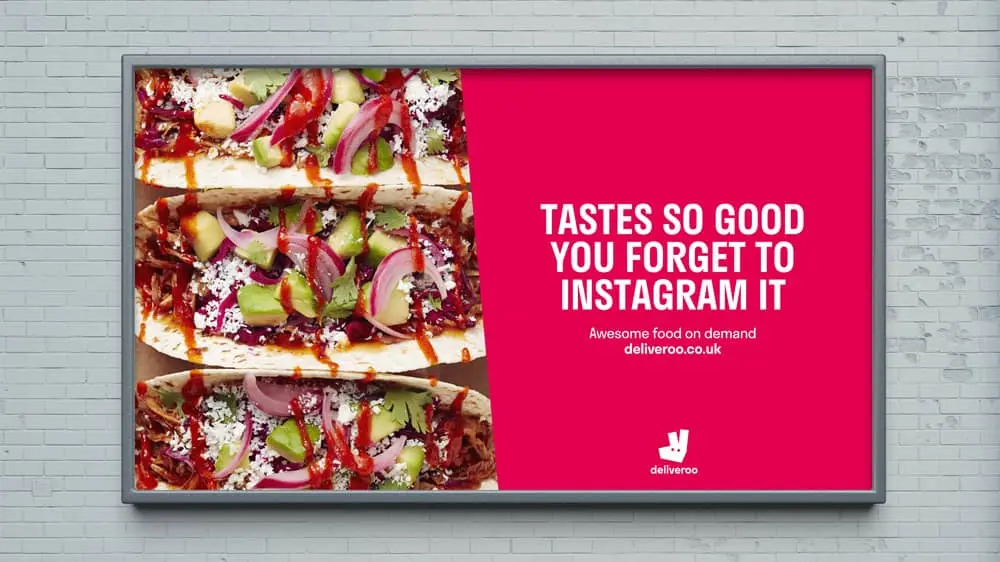


Key takeaways
I love how Deliveroo successfully uses a large palette of colors. They are all exciting and work well together, but the branding is not lost by using different colors. While it can be difficult, using more than just a few colors in a corporate identity can pay off in big ways. I also appreciate that they were able to make uniforms that were better-looking and more functional than the previous design. Improved form and function is always a design win.
Pandora
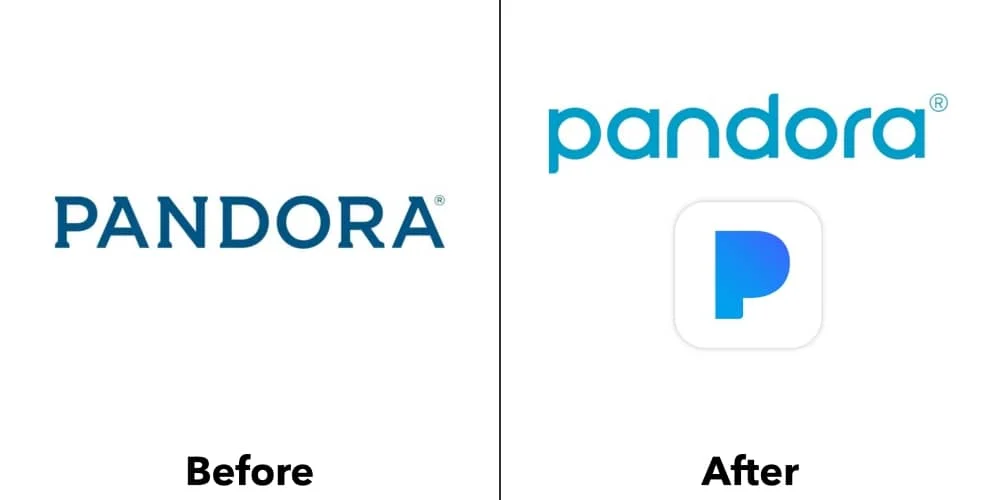
So, this might be a controversial brand to include in this list, considering that Paypal sued the company at the beginning of 2017 for trademark infringement. Nevertheless, we’ll break down what makes the Pandora brand system work so well. Pandora’s main logo is a modified, all-lowercase sans-serif wordmark. The alternate icon logo is a “P” with the bowl removed. It’s interesting that, instead of reducing the wordmark to just the lowercase “p,” they designed a different uppercase “P.”
Much like Spotify, Pandora needs to represent a large spectrum of musical styles and cultures. They went even further than Spotify in this regard by modifying their logo to visually embrace a wide array of design and photography styles. In my humble opinion, this shows that Pandora is more invested in music than their competitors.
Read more: Pandora debuts new logo

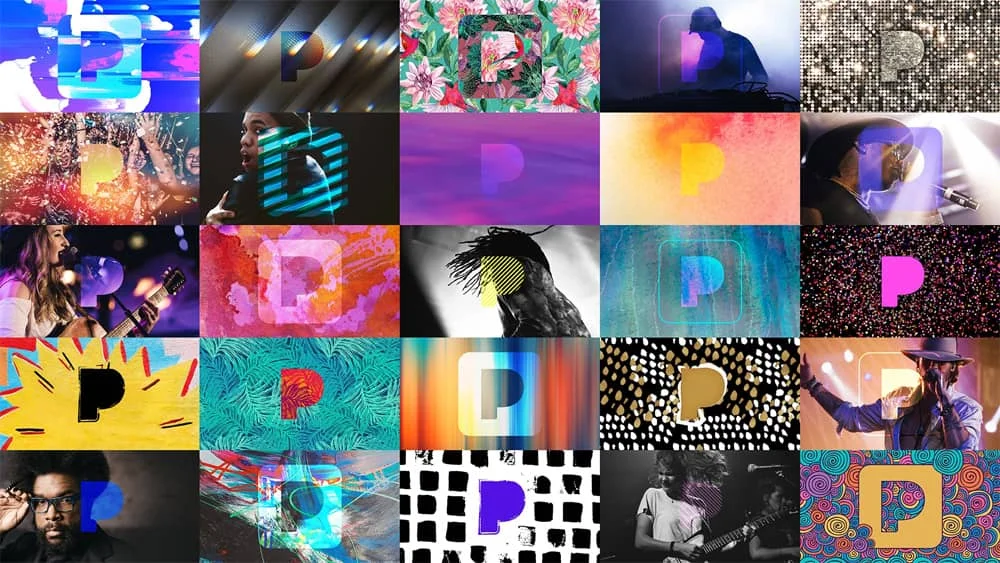
Key takeaways
I really appreciate that Pandora went all in to pay tribute to different styles. That shows commitment to your user community. With something like music, which is so closely tied to individual identities and collective cultures, it is essential that brands show sensitivity to such things.
Optus “Yes”
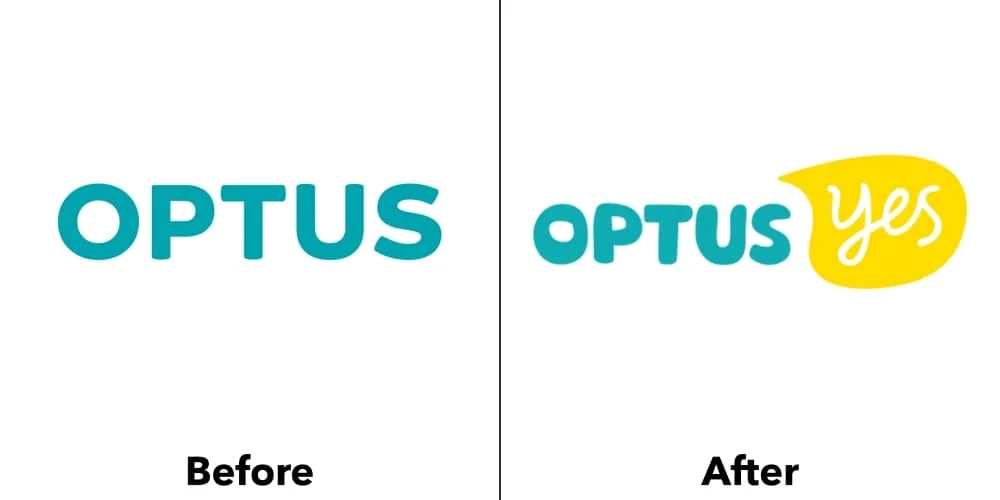
This is one of my favorite rebrands in the last few years, also out of Australia like the Melbourne rebrand above. Sydney-based agency Re took the Optus cable brand and turned it into something awesome. By capitalizing on Optus’ “Yes” mantra, Re made exciting new visuals that help the brand stand out. Compare that to the sad state of branding for U.S.-based cable companies like Comcast, Cox and Time Warner.
The branding is effective and beautiful standing alone (as seen in one of their clever patterns), as a vehicle to display their various entertainment options, or included with models who I suppose are there to represent their customers.
Read more: Optus rebrand on Behance


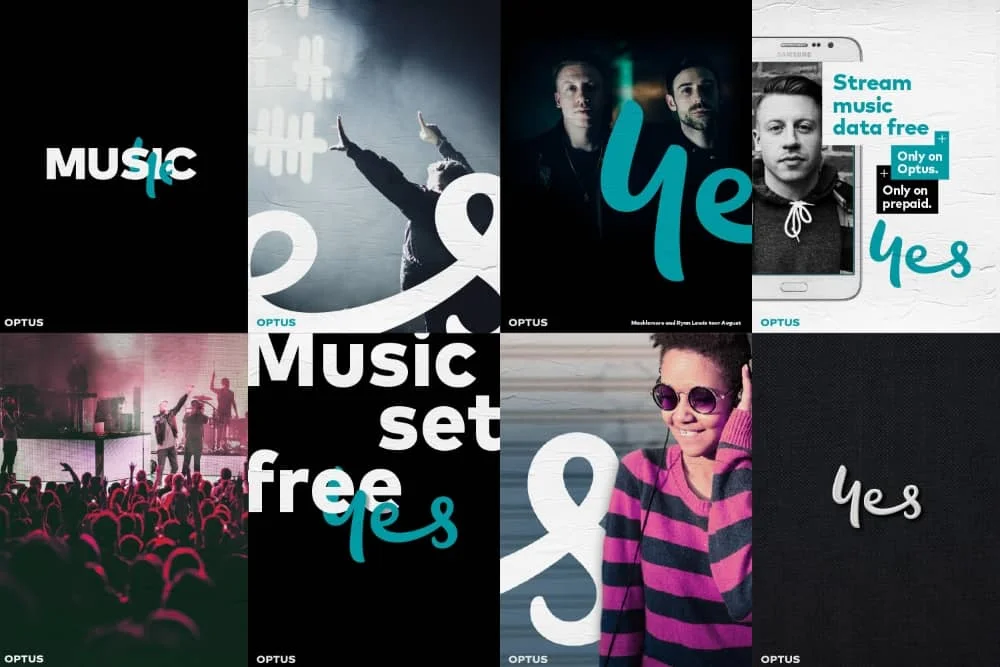
Key takeaways
While other cable companies are zigging towards being boring “high-tech” monsters, Optus zagged in the direction of fun, kind and personal. It’s tempting to try and beat your competitors at their game, to outdo whatever design look they are going after. Often it is better to forge a new path and help your corporate identity stand out.
99u
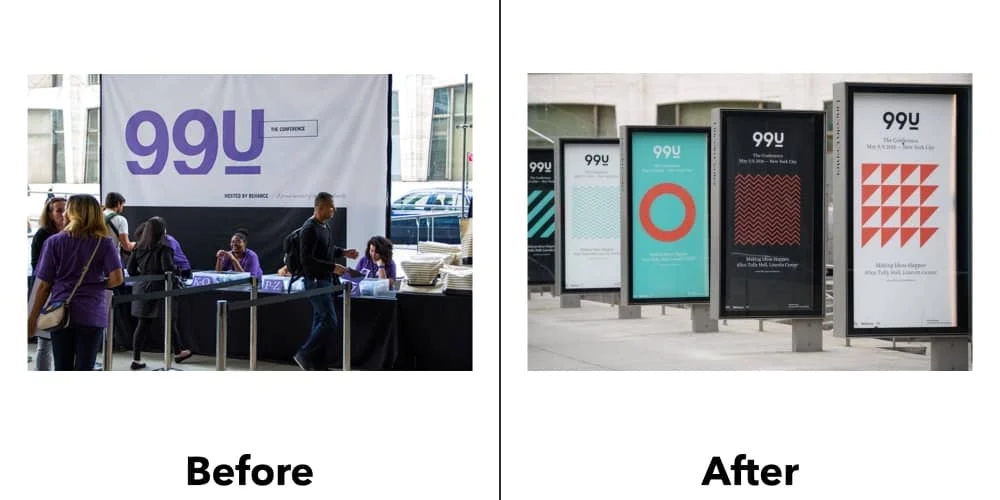
Okay, including 99u might be cheating slightly here, but hear me out. See, 99u is Adobe’s creativity thought leadership arm. They run a fantastic blog, publish books and host a yearly conference. So one, they are already a creative powerhouse, and two, because the visual branding is tied so closely to the conference, it changes every year. But in case you’re still not convinced, let’s dive into it and see how genius it is.
A key part of what 99u does is the yearly conference. And each year, the branding is fresh and unique. At the same time, the branding always ties in with the books and website. That is the advantage of having a visual branding system that is based on design elements and principles. The specifics of the design can change, but everything still looks cohesive.
Read more: Search 99u on Behance
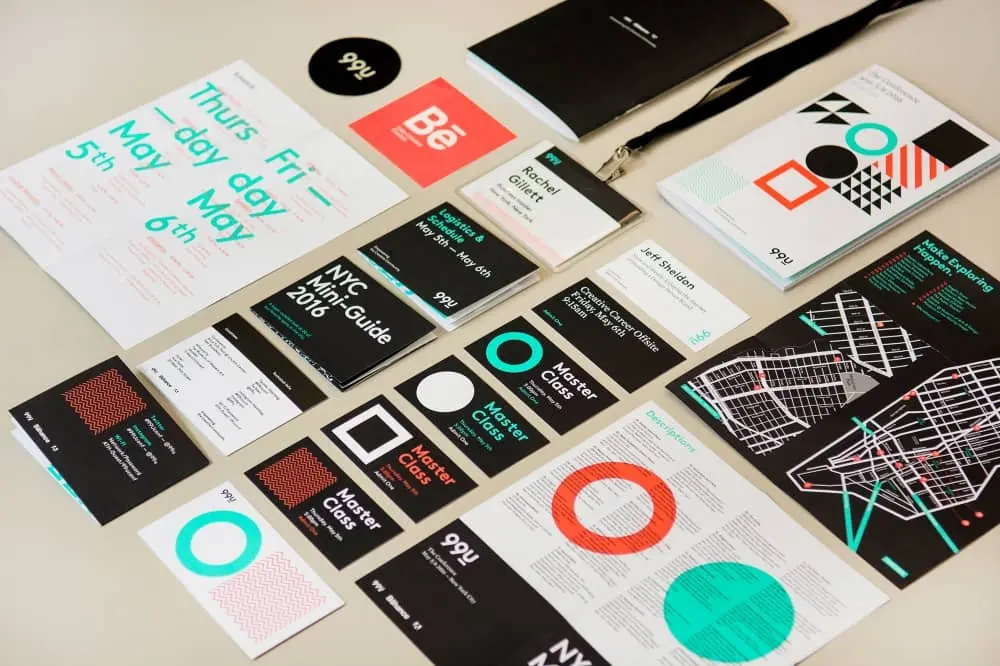

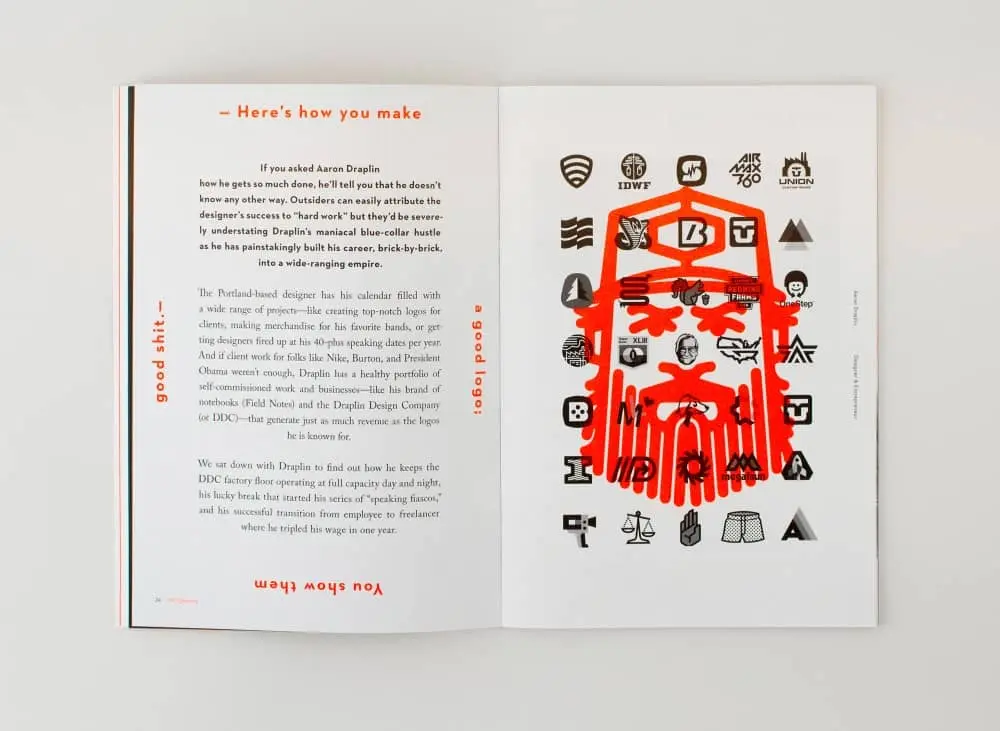
Key takeaways
For brands that need to be applied across a variety of applications or updated frequently, it’s important to set up a corporate identity framework that supports creativity and fresh designs while still keeping your brand identifiable.
Now since you made it this far, how about a bonus one?
Zendesk

Zendesk is help desk software that helps companies everywhere provide quick solutions to their customers. The original logo was a happy Buddha (hence the zen) wearing a headset.
On the surface, Zendesk could be a boring product. They just offer help desk services. The old Buddha logo was unique and interesting at the time, but it was aging poorly. By reducing the logo down to simple shapes, it makes the logo instantly recognizable. They also capitalized on this look by expanding the simple shapes across all of their services. Finally, the shapes were brought to life thanks to fun motion graphics.
Read more: The Zendesk rebrand



Key takeaways
Don’t be afraid of simple shapes. Noted designer Aaron Draplin has spoken extensively about the importance of designing simply, eliminating the extra stuff, cutting out the fluffy details and getting down to the essential shapes. While there is a place for detail, simplifying designs almost always strengthens them.
Thanks for checking out this list! I have to thank the good people over at BrandNew and Behance for helping me find these examples. I’m sure I missed many great brands, and I would love for you to submit your favorites. Then I can put together another list of the “best” corporate identity examples.
For those of you about to design, I salute you.
In the meantime, if you want to learn more about how to manage your corporate identity or brand, check out our ebook on managing your brand in the cloud.
Qualifying a lead is a multi-step process, and on average, it takes a minimum of six to eight touches. During this time, sales reps evaluate a prospect across four important aspects: budget, authority, need and timeframe (BANT). A prospect who checks all these vital criteria is deemed worthy of persuasion.
Related: 7 types of sales collateral that convert
And this is merely the beginning of the sales process. Once a lead has been qualified, they move through four stages of engagement before being converted into paying customers. These stages are popularly called AIDA: awareness, interest, decision and action. There’s also a fifth step (satisfaction) which happens after the transaction is complete.
Creating awareness, generating interest and building a desire to buy does not come easy. To build a successful sales team, it’s important to not only train your sales team but also equip them with sales enablement content that can trigger the right response from a lead. []
Identify the assets required
The first step in the process of creating sales enablement content is building a requirements sheet. Salespeople require a unique list of assets at each stage of the sales process. For instance, assets presented during the Awareness stage would mostly deal with information about your business, the founders, investors, products and services, and so on. In the Interest stage, assets mostly deal with product demonstrations. Decision is generated through testimonials and peer reviews that validate your legitimacy and remove any hurdles that prevent your lead from converting.
Types of sales enablement content to consider:
- Explainer videos
- Ebooks
- Webinar recordings
- One-pagers
- Product demos
- White papers
- Case studies
- Customer testimonials
- Blog articles
Once you identify the objectives of each of the different stages of the sales process, building assets to fit your agenda becomes easy.
Create sales enablement content assets
The success of the content creation process is determined by how engaged your customers are during sales outreach. A tool like Lucidpress streamlines the creation of various content assets — like brochures, sales proposals and case studies — with consistent branding. You might also create interactive content like videos and slideshows that are proven to offer high engagement and message retention among viewers.
The question, however, is what kind of content you must create to build better engagement for your brand. Here are a few tips to take note of.
Sales and content marketing need to work together on sales enablement
Sales enablement is a joint effort between the sales and marketing teams. To create the most effective content, marketing needs to be in tune with sales and understand what types of collateral they need most.
Getting together on a regular basis (may we suggest a monthly sync?) to chat about aligning goals will ensure that sales is clear about what they need and that they’re not missing out on any content that’s already available and could be useful for their prospects.
Measure client dropout rate
In any sales process, only a small fraction of the qualified leads you reach out to eventually become paying customers. The rest of the leads drop out at various stages of sales. Identify the dropout rate at each stage of the sales process. The stage where the most clients choose to part ways is the one where your content needs more attention.
You don’t have to use your existing sales enablement content as a benchmark if you don’t want to. In fact, it’s fine to start from scratch to build new content. Hold an internal meeting with all stakeholders (sales, marketing, and product managers) to build a list of features and ideas that could deliver maximum value. This brainstorming session could also include benchmarking your content against the competition’s. This will give your team a good idea of what’s missing and how your content could be made more engaging for prospective customers.
Build a sales enablement content library
The next step is to translate the ideas from your team meetings into actual assets. It’s worth remembering that too much information can clutter your sales deck, so new assets should be organized into a content library instead.
If you plan to use content management or knowledge management tools to handle this, make sure you pick a service that features a “learning path” or curriculum. This will help you organize your content into distinct folders for every stage of the sales cycle, which can be handy during the testing process. As we’ll see in the next steps, it’s vital to experiment with various combinations of content assets and compare the conversion rates.
Make content customizable
If you need to really make the most of your sales enablement content — and who doesn’t? — you’d do well to invest your energy in making templates. Templated content allows anyone to create a customized piece of collateral to meet their specific prospect’s needs.
Instead of a sales rep making a content request from the creative team, they’d simply pull from a library of sales enablement templates that had been designed for this purpose. They’d find a template for a brochure, or whatever piece they need, and then fill in customizable text and image fields to make it personalized for their prospect.
Templated design saves both the sales and marketing teams time, and it can make sure content is as targeted and effective as possible.
Multivariate testing
The next step is to test the effectiveness of your content assets on the conversion rate. The ideal way to do this is to build a handful of different content assets that could be pitched to clients in the same stage of the sales process. For instance, one deck could focus on charts and graphs, while another could use videos and interactive graphics to sell the product.
Make sure that every sales rep pitches at least one client with each of the various assets. Have the performance metrics of the original deck in hand before carrying out this experiment.
At the end of this stage, build an aggregated report of how each of your content assets performed and how they all compare against the original deck.
Secondary multivariate testing
Once you’ve identified the content that performs best from among those tested, the next step is to experiment with more assets of the same kind. For instance, if videos and interactive graphics worked best, then you could work on creating new decks that feature such content. The idea is to find the sweet spot that maximizes engagement and conversion. Once you have a handful of different assets ready, experiment one more time with a new bunch of leads to find the highest performing content deck.
Rinse and repeat
Creating highly engaging sales enablement content is a never-ending process. Once the best performing deck has been identified, the next step would be to look at other stages of the sales cycle where dropout rates are high and repeating the process. Doing this for each of the sales stages will help build a content library that converts higher than ever before.
Learn how you can lead your organization to creating an effective sales enablement program with consistent storytelling across your sales org.
Customer enablement sounds like a complicated marketing term, but it boils down to educating and empowering your customers with the tools, resources, and information they need to make the most of your products or services. Ultimately, customer enablement is built on a simple principle. When customers succeed, everyone wins.
Stats on customer turnover prove that paying attention to the customer experience is always good for business. In fact, estimates indicate it costs five times more to recruit new customers than to keep existing ones. A focused enablement program takes the customer experience to the next level with a thoughtful effort by your sales team to anticipate customer needs and ensure customer success at every step of the journey.
5 steps to better customer enablement
Your guide to better customer enablement includes five steps to create an enablement program for your business that will drive customer success and, ultimately, sales.
1. Focus on customer feedback
The customer experience is a journey that begins pre-sale, but far too many companies focus on conversion and drop the ball on customer enablement post-sale. Sales teams can provide a better experience by working closely with customer service to follow up and ensure implementation of the product goes smoothly.
Post-sale is also the perfect opportunity to lean into customer feedback, especially on social media platforms. A study sponsored by Microsoft found 77% of consumers view companies that ask for feedback more favorably, so don’t be shy. Engage directly with customers online and via email to solve complaints and be proactive about soliciting feedback. Using feedback to regularly identify pitfalls in the customer experience can prompt development of better tools to enable and empower the people who use your products or services.
2. Think of your customers as partners
Ultimately, you and your customers have the same vested interest in seeing your products or services be successful. You both want to provide or receive value in the marketplace. To achieve that, you and your customers have to work together. Thinking of your customers as partners can produce the kind of framing that’s especially helpful in enablement programs.
Consider what you can offer to create a better understanding of how to use your products or how to get more out of the services you offer. Putting customers in the driver’s seat means not only providing great, personalized service but offering plenty of self-service options, too, like chatbots. Not only do 70% of potential customers expect a knowledge base on your website, but 40% prefer self-servicing to human interaction.
3. Educate your customers through brand advocates
Putting a wealth of product information at the fingertips of your customers and clients is a good start, but you also have to show instead of tell. Think bigger than tossing a few FAQs on your website and start a laundry list of possible customer training content like webinars, knowledge bases, and video demos.
Some of the best folks to do this are your brand advocates and social influencers who can become partners in producing how-to videos and promoting educational content. Leaning into empowering and amplifying the voices of brand advocates also creates a sense of community. This is a critical step in successful relationship marketing because it demonstrates that your business is invested on an emotional level in putting something meaningful out into the public space.
4. Give your sales teams the resources they need
A commitment to pursuing customer enablement is admirable, but it won’t result in success unless your sales and service teams have the resources and tools they need. The dissonance between a concerned and attentive customer service rep who shares sloppy, outdated instructions or materials to solve complaints is real, and it can leave an unfavorable aftertaste.
Consistent, high-quality resources such as product pamphlets, instruction manuals, or even social media how-to graphics are an often overlooked component of sales enablement. Invest in managing and producing branded assets like the ones Lucidpress provides so you can ensure your sales and service teams have everything they need to enable a better customer experience and educate consumers.
5. Make an enablement program part of the customer experience
Mapping the customer journey can be a transformative exercise for your marketing and sales team, but take it a step further and consider what roadmaps you provide along the way to customers. How do you help them navigate the customer experience at each step of their journey from product sale to implementation and beyond?
Carefully considering how you encourage and empower customers can also identify roadblocks you’ve inadvertently placed in the way. This goes beyond identifying sales touchpoints into identifying how your business fosters customer retention and encourages advocacy. Educated customers that are passionate about what you do and why you do it can create the kind of enviable engagement that turns customers into lifetime brand advocates.
Investing in a customer enablement program is about building out a robust customer experience and it requires being able to step back from your role in sales and see the entire journey. Organizations that carefully consider how they can empower and educate customers can seamlessly reap the rewards of sales enablement through customer loyalty and retention.
Sales operations play a vital role in the efficiency and effectiveness of modern sales teams. More organizations are increasingly realizing the advantages of having a dedicated sales ops team. The most recent LinkedIn State of Sales Operations Report indicated sales operations roles increased 38% between 2018 and 2020, about 4.8 times faster than opportunities for sales positions overall.
Let’s take a closer look at sales ops and answer questions about what is sales operations and how you can turn your organization into a sales and operations planning powerhouse.
What is sales operations?
Sales operations is quite simply managing the operations of the sales team. But the scope of what is sales operations and what is sales enablement can be different in every organization. Sales operations roles are usually defined by using analytics and data to drive sales and operations planning.
If you’re still unsure of sales operations is, think of it this way. Your sales teams are the reps on the front lines engaging directly with customers, while the sales enablement team works behind the scenes to ensure the sales process runs smoothly. Because sales teams and sales enablement are in the trenches, the sales operations team needs to have a bird’s eye view of the entire process and apply data to steer the sales strategy on the ground.
How to build out a sales ops team
Sales operations professionals are the glue that holds sales teams together. Once you’ve defined sales operations and sales enablement, it’s critical to identify sales operations roles. Below are a few suggestions for how to structure sales operations teams and the sales operations roles that are crucial to success.
Sales Operations Specialist and Support
Specialists on the sales ops team work on administrative and technical tasks to keep sales operations and planning moving in the right direction. In essence, they support the day-to-day work of sales reps. Their priorities include lead generation and transactional and contractual support for sales teams.
Sales Operations Analyst
Sales operations are driven by data, but someone has to translate those numbers into reports that can be used for sales operations and planning. Compiling analytics from various platforms, producing reports, and even forecasting sales are some of the primary responsibilities of a sales operations analyst.
Sales Operations Manager or Director
A sales operations manager should be a sales operations professional with a wealth of experience and an in-depth understanding of your organization’s sales process. Their role is to develop strategies and coordinate initiatives based on data-driven insights. Because this role involves cross-functional collaboration, sales operations managers also serve as advocates for the sales team in strategic business planning.
Depending on the organization, sales operations may take on other integral sales and operations planning responsibilities such as defining sales territories, directly managing sales team reps, and facilitating ongoing training for the sales team.
Sales operations best practices
Once you’ve assembled your team, it’s important to sift through a noisy sales process and distill some sales operation best practices. Below are a few tips that can help sales operations teams hit goals and exceed expectations.
Create clearly defined sales operations roles
Take a close look at how your organization defines sales operations roles. Make sure your sales ops team isn’t taking on sales enablement tasks and is focused on sales operations and planning. An easy way to accomplish this is to shift your sales operations team from tasks that create buyer awareness to a focus on more advanced stages of the buying process, such as purchasing.
Set clear and measurable sales ops goals
It’s difficult to develop a roadmap if you don’t know the destination. Everyone on the sales operations team should have clearly defined and measurable goals that pertain not just to sales performance but also to their specific responsibilities. These goals should be documented and refined quarterly or annually to ensure they stay relevant.
Foster collaboration on sales and operations planning
While it’s critical to separate responsibilities of sales enablement from those of sales operations, it’s equally important that neither team works in a silo. An effective sales and operations planning strategy requires alignment to produce maximum impact. From working together on a mission statement to holding regular meetings to collaborate, the sales operations teams should be in close communication with the rest of the sales team and have a firm understanding of pain points and challenges.
4 things to include in your sales operation strategy
A solid sales and operations strategy should reflect the broader goals of your organization. For your sales ops team, this may mean speeding up the sales process, streamlining lead generation, or a multitude of other priorities. Here are a few sales operations strategies that should be spelled out as part of your sales playbook.
1. Sales operations mission statement
Missions statements may seem like performative exercises. Certainly, in some organizations, they end up being little more than an opportunity to sprinkle vague platitudes with buzzwords. However, when mission statements are the result of thoughtful intent and collaboration among your team, they can become a guiding force that shapes sales and operations planning and strategy.
2. Sales ops goals
As part of sales operations best practices, measurable and well-articulated goals are essential. But it’s worthwhile to point out these goals should be a documented component of your sales strategy. Each part of your strategy should have a connection to a specific sales operations goal and a clearly defined approach that demonstrates how the goal will be met.
3. Sales team metrics and measurable KPIs
Sales operations goals should be closely tied to sales team metrics and sales rep KPIs (key performance indicators). It’s easier to keep these KPIs realistic and relevant if they are focused on measurable outputs of productivity and efficiency. Here are a few sales team metrics to consider:
- Sales quota benchmarks
- Win rates
- Sales cycle length
- Selling time
- Lead response time
Once the sales team’s KPIs are specified, then sales operations can identify overarching sales operations goals that will be influenced by those metrics, such as forecasting accuracy or pipeline efficiency.
4. Sales process optimization
One of the core responsibilities of sales operations is to improve pipeline management and optimize the sales process. This can be done in a myriad of ways, from scaling processes to leveraging technology. The tactics being used to improve the sales process should be a documented part of the sales operations strategy. This allows performance to be assessed and the approach to be tweaked to achieve improvement over time.
Sales operations tools you should use
To enable better sales and operations planning, you need the right tools for the job. And while there are a ton of technologies out there that can keep your sales teams informed and efficient, these platforms and software are essentials that should be in your sales operations toolbox.
Sales enablement or CRM platform
If you don’t already have a sales enablement or CRM (customer relationship management) platform, don’t delay getting one. CRM software enables businesses to store customer or prospect contact info, track interaction with sales and customer service, and generate reports. Sales enablement platforms can broaden the scope of a CRM by including marketing and service information to reflect the entire sales lifecycle.
Data analytics software
Most organizations have more data than they know what to do with. Data analytics can help make sense of all that information, but not all data analytics software is created equal. From self-serve analytics like the ones SAS Business Intelligence offers to data visualizations tools like Tableau, the right fit for your company may be a combination of software approaches that best meet your business needs.
Email automation
Most organizations rely heavily on some form of email automation. These technologies may be internal or external or both, but they provide more than an efficient means of communication. Email automation tools allow you to track and assess the effectiveness of communication and to fine-tune your email marketing and sales strategies for better conversions and more effective sales processes.
Sales enablement content management
And last but certainly not least is a platform that allows the organization and storage of up-to-date sales enablement content. This has historically been a huge challenge for sales teams, but solutions like the one Lucidpress offers keep branded, professional sales content just a click away.
Communication tools
In addition to needing tools to communicate with customers, your sales team needs the technology to communicate effectively with one another and the sales operations team. Whatever solution your organization employs, be sure it encourages collaboration and data sharing.
Putting together a sales operations strategy doesn’t have to be a daunting prospect. And the wealth of data-driven insights sales operations professionals bring to the table makes building a sales operations team a solid investment for any organization.
Learn how to create branded sales enablement materials that will help your organization reach sales operations goals with our free e-book.