In some ways, making a magazine today is easier than ever. The internet puts free information at everyone’s fingertips, all instantly available through mobile devices. What’s more, every person online has the opportunity to create high-quality content if they so choose. From free magazine templates to stock image libraries, there are more options than ever. Still, there’s more to making a successful magazine than simply putting images and text together. In this step by step guide, we’ll explain how to make a magazine that will not only showcase your brand in the best light, but keep your audience hooked.
How to make a magazine in 16 steps
In this resource, we’ll walk you through the work that happens before, during and after production. The first stage is brainstorming, followed by creation and collaboration, and finally, distribution. There’s a lot to cover (no pun intended), so let’s dive in.
Before production: Brainstorming
1. Developing your business plan
Before you write a single word for your magazine, you’ll want to sit down and create a game plan. This includes your mission (the reason why your magazine should exist), your overall goals, and how you’ll attain them.
Here are some of the most important questions to consider
- What is the concept or focus of your magazine? This should be brief and concise, like an elevator pitch. For example, take a look at this copy from TIME’s “About” page:
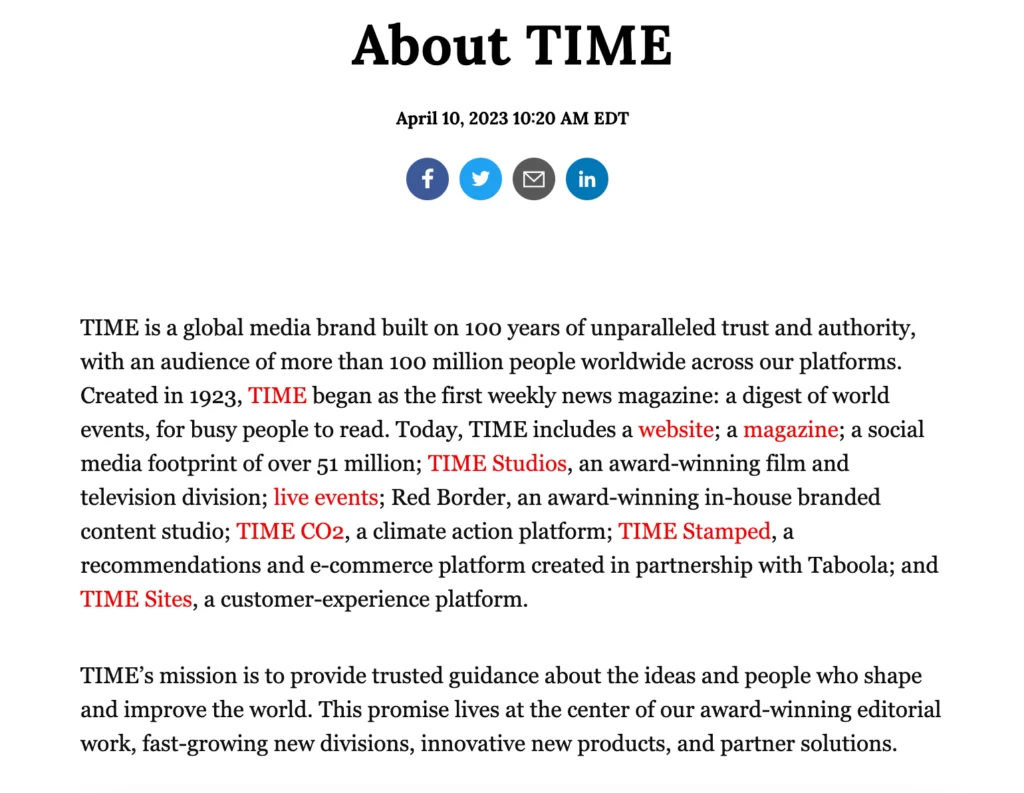
While their brand has ballooned over the past 100 years, their commitment to “unparalleled trust and authority” remains the cornerstone of the TIME brand today. And while your aspirations might not be as grand as TIME Magazine, it’s important to nail down the ‘why’ behind your publication.
- Which topics will you cover, and in what depth? You can’t have a magazine without a subject. Think about your area of expertise and the audience you’re aiming for. Whether you’re putting together a catalog showcasing handmade jewelry, or a glossy magazine with lush photography for your state’s tourism board, you need a clear, unifying topic.
- Consider your tone & voice—there is a big difference between The New Yorker and OK! Magazine. Consider your ideal audience and what they might resonate with. Also consider your topic. A university magazine might have more leeway to be less formal than say, a science publication.
- Will your magazine by physical or digital (or both)? While the thought of holding something physical in your hands may sound appealing, consider the cost of printing a physical magazine. Even if you’re a well-established brand, the vast majority of your audience will have access to the internet and will be able to easily access a digital magazine. Again, consider your audience, the purpose of your publication, and how much you’ll willing to invest in it.
Pros of physical magazines:
- Ability to add full page advertisements and inserts
- Limited stock could make your publication more valuable
- Tactile reading experience
Cons of physical magazines:
- High upfront cost
- Bigger carbon footprint
- Readership is limited to how many copies printed
Pros of digital magazines:
- Free or low-cost
- Accessible to a wider audience
- Can include immersive elements such as scrolling text or video
Cons of digital magazines:
- Less advertising potential
- More competition
Here are a few more questions to ask yourself:
- Who is the primary audience? Your magazine should speak to others, not just yourself. It’s also important that your audience has a “continuing need” for your content, so they’ll want to subscribe and read more. Think about your audience’s lifestyle, and cater to the issues and ideas they care about.
- What’s your title? Once you’ve thought about these other questions in depth, it’s time to start brainstorming titles. Our advice? Keep it short, simple, and relevant to your purpose/topic.
- How will the first issue be funded? Many magazines earn profit by selling advertising, but it can be hard to attract advertisers at first. Depending on your situation, we might suggest using personal capital to fund the first issue—raised by saving money, seeking investments, or crowdfunding.
2. Research the landscape
There are a lot of magazines out there (both online and in print). Spend some time exploring some publications that you’d like to emulate, and get an idea of any potential competition. This will give you a better idea of what’s already being covered and how you can differentiate your publication. Taking stock of your competition can also reveal any gaps and opportunities that are currently not being met in the market, which you can use to your advantage as you develop your concept.
Now’s also the time to dive deeper into your target audience. Are most publications in your niche print or digital? Consider the ways you can add more value for your intended readers.
If you’re interested in making a digital magazine, we recommend adding keyword analysis to your competitive research. Working with an SEO tool will help you find out what keywords and topics your competitors are ranking for, and can reveal gaps you can take advantage of in your own content.
3. Build your team
A magazine isn’t something you should undertake alone. Building a trustworthy team and dividing your workload will help you create faster, better results – with much less risk of burnout. The stronger your team, the stronger your magazine will be. Here are a few staff roles you might want to consider.
- Writers — Magazines are driven by great content, so of course you’ll need great writers to make it work. Depenging on the size and scope of your magazine, you might opt to keep things in-house or reach out to freelancers to submit pitches. Either way, be clear with writers about your editorial expectations and whether you’re offering any compensation for their work.
- Editor — At the end of the line, there should be one pair of eyes to give each piece of content the final yay or nay. A head editor ensures consistency and quality by reinforcing your editorial standards. This includes tone of voice, grammar, mechanics, and even the reach and scope of each article. When you have a strong editor at the helm, the finished magazine will be polished and cohesive.
- Sales manager — If your magazine will feature advertisements, a sales manager is indispensable. This person will serve as the point-of-contact for advertisers who will pay for space in your magazine. Having one person available to address their questions and concerns will help you build a better relationship with them, leading to higher, more sustainable profits.
- Marketing manager — Your magazine needs advertising too! A marketing manager will work to get attention for your magazine, making sure it’s present in all the right places. For example, If you’re launching a magazine in print, you’ll need distributors in bookstores, newsstands, and other public places. If you’re launching online, there are many channels for you to explore, from search engine ads to social media. Part of this person’s responsibilities will be deciding which distributors and channels are best for your magazine, and then creating materials like press kits and promotional content to support them.
- Publication manager — This is someone who gets down to the nitty-gritty of publication. This person will help you choose a printing partner who meets your needs, both in terms of quality and budget. What will the paper cost? How do the colors look? Are there any errors in the finished product? A publication manager will focus on these seemingly minor details that, in reality, make a huge difference when you’re creating a magazine.
- Partnerships / groups — These are helpful connections who aren’t necessarily part of your team, but can steer you in the right direction. Partnering with relevant brands that share a similar audience to you can bring more exposure. Additionally, you can find groups made up of local or indie magazines online to share advice and opportunities with one another.
During production: Creation & collaboration
Here’s where we get to the exciting stuff. Don’t get us wrong – this can be a very hectic time, but it’s where the real magic happens. If you’re inspired to make your own magazine, you’re likely familiar with the following steps—but let’s review them anyway.
4. Designing your masthead
Your magazine’s ‘brand’ is defined by its masthead. Think of Time, Vogue, and National Geographic, all publications with iconic, recognizeable mastheads. These publications use serif fonts. On the flip side, magazines like Billboard, GQ, and Glamour use sans serif fonts. Consistently using the same typeface issue after issue builds a consistent brand, while your designers can play with the color of the text to match the cover image.
5. Writing articles
Finally, time to create articles and stories for your magazine. Depending on your concept, this might mean a few different things: fiction or non-fiction, short stories, journalistic articles, how-to guides, reviews, or even a blend of all of the above. This step encompasses the writing process, from conception to pitch, and from researching to drafting.
When you’re planning each issue, you’ll also want to choose an attention-grabbing cover article. This is the ‘main event’, and will often be the story or feature readers are most excited about.

Take this cover story from the Rochester Institute of Technology’s campus magazine for example. “You do what?” is an attention-grabbing headline for this inside look into some of the most interesting careers RIT alums have – a cover story most students and parents would be very interested in reading.
Once you’ve written all of your articles for an issue, don’t forget to add a table of contents so readers can easily find what they’re looking for.
6. Editing
It’s not uncommon for articles to undergo more than one round of revisions. Far more than just catching style and grammar mistakes, editing will help the writer focus and elevate their writing. Editors can help with fact-checking as well. Together, writers and editors cooperate to make an article the best it can be.
7. Proofreading
After an article has been written and edited, careful proofreading is required to ensure quality and accuracy. Any typos or errors that made their way through the writing process will be squashed here. Unlike editing, proofreading is not an evaluation of the article’s style, tone, organization or effectiveness. The focus is solely on finding and eliminating errors, so the finished product reads professionally. The person who proofreads might very well be the editor too, but these are still two separate stages of production.
8. Graphic Design
The way we enjoy magazines is different from how we consume a book or a newspaper. Although each of these publications provides information, magazines in particular are known for being visual. From elegantly gorgeous to colorfully flashy, magazine design runs the gamut.

In the name of consistency, you’ll want to decide early on whether you want your graphic/cover design to lean more toward imagery or information – or a blend of both as pictured here.
Your graphic designer is just as responsible for your magazine’s tone and feel as your writers are—if not more so. It’s important for your graphics to match your words. Browse these magazine design templates for some inspiration.
9. Photography
Stock photos are okay here and there, but they’re no substitute for custom photography. Rather than searching for pictures to match your vision (and potentially settling for less), a photographer can work with you to capture the pictures you really want. Color, lighting, subject, quality… All of these photo elements contribute to the reader’s perception of your brand. After all, that’s why they say a picture is worth a thousand words. (Or, at least, it’s why we say it.)
10. Build out your back page
If you’re including advertisements in your magazine, a back page is a must. Among wide-circulation magazines, the back page is often a full-page advertisement – one that companies pay a lot of money to be featured in. When you’re designing each issue, don’t forget to leave room for this important page.
11. Make a prototype
Just like with any product, you can’t mass produce until you have a definitive, finalized version. All of the content, words and images must be firmly locked into place with no errors or further changes. Holding your first finished prototype (whether in your hand or on a tablet) is a proud moment. Savor it! You’ve put in a lot of work to get here, and there’s still work to be done. You are now ready to start sharing your magazine with the world.
12. Digitize
Regardless of where/how you’ve designed your magazine, you want to triple check that your digital file is ready to distribute. Different publishers and reading apps have their own standards in terms of file type, size, quality and so on. Make sure you’ve researched and complied with those standards in order to prevent delays.
After production: Distribution
13. Find a printer
Your printing partner is a critical ally on your way to distribution. If you’re only hosting your magazine online, well, you’re off the hook on this one. But if you intend to share hard copies of your magazine locally, regionally, or even nationally, you need a printer you can trust to deliver satisfactory results every time. Do your research, ask around, and interview printing partners until you feel confident that your pick is a good match.
When you’re considering printing, keep these things in mind:
- Paper quality — Magazines should be on glossy paper for the best image quality. Consult with a professional printer about the right weight and size for your project.
- Layout — Because of the nature of magazines, you will need to double check to ensure that your pages will be laid out as expected.
- Full-bleed — You can add a bleed to your document so there are no blank edges on your pages. A bleed is similar to a wider margin which is then trimmed in the printing process.
14. Establish your online presence
Perhaps more than any other step, this is paramount to launching a successful online magazine. Your online presence can take many forms, from a website to a blog to social media channels, and maybe even all of the above. What’s important here is building a community of people hungry for your content. Find out where your target audience ‘lives’ online, and make sure they can find you.
A few specific ways to drive more traffic:
- Use SEO best practices in your blog and social media to help more people find you
- Join industry or community groups on social media and share your articles
- Offer free print editions at industry trade shows or events
15. Decide whether to paywall
This is a tricky question in today’s publishing world. If you paywall all of your content, it might be hard to attract new readers. But, you can’t give it all away for free either. Striking the right balance between paid and free content might look different for every publication, so experiment to see what works for you. A good place to start is sharing free content and article excerpts on your blog but charging a flat price or subscription for each magazine issue.
16. Build a community around content
Your readers can (and should be) be your best brand advocates. When you foster a strong community on your blog, forum, or social media pages, it gives readers a shared sense of belonging. Discussions are far more interesting when readers get involved, and they can provide you with inspiration and direction. Beyond the pages of your magazine, there are many opportunities to get creative here. For example, you could start a branded YouTube channel to share vlogs and other video content.
Congratulations!
After months of work, you’ve finished the process of making a magazine, and you’re on the track to sustainable growth and success. Once you get to this point, there’s only one thing to do… Get started on the next issue!
Making a magazine, simplified
Want to start your own magazine? Marq will streamline the design process for your whole team. With our intuitive drag-and-drop interface, you can select from gorgeous templates and customize with fonts, colors, shapes, images and more. Invite others to collaborate in real time, and when you’re done, export in a variety of print-ready formats. Explore our templates and start growing your brand today.
Have you written off magazines because they remind you of the doctor’s office? Take another look. Digital publishing has opened up a new realm of possibilities for magazines.
And now is a great time to get into the industry—the percentage of magazine readers in the U.S. has more than quadrupled since 2013, and reports suggest that digital magazine subscriptions now outsell single issues three to one.
Related: 14 magazine layout design ideas for your inspiration
If you’re creating an online magazine, you’ll need to understand which revenue model to work with. In this post we’ll cover 5 ways you can turn a profit with your online magazine.
1. Use display advertising
As with traditional magazines, ads play a big role in funding e-magazines. Display advertising means showing an ad (text, video or audio) on a website.
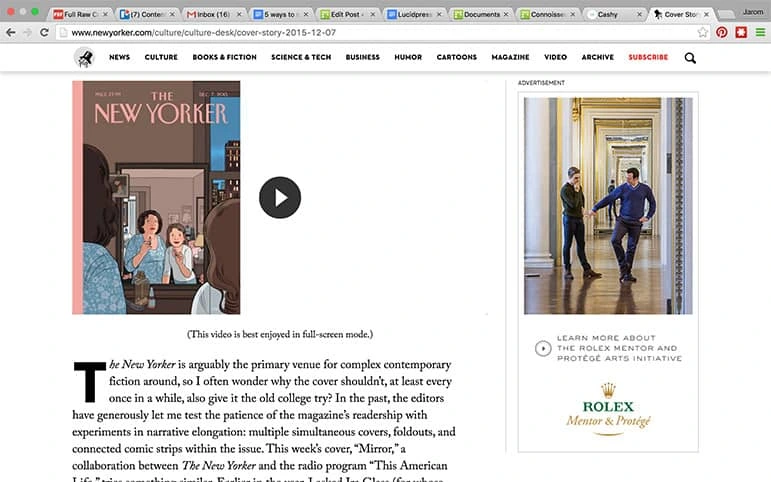
A display ad on the New Yorker website. It does a good job of targeting New Yorker readers who are, theoretically, into art.
Display advertising can take the form of banner ads or short-form video ads, both of which are viable options for bringing in revenue. Remember this:
- Decide on ad size. You may want to have a full banner ad or a smaller square one depending on what fits best into your website design.
- You also need to decide on ad position. Do you want the ad at the top of you website or to the side? You can also position the ad in between the article, as a “break” in the article. If you try that position, make sure to put a footer saying “article continued below.”
- Have an “Advertise with us” section. This will help potential clients get in touch with you easily. You can have direct ad sales or use a middleman like AdSense or BuySellAds.
2. Try native advertising
When an ad is integrated into the content, it becomes a native ad. The word “native” here signifies that it blends in with the website content, meaning it doesn’t look like a traditional ad. Native ads are viewed 53% more than banner ads.
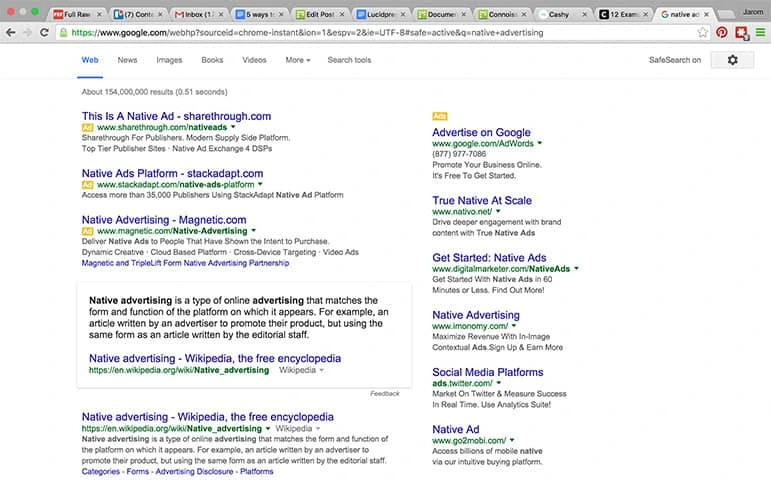
It’s easy to forget that the most common native advertisements are found in every Google search.
Remember this:
- Have a label clarifying that the ad is sponsored content. This solves the ethical dilemma for publishers.
- Make sure the content blends well with your website. This is the crux of native advertising.
- If the brand wants you to publish a story that doesn’t mesh with the character of your website, don’t do it. If you do, loyal readers will call you out as a phony and it will hurt your magazine’s reputation.
- Be creative while looking for native advertising topic ideas. Make sure the content is entertaining or educational.
3. Make an app
Right now, 45 of the top 50 lifestyle iPad apps are magazine brands. This year, the number of mobile-only internet users exceeded the number of desktop-only internet users in the U.S. A native app could add a lot of value for your readers, and if you’re ready to commit to making one, you can make it yourself using a tool like Adobe Digital Publishing Suite or hire someone to do it for you.
That’s a fairly big investment, though. If you’d like to prove out the concept first, you can use Lucidpress to create a digital magazine with interactive content and then publish it on a unique URL with password protection. This way, you can simulate the app experience and see how your readers respond. If it takes off, then you may want to invest in a native app. Remember this:
- Have ads for the app, just like you would for the website.
- Instead of having a paid app, offer a premium account that offers benefits to users.
- Ask for readers to rate and review your app.
4. Become a subscription service
If you become a trusted source for quality content that’s providing a unique perspective, you have a good chance of gaining a loyal following of subscribers. Subscriptions are a particular helpful source of revenue because they are more consistent than a one-time ad deal.
The New Yorker has found success here, attracting a loyal fanbase by consistently putting out fantastic content. Subscribers receive unrestricted access to all the articles and blogs on The New Yorker along with 90 years of archives. Tools like Lucidpress will let you place content behind a subscription paywall. Here’s one simple way to do it:
- Publish your magazine to the web.
- Set a password so only certain people can access the content.
- After readers pay for a subscription, email them the password.
Remember this:
- Price the subscription competitively. Readers expect online subscriptions to be cheaper because there are no printing costs involved.
- Give away a few free articles so that readers can test the waters. Have a plan where readers gain access to, say, 5 free articles in a month. After 5 articles, they will have to pay a subscription fee for unlimited access.
5. Ask for donations
Some magazines depend on the goodwill of their readers to increase revenue. An online tip jar gives readers the chance to contribute to what they consider a worthy cause.
BrainPickings does a great job with this model. It’s a well-designed site that presents quality content for free while asking for donations. Offering incentives for donating can also boost your cash flow. JoshReads and Loading Artist are two websites that provide reader shout-outs for big donors.
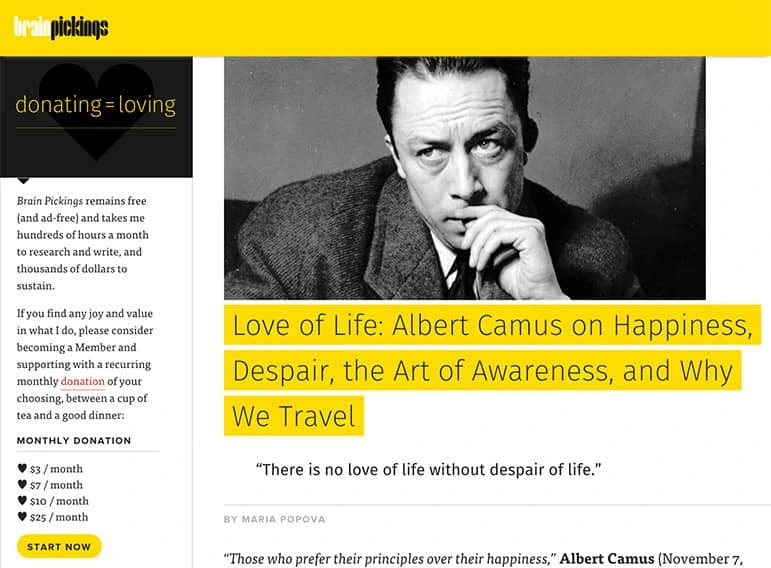
The BrainPickings’ appeal for donations.
Remember this:
- Use trusted payment apps like Patreon or PayPal on your website. These apps are designed for this purpose. They are easy to use and familiar to most web users.
- Make the donation button visible on each page. Don’t seem pushy, but write copy that strongly shows why readers should donate.
Ready to get started? Create & customize your own digital magazine with these free magazine templates in Lucidpress.
In some ways, starting a magazine today is easier than ever. But in others, it can be more difficult. All of this is due to the internet. The web puts free information at everyone’s fingertips, instantly available through mobile devices, which has transformed the magazine industry. It also gives every person online the opportunity to create high quality content and express themselves to a wide audience.
Related: 5 ways to monetize your online magazine
In this beginner’s guide, we will discuss how to start a magazine online. The guide is broken into three stages, outlining the work that happens before, during and after production. The first stage is brainstorming, followed by creation and collaboration, and finally, distribution. There’s a lot to cover (no pun intended), so let’s dive in.
Ready to start producing your magazine? Dive in right here with Lucidpress’s free online magazine maker.
Before production: Brainstorming
1. Develop your business plan
Before writing a single word for your magazine, sit down to develop a business plan. This includes your mission (the reason why your magazine should exist), your goals, and how to attain them.
Important questions to consider in your plan:
- What is the concept or focus of your magazine? This should be brief and concise, like an elevator pitch. For example, take a look at this copy from TIME magazine’s “About” page:
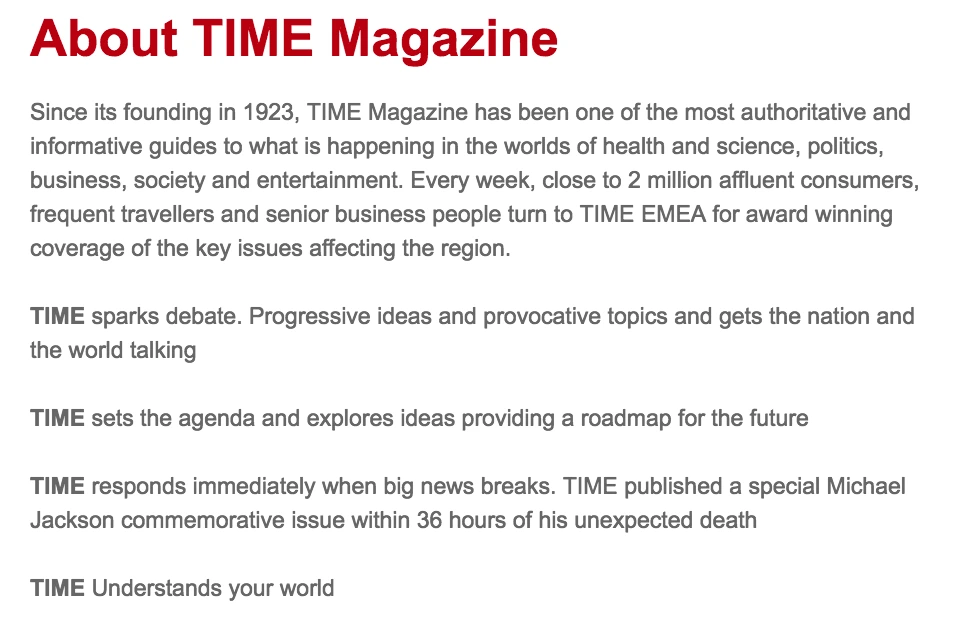
- Which topics will you cover, and in what depth? Consider your tone & voice—there is a big difference between The New Yorker and OK! Magazine, and you should be consistent.
- Who is the primary audience? Remember, your magazine should speak to others, not just yourself. It’s also important that your audience has a “continuing need” for your content, so they’ll want to subscribe and read more. Think about your audience’s lifestyle, and cater to the issues and ideas they care about.
- How will the first issue be funded? Many magazines earn profit by selling advertising, but it can be hard to attract advertisers at first. Some suggest using personal capital to fund the first issue—raised by saving money, seeking investments, or leveraging the power of crowdfunding.
2. Research the landscape
There are lots of magazines out there already, both digital and in print. Now is the time for you to spend some time at the newsstand (or in your reading app of choice) to evaluate the competition. This will give you a better idea of what’s already being covered and how you can differentiate your publication. It can also reveal gaps and opportunities that are currently not being met in the market, which you can use to your advantage as you develop your magazine concept.
3. Build your team
A magazine is a heady endeavor, one that you shouldn’t undertake alone. Build your team and divide your workload in order to prevent burnout and deliver faster, better results. Your magazine will be stronger for it. Here are a few staff roles you might want to consider.
- Writers — Magazines are driven by great content, so of course you’ll need great writers to make it work. Maybe you keep it in-house with a few trusted authors, or maybe you reach out to freelancers to submit pitches. Either way, be clear with writers about your editorial expectations and whether you’re offering any compensation for their work.
- Editor — At the end of the line, there should be one pair of eyes to give each piece of content the final yay or nay. The head editor ensures consistency and quality by reinforcing your editorial standards. This includes tone of voice, grammar, mechanics, and even the reach and scope of each article. When you have a strong editor at the helm, the finished magazine will be polished and cohesive.
- Sales manager — If your magazine will feature advertisements, a sales manager is indispensable. This person will serve as the point-of-contact for advertisers who will pay for space in your magazine. Having one person available to address their questions and concerns will help you build a better relationship with them, which in turn will lead to higher, more sustainable profits.
- Marketing manager — Your magazine needs advertising, too! A marketing manager will work to get attention for your magazine, making sure it’s present in all the right places. For example…If you’re launching a magazine in print, you’ll need distributors in bookstores, newsstands, and other public places. If you’re launching online, there are many channels for you to explore, from search engine ads to social media. Part of this person’s responsibilities will be deciding which distributors and channels are best for your magazine, and then creating materials (press kits, promotional content, etc.) to support them.
- Publication manager — Here is someone who gets down to the nitty-gritty of publication. This person will help you choose a printing partner who meets your needs, both in terms of quality and budget. What will the paper cost? How do the colors look? Are there any errors in the finished product? A publication manager will focus on these seemingly minor details that, in reality, make a huge difference.
- Partnerships / groups — These are helpful connections who aren’t necessarily part of your team, but can steer you in the right direction. Partnering with relevant brands can bring more exposure to your magazine, as they share their audience with you. Certain groups made up of local or indie magazines exist to share advice and opportunities with one another, harnessing power in numbers. Take a look around in your community and introduce yourself.
During production: Creation & collaboration
Now it’s time to start creating content and collaborating with your team. This can be a very hectic time, but it’s where the magic happens. If you’re inspired to publish your own magazine, you’re likely familiar with the following steps—but let’s review them anyway.
4. Writing
Finally, time to create articles for your magazine. Depending on its concept, this might mean a few different things: fiction or non-fiction, short stories, journalistic articles, how-to guides, reviews, or even a blend of all of the above. This step encompasses the writing process, from conception to pitch, and from researching to drafting.
5. Editing
It’s not uncommon for articles to undergo more than one round of revisions. Far more than just catching style and grammar mistakes, editing will help the writer focus and elevate their writing. Editors can help with fact-checking as well. Together, writers and editors cooperate to make an article the best it can be.
6. Proofreading
After an article has been written and edited, careful proofreading is required to ensure quality and accuracy. Any typos or errors that made their way through the writing process will be squashed here. Unlike editing, proofreading is not an evaluation of the article’s style, tone, organization or effectiveness. The focus is solely on finding and eliminating errors, so the finished product reads professionally. The person who proofreads might very well be the editor too, but these are still two separate stages of production.
7. Graphic design
The way we enjoy magazines is different from how we consume a book or a newspaper. Although each of these publications provides information, magazines in particular are known for being visual. From elegantly gorgeous to colorfully flashy, magazine design runs the gamut. Your graphic designer is just as responsible for your magazine’s tone and feel as your writers are—if not more so. It’s important for your graphics to match your words. Remember, magazines are less about the information and more about the lifestyle. Browse these magazine design templates for some inspiration.
8. Photography
Stock photos are okay here and there, but they’re no substitute for custom photography. Rather than searching for pictures to match your vision (and often, settling for less), a photographer can work with you to capture the pictures you really want. Color, lighting, subject, quality… All of these photo elements contribute to the reader’s perception of your brand. After all, that’s why they say a picture is worth a thousand words. (Or, at least, it’s why we say it.)
9. Make a prototype
Just like with any product, you can’t mass produce until you have a definitive, finalized version. All of the content, words and images are firmly locked into place with no errors or further changes. Holding your first finished prototype (whether in your hand or on a tablet) is a proud moment. Savor it! You’ve put in a lot of work to get here, and there’s still work to be done. You are now ready to start sharing your magazine with the world.
10. Digitize
You probably created your magazine using computer design software, but that doesn’t mean your file is ready to distribute. Different publishers and reading apps have their own standards in terms of file type, size, quality and so on. Make sure you’ve researched and complied with those standards in order to prevent delays.
After production: Distribution
11. Find a printer
Your printing partner is a critical ally on your way to distribution. If you’re only hosting your magazine online, well, you’re off the hook on this one. But if you intend to share hard copies of your magazine locally, regionally, or even nationally… you need a printer you can trust to deliver satisfactory results every time. Do your research, ask around, and interview printing partners until you feel confident that your pick is a good match.
12. Establish your online presence
Perhaps more than any other step, this is paramount to launching a successful online magazine. Your online presence can take many forms, from a website to a blog to social media channels, and maybe even all of the above. What’s important here is building a community of people hungry for your content. People who share the lifestyle and values of your magazine, so they’ll appreciate its message. Find out where those people are online, and make sure they can find you.
13. Decide whether to paywall
This is a tricky question in today’s publishing world. If you paywall all of your content, it might be hard to attract new readers. But, you can’t give it all away for free, either. Striking the right balance between paid and free content might look different for every publication, so experiment to see what works for you. A good place to start is sharing free content and article excerpts on your blog but charging a flat price or subscription for each magazine issue.
14. Build a community around content
Your readers can (and should be) be your best brand advocates. When you foster a strong community on your blog, forum, or social media pages, it gives readers a shared sense of belonging. Discussions are far more interesting when readers get involved, and they can provide you with inspiration and direction. Think about how you can use various types of content to delight your audience. Beyond the pages of your magazine, there are many opportunities. For example, you could start a branded YouTube channel to share vlogs and other video content.
15. Congratulations!
After months of work, you have started an online magazine, and you’re on the track to sustainable growth and success. Once you get to this point, there’s only one thing to do… Get started on the next issue.
Ready to begin?
Want to start your own magazine online? Lucidpress will streamline the design process for your whole team. With our intuitive drag-and-drop interface, you can select from gorgeous templates and customize with fonts, colors, shapes, images and more. Invite others to collaborate in real time, and when you’re done, export in a variety of print-ready formats.
Inspired to create your own digital magazine? These free magazine templates are a great starting point.
Today, most companies prefer the ease and lower costs of digital marketing as a substitute for regular print marketing. But while social media and digital advertising might now be the default, print advertising can still be an incredibly effective way to reach your target market.
Studies show that nearly 80% of consumers act on messaging they’ve seen in magazine ads, compared to just 45% of consumers who act on online advertisements. There’s a huge opportunity for influence here. In fact, 82% of consumers trust print ads the most when making a purchase decision.
When used in conjunction with digital marketing tactics, print marketing strategies like placing magazine ads can make your campaigns even more effective. In this guide, we’ll walk you through how to design and make a magazine ad that will help get your business in front of the right audiences.
How to design a magazine ad
There’s a lot that goes into creating a successful magazine ad, and it’s easy to feel like the best magazine ads are difficult to design. From understanding who you’re trying to reach to choosing the right publication, there’s plenty of strategy at play here.
In this blog though, we’re zooming into the design process. To help your page ad stand out on the page, we’ve assembled some basic graphic design principles that will give you the foundation you need to begin.
First off, one of the most basic (but most important) principles of good ad design:
Use color to your advantage
Take a look at a color wheel. When designing your magazine ad, you’ll want to not only choose colors that represent your brand, but colors that provide good contrast. If you’re having trouble, consider using complementary colors – these work well together and can be found opposite each other on the color wheel.
But don’t be afraid to get creative with other color palette options as well, as pictured below.
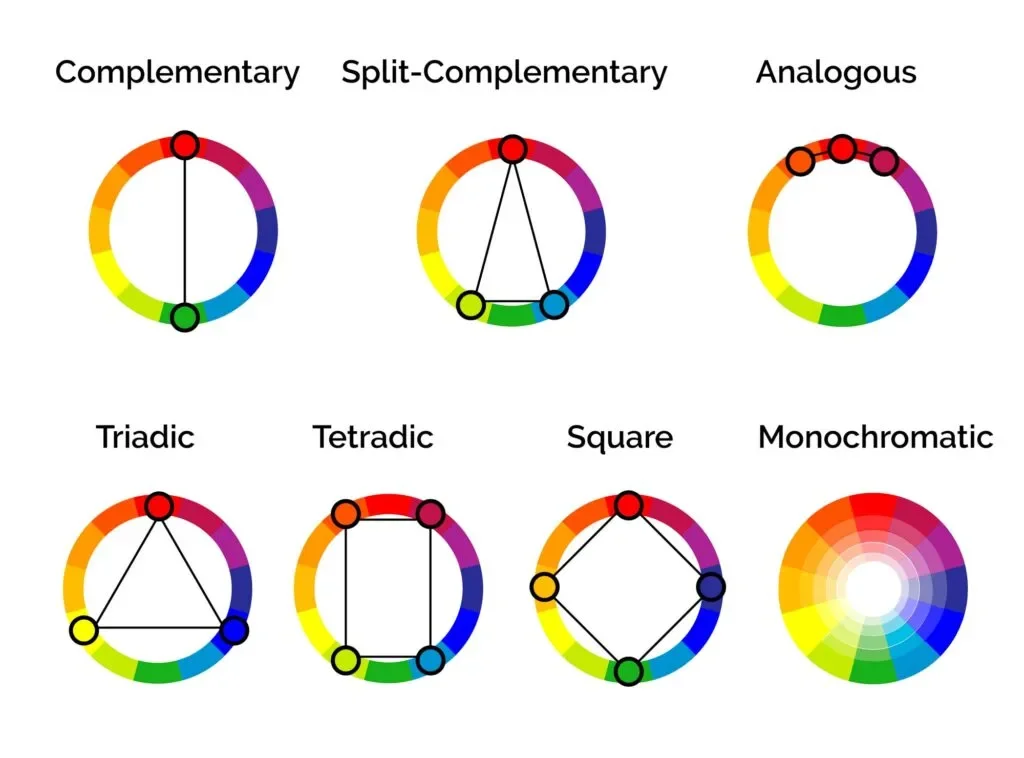
To mix up your color scheme, you can use different hues, shades and tones of the colors you’ve already chosen.
Check out this great example of using complementary colors (blue-green and red-orange) to make this Colgate brand’s ad pop.
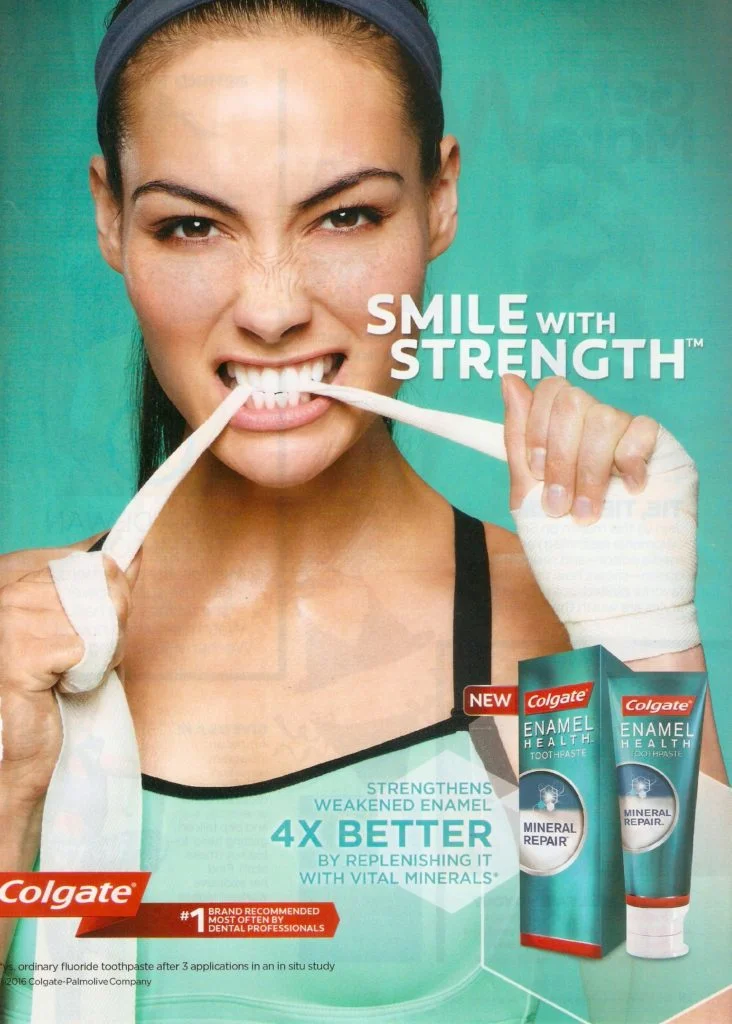
When choosing your palette, don’t forget to consider the psychology of color as well. For example, yellow is often seen as cheerful and playful, while grey and black can signify luxury or utility.
Be careful when using bold, bright or loud colors on your print ad. It’s easy for the focus of your main message to be lost in a see of loud colors if you’re not intentional. You can use bold color for accenting or to make a certain message or image stand out in your graphic design, but use it sparingly. For example, pay attention to how Nike uses the color red to draw attention to its signature ‘swoosh’ in this graphic design example:
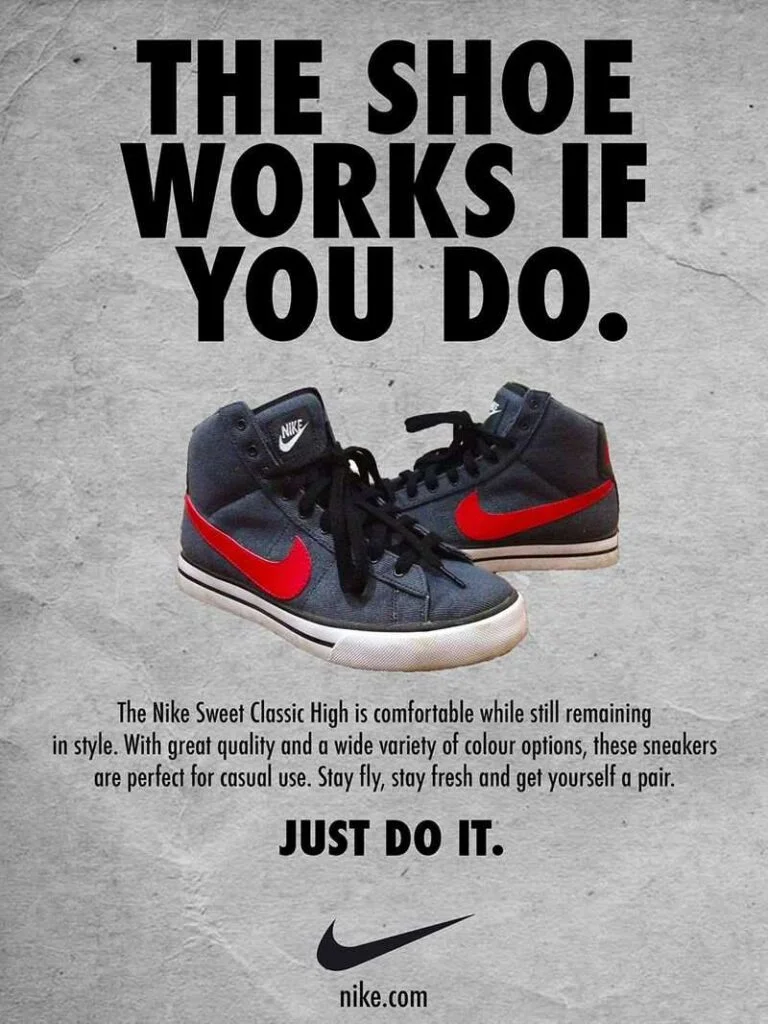
Create a sense of balance
While your design doesn’t have to be a perfect mirror-image on both sides, it should have some sense of balance that creates unity and ties your whole design together. An easy way to create balance is to use the rule of thirds. Basically, this means that if you divide your image into thirds, you should center your main focal point on the outer vertical line and center it on the horizontal lines. This makes your photo more dynamic and interesting to look at. For example, check out how this ad centers its main subject – the couple – on the horizontal lines.
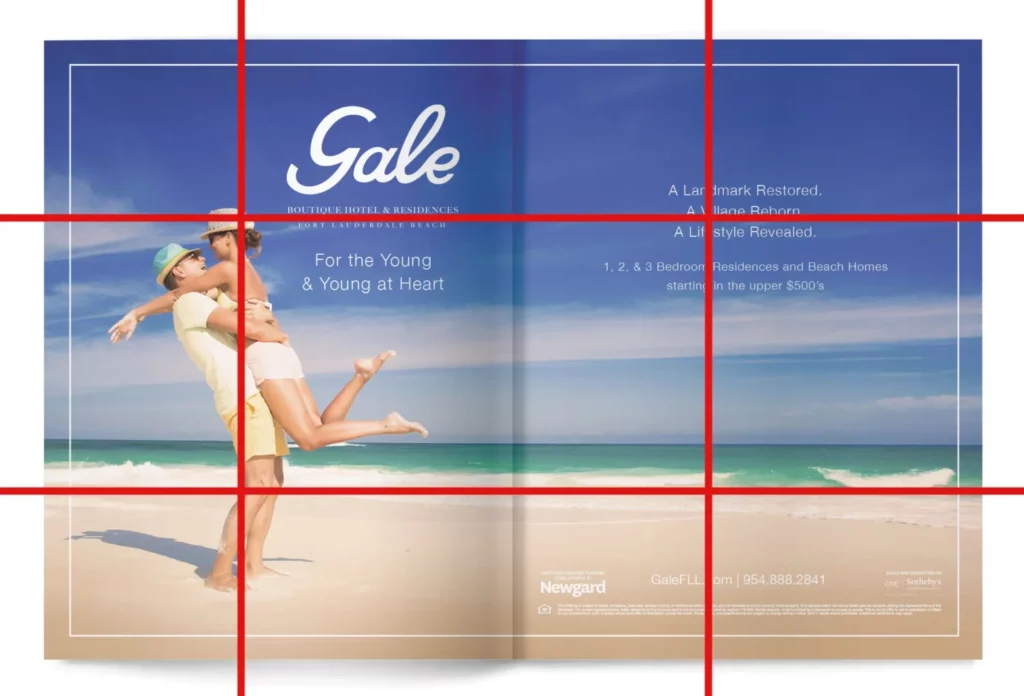
If you’re having a hard time finding the right way to balance your design, try viewing your layout under a grid. This will help you create an underlying unity and structure for your design.
Use the right font
You’ll want to make sure your font and font size are consistent with your other marketing materials. Additionally, make sure your font is applied consistently throughout your magazine ad design.
Typically, sans serif fonts are used for headings, while serif fonts are used for body text. Here are a few examples of popular font pairings:

Using sans serif versus serif fonts can provide contrast between your heading and your paragraph type. You can also contrast type by using different:
- Colors
- Sizes
- Structures
- Thickness of the font
- Typeface
- Weights
Just remember as we mentioned before, it’s not a good idea to use a different font than you use in your other marketing materials. Sticking with the same (or a similar) font will build brand consistency over time, helping people remember your brand.
Apply the Gestalt principle
The Gestalt principle argues that the human eye sees objects in their entirety before perceiving their individual parts. You can use this principle to help you make a better design. There are five parts that make up the Gestalt principle:
- Figure/Ground: Similar elements (figure) are contrasted with dissimilar elements (ground) to give the impression of a whole. Oftentimes, you’ll see this principle applied in movie poster design:
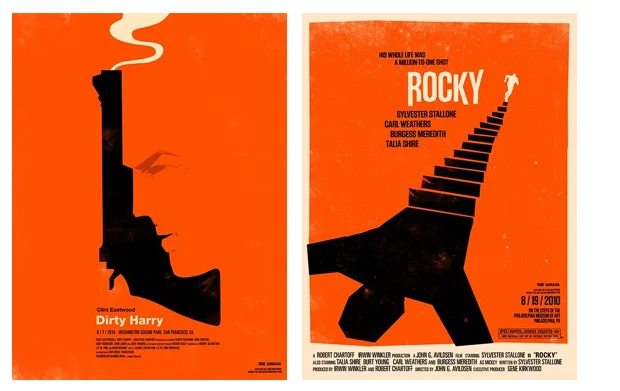
- Similarity: When objects look similar to each other, people perceive them as a group or a pattern and see them as belonging together, even if they’re not close together in a design.

- Closure: Our brain will see patterns and fill in the blanks, even when certain information is missing. This ‘triangle’ is a great example – it’s not actually there, but our eyes fill in the missing pieces.

- Proximity: When elements are close together, people will perceive them as a group. A woman and young boy posed together create a scene of a mother and son, and covey a sense of safety.
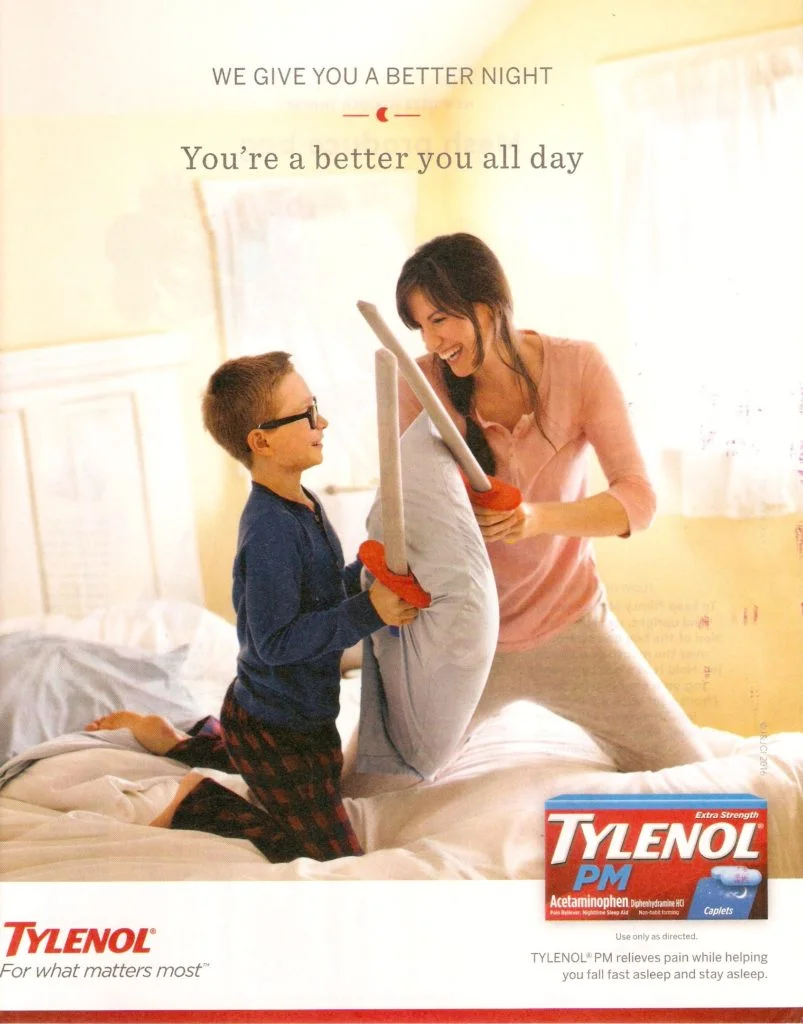
- Continuation: Using direction to move the eye from one object to another. The Coca-Cola logo is a master example of this principle in action. Our eye’s naturally follow the curvature of the ‘C’, creating a sense of movement and dynamism.

Use signs and symbols that are significant to your consumers
Are there any symbols that carry a significant meaning to your customers? You can use them to help your consumers create quick associations within your magazine ad.
For example, seeing a “stop” sign automatically creates a subconscious signal to stop and pay attention.
More best practices for making a magazine ad
Here are a couple other general tips for creating a great magazine ad design
Write a good headline
It should go without saying, but writing a powerful headline takes time. Don’t just go with the first one you come up with. Take the time to craft a headline that catches the reader’s attention and draws them in.
Use powerful images
What do you want your images to convey? Intentionally choosing your imagery can help your message make that much more of an impact. Also, don’t forget to make sure your images look professional and aren’t pixelated.
Use engaging copy
Keep it simple. You can let the images do most of the talking here, and chances are, there won’t be a lot of room for copy. Be concise, point out a problem, then identify your solution to that problem.
Proper logo use
Your logo will need to be included somewhere, but don’t make the mistake of making it the most important thing on the page. If possible, let it become part of the overall design. And, don’t hide your logo away in the copy — give it some space so it stands out.
Include a call-to-action
Ask yourself what you want your readers to do because of your ad. Include a call-to-action at the end of your copy that encourages them to take action and gives them the resources to do so. For example, if you want people to engage with you on social media, include a branded hashtag they can use to tag your company with.
Well-designed print ad campaign examples
Here are a few recent favorites we’ve come across – can you identity the design principles they use?

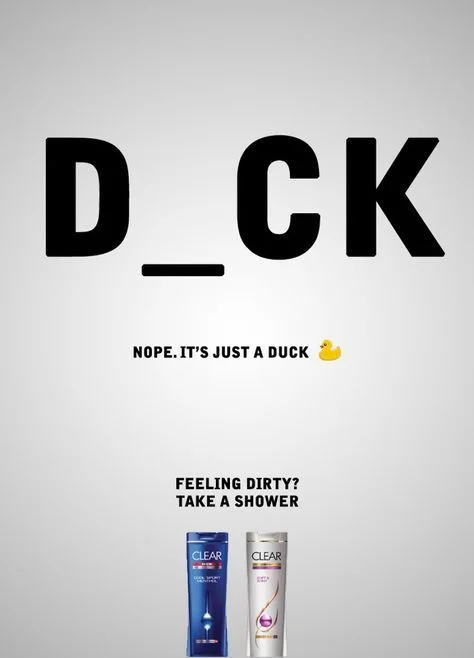

Key takeaways
Print is a classic form of marketing that we don’t ever think will go out of style. These five basic design principles and best practices will help give you all the foundation you need to get started on your magazine ad design. Want even more of a head start in graphic design? Check out Marq’s free library of templates, or begin designing your own magazine with prebuilt design elements today.
Thanks to the internet, it’s easier than ever design a beautiful digital or print magazine. No matter your niche, there are plenty of layouts and brand templates that can help get you started. In this resource, we’ll take you through some of our favorite magazine design and layout ideas to help you put your own special touch on your creation.
How to design a magazine layout
There are four core graphic design principles that will ultimately help guide your magazine layout design.
- Hierarchy — How people read or consume the information, i.e., what’s most important? What are the key takeaways here? And how do you showcase that? You want this information to be visible right out the gate.
- Purpose — Why should your audience care about reading this? What’s the point of your magazine? Is it something that needs to be communicated visually or through words?
- Readability — How easy is your magazine to read and understand? Are you pairing poetry with images, or are you articulating EOY program goals for a non-profit? Either way, your choice in communication and end goal needs to be clear.
- Balance —Chaos can be art, but it’s not always beautiful or helpful when it comes to graphic design. You want to strike a balance between cluttered and sparse.
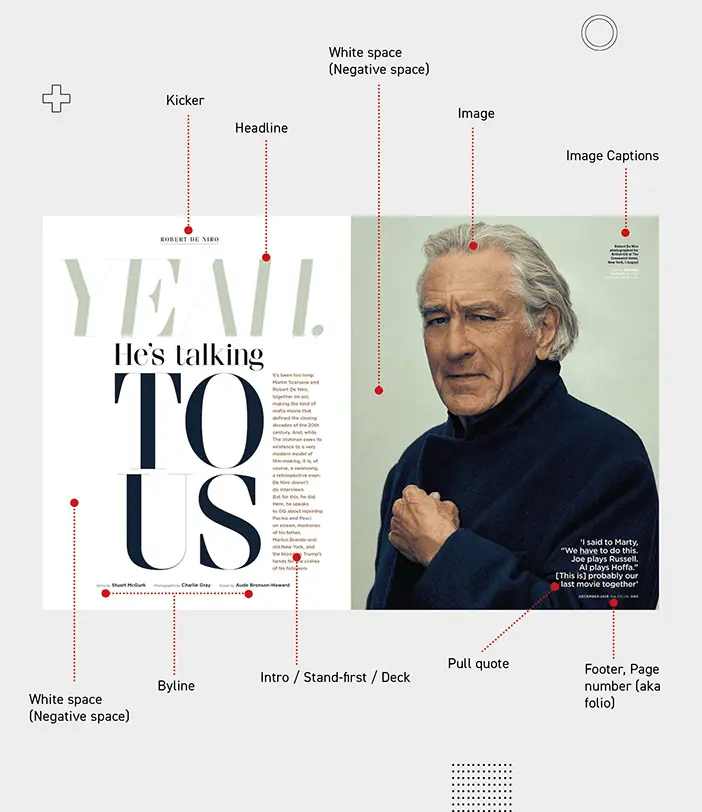
Image from Yes I’m a Designer, by Kevin Fay
In the image above, you’ll see various callouts for certain design elements — keep in mind, each of the design elements serve a specific purpose, whether it’s to help break up a wall of text, or illustrate a point with images.
Now, let’s dive into some more magazine design and layout examples!
Magazine design inspiration
If you want to create a sharp, eye-catching magazine that balances important information about your brand with spot-on graphic design, we’ve got plenty of inspiration for you.
1. Adventure Digital Magazine
If your magazine features immersive photography, your magazine design and layout should give more weight to imagery than words. The layout of this Adventure digital magazine template will help you put your photos front and center while balancing them with sections of text. And, as a digital magazine, this template gives you the bonus option of scrolling text, meaning you can include long-form content without taking space away from imagery.
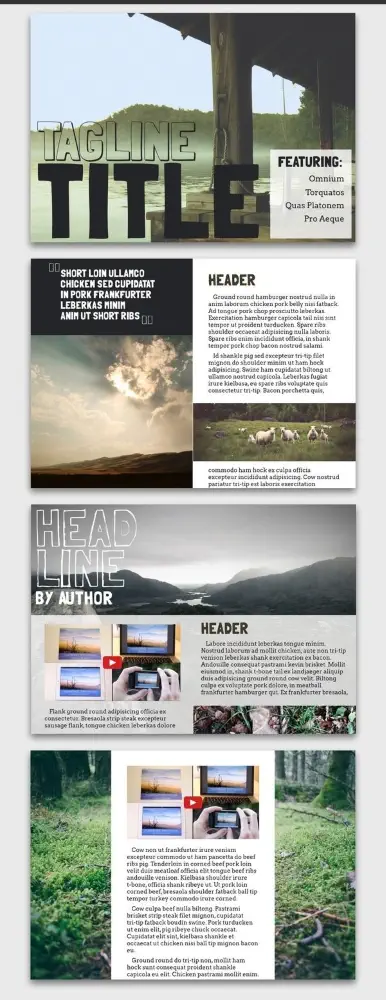
2. Aficionado e-Magazine
Traditional publications tend to avoid using a horizontal magazine layout because it can be unwieldy to (physically) hold. But as tablets and e-readers become more common, we’ve noticed that designers are revisiting the concept. This Aficionado e-magazine template is a great jumping-off point for magazine design inspiration, and offers some great ideas for orienting pages horizontally. For instance — the columns alone offer a variety of graphic design capabilities:
- Split the page in half
- Be weighted more towards one side
- Skipped altogether in favor of rich photography and breathable white space
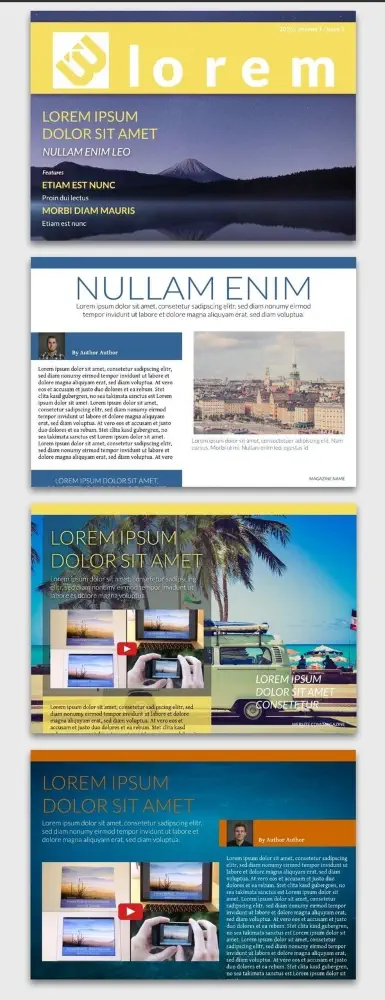
3. Azure Magazine
What’s great about the Azure magazine design and layout is how well it lends itself to color customization. Thanks to its blocky columns and bold fonts, it would be easy to read with a variety of color combos (but don’t forget to choose high contrast colors for text and backgrounds). For brands with strong, recognizeable color palettes, it’s an excellent candidate.
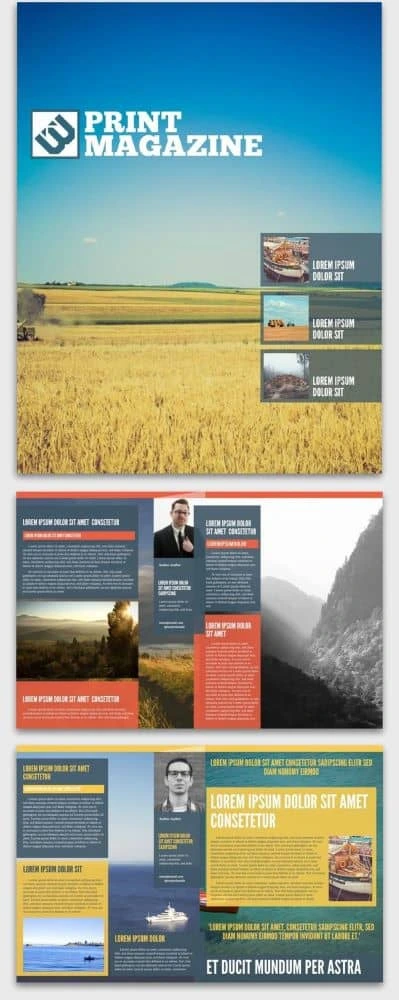
4. Connoisseur Food Magazine
What stands out in the Connoisseur food magazine layout is its use of colorful sectioning. You can customize just about anything — from a single column surrounded by photography to three narrow columns side-by-side. Plus, this layout works vertically or horizontally, so you get multiple options in one delicious template.
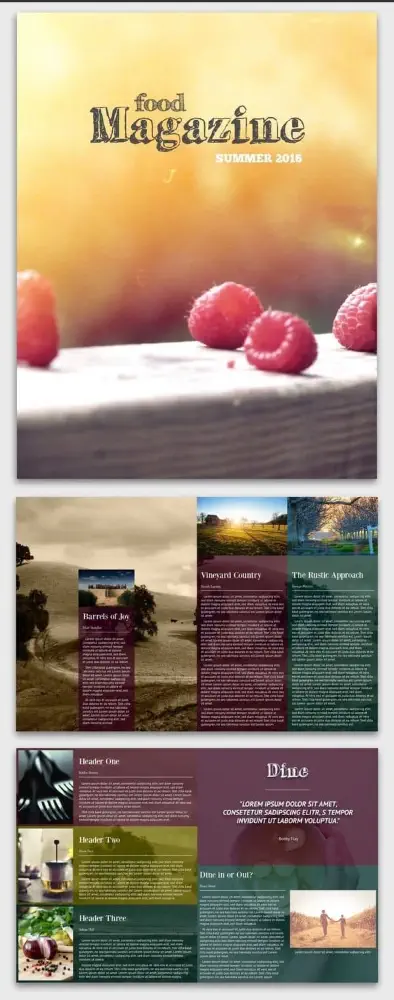
5. Introspective Digital Magazine
Never underestimate the power of the “less is more” design approach. The Introspective magazine design makes the most of negative space and contrast to leave a strong impression. And because it’s digital, scrolling text and rich media (like video) can be included.
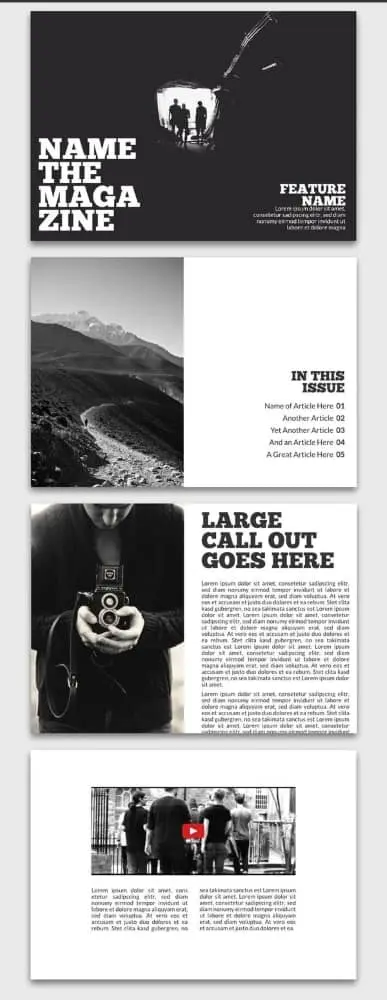
6. Money Fake Magazine Cover
Have you ever wondered what it feels like to be on the cover of a magazine? The Money fake magazine design and layout template gives you the perfect chance to do so! We all know the formula: a large portrait situated front and center with a masthead underneath, surrounded by intriguing teasers for the articles inside. This template even includes little details like date and issue number, as well as a UPC code at the bottom.
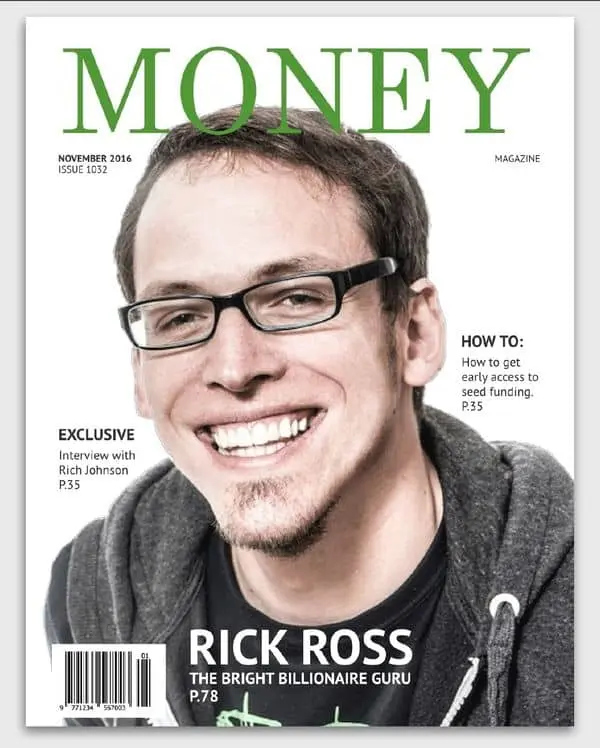
7. New Yorker Business Magazine
The New Yorker business magazine layout is primarily black and white, but it adds a pop of vibrant red for powerful emphasis. Its thin font and art-deco touches set it apart from the monochrome intensity of the Introspective layout in #5. Note the expansive cushions of white space, especially in the single-column layout, which features scrolling text with a single quote spotlighted on either side.
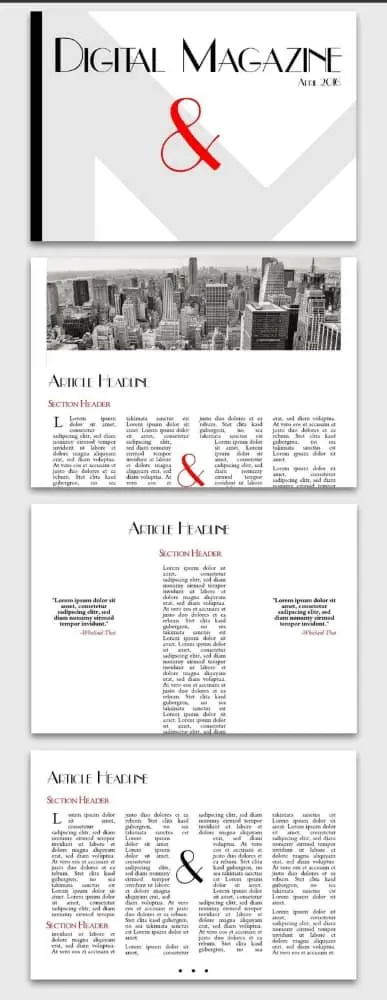
8. On the Road Magazine
There are several things to love about the On the Road magazine template. First, the white border offers the option to frame your content in a somewhat nostalgic way. Or, if that’s not to your taste, check out how one page cuts two photos together with no border at all. With plenty of choices, there’s enough here to spark anyone’s imagination.
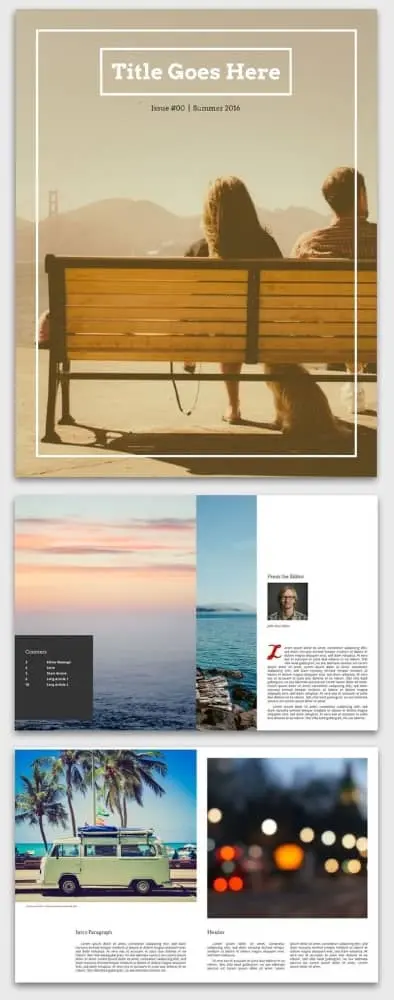
9. Open Air Online Magazine
True to its name, the Open air online magazine layout leaves plenty of room for airy background photos. Adding transparency to the content blocks and bringing them in from the margins a little bit provides a cool sense of depth. It’s a neat visual trick that works especially well with scrolling columns, a design advantage unique to digital magazine layouts.
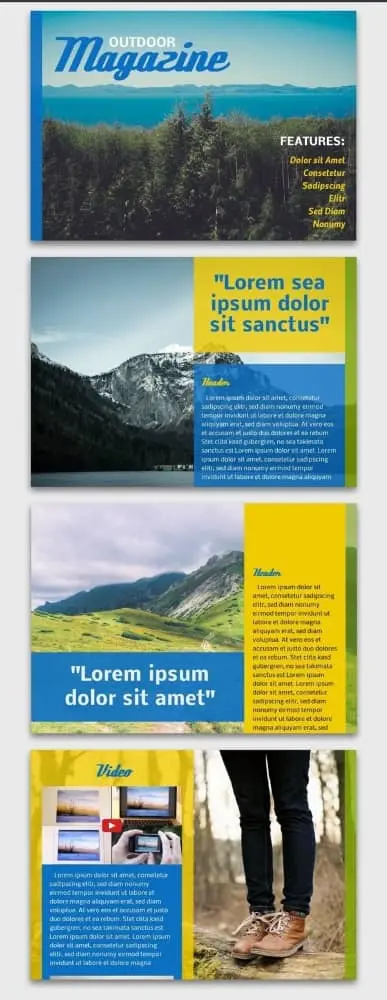
10. Seasons Digital Magazine
Who says digital layouts have to look amateur? With this template, it’s easy to craft elegant, sophisticated content that still feels like it belongs on a screen. The juxtaposition of serif copy with sans-serif headlines creates a stylistic identity that’s both traditional and modern — a comfortable in-between place for those of us who grew up with the rise of the internet.
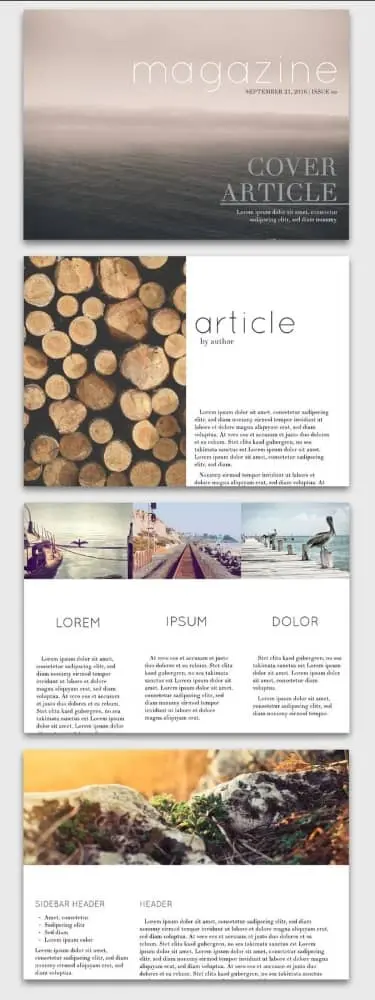
11. Showcase Travel Magazine
The Showcase travel magazine design and layout is designed for readability above all else. There’s a clear division between pages dedicated to photography and pages dedicated to copy. For a travel magazine, this is a wise choice, helping create immersive visual and narrative stories.

12. Trendsetter Fashion Magazine
Like in art, sometimes the best designs are those that purposefully ignore the rules. A look at the Trendsetter fashion magazine layout illustrates several possibilities here. If your magazine explores the avant-garde, it’s worth considering how unique font and color choices can convey your brand’s unique position.

13. Tropic Magazine Cover
Sometimes, following a familiar formula is the perfect way to entice readers in. This Tropic magazine cover exemplifies a typical layout in a simple and well-balanced way. It’s easy to succumb to clutter (looking at you every website from 1999), but this layout uses a minimal design that still includes the necessities — the title, the headlining article, two featured pieces and photography.

14. Urban Print Magazine
Like a newspaper, the Urban print magazine layout divides itself into many columns, presenting dense and information-rich content for readers to scan or consume at their own pace. If you’ve struggled with creating readable layouts that feature multiple columns, this layout offers a wealth of examples.
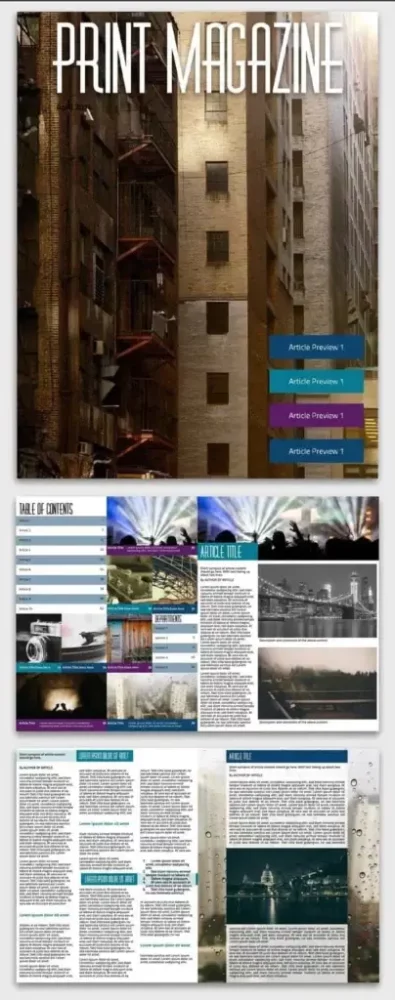
15. Simple car magazine
This simple and clean car magazine template provides the perfect cover layout to show off a classic car. When you’ve got eye candy like this, minimalism can make the most visual impact.
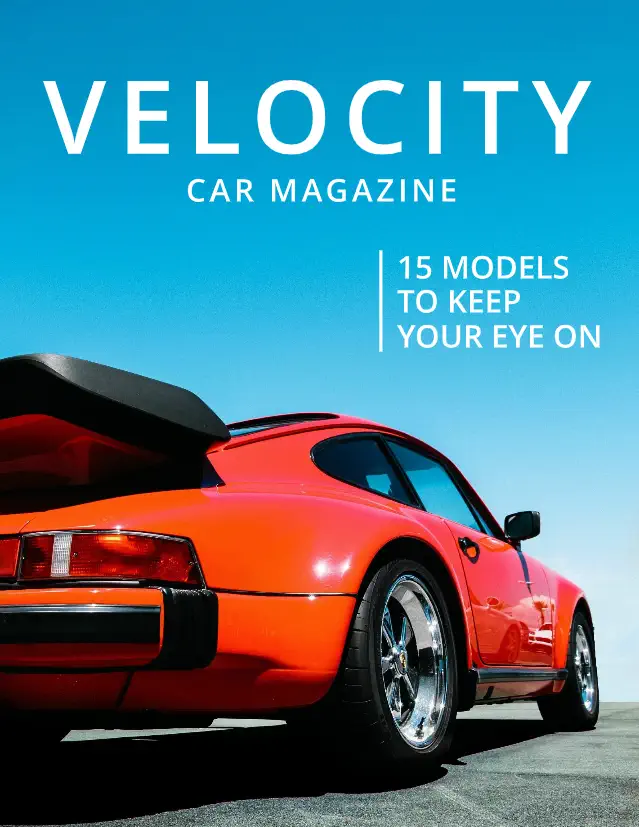
16. Science magazine
When you need a data-forward approach for your magazine layout, our free science magazine template will get the job done. A clean and clear layout leaves plenty of space for long articles and in-depth figures.
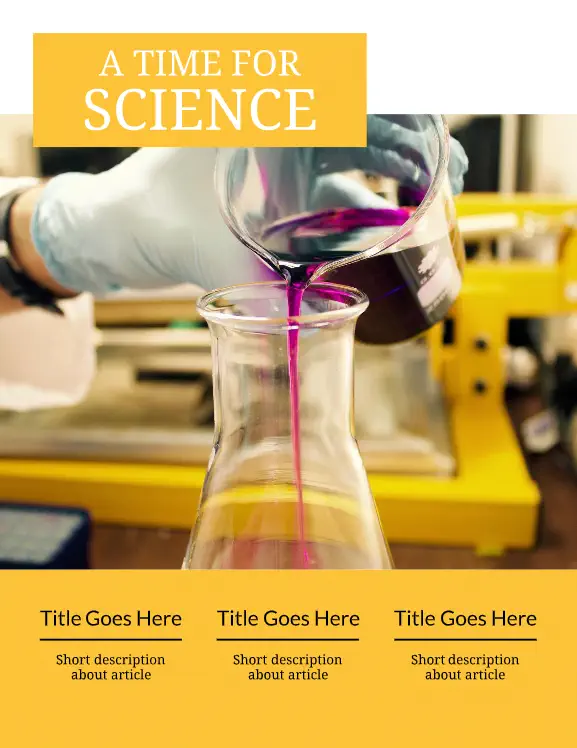
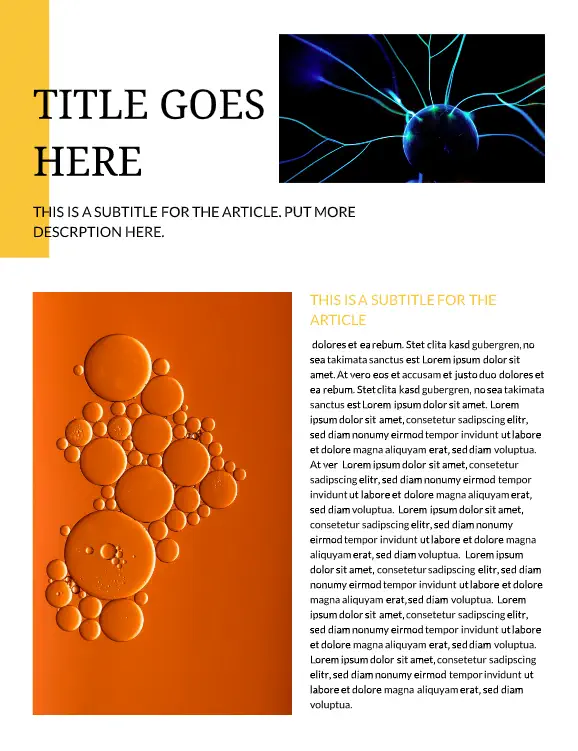
17. Bridal magazine
A simple magazine layout combined with classic photography lets your brand’s wedding inspiration shine. With subdued colors, inspirational photos, and plenty of room for copy, this multi-page wedding mag template has everything you need.
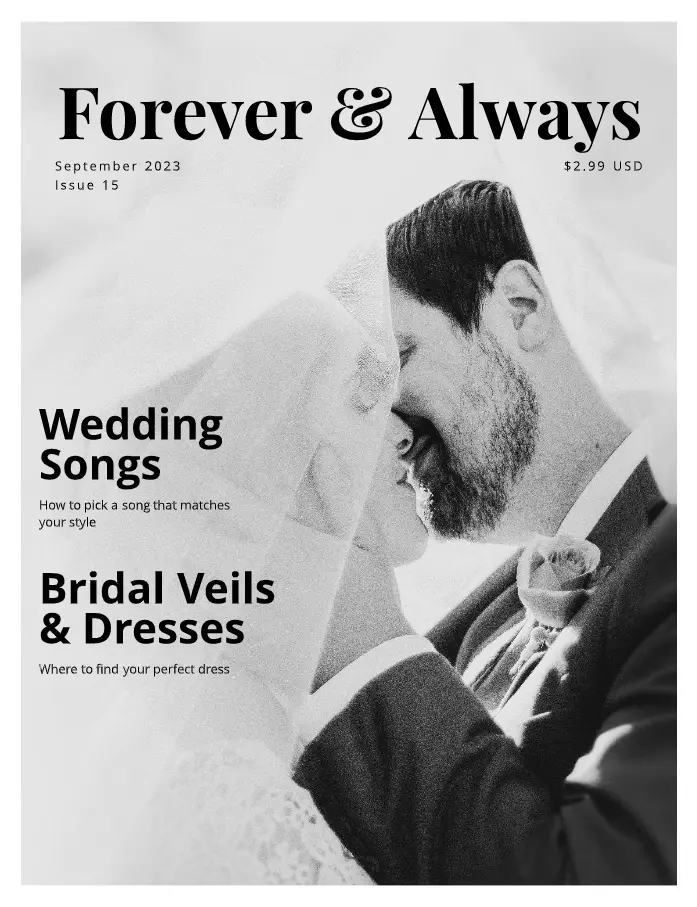
18. University magazine
Keep students, faculty, and alumni up to date on everything new at your school with this bold and classic magazine layout design. Need to run school news, announcements, and ads? You can pack it all into this straightforward template.

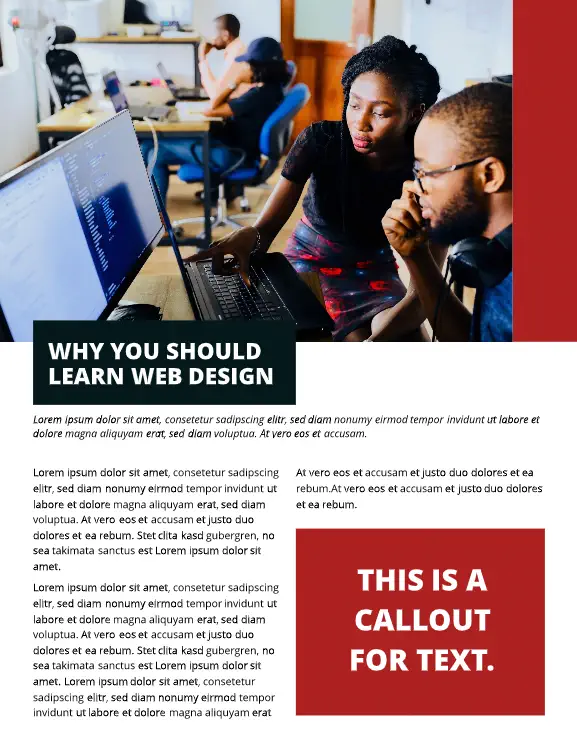
19. Food magazine
Images do all the talking in this elegantly designed food magazine layout. There’s ample room to highlight your brand’s culinary creations, with clean text callouts doing the supporting work.

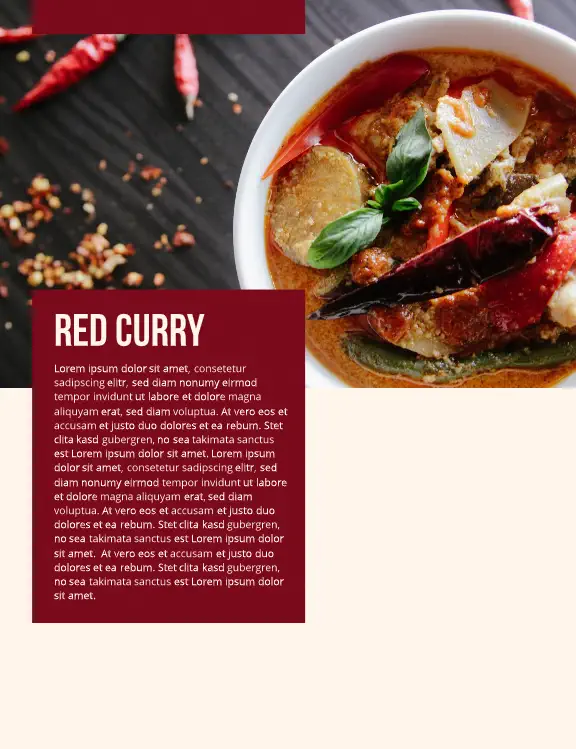
20. Minimal fashion magazine
If you need a clean and simple fashion magazine layout design, this template will help you show off your company’s looks without any of the visual clutter.

21. Dessert magazine
Put your ‘mmm’-worthy creations front and center with this brightly colored desert magazine layout. Close-up photos and fun fonts create a mouth-watering magazine template.
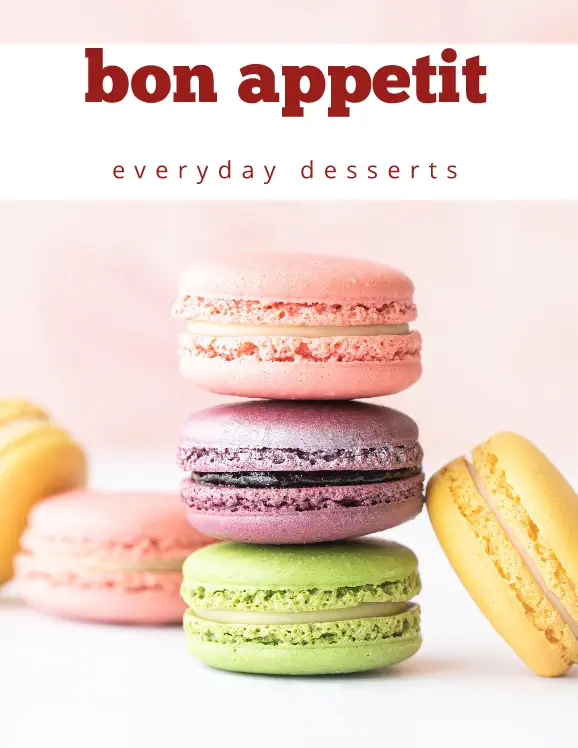

22. Teen magazine cover
A bright photo collage creates a teen magazine cover layout that’s bound to catch plenty of eyes. With bold graphics and a Y2K nostalgic touch, this design offers a familiar but fresh take on the genre.

23. Men’s fashion magazine
This men’s fashion magazine layout doesn’t shy away from the details. A well-defined balance between images and copy helps your brand show its best side.

24. Fake Vogue cover
When only a fake Vogue cover will do, try this template. Pop in your preferred photo and let the classic magazine cover template do the rest.

25. Wedding magazine
It’s easy to get lost in the details of this dreamy bridal magazine layout. Soft colors juxtaposed against calming sections of text let your customers peruse beautiful wedding inspo at their leisure.
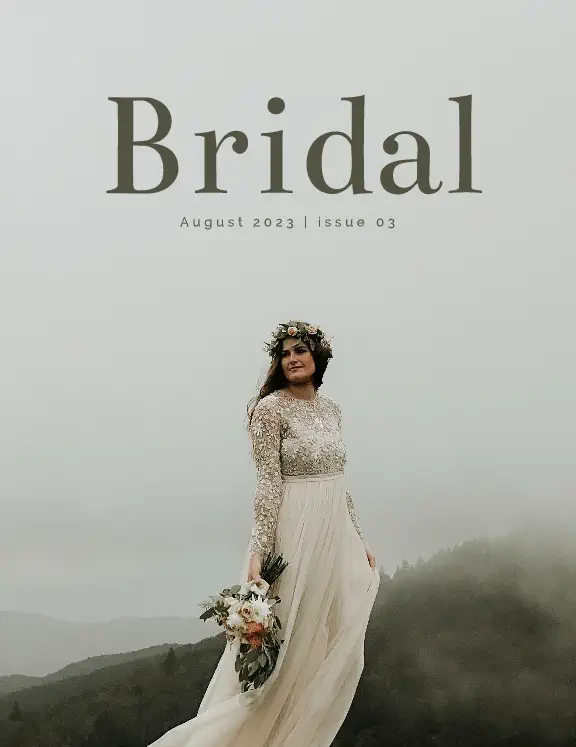
26. Elementary school magazine
Easily toss your school updates into this bright, fun elementary magazine layout. A balanced combination of photos and longer and shorter sections for text ensures readers of all ages can easily navigate your school news.
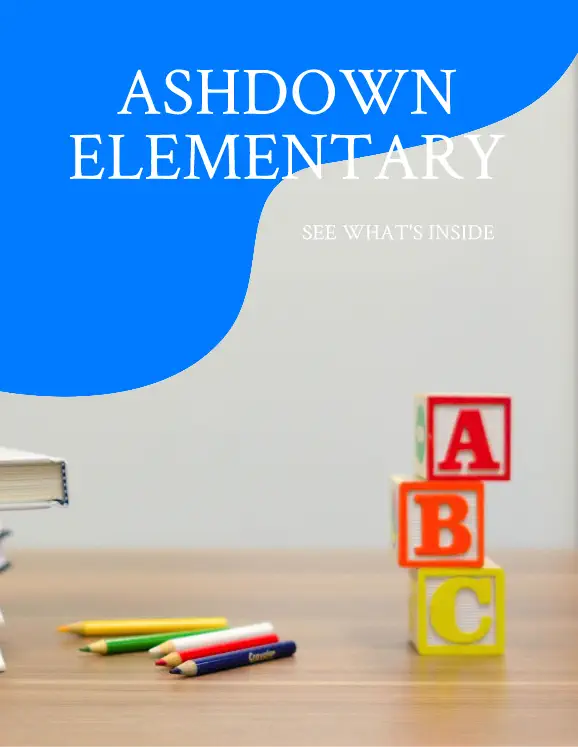
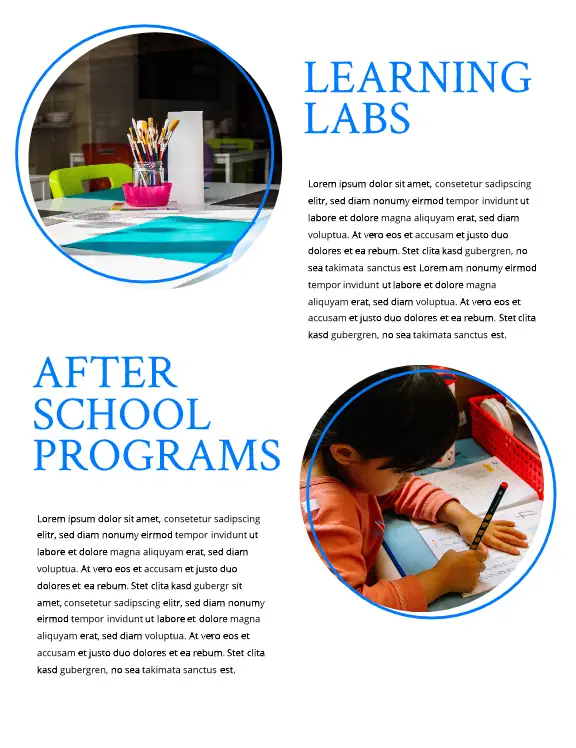
27. Seasons magazine
Want to show off your brand’s appreciation for the natural world? Give this Seasons physical magazine template a chance. Showcase nature in all her glory with beautiful, detailed photos and unobtrusive spaces for immersive articles.

28. Art school magazine
Bold sans-serif headings and bright colors showcase your art school offerings in this educational magazine layout. There’s plenty of room for the nitty-gritty details, along with space for larger text call outs and lifestyle photography.
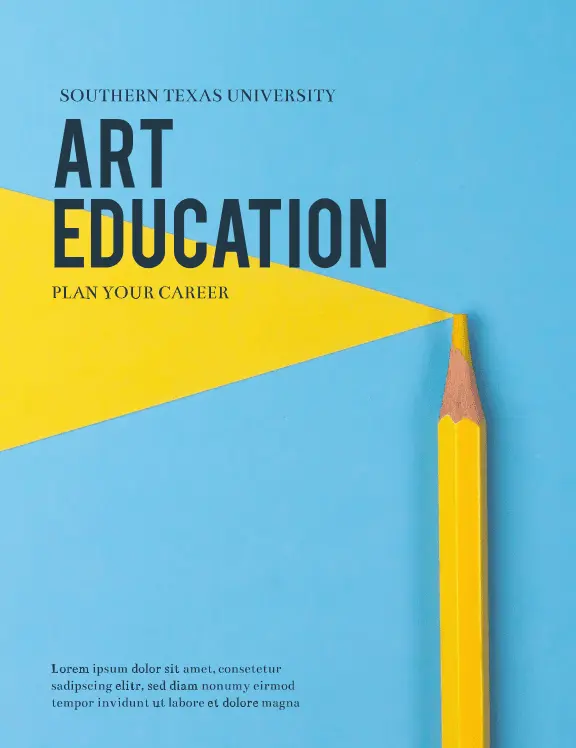
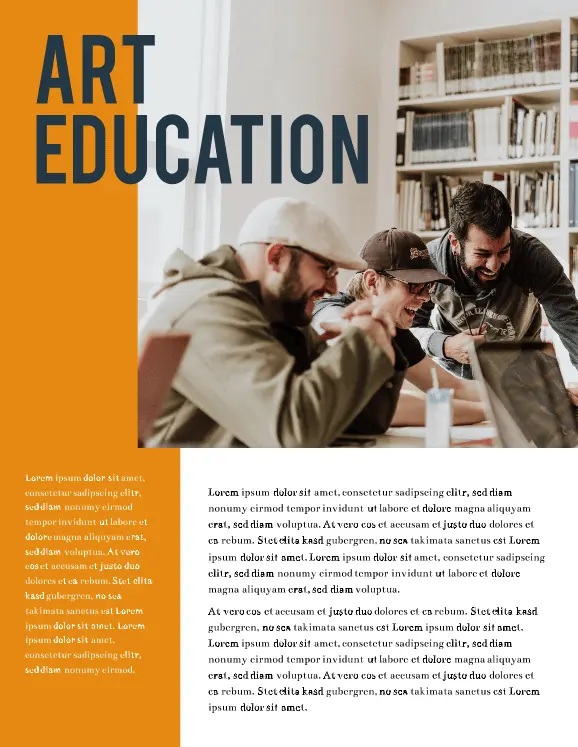
29. Surf magazine cover
Your action shot goes front-and-center in our surf magazine cover layout. A color-blocked section for your title and clear sans-serif headlines round out this tried-and-true cover design.
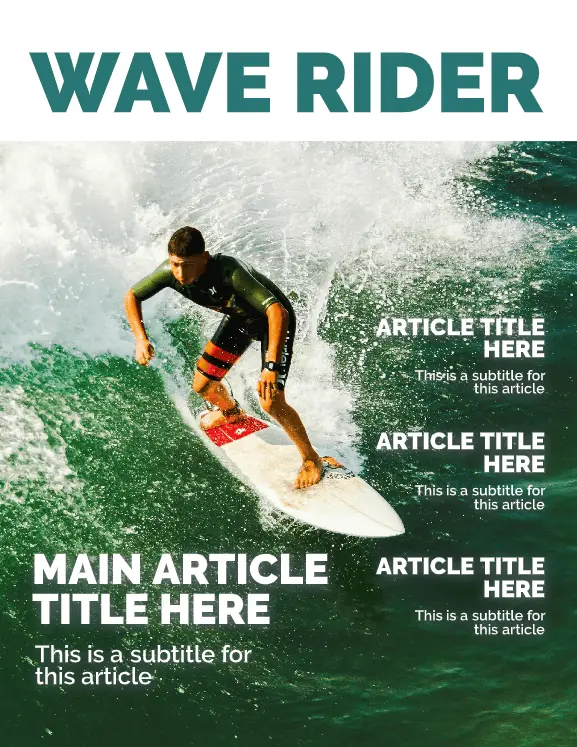
30. Performance car magazine
When you need to show off what a beautiful piece of machinery can do, this performance car magazine layout is a go-to. With lots of space for ads, articles, and glamor shots, the simple, masculine layout gets the job done.
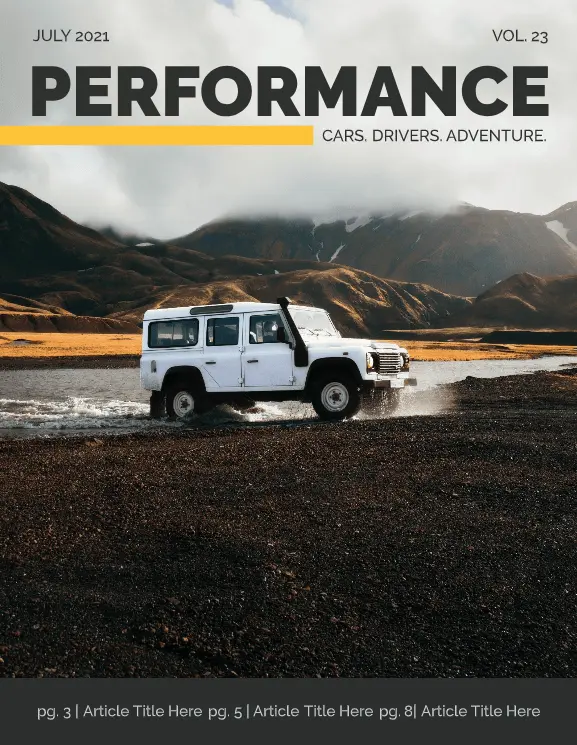
Creating your own magazine design and layout can feel like an intimidating task, but with templates like these, it becomes a breeze. Don’t be afraid to mix and match elements from more than one template to create something truly unique!
Ready to start designing your own magazine? Get a head start in our gallery for free magazine templates & layouts.
Even if you’re not in the fashion industry, your small business might be the perfect candidate for a lookbook. Lookbooks are just what they sound like: collections of photographs that draw the eye and showcase products in sumptuous detail.
But with the advent of fashion digital lookbooks, your audience can do more than look. This post will show you how to create a lookbook that can be shared anywhere, from your website to your Facebook page. Plus, you’ll be able to boost sales by linking readers directly to a website or online store.
Related: What makes good design & why it matters
How to make a lookbook
- Step 1. Source several quality photographs
- Step 2. Combine photos and design elements
- Step 3. Put your lookbook to work with links and videos
- Step 4. Publish your lookbook and spread the word
What is a lookbook?A lookbook is a compilation of photographs that showcase a designer’s collection. They’re frequently used to market a line of clothing and show how to style the pieces.
Are lookbooks a good fit for my business?
Before we get started, I want to address a question that many of you are asking.
Should I really make a lookbook?
The answer, of course, is yes. Because a lookbook is nothing more than a catalog, or in a broader sense, an advertisement. So if you sell something that people can either touch or experience, lookbooks are a good fit.
People can touch things like apparel and accessories, jewelry, beauty products, baked goods, crafts, pottery ware, tools and furniture. And what people can experience is an even broader category: housekeeping, catering, plays, museum exhibits, festivals and more.
1. Source several quality photographs
It’s critical to have great photos that highlight your product or service. A good rule of thumb is to have at least two photos for each page of the fashion lookbook. This is one area you shouldn’t skimp on—good product photos will serve you well for years to come. So either book a professional photographer or follow these tips on how to capture your own lookbook photos, which I’ve summarized below.
- Choose a clean, neutral backdrop.
- Position the product in good light and clear focus.
- Draw inspiration from style sites like Lookbook.nu, Trendtation, and even Reddit.
- Iron out all the details, from polishing your leather goods to touching up the model’s lipstick.
If your fashion lookbook includes models:
- Make sure their poses look natural.
- Position them so your product is front and center.

2. Combine photos and design elements
Once you have enough images, upload them to Lucidpress. It’s a free service for creating print and digital documents. Just sign up for a free Lucidpress account, click +Document, and choose from a blank canvas or a pre-made template. I recommend choosing from the digital magazine category.
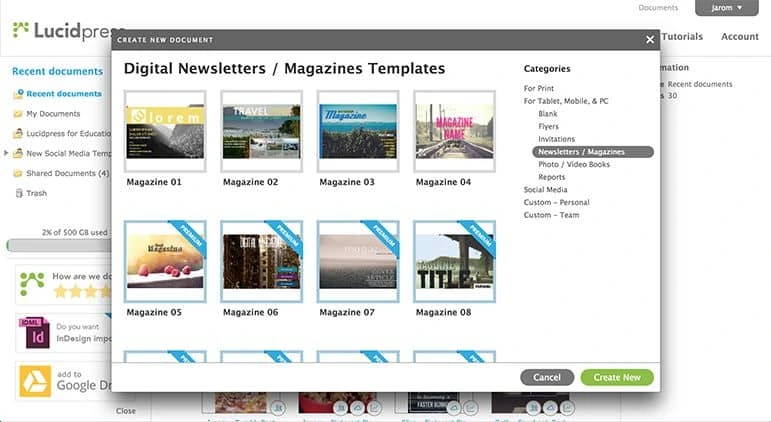
To upload your first image, click the image icon from the left-hand toolbox. You’ll notice that the panel on the right side—the context pane—has all sorts of image editing options. Play around until your photo looks just right.
I’m going to build a lookbook for my (imaginary) bridal shop, so the first image will show off my new dress collection.
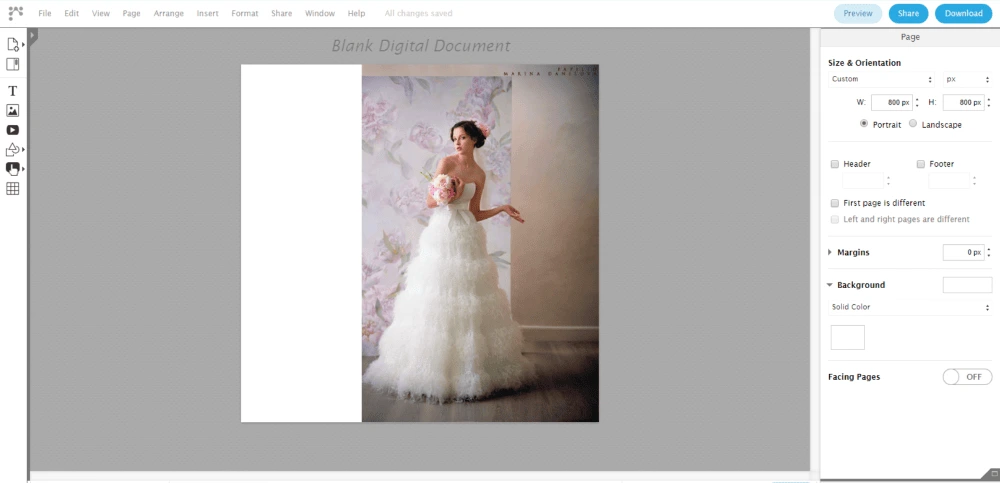
Now it’s time to add design elements. Even if you’re not a professional designer, Lucidpress makes it easy. Just drag and drop shapes from the dock, customize them with the context pane, and add text as the finishing touch.
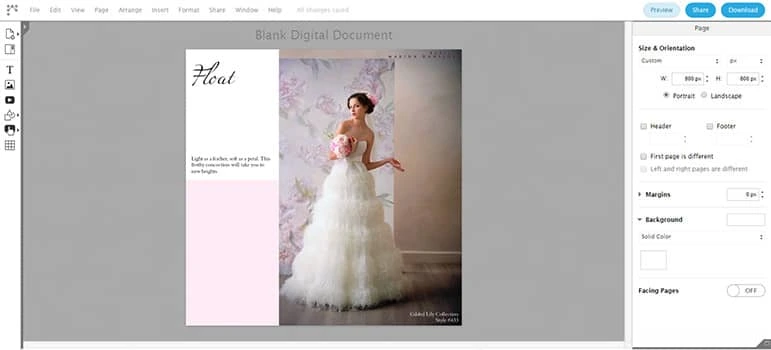
To add more pages, click Add Page from the dock.
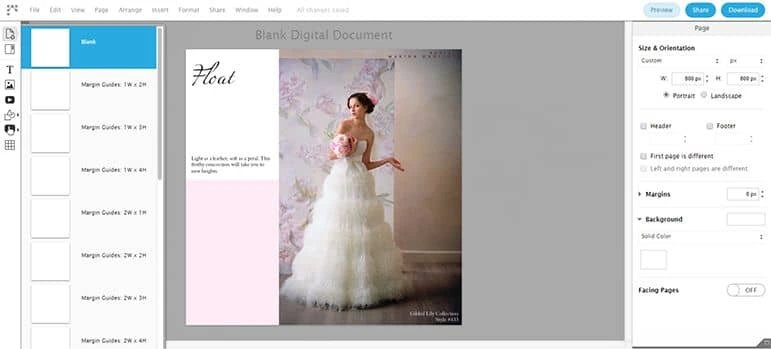
Remember, no need to add flashy design elements—the photos will speak for themselves. With a few geometric elements and carefully chosen fonts, this lookbook manages to set an elegant mood. Click Preview at any time to see the lookbook through your customers’ eyes.
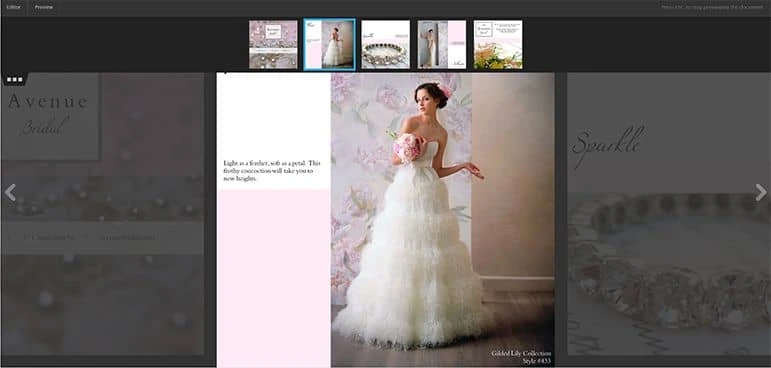
3. Put your lookbook to work with links and videos
It’s important to capture leads as soon as your viewers are intrigued, so be sure to add relevant URLs. For example:
- This lookbook includes a call to action that prompts readers to schedule a free consultation.
- I’ve made every product photo clickable, so readers are directed to that exact item in my online store.
- And I’ve added a video that emphasizes our personal service and industry know-how.
Each of these actions boosts engagement and increases the likelihood that lookbook readers will become customers.
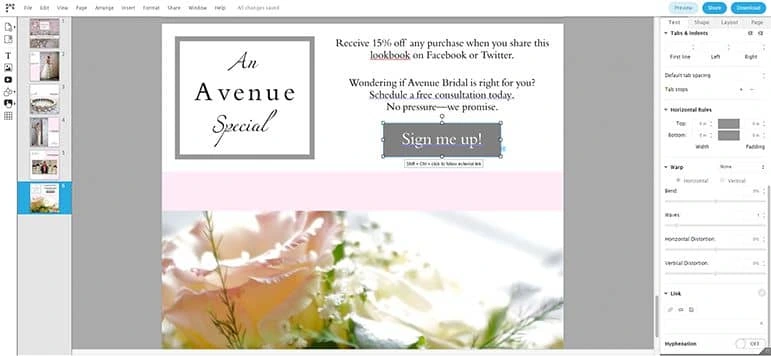

4. Publish your lookbook and spread the word
To publish the finished product to the internet, click Share, then choose On the web. Make sure you check the box that allows you to include social sharing icons. This makes it easy for viewers to share your lookbook with all of their followers. If you haven’t titled the lookbook yet, you’ll be prompted to name it now. Choose a title that will capture your audience’s attention and persuade them to click.
This option will create a digital presentation of your lookbook, accessible through a URL link.
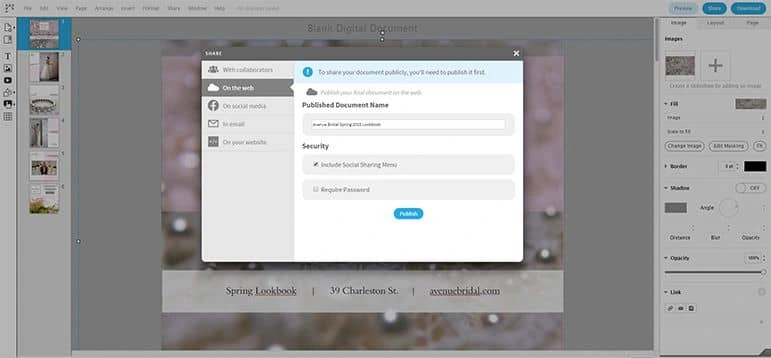
Are you looking for more publishing options? You’re in luck!
- Download > PDF will create a PDF with searchable text, which might be important for your viewers or for your SEO efforts.
- Download > PNG (or JPG) will generate static images, which are great for sharing on Pinterest. You can even link the image to your digital lookbook (instructions above).
- Share > With Collaborators will enable others to edit your draft. Don’t worry—you decide who’s invited and what they’re allowed to do.
- Share > In Email will give you code to insert in your email client. When you send the email, a clickable thumbnail is displayed.
- Share > On Your Website also gives you a snippet of code. Add it to your website and an embedded version of the lookbook pops up. See below for an example.
And there you have it: a stunning digital lookbook that can be shared anywhere, any time. We’d love to hear how you use lookbooks for your brand—share in the comments.
Create your own digital lookbook today with a free template in Lucidpress.
Lookbook examples for your inspiration
Looking for the perfect inspiration for your lookbook? Check out the gorgeous examples below. Want to use one as a template? Simply click on the link beneath the viewer.
Boutique lookbook
The product is the star in this lookbook example with full-page images and small sections of supporting copy. The letter from the owner personalizes the lookbook, and the images are a mix of style combinations, product closeups and glimpses of the boutique itself.

Modern portfolio lookbook
This lookbook is a great example of an interior design lookbook. Stunning photography captures the possibilities of what a home or office could look like. The portrait of the owner helps connect the reader to the owner and build trust. A brief listing of services and pricing at the end provides a nice call to action for the reader.

Slate graphic portfolio template
Photography lookbook
A lookbook is a great way to curate and display samples of your photography. This lookbook captures the essence of the photographer’s style beautifully with photo collages, simple color hues and a modern font. By combining human faces with still objects the photographer showcases their diverse skill set.
Femme fatale portfolio template