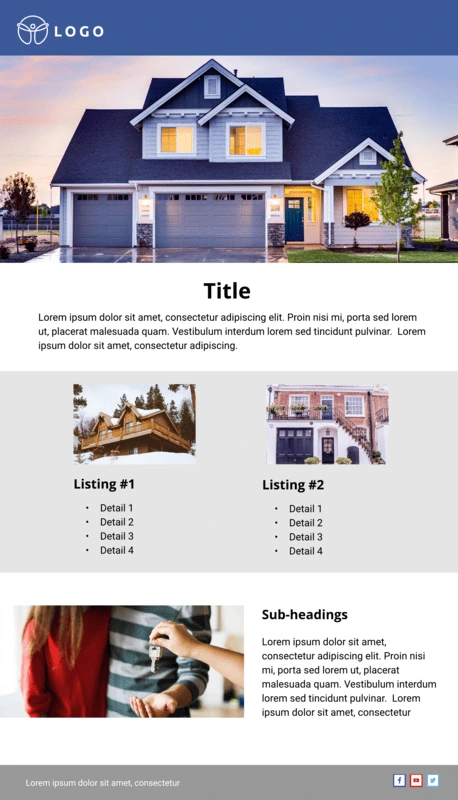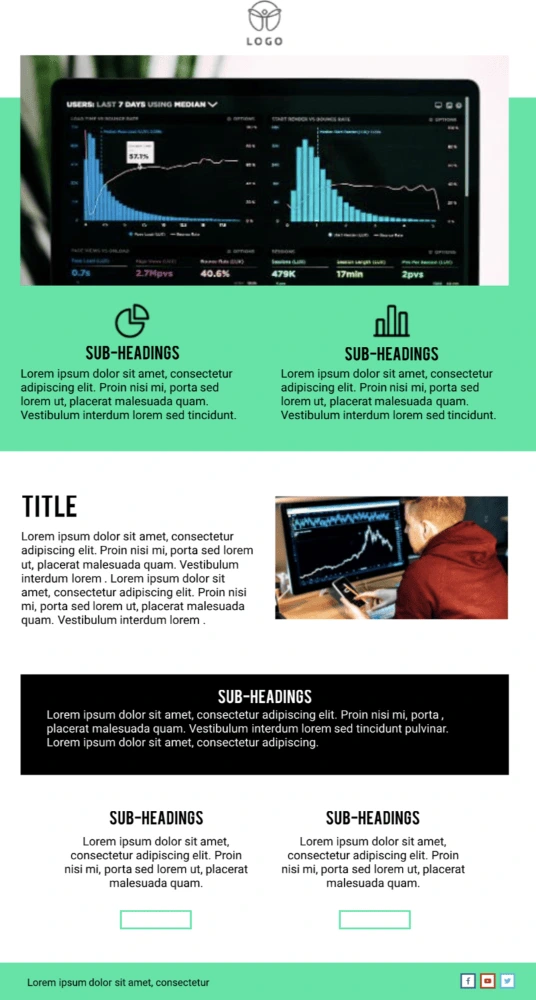Ever wondered how to improve your school or company newsletter? Follow these steps to take your mailing from “Meh” to “Wow!” To follow along and create a newsletter of your own, open the Citrus Splash employee newsletter template in Lucidpress—you can see the demo features right in the editor.
Newsletters are published on a recurring basis to keep readers in the loop. The details of a newsletter will depend on its audience. Above all, newsletters should be informative and add value for readers. Print newsletters focus on text content and are typically letter size (8 ½” × 11”). Email newsletters can vary in layout and size, but should be viewable from both the email message and in a browser.
Open this template in Lucidpress to follow along!

Related: 13 best newsletter design ideas to inspire you
How to create a newsletter
1. Produce good content
Make sure your content is engaging and useful. Don’t add fluff to your writing for its own sake. Before you use design software like Lucidpress, check to see that your pieces are copyedited, your photos are chosen, and your articles’ lengths are set.
This newsletter template is five pages: long enough to include a solid lineup of articles and photographs, but not so long as to be overwhelming.
2. Establish branding
Think about how you will create a consistent brand. Every aspect of your newsletter will reflect upon your corporate or academic culture and identity. Choose a succinct title, incorporate your business’s font (if you have one), and replicate your brand’s color scheme with Lucidpress’ color picker.
To place your logo onto the canvas in Lucidpress, drag the Image icon from the Content bar. From here, you can upload a .PNG file with your company icon.
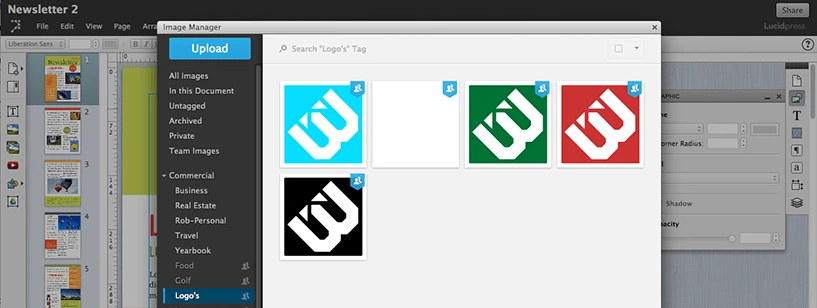
3. Brevity is the soul of wit
It’s important to have a strong opening article. This will often be a message from the principal or director, or a highlight of the most exciting feature in a product. Newsletter articles should be a page or less, with carefully placed images that visually break up the text. Splitting your articles into columns gives your content a suitably “newsy” feel.
On the bottom of page 3, there is a call-out box with a colored background. There are several ways you could use this section of the template for your own content. It could be a mini-article, a call for donations or a caption for the photo above.
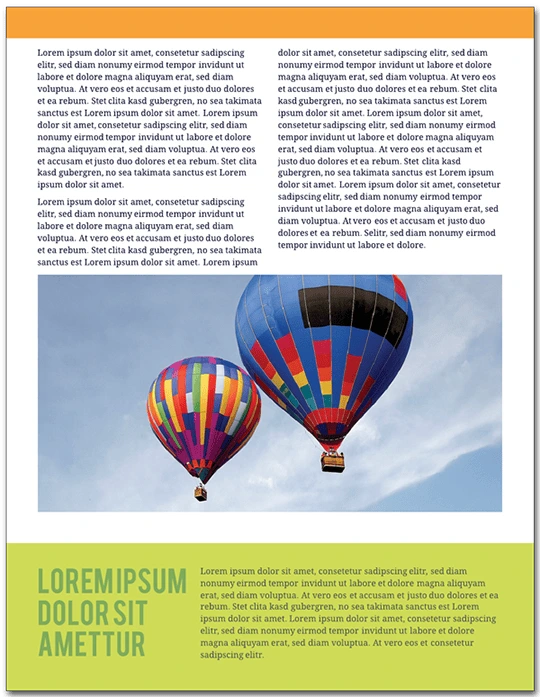
4. Be informative without being too salesy
Newsletters should provide value for their readers. If you used this template for a school, the audience should be able to tell what’s going on for alumni. Avoid too much of the hard sell; consumers are best persuaded with interesting content, not aggressive marketing.
On page 5 of the template, you’ll see an event calendar. To replace the preset dates with your own, double-click the text to edit.

5. Add photos and graphics
This newsletter is tied together by the images of brightly colored hot air balloons. Graphics like these provide visual consistency and make the newsletter fun to look at. A wall of unbroken text is not enjoyable to read, and it will not engage your audience as much as having well-placed images which complement your articles.

In the template, double-click an image to replace it with your own. This will bring up the Image Manager. From here, you can import images from your computer, Facebook, Dropbox or Google Drive.
6. Optimize your text formatting
Having consistent formatting is essential to your newsletter’s success. Limit the number of colors and fonts—less is more when it comes to readability. In general, use dark text against a light background. Standard usage calls for serif typefaces for the body of your articles, and sans serif typeface for captions, callout boxes and sidebars.

To change the font in Lucidpress, double-click text to select it, then choose a different typeface from the Properties bar. To change the font of every text element at once, press Ctrl+A. The font you choose reflects your brand: aim for consistency over eccentricity. A clean, modern design will earn your audience’s trust more than curlicues and Wingdings.
7. Use interactivity in Lucidpress
Lucidpress makes collaborating on a newsletter simple and straightforward. In Comment mode, your colleagues can weigh in on the content and design of your documents. You can use Lucidpress to invite feedback without the inconvenience of saving multiple drafts—it all happens in the cloud. The following video illustrates how:
8. Proofread your newsletter
Newsletters are text-heavy documents, and a grasp of spelling and grammar conventions will serve you well. Taking a few minutes to proofread your writing will pay big dividends in reader satisfaction.
In Lucidpress, select your text, choose Edit from the Menu bar, and choose spell check. You can also conduct a find-and-replace search for those times when you forget “i before e except after c.”

9. Be reliable and consistent
Decide how often you are going to send out your newsletter. This will affect the newsletter’s length, event calendar, and expected features.
Think ahead to the season your audience will receive your newsletter. If you are sending a winter holiday-themed mailing, you have to start designing weeks in advance. The same template can have a very different mood with different color schemes. Try using red and green for December, blue and white for midwinter, pastels for spring, and jewel tones for fall.

Newsletters are both popular and useful. They extend your brand’s presence, inform and entertain readers, and show off your expertise to the world.
Ready to wow your audience with beautifully designed newsletters? Lucidpress will help you send the right message.
When I was first hired at Lucidpress, I was asked to handle nearly all of our content writing, including the monthly email newsletter. It was a terrifying prospect. Most marketers know that email is a specialized skillset, and it’s easy to screw something up. But not only have we avoided major newsletter snafus, I’ve been able to cut down my time creating a newsletter from one workday… to one hour. That’s a time savings of about 800%, and the newsletters look (and read) better than ever.
Related: How to make a newsletter in 9 steps
So, how did I streamline my process? Here’s how to write a newsletter in three easy steps.
1. Do your homework
I hate starting newsletters from scratch, so I always do research beforehand. If you’re at a larger company, attend important meetings and take notes a few weeks before you start writing. If you’re running a one-man shop, make notes throughout the month. You’ll want to record things like:
- Improvements or updates to your product
- Business initiatives, like a push for more customer feedback
- Random thoughts and ideas like “Are there any upcoming holidays we can capitalize on?” or “Should we start a referral marketing program?”
Always write down a point-of-contact’s name next to your notes so you know who to seek out for more details. As for the third point, you may not use all the random ideas that pop up, but before long, you’ll have a working list of future email campaigns to test.
2. Clarify your goals
Develop a clear goal, and make sure it’s displayed front-and-center in your newsletter. You might be trying to:
- Publicize new features or offerings
- Increase traffic to a store or website
- Boost sales with a newsletter discount or promotion
- Capture customer feedback on your product
- Get subscribers to tell their friends about you
- Remind customers what your product does
- Make an emotional connection with your audience
In all likelihood, you’re trying to do several of these at once. Pick the most important one, and make sure it’s represented at the very start of your newsletter. It should also be presented (in a compelling way) in your subject line. The other major points will fall into place and can often be accomplished without text (think strategically placed links, images and calls-to-action).
3. Make it pretty (and repeatable)
Now that you have notes and a clear goal, you can easily write the text of your newsletter. The most important step here is to format your text for maximum readability. You’ll also want a nice-looking layout that communicates your company’s professionalism. Here are my tips for making it happen in under an hour:
Distribution
Ask yourself where your audience is, then decide on your method of distribution. You can go old-school with a printed newsletter or distribute your content digitally; the latter is more common nowadays. Lucidpress’s company newsletter templates allow you to quickly build a professional-looking newsletter, then print or share with a URL. All of our templates can be customized to make school newsletter templates, Christmas newsletter templates and more.
You can push out the link via social media or a website, but remember that you’ll still want to use a dedicated email service to email it. That way, you don’t have to handle subscribes/unsubscribes, CAN-SPAM compliance, and other time-sucking aspects of email management. I’ve had good experiences with MailChimp and Hubspot, but there are many others to choose from.
Here’s how a Lucidpress newsletter looks when you embed it in MailChimp. Pretty snazzy, right? We generate the code for you—just copy and paste it in.
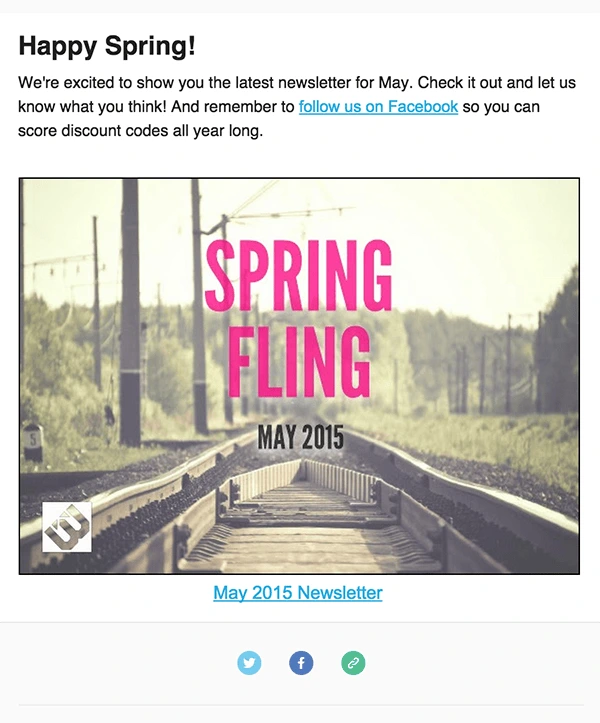
If you’d rather build a newsletter with HTML than embed a Lucidpress newsletter, pick an email service that offers prebuilt layouts. If you can’t do that, enlist the help of a professional web developer to create a few plug-and-play templates.
Text formatting
Lead with items that have the broadest appeal to your audience.
Keep it short, unless you have a good reason to do otherwise. My newsletters rarely exceed 400 words and are usually closer to 200.
This email from MURAL is a great example of how to use text sparingly to get your point across. The copy is brief and easy to read, while the images are carefully positioned to support the text. It all adds up to a highly consumable newsletter.
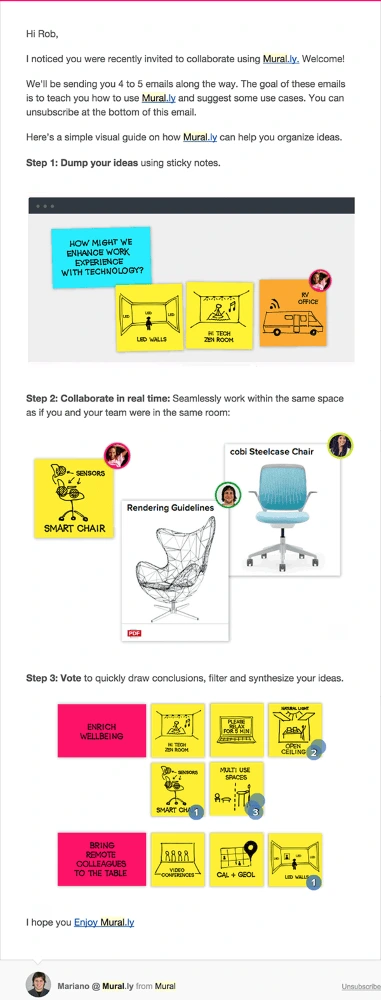
Design
Break up the text with relevant images, buttons and links. Use enough negative space to let all of your design elements breathe. This example from Litographs shows how striking a clean, roomy design can be.
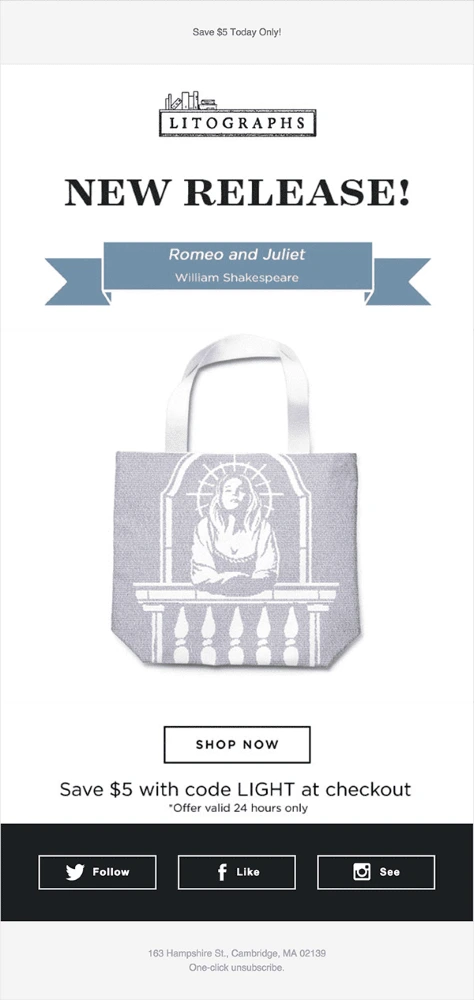
And that’s all, folks: how to write a newsletter in less time than ever before. We’d love to hear your own tips for maximizing effectiveness in marketing—just leave them in the comments.
Ready to make your own newsletter? These free newsletter templates are a great starting point.
A well-constructed digital marketing campaign can offer limitless possibilities for businesses who are open to implementing new, proactive strategies to go along with their most-revered traditional ones. After all, mixing up some old and new campaigns can bring interesting and promising results to data-driven businesses.
Among the most cost-effective ways to build and maintain a connection with your audience is through an email newsletter program. Yes, those recurring emails you’re used to receiving from your favorite brands and personalities can also be a catalyst for your own brand’s long-term success.
Related: How to make a newsletter in 9 steps
It’s easy to set up, too. For example, newsletter software like ActiveTrail’s email marketing automation platform (which offers newsletter templates and a responsive email editor) can be a great complement to the visuals you design in Lucidpress. But in any case, if you’re not yet implementing this strategy, here are 4 reasons to set up your own newsletter program soon.
Stabilize the flow of information
Your website and blog might offer the best content on the internet, but the thing is, most online visitors will still rarely spend more than a few seconds on any webpage. That’s why a proactive support system should be in place to keep people coming back. Remember, a blog often requires people to initiate contact, and as a business, this behavior can translate to inconsistent returns. But if you have an ongoing newsletter campaign, you can conveniently reach out to your customers and drive further engagement. By giving your audience instant access to promotions, new products and other updates, people will have a much easier time understanding what your brand can do for them.
Increase brand awareness
A newsletter can carry a substantial amount of information, making it easier to create awareness around your products and services. By proactively sending out new messages, customers and prospects will come to feel your brand is familiar and will think of it more often. It’s an efficient and consistent way to remind people of your presence, and if your content is timely and compelling, it’ll drive your audience to act.
Connect with new prospects
It’s no secret that people love to window-shop online. Much of the time, people are passively looking for products and services that they want, but they simply don’t have the time, money or right reason to buy now. A newsletter that provides prospective clients with valuable information helps them make favorable decisions when the right time comes. Use your newsletter to prove your expertise and stay in touch with potential customers until they’re ready to strike a deal.
Keep existing customers in the funnel
You lose some and you gain some. But how about gaining more? Companies can never completely eliminate churn, but a thoughtful newsletter campaign can certainly reduce the risk of annoying your recipients. By keeping them in the loop, getting their feedback, and introducing them to your latest offerings, customers will feel like you have something more to offer and that you’re consistently improving your services. The more you stay in touch with customers, the more likely they’ll feel valued and appreciated. []
Are you feeling inspired and optimistic about starting your own newsletter campaign? Don’t wait—roll out a program now and keep the deals coming in, not only from your existing customers, but from the thousands of prospective customers out there.
Here’s more than a dozen free newsletter templates to help you get started.
Did you know that, every day, nearly 145 billion emails are exchanged? And what’s more mind-blowing is that 84% of these emails end up in a spam folder. To me, this makes it obvious that many people fail to understand how to send effective email messages.
You might think nobody even notices an email signature, but I’m here to tell you otherwise.
It’s more than just a decoration; an email signature communicates your identity to someone you want to build a professional relationship with but who might know nothing about you.
Related: Advertising do’s and don’ts for beginners
Let’s go over 7 do’s and don’ts that’ll help you send better emails to coworkers, customers and leads.
1. Do find a good layout (for mobile, too)
This is the first and most important step for creating an impressive email. A good email signature should be informative and neat.
What information to include will depend on the brand you’re promoting. Remember that everyone is a fan of simplicity, so keep all information to-the-point.
Everyone has smartphones these days, and the number of people opening emails with their phones is on the rise. Did you know that 48% of the emails delivered every day are opened on phones? That’s something to take note of.
Pay attention to the scale of your design. For smaller screens, you need to optimize the sizes of logos & images, and shorten any long website links & email addresses. If you’re going to use a wide logo, make sure to use a vertical template.
Use dividers to keep the signature organized and maintain a strong hierarchy. Full-bleed dividers will highlight your name and contact info—the most important info in your signature.
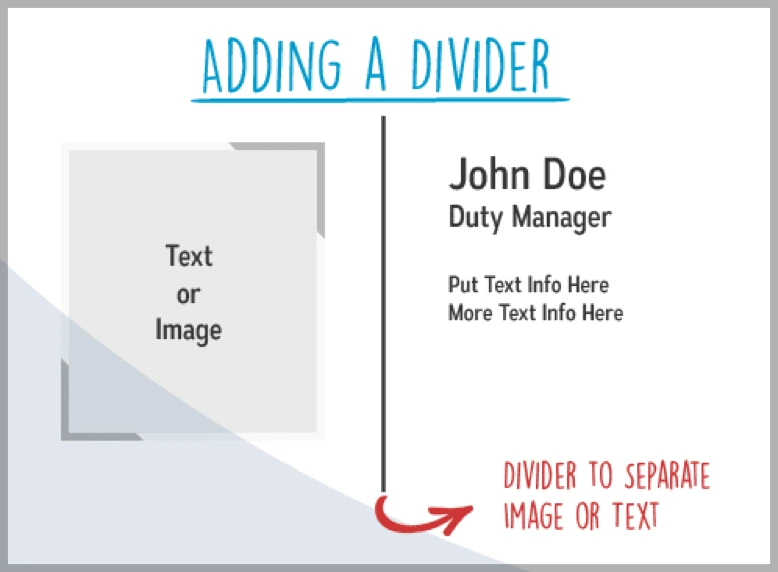
2. Don’t clutter with too much information
There is no point in using an email signature to share your autobiography. If you overstuff your signature with truckloads of links and information, it will be a turn-off for your potential clients. Plus, the chances of anyone opening the never-ending list of URLs are nil.
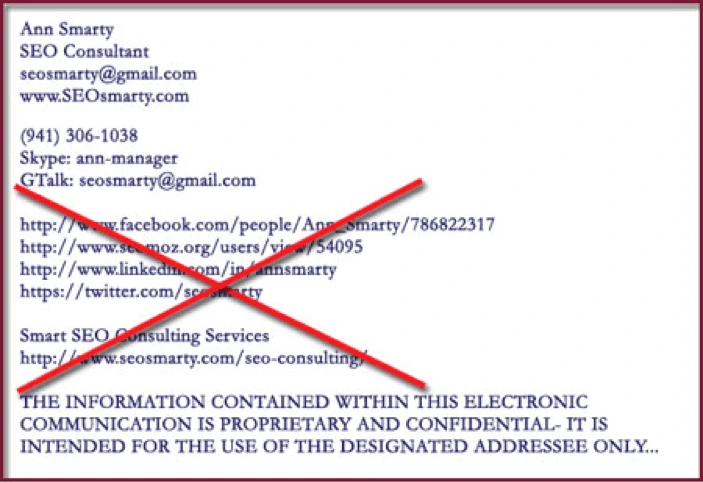
3. Do include blog & social media buttons
Digital marketing is all about making your presence felt on the web, and social media has leveled the playing ground for everyone. If you and your brand have no presence on social media, people are less likely to trust you. That’s modern psychology.
Adding Twitter, Facebook & LinkedIn to your signature will help you generate more traffic, and most importantly, your brand will get noticed.
Including your blogs, podcasts, and webinars in your signature is another clever marketing move. If you keep adding fresh content to your blog and hyperlink it in your emails, the recipients will get easy access to new content and will keep coming back for more.
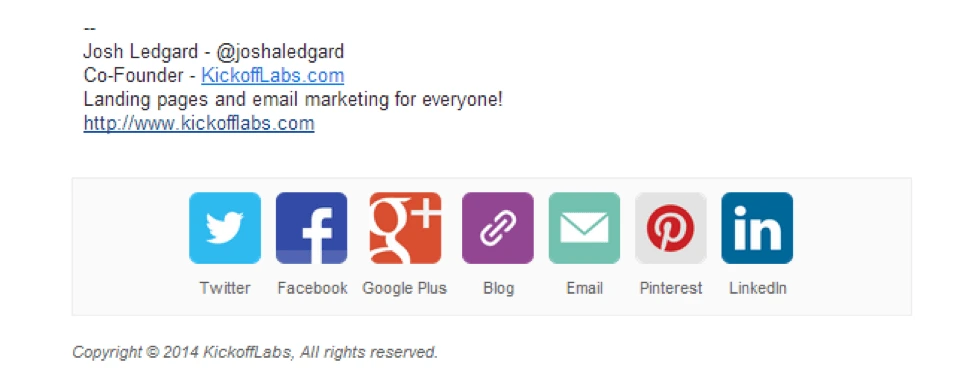
4. Don’t use multiple fonts & colors
Minimalism is in right now. Treat your email signature like a signature, not a medium to show off your graphic design skills.
To avoid making the design overly complicated, limit the number of colors and use just one type of font.
A pro tip is to take inspiration from the colors in your logo. This will help your audience recognize your brand more easily, as we know consistency is key.
Using the same font in both the email and the signature gives it a nice touch of consistency. Choose a font face and size that’s easy to read (e.g. Arial, Calibri, Tahoma, Verdana, Gill Sans, and a few others).
Using different fonts to highlight different texts makes your email signature look like an amateur school project. If you want to get a flexible typeface that can be customized according to your liking, the internet has a plethora of options for you.
5. Don’t use personal quotes
If you’re promoting a professional brand, you must leave the right impression on email recipients. The best way to do this is to only include information related to the brand. Using personal quotes, unless you are a well-recognized celebrity, would appear over-the-top and tacky.
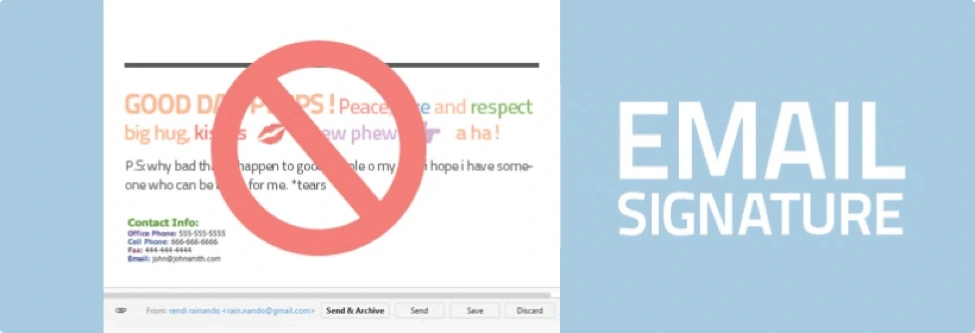
6. Don’t add long disclaimers
Including a long disclaimer in your email signature is a common mistake. Now, you might argue that it’s better to be safe than sorry. Well, I’m afraid I’ll have to pop that bubble. No legal advisor would ever tell you that email disclaimers hold any weight. Its function is strictly limited to annoying people.
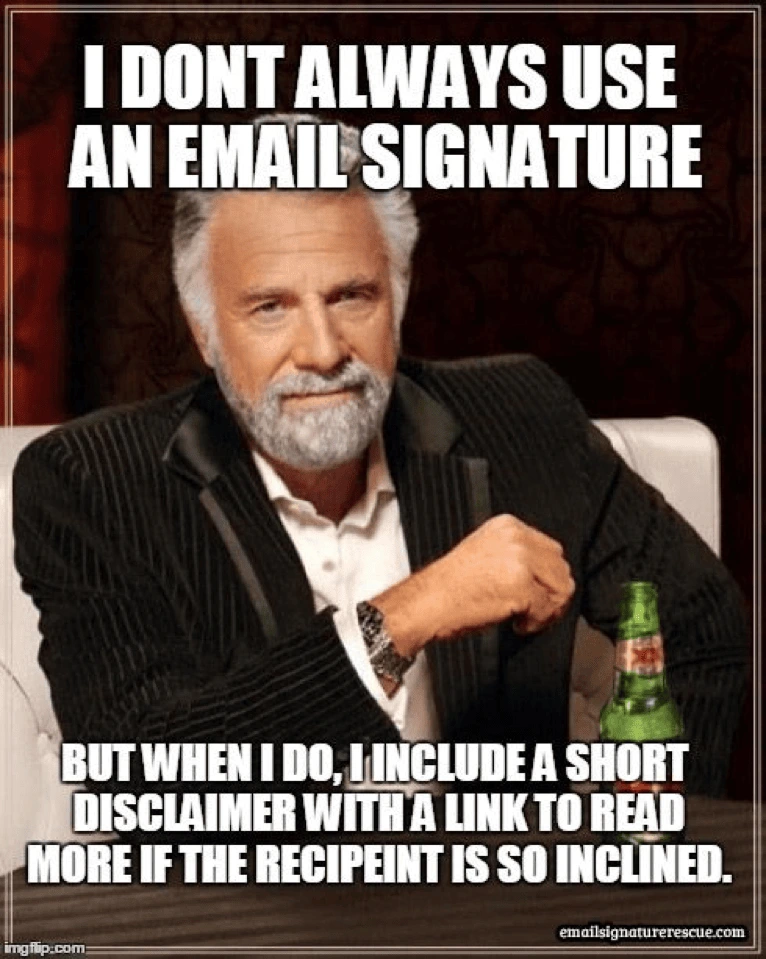
7. Do use a professional headshot
Using a headshot instead of a selfie is another tip for leaving a lasting impact. Try to look professional in the photo: dress formally, keep your hair well-groomed, look directly at the camera, and pose against a neutral background.

With these tips, you should feel prepared to create a strong email signature that communicates your brand as well as your own professionalism. Update your email signature and start leaving a better impression today.
Choosing the right newsletter design isn’t easy. There’s a seemingly infinite number of designs out there, each with their own strengths and weaknesses. (And in many cases, more weaknesses than strengths.) Finding the right colors, shapes, text formats and image placements can take up a huge amount of time.
But with these professionally designed newsletter templates, all you need to worry about is customizing. The designs are already in place, suggested color palettes chosen, and even some images added (though adding your own is recommended).
Related: How to make a newsletter in 9 steps
Newsletter design tips
There’s a few principles to keep in mind as you concoct your newsletter, even if you start with a pre-existing template. Though, in the end, you’ll have a fantastic-looking newsletter in less time than it will take to find a template from Microsoft Word or Publisher. Your readers will thank you. Also, it’s worth noting that we’ve organized this blog post based on newsletter type — i.e., newsletters for schools, businesses, holidays, digital and more.
Consider the layout type
As in — do you want your newsletter to be: fixed, fluid, responsive or adaptive? To avoid overwhelming you with information (and empowering you to learn on your own terms), we recommend checking out UX Alpaca’s article on layout types.
Grab attention with a header
Let your header do the talking for you. Your header should do one of two things (or both): First, it should draw the reader in. Copy can be witty and sharp, or directly address a pain point you know they have. Either way, you need to grab their attention and endeavor them to keep reading. Without telling them to keep reading. 2.) You need to say something. There’s an approach to copywriting that can be best summarized as “Say it straight, then say it great.” But whatever you do, it has to say something of substance.
Let your body copy do the ‘splainin
Remember: Your header doesn’t have to carry the weight of your newsletter — body copy can come in with the assist. The body copy is where important information should live. How you choose to present that is up to you, but keep in mind that big walls of words can be overwhelming for readers, so we recommend keeping the information as scannable as possible.
Add relevant links where it’s appropriate
The devil is in the details, right? Be sure to include links to webinars, listings, school flyers and more. If you want people to show up, you gotta give them a reason to show up! Or whatever.
Newsletters for schools
Skyline High classroom newsletter template
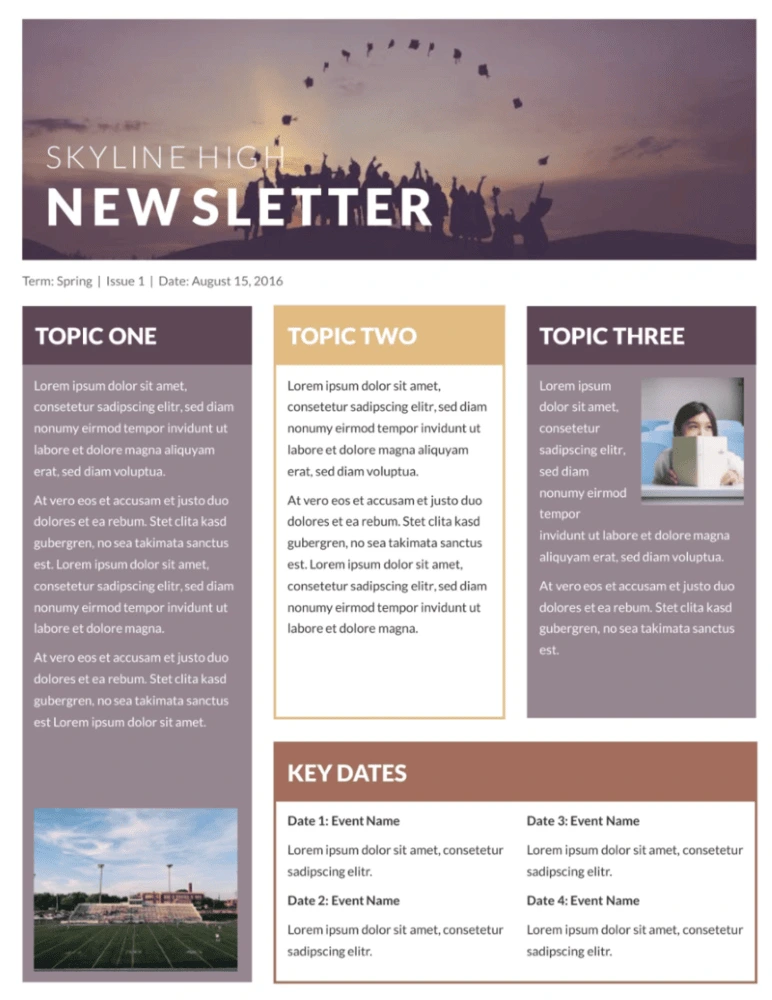
This classroom newsletter template stands out from the rest with muted colors, an inspiring header image, and lots of room to share your message. Whether you’re simply giving updates on what’s happening or sharing important news about conferences, exams or standardized testing, your message will come across loud and clear.
Blossoms school newsletter template
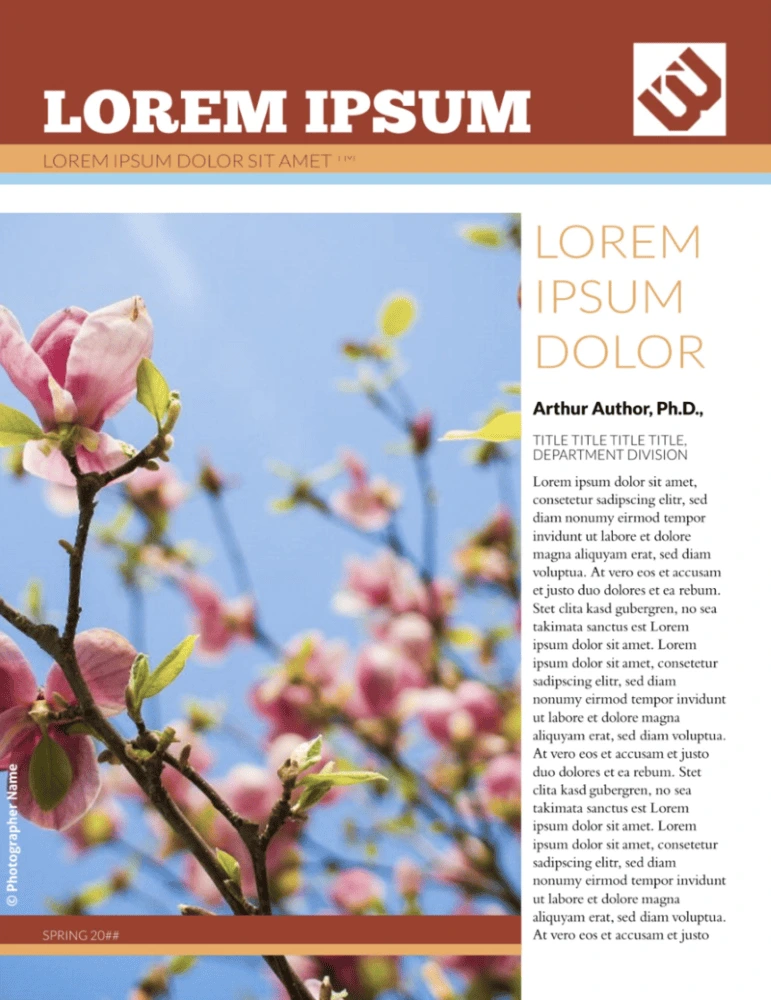
Flowers are perfect for school newsletters: they imply growth, potential, purpose, and they lend a positive, happy feeling to everything. Just add your school’s logo, the content of your newsletter and a few custom images, and you have a newsletter that parents will want to read.
Newsletters for business
City events newsletter template
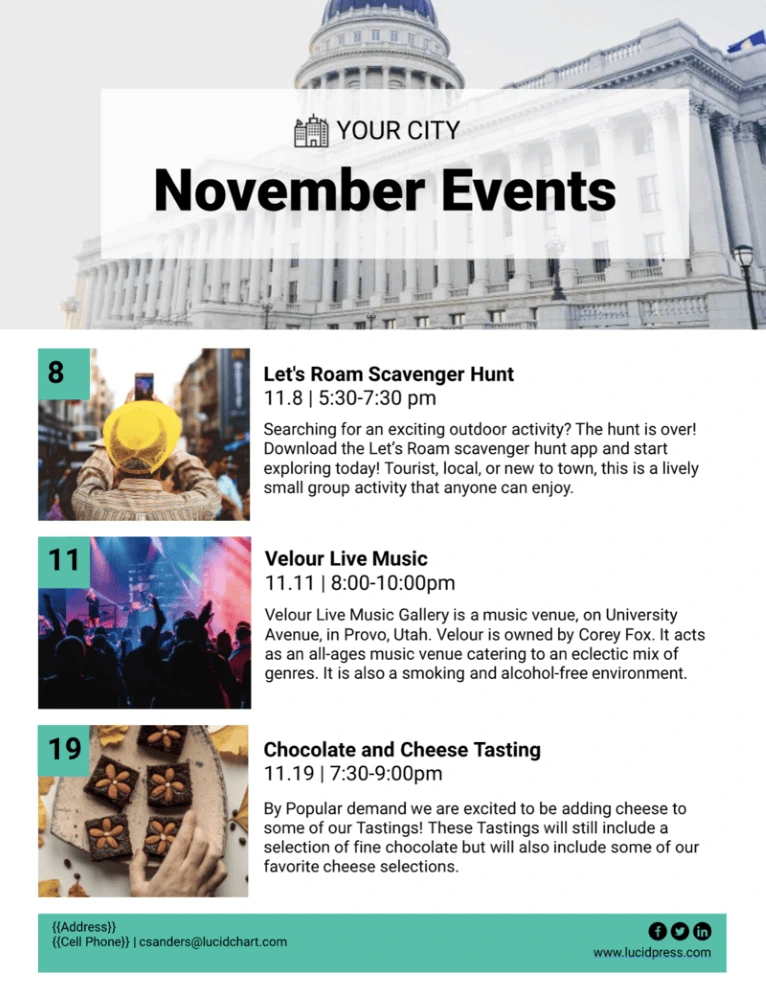
Keep your community apprised of upcoming events — both virtual or in-person — with the city events newsletter template. Insert photos from previous events (as well as your own city hall building or town committee) — or use stock images if you need to — and leverage the ample writing space to communicate with others about changes in local regulations, upcoming town halls and more.
Polaroid real estate newsletter template
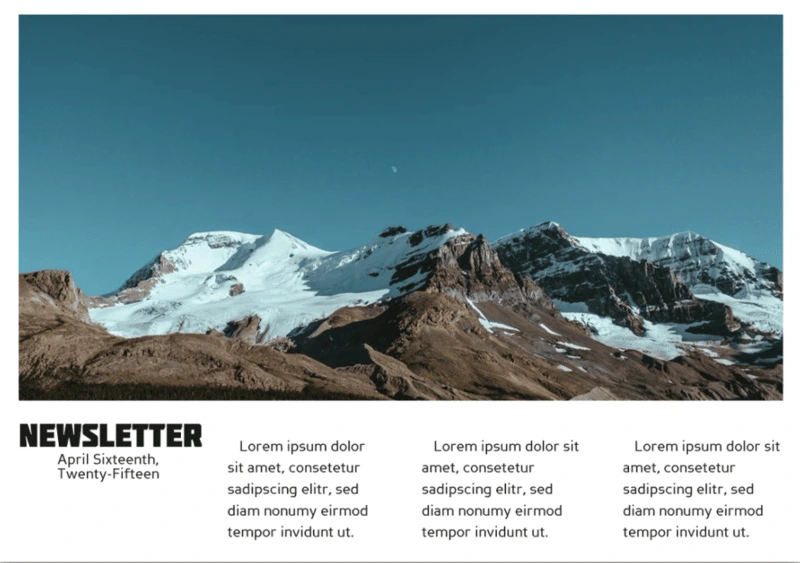
Real estate is all about pictures, and this newsletter template captures that feeling perfectly. The iconic rectangular format gives you tons of room to show off your best properties, and choosing a scrollable digital format allows for all the text you need to describe it. Optional blocks of color help your newsletter stand out from the rest, too.
Merge financial business newsletter template

The time of boring business newsletters is over. Modern companies need to grab readers’ attention with bold colors, interesting shapes and arresting images. This financial business newsletter design has all of those ingredients in spades. The newspaper-style columns let you share different stories or ideas, and the header is great for recurring newsletters with featured authors.
Black Widow company newsletter template
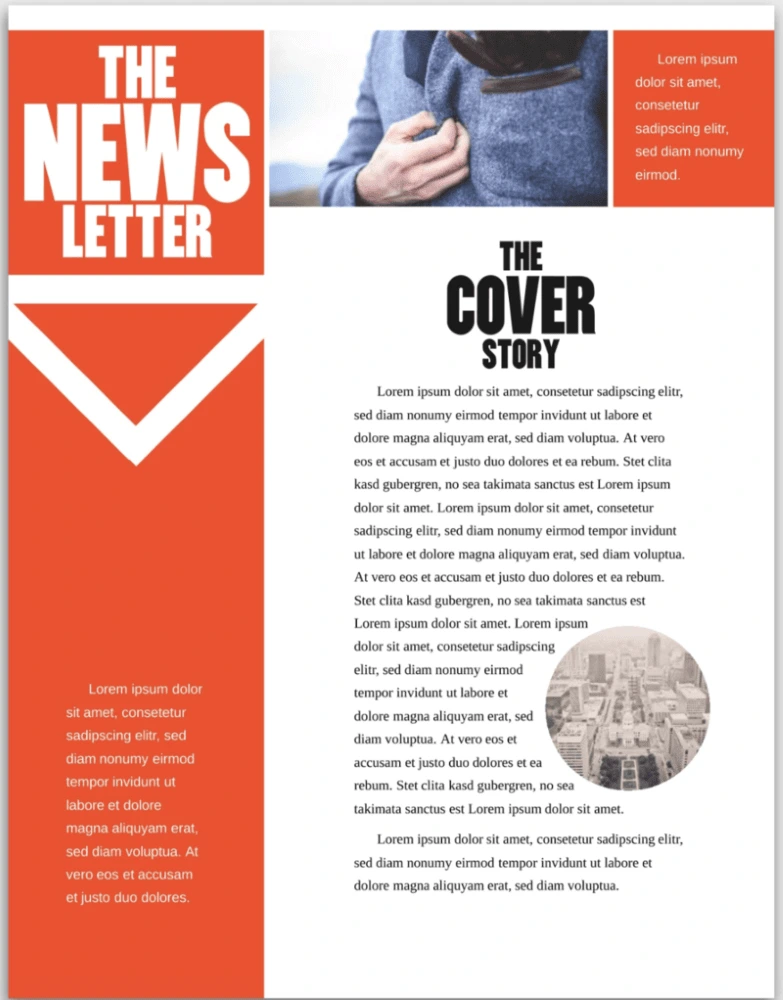
Company newsletters are often bright and airy or monochromatic and, well… boring. But this template finds a balance with bold red accents, striking blocks of black, and plenty of whitespace to make reading easy. Add images to spice things up a bit, and you have yourself a professional — but unique — newsletter template.
Citrus Splash employee newsletter template

Employee newsletters have a reputation for being rather boring—and that starts with the template. Don’t settle for bland colors and cheesy iconography! This template is full of bright colors that immediately set a positive tone for your newsletter. Whether you’re in a tropical climate or a temperate one, your employees’ days will be brightened by it.
Angles company newsletter template

There’s something dynamic about angles in bold colors—and this newsletter template takes full advantage. A combination of bright and calm tones adds even more energy to the template. If your company is pushing forward, the vitality in this template will fit it perfectly. Plenty of room for images and multiple text sections make it as useful as it is engaging.
Bold business newsletter template

Business newsletters are so often really boring, but with big attention-grabbing text, this template will help you grab your readers’ attention. It’s not all flash, though—there’s plenty of room for the headlines and text you need to share important information with customers, colleagues, shareholders, and anyone else interested in your business.
Corporate business newsletter template

We know that not every company wants lots of bright colors in their newsletter template. But that doesn’t mean it has to be boring. This template uses a cool, muted palette to maintain a professional look. The professional design, room for images, and well-laid-out pages ensure that your newsletter shares information effectively while maintaining the tone you’re looking for.
Holiday newsletters
Holiday Christmas newsletter template
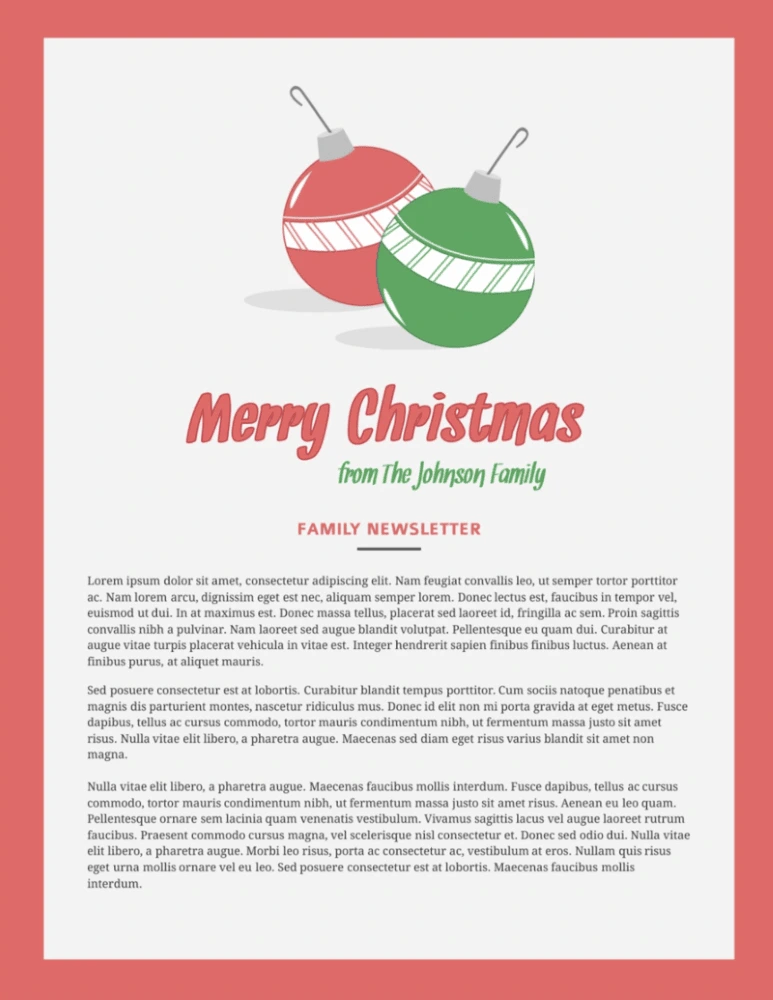
There are tons of Christmas newsletter designs out there, but most of them look the same: full of too many snowflakes, baubles and presents. They’re distracting and, frankly, a bit tacky. This Christmas newsletter keeps things simple with seasonal colors, clean layouts, and just a few ornaments.
Photo Christmas newsletter template

Spread some holiday cheer with the photo Christmas newsletter template. Just pop any of the year’s recent photo sessions (both impromptu and professional) into the layout, and be prepared to warm friends’ and families’ hearts from afar.
Digital and email newsletters
Restaurant email newsletter template
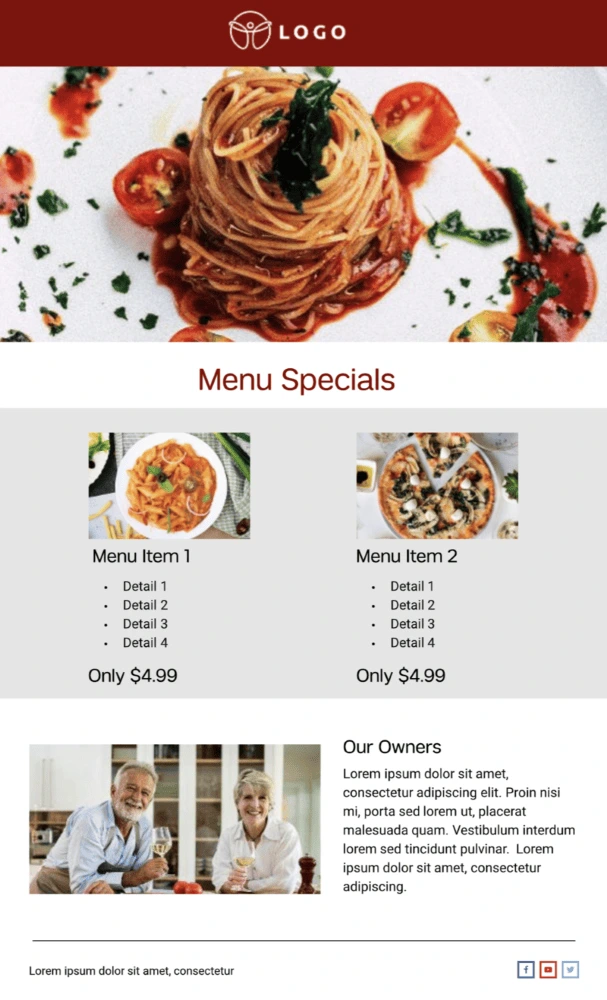
The restaurant email newsletter template is :chef’s kiss: — Highlight your restaurant and the staff that make everything possible with this easy-to-customize template. You can easily communicate any upcoming closures, events or changes in menu. Or you can simply give folks a mouth-watering reason to come back with a coupon or friendly reminder about your hours.
Conference email newsletter template

When it comes to attending conferences, attendees need you to get straight to the point — there’s no need for fancy, floral language or walls of text. Give the people what they need with the conference email newsletter template. The simplicity of this newsletter empowers you to cut to the chase, therefore keeping the agenda and end goals clear and concise.
Real estate email newsletter template
Need an easy way to keep clients, brokers and fellow agents up-to-date with the fast-moving market? Look no further than the real estate email newsletter template. Customize the images based on the MLS listing, along with any noteworthy callouts in the copy sections.
Data email newsletter template
Highlight important wins, transformations in ROI or dips in sales performance with the data email newsletter template. Whatever numerical information you need to present, this newsletter helps you compile the information in an orderly and easy-to-digest format. And if you need to send the newsletter out monthly, all you have to do is make a copy of the doc and you’re off to the races!
Business email newsletter template
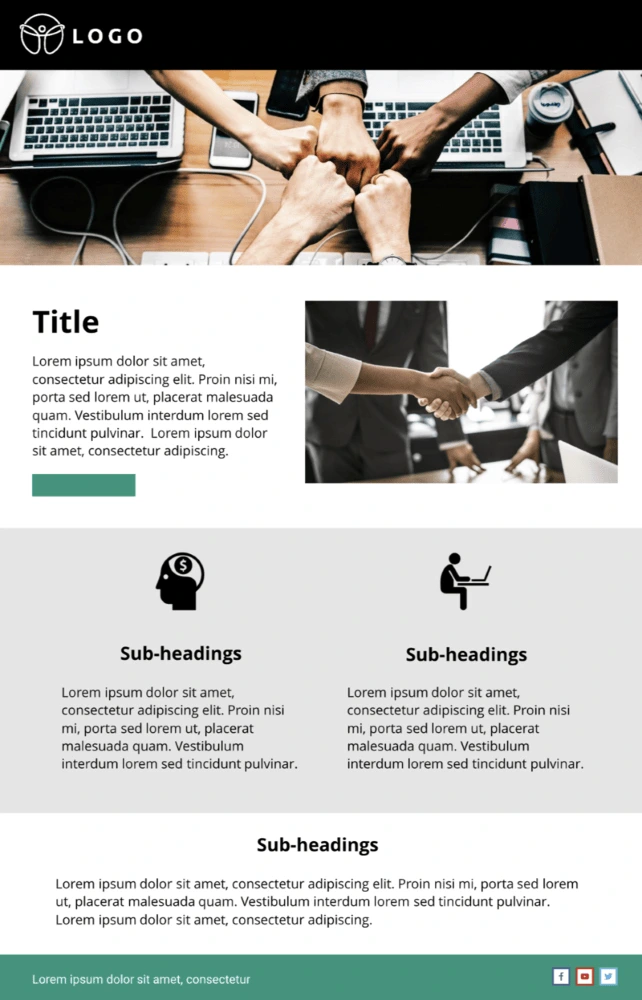
Regardless of what arena or industry you’re in, keep your business top of mind with the business email newsletter template. Whether you’re looking to periodically update board members, customers or even fellow colleagues, this easy-to-customize newsletter template.
Terra Cotta digital newsletter template
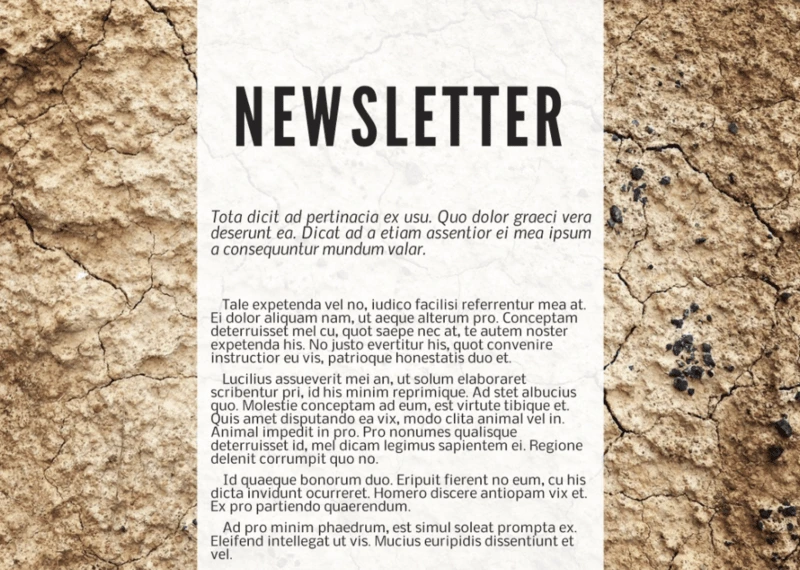
Digital newsletter designs don’t have the same requirements as print ones—they can be more image-based, use different colors, even include scrolling effects. This template allows for a wide variety of designs, all of which capitalize on ample space for powerful images. Combined with clear text and the ability to add your own images and videos, you can share any information you want in a clear, visually appealing package.
Orbital digital newsletter template

This template is all about creating the right feel with a big, powerful image. Whether you use one of our images or upload your own, you’ll be setting the tone for your entire newsletter. It could be inspirational, topical, or just an image that speaks to you. And because this digital template has room for scrolling text, you can include as much information as you want. That makes it one of the most flexible and versatile templates out there.
Textual e-newsletter template
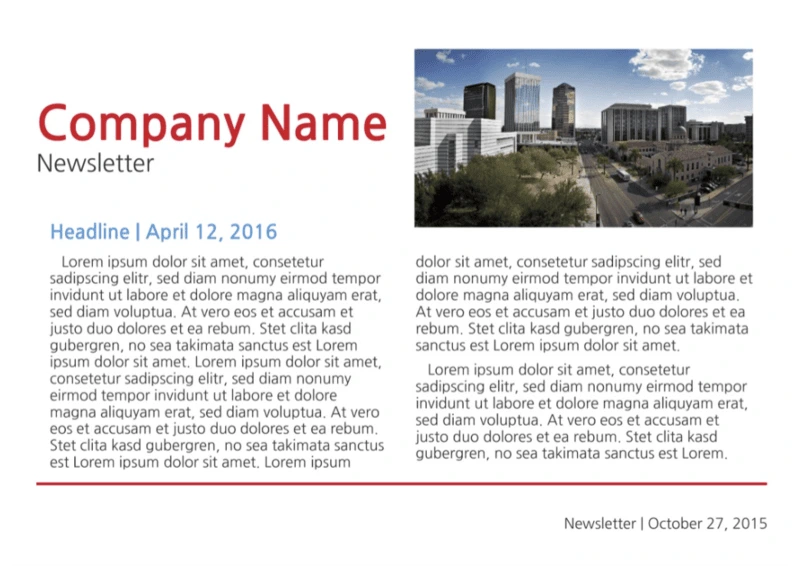
It’s easy to get carried away with images, photos, links, and other distracting things when you’re building an e-newsletter. It’s important to remember that your main goal is to share information in an easy-to-read manner. The clear fonts and white background of this template let you do that without over-complicating things. Sometimes simple really is better.
Be a memorable point of contact
A newsletter is an important point of contact. Whether you’re designing one for a school, a business, another type of organization, or just for your family and friends, you want it to reflect your message. These designs give you a wide variety of looks to do just that
So, what are you waiting for? Find a template that fits the feeling you’re going for, customize it in a few minutes with your own photos and colors, and get your message out there in style.
Ready to wow your audience with beautifully designed newsletters? Lucidpress will help you send the right message.
Email marketing is a huge sales driver for e-commerce companies. Social media is also a great tool, but those sites measure their users in the millions while email providers measure theirs in the billions.
According to a study by The Radicati Group, there are approximately 3.8 billion email users worldwide. That’s more than the estimated 2.77 billion from all social media outlets combined, according to Statista in 2017.
Related: 11 things to consider before your next email campaign
Because so many considerations go into a good email marketing campaign, there are plenty of opportunities for things to go wrong. Fortunately, there are tools available that make the heady world of email marketing far less complicated. Here’s a round-up of our 8 favorites—and let’s start with the one closest to home.
1. Lucidpress
When you’re getting started with e-commerce, one of the hardest parts of email marketing is finding a template that works well. Unless you’re particularly artistic, it’s hard to envision a good format that’s both practical and visually appealing. That’s where Lucidpress comes in with a line of free newsletter templates.
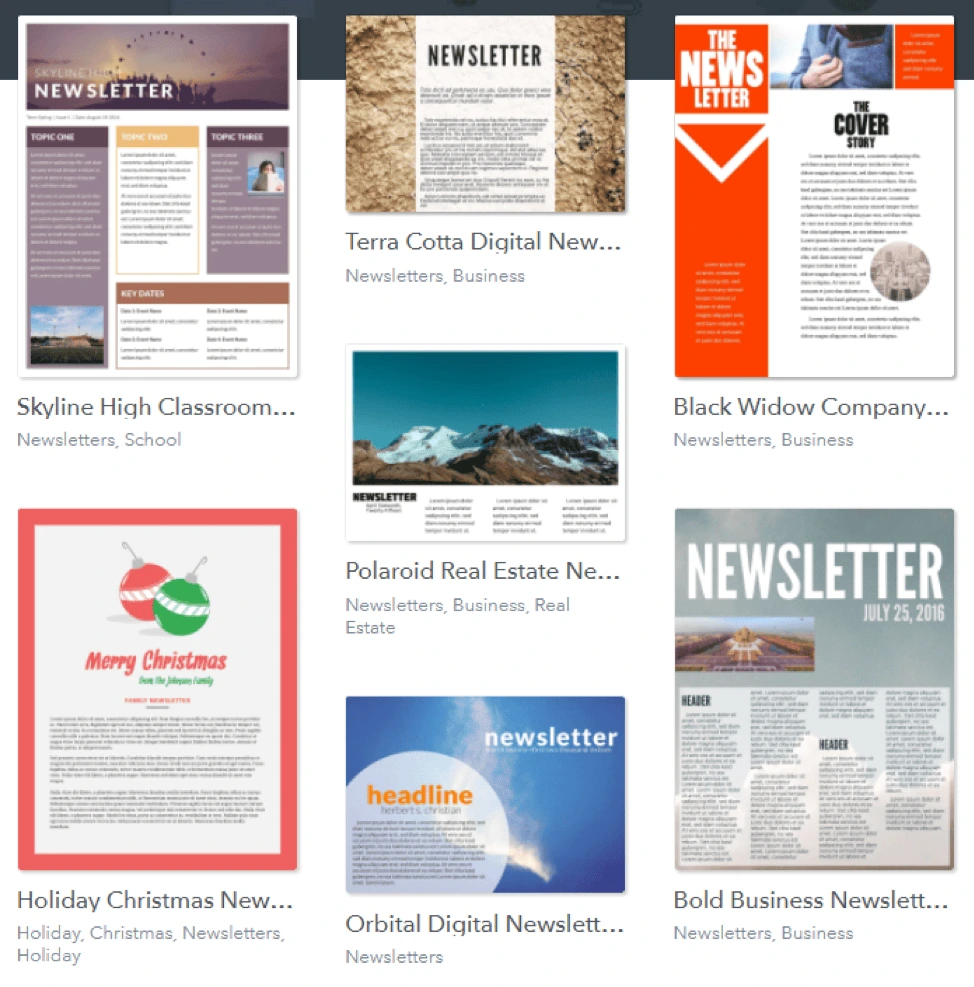
Not only does Lucidpress provide plenty of newsletter ideas for your inspiration, but it takes very little time to get started. Its drag-and-drop design platform is dead easy to use, and you have a variety of options for sharing your newsletter: downloading it, embedding it, or generating its HTML code. And because it’s free, new e-commerce companies can save the time it would take to come up with their own style—and the money they might have spent for the same service.
2. Constant Contact
Constant Contact effectively organizes and personalizes the emails you send out to customers. If you look at their website, you’ll see examples of email messages for welcomes, birthdays and membership anniversaries.
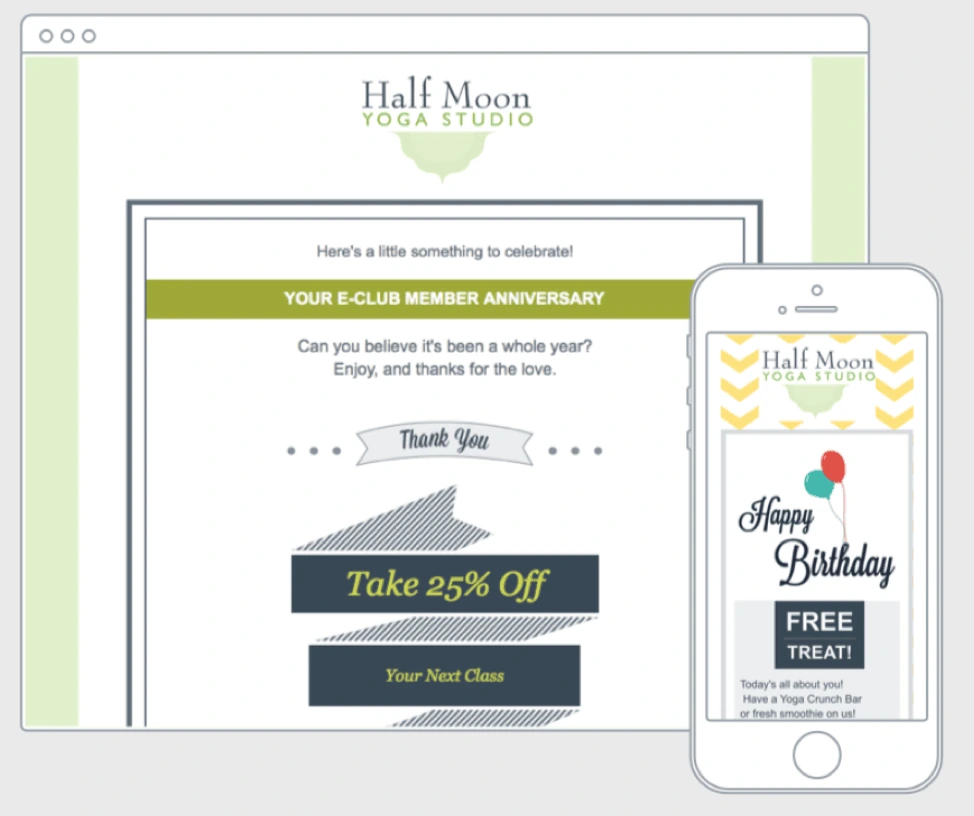
You can track the success of your emails in real time, seeing just how many people are clicking through your links and taking action because of your email.
3. The Hemingway App
Having the right format, fonts and style is crucial to a good email campaign, but in the scramble to get all that right, it’s easy to overlook the actual words that will be in the email. The Hemingway App is there to make sure your writing is concise and easy to understand.
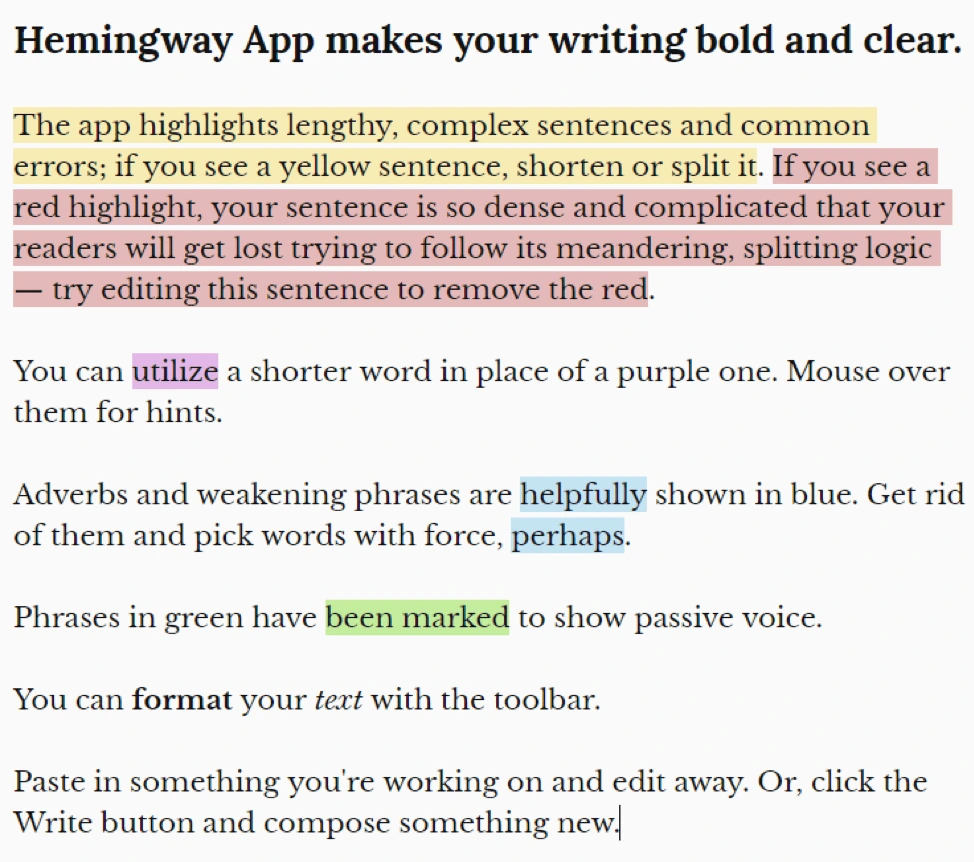
Being clear and concise is not always easy. As a brand marketer, you know your products in and out, including niche vocabulary. And while some customers will appreciate the jargon, others won’t. Instead, they’ll be confused or disengaged when reading your emails. Hemingway helps you write email copy that anyone will easily understand.
4. MailChimp
MailChimp bills itself as the “world’s largest marketing automation platform.” Using it, you can mix and match different aspects to essentially create your own email templates.
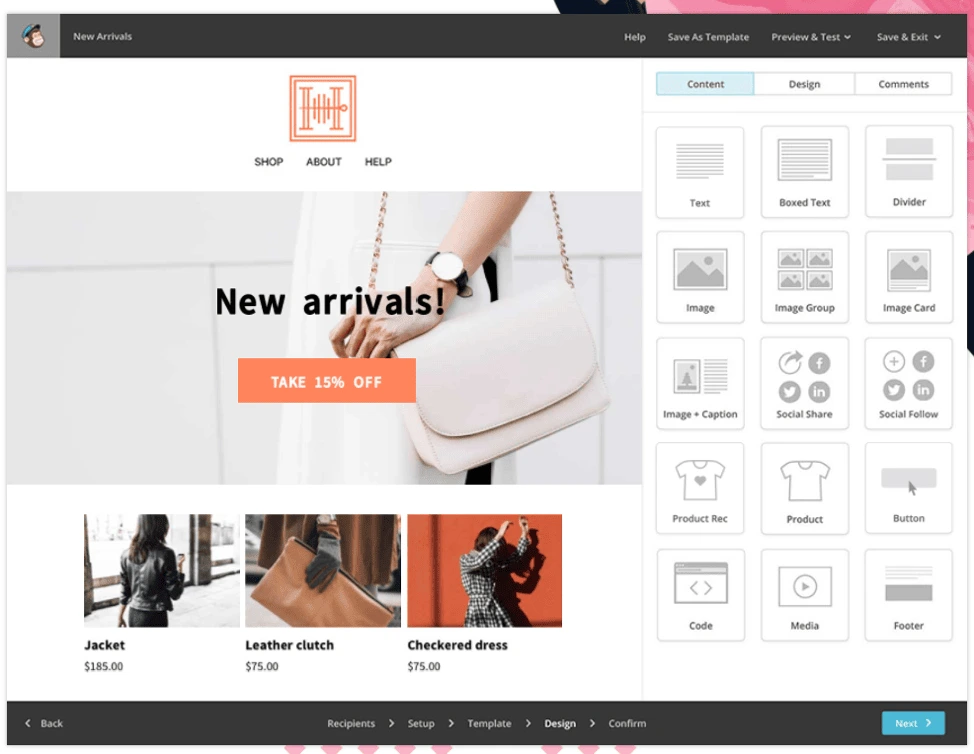
It has more than just templates, though. There are also automation tools that the service uses to “welcome, re-engage and follow up” with customers. Having said that, it’s a fierce competitor to Constant Contact, so you’ll have to compare them both to decide if one is right for you.
5. AWeber
Alongside automated emails and responses, AWeber has a feature that triggers certain emails based on which links subscribers click on. Generally, you’ll trigger emails for everyone, but for some, when they look into the promotions you send out, AWeber can help you automate follow-ups.
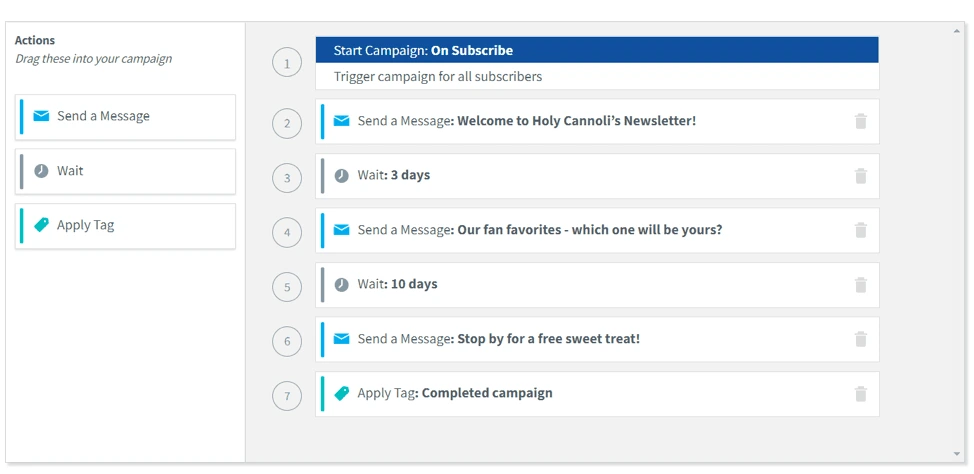
Like many others, personalization is a big priority on this email marketing platform. Putting in people’s actual names (instead of something generic like “Valued Customer”) and tweaking emails to reflect personal preferences are the little extra touches that make these tools worth the money.
6. GetResponse
Automation is a huge time-saver, and that’s where GetResponse puts its focus. To them, automation isn’t just about sending mass emails. There’s a whole world of communication built on how to respond to emails and when to send them.
Every customer is different, and people are more likely to engage with emails at different times. GetResponse can track these things for each person and send them emails at the best time for them.
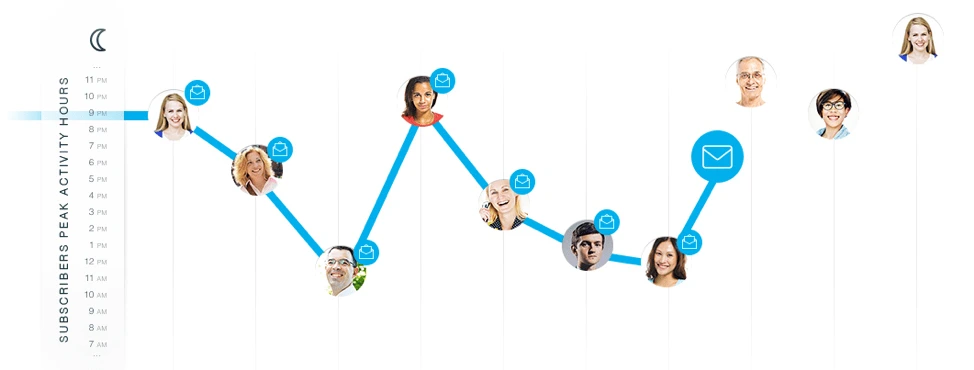
One of the keys to effective marketing is knowing your audience. It’s little details like these that can make a small but notable difference in how well your email campaigns do. If they don’t seem to be working, a simple tweak in timing might make the difference.
7. Answer the Public
This is a unique tool that can help you generate newsletter ideas surrounding your product. Basically, what this website does is show you the kind of questions people ask search engines.
For instance, I typed in “boots” and got this:
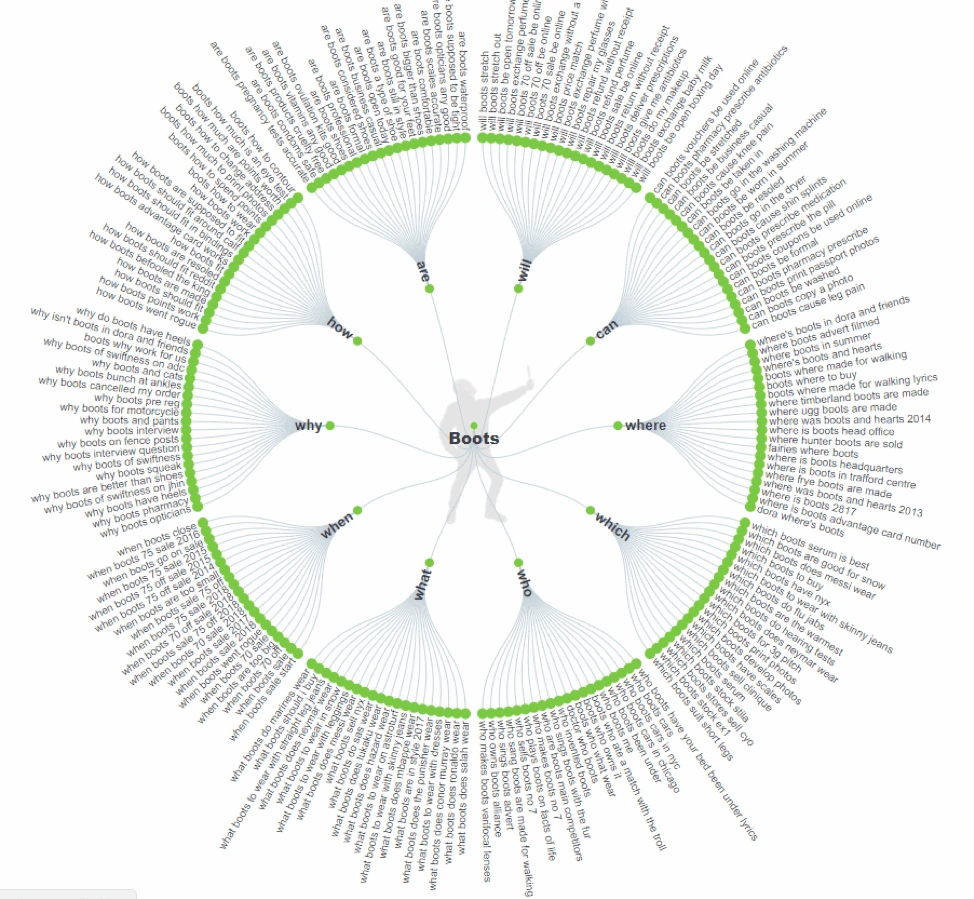
Answer the Public gives you the most popular questions about a topic—things your potential customers might be curious about. One way to use this information is to craft email subject lines that allude to one of these questions, then answer the question inside. This will make them far more likely to click on links and engage with your emails.
8. Litmus
Besides the common email automation features, Litmus offers spam testing. Getting your email caught in a spam filter essentially wastes all the time and effort you spent getting customers to sign up and subscribe, as well as the time and money spent crafting the email itself.
Litmus’ spam testing goes through your email and checks for anything that will trigger spam filters, so your email is ready to send out—as seen in this preview on their website.
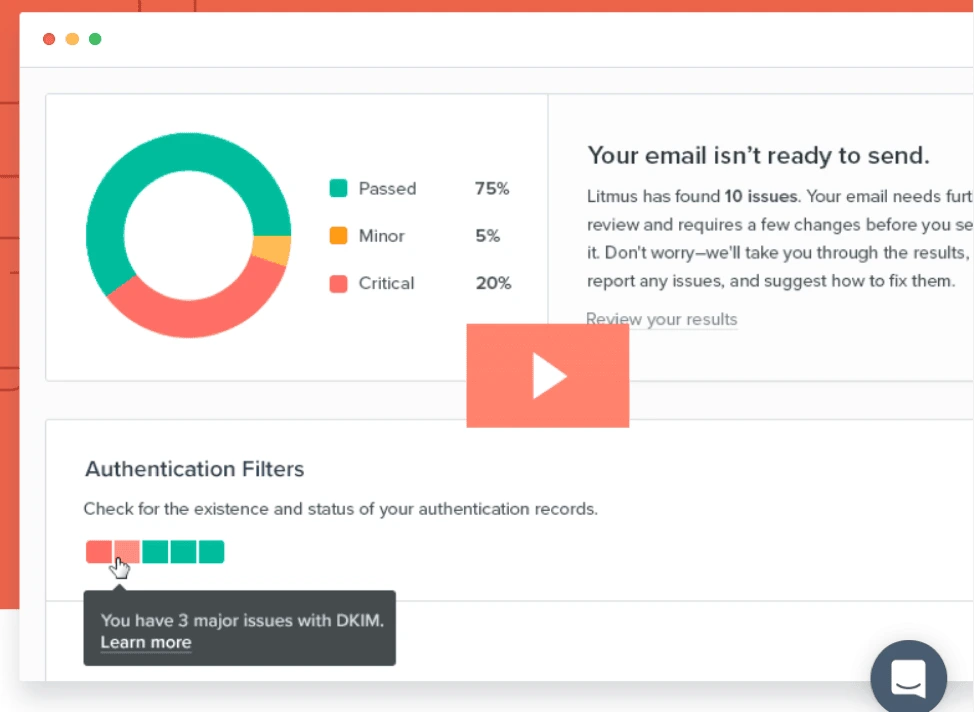
Don’t let your emails get caught on the wrong side of the spam filter. People aren’t going to search through their spam folder to find your newsletters; they’ll likely forget they even subscribed to your content.
Key takeaway
We hope these tools give you guidance on how to effortlessly navigate through the world of email marketing. Email is essential for marketing consistency and commitment, which are some of the most important principles of persuasion marketing.
Ready to wow your audience with beautifully designed newsletters? Lucidpress will help you send the right message.
If your real estate business is growing, it’s only a matter of time before you’ll need to reevaluate your marketing strategy. “Growing pains” are definitely real, and your agents will feel the squeeze as you try to scale your marketing efforts for larger audiences.
Related: Should you hire a real estate marketing agency?
When you find yourself at this point, it’s time to automate. Real estate marketing automation software will save agents time and help you reach and nurture leads more effectively. It handles many complex tasks that are either too difficult or time-consuming to do on your own. But like any software, it comes with serious considerations, such as cost and learning curve.
In this post, let’s go over what marketing automation is, how it can help your real estate business, and how to choose the right software for your brand.
What is marketing automation?
Marketing automation is the process of automating certain repetitive marketing tasks. It’s designed to support multiple channels, so your marketing efforts (and your brand) stay consistent across the board. Most marketing automation platforms support websites, emails, and social media.
Marketing automation use cases
Let’s go over a few examples. Here are some of the ways agents can use marketing automation software to work more efficiently.
Reduce cart abandonment. Imagine you sell products on your website. It could be branded merchandise, online courses, or real estate services.
Ideally, when someone adds an item to their cart, they will complete the transaction immediately—but, that’s not always the case. They may have been looking for more information, like shipping prices, before making their decision. Or, maybe they realized they can’t afford to pay today.
Either way, the result is an abandoned cart and lost sales.
Marketing automation software can help you capture this information and add this lead to your database. Then, you can target this lead with a follow-up email that encourages them to return to their cart and finish the sale. You could provide them with a discount, free shipping, or some other enticing offer. This email could be the key to persuading the buyer to complete the sale.
Nurture your blog subscribers. If you’re investing time and resources into content marketing, your goal is to engage an audience who may not be ready to buy today, but they will be in the future. Maintaining an active blog is a popular way to build an engaged audience of subscribers.
So, how do you move these people toward sales?
Real estate marketing automation can help agents set up email campaigns to nurture those blog subscribers. You can even divide your audience into segments and send them relevant, customized content—like local listings. Regular contact will keep your brand top-of-mind, so they think of you first when they need an agent.
Identify leads who are ready to buy. Sometimes, it’s hard to track all the leads in your system and prioritize the ones most ready to buy. You don’t want to miss a sales opportunity while it’s hot, so you decide to prioritize leads who’ve completed certain actions on your website.
But… which activities should you track, and how?
A good marketing automation program will provide reliable data on the actions that demonstrate high interest:
- Landing page visits (such as visiting your pricing page more than once)
- Email opens (like opening a demo email, but not clicking through)
- Lead scoring (assigning a number to a lead based on how many actions they’ve completed)
Based on this information, you can be confident that you’re reaching out to a real estate lead at the right time.
Benefits of marketing automation
Now that you understand what real estate marketing automation is and how it can be used, let’s review the benefits.
Marketing automation software saves time. Creating customized campaigns won’t take as long as it used to. Because your agents don’t have to spend time performing repetitive marketing tasks, they have more time to spend face-to-face with clients—closing more sales.
It makes your advertising more effective. Because marketing automation software uses data to make decisions, you can be more confident that your message is reaching the right people at the right time. From email automation to SMS messaging and mobile push notifications, this software streamlines a variety of marketing techniques, so agents can focus on getting the best results from each.
It makes marketing management easier. Before automation software, agents had to spend hours every week performing repetitive tasks and sifting through the data—introducing many chances for error. Now, a program can manage these things for you, and all you have to do is maintain and optimize your campaigns.
Lead gen best practices
If you’re interested in marketing automation for real estate, you’re probably already generating a fair number of leads. If not, you might want to get your lead generation efforts up and running first, so you can get the most out of your real estate automation software.
In either case, it’s never a bad idea to review lead gen best practices. What makes a good lead generating strategy?
Move leads down the funnel. Remember the classic customer conversion funnel? It describes the journey a buyer makes through the stages of awareness, interest, desire and action. For each stage in this funnel, you should have landing pages and content to match. For example:
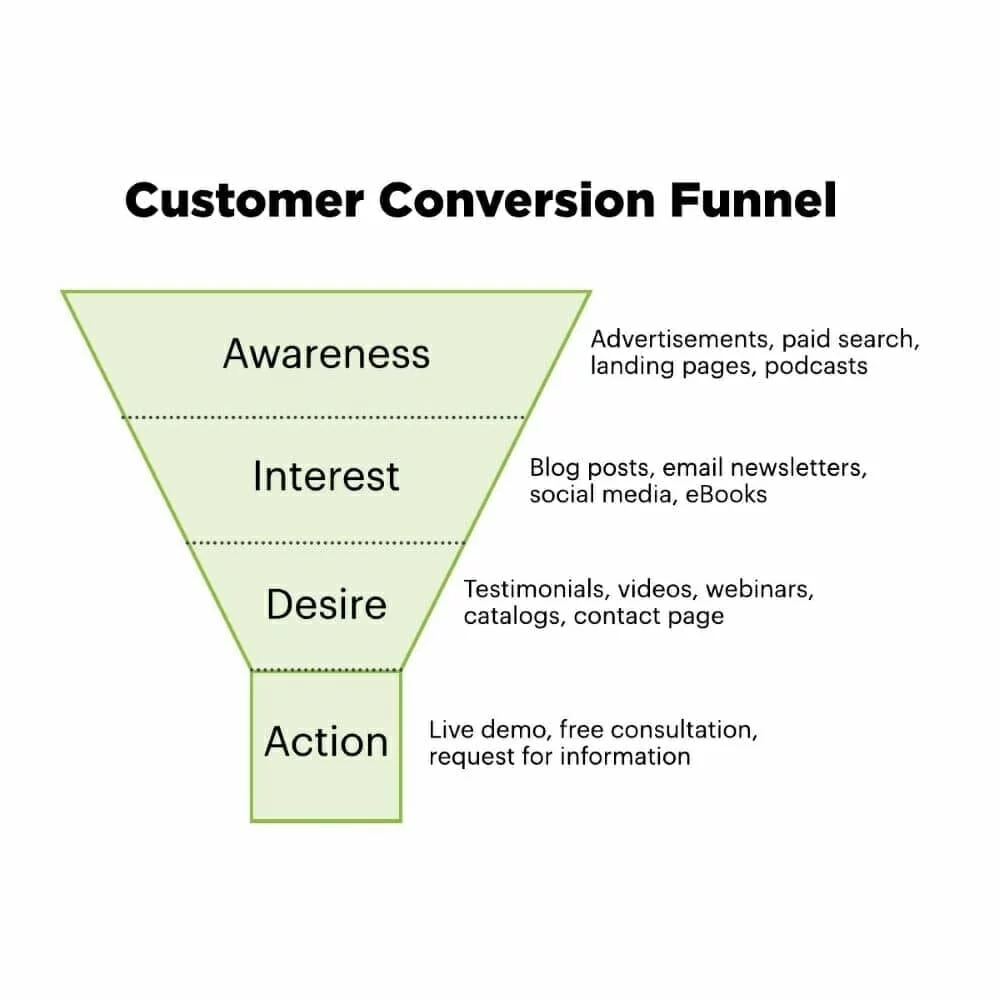
When you have all these pieces in place—and you use clear calls-to-action to connect them—buyers will move seamlessly through the stages with fewer obstacles and objections. Marketing automation software can help you manage and deliver that content, so your leads don’t get lost or go cold.
Build your own email list. If you’re just starting out, it’s tempting to purchase email lists. But when you buy a list of addresses, you’re getting the same tired list that many other agents have used before you. Bottom line—it will never be as effective as the list you build yourself.
Make it easy for people to subscribe to your blog and email newsletters. Put sign-up links on your website, blog and social media channels. Collect email addresses from clients and prospects you interact with, then add them to your email list. Offer incentives to sign up for your email (e.g. coupons, sweepstakes, listings info), and remind people about it both online and offline.
Because this list is targeted and unique to you, you’ll enjoy better open rates, click-through rates, and conversion rates.
Maintain brand consistency. It’s often said that a prospect requires 6 to 8 “touches” from your brand before they become a lead. These touches can come in the form of advertisements, listings, webpages, emails and social media posts—all different channels.
If your brand identity & messaging aren’t consistent, you risk losing and confusing your audience. That’s why brand management is so important. Make sure agents are all using the same brand assets (colors, logos, fonts) and messaging (voice, tone, offers). The consistency will help buyers recognize, remember and trust your brand.
Related: The complete real estate marketing guide
Which software do you need?
To figure out which real estate marketing automation software to use, you have to ask yourself a few questions. The answers will provide a rubric for evaluating all the options out there.
Am I using inbound or outbound marketing? Generally speaking, there are two types of marketing: inbound and outbound.
You can think of outbound as “push marketing,” where you push a message out into the world (e.g. advertisements) in hopes of attracting the right people to your brand. Outbound marketing includes:
- Print & broadcast advertisements
- Direct mail
- Paid social ads
- Paid search & display ads
Conversely, you can think of inbound as “pull marketing,” where you publish and distribute messages (e.g. web content) that interested buyers search for online. Inbound marketing includes:
- Blogging
- Organic social media
- Organic search
- Emails to your list
Which strategy do you use most often? In reality, most real estate brands will use a mixture of both. Outbound marketing is good for building initial brand awareness. Inbound marketing is good for driving qualified leads. Both can contribute to a healthy sales pipeline.
Determining what type of marketing you use the most can help you prioritize which automation software to consider. Some specialize in one or the other, and some cover both.
Which channels do I use (or want to use)? This question dives a little deeper than the last. Rather than thinking in broad categories, get specific about the marketing channels you want to automate.
Different software will specialize in different channels. Make a list of the channels that are “must-haves” and “nice-to-haves.” Your lists could include:
- Website actions
- Social media
- Content publishing
- SMS messaging
- Mobile push notifications
As you can see, the potential of real estate marketing automation goes far beyond email. But, not every agent will need all the bells and whistles. As management, it’s up to you to decide which features are most relevant for your agents. Then you can filter out the software that doesn’t meet your needs—or, perhaps, far exceeds them.
What tools do I need to integrate with? Chances are, you’re already using a slew of programs to manage your business. Marketing automation could replace some of those, but of course, not all. It’s important that your marketing automation software plays nicely with the other tools you’re using.
Linking your marketing automation software to other tools will increase its usefulness. They provide useful data your software can use to make decisions.
Examples of tools you could link to your marketing automation software:
- Salesforce (CRM)
- Microsoft Dynamic (CRM)
- Google Analytics (data)
- Kissmetrics (data)
- Facebook (social)
- LinkedIn (social)
- Eventbrite (events)
There are thousands of examples (just glance at Hubspot’s integrations page to get an idea!). Take a close look at which tools you could replace with marketing automation and which tools you’d need to integrate.
Related: Real estate marketing software that outperforms competitors like Imprev
Important evaluation criteria
It’s not just the software that you’re evaluating—there are other reasons to choose one program over another. Here are a couple of additional considerations.
Implementation and ramp-up. Setting up a new software is not an easy task, especially one as complex as marketing automation software. (Switching from one software to another can be even harder, as we learned here at Lucidpress when we switched from Hubspot to Marketo.)
Make sure you have a plan and a timeline for implementing the new software: importing data, connecting tools, adjusting code, and setting up initial campaigns.
Also think about the ramp-up. Which campaigns are absolutely necessary to get started? Which ones can you hold off or pause while you get up to speed?
There’s also adoption: Who needs to learn and use this software regularly? Make sure you have any training resources you need, and that all agents are on the same page.
Service and support. If something breaks or doesn’t work, who do you call? If you’re comfortable troubleshooting yourself—or if you have an IT person—you might not need additional support from your marketing automation provider.
But if you’re not, it’s worth asking about services and support. What’s included in your subscription? If your agents need more help or training, is there an extra cost associated with that? How responsive is their team? You can include all of these in your evaluation.
Marketing automation comparison chart
Now that you know what marketing automation is and how it could help grow your real estate business, it’s time to start evaluating providers. We’ve chosen a handful of software programs that are popular with real estate brands and compared them below.

View and download this table here.
To find out more about the 7 programs in our chart, visit their websites:
You can use this as inspiration to create your own comparison chart in Lucidpress, Google Docs or Excel. This will help you keep track of the marketing automation software you research, so it’s easier to make your final decision.
Your brand matters. Learn how to protect and elevate your real estate brand in this branding essentials guidebook.
According to Email Marketing Industry Census 2018 by Econsultancy and Adestra, 74% of client-side marketers rate email as an effective marketing channel based on ROI. It’s one of the best ways to reach out to your prospects and generate more conversions.
Related: 11 things to consider before your next email campaign
To use email marketing to its full potential, here are 19 effective best practices to get more responses from your target audience and entice them to take action.
1. Reach out with a purpose
When composing an email, think about what you want to achieve—and from there, decide what information you should include in your message. Going in with vague ideas will most likely lead to confusion and miscommunication, so make sure your emails are always driven by purpose rather than the calendar. Or, put another way: it’s okay to send fewer emails if it means the emails you do send are more impactful.
Each email you send should serve a singular, clear purpose. Asking your audience to do too many things at once will result in them doing nothing at all—an unfortunate side effect of the choice paradox. With one strong call-to-action, you have a much higher chance of persuading your audience to take the next step.
2. Put yourself in their shoes
Step back and take a look at the email you’ve composed. Would you appreciate this email if it arrived in your inbox? Does it offer something informative, entertaining or valuable? If not, you still have work to do.
Here’s an idea: present a problem to the reader and solve it in the email. If you’ve done your homework, you should know your target audience’s desires and pain points. Speaking directly to their experience will be far more compelling than simply advertising your latest sale or blog post.
3. Make it easy for subscribers to contact you
Many times, emails are sent from a “no-reply” address that leaves no way for subscribers to respond. This means you’re missing out on valuable feedback from your readers. Instead, send your emails from an address that accepts replies. It doesn’t have to be yours—consider setting up a shared inbox for an address like marketing@domain.com or blog@domain.com.
Encourage subscribers to get in touch with you, or request a reply through email. However, make sure someone is available to promptly answer them before you implement this.
In all of your emails, include the name of your company along with the physical address, phone number, company website, and links to social media profiles in the footer.
4. Work on your subject lines
Your subject line is like the trailer of a movie. It strongly influences the first impression your subscriber will have of your email. Obviously, you do not get another chance at this. The more interesting the subject line is, the more likely a recipient will open the email. According to research, 33% of people open an email based on the subject line. Use a personalized and compelling subject line that would tempt your readers to find out more.
Short subject lines work best for achieving better open rates. You could even try using emojis to grab your subscribers’ attention. Test your subject lines to see which pulls a better conversion rate and sells more.
Refrain from using buzz words like “You earned” or “Congratulations,” because their overuse leads users to think it might be spam. Be truthful about what you are offering, and let the subject line shine to reveal the real value behind your message
5. Have crisp & engaging email copy
Personalization is an integral part of effective email marketing. Incorporate the principles of personalization to draft relevant, tailor-made emails that match the buyer’s persona and each stage of the buyer’s journey.
For example, if a subscriber has just signed up, it wouldn’t make sense to send them your pricing structure right away. Instead, you can send a welcome email accompanied with a content resource that addresses their probable challenges & pain points—and how you can help resolve them with your product or service.
Avoid technical jargon as much as possible. Rather than describing the features of your product, talk about its benefits. Try to build personal rapport by appealing to the reader’s emotions.
6. Don’t use too much special formatting
Formatting has a remarkable psychological effect on a reader. Use bullet points or numbered lists to organize your content and make it more readable. Refrain from using various fonts and colors—instead, stick to one or two of each. Only use bold, italic or underline to emphasize important words in the copy. The simplicity makes your brand look more professional, and it’s easier to read.
7. Adhere to the brand guidelines
If you want to build a credible brand personality through emails, follow the brand guidelines. In particular, pay attention to the sections on voice & tone. Send frequent emails that are in sync with your personas, business type and industry. Regular email communication will ensure that your brand remains at the top of your subscribers’ minds—but consistency will keep your brand message strong.
8. Create mobile-responsive emails
Responsive emails that function and look great on mobile devices have become almost mandatory. According to a study, 63% of US consumers will delete emails from their inboxes if they don’t open on mobile. Even worse, what if they read your email and want to act on it, but the design prevents them from doing so? Either way, you lose your mobile audience and end up hampering your email response rate. Make sure any outbound links or downloads are accessible via mobile, too. Responsive design will help you reach readers on any browser or device, so your marketing doesn’t go to waste.
9. Use a persuasive CTA
The ultimate goal of a marketing email is to convince subscribers to click on your CTA and take the next action. A strategically placed CTA button with clever copy can make all the difference in your campaign. Experiment with different colors and phrasing. Try action words instead of the standard “Click here.” It’s far more compelling to click a button that says “Download now” or “Get my free sample!”
(And remember: your CTA should be easily tappable on mobile devices, too.)
10. Automate your email marketing
Starting from the time a prospect signs up on your website, and continuing past the time they become a customer, you should trigger-send emails to them according to their interaction with your brand.
When a prospect downloads any resource from your website, you can send them relevant emails to follow up on the content and entice them to respond. Because they’re directly connected to actions a subscriber has taken, these automated emails often have higher open and click-through rates. These emails even give you an opportunity to upsell, cross-sell, re-engage inactive customers, and create a customer loyalty program.
11. Keep it simple
Simplicity and straightforwardness are two key elements of an effective email marketing campaign. Emails shouldn’t be overly cluttered with design elements, but they also shouldn’t be so sparse that they fail to grab attention. Go for a healthy balance between the two and create a comfortable design that pleases the eye. As for the copy, remember that you are talking directly to the reader through this email, so make it conversational but stay professional.
12. Measure performance
We’re in the era of data-driven marketing. You must measure and record the data generated by your email campaigns—not just to see how well you did, but to uncover insights on how to do better. Overall, there are four major elements you should be tracking in an email campaign: opening rate, click-through rate (CTR), bounce rate and response rate. With this data in hand, you can start to measure trends, tweak your strategy, and gain key insights about the reach of your newsletter and how it’s perceived by your audience.
13. Use gorgeous images
Images are a surefire way to make your newsletter more appealing to an audience. The human brain processes visual info much faster than text, and those few extra seconds can make or break the difference between an email that gets read and one that gets deleted. So, choose your images wisely.
Custom graphics in particular offer an opportunity for memorable branding. Follow your style guide to match colors, icons and photography styles. Pay attention to the tone and voice your images convey as well. Stock photos are a fine shortcut, but only if they reinforce the look and feel of your brand. If you’re worried about spending too much time on your images, use a tool like Lucidpress to set up editable templates, then switch out the text and graphics as needed.
14. Try animated content
Animated content is popular with readers, but many brands still haven’t mastered how to use it. If photos are more expressive than text, then videos and GIFs are even more swift at relaying the message. GIFs are also a great way to provide a snippet of a larger video.
You can make the tone of your newsletter lighter by adding GIFs in the body section. Initially, GIFs were almost always used to add humor to content. Nowadays, you can use them in many ways, such as showing how your product or service works. However, there are some drawbacks for animation enthusiasts who are planning to use GIFs in their next email:
- Several versions of Outlook do not support animated content. (Oh, Microsoft.)
- GIFs have larger file sizes, which might slow down the loading speed of your newsletter on older devices.
- If used incorrectly, your brand can come across as insensitive or insincere. Consider asking a few people to read your email before you send it, to make sure your tone comes across as intended.
15. Consider timing
It’s been estimated that most emails are read by people in the evening, the time when they are most free. It may seem counter-intuitive, but sending an email later in the day could result in a higher conversion rate because readers have more time to follow your message.
Since most marketers work during the day, you can use a scheduling tool to do it for you. According to Accelq: “Automation should be integrated into the overall lifecycle, and not a ‘test automation’ silo.” The more you can automate, the less you have to babysit.
16. A/B Test
Any kind of marketing strategy that aims to increase conversion rate should be tested. A/B testing is the easiest (and cheapest) way to check the effectiveness of your strategies.
Testing will help you develop a clear idea of how a campaign is going and how you can improve it in the future. Email marketing campaigns can be hugely successful when you start testing and tweaking any flaws in the interface. You can also validate your hypotheses for things like CTA buttons, images, time of delivery, and landing pages. Here is a comprehensive starters’ guide for A/B testing your emails.
17. Segment your audience
It’s an unfortunate reality: most people who sign up for your newsletter are not going to open it. How do you encourage them to open the email and convince them to convert? Sometimes, you need qualitative data to find out. That’s right: send them an email to find out why they are not opening your emails.
Sound futile? It doesn’t have to be. You can offer incentives and promo codes to lure them in. With the results, you can set up audience segmentation to ensure that various user personas are targeted differently through your email marketing campaign.
If an email survey doesn’t sound like your bag, you can also collect this data via phone calls or personal interactions with your customers. Regardless of how you do it, you need to create targeted, personalized emails for your readers. “One size fits all” doesn’t work anymore. [ ]
18. Build relationships
When someone subscribes to your newsletter, they’re agreeing to an ongoing relationship with you. You need to show that you value them, that you care about their problems and choices. This applies to every part of your email: the graphics, the copy, the offer, the tone. Use your findings to consistently improve your email campaigns and serve your customers better than before. Build a relationship that makes them proud to be your brand’s loyal customer.
19. Proofread and test your emails!
So many people forget (or choose not) to do this, leaving mistakes in their content which make them seem unprofessional. Definitely not a good look for anyone, this can be prevented with a simple process called… proofreading. Simply reading your work goes a long way toward catching any grammar mistakes you have made, which will save you a load of embarrassment. No one wants to discover that they misspelled a word in an email to their entire customer base.
How about another pair of eyes? If you want someone to see it fresh, you can ask someone else to do it. You could even hire an online freelancer to get help from a highly qualified person. Sure, it costs money, but it might be worth the peace of mind to know your emails are top-notch.
Finally, send yourself a test version of your email. See how it looks in different browsers and on different devices, including desktop and mobile. A formatting error which is unnoticeable in Chrome might be egregious on iOS, so it’s better to cover your bases before you hit send.
Key takeaway
Getting more responses to your marketing emails is not an impossible goal. With the right techniques, you can stand out from the competition, create lasting impressions of your brand, and build relationships with your readers through their responses.
Kickstart your next email marketing campaign with our free newsletter templates.
One of the biggest challenges realtors face in today’s market is the planning and implementation of an effective real estate listing marketing plan.
The opportunities and expectations have changed and grown exponentially over the past decade or so, and with so many avenues and moving parts, it’s not easy to nail down a real estate marketing plan and stick to it.
Related: How to build a social media campaign for real estate (with templates)
The benefits of getting it right, however, can be huge, so it’s a challenge that every determined broker or agent needs to overcome.
Components of an effective real estate listing marketing plan
First, as a small or medium-sized real estate agency, you need a listing marketing plan that’s high-impact.
Why? Because you need every dollar to count. You don’t have the budget for this to be solely about brand identity—you need to move real estate listings consistently.
By building an intentional and strategic marketing plan, you’ll increase your chances of getting that tenfold. So, where do you start?
The important thing to understand is that every element that makes up your real estate marketing ecosystem should be connected, usually in more ways than one. That’s how you move your audience through the sales funnel.
To achieve that, you’ll need to start with an overview: a top-level view of how each aspect of your plan links together. A simple diagram will do the trick here, so long as it gives you a clear view of how everything is connected.
Start by creating a goal and measurable objectives for your marketing plan. Think of your goal as your overall vision for the plan. For example, a listing goal could be selling a listing at above market value. Measurable objectives could include having a certain number of attendees at an open house or a certain number of emails or phone calls from a direct mail campaign.
Once you’re goals are in place, it’s easy to identify which marketing strategies and tactics you should focus on in your plan. In your diagram, start with your goals up top. Then link to your objectives and list each strategy under that.
Once you have that, you can begin to look at each element individually to ensure you’re maximizing its effect. More on that shortly.
First, a reminder that this isn’t about throwing out the feelers to see what sticks, only to try the same thing again next year because you’re not sure what really worked.
For everything you do, you’ll need to follow these three critical steps:
- Measure
- Analyze
- Refine
If you’re serious about making this work, you must implement processes for measuring your efforts. Then, once you’ve got the data, sit down with all key decision makers to analyze what’s working. From there, you’ll be able to refine your plan and make improvements for the next phase.
Creative marketing ideas for your listings
Now, let’s look at some of those individual elements of the real estate marketing plan in more detail. And remember, in everything you do, look for ways to connect your activities and move your leads through the sales process.
Door-knock in the local area
To get ahead of the game before your listing gets published, why not canvas the surrounding properties?
Your sellers’ neighbors might know someone who’s looking to move into the area. They may even be interested themselves.
Briefly describe the house or property, or show a flyer if you already have one, then open up a conversation about any potential interest.
Don’t forget to leave them a card in case an idea comes to mind later, and be sure that this card connects them with other elements of your marketing.
Post a “coming soon” photo online
Another way to get a head start with marketing listings is to preview the property online or on social media before the full feature goes out.
Take an appealing, well-lit photo showing off one of the property’s best aspects or features. Post it with a caption that drives curiosity and engagement.
To ensure this element fits within your strategically connected marketing plan, you’ll need to think carefully about when and where you’ll release further information. How will you make sure any early interest is followed up on? Perhaps you could ask your audience to subscribe to a mailing list to be the first to find out more.
Hire a professional photographer
An absolute must, if you want to compete in today’s real estate market, is quality photos. With so much competition for consumers’ time, especially online, publishing quality images is a good tactic for capturing attention.
Invest in professional shots that show your listing in its best light and you’ll stand a far better chance of attracting buyers.
Use as many photos as possible
Similarly, your listings will carry more appeal if you include at least 12 photos. In fact, the more the better. Don’t be afraid to use upwards of 20 or even 30 if you can.
Try to show each room from different angles, as well as the exterior from various viewpoints. You could even include photos of the views from the front and back of the property, as well as capturing the outside spaces.
Do everything you can to help potential buyers visualize themselves in the property.
Use video
Reports from the National Association of Realtors show that 85% of buyers and sellers prefer to work with an agent who offers video, yet only 15% of agents use video when marketing listings.
Get ahead of the curve and take your listings to the next level with video tours and 360-degree images or clips. Not only will this help you stand out and attract more interest online, it’ll help potential buyers feel more familiar with the listing from the start.
Related: How to create stellar videos for real estate listings
Be descriptive and emotive
Take the guesswork out of it and help buyers connect with the property by including detailed, descriptive summaries of your listings.
Look for opportunities to add character and memorable details. Use language that evokes positive memories and emotions.
Most of all, remember that good advertising copy doesn’t just list the features, it sells the benefits. Paint a picture of how good life or business could be for your potential buyer and you’ll be helping them form an emotional connection.
Produce quality marketing materials
Though it might seem like it sometimes, it’s not just the online channels that matter. Direct marketing (that’s flyers, brochures, letters or postcards sent to mailboxes or posted through doors) still has its place. In fact, it can even yield higher results.
But, like with any investment you’ll make in marketing collateral, it’s only worth adding it to your real estate marketing plan if you’re going to do it well.
Choose high-quality paper, use professional photos, and keep your branding consistent across all channels and materials. When it comes to adding a call-to-action, think carefully about what you want the reader to do next. Should they visit the website or call you directly? How will you move them through the sales process?
Related: How to follow up your direct mail campaigns
Feature the listing in your newsletter
When it’s maximum exposure you’re looking for (which is most of the time when you’re marketing listings), you’ll need to take advantage of every channel you have.
Your agency’s newsletter, if it’s been managed well, should be a direct line to your most engaged audience, meaning there are potential buyers on that mailing list waiting to hear from you.
Take advantage by featuring your listing in the next edition and be sure to let all recipients know where they can go to find out more. Remember—a connected marketing strategy is what you’re aiming for here.
Related: 8 tips to get more responses to your email marketing
Send the listing to other agents
Make use of your network to enhance the success of your listing marketing by sending out an email to introduce the property.
Ask your contacts if they have any buyers who might be interested and offer them the same support in return.
It’s through building relationships and partnerships like this that some agents are able to maintain a consistent income.
What if it still doesn’t sell?
When you’ve completed every strategy in your marketing plan and a listing still isn’t selling?
While the seller might expect you to spend more on advertising, you know deep down that it’s the price that needs to change.
Remember this phrase and use it to help explain your position to your clients: “If it’s not compelling, it’s not selling.”
There are typically three types of listings that can be compelling at a higher-than-average market price. These listings are opportunity properties, exclusive properties, and turnkey properties with no competition.
For everything else, the price matters, and if it’s not compelling, it’s not selling.
To soften the blow of a drop in price, make an effort to understand your seller’s point of view. Often their ideas will be based on what they’re hearing in the national media, which you know doesn’t always translate locally.
Break down the data for your clients by showing them the statistics in four different subsections:
- National
- State
- City
- Community
Once they see the difference laid out in front of them, they’ll find it easier to accept your push for a more compelling price.
Once they’re convinced, you can make it compelling, create excitement and then—potentially—you’ll have a bidding war on your hands.
Key takeaway
The key to building an effective real estate marketing plan is to connect the many elements and moving parts. If you can do that well and use those connections to guide potential clients towards your end goal, you’ll see consistent results and a strong ROI.
Want more great tips on how to set up real estate marketing campaigns? Check out our comprehensive real estate marketing guide for ideas & inspiration.
Marketers are getting inventive with their opt-in freebies, offering software, interactive quizzes, and entire video trainings in a bid to grow their email lists and generate interest for their products or services.
But in spite of all these creative possibilities, there’s still one type of lead magnet that hasn’t lost its rustic charm: the PDF download.
Related: Save time with these 5 amazing eBook templates for content marketers
It’s easy to see why. PDF content, such as ebooks & white papers, is cost-effective, easy to produce, and—believe it or not—still converts.
Did you think PDF downloads were dead?
Overthink Group did a study of HubSpot’s most popular lead magnet types in 2017, and eight of the top ten included PDF-type content—whether ebooks, how-to guides, slide presentations or templates.
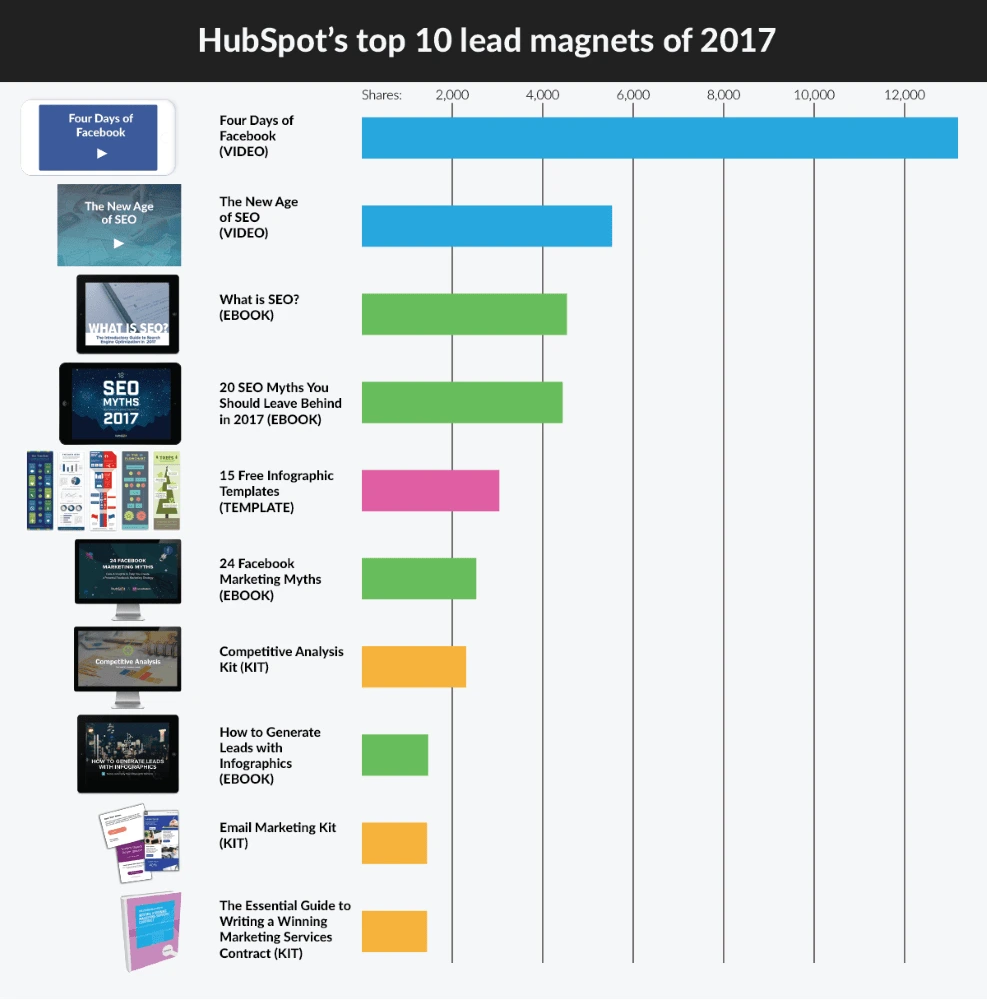
Aside from ebooks, here are a few other PDF content types that are as popular as ever:
- Cheat sheets
- Checklists
- Case studies
- Industry reports
- Expert interviews
- Resource lists
All of these formats are easy to digest, offering new subscribers the instant gratification they seek. As a bonus, they’re less expensive and time-consuming to produce than a full-blown video course.
Today, on-brand lead magnets are easier to create than ever. With a desktop publishing tool like Lucidpress, you can start with an existing template or create your own using the drag-and-drop editor.
After you’ve created your lead magnet and a landing page to host it, it’s time to get some eyeballs on it. Here are nine ways to do just that.
Tell your audience about your latest free offer
Lead magnets make handy tools for building an email list, but they can also be shared with your existing audience to generate more buzz or segment email subscribers based on their interests. Incorporate your ebook into your full content strategy.
Your existing audience includes your clients or customers, social media followers, and current subscriber base. Ask them to check out your latest resource and to consider sharing it if they find it useful.
Don’t forget to link to your lead magnet in the following places:
- Social profiles
- Pinned tweets on Twitter
- Pinned Page posts on Facebook
- Facebook Page CTA button
- Gravatar profile
- Forum signatures
Feature it throughout your website
Your website can be your best promotional tool. By strategically placing opt-in forms and links to your free offer throughout your site, you can control which type of visitor sees your offer and when.
If you want to get a bit more creative, here are a few more ways you can showcase your lead magnet on your site:
- Link to your landing page from your website’s main navigation (e.g. “Free Stuff”).
- Create an attention-grabbing sidebar graphic and link it to your landing page.
- Announce your lead magnet using a floating notification bar.
- Experiment with slide-ins, welcome gates and lightbox popups.
Certain types of opt-in forms, such as those that obscure the content, can be frustrating for mobile users, so consider displaying a different type of form depending on the device a visitor is using.
Link to it in your email signature
How many emails do you send in a day—or a week?
Your email signature is prime real estate for promoting your latest offer.
Create a professional and eye-catching signature with a link to your landing page and a bit of text enticing your email recipients to click. Using a free email signature generator like WiseStamp, you can easily add a CTA to your sig:
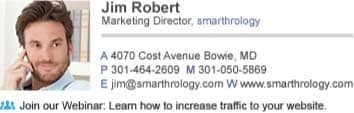
Promote it via your blog
Indirect promotion of your lead magnet via your blog can be a more effective long-term strategy than repetitively plugging your free offer.
The bottom of every post is a logical place to include a call-to-action. For example, you might add a post-footer opt-in form or invite readers to visit your landing page.
You can also link to your freebie within the body of your posts when it makes sense contextually. Use an attention-grabbing callout box or try the subtle (but highly effective) two-step opt-in form, which doesn’t display a form until the user clicks on the link.
Whenever you publish a new post, notify your audience via social media and your email newsletter. You can expand your post’s reach with some additional promotion techniques:
- Share your posts in relevant online communities.
- Answer questions related to your industry on Quora, and include a link back to your article for people who want to learn more.
- Reach out to the other websites linked to in your posts.
- Comment on popular blog posts in your industry, and include a link back to your post when it makes sense to do so.
Link to it in your guest author bio
Guest posting is still one of the best ways to reach new audiences and generate powerful backlinks to your content. In exchange for a well-written article, many websites will let you include a call-to-action and a link to a landing page of your choice.
To help you narrow down which blogs are worth writing for, use free tools like SimilarWeb and Alexa to get estimations of a domain’s traffic, and the MozBar Chrome extension to compare the domain authority of guest post prospects.
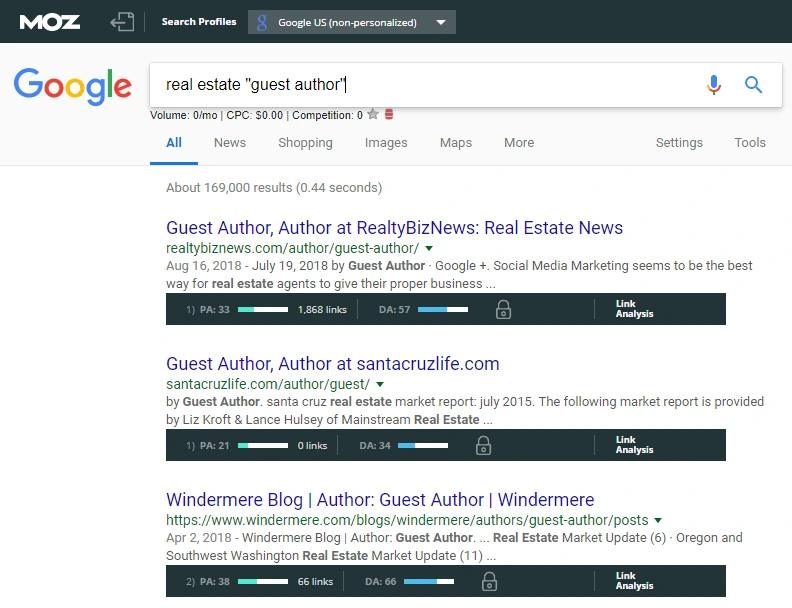
If you plan to do a lot of guest posting, it’s worth investing in a keyword research tool to help you choose article topics that 1) are relevant, 2) people are searching for, and 3) the host website has a good shot at ranking for. This will boost the visibility of your guest articles and the quality of referral traffic to your landing page.
Share it in relevant online communities
There’s a group for every professional subject.
Online communities—Facebook and LinkedIn groups, Google+ communities, subreddits, public Slack channels, etc.—offer a place to get support from experts, develop business relationships, and share your latest work.
Instead of trying to be everywhere at once, you can get more mileage by choosing a small handful of high-quality groups and being active in them. Get to know the group culture and participate in the discussion before attempting to drop any links.
In many groups, self-promotion or links are not allowed, although some group admins have a weekly “show-and-tell” day as an exception to this rule.
If group admins seem strict about self-promotion, don’t automatically write it off as a bad group. Often, heavily moderated groups are higher quality—and they tend to relax the rules for members who regularly contribute to the community.
Drive traffic to it with Facebook ads
With Facebook ads, you can generate sign-ups right on Facebook or drive traffic to a page on your website, like Marketo is doing with this ad:

If you’re curious to know the average CPC, CTR and conversion rates for your industry so you can see how your Facebook campaigns stack up, check out this study by WordStream.
Repurpose it
Repackaging your lead magnet into other formats and distributing it across multiple platforms is an economical way to generate more interest and exposure.
For instance, you could share pointers from your ebook in the form of YouTube videos, SlideShares, Medium articles or social media graphics, with a link to the download page.
PDF content can also be repurposed into offline marketing collateral—such as brochures, booklets, newsletters and flyers—and distributed to prospects at networking events and trade shows. (Not to brag here, but Lucidpress can help you transform your digital creations into on-brand print collateral and even send them via direct mail.)
Once you’ve created your first lead magnet and begun to collect subscribers, try creating a few new offers and see what resonates best with your audience. By targeting your lead magnets to specific blog posts or types of website visitors, you can continue to grow conversions while offering individual prospects and customers the best possible experience.
Ready to wow your marketing leads with beautifully designed eBooks? Lucidpress will help your brand send the right message.
When you’re selling properties with a hefty price tag, attracting new customers isn’t the easiest thing in the world—especially since they’re only likely to buy if they’re actively looking for a new home.
Despite the fact that the number of leads generated for real estate companies has increased by 65% since 2016, the conversion rates of those leads are tanking. It’s not as easy to take a prospect from initial meeting to sale completion as it once was.
Related: 8 tips to get more responses to your email marketing
However, there’s one thing you can focus on to change the story: Email marketing. In an industry where high-ticket items are a huge investment, email marketing could be the perfect channel for you. That’s because consumers who purchase through email spend 138% more than those who don’t receive email offers, on average.
That’s right: By diving into the inbox of your potential clients, you’re etching your real estate brand in their mind. Then, when they’re ready to take the next step and purchase a new home, they’ll come to you—rather than the other way around.
If you fancy making that dream a reality, follow this guide to real estate email marketing.
How real estate companies can use email marketing
Are you ready to hit “send” on your emails and fire off a message to everyone who’s contacted your real estate company?
…That might not be the wisest idea.
There’s a whole list of things you need to do before sending an email marketing campaign, and here, we’ll cover a few of the major ones.
1. Collect information on potential customers
You can’t email people who might be interested in your properties if you don’t have their contact details. Sounds obvious, right? However, you don’t want to contribute to the 79% of marketing leads that never convert to sales.
So, start your real estate email marketing campaign by making sure you’re emailing the right people. You could attract potential clients (and convince them to handover their email address) by:
- Creating a free ebook on a relevant topic but asking for their email address in return.
- Asking people who’ve inquired about a property whether they’d be interested in receiving your newsletter.
- Running Facebook ads which ask target customers to fill in a form and receive a brochure via email.
Just take a look at this ebook, created by The Kingdom Real Estate, which helps to collect leads from their website:

Because the free ebook is gated and requires an email address to access, it’s a fantastic way to add warm leads to your email marketing funnel.
But, this step comes with a warning: Always make sure you’ve got permission to contact the person you’re emailing—especially if they’re located in the EU. You don’t want to land yourself a hefty fine for going against GDPR regulations.
2. Create a perfect subject line
When you’re sending an email, the subject line is almost—if not more—important than the email itself. Why? Because 47% of email recipients decide whether to open an email based on the subject line alone.
If you’re not crafting an interesting subject line that piques your audience’s attention, there’s a high chance your email will head straight to their virtual trashcan. Research has found that the best subject line:
- Contains 6 to 8 words (source)
- Includes the recipient’s first name (source)
- Has a sense of urgency (source)
Use these best practices when piecing together the tagline of your real estate email marketing campaigns before hitting send.
3. Write (or share) something valuable often
Think about the last time you opened an email in your inbox. (It doesn’t have to come from a real estate company.)
What made you open it?
Chances are, the message didn’t land in your trashcan because it contained something of value to you. Whether it contained a discount code for your favorite store or a free guide to something you’re struggling with, your customers are the same.
They’ll only open and respond to emails they get value from.
Your real estate business can use this concept by asking yourself, “What value am I providing in this message?” before hitting send on your latest campaign. That could be:
- A message to let them know about a discount on a property they’ve inquired about.
- A discount on realtor fees if they’re looking to sell their current home.
- A solution to one of their pain points.
In short: If you’re not giving value to your subscribers, think twice about sending it. You don’t want to be seen as the annoying company who constantly sends self-promotional messages. That’s only going to lead to an unsubscribe.
4. Analyze what’s working
You’ve built up the courage to hit “send” on your email after working hard to perfect the subject line and email copy. What happens next?
Well, like any new real estate marketing campaign, you’ll need to analyze whether your new strategy is working. It’s the only way to know whether it should play a key role in your marketing plan, going forward.
To do this, head to your email software and analyze key metrics like:
- Open rate. What percentage of people received your message and opened it?
- Click-through rate (CTR). Did many people click the link in your email?
- Response rate. How many people hit the “reply” button and started a conversation off the back of your newsletter?
- Conversion rate. How many people made a purchase as a result of your email?
Your goal here is to find a common denominator across high-performing emails and replicate that moving forward. For example, if the emails with the highest click-through rates contained emojis, build this into your set of email marketing best practices in the future.
Tools for real estate email marketing
Using the right tools will help you be more efficient and effective at your email marketing. To start, you will want to select an email marketing tool that can collect contact information, segment lists and schedule emails. For agents starting out with smaller lists, a service like MailChimp or Constant Contact will provide the basic functionality you need.
In addition to managing your email list, you will need a tool to help you design your emails and generate content for your email campaign. Lucidpress offers an easy-to-use design tool with social media templates, infographic templates and flyer templates to get you started. You can also design the entire email in Lucidpress with one of our email newsletter templates and use our ConstantContact integration to send your emails straight from Lucidpress. Or generate HTML code and paste it into any email provider of your choice.
Bonus: Free real estate email marketing template
Are you ready to put these tips into practice?
If you’re still hesitant, don’t worry. Writing email messages to your potential customers can feel daunting—which is why we’ve created a free email marketing template you can use to push subscribers back to your website.
Simply edit the capitalized text, add your own personal touches, and you’re good to go.
Subject line: ? NAME, here’s a free guide to BLOG POST TOPIC
Message:
Hey NAME,How’s it going?
Here at COMPANY, we’ve been working hard on RECENT ACTIVITY. In fact, we’ve listed X new properties this week! (That’s no easy feat.)
To top it off, we’ve just published a guide to BLOG POST TOPIC.
Including DETAIL #1, DETAIL #2 and DETAIL #3, it covers some of the most common issues we see with home-buyers-to-be.
Click here to give it a read: LINK
If you’ve got any questions, ideas or suggestions for this guide (or anything we talked about in it), drop me a line. I watch my emails like a hawk, and I’ve always got time to chat with you, NAME.
Best,YOUR NAME
Key takeaway
As you can see, email marketing is a fantastic way for real estate companies to generate more leads—and turn those people into paying customers through your email workflows.
By committing to a weekly newsletter or regularly sharing free value with your subscribers, there’s no reason why a few tweaks to your email marketing strategy couldn’t be the best thing you’ve done for your business lately.
(At least not when you’re using our templates.)
Your brand matters. Learn how to protect and elevate your real estate brand in this branding essentials guidebook.
If you’re among those who think email marketing is too old-school to be effective these days, you’ve got the wrong idea. Email marketing is still a powerful tool that can help your brand shine.
Related: 8 tips to get more responses to your email marketing
What makes email so effective is the fact that it’s a permission-based marketing channel, one that gives you a chance to reach customers in a personal place—their inbox.
When a prospect signs up for your emails, they’re expecting a welcome email that introduces them to the brand. As this is the first email your subscriber will receive after being added to your email marketing list, it’s crucial to do it right.
9 best practices for your welcome email
1. A timely introduction
Your new subscriber wants to know more about your products & services at the time they sign up for your emails. Take advantage of their interest by sending out a welcome email as soon as they sign up. If you miss out on this opportunity, there’s a real possibility that the subscriber will forget about you and lose interest in your brand.
2. Crisp subject lines
All the work you put into crafting an engaging email will be for naught if your email doesn’t get noticed in a crowded inbox. Add an extra zing while crafting the subject line for your welcome email.
To make your email feel more personal, try using personalized subject lines. People are attracted to their own names, so this will lead to higher open rates. Here’s an example from Google:
Subject line: Smiles Davis, Welcome to your Google Home Mini
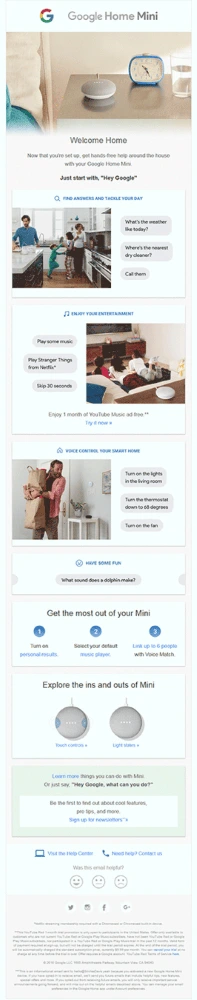
3. A pleasant greeting
Greet your new subscribers with a warm welcome email that’s personalized to their interests and preferences. Even when you’re sending automated emails, you can write them in a way that feels personable and real—like they’re coming from a human being and not a robot. Consider using an employee’s name and picture, so subscribers can visualize who’s behind the emails they get from you.
4. Guiding them through the next step
Making your customers wait too long isn’t good practice. You’ll have far better results if you intentionally build brand loyalty and guide customers through the purchase process.
For example, if you’re an online cosmetics brand, tell them why they should choose your brand over the many other brands in the market. Give them an overview of your products and how they can browse your app or website to find the cosmetics they want. If there are other actions you want them to take, spell those out as well—like in this example from nDash.
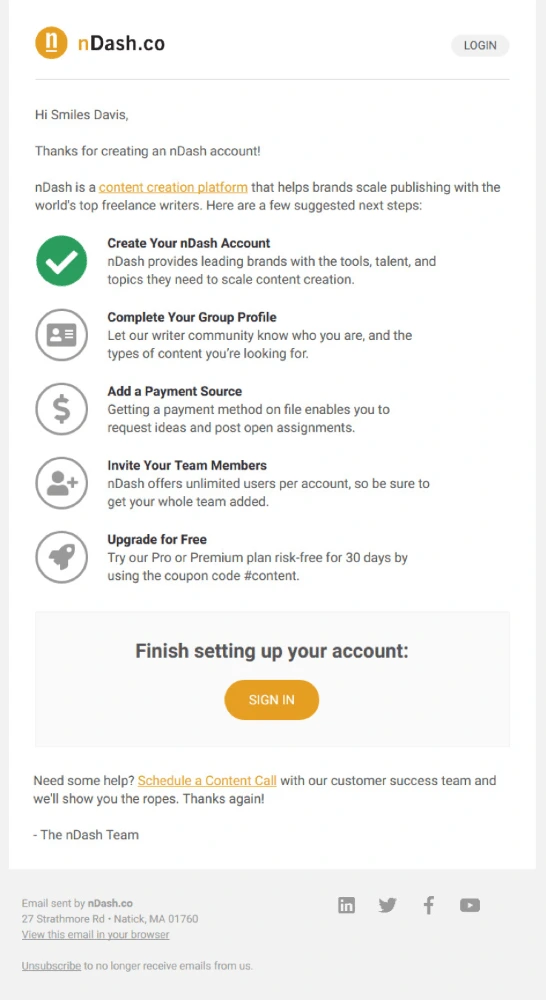
5. Include freebies in your welcome email
This is your chance to win over new subscribers with low-cost goodies. People love free stuff, so this will endear your brand to them right out of the gate. If you can’t afford to give away items for free without a minimum purchase, consider including a discount or promotion instead—such as a percent-off coupon or a buy-one-get-one promo code.
6. Hit two goals with one email
According to email marketing best practices, it’s recommended to include links to your social media profiles in your email. Ask them to like or follow you on the platforms you use most.
This is an especially clever move for e-commerce brands, since they need a strong audience to build their reputation and provide social proof. Even if you’re not an e-commerce brand, you can build buzz and loyalty by directing subscribers to your social channels.
7. Ask to be whitelisted
Being whitelisted can enhance your deliverability rates and make it easier for subscribers to find your emails in the future. It also helps to keep your emails out of the Spam folder. See how Travelocity asks people to whitelist them in the section titled Subscription Information:
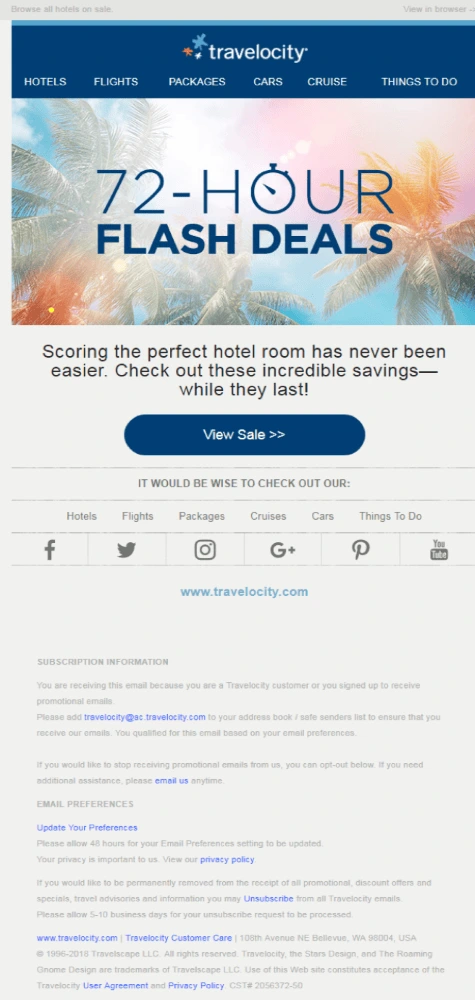
8. Give them a way out
You should always give your customers the option to unsubscribe from your emails at any point. By doing so, you’ll retain genuine subscribers in your list—people who are actually interested in reading your emails. In turn, your engagement metrics will rise, because you’ve eliminated those who aren’t interested in purchasing from you. (Also, unsubscribes are always better than spam complaints.)
9. Include free shipping
For e-commerce brands, one major obstacle your subscribers face while shopping online is high shipping charges.
Ease that friction and encourage first-time buyers by offering free shipping on their first order. Try mentioning it in your welcome email to delight your new subscribers. Creating a happy customer at the onset goes a long way toward building loyalty for your brand.
Mantras to keep your welcome emails engaging
- Pin your top content
Play your cards right with a welcome email that features your best content and gets them excited about your brand for the long haul.
- Avoid no-reply
Do not send your emails with a no-reply email address. It feels impersonal, and it’s important to assure your subscribers that you’re listening to them. They should know there’s a person behind the email ready to hear their problems and feedback.
- Make it compelling
Make your email compelling with content. Welcome emails should catch the subscriber’s attention from the moment they open it. If you’re struggling, try adding a dash of fun or humor to your email. Include interactive elements like GIFs, accordions, cinemagraphs or videos to make it more visually appealing.
- Build anticipation
Create a sense of anticipation with your welcome email. Don’t spill all the beans right at the beginning. Each email should leave the subscriber waiting for the next one. Find a way to highlight your best content and maintain curiosity in your subscriber’s mind so they look forward to hearing from you.
- Try a welcome email series
Instead of just sending one email for the sake of formality, consider sending 2-3 welcome emails as a series to initiate your subscribers. In a welcome series, you can introduce and explain different pieces of your business and entice subscribers to purchase from you.
- Write accessible emails
With one billion people in the world living with some form of disability, it’s incredibly valuable to write accessible emails that can be understood by everyone who receives them. Think about all the ways people might interact with your content—for example, different devices and browsers. How does your email sound when it’s read out loud to a blind audience? What does your plain text email look like? When your message is more inclusive, you have a wider audience to nurture.
Key takeaway
Welcome emails are an excellent opportunity to introduce subscribers to your brand, encourage purchases, and lay the foundation for loyalty down the road. Make sure you include all these essential elements in your welcome emails to set your brand up for success.
Kickstart your next email marketing campaign with our free newsletter templates.
You can’t really have a webinar without an audience. And in order to get an audience, you need to employ proper marketing tactics — like an effective webinar email sequence. And in order to do that quickly, efficiently and at a relatively low cost, you could probably benefit from using a webinar email template.
Sounds pretty simple, right? Right! But, first things first.
Webinars for the new normal
Simply put: webinars level the playing field.
Those who attend webinars stand to benefit from unobstructed access to field experts and information that they may not have access to otherwise. On the other hand, those who host webinars gain insight into prospective customers or qualified leads.
Though, ultimately, during times like these where our new normal largely entails remote agendas and telecommunications, webinars empower attendees and hosts to connect, learn and keep moving forward.
So, all that said, hosts need to do a little more legwork than simply hosting a webinar. In other words, you need to create an email nurture campaign like you would for any other project.
So, what can you expect to learn or read about during this article? A few things, namely:
- What to include in a webinar invitation email, along with examples of a webinar announcement template.
- What to include in the webinar post-registration email, along with an example of a webinar post-registration email template.
- What to include in the webinar follow-up email, along with an example of a webinar follow-up email template.
A few webinar email template tips and tricks
Before we get the ball rolling, let’s tackle some “need to know” pieces of information.
First, make sure your webinar slides are completed or in the very least in an approved rough draft form. Having a hard time getting the creative juices flowing? No worries, we’ve got you covered with our helpful article about how to create an effective webinar slide.
Ready to take things to the next level and write your emails? Great! Be sure to consider and include the following tidbits when crafting up your campaign:
- The What — Also known as your webinar title.
- The When — The time and date that your webinar is slated to occur. Be sure to include the time zone and whether or not the webinar will start exactly at a certain time. Just remember you might have some stragglers popping in at the last minute!
- The Who — Your attendees need to know who is speaking at this webinar, of course! And don’t forget to include a note about your host or sponsors.
- The Where and How — Here’s your opportunity to include a registration link or what have you. This also includes CTAs and other buttons or links, too.
- The Why — Make sure it’s clear to attendees why they should attend this webinar and what they stand to gain and learn.
- The Little Details — To reduce errant queries or emails, relay to attendees whether or not there are any required skills (needed to attend the event), speaker or host biographies, and whether or not there will be time for a Q&A at the end of the event.
Also, whatever you do, don’t forget to include a subject line!
Now, onto the next section.
How to create a great webinar invitation email
How often do you get to make a second-first-impression? Kind of never. So, as you craft up your webinar invitation or announcement emails, remember to:
Keep it concise
Use whatever salutation you prefer, but remember to keep it simple, sender! Ultimately, you want your webinar invitation email to be concise, inviting and approachable.
Include helpful pieces of information
So, we just told you to keep your invitation email concise, but you don’t want to be too concise because then you could leave your audience hanging. Be sure to include relevant tidbits of information about the webinar, like the ones we mentioned in the tricks and tips section above. By not including this information, you run the risk of having low registrations or not having any at all.
Provide extra context about your presenters
Now’s the time to introduce your webinar presenters and speakers. You’ll want to include bios, headshots and so forth. Doing so can help sway participants who might be on the fence about signing up.
Make it a little flashy
You don’t want to go too crazy, but you do want to give your webinar invite email a little pizazz. Components like gifs, eye-catching images or videos can add a little bit of flash without going totally off the rails. You can easily use our webinar invite template to get started. You can even put your own custom twist on the template and send it off to your marketing team to fill in the blanks — without having to stress about anyone going hog wild with fonts or images.
Leverage frequently asked questions
No matter how hard you try, you’re going to encounter opposition from prospective webinar attendees. So, do yourself a favor by addressing the skeptics with frequently asked questions. Not only does this help build rapport, but it nurtures a sense of relatability.
Use CTA buttons
Use CTAs to balance the copy and visual content. We recommend including one at the top (or middle) and at the very bottom of the email. And remember — stick to on-brand colors and fonts, otherwise you might visually confuse your reader!
Webinar invitation email template example
Get the word out with our webinar invitation template.
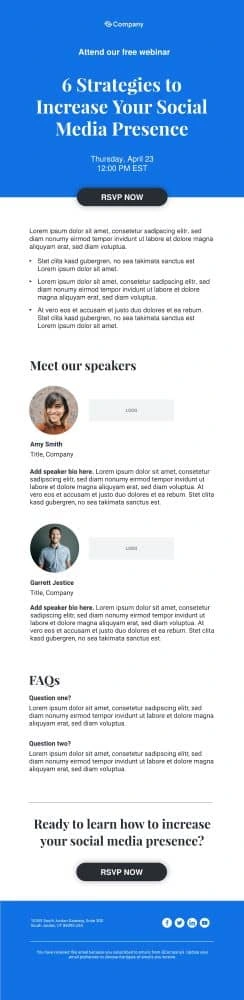
How to create a memorable post-registration email
Once someone registers for the webinar, the next step is to send out a post-registration email. This helps keep the chain of communication open and helps to ensure that the participant follows through and attends the webinar.
It’s worth noting that you should send a few invitation reminder emails out — such as the day before and day of the webinar. Remember you want to drive attendance, so you can, in turn, increase your chances of attaining qualified leads.
Confirm registration
Above all else, you want to make sure that you confirm their registration for the webinar. The Internet can be an unpredictable black hole and sometimes things fall through the cracks. Don’t let your participants think your webinar and their registration was one of them.
Ask a rhetorical question
You don’t want to create a false sense of insecurity or urgency, but you do want to remind the participant that they have something important to learn and gain by attending your webinar. Not only that but it also effectively sets you up to introduce your product after the webinar in your follow-up email.
Include links
For example, you can include links that allow the participant to add the event to their calendar, invite a friend or cancel just in case something comes up that prevents them from attending.
Post-registration email template example
Keep communication flowing with our post-registration email template.
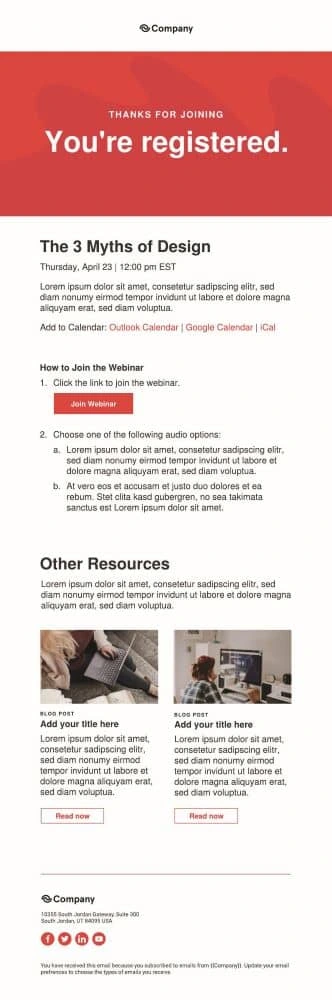
How to create an excellent webinar follow-up email
Before you send out your webinar follow-up email, we suggest creating different recipient segments based on job titles or industries. This will help you custom-fit your follow-up email messaging based on your audience’s needs and ensure your email resonates with them — instead of falling flat.
Offer your appreciation
First and foremost, remember to thank your webinar attendees for taking the time out of their day to listen in. After all, everyone likes to feel appreciated!
Address their pain point
Webinars often wind up being a great source for MQLs. So without being too pushy or going overboard with a sales pitch, try gently addressing the pain point that your webinar sought to solve. From there, you can introduce your product or service and how it helps to clear up or abate the issue.
Provide a “replay” link
A replay link keeps your webinar top of mind for attendees — and should a registrant miss the webinar altogether, it ensures your presenter’s messages and information still reach your target audiences.
Webinar follow-up template example
Make your attendees feel valued and appreciated with a little help from our webinar follow-up template.
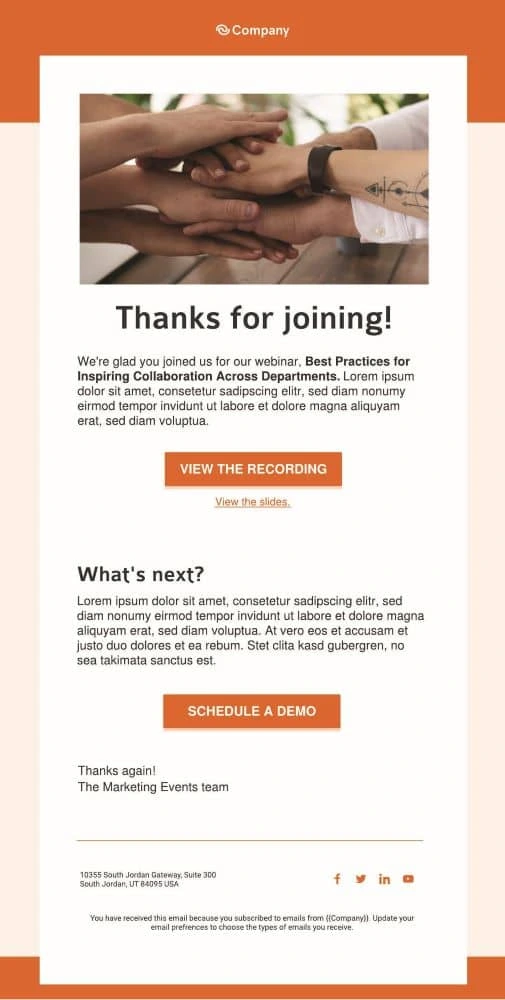
Let the good times roll
At the end of the day, webinars are extremely effective marketing and educational tools. However, keep in mind that most webinars have a 46% attendance rate, so no matter what you want to ensure that your webinar emails are on-point, on-brand and consistent. Unsure how to create a solid email sequence without succumbing to the Doomed Wall of Text? We got you — check out any of our free email newsletter templates to get started.
Also, if you have your own webinar email tips, we’d love to hear about them! So feel free to share ‘em with us.