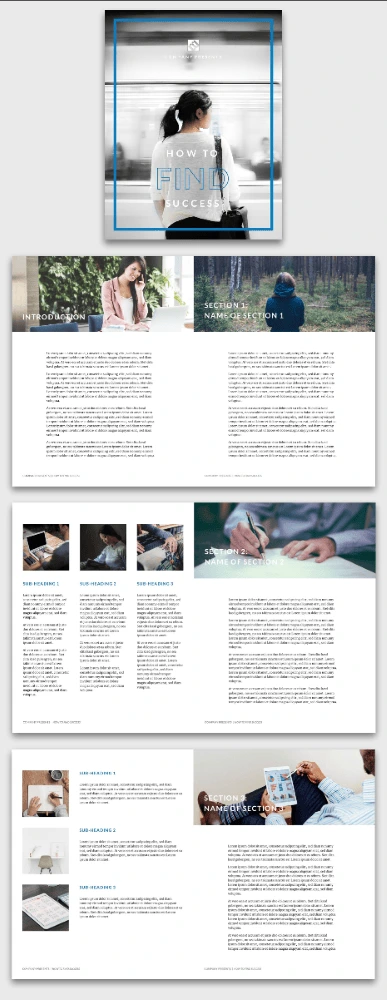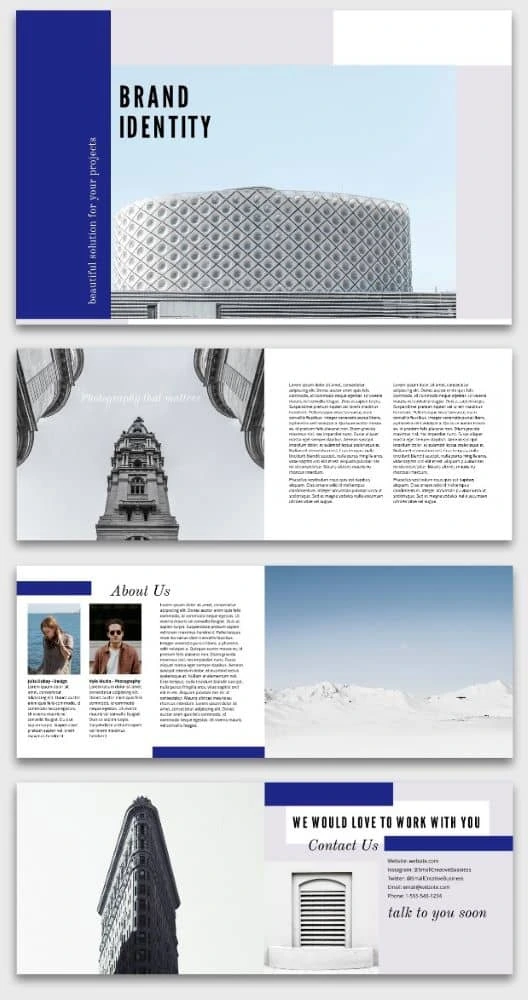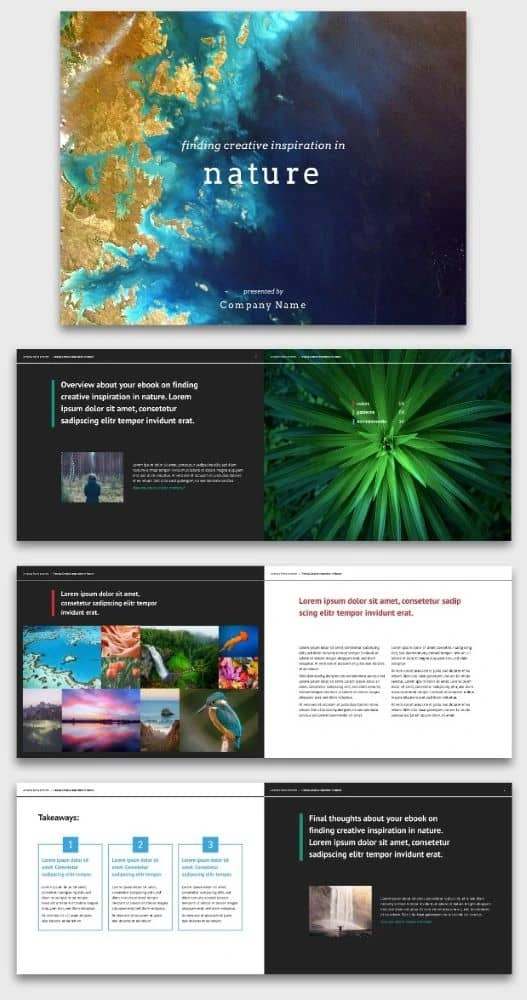In some ways, making a magazine today is easier than ever. The internet puts free information at everyone’s fingertips, all instantly available through mobile devices. What’s more, every person online has the opportunity to create high-quality content if they so choose. From free magazine templates to stock image libraries, there are more options than ever. Still, there’s more to making a successful magazine than simply putting images and text together. In this step by step guide, we’ll explain how to make a magazine that will not only showcase your brand in the best light, but keep your audience hooked.
How to make a magazine in 16 steps
In this resource, we’ll walk you through the work that happens before, during and after production. The first stage is brainstorming, followed by creation and collaboration, and finally, distribution. There’s a lot to cover (no pun intended), so let’s dive in.
Before production: Brainstorming
1. Developing your business plan
Before you write a single word for your magazine, you’ll want to sit down and create a game plan. This includes your mission (the reason why your magazine should exist), your overall goals, and how you’ll attain them.
Here are some of the most important questions to consider
- What is the concept or focus of your magazine? This should be brief and concise, like an elevator pitch. For example, take a look at this copy from TIME’s “About” page:
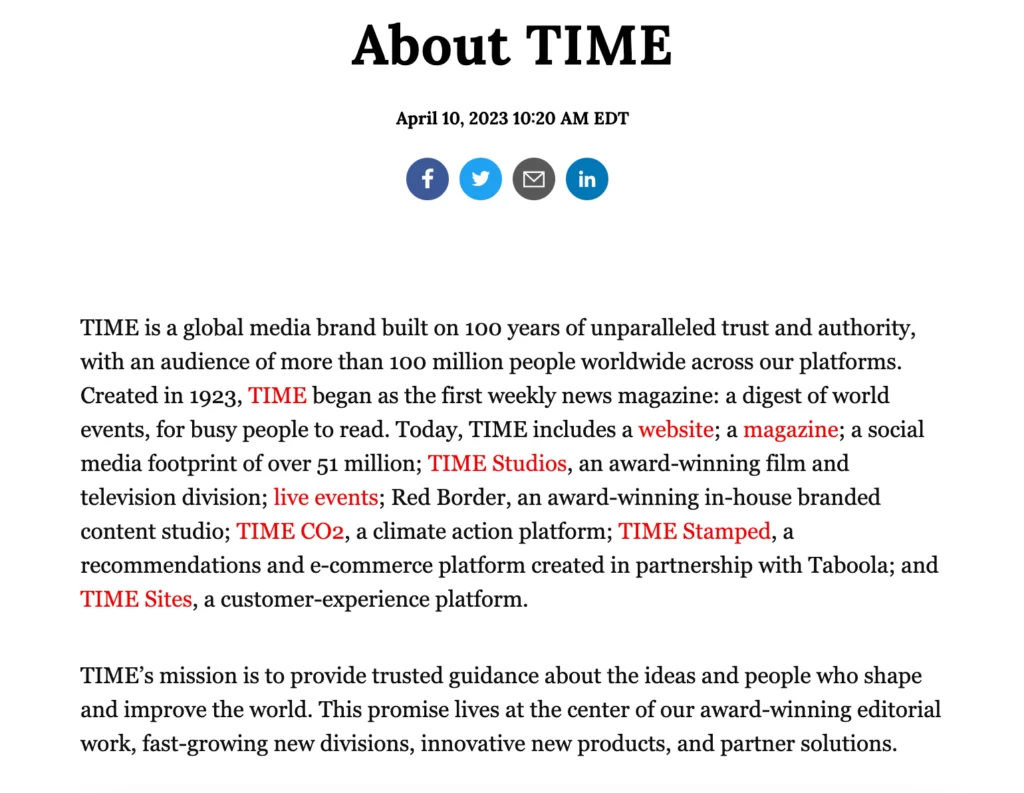
While their brand has ballooned over the past 100 years, their commitment to “unparalleled trust and authority” remains the cornerstone of the TIME brand today. And while your aspirations might not be as grand as TIME Magazine, it’s important to nail down the ‘why’ behind your publication.
- Which topics will you cover, and in what depth? You can’t have a magazine without a subject. Think about your area of expertise and the audience you’re aiming for. Whether you’re putting together a catalog showcasing handmade jewelry, or a glossy magazine with lush photography for your state’s tourism board, you need a clear, unifying topic.
- Consider your tone & voice—there is a big difference between The New Yorker and OK! Magazine. Consider your ideal audience and what they might resonate with. Also consider your topic. A university magazine might have more leeway to be less formal than say, a science publication.
- Will your magazine by physical or digital (or both)? While the thought of holding something physical in your hands may sound appealing, consider the cost of printing a physical magazine. Even if you’re a well-established brand, the vast majority of your audience will have access to the internet and will be able to easily access a digital magazine. Again, consider your audience, the purpose of your publication, and how much you’ll willing to invest in it.
Pros of physical magazines:
- Ability to add full page advertisements and inserts
- Limited stock could make your publication more valuable
- Tactile reading experience
Cons of physical magazines:
- High upfront cost
- Bigger carbon footprint
- Readership is limited to how many copies printed
Pros of digital magazines:
- Free or low-cost
- Accessible to a wider audience
- Can include immersive elements such as scrolling text or video
Cons of digital magazines:
- Less advertising potential
- More competition
Here are a few more questions to ask yourself:
- Who is the primary audience? Your magazine should speak to others, not just yourself. It’s also important that your audience has a “continuing need” for your content, so they’ll want to subscribe and read more. Think about your audience’s lifestyle, and cater to the issues and ideas they care about.
- What’s your title? Once you’ve thought about these other questions in depth, it’s time to start brainstorming titles. Our advice? Keep it short, simple, and relevant to your purpose/topic.
- How will the first issue be funded? Many magazines earn profit by selling advertising, but it can be hard to attract advertisers at first. Depending on your situation, we might suggest using personal capital to fund the first issue—raised by saving money, seeking investments, or crowdfunding.
2. Research the landscape
There are a lot of magazines out there (both online and in print). Spend some time exploring some publications that you’d like to emulate, and get an idea of any potential competition. This will give you a better idea of what’s already being covered and how you can differentiate your publication. Taking stock of your competition can also reveal any gaps and opportunities that are currently not being met in the market, which you can use to your advantage as you develop your concept.
Now’s also the time to dive deeper into your target audience. Are most publications in your niche print or digital? Consider the ways you can add more value for your intended readers.
If you’re interested in making a digital magazine, we recommend adding keyword analysis to your competitive research. Working with an SEO tool will help you find out what keywords and topics your competitors are ranking for, and can reveal gaps you can take advantage of in your own content.
3. Build your team
A magazine isn’t something you should undertake alone. Building a trustworthy team and dividing your workload will help you create faster, better results – with much less risk of burnout. The stronger your team, the stronger your magazine will be. Here are a few staff roles you might want to consider.
- Writers — Magazines are driven by great content, so of course you’ll need great writers to make it work. Depenging on the size and scope of your magazine, you might opt to keep things in-house or reach out to freelancers to submit pitches. Either way, be clear with writers about your editorial expectations and whether you’re offering any compensation for their work.
- Editor — At the end of the line, there should be one pair of eyes to give each piece of content the final yay or nay. A head editor ensures consistency and quality by reinforcing your editorial standards. This includes tone of voice, grammar, mechanics, and even the reach and scope of each article. When you have a strong editor at the helm, the finished magazine will be polished and cohesive.
- Sales manager — If your magazine will feature advertisements, a sales manager is indispensable. This person will serve as the point-of-contact for advertisers who will pay for space in your magazine. Having one person available to address their questions and concerns will help you build a better relationship with them, leading to higher, more sustainable profits.
- Marketing manager — Your magazine needs advertising too! A marketing manager will work to get attention for your magazine, making sure it’s present in all the right places. For example, If you’re launching a magazine in print, you’ll need distributors in bookstores, newsstands, and other public places. If you’re launching online, there are many channels for you to explore, from search engine ads to social media. Part of this person’s responsibilities will be deciding which distributors and channels are best for your magazine, and then creating materials like press kits and promotional content to support them.
- Publication manager — This is someone who gets down to the nitty-gritty of publication. This person will help you choose a printing partner who meets your needs, both in terms of quality and budget. What will the paper cost? How do the colors look? Are there any errors in the finished product? A publication manager will focus on these seemingly minor details that, in reality, make a huge difference when you’re creating a magazine.
- Partnerships / groups — These are helpful connections who aren’t necessarily part of your team, but can steer you in the right direction. Partnering with relevant brands that share a similar audience to you can bring more exposure. Additionally, you can find groups made up of local or indie magazines online to share advice and opportunities with one another.
During production: Creation & collaboration
Here’s where we get to the exciting stuff. Don’t get us wrong – this can be a very hectic time, but it’s where the real magic happens. If you’re inspired to make your own magazine, you’re likely familiar with the following steps—but let’s review them anyway.
4. Designing your masthead
Your magazine’s ‘brand’ is defined by its masthead. Think of Time, Vogue, and National Geographic, all publications with iconic, recognizeable mastheads. These publications use serif fonts. On the flip side, magazines like Billboard, GQ, and Glamour use sans serif fonts. Consistently using the same typeface issue after issue builds a consistent brand, while your designers can play with the color of the text to match the cover image.
5. Writing articles
Finally, time to create articles and stories for your magazine. Depending on your concept, this might mean a few different things: fiction or non-fiction, short stories, journalistic articles, how-to guides, reviews, or even a blend of all of the above. This step encompasses the writing process, from conception to pitch, and from researching to drafting.
When you’re planning each issue, you’ll also want to choose an attention-grabbing cover article. This is the ‘main event’, and will often be the story or feature readers are most excited about.

Take this cover story from the Rochester Institute of Technology’s campus magazine for example. “You do what?” is an attention-grabbing headline for this inside look into some of the most interesting careers RIT alums have – a cover story most students and parents would be very interested in reading.
Once you’ve written all of your articles for an issue, don’t forget to add a table of contents so readers can easily find what they’re looking for.
6. Editing
It’s not uncommon for articles to undergo more than one round of revisions. Far more than just catching style and grammar mistakes, editing will help the writer focus and elevate their writing. Editors can help with fact-checking as well. Together, writers and editors cooperate to make an article the best it can be.
7. Proofreading
After an article has been written and edited, careful proofreading is required to ensure quality and accuracy. Any typos or errors that made their way through the writing process will be squashed here. Unlike editing, proofreading is not an evaluation of the article’s style, tone, organization or effectiveness. The focus is solely on finding and eliminating errors, so the finished product reads professionally. The person who proofreads might very well be the editor too, but these are still two separate stages of production.
8. Graphic Design
The way we enjoy magazines is different from how we consume a book or a newspaper. Although each of these publications provides information, magazines in particular are known for being visual. From elegantly gorgeous to colorfully flashy, magazine design runs the gamut.

In the name of consistency, you’ll want to decide early on whether you want your graphic/cover design to lean more toward imagery or information – or a blend of both as pictured here.
Your graphic designer is just as responsible for your magazine’s tone and feel as your writers are—if not more so. It’s important for your graphics to match your words. Browse these magazine design templates for some inspiration.
9. Photography
Stock photos are okay here and there, but they’re no substitute for custom photography. Rather than searching for pictures to match your vision (and potentially settling for less), a photographer can work with you to capture the pictures you really want. Color, lighting, subject, quality… All of these photo elements contribute to the reader’s perception of your brand. After all, that’s why they say a picture is worth a thousand words. (Or, at least, it’s why we say it.)
10. Build out your back page
If you’re including advertisements in your magazine, a back page is a must. Among wide-circulation magazines, the back page is often a full-page advertisement – one that companies pay a lot of money to be featured in. When you’re designing each issue, don’t forget to leave room for this important page.
11. Make a prototype
Just like with any product, you can’t mass produce until you have a definitive, finalized version. All of the content, words and images must be firmly locked into place with no errors or further changes. Holding your first finished prototype (whether in your hand or on a tablet) is a proud moment. Savor it! You’ve put in a lot of work to get here, and there’s still work to be done. You are now ready to start sharing your magazine with the world.
12. Digitize
Regardless of where/how you’ve designed your magazine, you want to triple check that your digital file is ready to distribute. Different publishers and reading apps have their own standards in terms of file type, size, quality and so on. Make sure you’ve researched and complied with those standards in order to prevent delays.
After production: Distribution
13. Find a printer
Your printing partner is a critical ally on your way to distribution. If you’re only hosting your magazine online, well, you’re off the hook on this one. But if you intend to share hard copies of your magazine locally, regionally, or even nationally, you need a printer you can trust to deliver satisfactory results every time. Do your research, ask around, and interview printing partners until you feel confident that your pick is a good match.
When you’re considering printing, keep these things in mind:
- Paper quality — Magazines should be on glossy paper for the best image quality. Consult with a professional printer about the right weight and size for your project.
- Layout — Because of the nature of magazines, you will need to double check to ensure that your pages will be laid out as expected.
- Full-bleed — You can add a bleed to your document so there are no blank edges on your pages. A bleed is similar to a wider margin which is then trimmed in the printing process.
14. Establish your online presence
Perhaps more than any other step, this is paramount to launching a successful online magazine. Your online presence can take many forms, from a website to a blog to social media channels, and maybe even all of the above. What’s important here is building a community of people hungry for your content. Find out where your target audience ‘lives’ online, and make sure they can find you.
A few specific ways to drive more traffic:
- Use SEO best practices in your blog and social media to help more people find you
- Join industry or community groups on social media and share your articles
- Offer free print editions at industry trade shows or events
15. Decide whether to paywall
This is a tricky question in today’s publishing world. If you paywall all of your content, it might be hard to attract new readers. But, you can’t give it all away for free either. Striking the right balance between paid and free content might look different for every publication, so experiment to see what works for you. A good place to start is sharing free content and article excerpts on your blog but charging a flat price or subscription for each magazine issue.
16. Build a community around content
Your readers can (and should be) be your best brand advocates. When you foster a strong community on your blog, forum, or social media pages, it gives readers a shared sense of belonging. Discussions are far more interesting when readers get involved, and they can provide you with inspiration and direction. Beyond the pages of your magazine, there are many opportunities to get creative here. For example, you could start a branded YouTube channel to share vlogs and other video content.
Congratulations!
After months of work, you’ve finished the process of making a magazine, and you’re on the track to sustainable growth and success. Once you get to this point, there’s only one thing to do… Get started on the next issue!
Making a magazine, simplified
Want to start your own magazine? Marq will streamline the design process for your whole team. With our intuitive drag-and-drop interface, you can select from gorgeous templates and customize with fonts, colors, shapes, images and more. Invite others to collaborate in real time, and when you’re done, export in a variety of print-ready formats. Explore our templates and start growing your brand today.
Have you written off magazines because they remind you of the doctor’s office? Take another look. Digital publishing has opened up a new realm of possibilities for magazines.
And now is a great time to get into the industry—the percentage of magazine readers in the U.S. has more than quadrupled since 2013, and reports suggest that digital magazine subscriptions now outsell single issues three to one.
Related: 14 magazine layout design ideas for your inspiration
If you’re creating an online magazine, you’ll need to understand which revenue model to work with. In this post we’ll cover 5 ways you can turn a profit with your online magazine.
1. Use display advertising
As with traditional magazines, ads play a big role in funding e-magazines. Display advertising means showing an ad (text, video or audio) on a website.
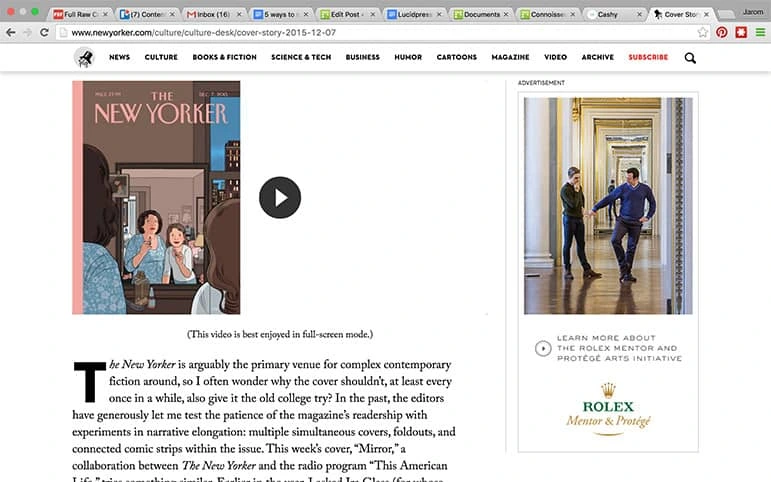
A display ad on the New Yorker website. It does a good job of targeting New Yorker readers who are, theoretically, into art.
Display advertising can take the form of banner ads or short-form video ads, both of which are viable options for bringing in revenue. Remember this:
- Decide on ad size. You may want to have a full banner ad or a smaller square one depending on what fits best into your website design.
- You also need to decide on ad position. Do you want the ad at the top of you website or to the side? You can also position the ad in between the article, as a “break” in the article. If you try that position, make sure to put a footer saying “article continued below.”
- Have an “Advertise with us” section. This will help potential clients get in touch with you easily. You can have direct ad sales or use a middleman like AdSense or BuySellAds.
2. Try native advertising
When an ad is integrated into the content, it becomes a native ad. The word “native” here signifies that it blends in with the website content, meaning it doesn’t look like a traditional ad. Native ads are viewed 53% more than banner ads.
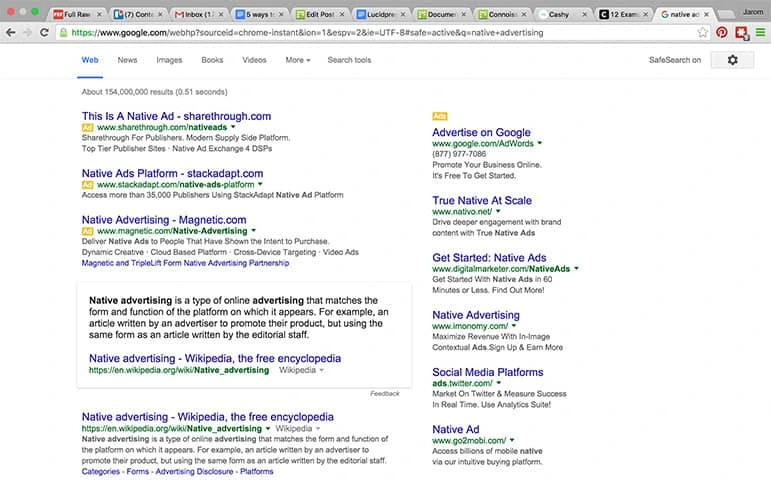
It’s easy to forget that the most common native advertisements are found in every Google search.
Remember this:
- Have a label clarifying that the ad is sponsored content. This solves the ethical dilemma for publishers.
- Make sure the content blends well with your website. This is the crux of native advertising.
- If the brand wants you to publish a story that doesn’t mesh with the character of your website, don’t do it. If you do, loyal readers will call you out as a phony and it will hurt your magazine’s reputation.
- Be creative while looking for native advertising topic ideas. Make sure the content is entertaining or educational.
3. Make an app
Right now, 45 of the top 50 lifestyle iPad apps are magazine brands. This year, the number of mobile-only internet users exceeded the number of desktop-only internet users in the U.S. A native app could add a lot of value for your readers, and if you’re ready to commit to making one, you can make it yourself using a tool like Adobe Digital Publishing Suite or hire someone to do it for you.
That’s a fairly big investment, though. If you’d like to prove out the concept first, you can use Lucidpress to create a digital magazine with interactive content and then publish it on a unique URL with password protection. This way, you can simulate the app experience and see how your readers respond. If it takes off, then you may want to invest in a native app. Remember this:
- Have ads for the app, just like you would for the website.
- Instead of having a paid app, offer a premium account that offers benefits to users.
- Ask for readers to rate and review your app.
4. Become a subscription service
If you become a trusted source for quality content that’s providing a unique perspective, you have a good chance of gaining a loyal following of subscribers. Subscriptions are a particular helpful source of revenue because they are more consistent than a one-time ad deal.
The New Yorker has found success here, attracting a loyal fanbase by consistently putting out fantastic content. Subscribers receive unrestricted access to all the articles and blogs on The New Yorker along with 90 years of archives. Tools like Lucidpress will let you place content behind a subscription paywall. Here’s one simple way to do it:
- Publish your magazine to the web.
- Set a password so only certain people can access the content.
- After readers pay for a subscription, email them the password.
Remember this:
- Price the subscription competitively. Readers expect online subscriptions to be cheaper because there are no printing costs involved.
- Give away a few free articles so that readers can test the waters. Have a plan where readers gain access to, say, 5 free articles in a month. After 5 articles, they will have to pay a subscription fee for unlimited access.
5. Ask for donations
Some magazines depend on the goodwill of their readers to increase revenue. An online tip jar gives readers the chance to contribute to what they consider a worthy cause.
BrainPickings does a great job with this model. It’s a well-designed site that presents quality content for free while asking for donations. Offering incentives for donating can also boost your cash flow. JoshReads and Loading Artist are two websites that provide reader shout-outs for big donors.
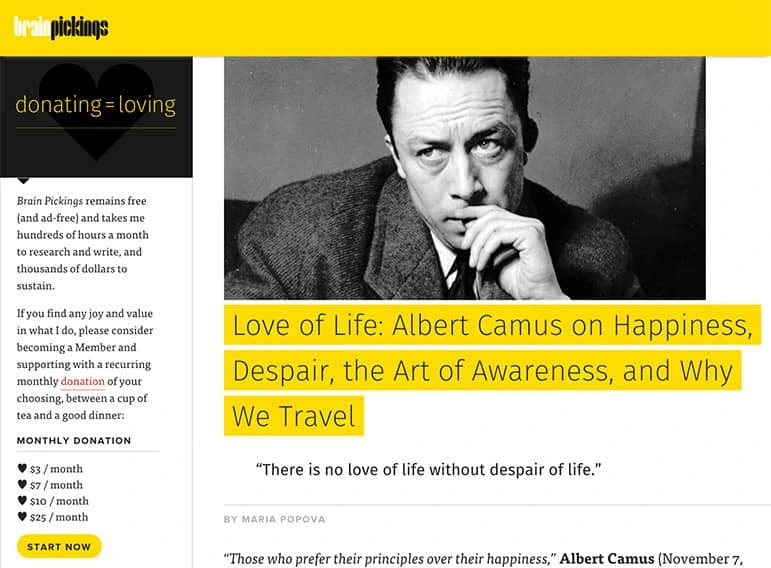
The BrainPickings’ appeal for donations.
Remember this:
- Use trusted payment apps like Patreon or PayPal on your website. These apps are designed for this purpose. They are easy to use and familiar to most web users.
- Make the donation button visible on each page. Don’t seem pushy, but write copy that strongly shows why readers should donate.
Ready to get started? Create & customize your own digital magazine with these free magazine templates in Lucidpress.
In today’s digitized, inter-connected world, it’s all too easy to send a text or an email to someone and forget about it. Whether it’s an e-card for Mom’s birthday or a PDF brochure for a prospective client, digital content is incredibly efficient and convenient. But as any library lover will tell you, there’s just no replacement for the printed word.
Related: Not everything is online—How print materials can raise brand awareness.
Here at Lucidpress, we offer our own Print & Ship service, so users can create unique designs and bring them to life through print. We’re talking cards, business cards, flyers, documents, brochures, you name it. Ordering gorgeous, high-quality prints is a feature that more of our users requested than any other—and we’re here to deliver (pun very much intended).
Not sure about the value of print in a digital world? Here’s a few reasons why we believe print will never die.
Scarcity

Now that so many things are shared digitally, print stands out. Well-placed printed materials can grab attention for your business, so they’re a boon to your marketing. And because printing is more expensive, printed materials carry more authority and credibility than they did before, because someone took the effort to produce them.
Ever hear of “supply and demand”? Digitized content eliminates the supply and demand curve, because supply is infinite. But with printed content, the curve still stands. Printed items are tangible and maintain their scarcity. Certain printed items, like concert and movie posters, can even become collectibles because they evoke strong memories of a certain time and place. Can’t do that with a PDF.
Beauty
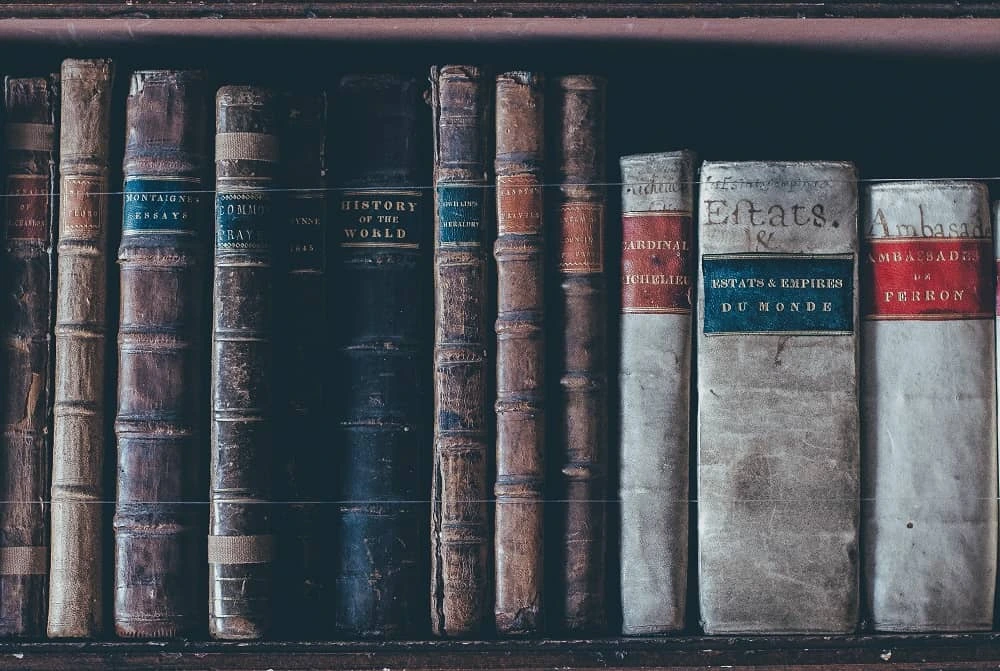
No matter how popular eBooks get, there is always a stalwart bunch who refuse to get rid of their old books. Why? One possibility is this: books and printed materials have physical beauty that can be appreciated again and again over time. Book-binding itself can be described as an art, one which has evolved and developed a rich history. We know how important aesthetics are—just take a look at our previous blog post about book covers.
The point is, printed materials like books have varied appearances and styles. Digital materials are often homogenized down to black text on a white screen. And while that is useful and efficient for conveying information, the appreciation of unique physical beauty is lost.
Sentimentality

How many photos are saved on your phone or hard drive? When I last checked, mine had over 3,000 (and counting). But when was the last time I sat down and flipped through all those photos? Hardly ever.
Photos in particular are a record of permanence, a memory you can hang in your home or office. I may not glance at the pictures on my phone very often, but I pass by the picture of my nephew hanging on my wall every day. And each time I see it, my heart fills with joy. Certain photos deserve to be printed and cherished in scrapbooks, frames, lockets and wallets.
Printed materials are a powerful reminder of something concrete. Following the same principle as photos, you can create strong impressions by providing printed materials for your business. If you’re at a trade show, for example, it’s far more impactful to hand someone a brochure than to give them a link to a landing page.
Practicality
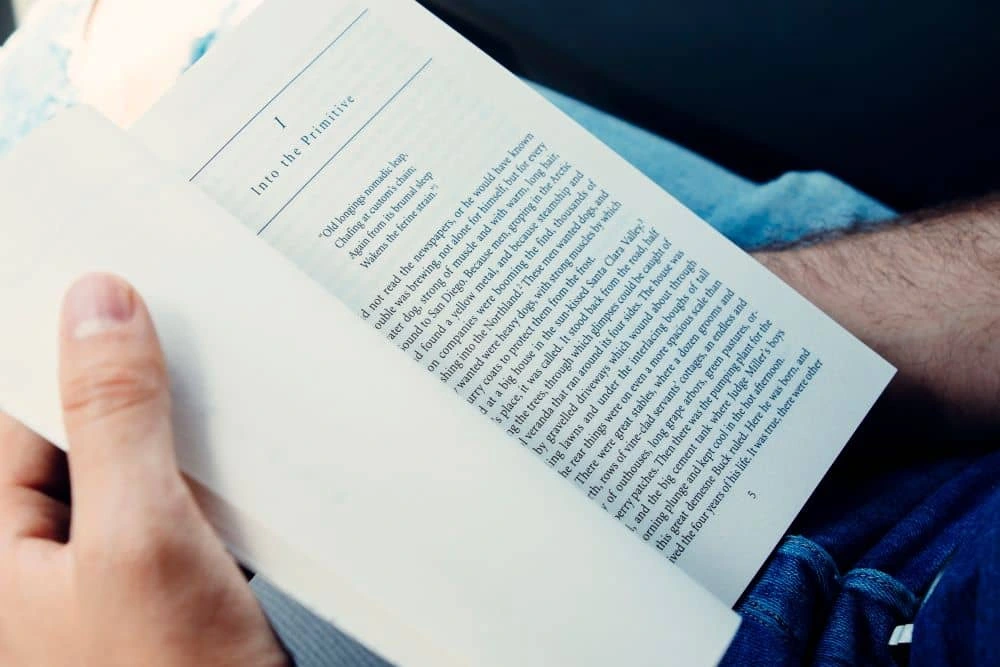
Wait, but didn’t I say digital materials are the more convenient choice? Sure. But that doesn’t mean print is lacking in practical benefits. Here are a few reasons you might choose print over digital:
- Many find print easier to read, especially for long periods of time, so as to avoid eye strain.
- Readers are less likely to skim a printed document than a digital one.
- Printed materials feel more inviting and immediately engaging than files which have to be opened first.
- As unscientific as it sounds, print simply feels better to humans because it uses more of our senses to create a stronger memory. (Think “old book smell.”)
Digital might have its advantages, but one thing is clear: print is not now, or ever, really going away. Its purpose and value might shift over time, but today, it makes more sense than ever to print what matters most. Whether you’re sharing a photo postcard for the holidays or business cards at a trade show, Lucidpress can help you bring your ideas into the real world.
Ready to design your own print ideas? Lucidpress makes it easy to create beautifully branded content in a matter of minutes.
It’s been more than 10 years since eBooks became a bread-and-butter strategy for generating leads. So why isn’t every business making eBooks today? I’d wager that it’s because they don’t know how easy they are to make.
If you haven’t made a branded eBook before or in a long time, I wanted to share 9 reasons why you should seriously consider creating more eBooks for your business.
But first, let’s get some context.
In the marketing sense, eBooks (or electronic books) are informative, text-based documents presented in a digital format. They most often take the form of a PDF with 10 to 20 pages and resemble highly detailed blog posts.
EBooks burst onto the marketing scene in the early 2000s. Unlike major publishers who converted traditional books into digital formats to increase book sales, marketers had the idea to offer free eBooks in exchange for contact information. A new lead-gen tactic was born.
The secret sauce behind eBooks has everything to do with the marketer offering something of true value to the customer before the sales pitch or call-to-action. It’s like Costco’s buffet of free samples, or a 30-day free trial of Netflix.
In short, consumers crave value. If you want their business and their loyalty, you have to prove your value before they buy. So the question is, out of the panoply of digital marketing tactics, why should you invest your time and resources into eBooks?
Without further ado, here are 9 reasons why you should create more eBooks for your business.
1. Expand your upper-funnel with high-quality leads
EBooks are perfect for increasing the volume and quality of leads. Why? People are more willing to give up their contact info when they get something valuable in return. And if you’ve written it wisely, your eBook will also teach them how your product or service solves their pain point.
2. Increase your credibility
Consumers are constantly comparing you to the competition. Just like a best-selling author, multiple eBooks make you look like the thought leader in your field. And, as you write more eBooks, you’ll be forced to research and think critically, making you even more of an expert.
3. Return on your investment
In relation to the value you get out of them, eBooks are very easy to make—especially if you start with an eBook template. And once they are on your website, they can generate leads forever. Unlike other forms of content marketing like social media and most blog posts, eBooks retain their value long after they’re published.
4. If you have a blog, the hardest part is already over
Figuring out a subject for an eBook can be frustrating, but there’s an easy trick to it. Start with your most popular blog post, then dive deeper and add more detail to it. Or, consolidate a handful of similar blog posts into a comprehensive guide. There are lots of ways to repurpose and update your content for an eBook-reading audience.
5. Give your branding a boost
Most people won’t hesitate to read a 10-page eBook if it’s on a topic they already care about. This interest represents a perfect opportunity for you to give them a 5-minute sermon on your brand doctrine. This might not lead to a purchase straight away, but it plants an acorn of awareness that you can nurture with future marketing efforts.
6. Stand out from the crowd
If you’re a small or medium-sized business, your competitors are probably not writing eBooks, which means you can tap into that audience with first-mover advantages. It’s an open door leading to more market share. Beat them to it.
7. Engage your target audience
You already have their email. An eBook offers the perfect opportunity to start a conversation and get feedback. For example, you could create a survey and write an eBook about your discoveries and insights from the results. You could also interview current customers and quote them in the eBook.
8. Easily measure success
When each eBook is optimized with call-to-action links and has its own landing page, it’s easy to measure the impact on your business. Since content marketing ROI can often be hard to pin down, this can provide a valuable metric of success.
9. Making an eBook is easier than it sounds
If you have a blog and a good design tool, you are well on your way to making an eBook. Since people have short attention spans, err on the side of less text per page and use lots of great imagery to convey your message. Unsplash is a great place to find free images to fill out your pages.
Now that you know why it’s important to create more eBooks, it’s time to get started. Dive into the template selection in Lucidpress to get a head-start on your next lead-generating masterpiece.
Try Lucidpress today to create professional, compelling eBooks for your brand—no expert knowledge required.
Creating an ebook—especially for the purpose of generating leads—can be a critical marketing technique for your business. If you’re not a designer, this can be a truly daunting task. After all, not only do you have to create the content, you have to design the layout, choose fonts & color schemes, and tweak orientation.
Fortunately, it’s possible to create a professional and effective ebook, even without expert design skills. This can be done with the help of free ebook templates. Not sure where to begin your search? We’ve compiled five of our finest ebook templates which you can explore below.
Would you rather go straight to the source? Head over to our gallery of free ebook templates to see all your options.
1. Marketeer Business ebook
If you’d like to take a traditional approach, this business ebook template geared toward marketing is your best bet. With a traditional vertical design, and a 10-page pre-made layout, this template can be used to promote your products & services or engage your customers.
There’s no reason your business ebook needs to be boring. In fact, the inclusion of images on each page makes it easy to spice up the content. You can easily use stock images or upload your own. What more, you can test out different fonts & layouts in the easy-to-use Lucidpress editor.
Click on the image to see this template.
2. Boutique Lookbook
For creative businesses—including boutiques and salons—it’s important to bring a unique touch to each piece of content you create. This extends to ebooks, and it can be easily achieved with the Boutique Lookbook.
With a muted color scheme and full-feature image pages, you can use this template to create a lookbook, product catalog or seasonal spread. The vertical design makes it well-suited to any device: smartphones, tablets and e-readers. In addition, the bold black text against the light-colored background makes it easy to read.
Click on the image to see this template.
3. Colorblock Creative ebook
A grid-based layout is perfect for a variety of industries including architecture, photography and consulting. Even better, this modular layout means you can create a truly unique design. You don’t like how the blocks are laid out? No problem—with the Lucidpress editor, you can easily ‘snap’ each block into a new position.
Additionally, the use of elegant font styles, as well as a minimal color scheme, makes this ebook template easy on the eyes. The pops of blue color on each page also add a unique element without cluttering the layout.
Click on the image to see this template.
4. Lead Magnet ebook
Even Lucidpress (a company with its very own talented designers) uses templates to create quick & easy ebooks, one-pagers and more. In fact, this is the very template we use on much of our in-house content.
The gray & green color scheme can be changed to fit any brand. However, be sure to pick contrasting colors to ensure your content is legible to readers. You can even personalize each page; all contain a header & footer with a placeholder for company name, website and phone number.
Click on the image to see this template.
5. Global Photography ebook
A horizontally designed template can be love-it or hate-it for many readers. However, this particular template is great for immersive photography or other media-heavy topics.
You can create beautiful collages and even split your ebook into different sections. With 20 pre-made pages, you have plenty of space to feature your content. And, with the use of white space, you won’t have to worry about cluttering the pages or overstimulating your readers.
Click on the image to see this template.
Using ebooks to promote your business and attract new leads can be incredibly effective. However, the quality of that ebook will play a large role. Fortunately, even non-professionals can create truly stunning designs & layouts.
With the help of Lucidpress’s design software, you can create beautiful templates that rival even InDesign and Photoshop creations. You can then publish or save your ebook as a webpage, PDF, JPG and more. If you’re in need of some more inspiration, be sure to check out more ebook templates & layouts here.
Ready to wow your marketing leads with beautifully designed ebooks? Lucidpress will help your brand send the right message.
Marketers are getting inventive with their opt-in freebies, offering software, interactive quizzes, and entire video trainings in a bid to grow their email lists and generate interest for their products or services.
But in spite of all these creative possibilities, there’s still one type of lead magnet that hasn’t lost its rustic charm: the PDF download.
Related: Save time with these 5 amazing eBook templates for content marketers
It’s easy to see why. PDF content, such as ebooks & white papers, is cost-effective, easy to produce, and—believe it or not—still converts.
Did you think PDF downloads were dead?
Overthink Group did a study of HubSpot’s most popular lead magnet types in 2017, and eight of the top ten included PDF-type content—whether ebooks, how-to guides, slide presentations or templates.
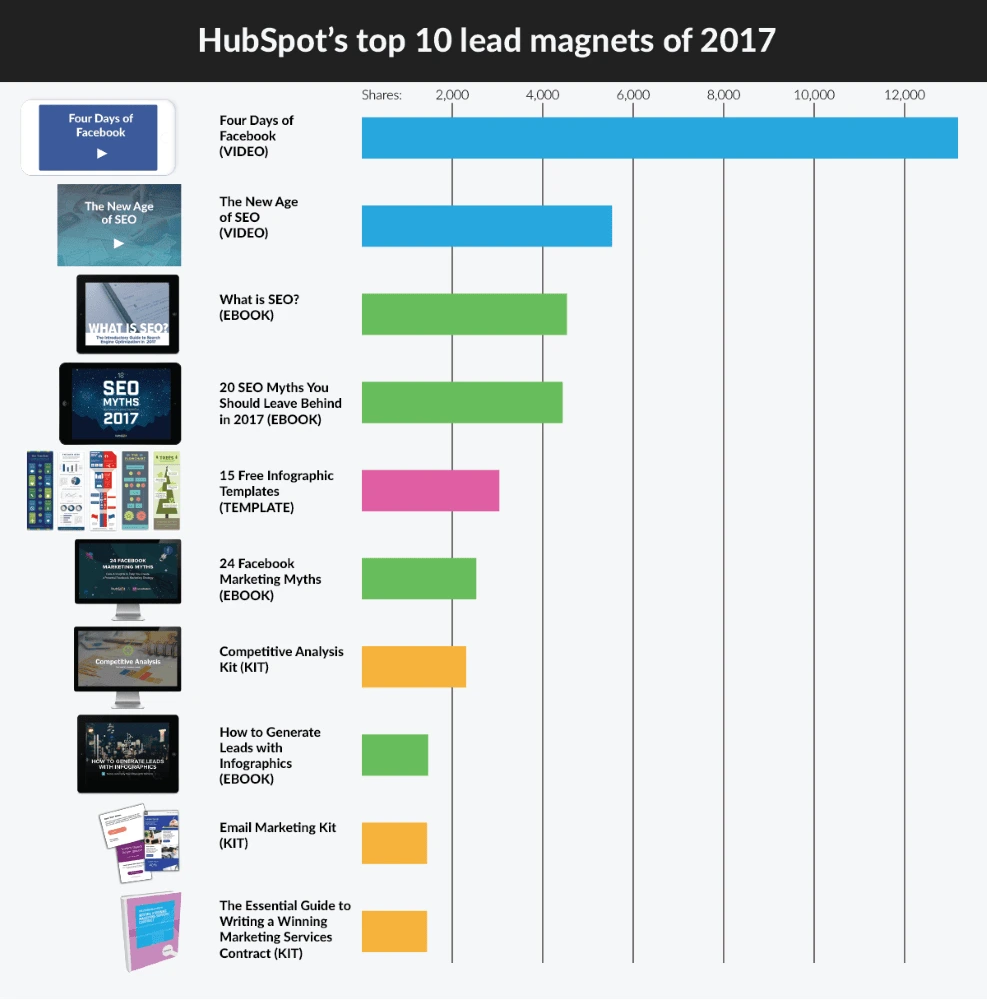
Aside from ebooks, here are a few other PDF content types that are as popular as ever:
- Cheat sheets
- Checklists
- Case studies
- Industry reports
- Expert interviews
- Resource lists
All of these formats are easy to digest, offering new subscribers the instant gratification they seek. As a bonus, they’re less expensive and time-consuming to produce than a full-blown video course.
Today, on-brand lead magnets are easier to create than ever. With a desktop publishing tool like Lucidpress, you can start with an existing template or create your own using the drag-and-drop editor.
After you’ve created your lead magnet and a landing page to host it, it’s time to get some eyeballs on it. Here are nine ways to do just that.
Tell your audience about your latest free offer
Lead magnets make handy tools for building an email list, but they can also be shared with your existing audience to generate more buzz or segment email subscribers based on their interests. Incorporate your ebook into your full content strategy.
Your existing audience includes your clients or customers, social media followers, and current subscriber base. Ask them to check out your latest resource and to consider sharing it if they find it useful.
Don’t forget to link to your lead magnet in the following places:
- Social profiles
- Pinned tweets on Twitter
- Pinned Page posts on Facebook
- Facebook Page CTA button
- Gravatar profile
- Forum signatures
Feature it throughout your website
Your website can be your best promotional tool. By strategically placing opt-in forms and links to your free offer throughout your site, you can control which type of visitor sees your offer and when.
If you want to get a bit more creative, here are a few more ways you can showcase your lead magnet on your site:
- Link to your landing page from your website’s main navigation (e.g. “Free Stuff”).
- Create an attention-grabbing sidebar graphic and link it to your landing page.
- Announce your lead magnet using a floating notification bar.
- Experiment with slide-ins, welcome gates and lightbox popups.
Certain types of opt-in forms, such as those that obscure the content, can be frustrating for mobile users, so consider displaying a different type of form depending on the device a visitor is using.
Link to it in your email signature
How many emails do you send in a day—or a week?
Your email signature is prime real estate for promoting your latest offer.
Create a professional and eye-catching signature with a link to your landing page and a bit of text enticing your email recipients to click. Using a free email signature generator like WiseStamp, you can easily add a CTA to your sig:
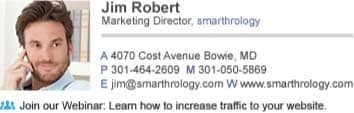
Promote it via your blog
Indirect promotion of your lead magnet via your blog can be a more effective long-term strategy than repetitively plugging your free offer.
The bottom of every post is a logical place to include a call-to-action. For example, you might add a post-footer opt-in form or invite readers to visit your landing page.
You can also link to your freebie within the body of your posts when it makes sense contextually. Use an attention-grabbing callout box or try the subtle (but highly effective) two-step opt-in form, which doesn’t display a form until the user clicks on the link.
Whenever you publish a new post, notify your audience via social media and your email newsletter. You can expand your post’s reach with some additional promotion techniques:
- Share your posts in relevant online communities.
- Answer questions related to your industry on Quora, and include a link back to your article for people who want to learn more.
- Reach out to the other websites linked to in your posts.
- Comment on popular blog posts in your industry, and include a link back to your post when it makes sense to do so.
Link to it in your guest author bio
Guest posting is still one of the best ways to reach new audiences and generate powerful backlinks to your content. In exchange for a well-written article, many websites will let you include a call-to-action and a link to a landing page of your choice.
To help you narrow down which blogs are worth writing for, use free tools like SimilarWeb and Alexa to get estimations of a domain’s traffic, and the MozBar Chrome extension to compare the domain authority of guest post prospects.
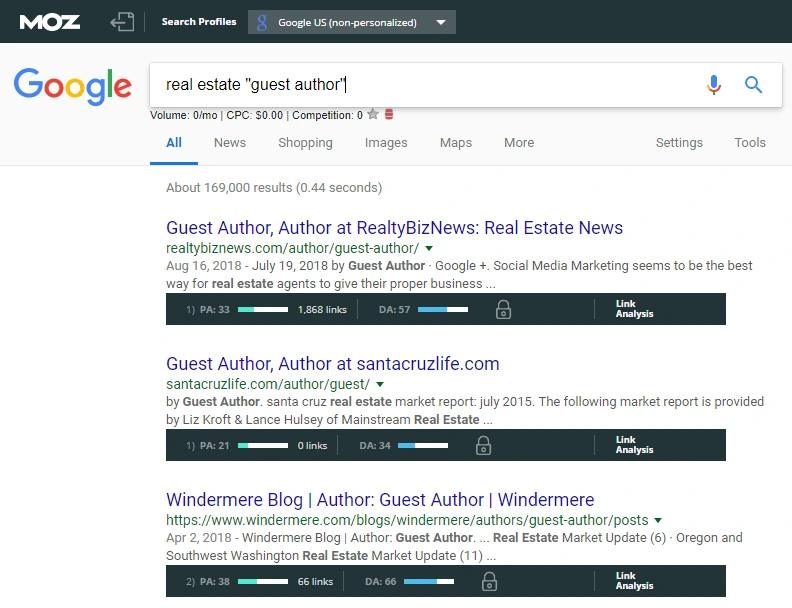
If you plan to do a lot of guest posting, it’s worth investing in a keyword research tool to help you choose article topics that 1) are relevant, 2) people are searching for, and 3) the host website has a good shot at ranking for. This will boost the visibility of your guest articles and the quality of referral traffic to your landing page.
Share it in relevant online communities
There’s a group for every professional subject.
Online communities—Facebook and LinkedIn groups, Google+ communities, subreddits, public Slack channels, etc.—offer a place to get support from experts, develop business relationships, and share your latest work.
Instead of trying to be everywhere at once, you can get more mileage by choosing a small handful of high-quality groups and being active in them. Get to know the group culture and participate in the discussion before attempting to drop any links.
In many groups, self-promotion or links are not allowed, although some group admins have a weekly “show-and-tell” day as an exception to this rule.
If group admins seem strict about self-promotion, don’t automatically write it off as a bad group. Often, heavily moderated groups are higher quality—and they tend to relax the rules for members who regularly contribute to the community.
Drive traffic to it with Facebook ads
With Facebook ads, you can generate sign-ups right on Facebook or drive traffic to a page on your website, like Marketo is doing with this ad:

If you’re curious to know the average CPC, CTR and conversion rates for your industry so you can see how your Facebook campaigns stack up, check out this study by WordStream.
Repurpose it
Repackaging your lead magnet into other formats and distributing it across multiple platforms is an economical way to generate more interest and exposure.
For instance, you could share pointers from your ebook in the form of YouTube videos, SlideShares, Medium articles or social media graphics, with a link to the download page.
PDF content can also be repurposed into offline marketing collateral—such as brochures, booklets, newsletters and flyers—and distributed to prospects at networking events and trade shows. (Not to brag here, but Lucidpress can help you transform your digital creations into on-brand print collateral and even send them via direct mail.)
Once you’ve created your first lead magnet and begun to collect subscribers, try creating a few new offers and see what resonates best with your audience. By targeting your lead magnets to specific blog posts or types of website visitors, you can continue to grow conversions while offering individual prospects and customers the best possible experience.
Ready to wow your marketing leads with beautifully designed eBooks? Lucidpress will help your brand send the right message.
We’ve all heard “Don’t judge a book by its cover,” but I suspect we’ve all been guilty of it at some point.
A quality book cover design is your chance to make a positive first impression. Although first impressions aren’t everything, a bad one is hard to overcome. You could string together some of the most impactful and moving words ever combined in history only to see them fade away because the book cover looks like amateur hour.
Related: Why brand quality counts — Judging a book by its cover
The book industry is growing more competitive and more digital. Ebooks now make up 30% of all book sales.
Instead of taking several minutes to find a good book by casually strolling through the library perusing book titles, readers now scroll through the internet’s webpages in seconds. With vats of information competing for everyone’s attention, visual clues can help viewers identify superior content.
As we go over these 10 ideas to design the best book cover, feel free to jot down a few of your own observations to inspire your own design.
1. Set the tone with your design
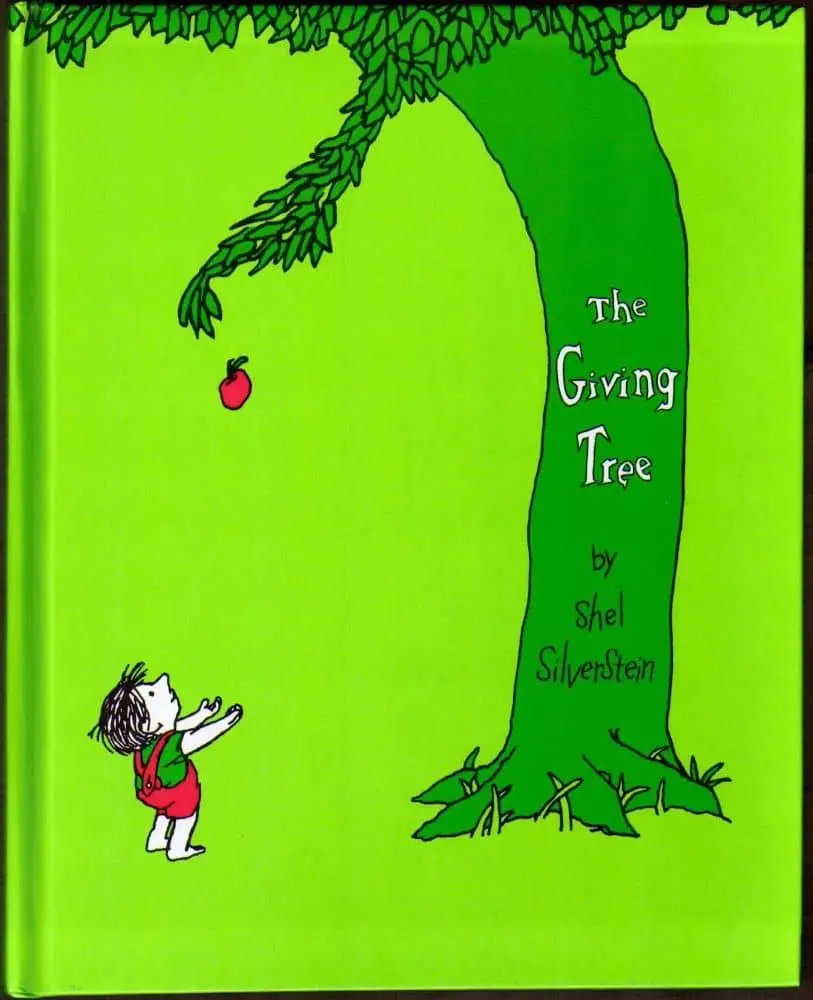
Source: TIME
The verdant design of The Giving Tree by Shel Silverstein reflects the simplicity of a children’s book and depicts the dependent nature of a child. Instantly, you understand the themes explored in the book and feel an emotional connection with both characters.
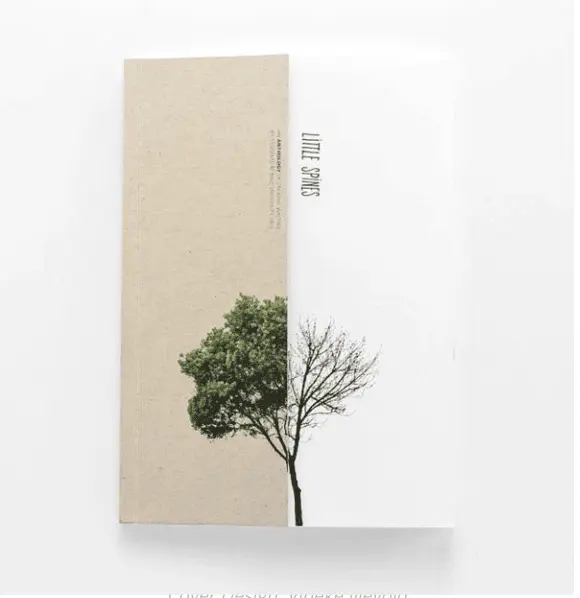
Source: Behance
“Little Spines,” an anthology of creative writing by students at RMIT University, uses the image of a single tree in two different seasons to depict a story of change — revealing the poetic theme of the book.
2. Speak to your audience’s emotions
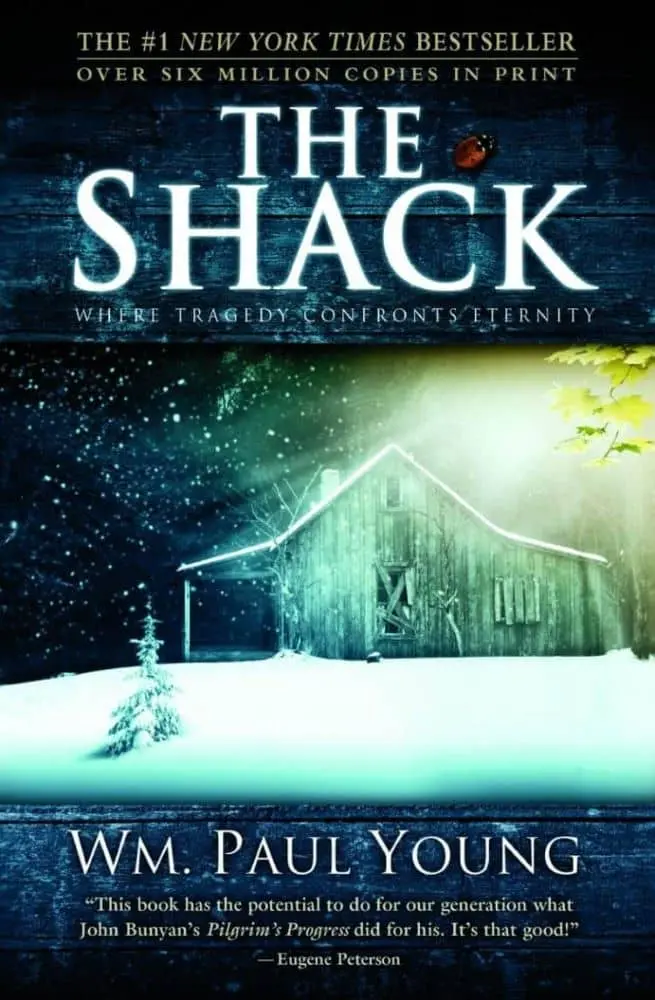
Source: WTTW
The Shack by William Paul Young is a good example of using design to appeal to one’s emotions. The conflicts of sorrow and hope, fear and faith are illustrated in the sunshine cutting through the snow and darkness.
3. Create a focal point

Source: Amazon
On the cover of The End of Food by Paul Roberts, the use of white space helps the reader focus. The white tag on the product packaging draws attention to the title which, after reading, the image effectively illustrates.
4. Use custom photography
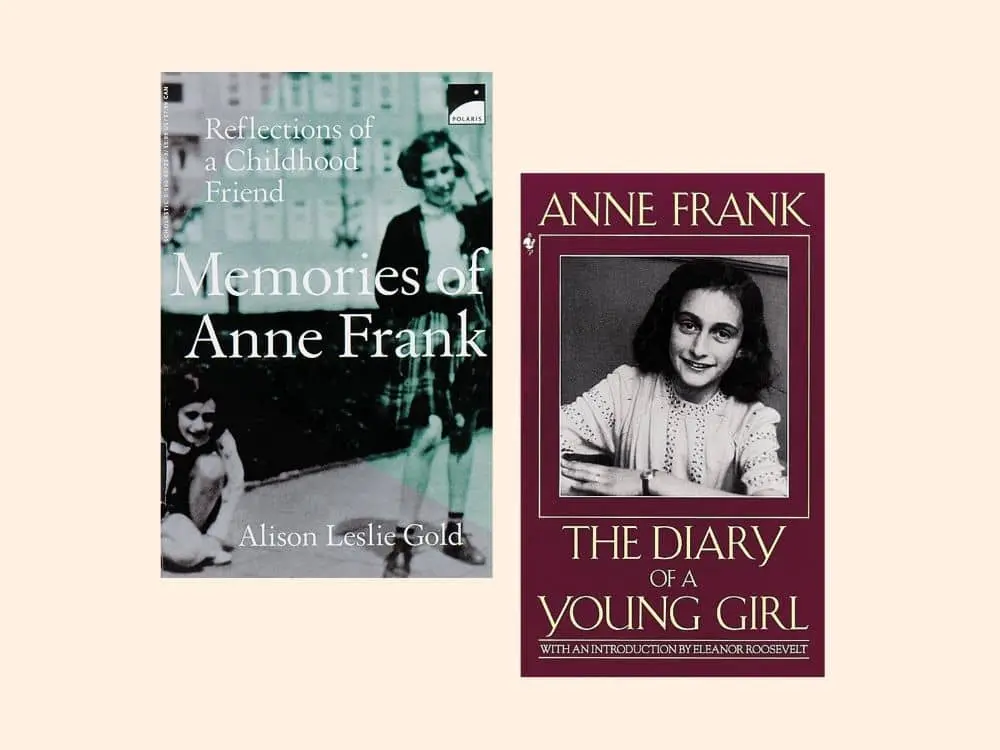
Source: Barnes & Noble
In The Diary of Anne Frank, photographs of the young author help the reader relate and empathize with her on a more intimate level. This is why custom photography is highly effective for biographies and documentaries. It is also helpful if you are trying to build personal recognition.
5. Your design should function as a thumbnail, too
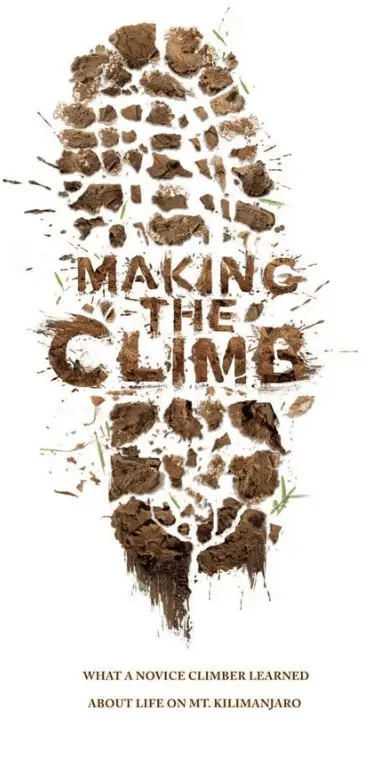
Source: Brandon Hill Design
Given the digital nature of book shopping these days, it pays to create a book design that makes a great thumbnail. On Making the Climb by John C. Bowling, a brown shoe print is easy to identify and will be recognizable even as a small image.
6. Include reviews & awards in the design
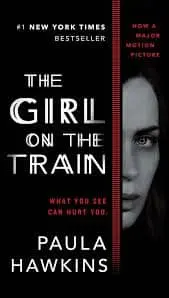
Source: Books & Books
Working awards and reviews into the design of your book cover helps establish credibility to the reader. As humans, readers are social creatures, and testimonials from literary authorities provide enticing and trustworthy social proof. You can see this principle demonstrated elegantly on the cover of The Girl on the Train by Paula Hawkins.
7. Use imagery to spark imagination

Source: Paul J. Bartlett Art
On this modernized cover of The Wonderful Wizard of Oz by L. Frank Baum, images of a tin pipe hat, feline eyes, a girl’s face and a burlap necktie allude to the main characters in the book. The green tint hints to the Emerald City. This is a good way to weave your narrative into the cover design without giving too much away.
8. Let typography take center-stage
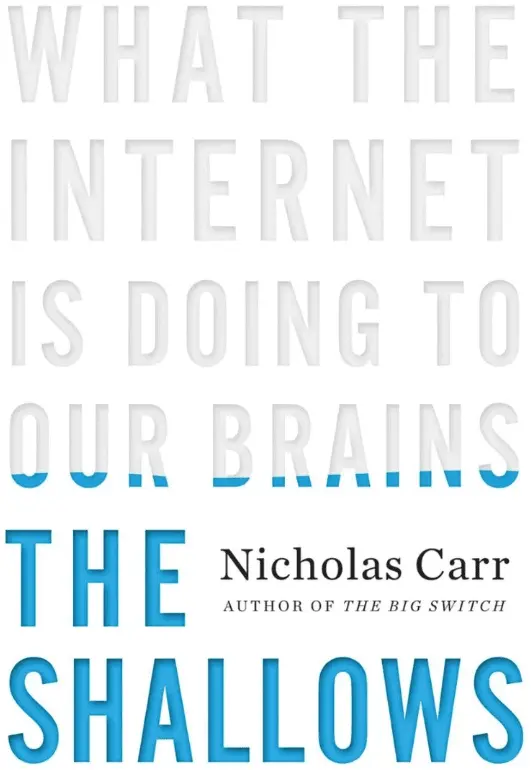
Source: Barnes & Noble
Here, on the cover of The Shallows by Nicholas Carr, the words are the imagery and help expand on what the author wants to communicate. By utilizing typography, the design is kept simple, not distracting the flow of the reader’s eye from one design element to the next.
9. Figure/ground Gestalt principle
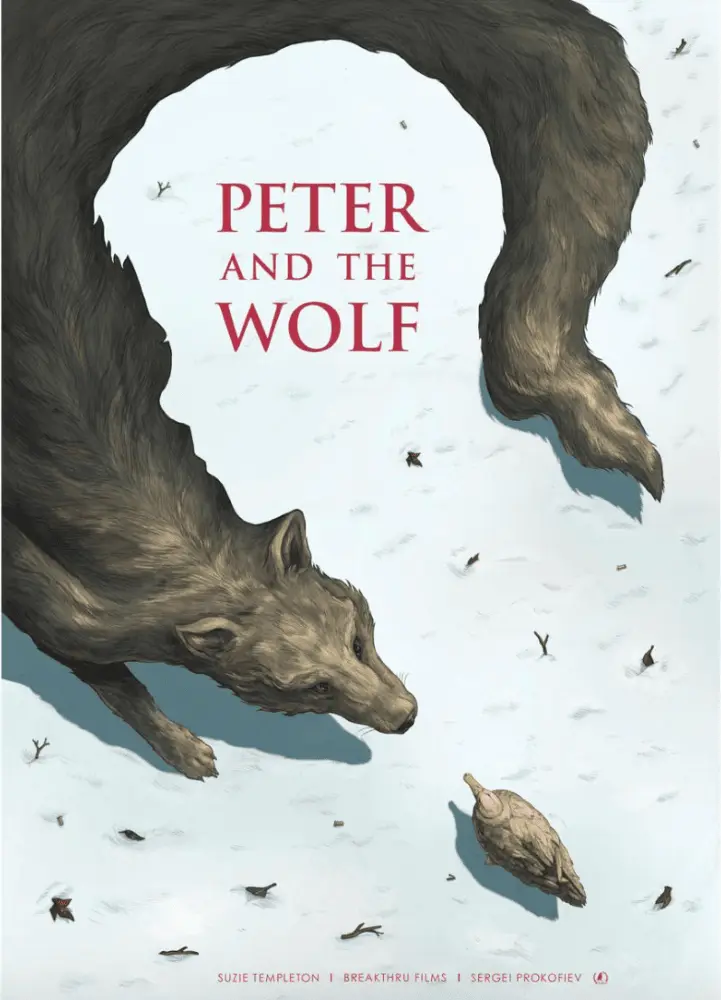
Source: Pinterest
Things get interesting when the foreground and background contain two distinct images, as shown on this cover of Peter and the Wolf. Impressively, this creative use of negative space doesn’t distract from the main focal point.
10. Keep colors simple
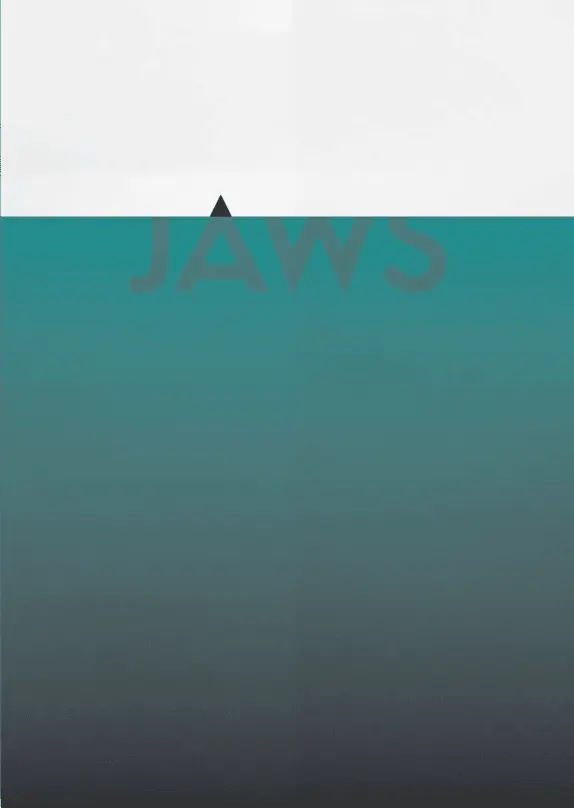
Source: Pinterest
On this cover of JAWS, blue and black are the only colors used. The dark shading of the blue makes it identifiable as the ocean against a white background. The darker tip of the letter A reveals a shark fin breaching the surface of the water.
Key takeaways
An effective book cover is both planned out and meaningful. It’s a billboard on the highway directing readers to your pages. Your book cover’s role as a marketer is important and shouldn’t be treated like an afterthought. Use these tips to design a book cover you’ll be proud to share. You can start by customizing a book cover template in our gallery.
Ready to design your own book cover? Customize one of our professional book cover templates online for free.
If you’re trying to figure out how to create an ebook without getting overwhelmed, you’ve come to the right place. While ebooks may take a little extra effort to produce, learning how to create a branded ebook can provide a lot of bang for your marketing buck.
Statista analysis indicates ebooks are still nibbling steadily away at the dominance of print books, with an expected growth of 5% in the coming year. Businesses that have invested in creating their own ebooks discover they are a powerhouse for lead generation, search engine optimization, and establishing brands as thought leaders within an industry.
One of the clear advantages of learning how to write an ebook comes from the in-depth content it provides and the way it establishes your organization as a voice of expertise in the field. Ebooks are also great ways to gain external links and visibility among your competitors, generating buzz and amplifying your brand. And while there may be an investment of resources up front in learning how to make an ebook, they are low-cost to produce and easy to templatize.
How to create an ebook in 10 steps
If learning how to create an ebook is the current project on your plate, you may feel you’ve bitten off more than you can chew. The idea of writing an entire book can be overwhelming no matter the topic, but it’s much easier to tackle with a plan of attack in place. We’ve captured the steps for how to write an ebook below, but if you’re already familiar, you can jump over to our ebook creator and get started.
1. Identify your ebook topic
Chances are, if you’ve already jumped into the deep end of how to make an ebook, you have a topic in mind. But it’s worth exploring a few different ebook ideas to ensure the one you’re leaning into is the best fit for you or your organization.
Part of picking a topic is not only making sure the topic is of interest but that it supports the kind of deep-dive an ebook provides. And if your main goal in learning how to create an ebook is to generate leads, consult with your sales team to make sure the topic you’re writing about will turn up the kinds of leads they’re looking for.
Before you start throwing darts at a list of potential ebook titles, take a moment to identify the type of ebook you want to create. Here are just a few general categories of ebooks to consider.
- Research and surveys: Conducting your own research and sharing your findings can become the basis of an ebook and provides additional value to your readers.
- Case studies: These types of ebooks can be powerful tools for B2B marketing because they show your products or services in action in the real world.
- Interviews: Because a single interview doesn’t provide enough fodder for an ebook, partner with a few industry leaders to create an ebook based on their insights.
- Product demonstration: If you have a complex product or service, learning how to make an ebook that encompasses all aspects of that product is a good place to start.
- How-to guide: Learning how to create an ebook that is a step-by-step guide can take many forms, from stringing together a series of long-form blog posts to using a shorter piece of popular content as a launchpad for a deeper dive.
And for now, don’t worry about the title. Just get lots of input from inside your organization and from customers about what’s of interest to them. Generate a list of potential ebook topics and then pursue those that have the most potential.
2. Outline your ebook
While there are no hard and fast rules about how to create an ebook, usually the structure is similar to that of a novel or a textbook. Many ebooks choose to utilize chapters to organize content, or at the very least sections, that segment the information into subtopics. Outlines usually begin by breaking down your topic and deciding how granular you want to get in each section.
Most ebooks also contain an introduction that frames the topic, supporting images throughout, and a resource section or footnotes. One of the advantages of thinking intentionally about how to write an ebook is that creating an outline allows you to identify quotes to highlight or feature. It can also spark ideas about how to utilize or recycle blog or website content for your ebook.
3. Plan your ebook visuals
Thinking ahead about how to make your ebook doesn’t mean you have to know the exact layout right now. But you should consider what visuals you want to include in which sections. Some images in your ebook may serve to break up text and create a more visually appealing page. Others may specifically complement or enhance the text, such as charts, infographics, and more.
As you outline, consider creating a list of assets you’ll need, from stock photography to graphic design elements. If you do need some charts or infographics, consider if those resources already exist or if you’ll have to create them. Gathering other marketing tools such as a brand style guide can also be helpful so you can choose visuals and other design elements that align with your branding.
4. Draft your ebook
This can be the most intimidating step in the process of how to write an ebook, but at some point, you simply have to sit down and write. Tackle a section at a time and work through your ebook outline point by point. Focus on simple language that conveys your meaning effectively, and try to keep your approach to each section consistent.
If you’ve decided to recycle some content from your blog or website, focus on making sure it aligns with the rest of the ebook both in terms of formatting and tone. Transitions can be especially tricky, so pay attention to how the segways between paragraphs and sections are written. Reusing some phrases or word choices from previous paragraphs can help smooth transitions for readers, but take care not to sound too redundant.
5. Edit your ebook
Editing is an essential piece of how to make an ebook one your customers will want to read. As Ralph Waldo Emerson once said, “Let the reader find that he cannot afford to omit any line of your writing because you have omitted every word that he can spare.” If your first draft was too wordy or rambled, editing is the chance to clean it up and make it concise.
While some writers find they can edit their own work, it’s best to get a second, third, and even fourth opinion. Even if you use editing software such as Grammarly, you’ll discover there is still plenty of room for error that the eye of an experienced editor will catch. Remember to allow some additional time in this step of how to create an ebook so you have the chance to incorporate plenty of feedback.
6. Design your ebook
If you’ve got your content written and visuals identified, now is the time to start bringing those elements together to design your ebook. In this step of the process, Lucidpress ebook templates are your best friend. Look to download one that supports the type of ebook you want to publish, and then start customizing.
One of the crucial parts of ebook design is to focus on readability. Break up long paragraphs into shorter ones that are easier to scan. Create more dynamic pages by featuring pull quotes or statistics as design elements. And remember that graphic design is as much about what isn’t on the page as what is. Strive for a balance of both blocks of text and visuals that won’t overwhelm your reader.
Here are a few other design elements to consider as you create your ebook:
- Make sure font, size, and color for subtitles, header, and body text is consistent
- Keep similar formatting, spacing, and margins throughout
- Maintain consistent spacing between and around visual elements
And last but not least, don’t forget page numbers, and remember to place them in the same spot on each page.
7. Brand your ebook
Once you start customizing an ebook template, you’ll be surprised how quickly it starts to reflect your brand. One of the first places to start is with the color scheme. Identify both a primary palette that is part of your branding and a secondary palette that plays well with those colors. Then begin using your color palette to full effect on each page and in the graphic design elements of your ebook template.
If you’re stuck on how to create an ebook cover, remember there’s a lot of visual real estate in the first few pages. Consider incorporating your logo and other elements of your style guide on the cover, or feature pages of the ebook for maximum impact. As you put final touches to your branding, don’t forget to include contact information for your organization and specific calls to action.
8. Format your ebook
It’s tempting to hang a mission accomplished banner once you’ve gotten to this point, but there are still a few more steps to take in learning how to write an ebook. One of the most important is formatting your ebook. Ideally, you want readers to be able to download it in a file type that will work on whatever device they’re using.
While you probably can’t satisfy everyone, there are a few common ebook file types that’ll cover most of the bases for compatibility, including the following.
- PDF: The most well-known file type, PDF is best for ebooks you’ll read on a computer desktop.
- EPUB: Electronic Publication files are a flexible ebook format that’s helpful for reading on smartphones.
- MOBI: If you want to make sure users with Kindles and other e-readers can read your ebook without issue, MOBI files are the way to go.
- IBA: This file type is proprietary and specifically for Apple Books and is not compatible with other e-readers.
Offering your ebook in a few of these file types will satisfy the majority of potential readers and devices.
9. Publish your ebook
Now that you’ve formatted your ebook, the next step is to publish it. Have your team give your ebook one last lookover, including trying it on different devices. You’ll want to make sure to work out any formatting kinks before the link goes live.
Most of the time, the best way to publish an ebook is to give it a dedicated landing page on your website. This allows you to link directly to it in promotional campaigns and control and track downloads. You’ll also be able to measure analytics such as clicks, time on page, and conversions. Many organizations also choose to gather email addresses or other sales leads as a prerequisite for downloading ebooks.
10. Promote your ebook
You’ve hit publish on your ebook, so you’re done, right? Not so fast. You’ve got one last step to make it a success. Promote your ebook on social media, via email campaigns, in your newsletter, and across as many channels as you can manage.
Go live on Facebook or do an Instagram story announcing the launch of the ebook. Create a blog announcement and email your subscribers to make sure they know the moment it hits. You can even create a pop-up for your website encouraging visitors to download the ebook. Make sure you have a promotional campaign complete with digital assets ready to go when you hit publish so you can maximize the momentum of your ebook launch.
Ebooks may seem like daunting creative endeavors, but like any project, they’re manageable if you stage them a step at a time. Invest in the tools and templates to learn how to create an ebook today and watch your sales and marketing team reap the benefits of those downloads for many tomorrows.
Even if you’re not in the fashion industry, your small business might be the perfect candidate for a lookbook. Lookbooks are just what they sound like: collections of photographs that draw the eye and showcase products in sumptuous detail.
But with the advent of fashion digital lookbooks, your audience can do more than look. This post will show you how to create a lookbook that can be shared anywhere, from your website to your Facebook page. Plus, you’ll be able to boost sales by linking readers directly to a website or online store.
Related: What makes good design & why it matters
How to make a lookbook
- Step 1. Source several quality photographs
- Step 2. Combine photos and design elements
- Step 3. Put your lookbook to work with links and videos
- Step 4. Publish your lookbook and spread the word
What is a lookbook?A lookbook is a compilation of photographs that showcase a designer’s collection. They’re frequently used to market a line of clothing and show how to style the pieces.
Are lookbooks a good fit for my business?
Before we get started, I want to address a question that many of you are asking.
Should I really make a lookbook?
The answer, of course, is yes. Because a lookbook is nothing more than a catalog, or in a broader sense, an advertisement. So if you sell something that people can either touch or experience, lookbooks are a good fit.
People can touch things like apparel and accessories, jewelry, beauty products, baked goods, crafts, pottery ware, tools and furniture. And what people can experience is an even broader category: housekeeping, catering, plays, museum exhibits, festivals and more.
1. Source several quality photographs
It’s critical to have great photos that highlight your product or service. A good rule of thumb is to have at least two photos for each page of the fashion lookbook. This is one area you shouldn’t skimp on—good product photos will serve you well for years to come. So either book a professional photographer or follow these tips on how to capture your own lookbook photos, which I’ve summarized below.
- Choose a clean, neutral backdrop.
- Position the product in good light and clear focus.
- Draw inspiration from style sites like Lookbook.nu, Trendtation, and even Reddit.
- Iron out all the details, from polishing your leather goods to touching up the model’s lipstick.
If your fashion lookbook includes models:
- Make sure their poses look natural.
- Position them so your product is front and center.

2. Combine photos and design elements
Once you have enough images, upload them to Lucidpress. It’s a free service for creating print and digital documents. Just sign up for a free Lucidpress account, click +Document, and choose from a blank canvas or a pre-made template. I recommend choosing from the digital magazine category.
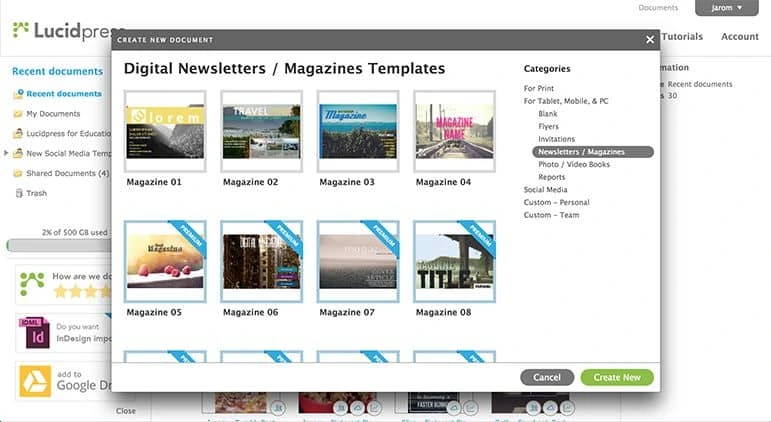
To upload your first image, click the image icon from the left-hand toolbox. You’ll notice that the panel on the right side—the context pane—has all sorts of image editing options. Play around until your photo looks just right.
I’m going to build a lookbook for my (imaginary) bridal shop, so the first image will show off my new dress collection.
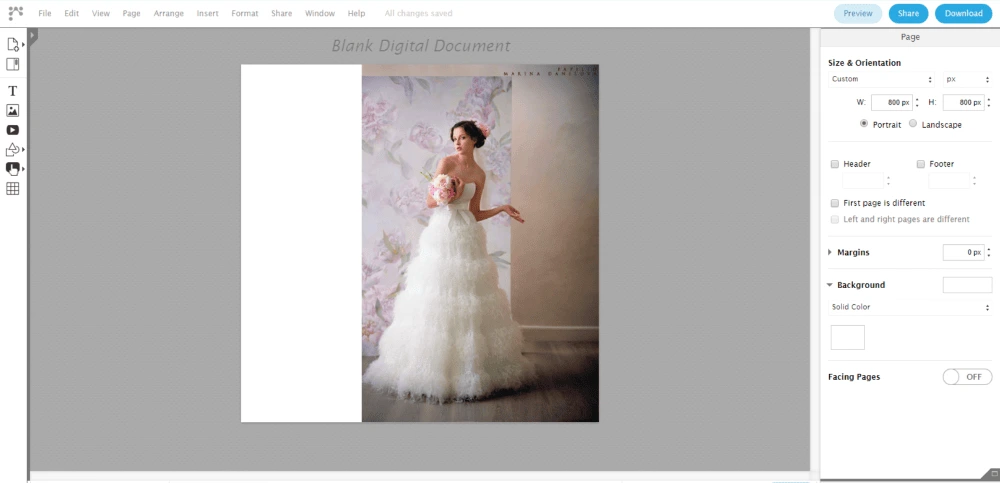
Now it’s time to add design elements. Even if you’re not a professional designer, Lucidpress makes it easy. Just drag and drop shapes from the dock, customize them with the context pane, and add text as the finishing touch.
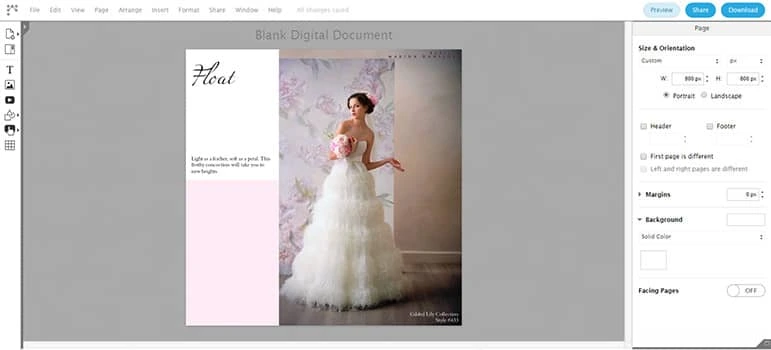
To add more pages, click Add Page from the dock.
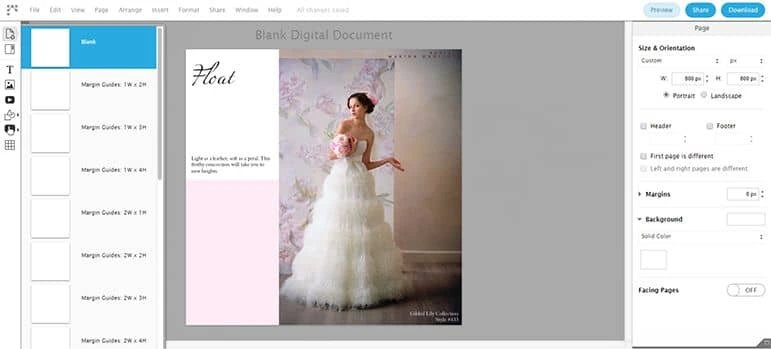
Remember, no need to add flashy design elements—the photos will speak for themselves. With a few geometric elements and carefully chosen fonts, this lookbook manages to set an elegant mood. Click Preview at any time to see the lookbook through your customers’ eyes.
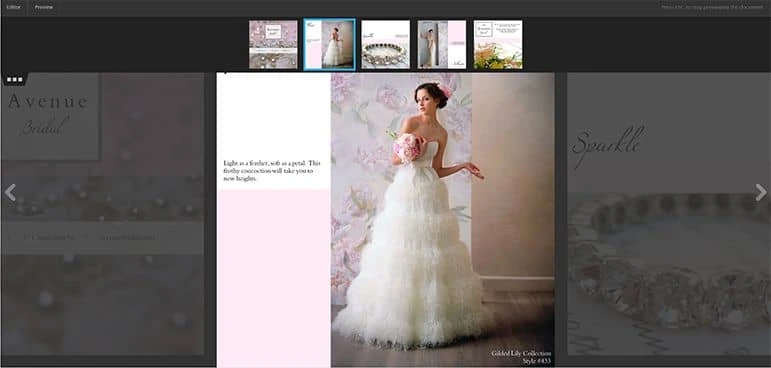
3. Put your lookbook to work with links and videos
It’s important to capture leads as soon as your viewers are intrigued, so be sure to add relevant URLs. For example:
- This lookbook includes a call to action that prompts readers to schedule a free consultation.
- I’ve made every product photo clickable, so readers are directed to that exact item in my online store.
- And I’ve added a video that emphasizes our personal service and industry know-how.
Each of these actions boosts engagement and increases the likelihood that lookbook readers will become customers.
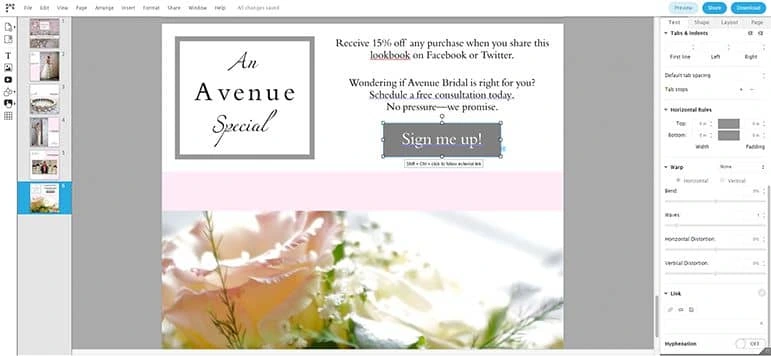

4. Publish your lookbook and spread the word
To publish the finished product to the internet, click Share, then choose On the web. Make sure you check the box that allows you to include social sharing icons. This makes it easy for viewers to share your lookbook with all of their followers. If you haven’t titled the lookbook yet, you’ll be prompted to name it now. Choose a title that will capture your audience’s attention and persuade them to click.
This option will create a digital presentation of your lookbook, accessible through a URL link.
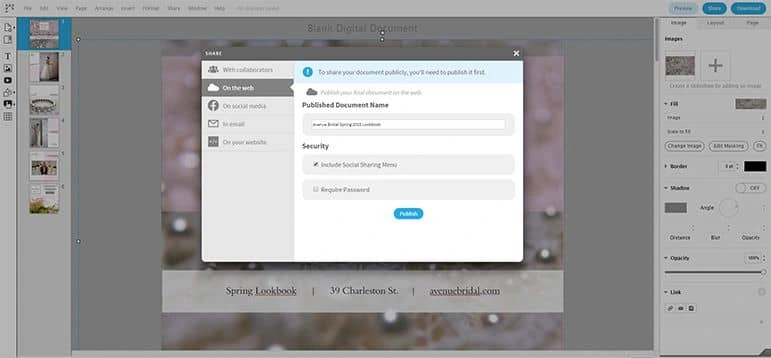
Are you looking for more publishing options? You’re in luck!
- Download > PDF will create a PDF with searchable text, which might be important for your viewers or for your SEO efforts.
- Download > PNG (or JPG) will generate static images, which are great for sharing on Pinterest. You can even link the image to your digital lookbook (instructions above).
- Share > With Collaborators will enable others to edit your draft. Don’t worry—you decide who’s invited and what they’re allowed to do.
- Share > In Email will give you code to insert in your email client. When you send the email, a clickable thumbnail is displayed.
- Share > On Your Website also gives you a snippet of code. Add it to your website and an embedded version of the lookbook pops up. See below for an example.
And there you have it: a stunning digital lookbook that can be shared anywhere, any time. We’d love to hear how you use lookbooks for your brand—share in the comments.
Create your own digital lookbook today with a free template in Lucidpress.
Lookbook examples for your inspiration
Looking for the perfect inspiration for your lookbook? Check out the gorgeous examples below. Want to use one as a template? Simply click on the link beneath the viewer.
Boutique lookbook
The product is the star in this lookbook example with full-page images and small sections of supporting copy. The letter from the owner personalizes the lookbook, and the images are a mix of style combinations, product closeups and glimpses of the boutique itself.

Modern portfolio lookbook
This lookbook is a great example of an interior design lookbook. Stunning photography captures the possibilities of what a home or office could look like. The portrait of the owner helps connect the reader to the owner and build trust. A brief listing of services and pricing at the end provides a nice call to action for the reader.

Slate graphic portfolio template
Photography lookbook
A lookbook is a great way to curate and display samples of your photography. This lookbook captures the essence of the photographer’s style beautifully with photo collages, simple color hues and a modern font. By combining human faces with still objects the photographer showcases their diverse skill set.
Femme fatale portfolio template