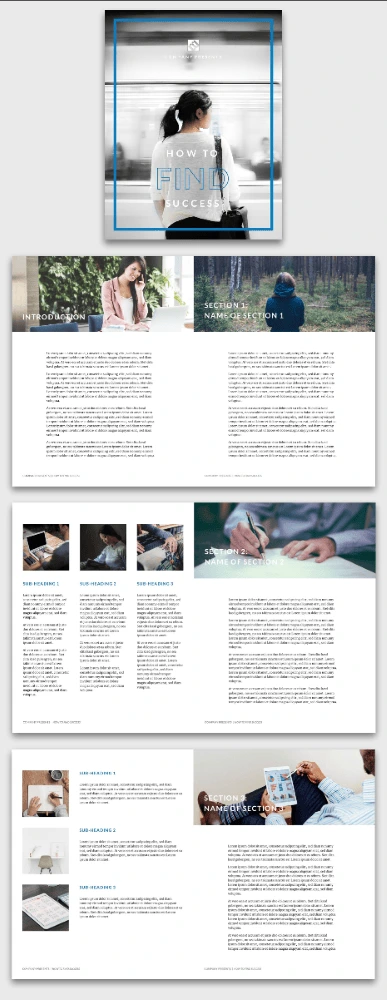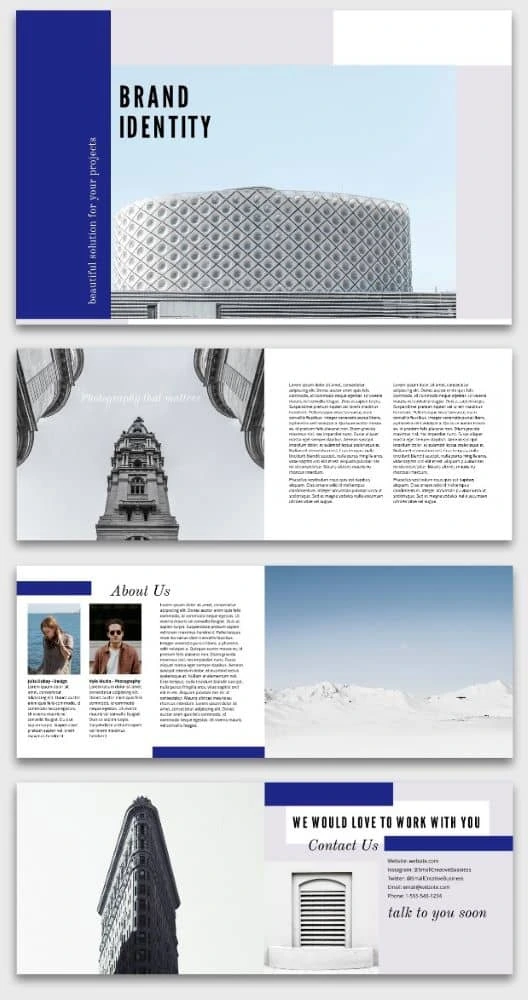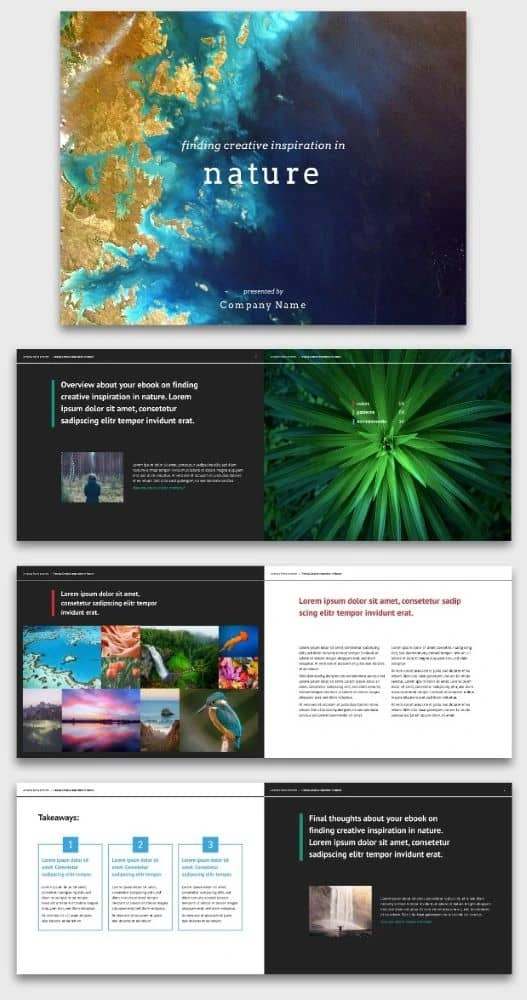It’s been more than 10 years since eBooks became a bread-and-butter strategy for generating leads. So why isn’t every business making eBooks today? I’d wager that it’s because they don’t know how easy they are to make.
If you haven’t made a branded eBook before or in a long time, I wanted to share 9 reasons why you should seriously consider creating more eBooks for your business.
But first, let’s get some context.
In the marketing sense, eBooks (or electronic books) are informative, text-based documents presented in a digital format. They most often take the form of a PDF with 10 to 20 pages and resemble highly detailed blog posts.
EBooks burst onto the marketing scene in the early 2000s. Unlike major publishers who converted traditional books into digital formats to increase book sales, marketers had the idea to offer free eBooks in exchange for contact information. A new lead-gen tactic was born.
The secret sauce behind eBooks has everything to do with the marketer offering something of true value to the customer before the sales pitch or call-to-action. It’s like Costco’s buffet of free samples, or a 30-day free trial of Netflix.
In short, consumers crave value. If you want their business and their loyalty, you have to prove your value before they buy. So the question is, out of the panoply of digital marketing tactics, why should you invest your time and resources into eBooks?
Without further ado, here are 9 reasons why you should create more eBooks for your business.
1. Expand your upper-funnel with high-quality leads
EBooks are perfect for increasing the volume and quality of leads. Why? People are more willing to give up their contact info when they get something valuable in return. And if you’ve written it wisely, your eBook will also teach them how your product or service solves their pain point.
2. Increase your credibility
Consumers are constantly comparing you to the competition. Just like a best-selling author, multiple eBooks make you look like the thought leader in your field. And, as you write more eBooks, you’ll be forced to research and think critically, making you even more of an expert.
3. Return on your investment
In relation to the value you get out of them, eBooks are very easy to make—especially if you start with an eBook template. And once they are on your website, they can generate leads forever. Unlike other forms of content marketing like social media and most blog posts, eBooks retain their value long after they’re published.
4. If you have a blog, the hardest part is already over
Figuring out a subject for an eBook can be frustrating, but there’s an easy trick to it. Start with your most popular blog post, then dive deeper and add more detail to it. Or, consolidate a handful of similar blog posts into a comprehensive guide. There are lots of ways to repurpose and update your content for an eBook-reading audience.
5. Give your branding a boost
Most people won’t hesitate to read a 10-page eBook if it’s on a topic they already care about. This interest represents a perfect opportunity for you to give them a 5-minute sermon on your brand doctrine. This might not lead to a purchase straight away, but it plants an acorn of awareness that you can nurture with future marketing efforts.
6. Stand out from the crowd
If you’re a small or medium-sized business, your competitors are probably not writing eBooks, which means you can tap into that audience with first-mover advantages. It’s an open door leading to more market share. Beat them to it.
7. Engage your target audience
You already have their email. An eBook offers the perfect opportunity to start a conversation and get feedback. For example, you could create a survey and write an eBook about your discoveries and insights from the results. You could also interview current customers and quote them in the eBook.
8. Easily measure success
When each eBook is optimized with call-to-action links and has its own landing page, it’s easy to measure the impact on your business. Since content marketing ROI can often be hard to pin down, this can provide a valuable metric of success.
9. Making an eBook is easier than it sounds
If you have a blog and a good design tool, you are well on your way to making an eBook. Since people have short attention spans, err on the side of less text per page and use lots of great imagery to convey your message. Unsplash is a great place to find free images to fill out your pages.
Now that you know why it’s important to create more eBooks, it’s time to get started. Dive into the template selection in Lucidpress to get a head-start on your next lead-generating masterpiece.
Try Lucidpress today to create professional, compelling eBooks for your brand—no expert knowledge required.
Creating an ebook—especially for the purpose of generating leads—can be a critical marketing technique for your business. If you’re not a designer, this can be a truly daunting task. After all, not only do you have to create the content, you have to design the layout, choose fonts & color schemes, and tweak orientation.
Fortunately, it’s possible to create a professional and effective ebook, even without expert design skills. This can be done with the help of free ebook templates. Not sure where to begin your search? We’ve compiled five of our finest ebook templates which you can explore below.
Would you rather go straight to the source? Head over to our gallery of free ebook templates to see all your options.
1. Marketeer Business ebook
If you’d like to take a traditional approach, this business ebook template geared toward marketing is your best bet. With a traditional vertical design, and a 10-page pre-made layout, this template can be used to promote your products & services or engage your customers.
There’s no reason your business ebook needs to be boring. In fact, the inclusion of images on each page makes it easy to spice up the content. You can easily use stock images or upload your own. What more, you can test out different fonts & layouts in the easy-to-use Lucidpress editor.
Click on the image to see this template.
2. Boutique Lookbook
For creative businesses—including boutiques and salons—it’s important to bring a unique touch to each piece of content you create. This extends to ebooks, and it can be easily achieved with the Boutique Lookbook.
With a muted color scheme and full-feature image pages, you can use this template to create a lookbook, product catalog or seasonal spread. The vertical design makes it well-suited to any device: smartphones, tablets and e-readers. In addition, the bold black text against the light-colored background makes it easy to read.
Click on the image to see this template.
3. Colorblock Creative ebook
A grid-based layout is perfect for a variety of industries including architecture, photography and consulting. Even better, this modular layout means you can create a truly unique design. You don’t like how the blocks are laid out? No problem—with the Lucidpress editor, you can easily ‘snap’ each block into a new position.
Additionally, the use of elegant font styles, as well as a minimal color scheme, makes this ebook template easy on the eyes. The pops of blue color on each page also add a unique element without cluttering the layout.
Click on the image to see this template.
4. Lead Magnet ebook
Even Lucidpress (a company with its very own talented designers) uses templates to create quick & easy ebooks, one-pagers and more. In fact, this is the very template we use on much of our in-house content.
The gray & green color scheme can be changed to fit any brand. However, be sure to pick contrasting colors to ensure your content is legible to readers. You can even personalize each page; all contain a header & footer with a placeholder for company name, website and phone number.
Click on the image to see this template.
5. Global Photography ebook
A horizontally designed template can be love-it or hate-it for many readers. However, this particular template is great for immersive photography or other media-heavy topics.
You can create beautiful collages and even split your ebook into different sections. With 20 pre-made pages, you have plenty of space to feature your content. And, with the use of white space, you won’t have to worry about cluttering the pages or overstimulating your readers.
Click on the image to see this template.
Using ebooks to promote your business and attract new leads can be incredibly effective. However, the quality of that ebook will play a large role. Fortunately, even non-professionals can create truly stunning designs & layouts.
With the help of Lucidpress’s design software, you can create beautiful templates that rival even InDesign and Photoshop creations. You can then publish or save your ebook as a webpage, PDF, JPG and more. If you’re in need of some more inspiration, be sure to check out more ebook templates & layouts here.
Ready to wow your marketing leads with beautifully designed ebooks? Lucidpress will help your brand send the right message.
We’ve all heard “Don’t judge a book by its cover,” but I suspect we’ve all been guilty of it at some point.
A quality book cover design is your chance to make a positive first impression. Although first impressions aren’t everything, a bad one is hard to overcome. You could string together some of the most impactful and moving words ever combined in history only to see them fade away because the book cover looks like amateur hour.
Related: Why brand quality counts — Judging a book by its cover
The book industry is growing more competitive and more digital. Ebooks now make up 30% of all book sales.
Instead of taking several minutes to find a good book by casually strolling through the library perusing book titles, readers now scroll through the internet’s webpages in seconds. With vats of information competing for everyone’s attention, visual clues can help viewers identify superior content.
As we go over these 10 ideas to design the best book cover, feel free to jot down a few of your own observations to inspire your own design.
1. Set the tone with your design
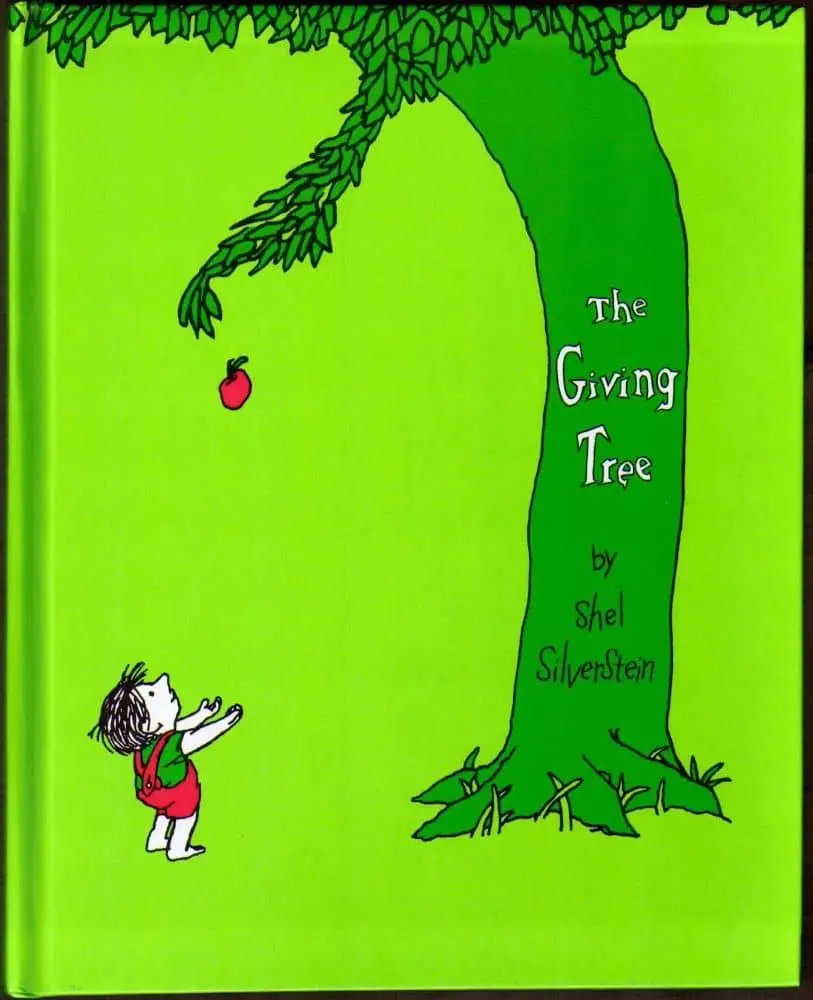
Source: TIME
The verdant design of The Giving Tree by Shel Silverstein reflects the simplicity of a children’s book and depicts the dependent nature of a child. Instantly, you understand the themes explored in the book and feel an emotional connection with both characters.
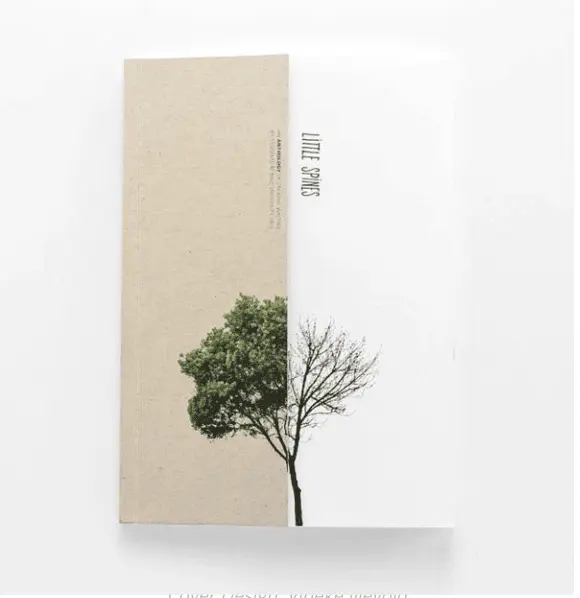
Source: Behance
“Little Spines,” an anthology of creative writing by students at RMIT University, uses the image of a single tree in two different seasons to depict a story of change — revealing the poetic theme of the book.
2. Speak to your audience’s emotions
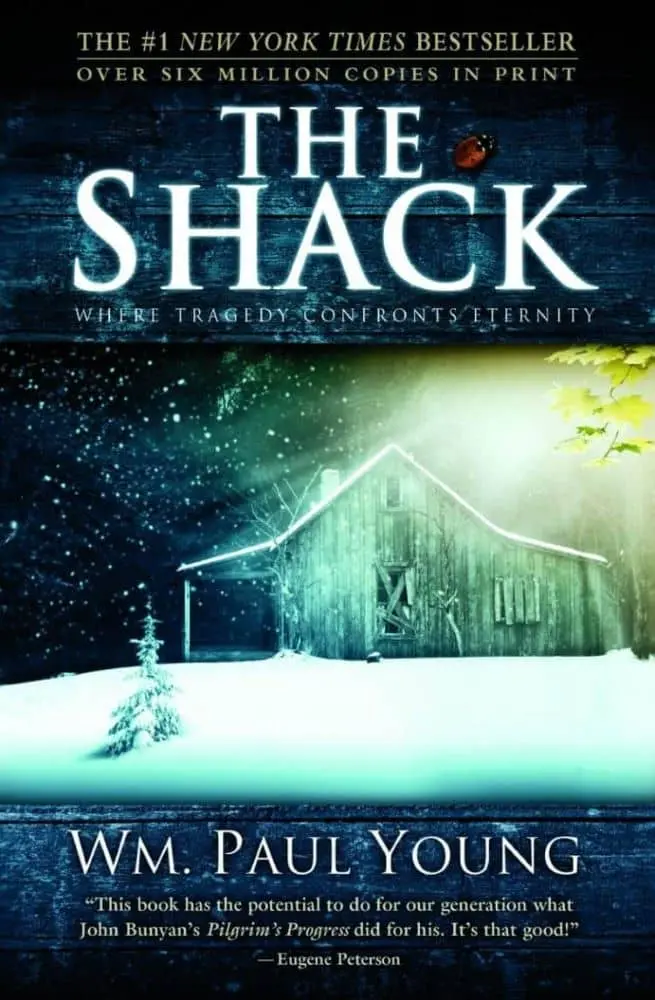
Source: WTTW
The Shack by William Paul Young is a good example of using design to appeal to one’s emotions. The conflicts of sorrow and hope, fear and faith are illustrated in the sunshine cutting through the snow and darkness.
3. Create a focal point

Source: Amazon
On the cover of The End of Food by Paul Roberts, the use of white space helps the reader focus. The white tag on the product packaging draws attention to the title which, after reading, the image effectively illustrates.
4. Use custom photography
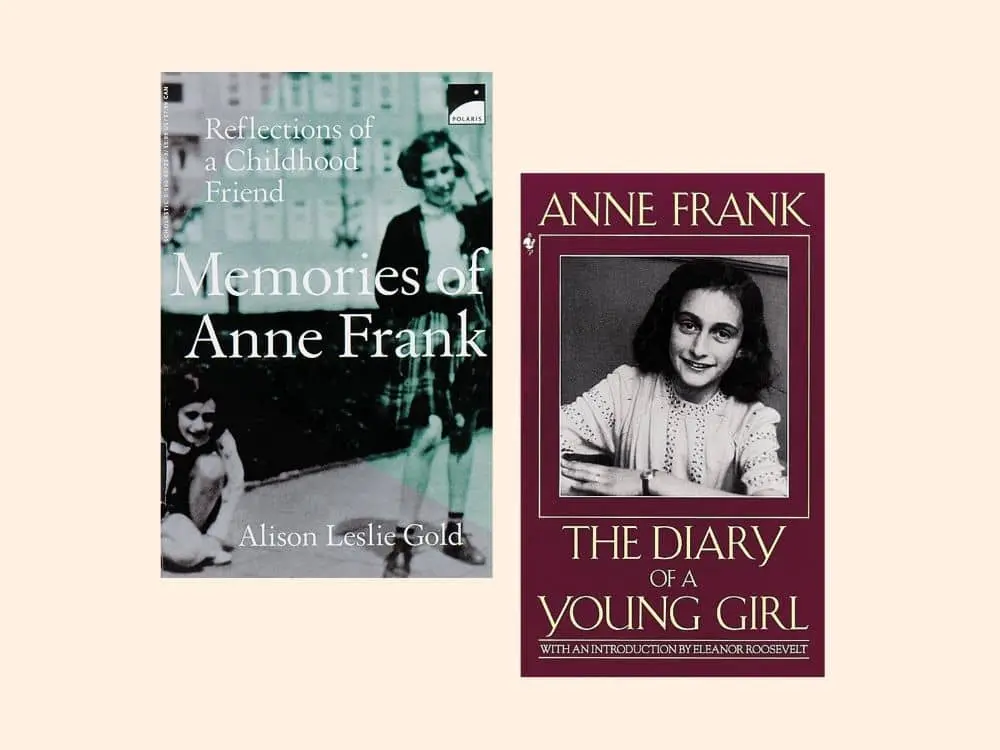
Source: Barnes & Noble
In The Diary of Anne Frank, photographs of the young author help the reader relate and empathize with her on a more intimate level. This is why custom photography is highly effective for biographies and documentaries. It is also helpful if you are trying to build personal recognition.
5. Your design should function as a thumbnail, too
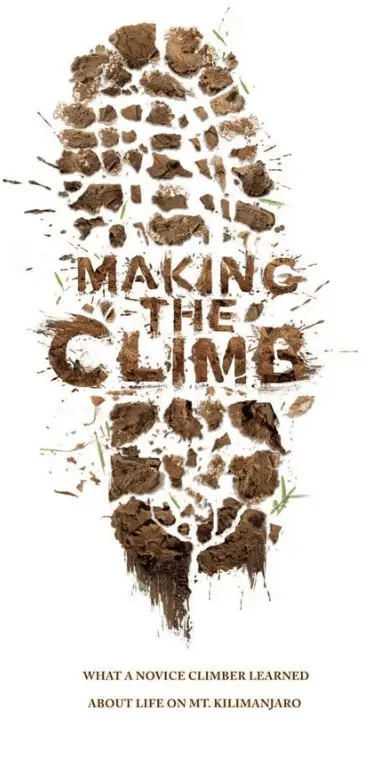
Source: Brandon Hill Design
Given the digital nature of book shopping these days, it pays to create a book design that makes a great thumbnail. On Making the Climb by John C. Bowling, a brown shoe print is easy to identify and will be recognizable even as a small image.
6. Include reviews & awards in the design
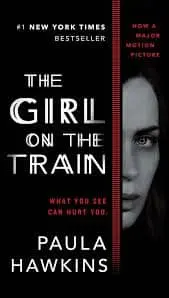
Source: Books & Books
Working awards and reviews into the design of your book cover helps establish credibility to the reader. As humans, readers are social creatures, and testimonials from literary authorities provide enticing and trustworthy social proof. You can see this principle demonstrated elegantly on the cover of The Girl on the Train by Paula Hawkins.
7. Use imagery to spark imagination

Source: Paul J. Bartlett Art
On this modernized cover of The Wonderful Wizard of Oz by L. Frank Baum, images of a tin pipe hat, feline eyes, a girl’s face and a burlap necktie allude to the main characters in the book. The green tint hints to the Emerald City. This is a good way to weave your narrative into the cover design without giving too much away.
8. Let typography take center-stage
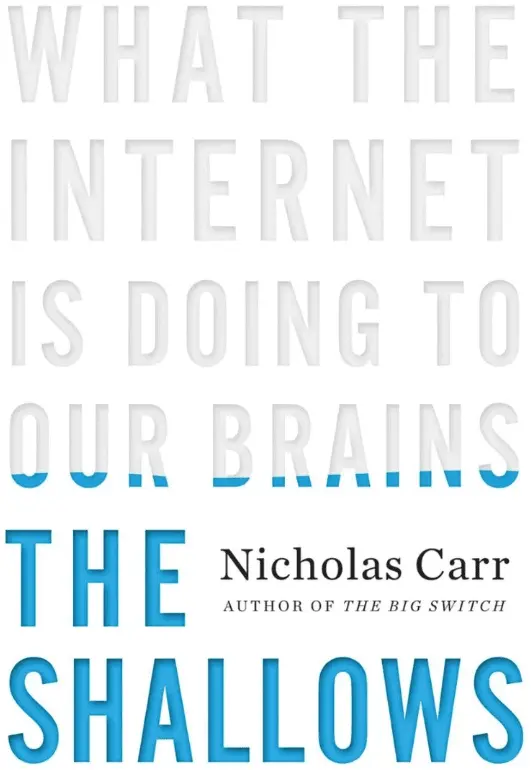
Source: Barnes & Noble
Here, on the cover of The Shallows by Nicholas Carr, the words are the imagery and help expand on what the author wants to communicate. By utilizing typography, the design is kept simple, not distracting the flow of the reader’s eye from one design element to the next.
9. Figure/ground Gestalt principle
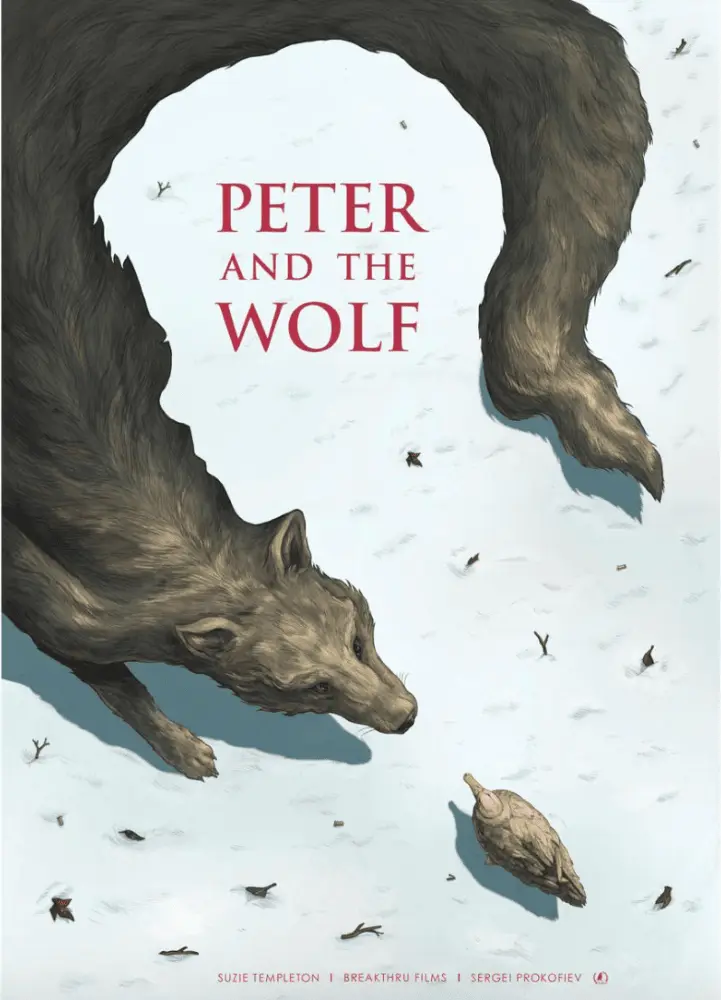
Source: Pinterest
Things get interesting when the foreground and background contain two distinct images, as shown on this cover of Peter and the Wolf. Impressively, this creative use of negative space doesn’t distract from the main focal point.
10. Keep colors simple
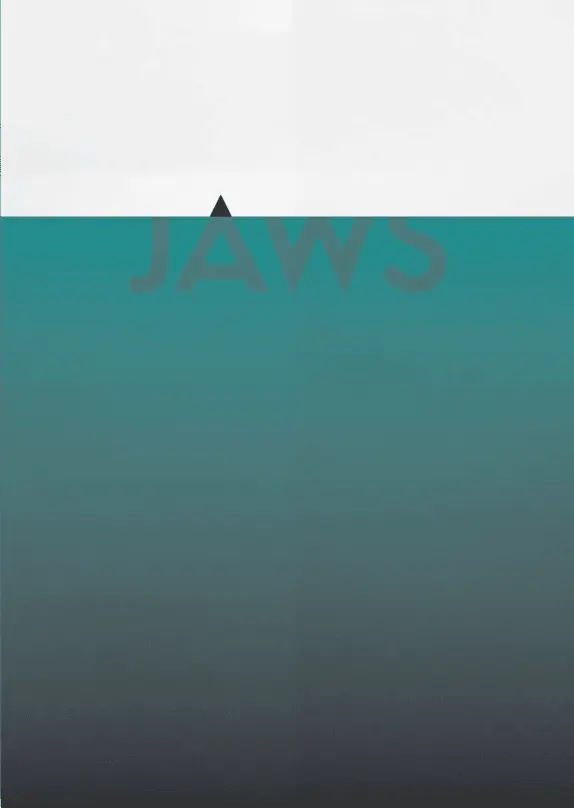
Source: Pinterest
On this cover of JAWS, blue and black are the only colors used. The dark shading of the blue makes it identifiable as the ocean against a white background. The darker tip of the letter A reveals a shark fin breaching the surface of the water.
Key takeaways
An effective book cover is both planned out and meaningful. It’s a billboard on the highway directing readers to your pages. Your book cover’s role as a marketer is important and shouldn’t be treated like an afterthought. Use these tips to design a book cover you’ll be proud to share. You can start by customizing a book cover template in our gallery.