Digital advertising is a multi-billion dollar industry — and, as more and more people get on the web, it’s only getting bigger. Needless to say, that’s a lot of money. Stats like that can make digital advertising feel inaccessible for small businesses, but anyone can use digital advertising to grow their business. You just need the right resources to get started. That’s where this post comes in. In this post, we’ll break down everything you need to know — from sizing to design — to create your own banner ads!
What are banner ads?
Let’s start with the basics: banner ads. Banner ads are a staple of digital marketing. They’re simple, effective and can be displayed on nearly any web page — if you’ve ever used the internet, you’ve seen dozens of them, even if you don’t know them by their “technical” term.
You know the ads that span the top of a website? Or are stacked along the sides? Or the tall skinny ones along the edge of your browser window? Those are all banner ads.
A banner ad is a rectangular advertisement displayed on a web page to drive traffic to another site or increase product and brand visibility. Much like billboards, banner ads typically use text sparingly, relying on images and visuals to attract attention.
Banner ads come in various shapes and sizes — and it can be hard to choose which ad size to use. Unfortunately, we can’t make that decision for you. But we can show you your options.
See the image below for some of the most common banner ad dimensions and types! (Once you’ve chosen a size for your banner ad, you’ll probably want to jump right into the design — and with Lucidpress, a free online banner maker, you can!)
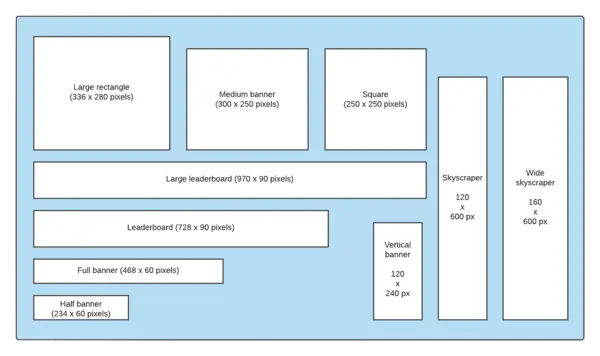

How banner ads work
There are two sides to the world of digital advertising: buying and selling.
- Buyers are the people with ads. Aka advertisers. These buyers have ads that they want to display across a number of webpages.
- Sellers, also known as dealers, are the owners of websites. For a price, they allow people — the buyers — to display ads in certain locations on their web page. Think of it as a virtual real estate market: Sellers have several available “plots” to display ads. And naturally, prime real estate (we’ll get into this later) is more expensive.
For this post, we’re going to assume you’re a buyer — someone with banner ads to display. At this point, you might have one looming, big question: How do you go about locating sellers?
Display networks and pricing
Enter a display network of your choice, the middleman that will connect you with sellers. (You’ve likely heard of Google AdSense, Google’s display network, but there are many other options to choose from too!)
A display network does the heavy lifting on both ends. Sellers add a few lines of code to their website’s codebase, and the display network will automatically populate the site with ads. For each click the ad gets, the display network pays the seller a commission.
Advertisers — like you — bid on advertising spots. The display network takes the highest bidder’s banner ad (and money) and displays it on various sites across the internet. As an advertiser, you’ll likely have control over the types of sites your ad is appearing on. Placement, however, is up to the seller.
Pricing models: CPM vs. CPC
Before you start bidding on ad placement, it’s important to know exactly what you’re paying for. Display networks typically use one of two pricing models for banner ads:
- Cost per mille (CPM) — With cost per mille, you’re bidding on how much you will pay for 1000 impressions (or views).
- Dost per click (CPC) — Cost per click is what it sounds like. You are bidding on how much you will pay each time a viewer clicks on your banner ad.
One pricing model isn’t necessarily better than the other — it all depends on your goals with an ad. If you’re trying to drive traffic to your site or generate leads, CPC might give you better ROI. But if you’re just trying to raise brand awareness, you might consider going with CPM.
Why use banner advertising?
To grow your business, you have to reach potential customers and convert them into paying customers. It’s as simple as that. Or at least it’s simple in theory. In practice, this process takes a lot of work — and time.
SEO is the tried and true method for reaching new customers. If you rank well in Google, your site will see a lot of traffic — and if you see a lot of traffic… You know the rest. You’ll steadily build your customer base. Here’s the problem: SEO takes time. It should be your long game, not something to rely on in a time crunch.
This is where banner advertising comes in. Compared to other marketing strategies — SEO, newsletters, etc. — web banners require relatively little work. You have to make the ad, sure, but you’re not responsible for getting it to an audience — you’re paying the display network to do that. Used in coordination with other marketing avenues, this can help create a steady and sustainable stream of leads.
Metrics to measure success
For a lot of marketing teams, banner advertising is all about click-through rates (or CTRs). How many people are clicking on your ad? While this is a great place to start, you should not rely solely on CTRs to measure the success of your banner advertising campaigns.
The truth is, there’s no “right” way to measure the success of your banner advertisements. The metrics you use to measure success will depend on your goals.
For instance, if your goal is to drive registration, you’ll need to look a little deeper than the CTRs of your ads — how many people are clicking on the ad and then registering? Or maybe your goal is to raise brand awareness. It’s hard to quantify your ads’ effect on viewers, but we can tell you this much: The CTR of an ad doesn’t give you any info about the impact it had. In these situations, views might be the best metric.
Best practices for creating a banner ad
Creating a compelling, effective banner ad isn’t always easy. And there are no hard and fast rules telling you how to create the best ads for your business. So we’ve included a list of best practices and various suggestions to help you get started:
- Use visuals: Banner ads typically appear at the edges of a browser window — areas where a viewer’s eyes will occasionally glance. A big ole block of text isn’t going to grab their attention, but a high-quality visual will. Browse our collection of banner templates for ideas.
- Keep it on-brand: Remember that your banner advertisements will be many viewers’ first impression of your company. So keep the ads on brand!
- Include a CTA: Visuals can help reel viewers in, but you need something to seal the deal. What’s your end goal? A call to action, also known as a CTA, can help convert viewers to new customers. Keep your CTAs brief and to the point.
- Keep it simple: Maybe it’s just us, but we rarely linger on banner ads — especially if they’re overly complicated and an eyesore. Viewers should be able to take your ad in almost instantaneously. This is only possible if you keep it simple: Include a visual and minimal text.
Banner ad examples
Before creating your own banner ads, let’s take a look at some examples. (A picture’s worth a thousand words, right?) We’ve encountered dozens of banner ads in the last week — the examples below are some of the highlights.
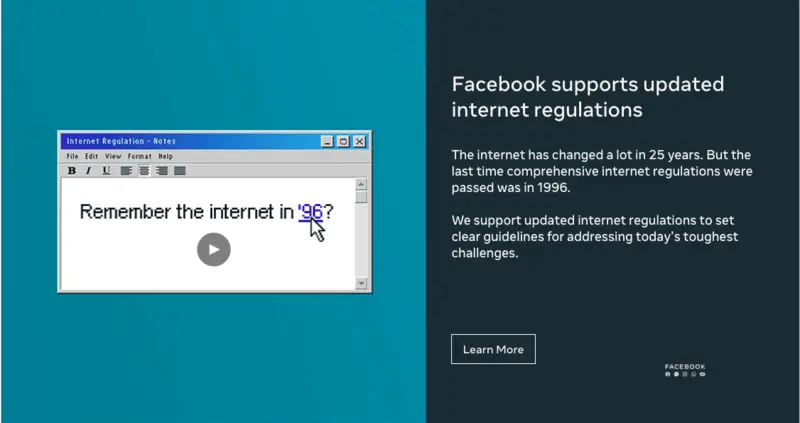
This Facebook ad may seem a little serious, but they considered their audience well — the ad showed up on the New York Times home page. The image on the left draws you in, while the text on the right communicates the ad’s point. There’s even a CTA at the bottom!
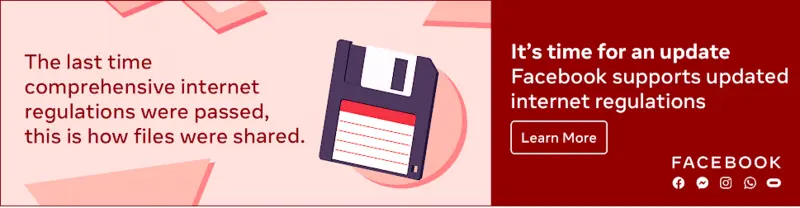
Another Facebook ad, really? This ad contains very similar content to the one above but in a much more compact format. Notice how they were still able to include a graphic, CTA and text.


This ad is a master class in simplicity. There’s an engaging image, catchy headline and succinct statement of purpose. And, of course, a call to action!

In this ad — available as a customizable banner ad template through Lucidpress — the central photograph is eye-catching but not distracting. The text succinctly communicates the ad’s purpose and includes a CTA.
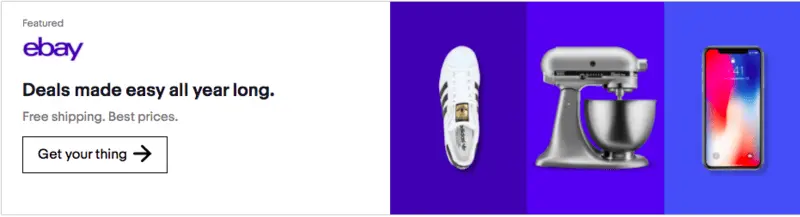
This ad balances each half perfectly. There’s a pop of color and a neutral area; text and photographs. Together it creates a simple, elegant banner ad.
Ready to create your own banner ads? Get some more inspiration from our free banner ad templates! They’re completely customizable, giving you the flexibility you need to create unique, eye-catching ads of your own.
Creating banners for social media and display campaigns can be a daunting undertaking, especially if you don’t have a creative team to help out. As a small business owner, this task may fall to you. Here are 15 banner design ideas to check out and help you get started.
Banner ad ideas
Business medium rectangle banner (300 x 250)

Of all our banner ideas, the medium rectangle banner is by far the most versatile. You can include this banner ad template in-line with text in web pages, news articles and other online communications.
Market full banner (468 x 60)


Inspired and designed after the very first banner to appear on the internet, the market full banner template follows that very size and format. This banner size offers the perfect space to show off your brand and product to thousands of potential customers.
Wide skyscraper banner (160 x 600)
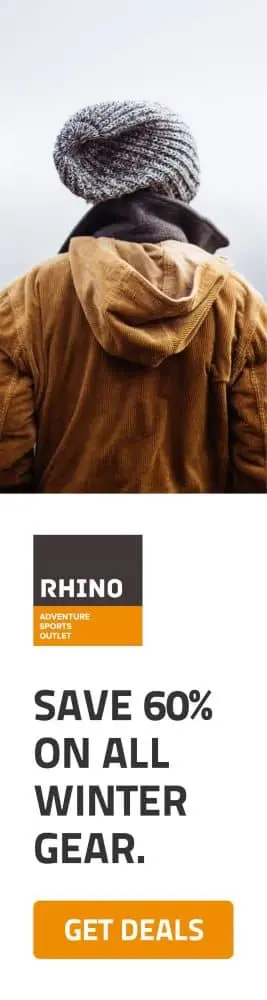

A great pick for a digital marketing campaign, the wide skyscraper banner template can be used to show off products in various applications. Following this template, you can change images, colors and text to reflect your brand’s special offers.
Purple makeup banner ad


This banner ad works in a number of sizes, from a large rectangle (336 x 280) to a wide skyscraper (160 x 600). If you’re in the beauty industry, our purple makeup banner ad is a great template since it can be repurposed into multiple sizes.
Large website (1200 x 400)

A large website banner ad is the perfect option for today’s high-def screens. With this promotional large website banner template, you can upload your images and add text for your website banner, email header and more.
Print banner ideas
Job fair event (20 x 96)

Event banners are a necessity to advise and direct guests at a conference or job fair. In this particular template, the cityscape image will scream success and ambition. The neutral colors will allow you to sync it easily with your branding or the event branding.
Lush sale advertising (40 x 64)
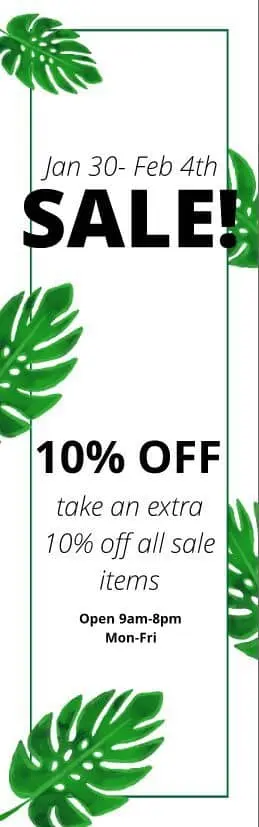
Bordered by lush tropical green leaves, this beautiful sales advertising banner is a wonderful idea to promote products for brands that represent nature or use natural ingredients.
Executive business (40 x 128)
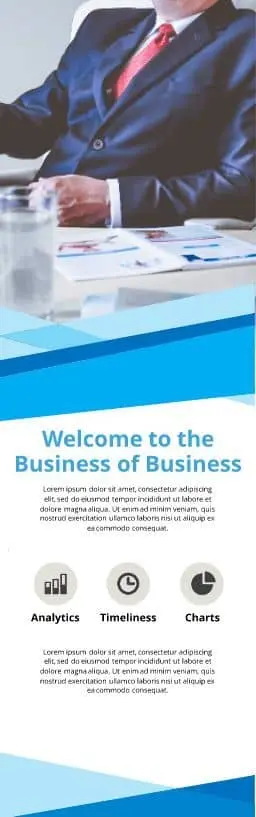
If you need a more professional template, the executive business banner is right for you. Designed with a professional air, this banner is sleek and modern.
Vibrant business (20 x 96)
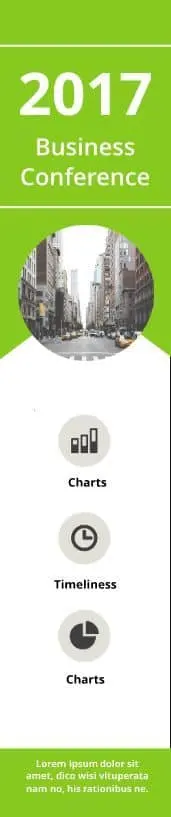
We’ve converted the infographic into a vibrant banner template that will highlight the stats you’re proud of quickly and effectively — the more simple, the better.
Athletic event (40 x 128)

This dynamic athletic event banner is one of the best banner ideas out there for athletic events. You can use it to mark distance, give detailed stats, or showcase sponsors involved.
Social media banner ideas
Grand opening Facebook cover photo (851 x 315)

If you’re prepping for a grand opening and are hoping to advertise it on Facebook, using the right-sized banners is key to inviting people in. You can use this Facebook cover photo template by updating the fonts, colors and details to match your business.
Restaurant YouTube banner (1440 x 2650)

Your business is more than simply what happens in the kitchen, and if you’re trying to expand your social media reach through YouTube, this restaurant banner template is right for you. YouTube banners can highlight your food and immediately show what your channel is all about.
Travel blog Twitter tweet (1024 x 512)

As a travel blogger, you most likely use Twitter to share content with your followers. But a link may not be getting the response or reach that you had hoped for. By implementing images into your tweets with this travel blog Twitter tweet template, you’ll keep readers engaged and entice them to click.
Band YouTube banner

Create visual interest with a gradient overlay. This band YouTube banner design does a great job of creating a sense of mystery to pump up excitement for your next performance and drive subscribers to your YouTube channel.
Photography YouTube Channel Art

This photography YouTube channel art keeps things simple yet interesting with a box around the headline and a nearly black photograph, all on a plain, yellow background. Every element of the banner works together to let the viewer know that this channel is by artists and for artists.
Now it’s your turn to start designing your own banner! And if you want to make it extra easy, try our free banner templates.
If you’re diving into the world of display advertising with website banners, you’ll need to know what standard banner ads sizes are going to get the most attention.
Banner ads appear at the top or along the side of a page, or partway through text, and they help drive brand awareness and sales as people click and visit your page. Some banners get more attention than others, though, and people have become quite skilled at ignoring advertisements. Choosing the right banner size will help ensure your ads get noticed.
Whether you’re using Google Ads or not, it’s important to know the different sizes of banner ads and how you can best use them. We’ve created a quick outline of the most common standard banner sizes to help you pick the right one to maximize your campaign reach.
Here are the most commonly used standard banner ad sizes:
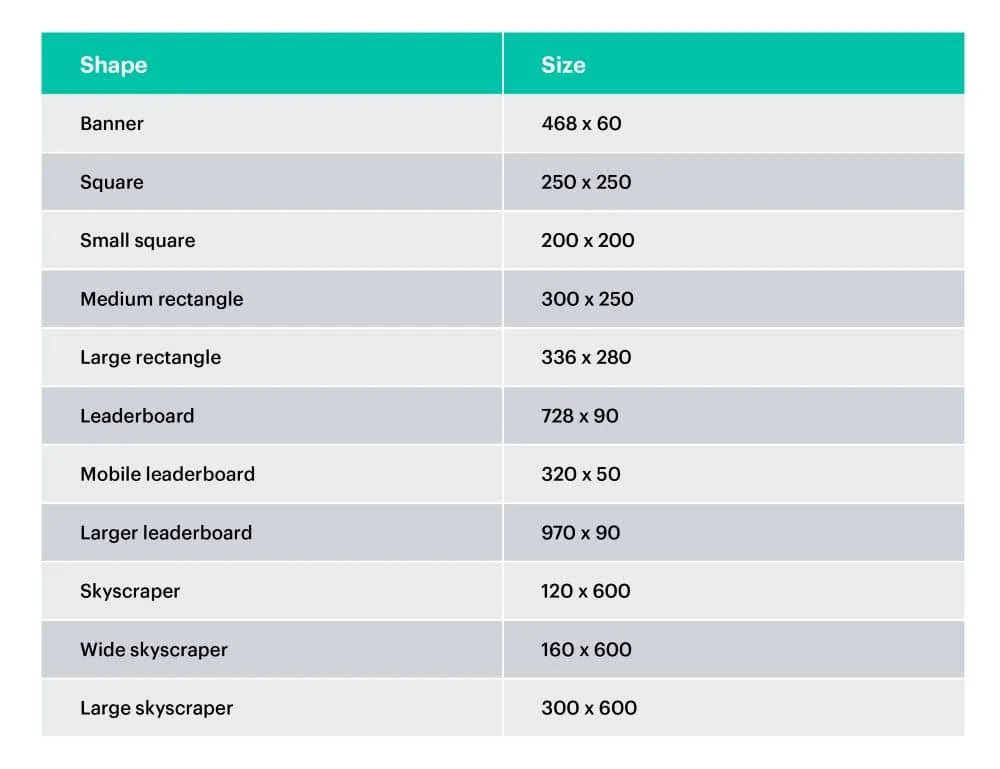
These five banner sizes have the highest click-through rates and will offer the most bang for your buck:
Mobile leaderboard (320 × 50)




Small but mighty, mobile leaderboard ads perform better than all others. It might be because mobile ads are hard to ignore on a tiny screen, or it could be their charming, diminutive size. Either way, take advantage of mobile advertising, but make sure your text is big enough to read!
Medium rectangle (300 x 250)

Medium rectangle banner ads are small enough that you can sneak them in just about anywhere. They work well in the middle of large text blocks and can be sprinkled liberally across a page. They’re short, sweet and to the point, and you won’t have to worry about the design dynamics of a larger banner.
Large rectangle (336 × 280)

Large rectangle banners are nearly as popular as the medium rectangles and offer all the same benefits in a slightly bigger package. They look good almost anywhere, including in the middle of an article, and they hit that sweet Goldilocks spot: Not too big, not too small — just right.
Large skyscraper (300 × 600)
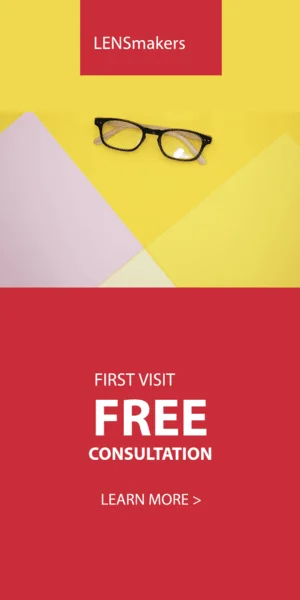
The biggest of the bunch, large skyscrapers (sometimes mysteriously called a half-pager, even though it doesn’t really take up half a page) are, as the name implies, tall. And big! They will get the attention of the user, so make sure to pull out the big design guns here. Bright colors and eye-catching fonts are a must.
These banners are great for your flashiest campaigns, and the size alone tells people that whatever you’re advertising is important.
Leaderboard (728 × 90)

Leaderboards lord it over the rest of the banners by standing right smack dab at the top of the page, turning heads even if the user decides not to scroll or poke around at all. Given their prime real estate and top position, they get a lot of views. And where the views go, the clicks follow.
Now that you’re more familiar with standard banner ad sizes, you can get started on your designs. If you need a little extra design help, why not try our free banner ad templates. We have tons of options to help you get going, and our drag-and-drop editor makes the design and export process super easy.