Not a professional designer? No problem. Choose from one of our hundreds of templates to get you started creating a professional product catalog. Customize the template by hand or unlock the power of Smart Brand Assets. Upload your brand’s colors, font and logo to access a collection of templates customized to your brand.
Free online catalog maker
Showcase your products in a professional-looking catalog in minutes with a free online catalog maker. With our intuitive, drag-and-drop editor creating beautiful, on-brand catalogs is easy for everyone.


Haven't signed up yet?
Give us a try.
 Sign up with Google
Sign up with Google
By signing up you agree to our Terms of Service and Privacy Policy
Feature highlights
You don’t have to be a brilliant designer to craft beautiful content. Whether you’re a team of one or a team of five, our brand templating platform makes it easy to create content and build your brand in the new design democracy.

Brand assets
Your business has a unique look and personality and so should your catalog. Store and access your brand's logos, fonts and colors to create beautiful, on-brand content.

Web-based platform
With a web-based platform, no downloads or software installations are required, and you can access your Marq account from any browser or platform.

Data automation
With smart fields or our advanced data automation feature, you can auto-populate information in your templates, cutting down on repetitive content updates.
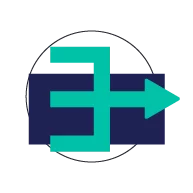
Easy Import
Access thousands of free stock photos or icons in the Marq editor or easily import your own from Dropbox or Facebook. Use our Indesign Import feature to import existing InDesign files and convert them to Marq templates.
How to create a catalog in Marq
The Marq online catalog maker makes it quick and easy to create and distribute your next product catalog
Step 1: Choose a template
Choose from a variety of professionally-designed catalog templates to quickly create your catalog design.
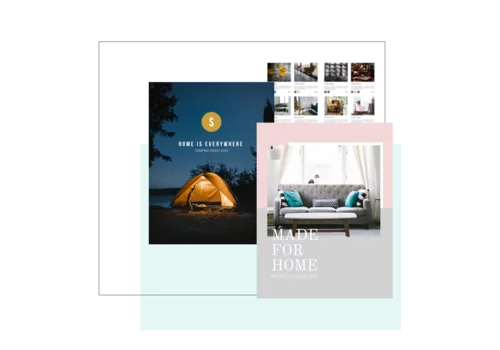
Step 2: Import product information
Use smart fields to update common information in your catalog or use our advanced data automation feature to quickly add product images, pricing, product descriptions and more.
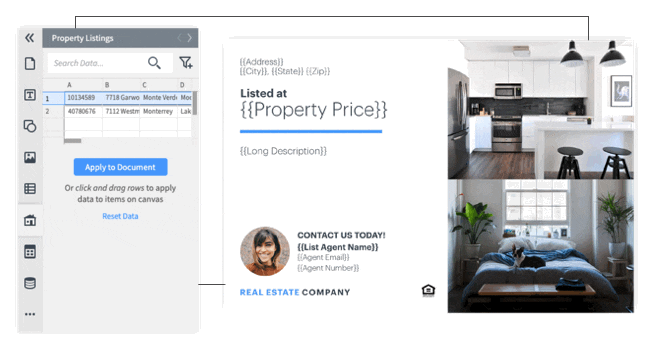
Step 3: Customize to match your brand
Update the catalog to match your business's brand by swapping out colors, fonts and your logo
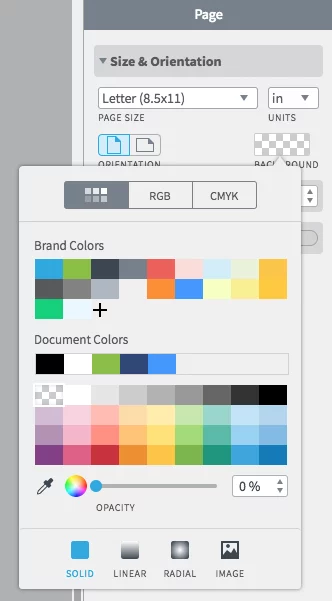
Step 4: Work with your team
Add collaborators to the document, so everyone on the team can access the latest catalogue.
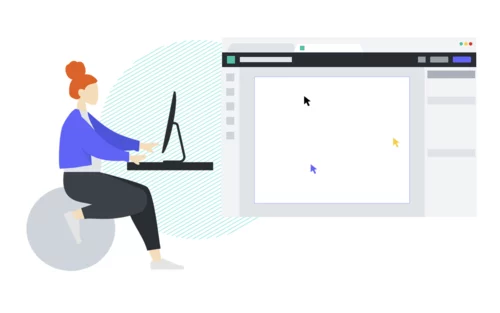
Step 5: Distribute
Create a print-ready version of your catalog, download a PDF or create a digital catalog to distribute online.
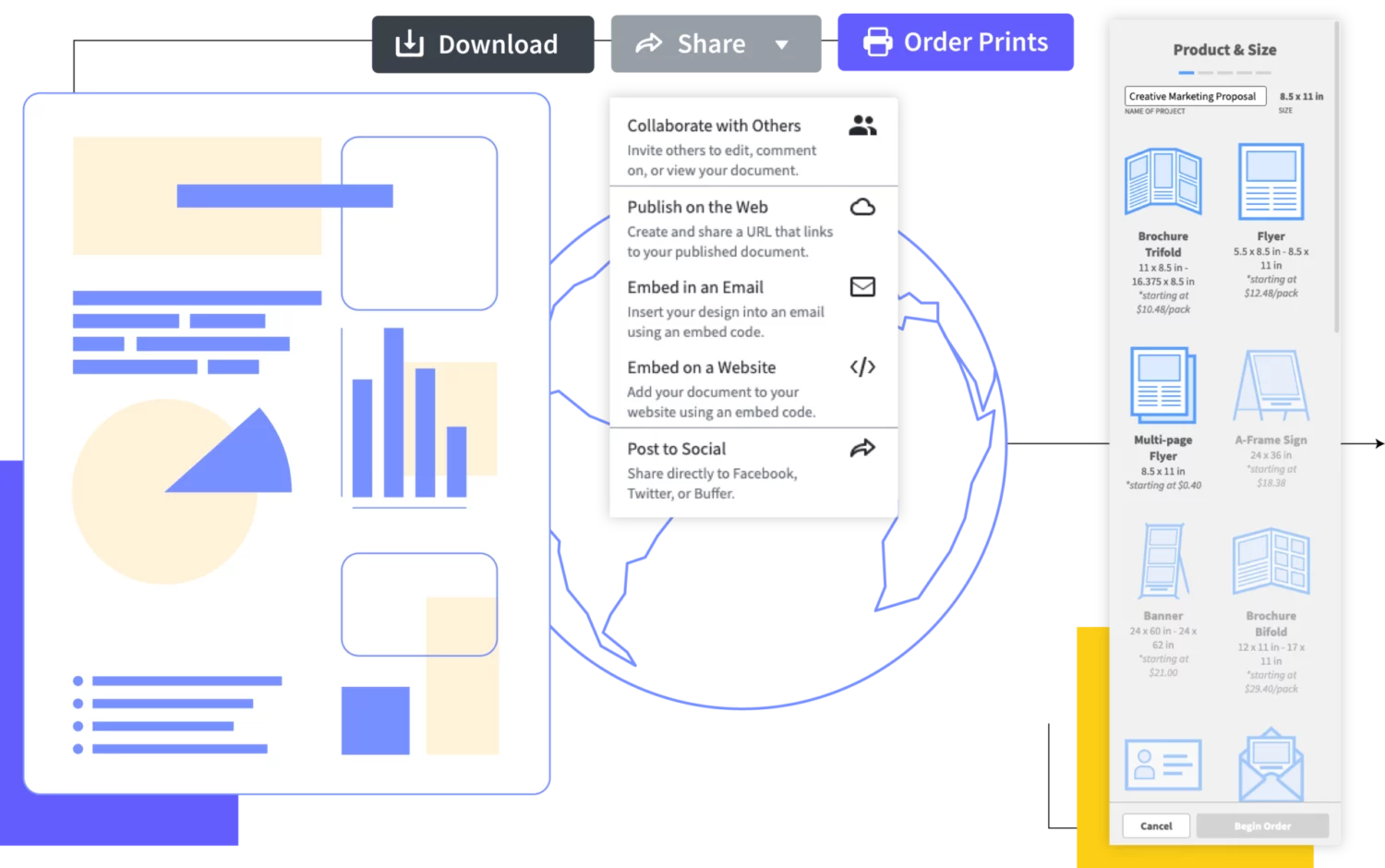
Marq Catalog Maker FAQs
How do I make a catalog with Marq?
Select a free catalog template to get started. Then use our editor to update product images, text and colors. Once your catalog is ready, publish the catalog online, embed the catalog on your website or download a PDF or print-ready version.
What is a catalog maker, and how can it benefit my business?
A catalog maker is a versatile tool that enables you to design and create professional-looking catalogs for your products, services, or ideas. With Marq's free catalog maker, you can craft visually appealing catalogs that effectively showcase your offerings. Catalogs serve as powerful marketing tools, allowing you to present your offerings in an organized and engaging manner to attract and engage your target audience.
Can I publish a digital catalog?
Yes, our catalog maker offers digital catalog publishing complete with interactive features such as video, slideshows and scrolling text.
Can I customize the layout and design of my catalogs using Marq's catalog maker?
Absolutely! Marq's catalog maker offers a wide range of customization options. You can choose from various layouts, themes, fonts, and images to tailor your catalog's appearance to match your brand and style. Whether you're aiming for a sleek and modern look or a more traditional design, Marq provides the tools you need to create a unique and captivating catalog.
Will you put ads in my catalogs?
No. Your product catalog will only contain the content you want.
Do I need design expertise to use Marq's catalog maker effectively?
Not at all. Marq's catalog maker is designed to be user-friendly and intuitive. You don't need any prior design experience to create professional-quality catalogs. Our user-friendly interface and pre-designed templates make it easy for anyone to design eye-catching catalogs that effectively communicate your message.
Ready to design your catalog?
Sign up for our free online catalog maker to start marketing your product today.





